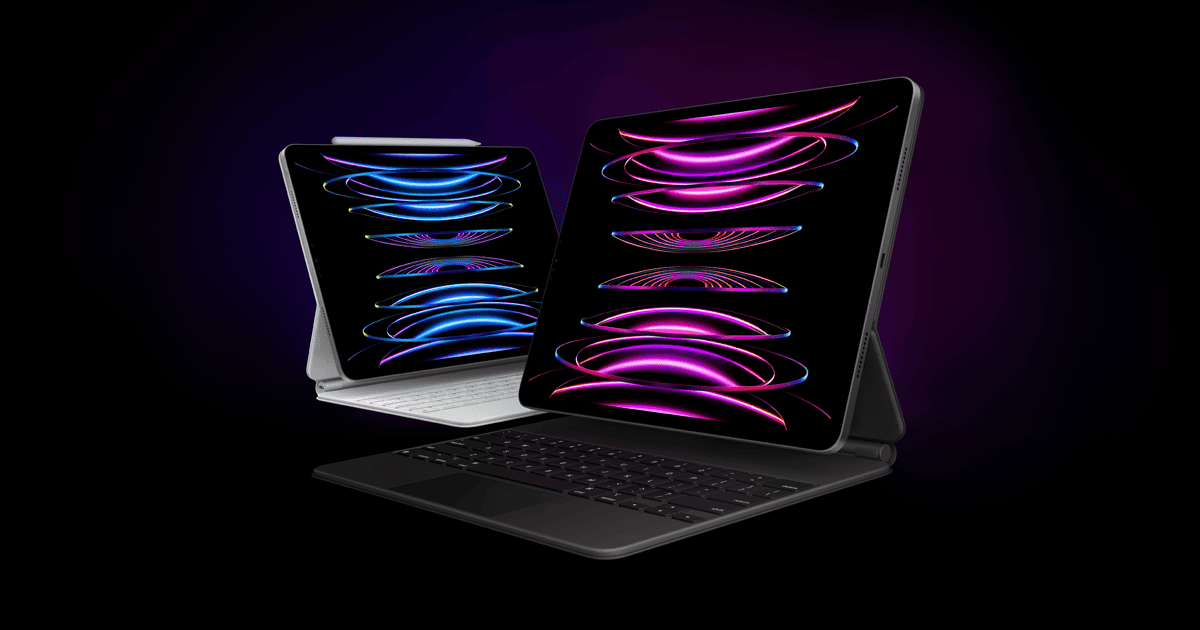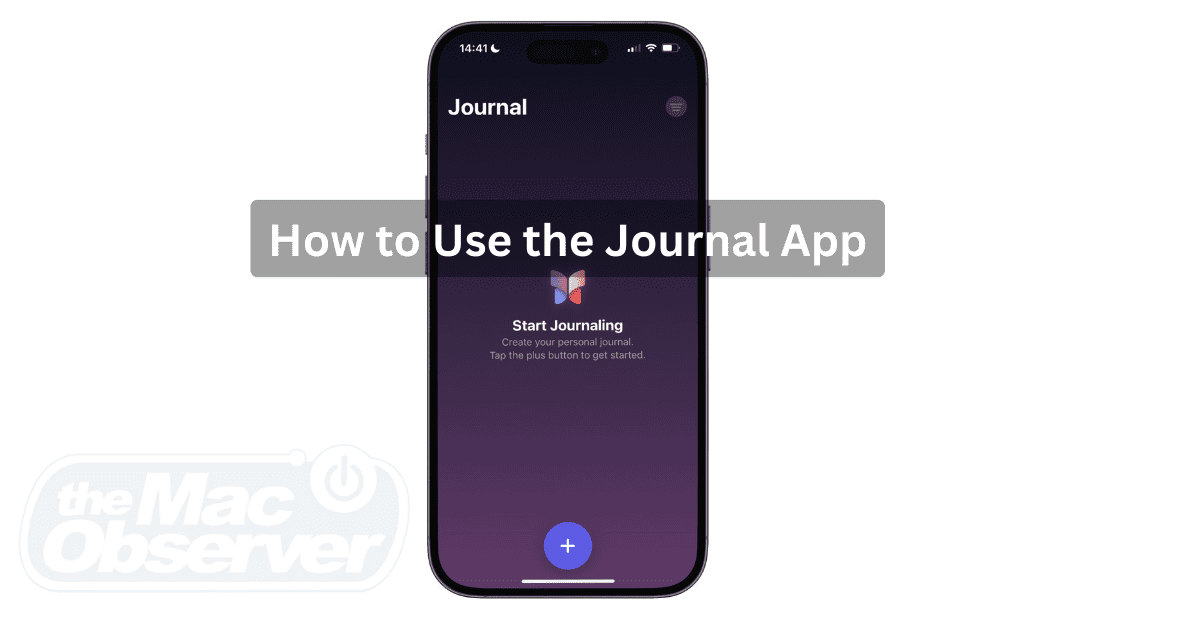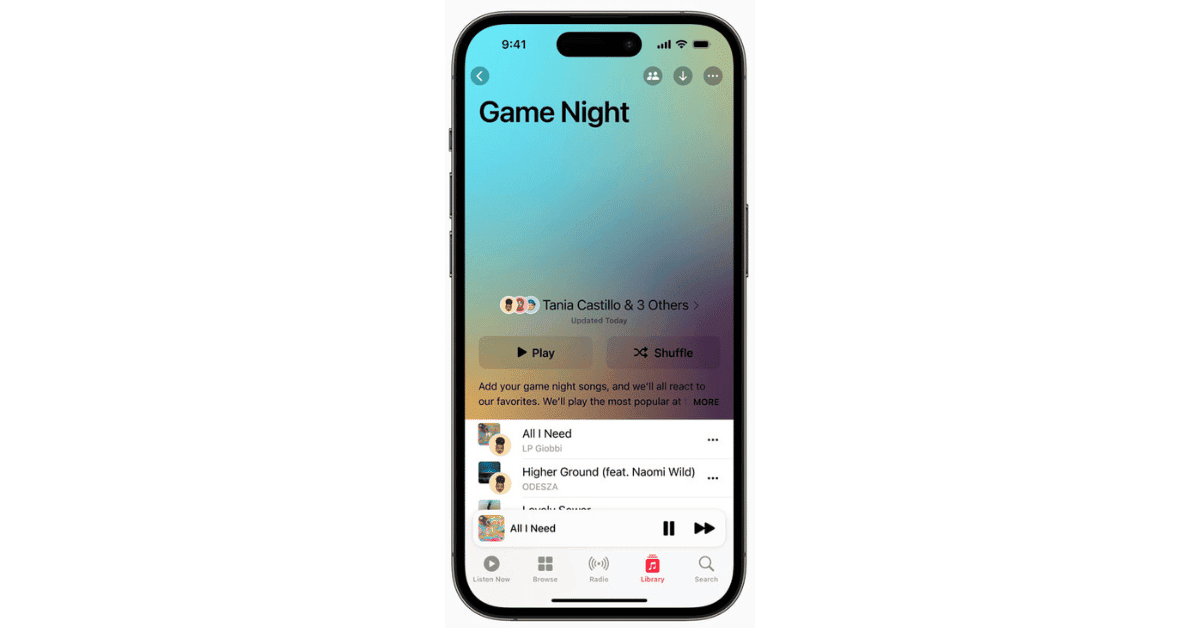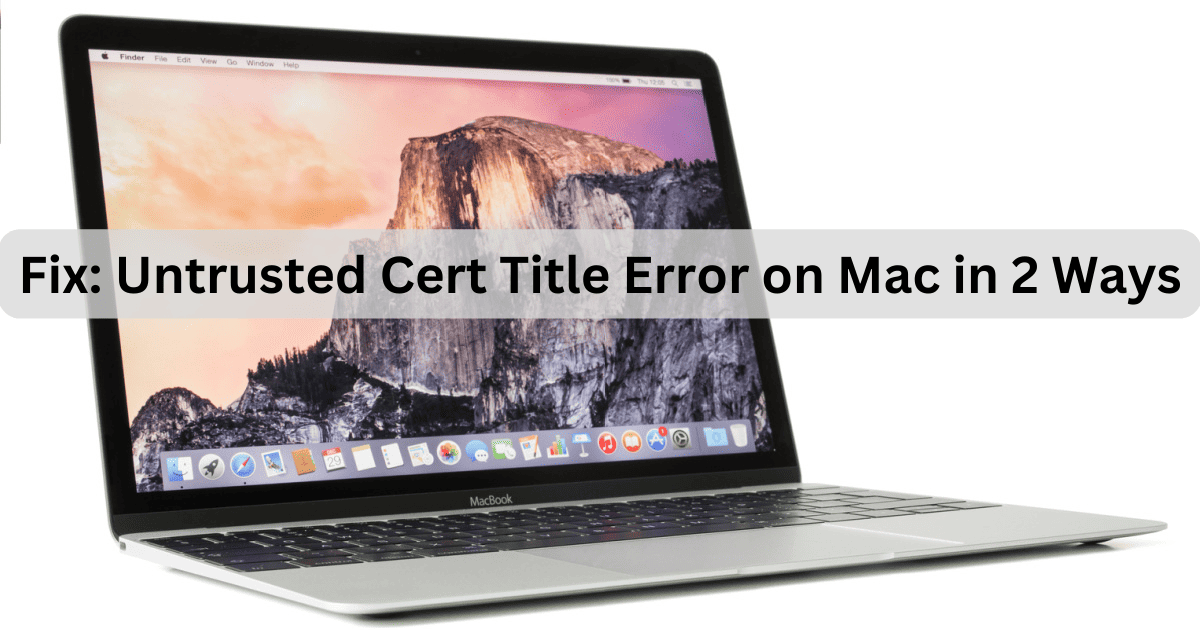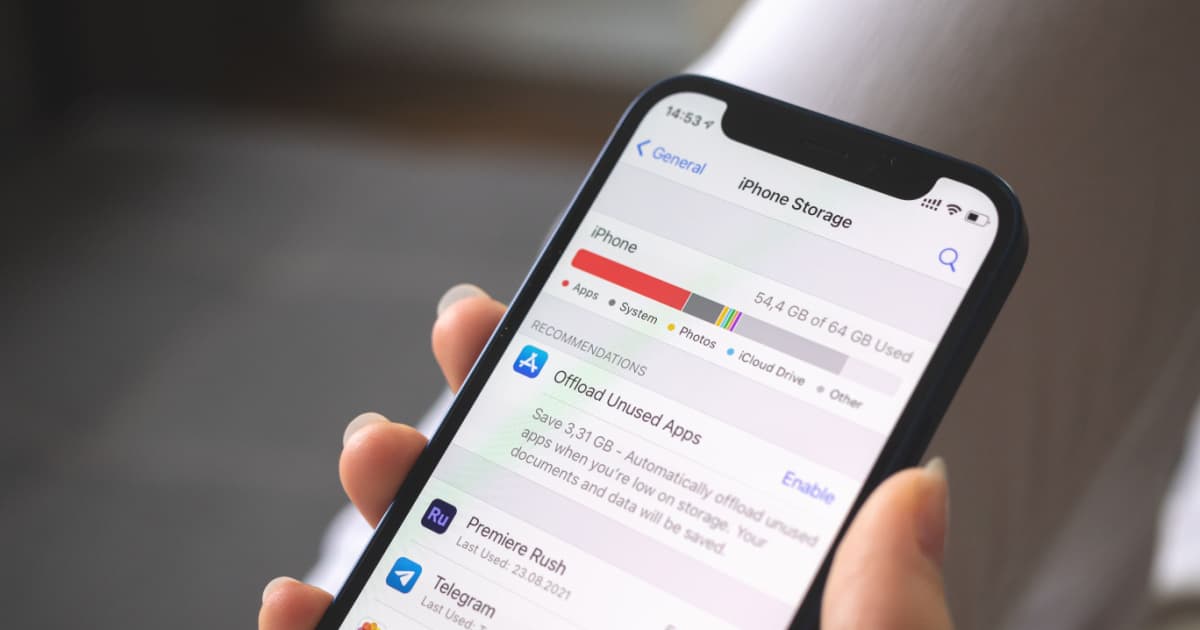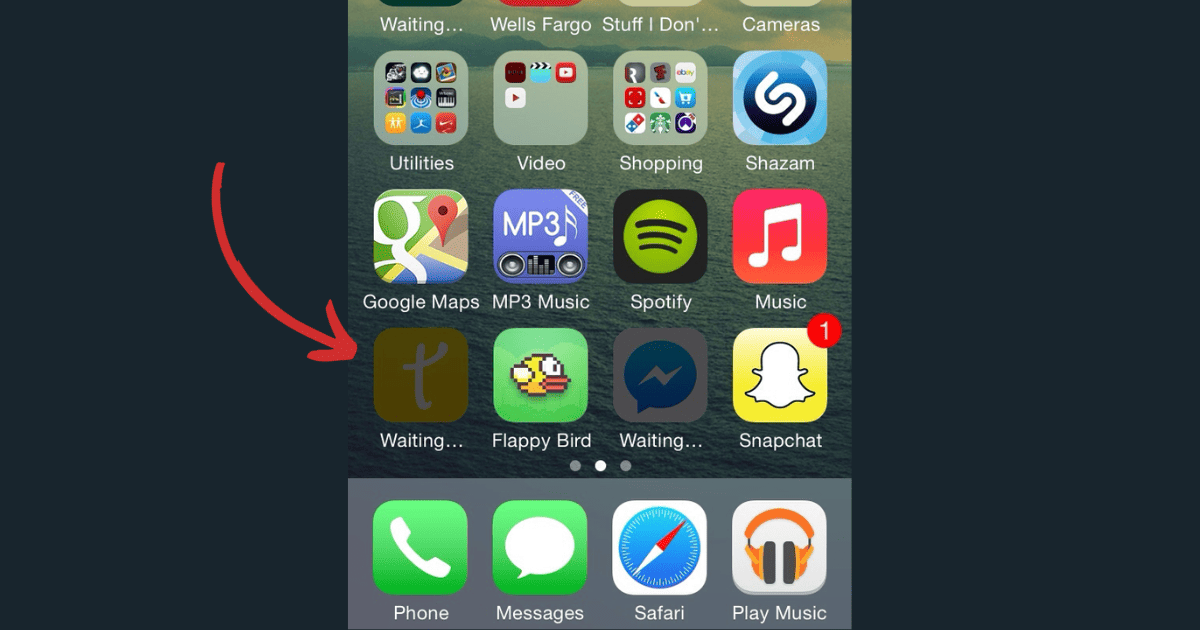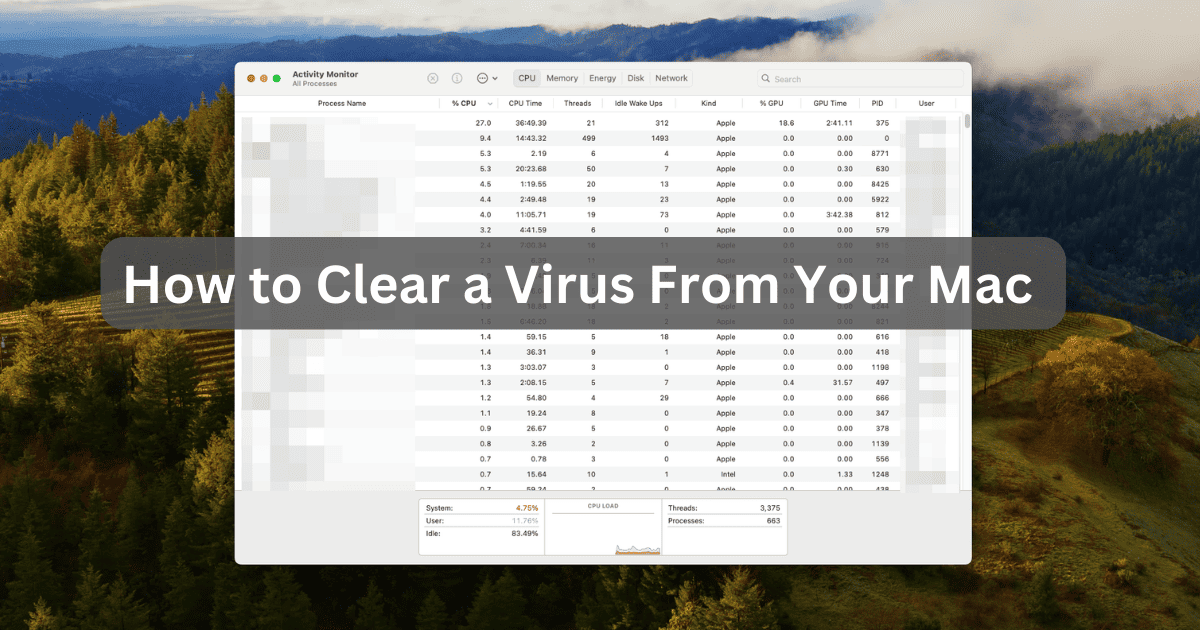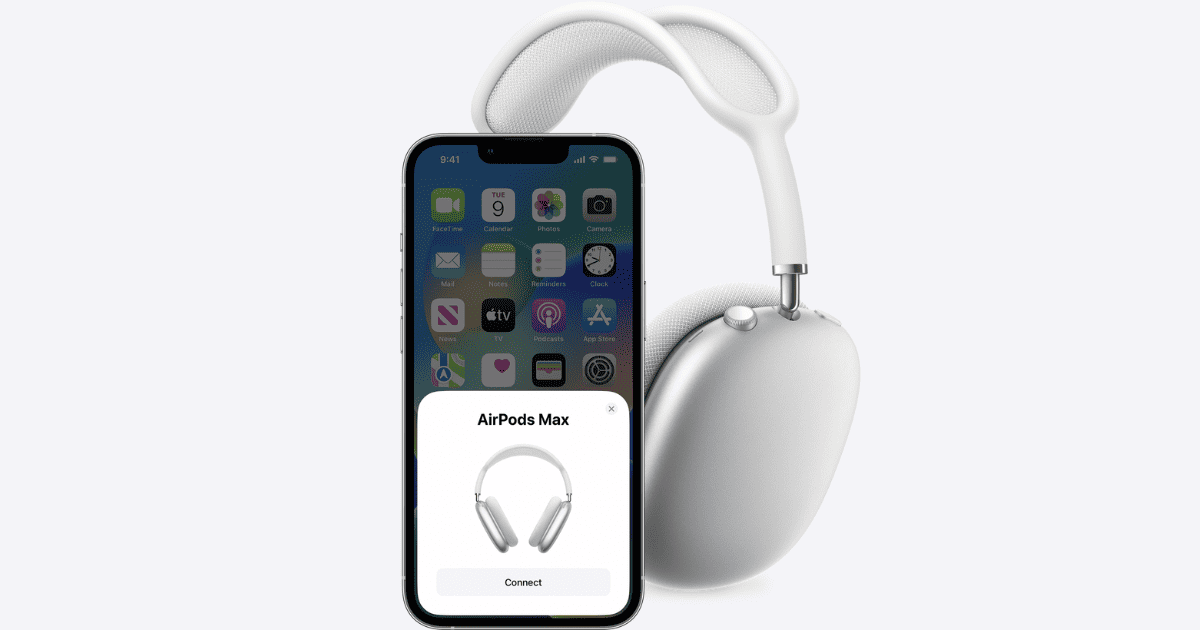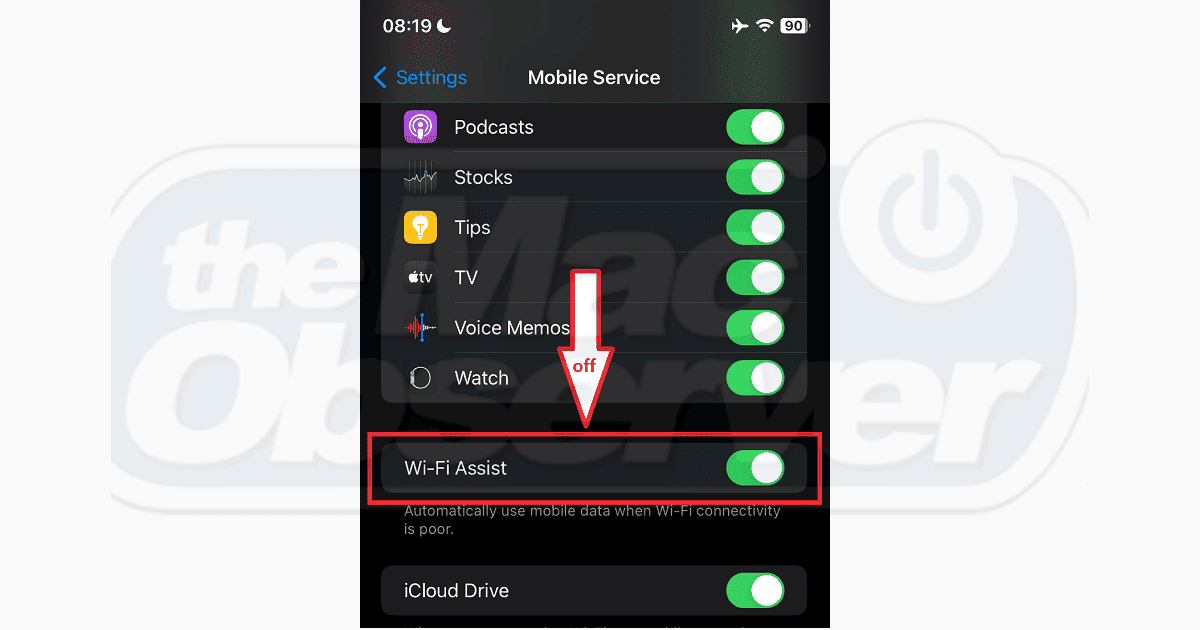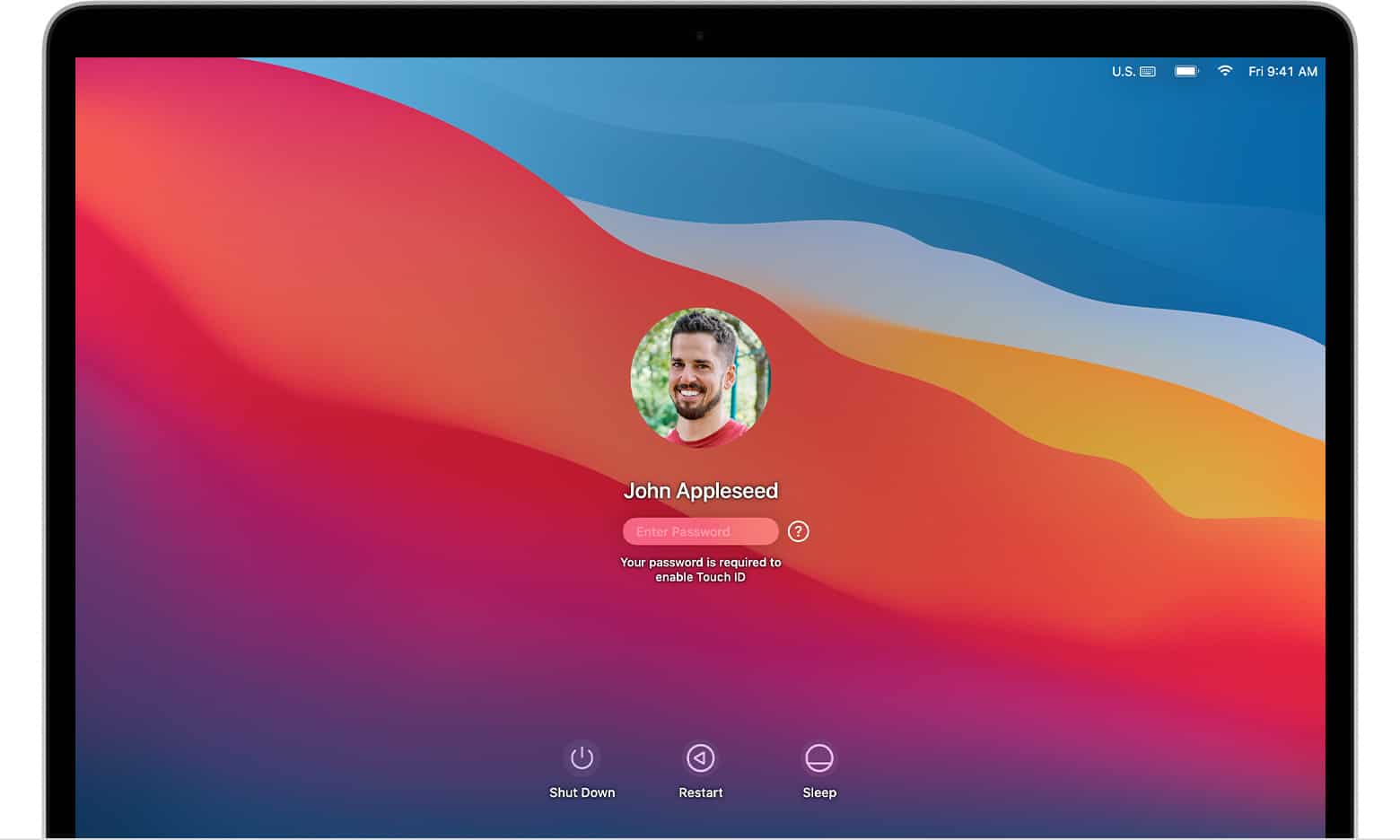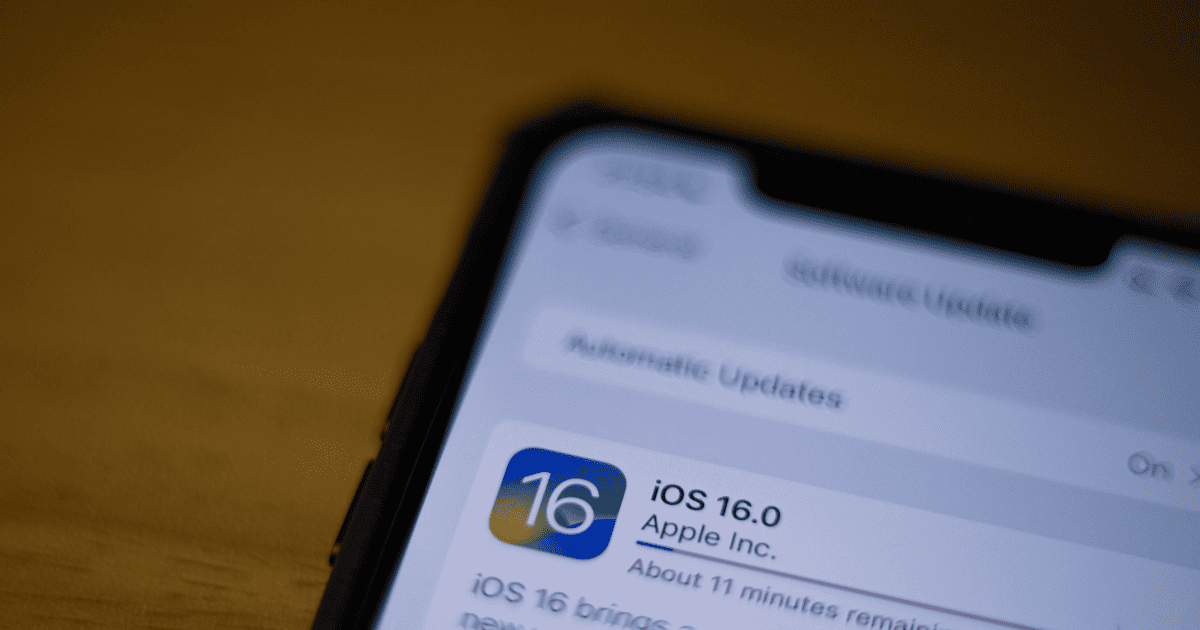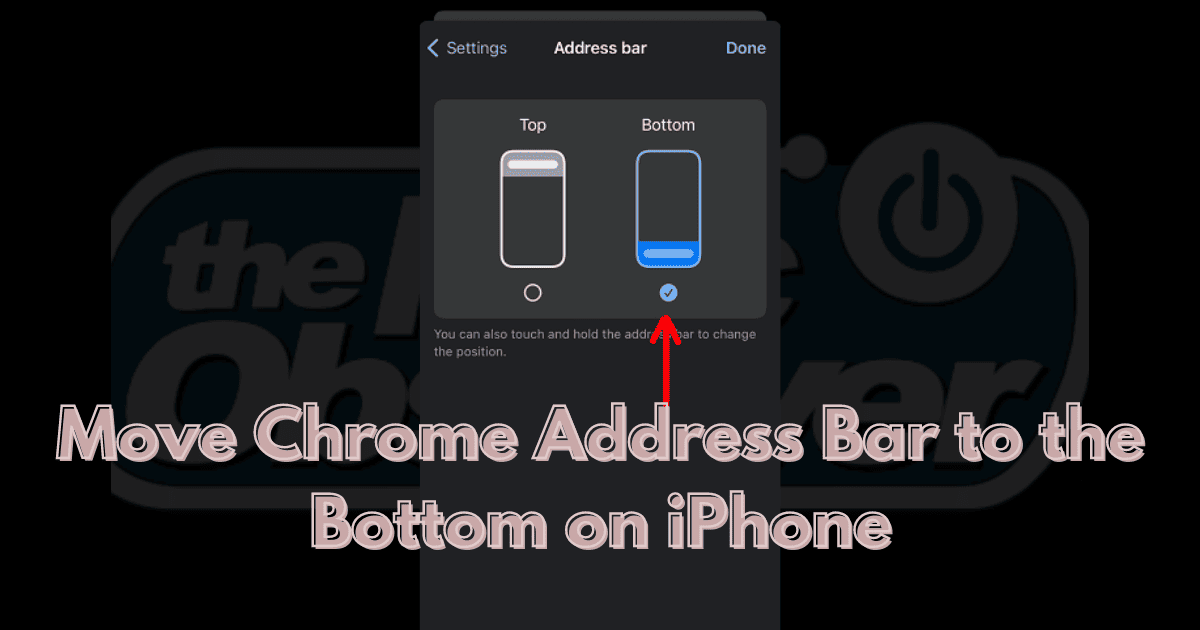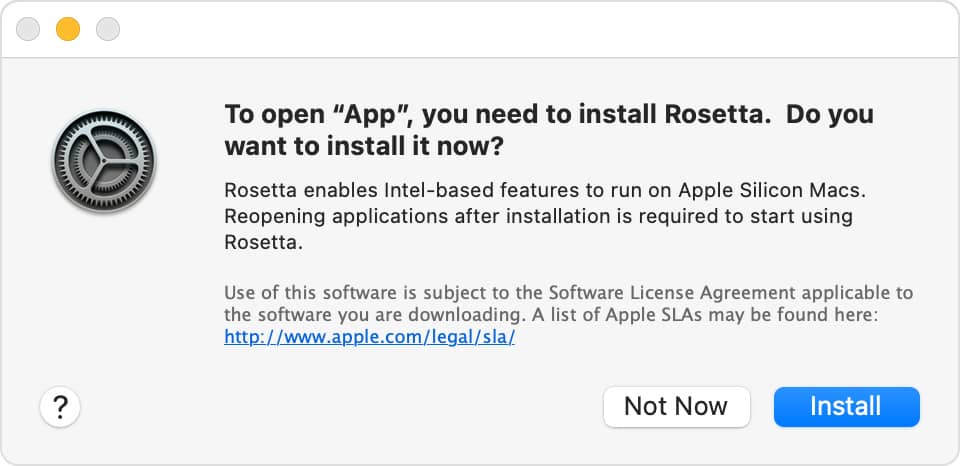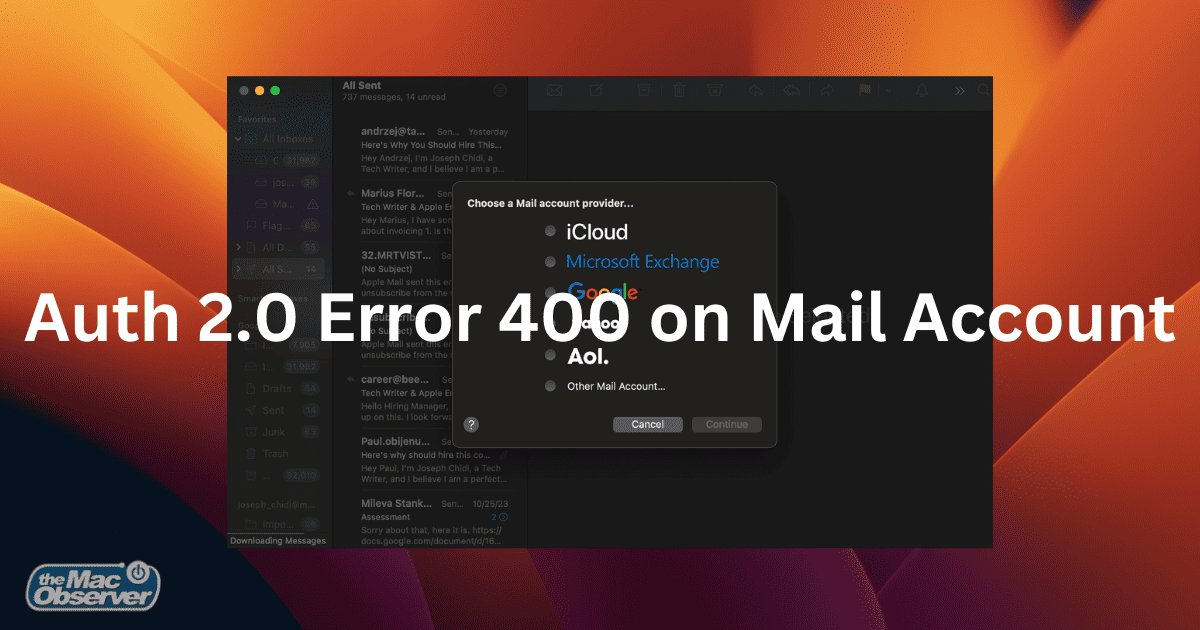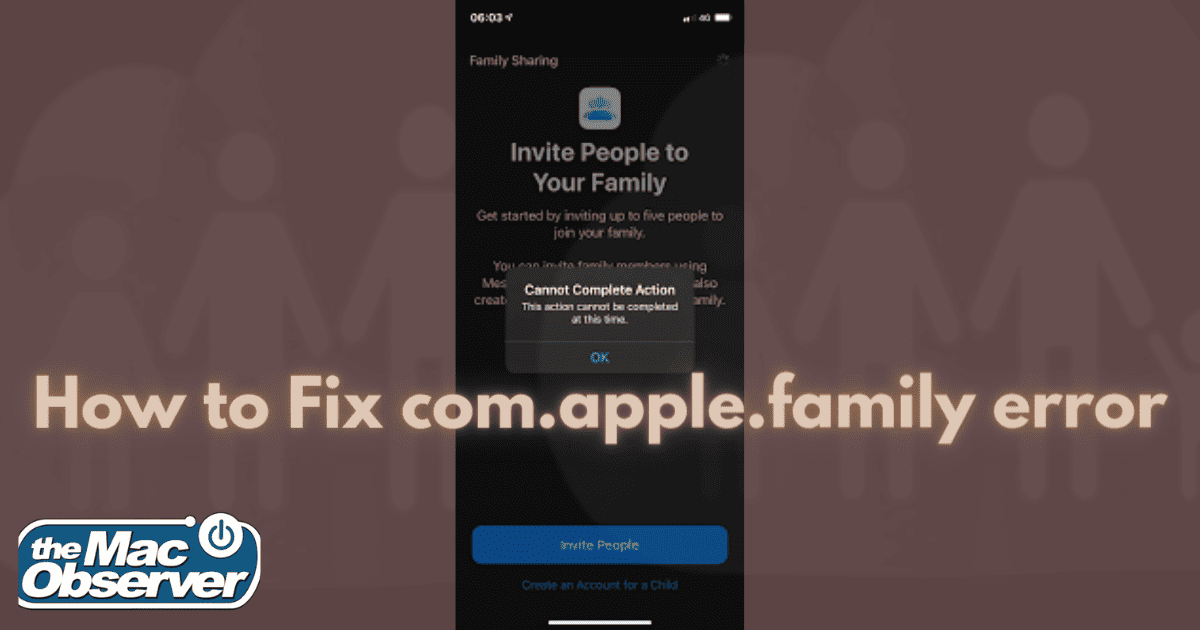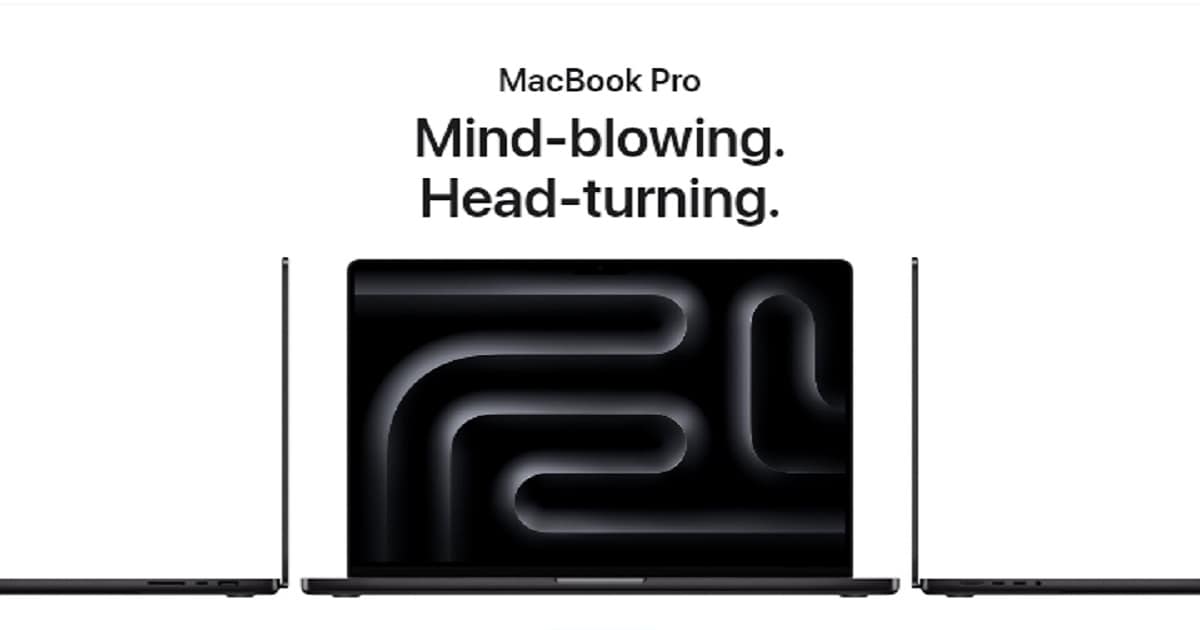Is NameDrop safe? Learn more about Apple’s new iOS 17 feature, how it works, and find out if it’s safe to use.

Amalia Souris
Amalia's introduction to the tech world began in middle school when she independently set up a router before a technician's scheduled visit. Her curiosity about technology only grew from there, leading her to delve deep into both macOS and Windows systems. After beginning her content writing journey in 2021 with Windows Report, Amalia transitioned to The Mac Observer in 2023. Alongside producing articles, she plays a pivotal role in mentoring new writers, ensuring that the content resonates well with our readers. Her hands-on experience has already established her as a reliable figure in our community. At the moment, she relies on her 13-inch, M1, 2020 MacBook Pro and 7th generation iPad from 2019 to produce top content.
Articles by Amalia Souris
How To Fix Apple One Not Sharing With Family
Experience digital harmony. Resolve Apple One Family Sharing issues effortlessly with our troubleshooting guide for seamless sharing.
iPhone: Can Someone Leave a Voicemail if They Are Blocked?
Wondering why blocked numbers can still leave voicemails on your iPhone? Find answers in this simple guide to effective call blocking.
How Much RAM Does My iPad Have?
Discover how much RAM your iPad has and Apple’s unique approach to RAM. Learn about the RAM specifications for various iPad models.
Fixed: iPhone 7 Microphone Not Working on Calls
Make your voice heard again. Learn how to fix your iPhone 7’s microphone if it is not working on calls in this simple guide.
How to Use iOS 17 Journal App on Your iPhone
Learn how to use Journal with this comprehensive guide. Create entries and set a journaling schedule to improve your digital diary.
How to Create and Share Collaborative Playlist on Apple Music
Learn how to create, share, and enjoy dynamic playlists with friends and family with Collaborative Playlists on Apple Music iOS 17.
Fix: Untrusted Cert Title Error on Mac in 2 Ways
If you need to fix an untrusted cert title error while reinstalling macOS on your Mac, our guide can show you what you need to know.
How To Easily Delete Files on iPhone and iPad
Need to delete every photo and video from your iPhone or iPad? No problem! Here’s how to do it in just two seconds.
What To Do if App Says Waiting and Won’t Download
Is the iPhone app you just bought stuck on waiting? Read along to find out what might cause this and how to resolve it.
How to Clear a Virus From Your Mac in 2024
Learn how to identify if your Mac has viruses and how to eliminate them, including what tools to turn to for help.
How To Set Maximum Volume Control on iPhone and iPad To Protect Your Hearing
Discover iOS Maximum Volume Control: Set limits, protect your hearing with ease. Learn how to keep your audio at a safe level.
Solved: iPhone Switching From Wi-Fi to Cellular Data
If your iPhone keeps switching from Wi-Fi to cellular data, this article provides easy solutions on how to fix the issue.
How To Unlock Your MacBook When You Have Forgotten the Password
Locked out of your MacBook? Learn how to unlock your MacBook with your Apple ID, another administrator account, FileVault, or Recovery Mode.
How To Check AirTags Battery Life on iPhone and iPad
Learn how to check your AirTags’ battery life so you stay on top of the situation whenever they need to be replaced.
How to Factory Reset AirPods, AirPods Pro and AirPods Max
Have you been having issues with your AirPods battery indicator or pairing issues? Some users have reported that doing a factory reset helps with both. Bryan Chaffin walks us through how to do it.
How Do I Fix Software Update Failed on iOS 16.7
Resolve ‘Software Update Failed in iOS 16.7’ with step-by-step solutions for successful updates. Get your device up to date and secure.
How To Move Chrome Address Bar to the Bottom on iPhone
Don’t miss out on the cool new look of Google Chrome for iOS. Learn how to move the address bar to the bottom of the screen on your iPhone.
How To Install Rosetta 2 on Apple Silicon Macs (M1, M2, and M3)
Easy ways to install Rosetta 2 on your Apple Silicon Mac. Seamlessly run Intel-based apps and ensure compatibility with our comprehensive guide.
watchOS 10: How To Change Apple Watch Faces
Do you have multiple Watch Faces? Learn how to switch between your Apple Watch Faces on watchOS 10 with our guide.
Error Fixed: Auth 2.0 Error 400 on Mail Account
Troubleshoot ‘Auth 2.0 Error 400’ on Mac Mail with ease! Learn how to bypass this error and securely access your emails!
How to Fix com.apple.family.error error-1005
Looking to fix Apple Family Error 1005? Don’t worry! Here’s a step-by-step guide on how to fix it, with images to help you along the way.
How To Disable Auto Night Mode in watchOS 10
Learn how to take control of and disable Night Mode in watchOS 10 and tailor your Apple Watch experience to your liking.
Apple M3 Chip vs M2 & M1: Is It Worth Upgrading?
Should you upgrade to the M3 MacBook Pro just yet? This guide presents the most important factors you should consider.