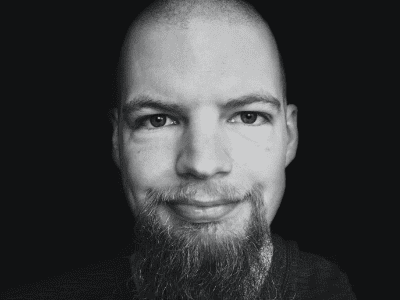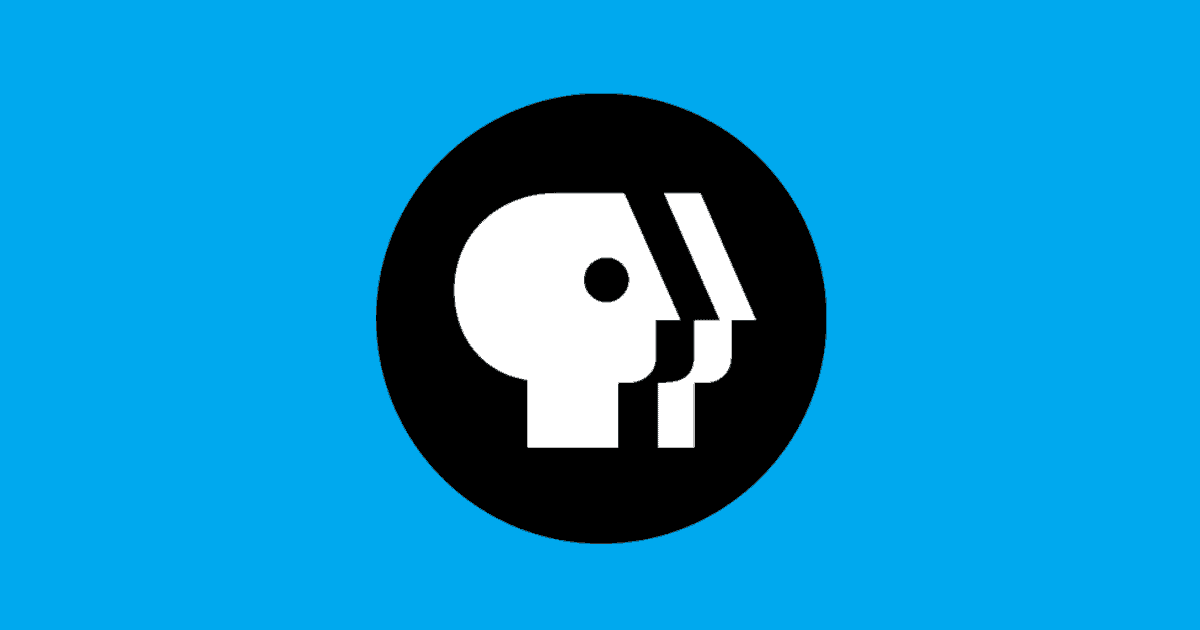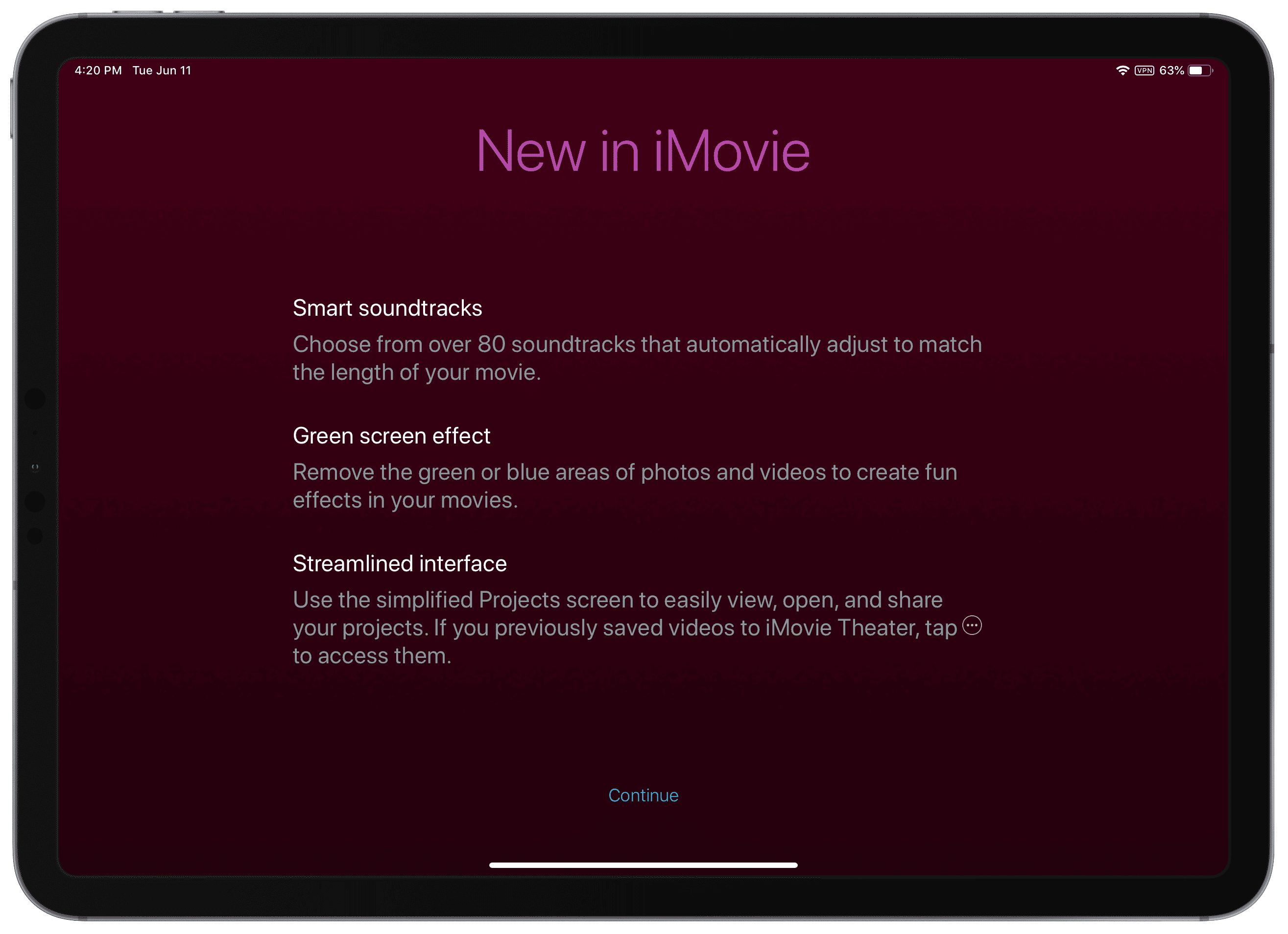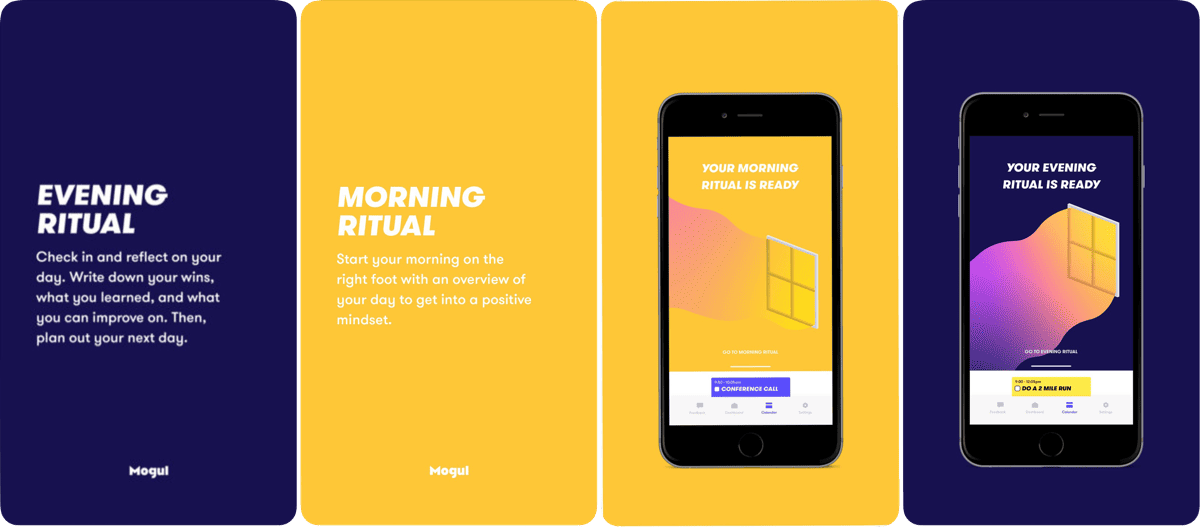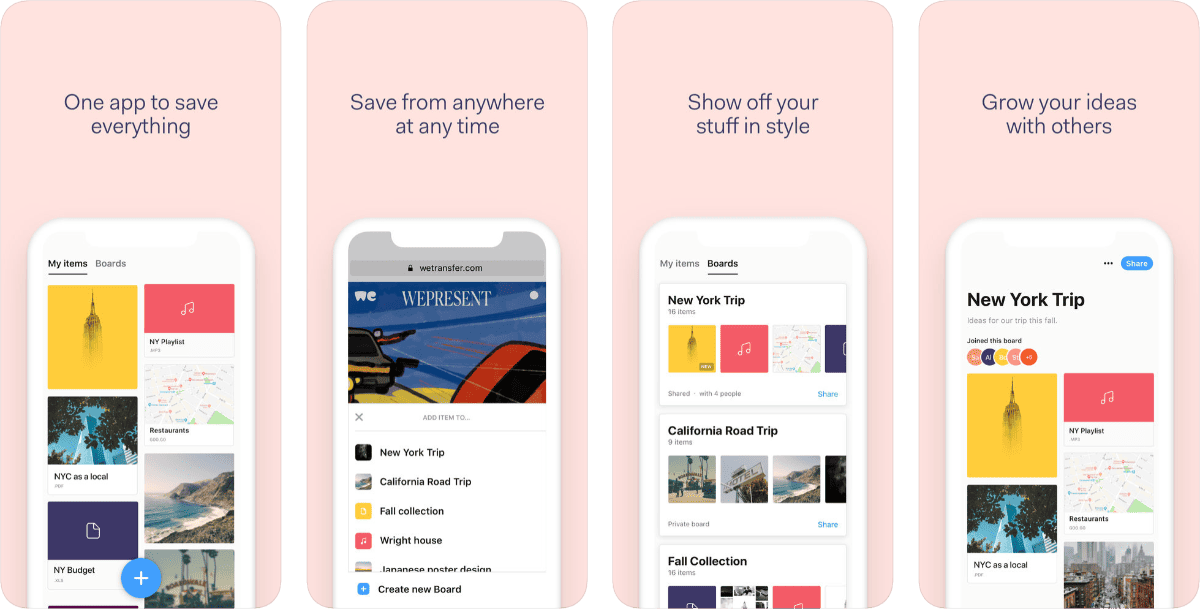After 14 years Apple is removing Dashboard. macOS Catalina will no longer support it, and Apple removed Dashboard support from WebKit.
Articles by Andrew Orr
Most Privacy Policies Exceed Reading Standards With Low Readability
Journalists at The New York Times read 150 privacy policies, finding most of them to be incomprehensible with low readability scores.
To be successful in college, people need to understand texts with a score of 1300. People in the professions, like doctors and lawyers, should be able to understand materials with scores of 1440, while ninth graders should understand texts that score above 1050 to be on track for college or a career by the time they graduate. Many privacy policies exceed these standards.
I wish there was a standard for privacy policies so companies can’t hide their sins behind jargon. In the mean time, I use this website.
Governments Are Terrible at Securing Data
It absolutely infuriates me when agencies like the FBI, and governments like Australia, the U.S., Germany, and more want us to break encryption or circumvent it with a back door. As Mathew Gault writes, they are completely inept at securing data. Even the NSA, which likes to think it’s the “world leader in cryptology” got hacked.
Regular phone and internet users remain vulnerable, forced to take individual protective measures, like a poor wage-worker without health insurance who’s told to secure her nest egg by cutting out morning lattes.
This Fall, Japanese iPhone Users Will Use iOS 13 NFC
Japan plans to use iOS 13 NFC capabilities so that Japanese iPhone users can access Individual Number Cards from their iPhone.
Google Pixel 4 Gives us a Hint of iPhone XI
Google just shared a photo of its upcoming Pixel 4 phone, and I think it gives us a hint of what the iPhone XI will look like. Android manufacturers are notorious for copying the appearance of iPhones, like the notch. The Pixel 4 shows a square camera module on the back, so I think it’s likely the rumors and mockups of a square iPhone XI camera module with three cameras are probably correct.
Well, since there seems to be some interest, here you go! Wait ’til you see what it can do. #Pixel4
How to Stop Screen Recording Without Using Control Center
There’s a better way to stop screen recording than opening up Control Center, then trimming that part out of the video.
Behind the Scenes of Harry Potter: Wizards Unite
Harry Potter: Wizards Unite is an upcoming AR game from Niantic and WB Games San Francisco. The Dev Diaries are a new series that will feature a behind the scenes look at the people who created the game and stories that inspired it.
“It’s what everyone imagines when you read the Harry Potter books,” said Marigold. “You imagine the characters and world coming to life around you. Harry Potter: Wizards Unite takes this a step further and brings it to life in your world so that you can actually see all the magical characters and fantastic creatures all around you. It’s almost like you can reach out and touch them.”
Really neat to hear from the team, and I can’t wait for the game.
macOS Catalina Media File Locations
macOS Catalina will turn iTunes into Music and add Podcasts and Apple TV apps. This means that media file locations will be a bit different.
PBS Apps Will Have to be Removed Over Apple Policy
PBS has apps used by millions of kids, but due to new changes to App Store policy, PBS apps will have to either be changed or removed.
The 2019 Mac Pro Features Custom SSD Connectors
Apple promised the 2019 Mac Pro would be modular, making it easy to upgrade with new components. But AppleInsider found that it will have custom SSD connectors you’ll have to buy from Apple.
The information Apple provides isn’t enough detail to confirm what kind of SSDs are being used by the Mac Pro, but what the image reveals is that it isn’t any standard SSD that is in use with other devices…Sources inside Apple not authorized to speak on behalf of the company say the drives do not use a standard M.2 pinout, but declined to speak about the slot’s pin compatibility with older Apple SSD modules. This does leave open the possibility Apple is using a connector it previously created or has since modified.
Oh people are going to love this.
10 States Sue to Stop Sprint, T-Mobile Merger
Ten states filed a lawsuit today to stop the Sprint and T-Mobile merger, saying consumers will be hurt due to reduced competition.
iMovie 2.2.7 Brings Green Screen Editing, New Soundtracks, More
iMovie 2.2.7 is here, and it brings some cool features. Transform your video with the new green screen effect that lets you instantly remove the background of clips shot in front of a green or blue screen. Adjust the green screen effect with a 4-point mask and strength slider. Choose from 80 new soundtracks in genres including pop, chill, and sentimental that automatically adjust to match the length of your movie. Drop in still images with transparent backgrounds to use as logos or custom graphics on top of your video. Add photos as overlays to create picture-in-picture and split-screen effects. Choose to hide the border that surrounds picture-in-picture and split-screen effects. Instantly return to the edit screen of your project when switching back to iMovie from other apps. ClassKit support lets students deliver video assignments to teachers using the Schoolwork app. For users with videos in iMovie Theater, the Theater window is now accessible from the *** menu at the bottom of the Projects careen. Sharing to iMovie Theater is no longer supported; save your movies and trailers to iCloud Photos to watch them on other devices including Apple TV. Resolves an issue that could lead to a black viewer when previewing your video full screen on an external display. App Store: Free
Premium Firefox Services Coming, CEO Confirms
Mozilla Corporation CEO Chris Beard said on Friday that premium Firefox features will come in the future, like a VPN and secure cloud storage.
New Mogul App Empowers Women to Reach Their Goals
The Mogul app was created to empower you to take control of your day. It’s time to focus on making each day matter and take action, small or large, everyday to get closer to your goals. At the heart of Mogul are two rituals to help you own your day. One in the morning and one in the evening. We believe the key to success lies in daily reflection and proactive planning to turn each day into an investment in yourself. So in the evening, check in and reflect on your day. Then, plan out your next day. The next morning, start your day on the right foot with an overview of the previous day that gets you in a positive mindset. See what your day looks like at a glance so that you can be ready to own the day. One of the great features of Mogul is that it integrates with your calendars, so you never have to exit the app to check any other commitments- everything can live in one place. Your goals also live alongside your day-to-day and your to do’s, so you can see what your working on is impactful and leading to success. A success that you care about. App Store: Free
Review: Totallee Lets You Change Cases Like Clothes
Totallee’s cases are easy to take on and off, which means you can change your cases like you change clothes. Andrew got three to try out.
PSA: Tweak Your Shortcuts to Use Apps.Apple.Com
Now that Apple has killed iTunes, App Store apps no longer use itunes.apple.com. Instead, the new URL is apps.apple.com. This means you’ll have to tweak your shortcuts.
Apple Works to Make BYOD Company Programs Private
It isn’t just consumer technology. Apple is also working to make enterprise technology more private, like BYOD programs.
Win $1,000 By Using a Flip Phone for a Week
Frontier Bundles is hosting a challenge where people can win US$1,000 if they use a flip phone exclusively for a week. All you have to do to enter is fill out a form and explain why you should be the winner. The closing date for entry is July 1, 2019 at 5PM MST.
If you’re the person we choose, you’ll be responsible for using a flip phone in place of your smartphone for seven full days (that’s 168 hours!), and we want you to log your experience. We’ll have you track (don’t worry, your info stays safe with us!) how long it takes you to do basic tasks such as texting and checking email, how many times you wish you could Google something, how many hours you slept, how your productivity changed (or didn’t!), and even if you were late to appointments.
Photos of Travelers, License Plates Stolen in U.S. Customs Breach
Photos of travelers and license plates were stolen in a U.S. Customs breach. A subcontractor for the agency was hacked, but CBP won’t say which one. One hypothesis says it might be Perceptics.
CBP said copies of “license plate images and traveler images collected by CBP” had been transferred to the subcontractor’s company network, violating the contract’s security and privacy rules. The subcontractor’s network was then attacked and breached. No CBP systems were compromised, the agency said. It’s unclear whether passport or facial-recognition photos were included in the breach.
Apple Launches Beats Club Collection Solo3 Headphones
Apple launched the Beats Club Collection today for Solo3 wireless headphones. They come in a range of color combinations.
Paciolan Announces Apple Wallet College Ticket Support
Paciolan is a ticketing provider for college sports, and it announced plans to add Apple Wallet college ticket support for fans.
Chuck Joiner Interviews Dave Hamilton After WWDC19
The Mac Observer’s Dave Hamilton recently appeared on Chuck Joiner’s MacVoices show. Fresh from WWDC19, Mr. Hamilton talks about first impressions of the new Mac Pro (and its intended market), macOS Catalina a geek’s perspective (like the separate system volume), and HomeKit-enabled routers. I liked his perspective on the Mac Pro. The thousand-dollar stand got most of the media attention, but it’s a pro device for specific audiences, such as videographers. There’s a reason why Apple kept comparing the Pro Display XDR to a US$43,000 Sony monitor. Mr. Hamilton also knows routers well, and how Apple is acknowledging that other companies do networking hardware better.
Collect by WeTransfer Lets You Collect All Sorts of Content
Collect by WeTransfer lets you save all sorts of content from around the web. Think of it as a private Pinterest. Save photos, links, songs, videos, documents and anything else you can think of; stay in your flow and save stuff from your phone for later with just a couple of clicks; and organize your content onto beautiful boards, perfect for visual thinkers. You can also add people to your boards without a sign-up or log-in. Share the board’s link through email, Slack, WhatsApp, and others straight from within Collect. Reading through WeTransfer’s privacy policy, I saw a couple things of interest: “During an upload, while it’s stored on our servers and during a download, Content is encrypted and only sent over a secure connection (https).” And: “We trust you understand that in order to fulfill our moral responsibility to reduce the spread of Child Sexual Abuse Imagery (CSAI), we do use automated systems to to detect such Content.” I mention the latter because I recently wrote how Apple started doing this as well.
iOS 12.3.2 Out Today, Fixing a Portrait Mode Bug
Apple is releasing iOS 12.3.2 today, and it fixes a Portrait Mode bug that some iPhone 8 Plus owners have been experiencing.