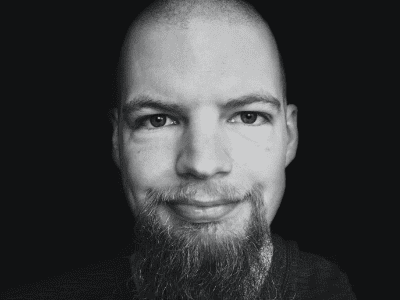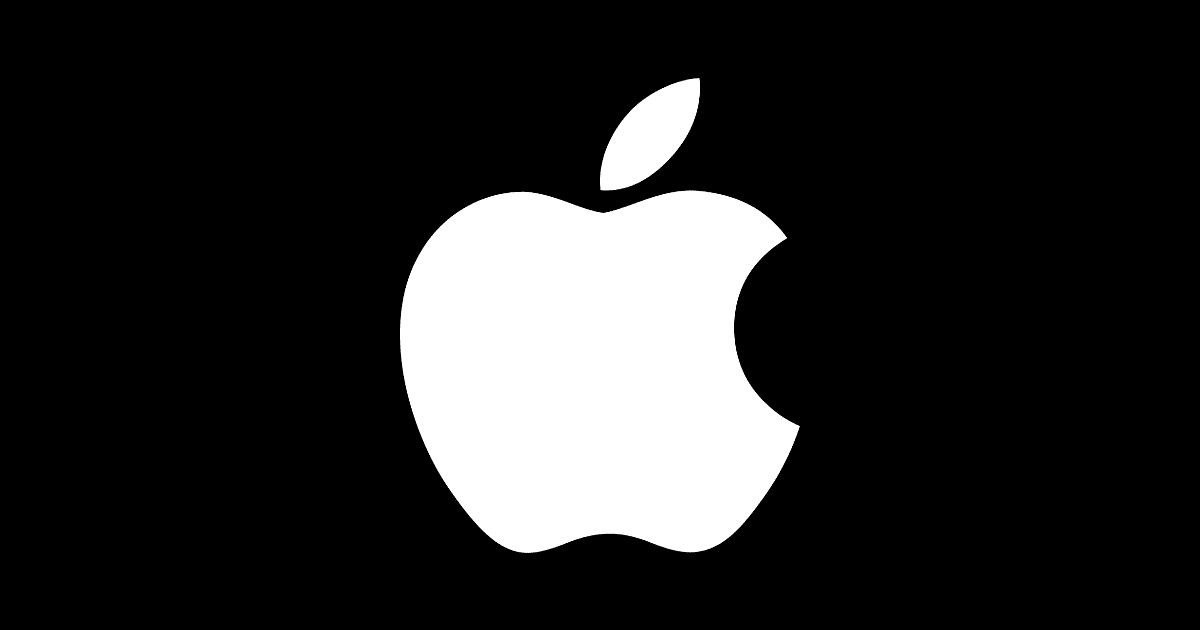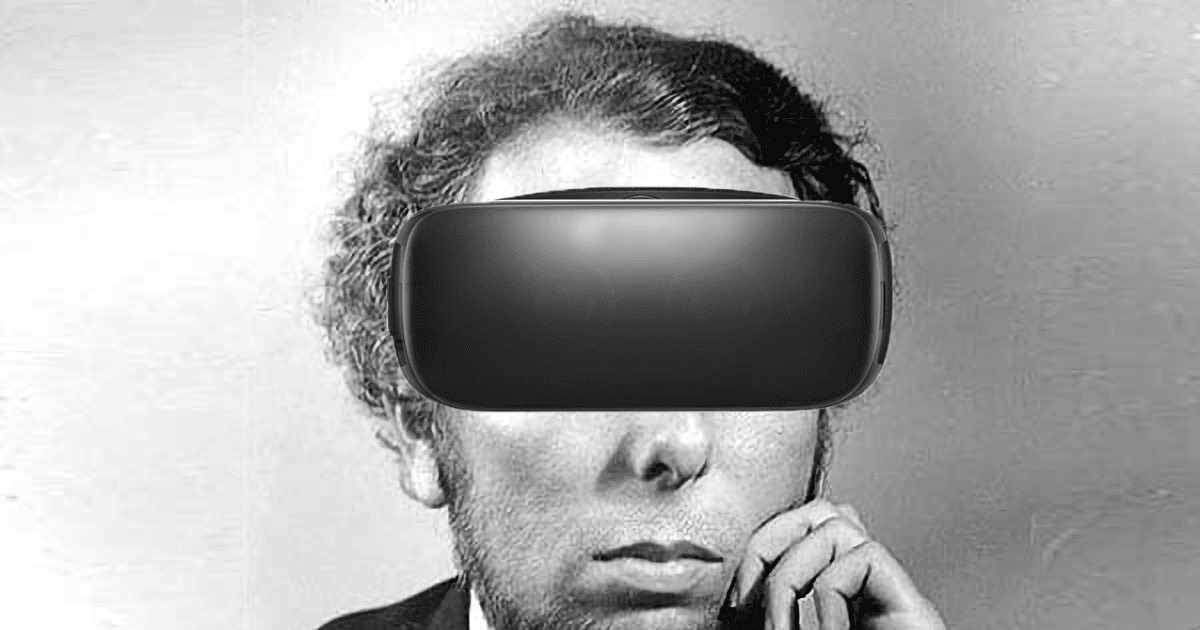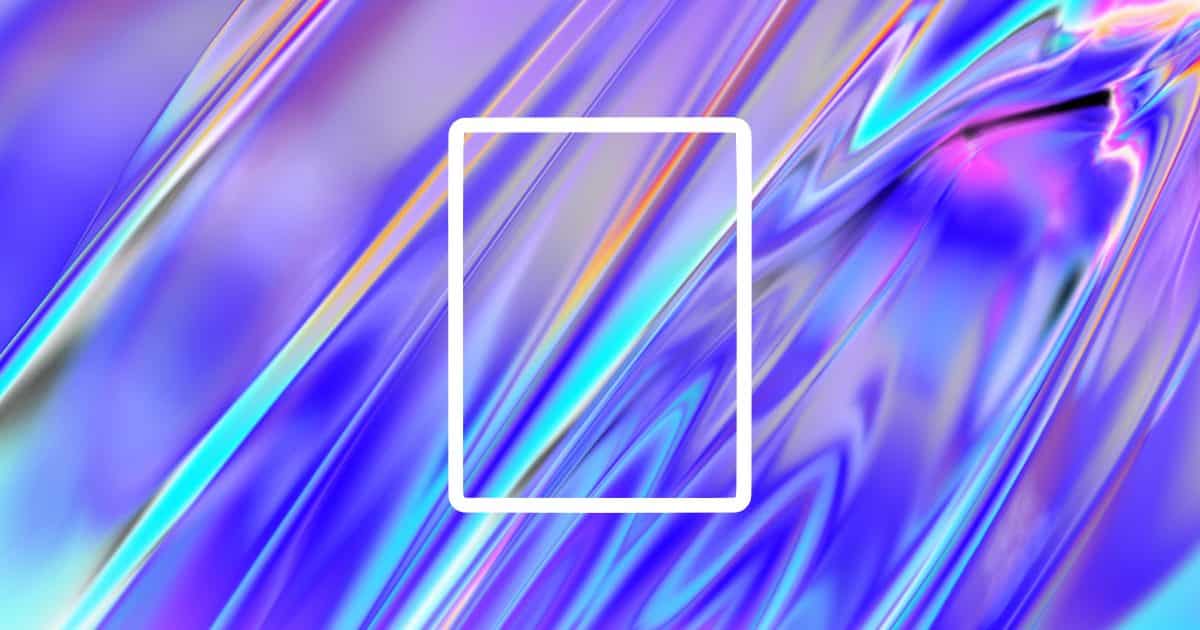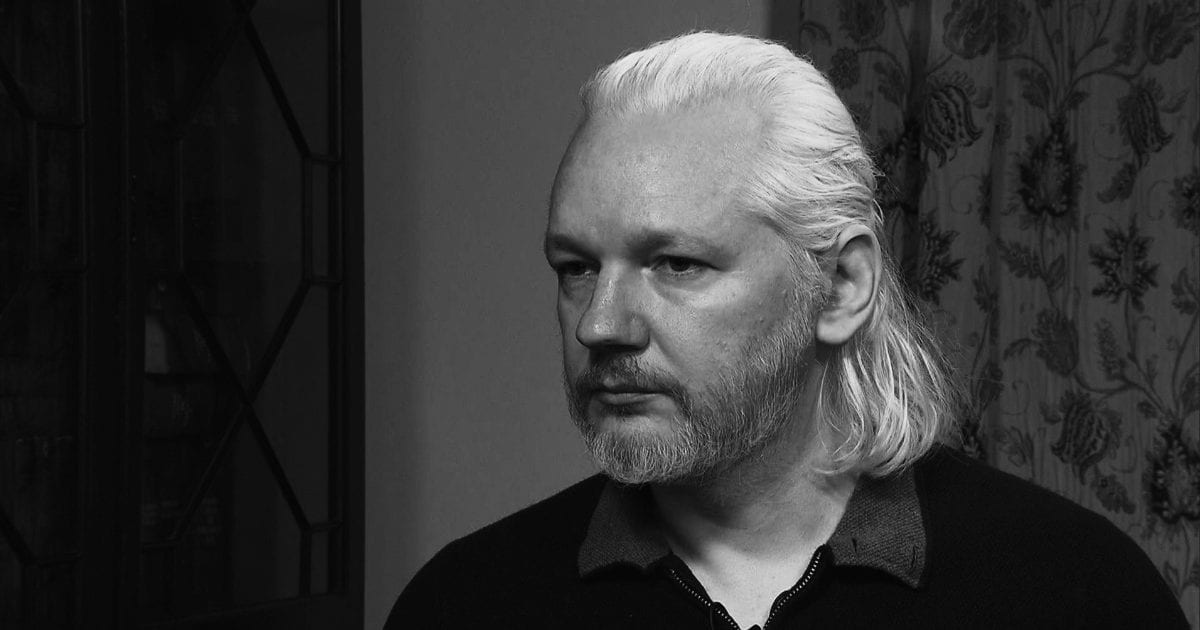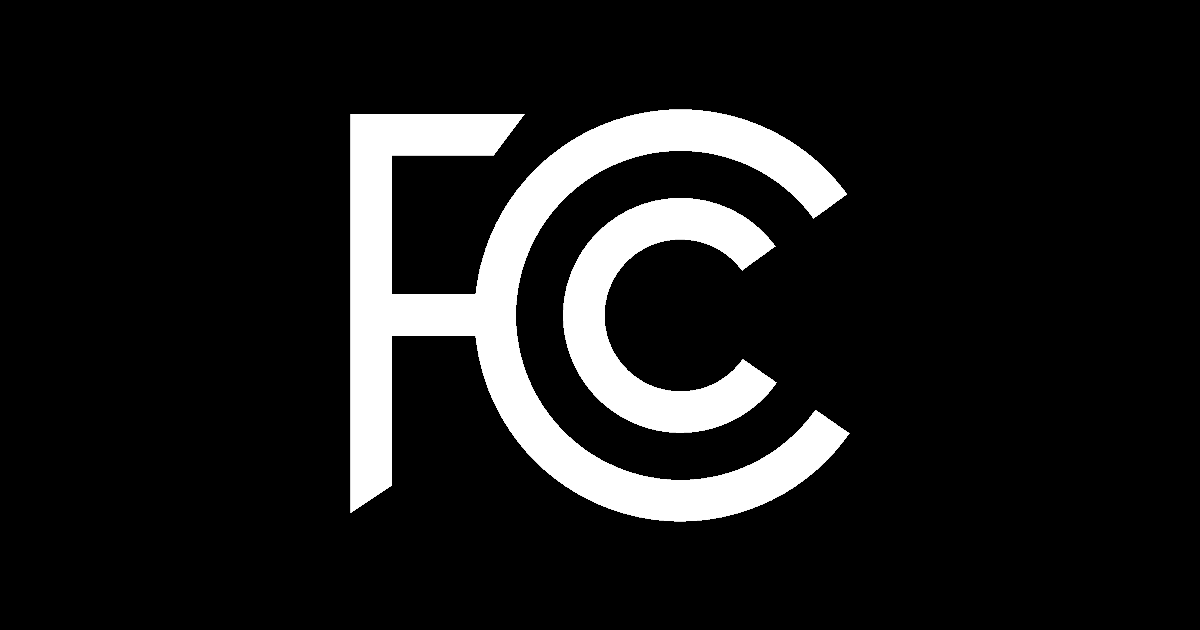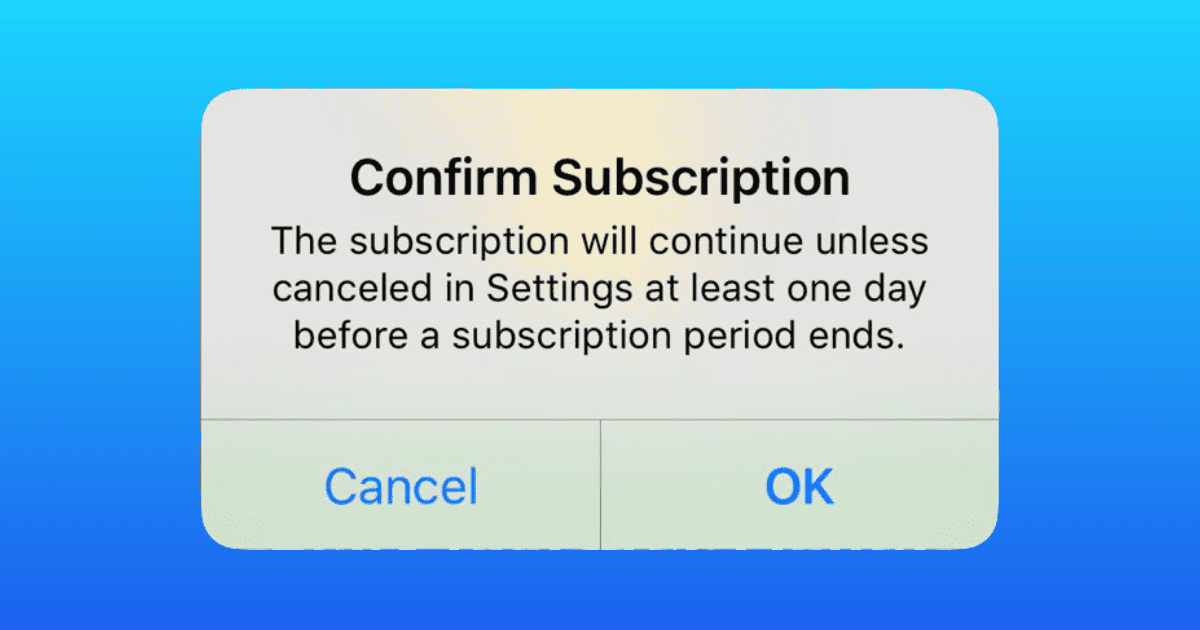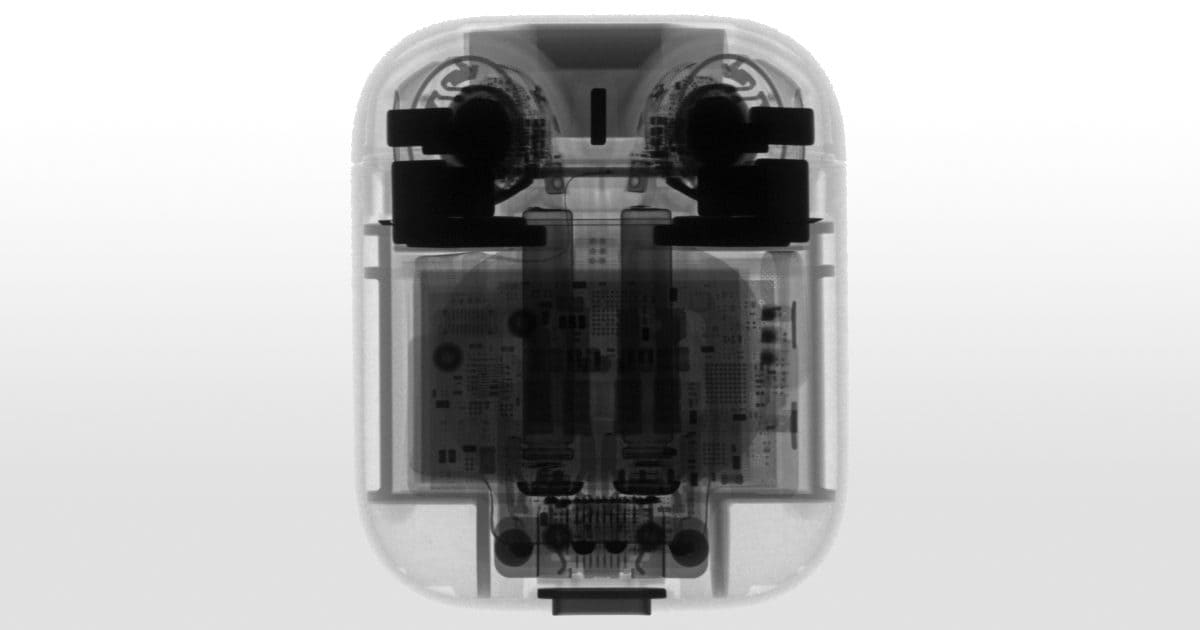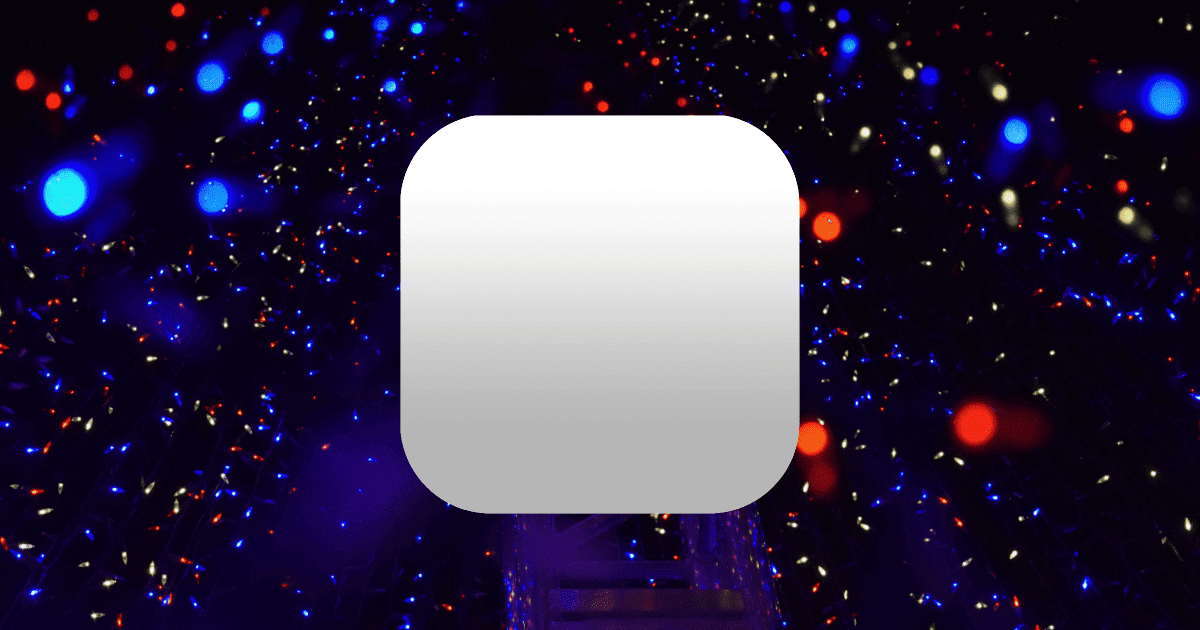A fresh batch of iOS 13 rumors has dropped this morning, which include dark mode, better multitasking, Mail upgrades, and a lot more.
Articles by Andrew Orr
Backlash Against Cashless Stores
There is no federal law that requires stores to accept cash, which was something that surprised me. So some stores are going cashless, but some argue this discriminates against poor people who don’t have a bank account and/or a fancy smartphone.
Advocates for cashless bans worry technology is moving too fast for the 6.5% of American households — 8.4 million — that do not have a bank account, according to figures from the Federal Deposit Insurance Corporation.
Cashless is hard enough, but imagine if you walked into a store only to find out that it only accepts Google Pay. That might bring the reality a bit closer to home.
A VR Version of Milgram’s Shocking Experiment
Stanley Milgram’s most famous experiment involved taking random people and telling them to electrocute someone who they thought got wrong answers on a quiz. Now there’s a virtual reality version, and the results prove insightful.
During the experiment, participants quizzed a virtual character. A correct answer meant they could move on, while an incorrect answer meant the human participant had to administer a virtual electrical jolt. The scientists noticed that participants sometimes tried to feed the virtual avatar the correct answer by pronouncing it louder — in hopes that they wouldn’t be told to shock them.
How to Type the Escape Key on iPad Keyboards
iPad keyboards don’t tend to have an escape key, but OSXDaily tells you how to type it.
Depending on what keyboard is in use with the iPad Pro, iPad, iPad mini, or iPad Air, you have several different options for typing the Escape key. Some of these keyboard shortcut options may work in some apps but not others, and some may work with some keyboards but not others, so try each option out on your own.
I can’t think of a reason why you would need to type the escape key on iOS, but here you go.
Julian Assange and What He’s Being Charged With
Infamous Wikileaks founder Julian Assange was arrested recently after hiding at the Ecuadorian embassy in London for seven years.
The Facebook Advertisers Who Bought Your Data
Have you ever wondered which Facebook advertisers bought your data? A transparency tool gives some insight.
FCC Announces 5G Auction and Rural Broadband Fund
The Federal Communications Commission (FCC) announced a 5G auction, as well as a US$20.4 billion rural broadband fund.
News+: Fixes and Enhancements With Affinity Photo
I’ve been using Affinity Photo for several months now, and I’m still getting used to using it. In the latest issue (May 2019) of MacFormat magazine, they share photo fixes and enhancements with Affinity Photo.
As well as using Affinity Photo to fix common problems, you can produce more creative results using selection and compositing tools such as layers and masks.
Unfortunately, this magazine is in PDF form instead of using Apple News Format. So you’ll have to swipe to page 28 (As opposed to me being able to share the singular article).
This is part of Andrew’s News+ series, where he shares a magazine every Friday to help people discover good content in Apple News+.
New Feature Prevents Accidental Subscription Purchases
Apple added a new feature that helps prevent users from purchasing accidental subscriptions to apps. Now there is an extra confirmation step.
Tree-Planting Drones Shoot the Forest Back
Startup Biocarbon Engineering use tree-planting drones that shoot the forest back in Myanmar and other places around the world.
The drones first fly over an area to map it, collecting data about the topography and soil condition that can be combined with satellite data and analyzed to determine the best locations to plant each seed. Then the drone fires biodegradable pods—filled with a germinated seed and nutrients—into the ground.
France Accuses Internet Archive of Hosting Terrorist Content
The French Internet Referral Unit sent 550 takedown demands to the Internet Archive claiming that it hosts “terrorist propaganda.”
Google Currents is the Reanimated Corpse of Google+
Google+ is sort of back. Google still has the code and is resurrecting the service into Google Currents. It’s Google+ for enterprise.
Cars With Dashboard Screens are the Next Frontier for Ads
Paywalled article from the Wall Street Journal. If advertisers could beam ads directly into our brains so there was zero chance of escaping them, they would absolutely do it. We don’t have that capability yet, so meanwhile dashboard screens in your car are the next frontier.
On future screens, local restaurants, doctors’ offices and other services could target ads based on typical driving routes. An insurance company could offer lower rates for cautious drivers, while car makers could use system data to offer service on an aging part before it blows. Some envision a world where users could start watching a TV show at home, then with a voice command continue watching the same program in the car. Others are working on allowing users to order and pay for gasoline and coffee on their screens.
This Concept Video Reimagines the macOS Desktop
German video editor Thomas Weinreich created a concept video that gets rid of the desktop metaphor on macOS. Replacing it is a user interface similar to what we get with the iPad. Windowed apps are replaced by full screen apps that can be displayed into multi-window Split Views. Like Ben Lovejoy said, it seems like maybe it could be similar to what Apple is thinking of. However, I personally don’t believe the rumors of a macOS/iOS hybrid. Additionally, this concept paradigm doesn’t make sense on Macs that don’t have touchscreens. The macOS desktop metaphor might be aged, but I think it makes sense for devices that use a mouse or trackpad. What do you think?
Netherlands ACM Investigates Apple Over App Store
The Netherlands Authority for Consumers and Markets (ACM) announced it will investigate Apple over antitrust concerns about the App Store.
Camera+ 2 Gets a 2.0 Update With a New Design
Camera+ 2 has been recently updated to 2.0. The main focus is the camera itself. In the new design, the app is divided into three categories: Presets, Shutter modes, and Settings. Presets give you instant access to specific shooting modes, like Action Mode, Slow Shutter, and Macro. Shutter modes define how you want to shoot, with a timer, stabilizer, and Smile. Settings give you preferences like showing the grid and horizon level. Besides the new updates, Camera+ 2 offers RAW capture and editing, manual controls, depth capture and editing, and integration with your photo library. You can read more about it on the company’s blog. App Store: US$2.99
You Can Now Listen to Apple Podcasts on the Web
Apple has made it possible to listen to Apple Podcasts on the web. The Movies and TV show web interfaces have also been updated.
AirPods 2 Get a Zero out of Ten for Repairability
iFixit is back, this time doing a teardown of the AirPods 2. They remain “disappointingly disposable” and get a 0/10 for repairability.
That said, the construction isn’t entirely unimproved—this set might survive an extra trip through the washing machine. It’s just, we know Apple can do better.
Not really a surprise here.
Urban Armor Gear Launches a 2018 MacBook Air Case
I’ve long been a fan of Urban Armor Gear (UAG). They have great cases and it’s the company I recommend for rugged cases. They’re launching a slim, rugged case for the 2018 13-inch MacBook Air. It has an armor shell and impact resistant soft core, dual lock secure screen closure, cooling vents for air flow, tactile grip, easy to access ports, and it meets military drop standards (MIL STD 810G 516.6). It’s compatible with only the MacBook Air 13-inch (2018) Model Number: A1932, and not with the MacBook Air 13-inch (2010-2017) Model Numbers: A1369 & A1466. You can pick one up for US$79.95, with free shipping and a one year warranty.
Wiz Khalifa to Launch Apple Music Docu-Series April 17
Wiz Khalifa will be launching a documentary series for Apple Music on April 17, called “Wiz Khalifa: Behind the Cam.”
Baseball Training and Lifestyle Network Comes to Apple TV
Stick & Ball TV announced today the launch of a baseball training and lifestyle network that will be coming to the Apple TV through its iOS app. It will have live and on-demand instructional videos and original content designed for players of all ages, as well as coaches. Stick & Ball TV’s CEO Jeremy Harrell said: “The response from coaches, players and industry partners has been overwhelming. Our coaches and partners recognize the passion we possess and see the potential of our streaming platform. They want to join forces to do something that has a long-term, positive impact on the game we love.” The app is free to download and you can get a free 30-day free trial. After that, premium subscriptions will start at US$9.99/month or US$99/year. You can use the code LAUNCH20 to save 20% on an annual subscription, which is valid until April 25.
Apple Watch Activity Challenge for 2019 Earth Day
2019 Earth Day falls on April 22, and we have a few details on the Activity Challenge Apple is preparing for the event.
Why Does Apple Allow Pervasive App Tracking?
In the future, I hope Apple puts restrictions on the kind of app tracking developers use. We already have Safari’s Intelligent Tracking Prevention. I’d like to see that for the App Store.
SDKs present a solution to Apple’s pesky tracking restriction for advertisers. They can connect who you are between apps, provided the developer of each app uses the same SDK and the advertiser is able to use signals to figure out who you are. If we look at the top 200 apps on the iOS App Store, it’s interesting to see how broad the reach of most SDKs actually is.
Prince Harry, Oprah to Make Mental Health Docu-Series for Apple TV+
Prince Harry and Oprah Winfrey will be creating a documentary series on mental health for Apple’s TV+ service.