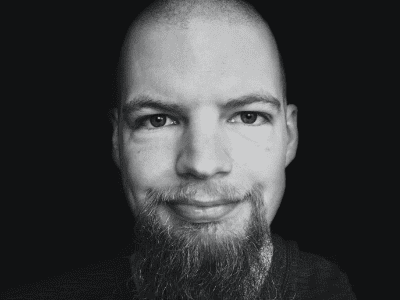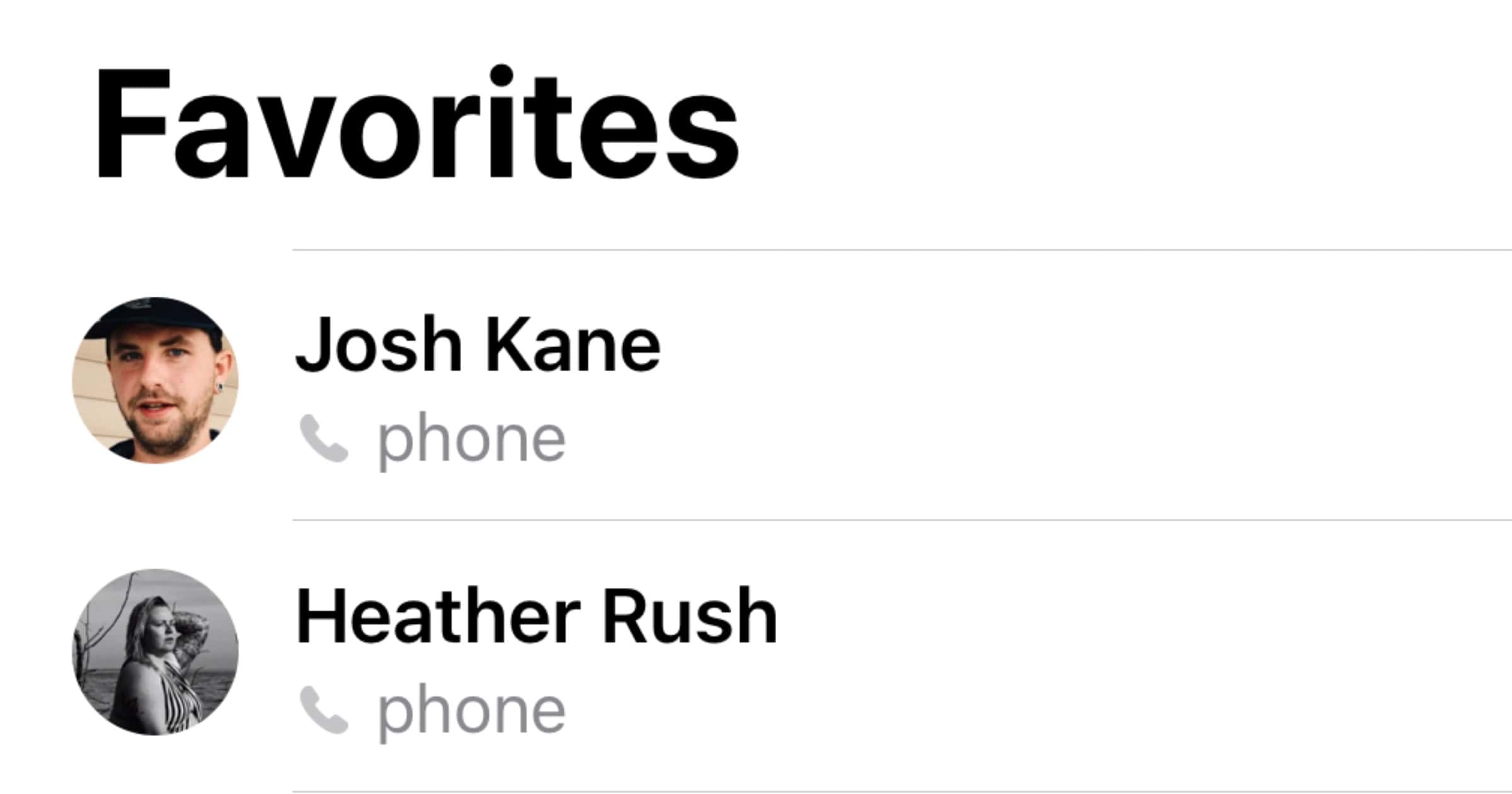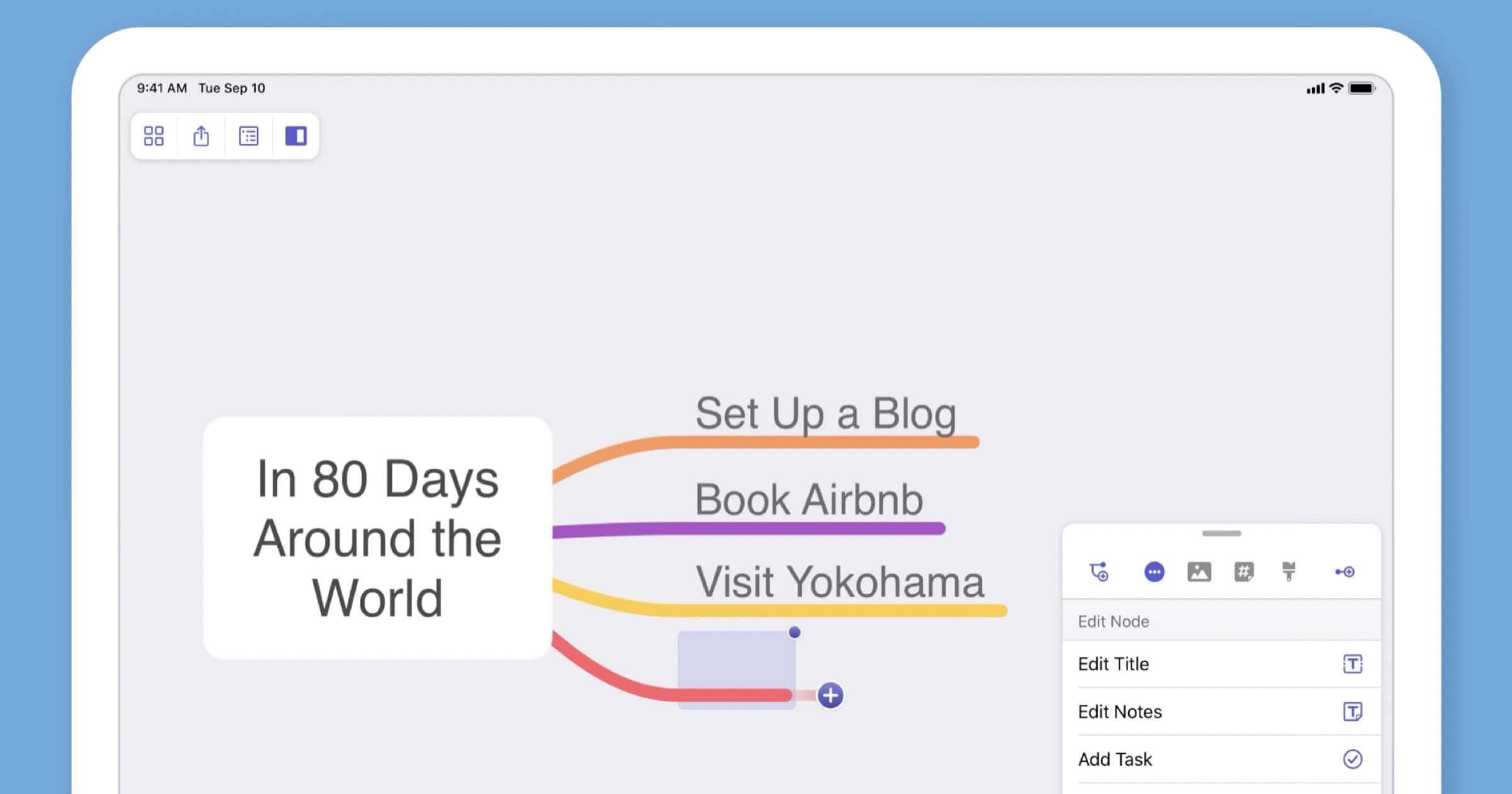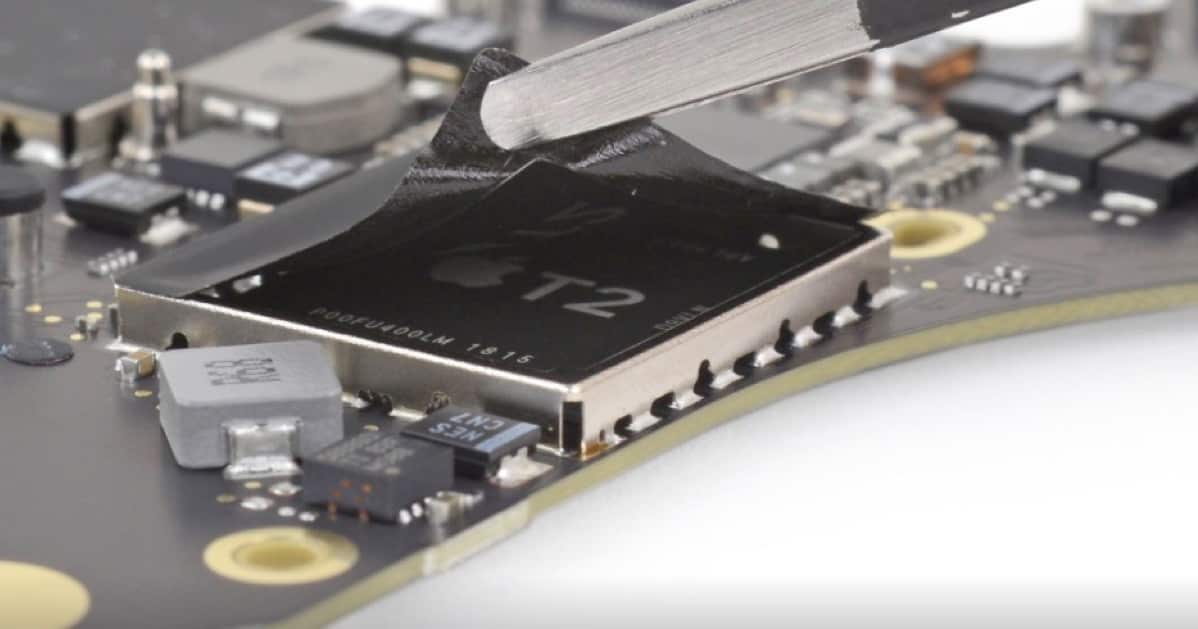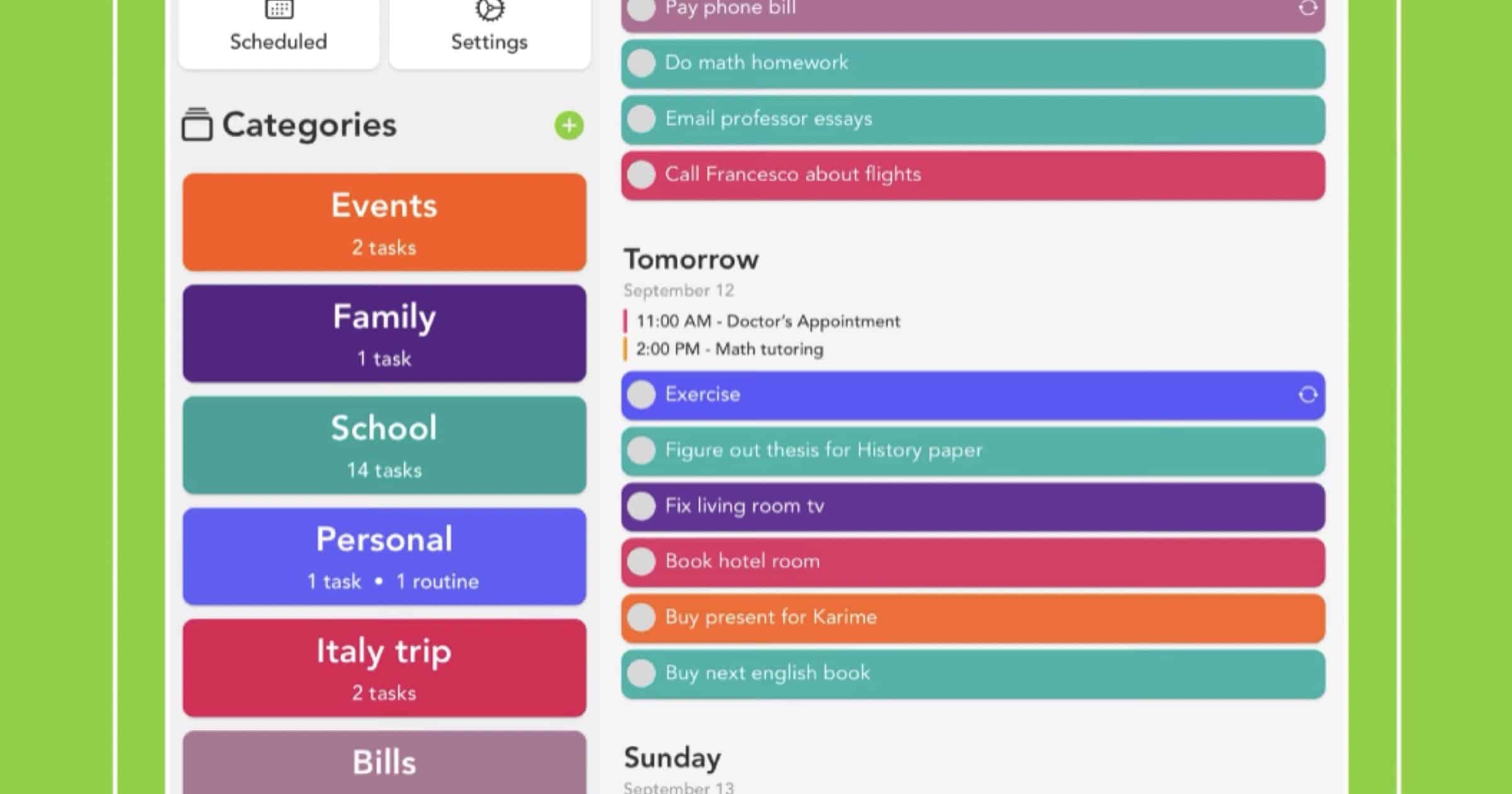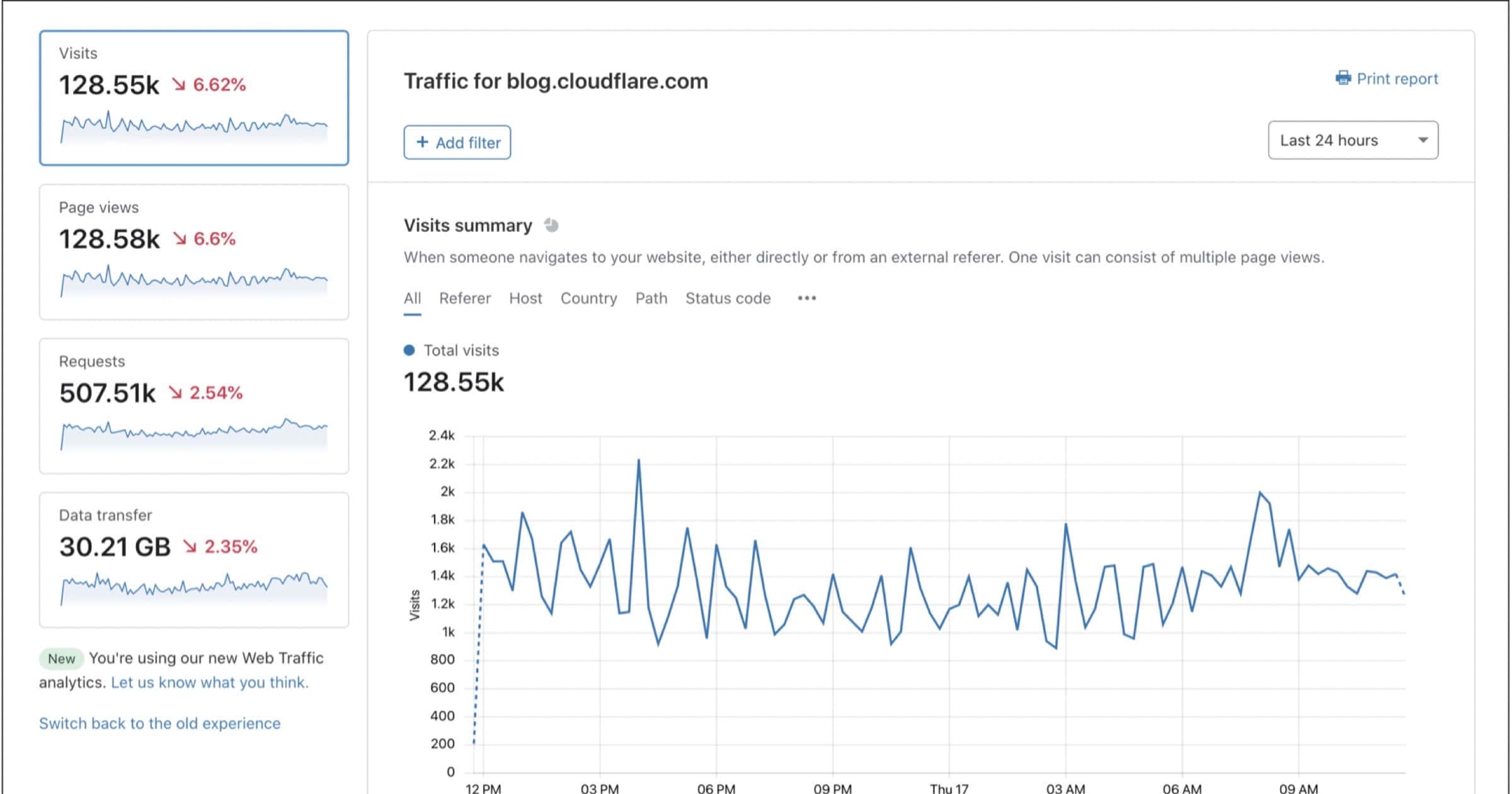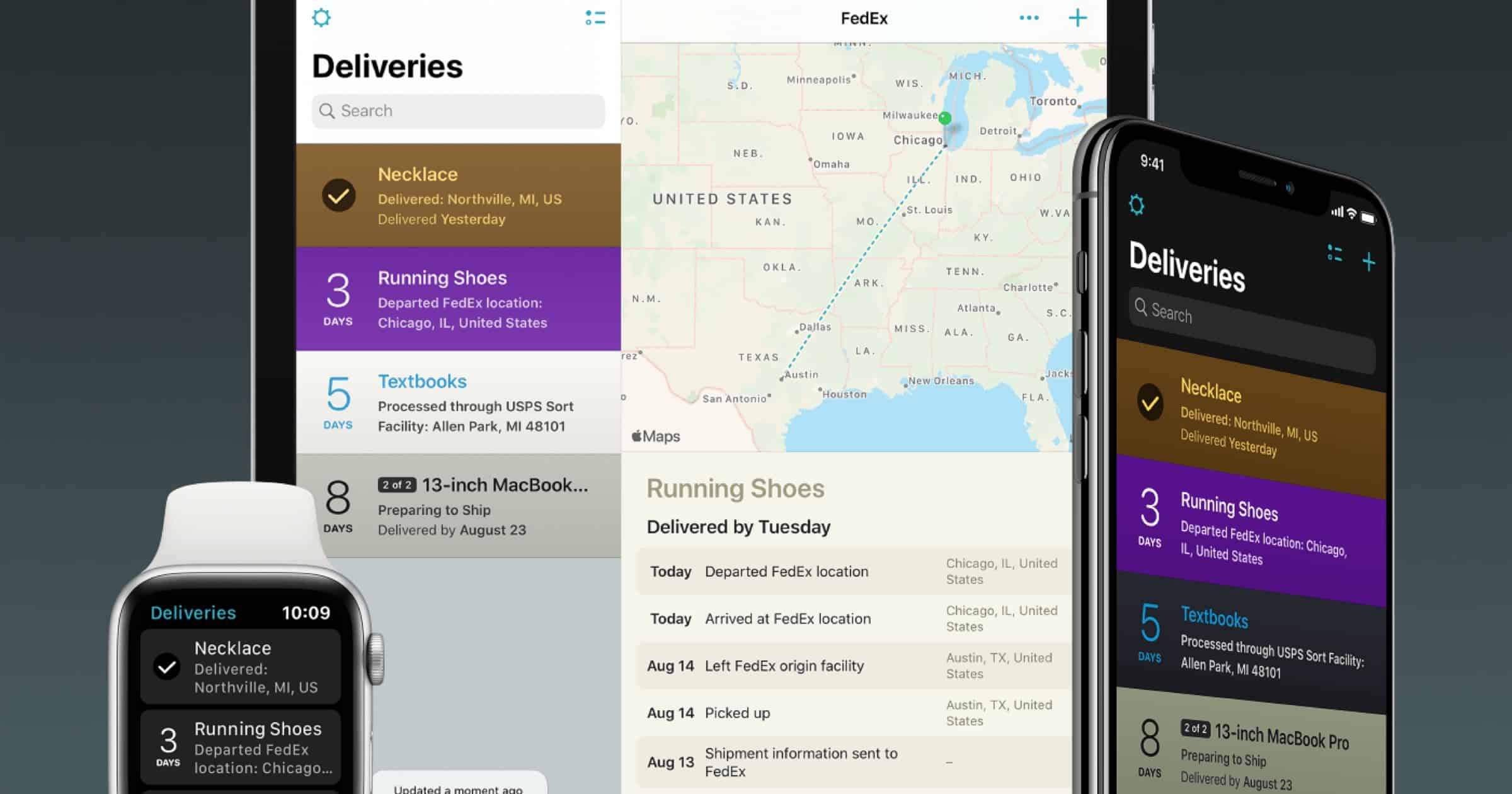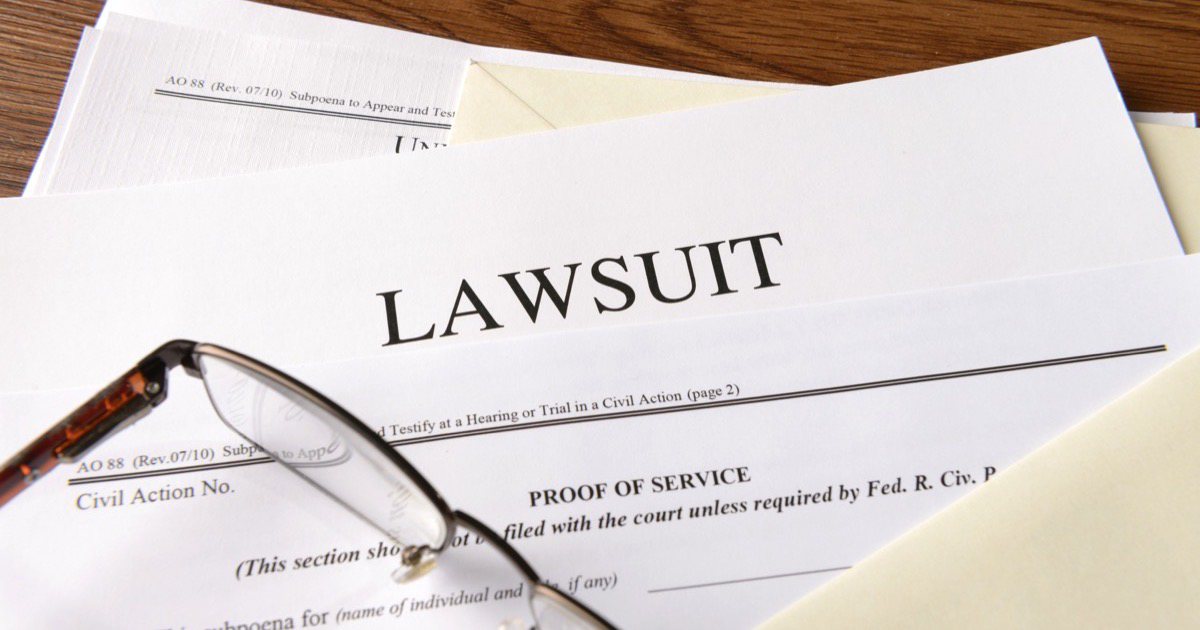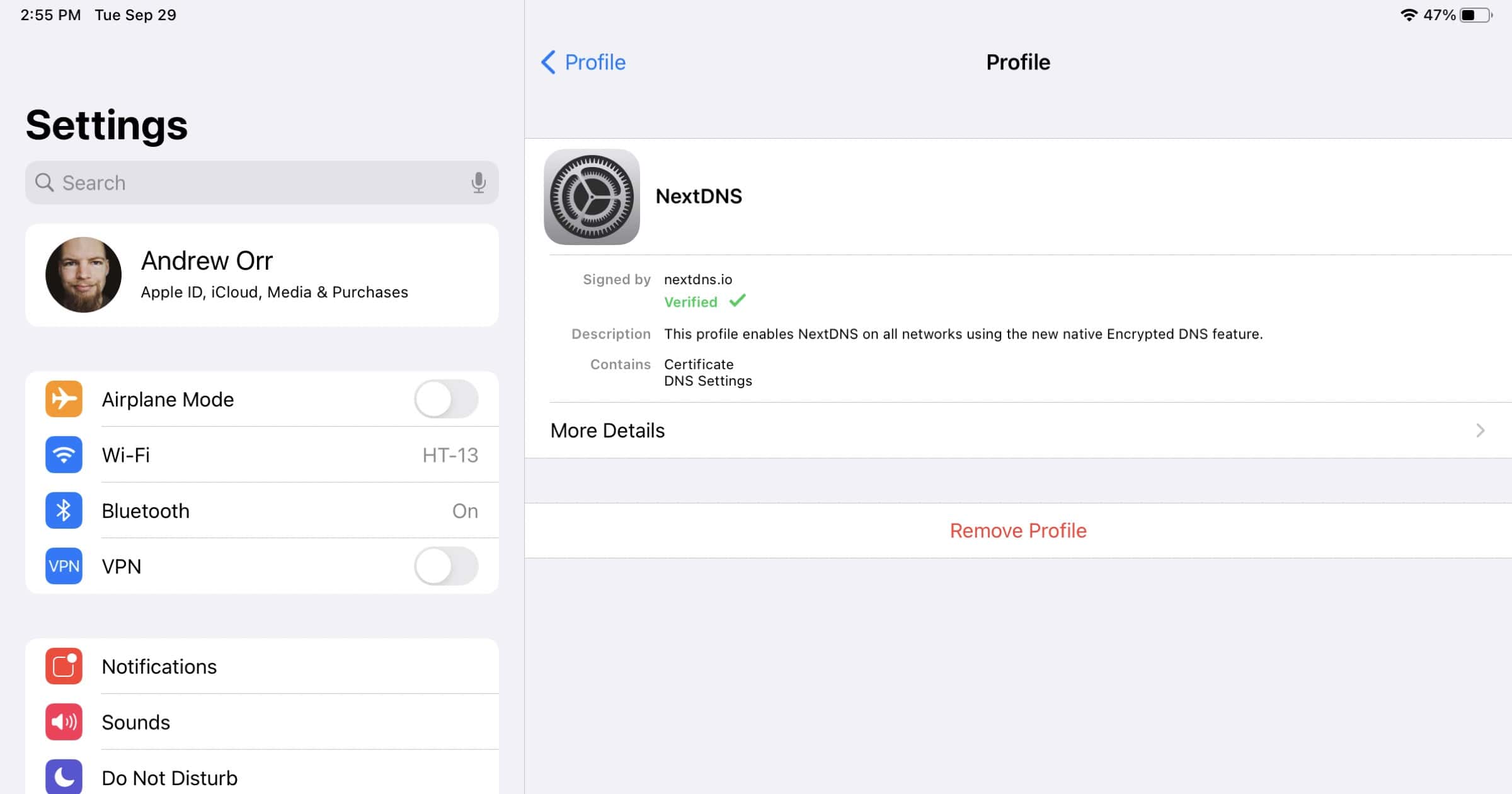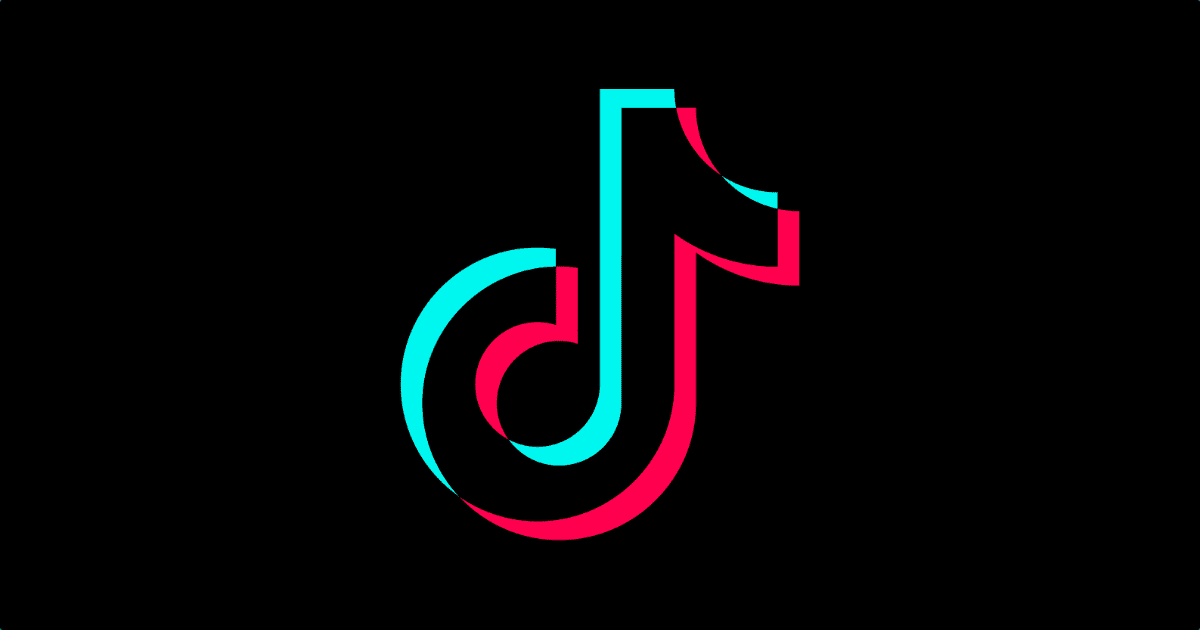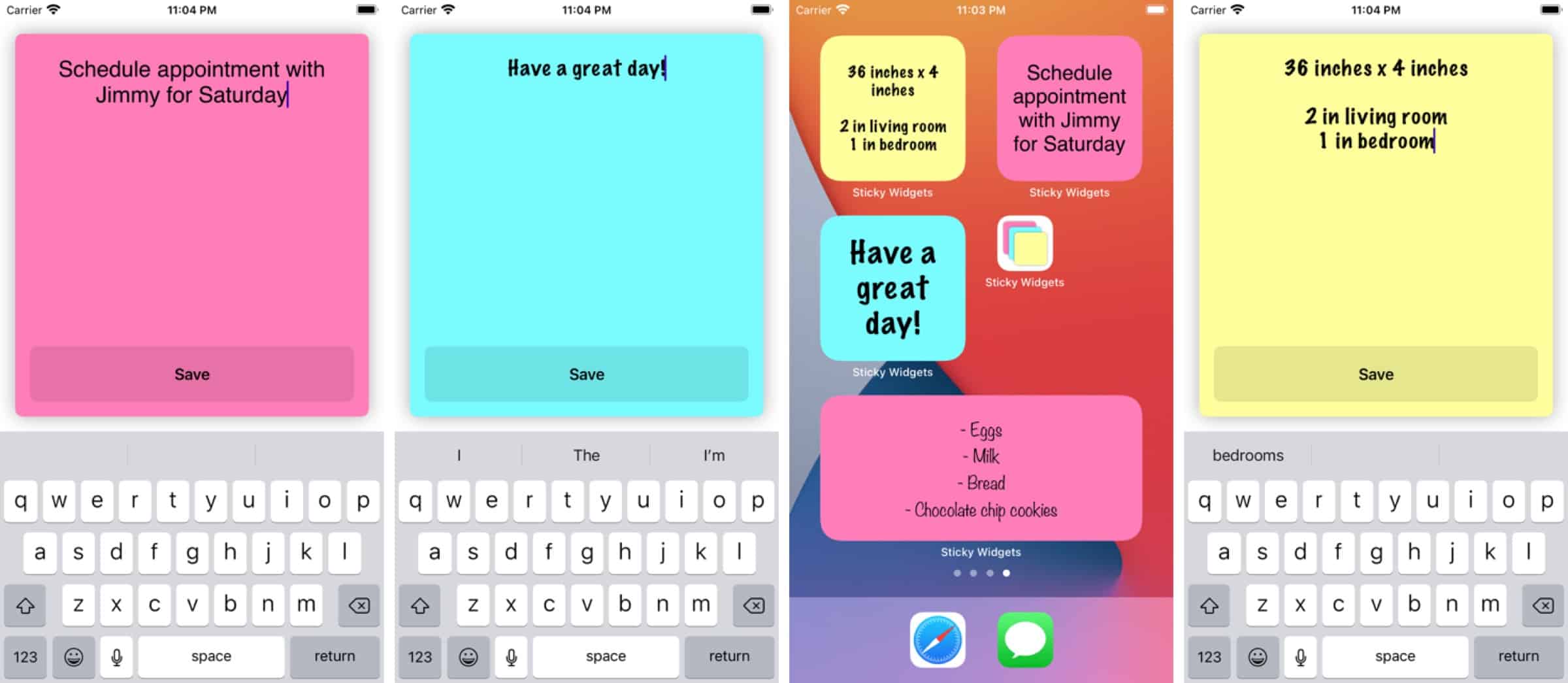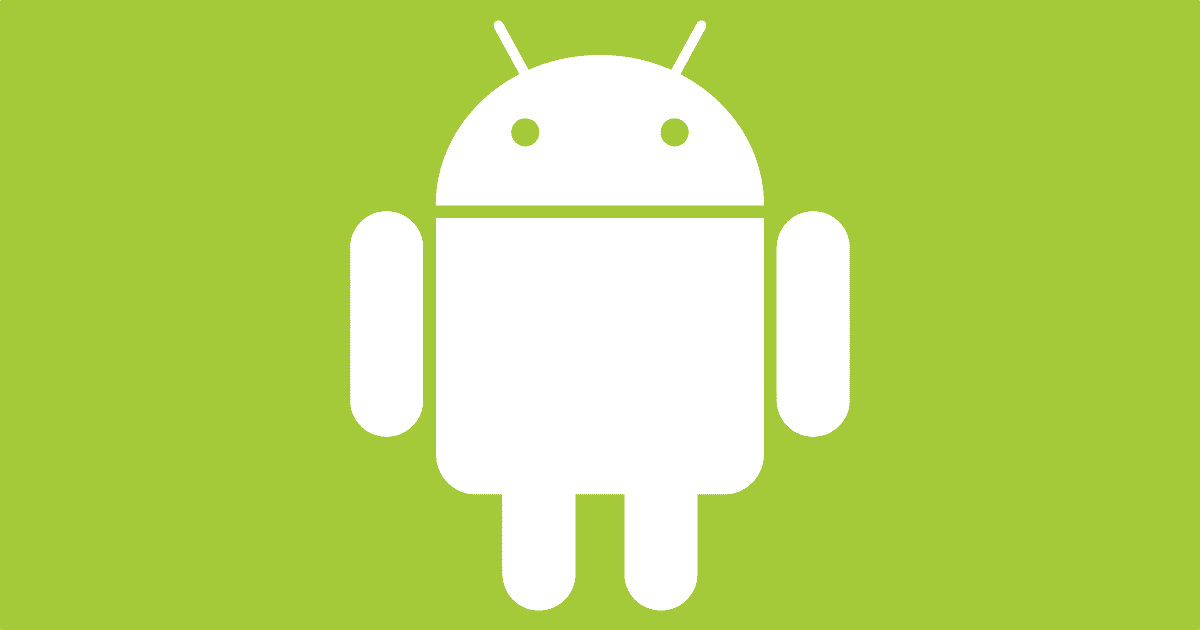We all know how much I like shortcuts, and Juli Clover came up with a clever way to replace the iOS 13 Favorites widget that was removed in iOS 14.
Why the Favorites widget was removed is a mystery and it could be a simple oversight with Apple planning to reintroduce it later, but for now, those who relied on the widget can recreate its functionality with Shortcuts. It takes some effort, but it may be worth the time investment if you often relied on your Favorites.
As my image above suggests, it’s only the widget that was removed. You can still add favorites in the Phone and Contacts apps.