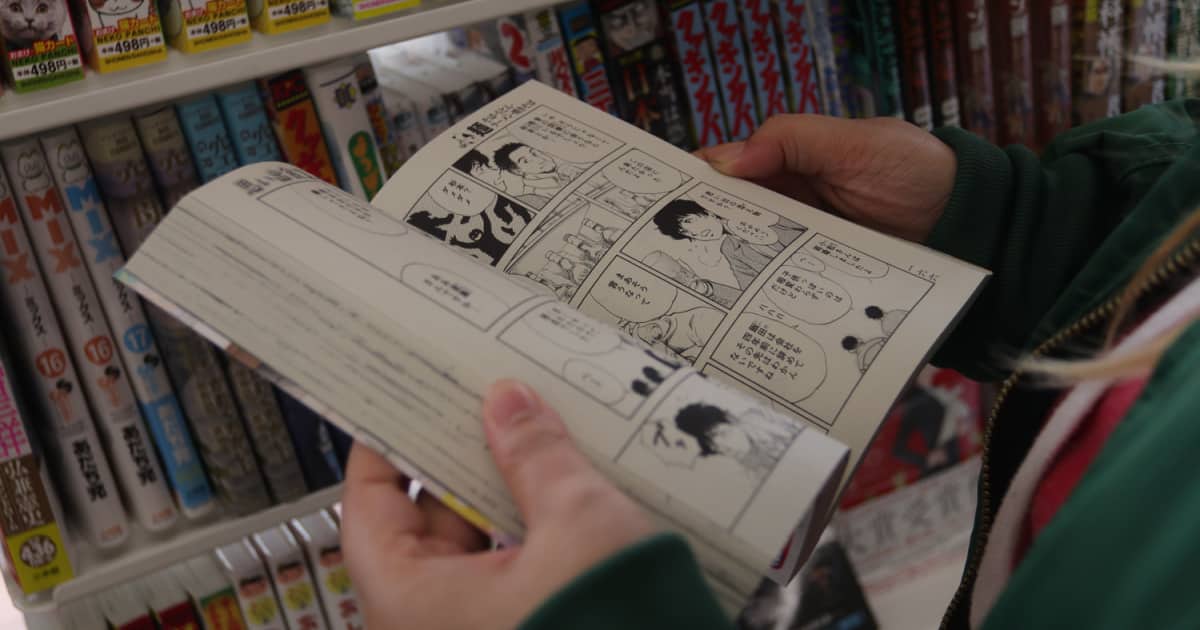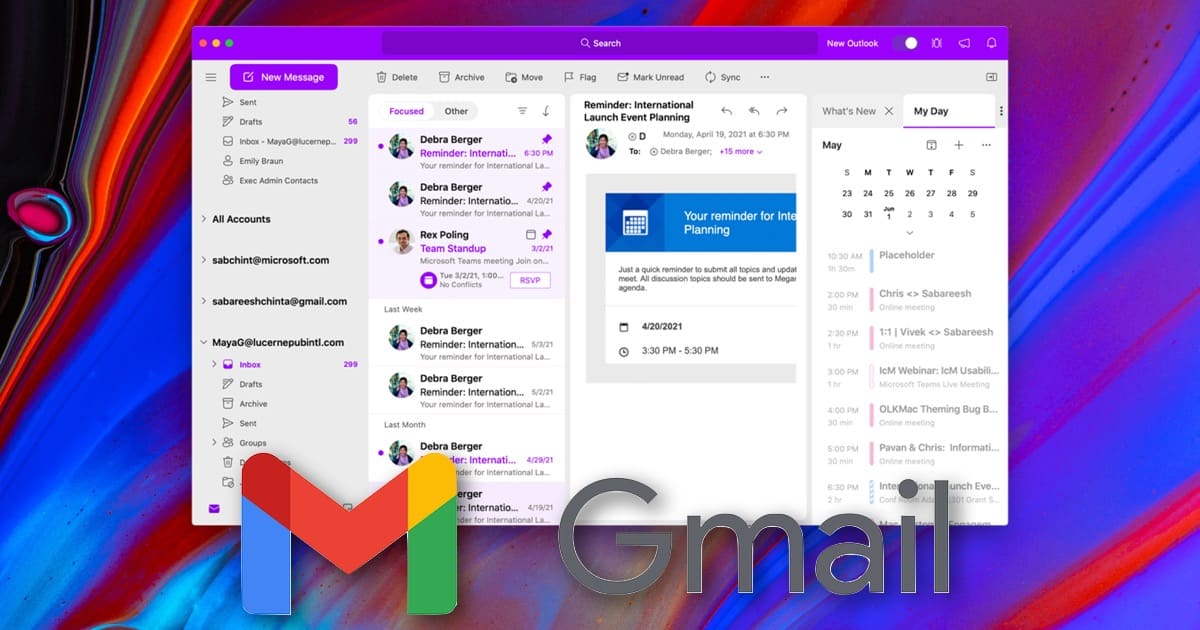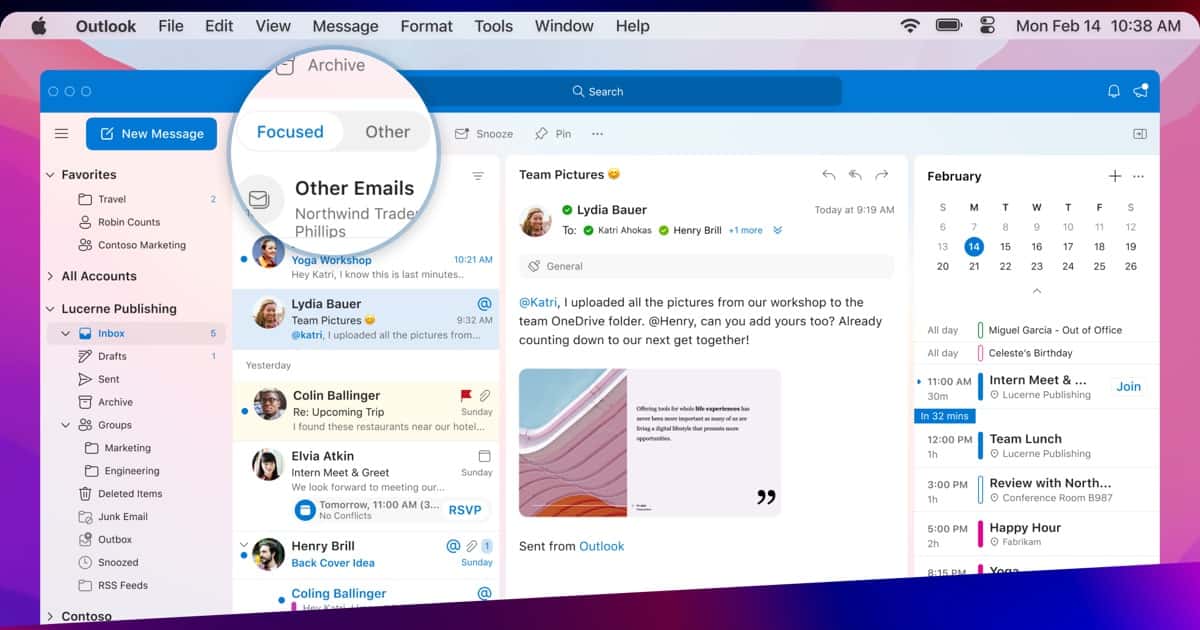If you’re looking for an iOS alternative to the popular Tachyomi manga reader, look no further. Arnold Zafra outlines five great choices.

Arnold Zafra
Arnold is a self-taught IT professional who has spent most of his career in a corporate environment working as a professional librarian. Over the years, he has used a range of Apple devices, starting from the very first iPhone, iPad, and Apple Watch. He doesn't just use these devices casually; he dives deep into each of their functionalities and features. He also likes to get early access to beta OS updates, new releases, and other updates. Arnold currently owns an iPhone 13 Pro Max, Apple Watch Ultra, M2 MacBook Air, and AirPods Pro (1st Gen).
Articles by Arnold Zafra
How to Change macOS Startup Apps
There might come a time when you’ll notice that your Mac is starting up slowly. Then you need to know how to change macOS startup apps.
How to Add iCloud Calendar to Outlook on Mac and iOS Devices
Learn how to add your iCloud Calendar to Outlook on Mac and iOS devices by following the steps outlined in this guide.
Try These iPhone Selfie Shortcuts for Easier Photos of Yourself
If you’re still into taking selfie photos, this quick guide will teach you the various iPhone selfie shortcuts that you can use.
How to Get Started with Apple Business Manager
If you were tasked with implementing device management for your company, learn how to get started with Apple Business Manager in this guide.
5 Best MDM Solutions for Your Macs, iPhones, and iPads
Tasked with finding an MDM solution for your company? Arnold Zafra outlines some of the best MDM solutions for all of your Apple devices.
How to Use iMovie to Edit Videos on Your iPhone, iPad or Mac
If you want a quick way to edit your videos, your best bet would iMovie. Arnold Zafra walks you through how to use iMovie to edit videos.
How to Use Migration Assistant to Move Files from One Mac to Another
Transferring files from one computer to another has never been easier. Learn how to use macOS Migration Assistant through this quick guide.
How to Scan a Document with iPhone or iPad Using the Notes App
Apple brought a scanning tool to the Notes app in 2017. This guide shows how to scan a document with your iPhone using the Notes app.
Want to Use Your AirPods on a Plane? Here's How
If it’s your first taking them with you on a flight, you might want to know how to use your AirPods on a plane.
How to Crop Photos on iPhone Manually and Using Presets
If you often use your iPhone camera to quickly take snapshots, it will be useful to know how to crop photos on your iPhone.
Why Does My MacBook Keep Turning Off? Answers and Fixes
Does your MacBook keep turning off? You’re not alone. It happens to many users, so Arnold Zafra gives some tips to fix the issue.
How to Transfer Everything from iPhone to iPhone Without iCloud
Learn how to transfer everything from iPhone to iPhone without iCloud by following the methods in this guide.
How to Open the Camera on MacBook
If you don’t know how to open the camera on your MacBook, this guide will walk you through the steps to do so when you need to use it.
7 Best Audio Editing Apps for macOS
Choosing an audio editor for your needs could be a little tricky. Arnold Zafra gives a rundown of the 7 best audio editing apps for macOS.
How to Uninstall Google Drive for Mac
Find out how you can uninstall the Google Drive app from your Mac, as well as how to completely remove its related files.
How to Generate a macOS Recovery Key
If you forget your Apple ID password, a Recovery Key is one way to reset it. Let’s look at how to set up a Recovery Key on your Mac.
How to Set Up Gmail in Outlook for Mac
Now that Microsoft has made Outlook for Mac free to use, learn how to set up your Gmail email account in the app.
How to Set Up iCloud Email in Microsoft Outlook for Mac
Microsoft recently announced Outlook for Mac is now free to use. Learn how to set up iCloud email on Microsoft Outlook for Mac in this guide.
How to Remove Remote Management From Your iPad
If you just got an iPad and found it locked in MDM mode, read on to find out how to temporarily remove the remote management from your iPad.
4 Best Mac Window Management Tools Besides Stage Manager
Need to multitask on your Mac? Arnold Zafra gives a rundown of the four best Mac windows management tools besides Stage Manager.
How to Get Apple Fitness+ on TV to Help You Stay Motivated
Serious about your fitness goals this year? Learn how to get Apple Fitness+ on TV to help you stay motivated with easy follow-along videos.
How to Connect Apple Watch to Planet Fitness Treadmill
This guide will show you how to connect your Apple Watch to Planet Fitness and other treadmills, as well as other cardio workout equipment.
How to Earn the International Women's Day Activity Challenge Badge
On March 8, Apple will be holding another Activity Challenge. Learn how to earn the International Women’s Day Activity Challenge Badge here.