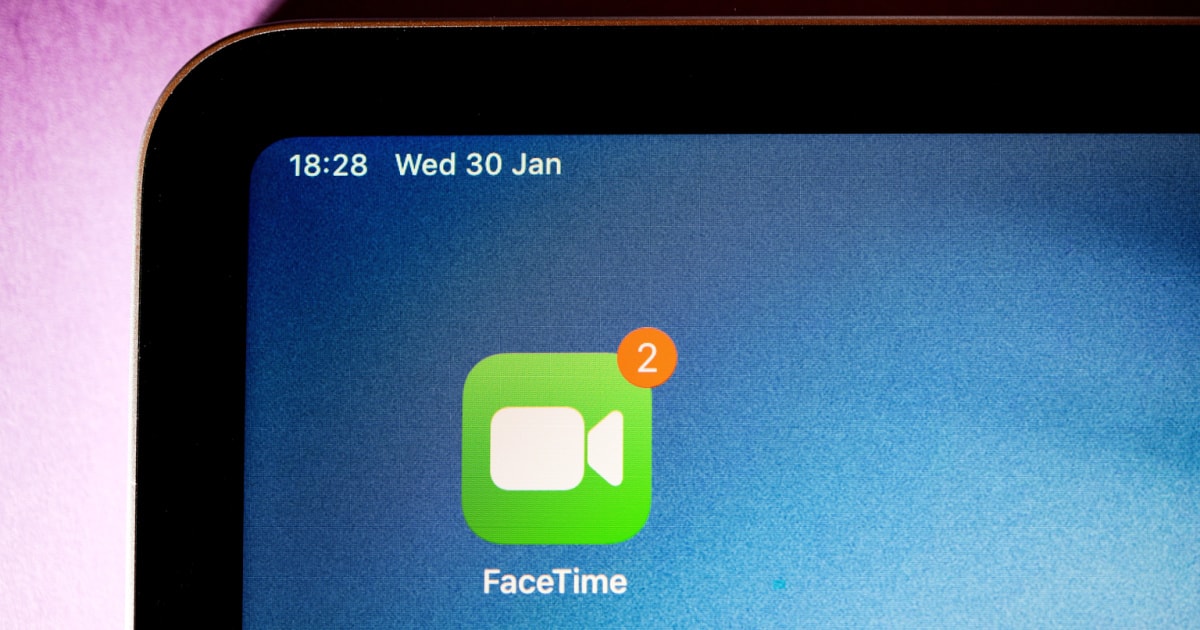If you’re starting your foray into the complex world of photo editing, this roundup of the best Mac photo editors for beginner is for you.

Arnold Zafra
Arnold is a self-taught IT professional who has spent most of his career in a corporate environment working as a professional librarian. Over the years, he has used a range of Apple devices, starting from the very first iPhone, iPad, and Apple Watch. He doesn't just use these devices casually; he dives deep into each of their functionalities and features. He also likes to get early access to beta OS updates, new releases, and other updates. Arnold currently owns an iPhone 13 Pro Max, Apple Watch Ultra, M2 MacBook Air, and AirPods Pro (1st Gen).
Articles by Arnold Zafra
How to Add Music to iMovie and More
Learn how to add music to your iMovie projects using royalty-free tracks you purchased from iTunes Store or elsewhere.
How to Install Brew on Mac and More
Read this quick guide if you want to know how to install Homebrew, also known as Brew, and the Xcode Command Line Tools on your Mac.
Mac Terminal Commands You Need to Know to Master the Useful Tool
Learn about the basic and most commonly used Mac Terminal commands to get you started in mastering the powerful macOS tool.
7 Popular Video Editing Apps For Creating Great Content on Your iPhone
We’ve rounded up some of the most-used and widely popular video editing apps for iPhone to help you choose the one that best suits your needs.
How to Alphabetize Apps on iPhone
If you want to alphabetize apps on your iPhone, let me guide you through the two ways by which you can rearrange apps on the Home Screen.
How to Manage Extensions in Safari on Mac and More
Learn how to manage extensions in Safari on Mac, including how to install them and how to remove unwanted ones.
iCloud Private Relay — Everything You Need To Know
With the debut of iOS 15, Apple introduced a ew security feature when browsing the web using Safari. Find out more about iCloud Private Relay.
How to Look at Photos on iCloud and More
Find out how to look at photos in iCloud, navigate the iCloud website and other important things you need to know about this service.
How to Switch iCloud Accounts on iPhone
Having two iCloud accounts could be useful at some point. Let me walk you through the steps on how to switch iCloud accounts on iPhone .
What Does Security Lockout Mean on iPhone?
Learn what Security Lockout does on iPhone, and what to do if you’ve forgotten your passcode and the Security Lockout prompt appears.
How to Turn Off Siri Reading Messages
You may have Siri set up to announce your notifications. When you need privacy, though, here’s how to turn off Siri reading messages to you.
Why Is My Mac Running Slow and How To Make It Fast Again
We answer the perennial question: why is my Mac running slowly. Then, we’ll provide troubleshooting tips to speed things back up.
How to Turn Off Center Stage on iPad and More
Learn how to turn off Center Stage on iPad following a few simple steps, when you decide you want to turn the feature off.
How to Disable Continuity Camera on Your iPhone and Mac
If you don’t want your Mac to detect your iPhone and use its camera as webcam, here are the steps to disable Continuity Camera.
How to Share iCloud Storage Using iPhone, iPad or Mac
Subscribing to a premium iCloud storage plan is worth it if you know how to share iCloud storage with your friends and even friends.
How to Delete Photos from iPhone But Not iCloud
Take lots of photos and videos but want them off your iPhone? There are a few ways to delete photos from your iPhone but not iCloud.
How to Use Split View Mode on Mac and More
For serious multitaskers, knowing how to use Split View on Mac will surely be useful and help you get more things done.
How to See Your Loved Songs in Apple Music
Mark songs that you loved as you listen to them and know how to see those loved songs in Apple Music using this handy guide.
How to Save a GarageBand Recording as MP3 on iPhone and Mac
Find out how to save GarageBand recordings as MP3 files on iPhone and Mac so that you can share your musical compositions with anyone.
How to Make iMovie Video Vertical (Portrait)
Know this simple technique on how to make iMovie video vertical on your iPhone, iPad or Mac and make it ready for posting on social media.
How to Use the Ken Burns Effect in iMovie
Learn how to use the Ken Burns effect in iMovie to make media projects more engaging and entertaining through the addition of motion effects.
How to Connect Bose Headphones to Mac
Learn how to connect Bose headphones to Mac even without using the Bose Connect app, which is available only for iOS.
How to Integrate ChatGPT with Siri and More
Learn how you can integrate the OpenAI ChatGPT chatbot with Siri on your iPhone or iPad, making it even easier to use.