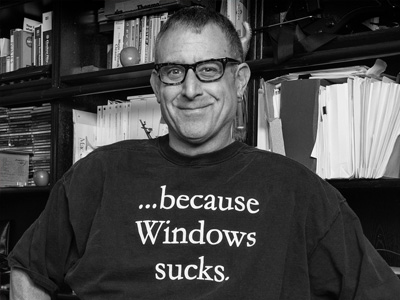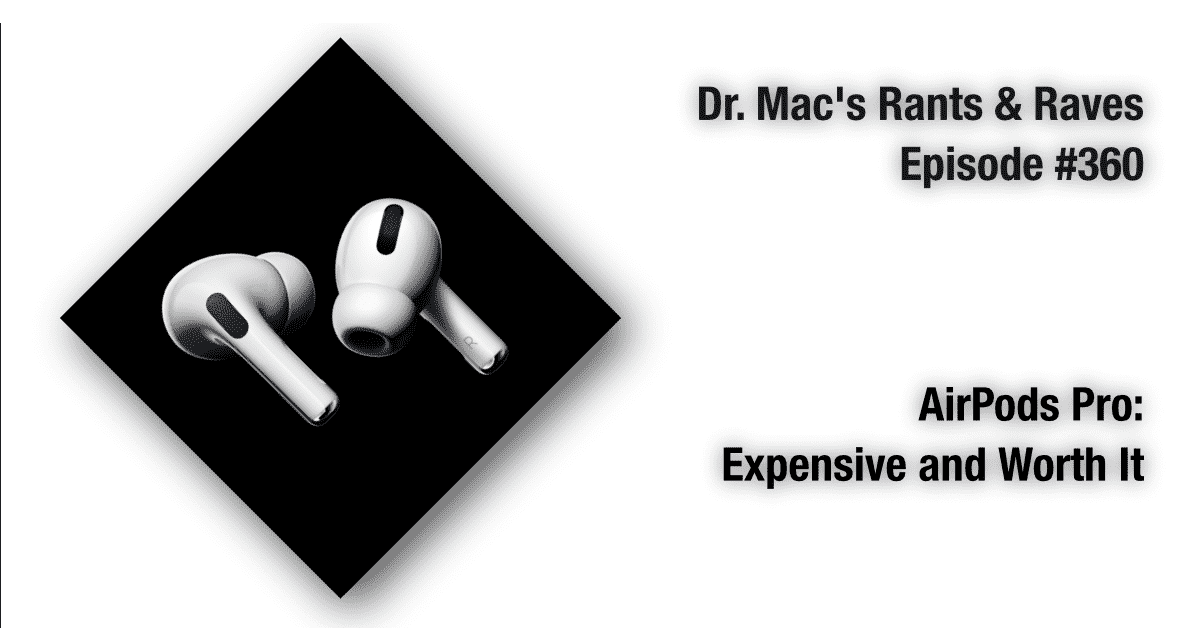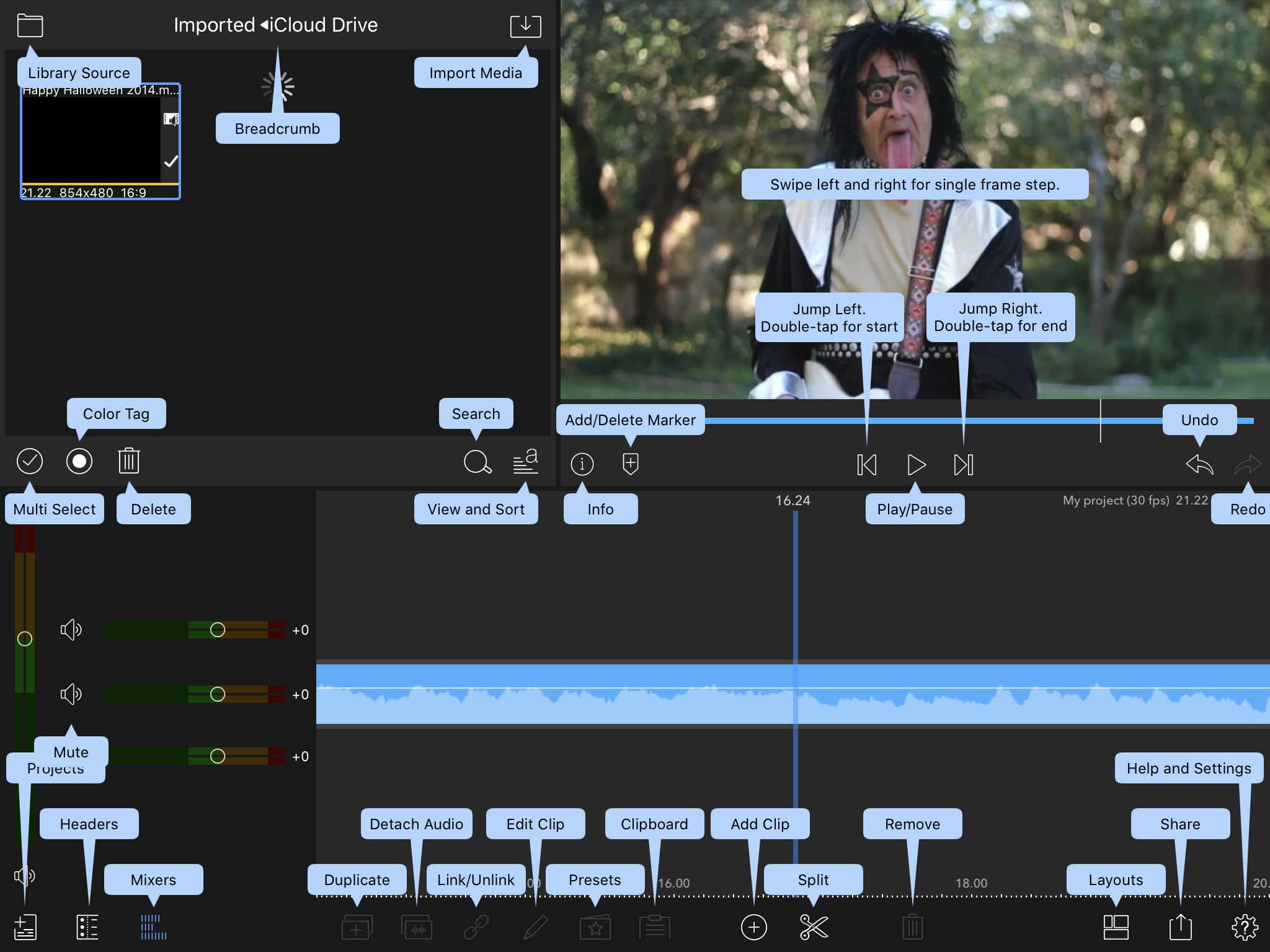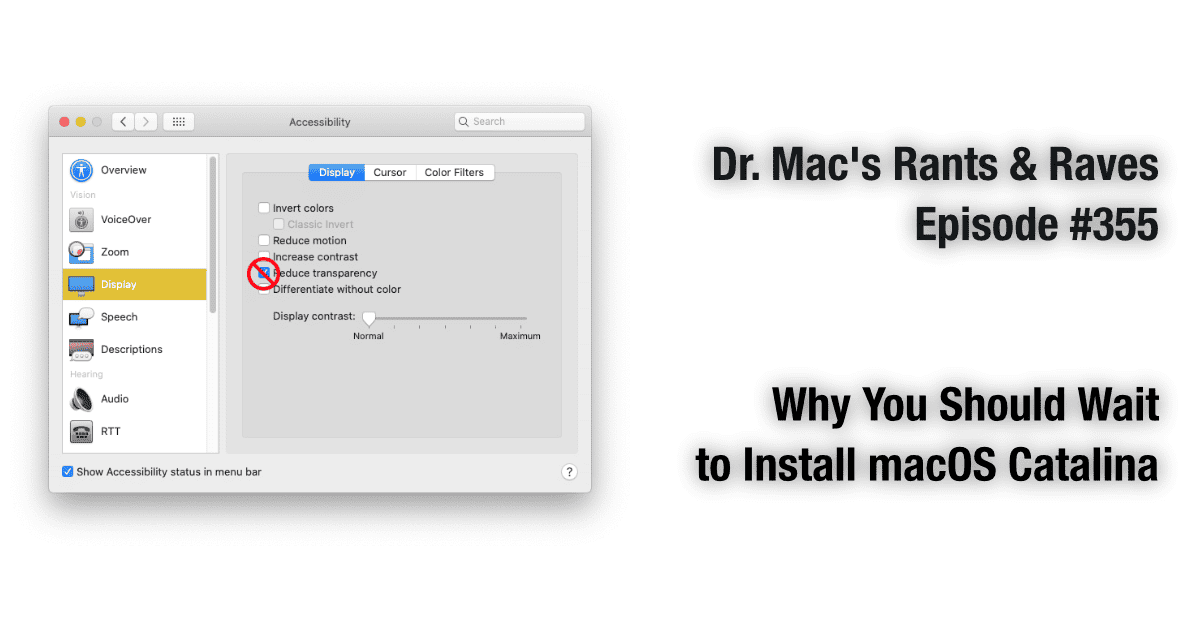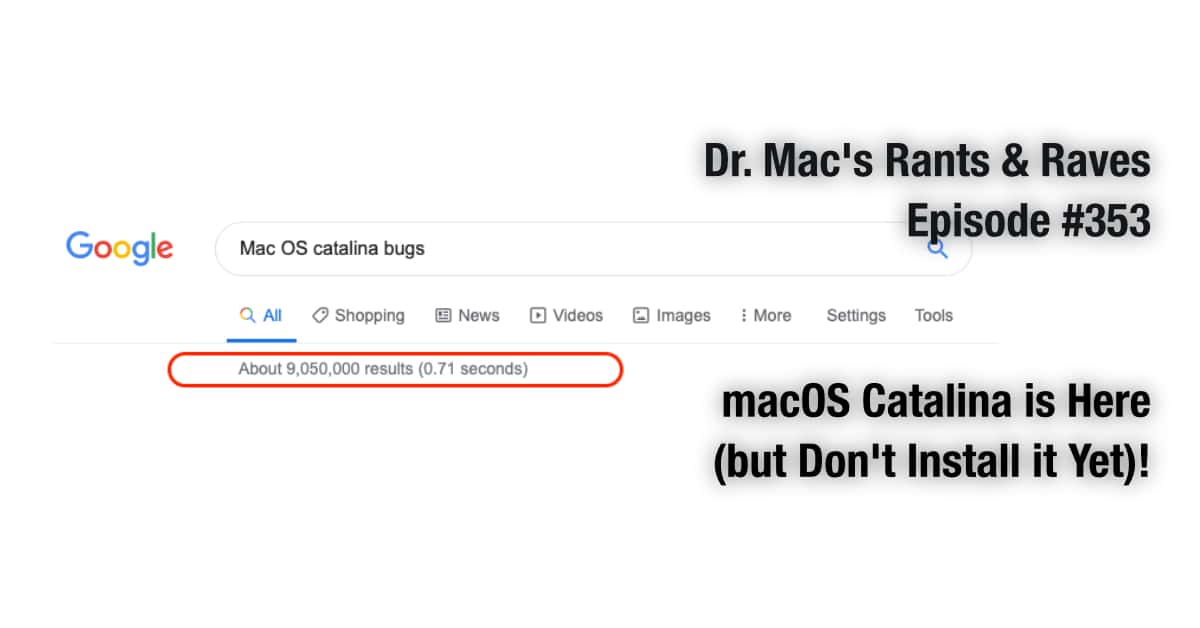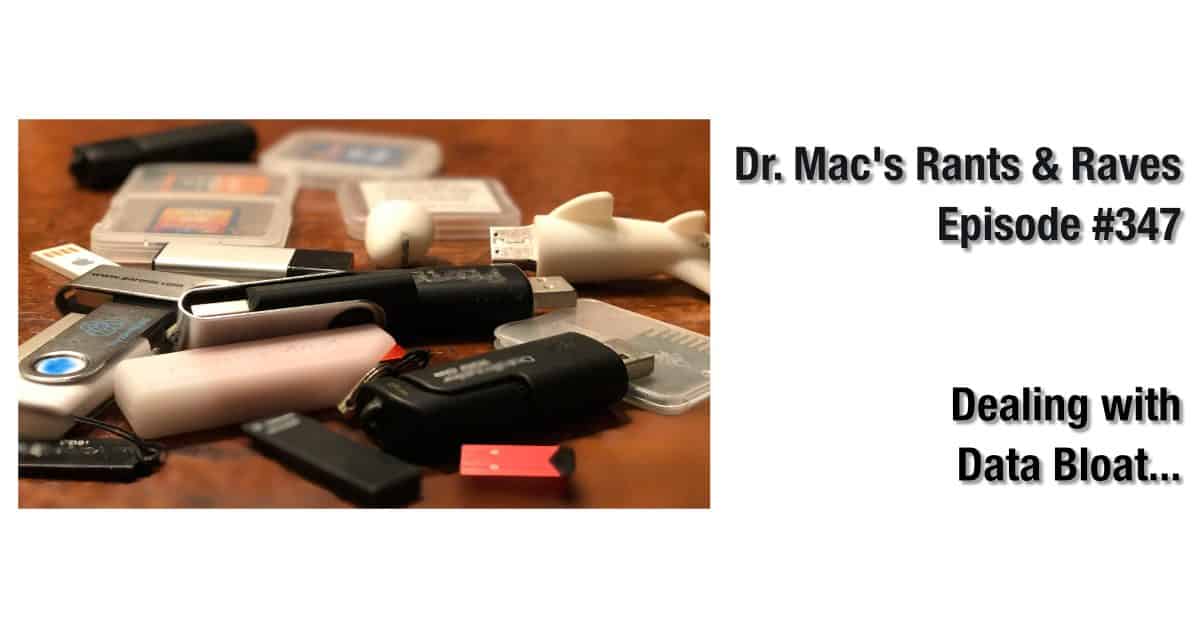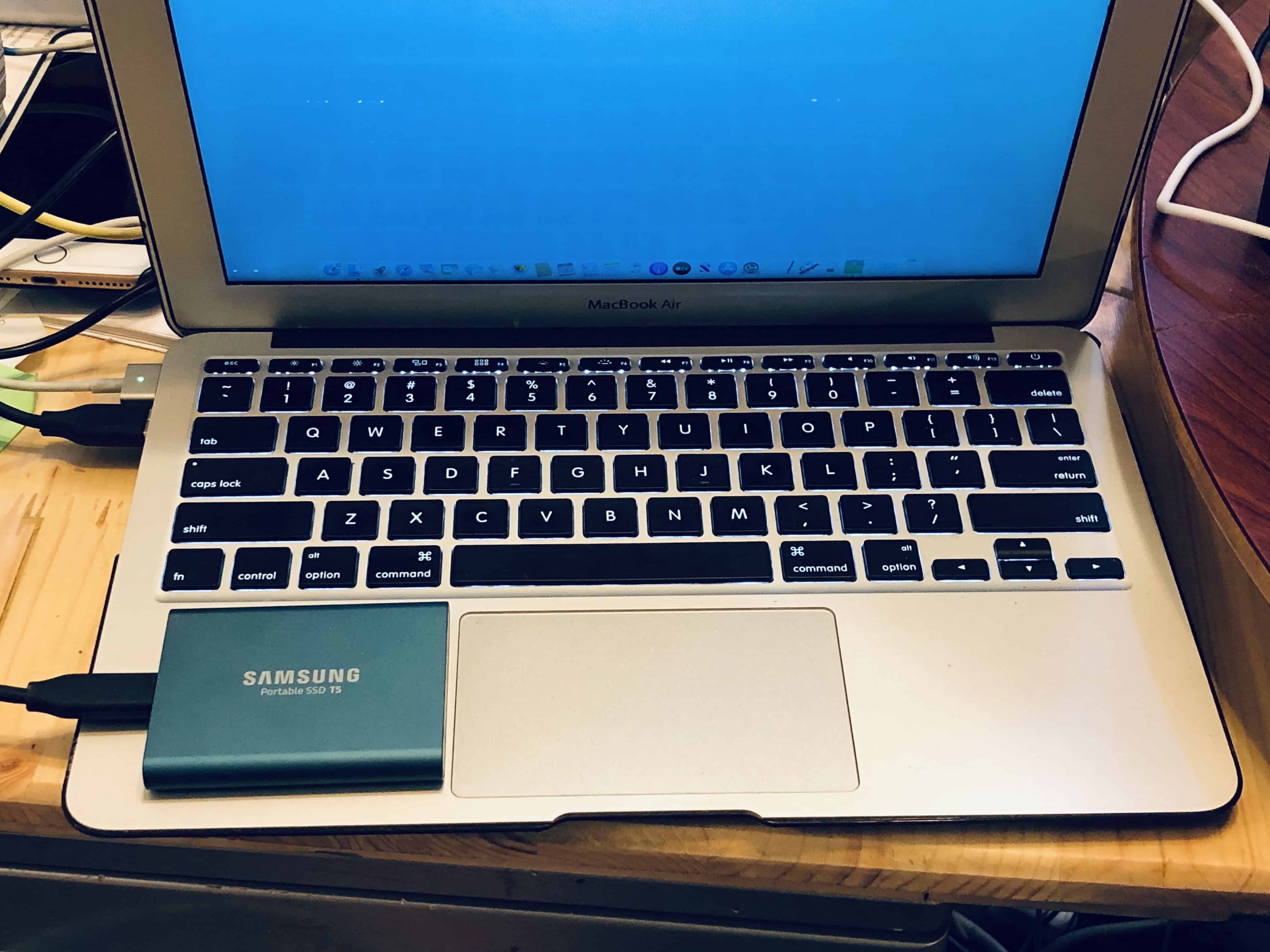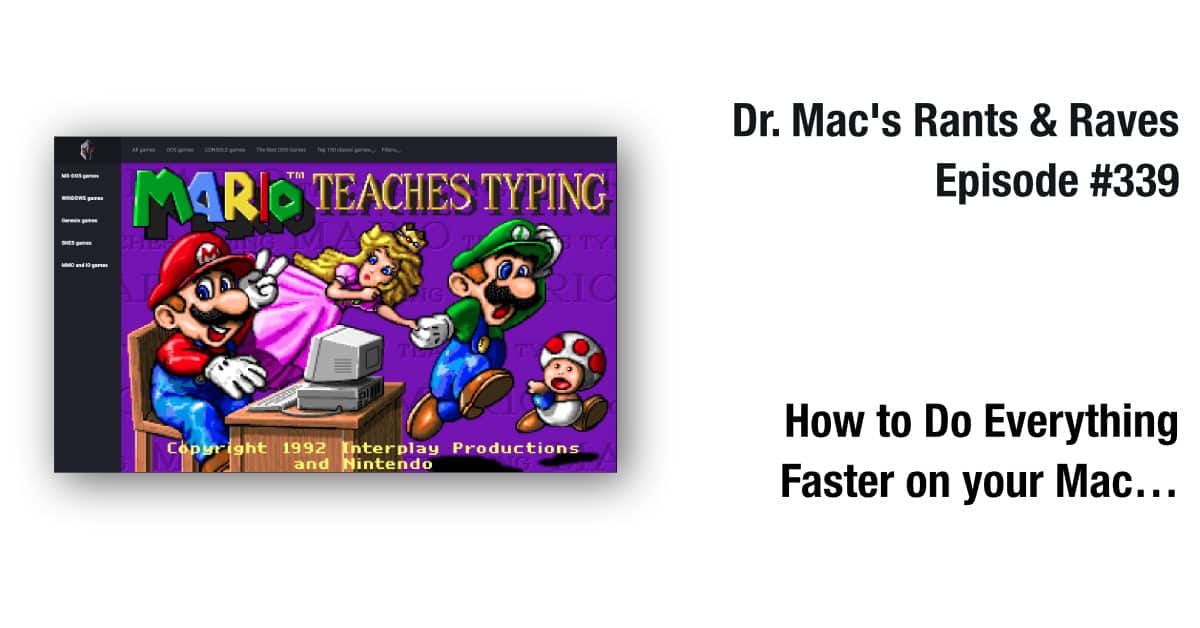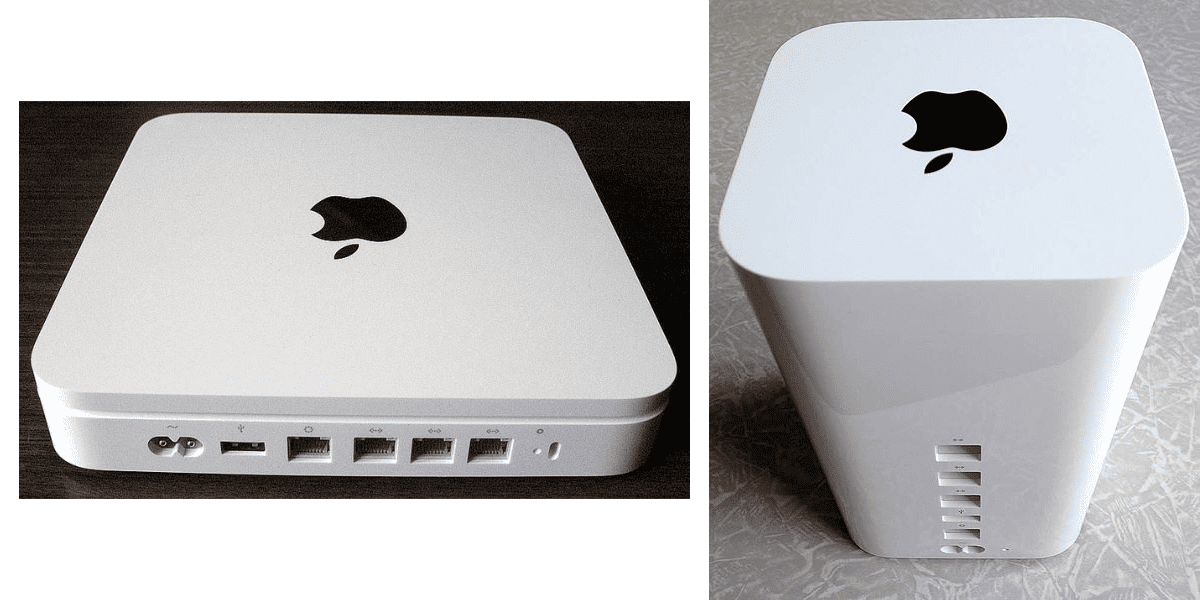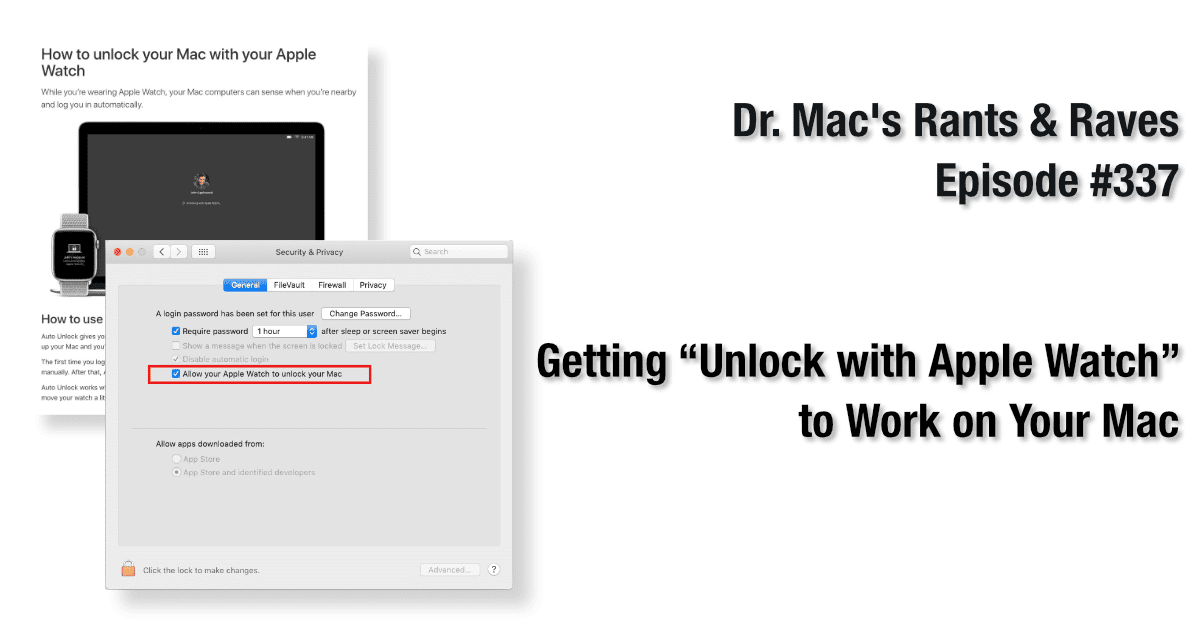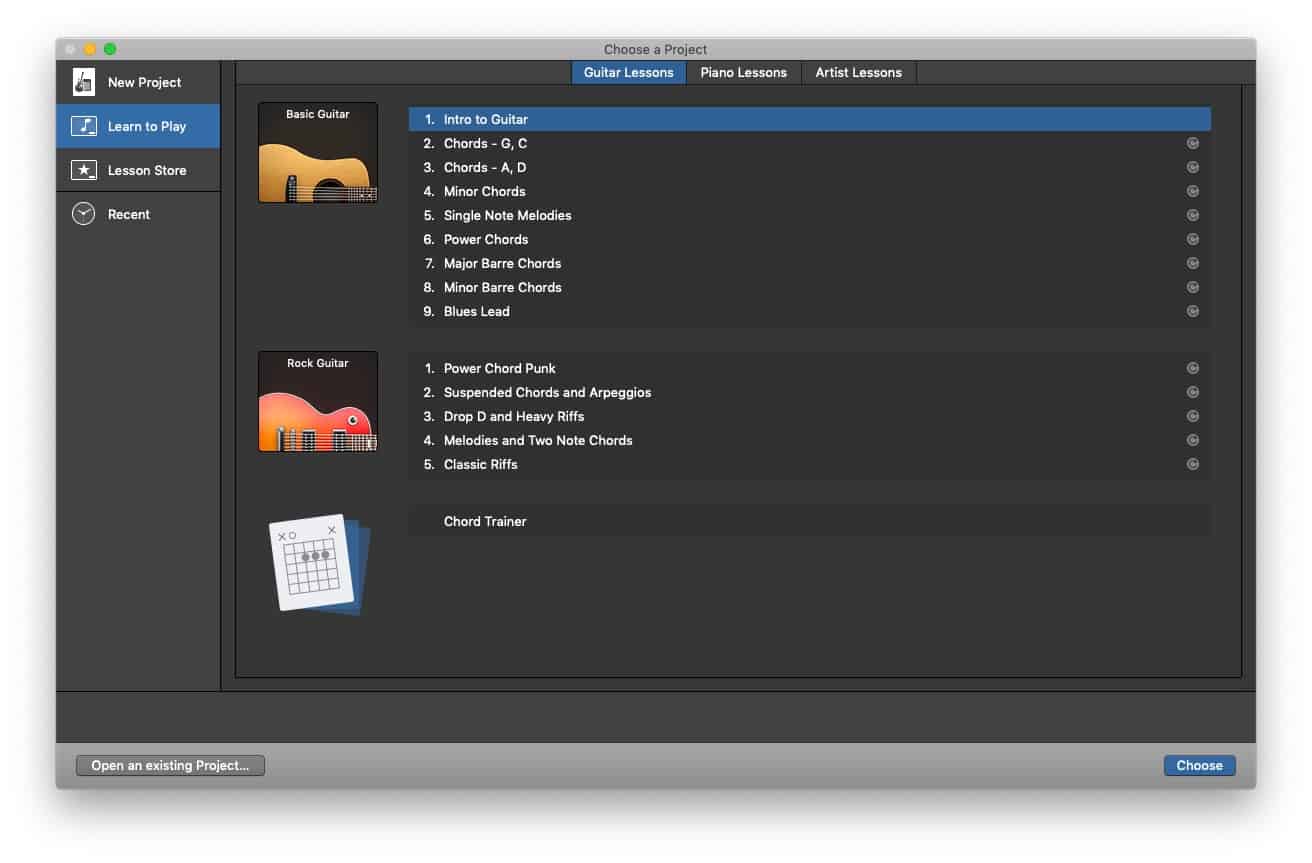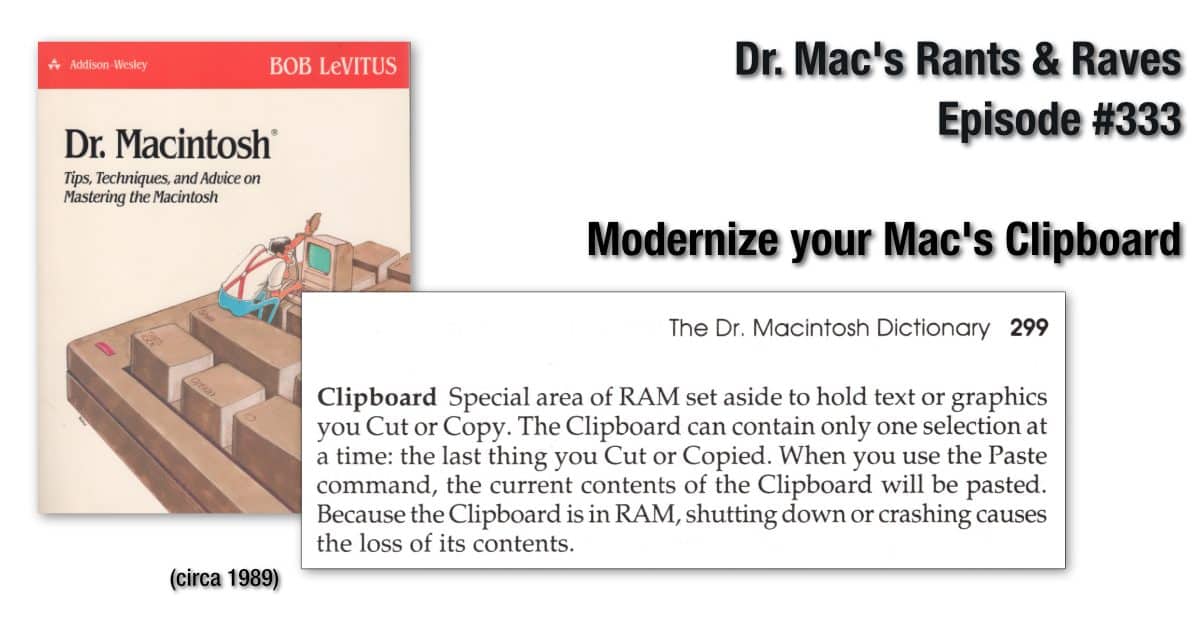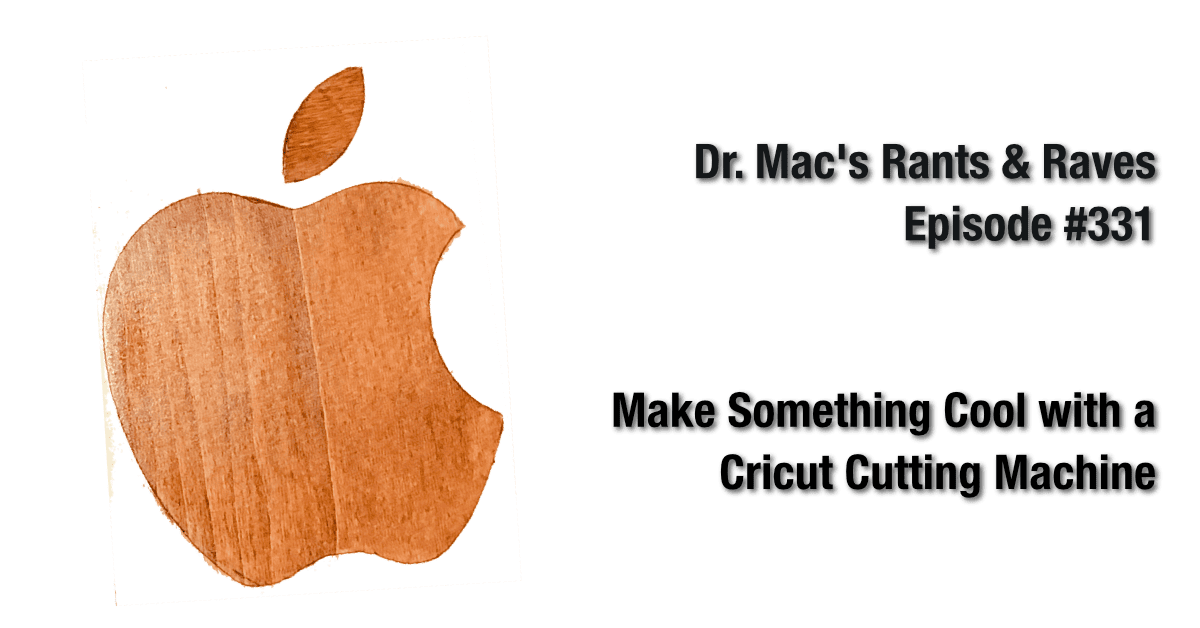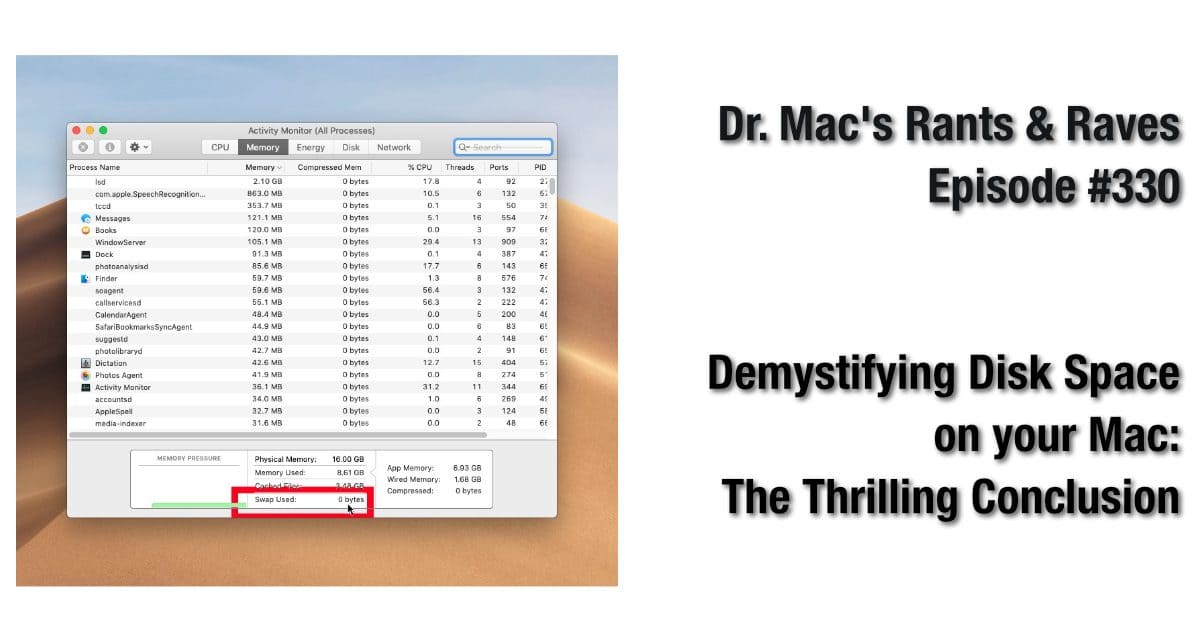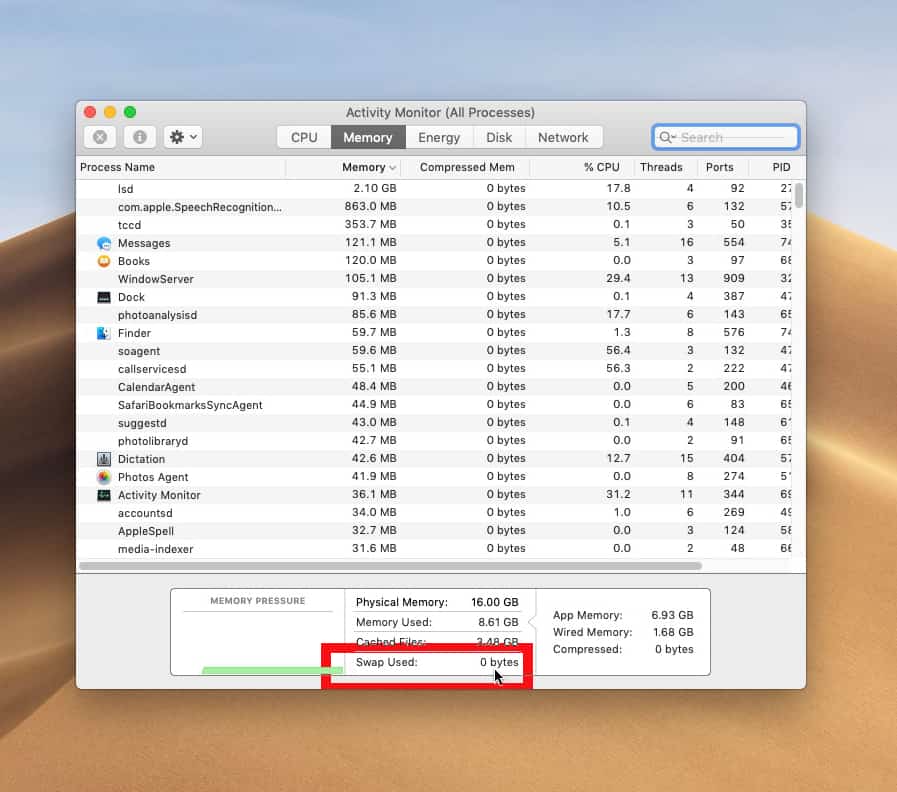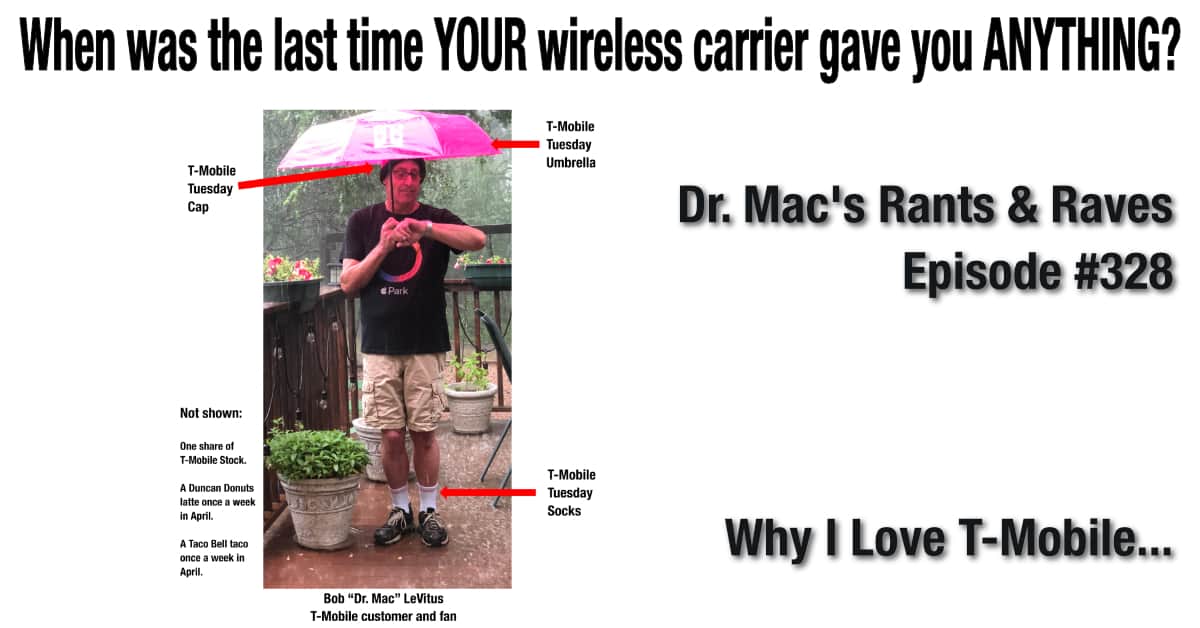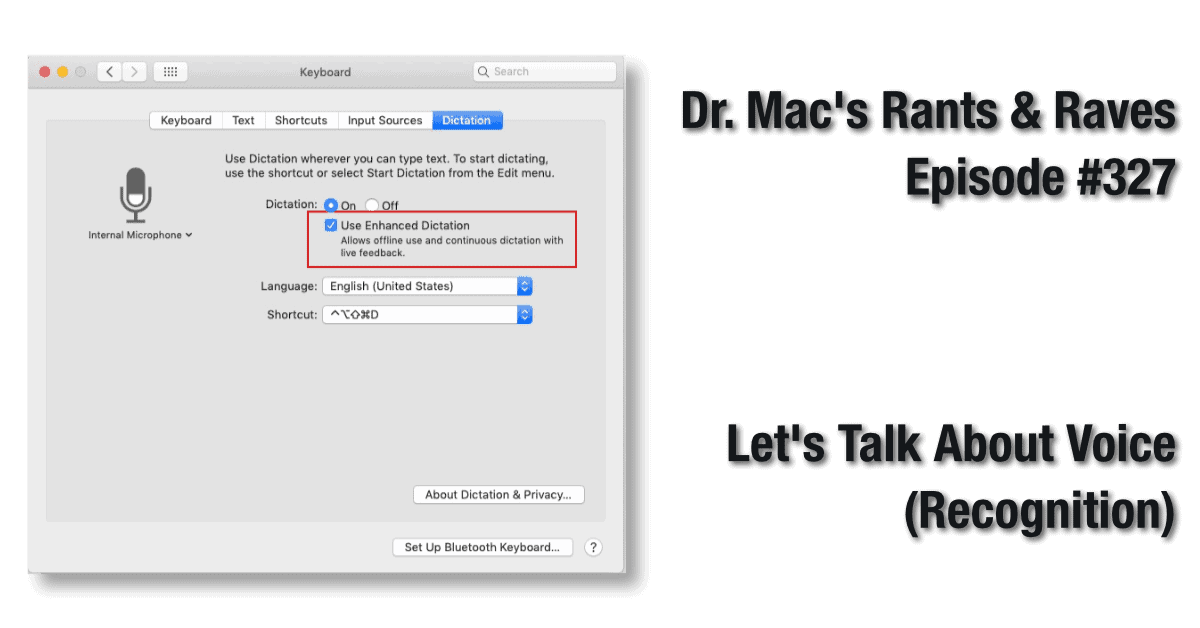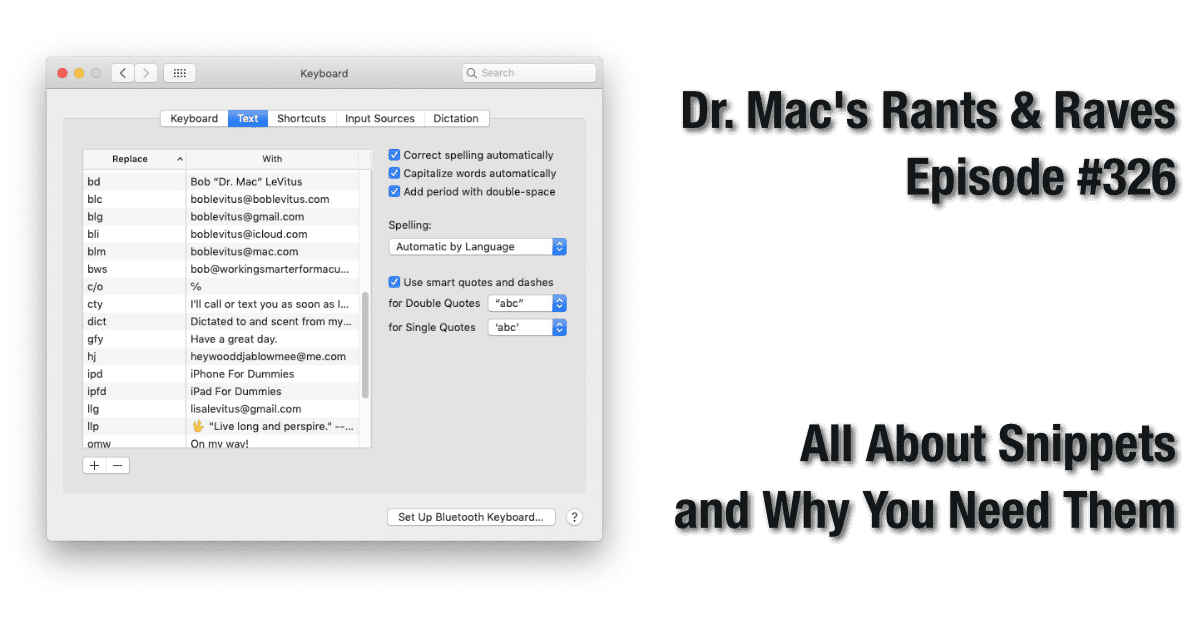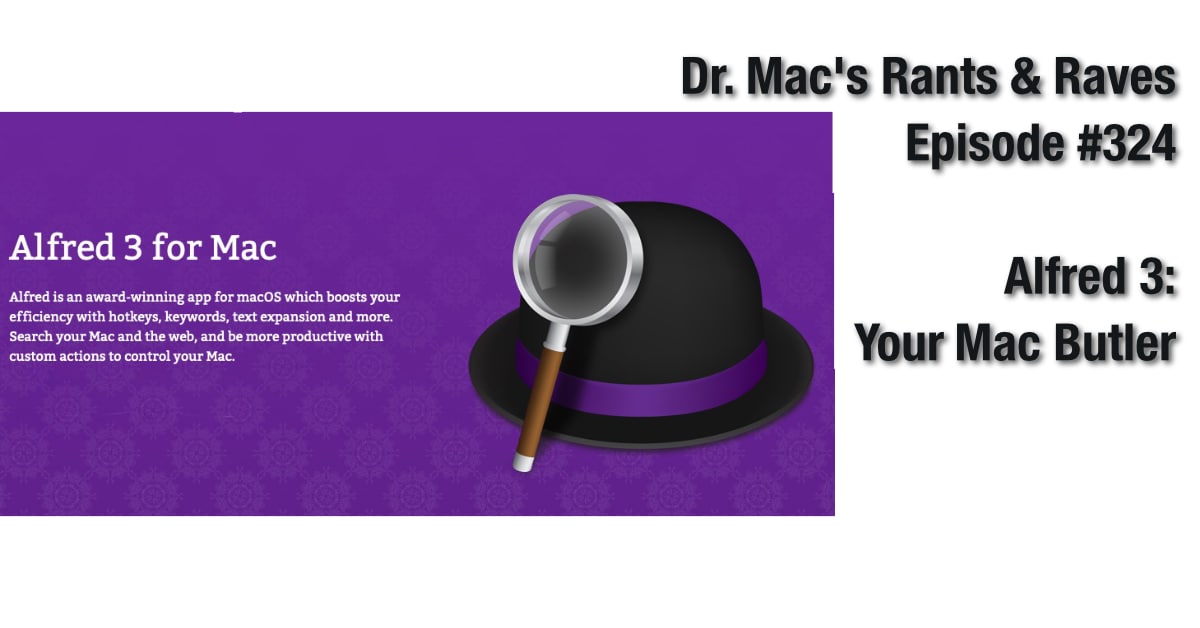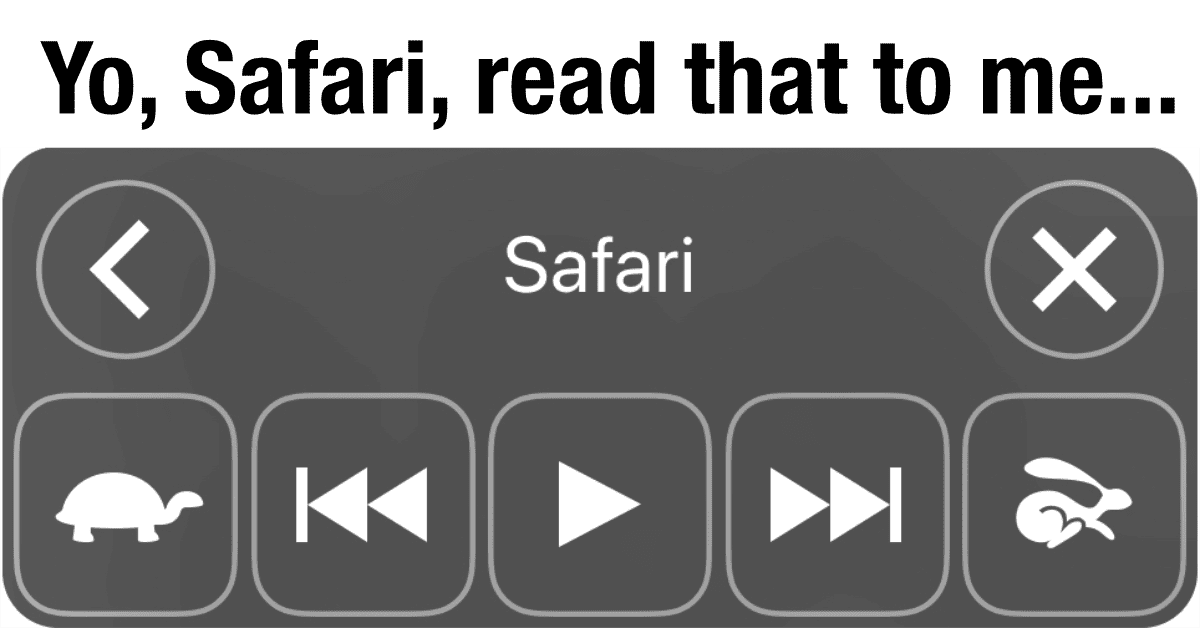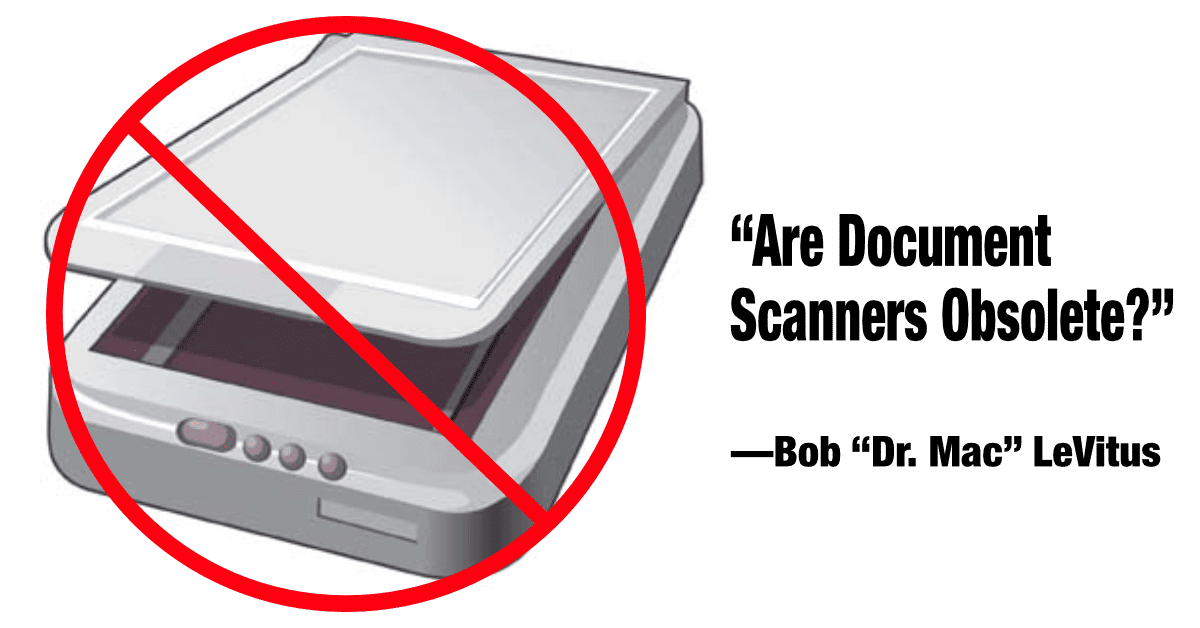Dr. Mac loves his 1st gen Apple AirPods, but it turns out he loves his new AirPods Pro even more, as he explains in episode #360 of his long-running Dr. Mac’s Rants & Raves column!
Articles by Bob LeVitus
eero: Mesh Wi-Fi and More
Dr. Mac has done the research, and has his official recommendation for a mesh network for those looking to upgrade their Wi-Fi or replace Apple’s canceled AirPort networks.
The (New) Mouse I Love…
Dr. Mac says the new Logitech MX Master 3 mouse is, “closer to perfection than any other pointing device he’s ever used… find out why in episode #356 of Dr. Mac’s Rants & Raves.
Video Editing on iOS/iPadOS with LumaFusion
Until recently, Dr. Mac did 100% of his video editing on his Mac, but he’s finally found an iOS/iPadOS app that is so good he’s doing more of his video editing on his iPad (and loving it).
Why You Should Wait a Bit Longer to Install macOS Catalina
Dr. Mac says that macOS Catalina is causing more issues than any macOS upgrade in recent memory; read Dr. Mac’s Rants & Raves Episode #355 for the gruesome details…
Catalina is Here (But Don't Install it Yet)
macOS 10.15 Catalina is available for download, and, as usual, Dr. Mac warns not to install it just yet.
Dealing with Mac Data Bloat
Dr. Mac has literally millions of files on thirteen hard disks stored in two locations (or three if you count the cloud), and now he has the app that helps him wrangle all those files: NeoFinder.
Recovering from Catastrophic Disk Failure
Dr. Mac’s not having the best summer. Last week he had iPhone woes that took three trips to the Genius Bar to resolve. Then, this week, with the whole iPhone calamity finally behind him, his MacBook Air’s SSD bit the dust..
How to Do Everything Faster on your Mac
In Episode #339 of Dr. Mac’s Rants & Raves, Dr. Mac explains how to make everything on your Mac faster by becoming a better typist.
Time Machine Is NOT Time Capsule
Apple’s Time Capsule and Time Machine are two different products, and Dr. Mac has what you need to know.
Getting “Unlock with Apple Watch” to Work on Your Mac
Dr. Mac says he loves the “unlock your Mac with Apple Watch” feature, but it occasionally ceases to function for no reason. Never fear, gentle reader! After countless hours testing dozens of suggestions, the good doctor has a surefire recipe to fix the issue almost every time.
GarageBand: Better Than Ever (And Free)…
If you haven’t looked at GarageBand lately, you might want to check it out. Bob “Dr. Mac” LeVitus thinks you’ll be pleasantly surprised at how mature and usable it’s become and how much fun it is to use.
Modernize Your Mac’s Clipboard
Dr. Mac says, “While it’s quaint that the Mac Clipboard has remained virtually unchanged for three decades, I’ve never understood why Apple has avoided adding new functionality to the Clipboard. Today’s Macs have plenty of horsepower and can easily manage more than one item at a time on the Clipboard!
Make Something Cool with a Cricut Cutting Machine
Cricut (pronounced “Cricket”) cutting machines let you create and design do-it-yourself projects on your Mac, PC, iOS or Android device, and Bob “Dr. Mac” LeVitus tells us about the cool things you make with one.
Demystifying Mac Disk Space: Dealing with a Full Disk
Dr. Mac is back with the thrilling conclusion to “Demystifying Disk Space,” explaining that the simple cure is to delete or move files to free up at least 10% of the disk’s capacity, so you have plenty of free space available for your virtual memory swap files.
Demystifying Disk Space on your Mac
Dr. Mac says that in his experience, many Mac users do not understand how close to capacity their startup disk is, so he’s here to offer you a quick lesson in disk space.
Why I Love T-Mobile
Dr. Mac didn’t much care for AT&T Wireless, but he loves T-Mobile, his current wireless provider. Find out why in this week’s thrilling episode (#328 for those keeping track) of Dr. Mac’s Rants & Raves.
Let’s Talk About Speech (Recognition) on the Mac
Dr. Mac claims toI have found three possible options to “replace” Dragon Professional on the Mac, but these replacements include tradeoffs you’ll want to know about.
Snippets and Why You Need Them
This week in Dr. Mac’s Rants & Raves (Episode #326 for those keeping track) he explains what snippets are and why you should be using them to save time and keystrokes.
Alfred 3: Your Mac Butler
This week Dr. Mac celebrates Running with Crayons’ killer utility Alfred, what he refers to as “The Swiss Army Arsenal” of Mac utilities.
Sans Forgetica: The Font That Helps You Remember!
Dr. Mac has started using an unusual font that, according to researchers, can help you remember more. Read all about it in Dr. Mac’s Rants & Raves Episode #323: Sans Forgetica: The Font That Helps You Remember!
Listen to the Text on Mac, iPhone, and iPad
Dr. Mac demonstrates how he enjoys having his Mac and iOS devices read almost anything to him without spending a penny.
Dr. Mac on Whether Document Scanners Have Become Obsolete
Dr. Mac hasn’t used either of his document scanners in months; discover why in this week’s thrilling episode (#320) of Dr. Mac’s Rants & Raves at The Mac Observer.
Why I (Still) Love Mac User Groups
In this week’s episode (#318 for those keeping track) Dr. Mac explains why he loves Apple User Groups and why you’re missing out if you’re not part of one.