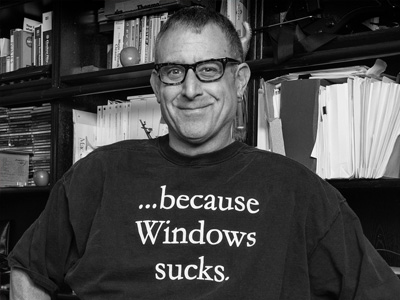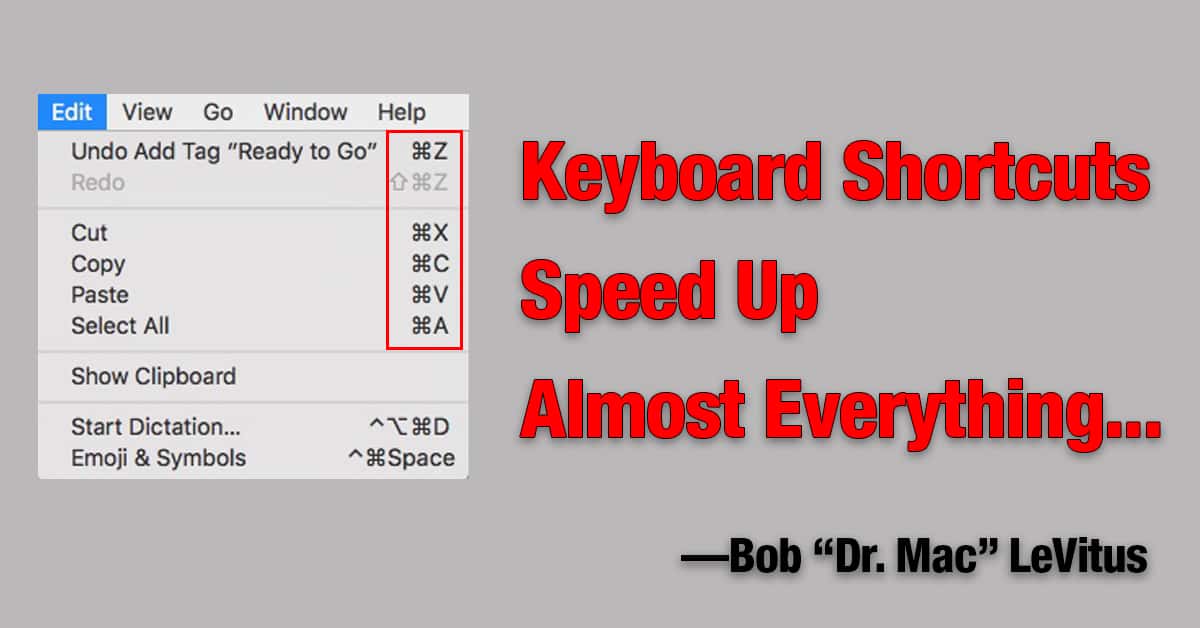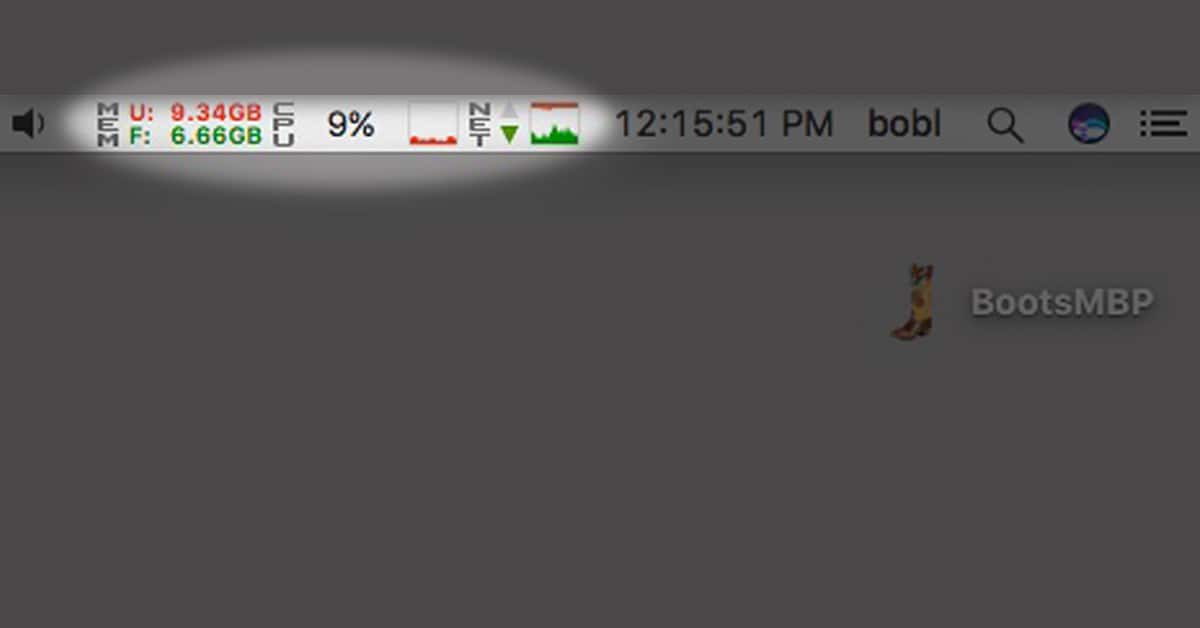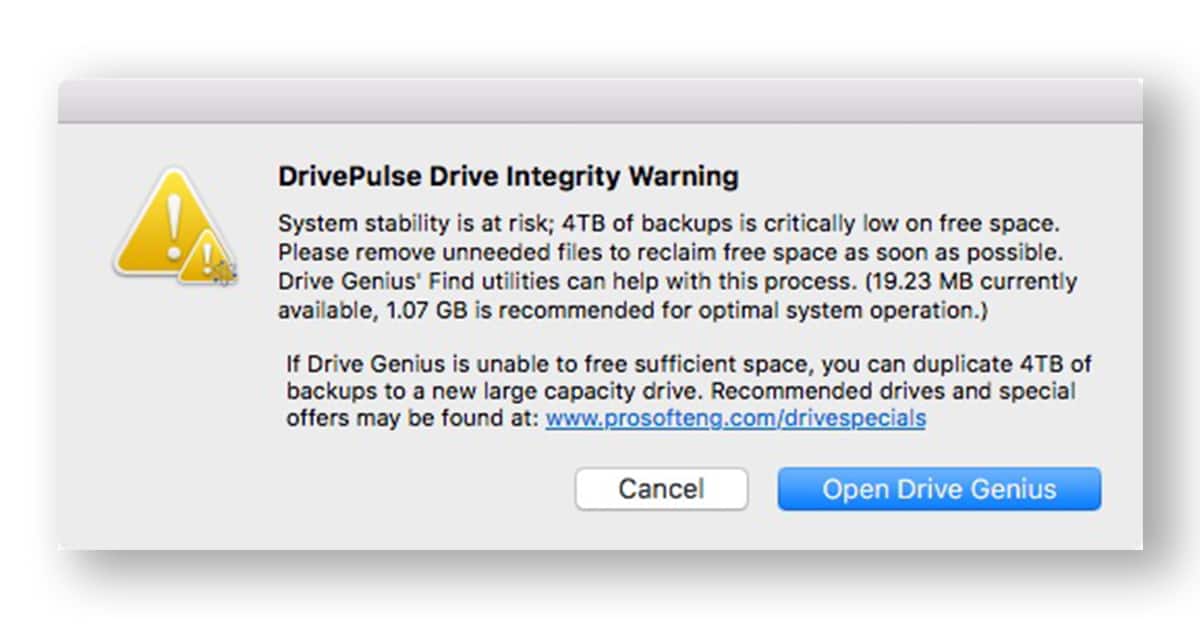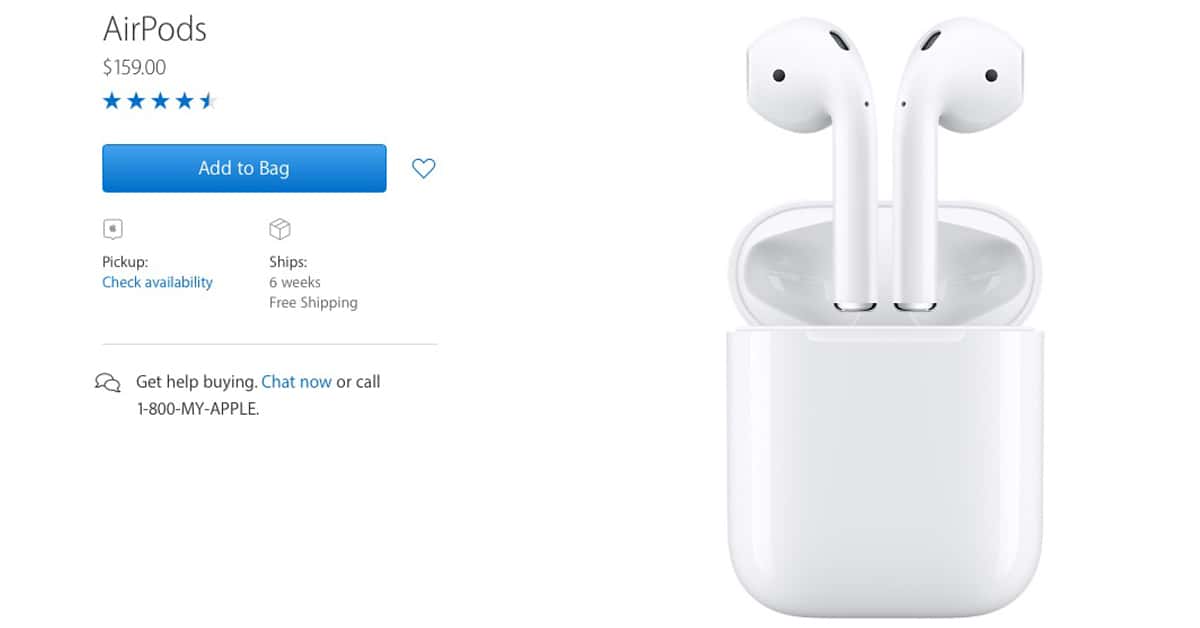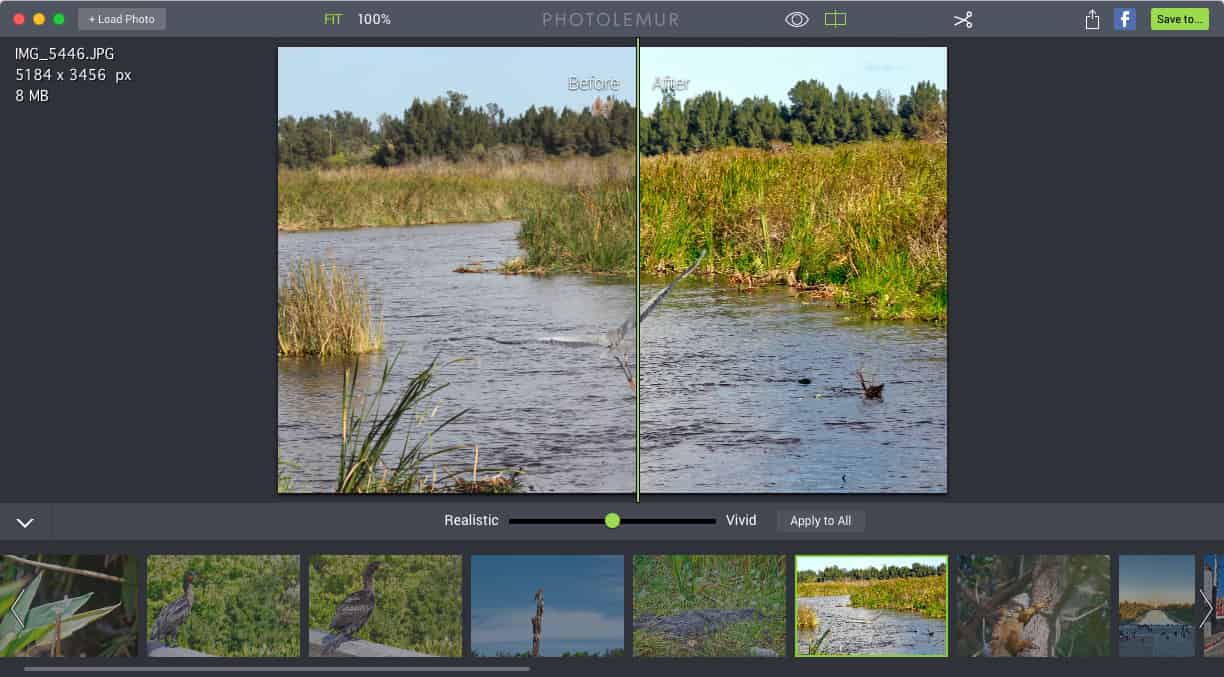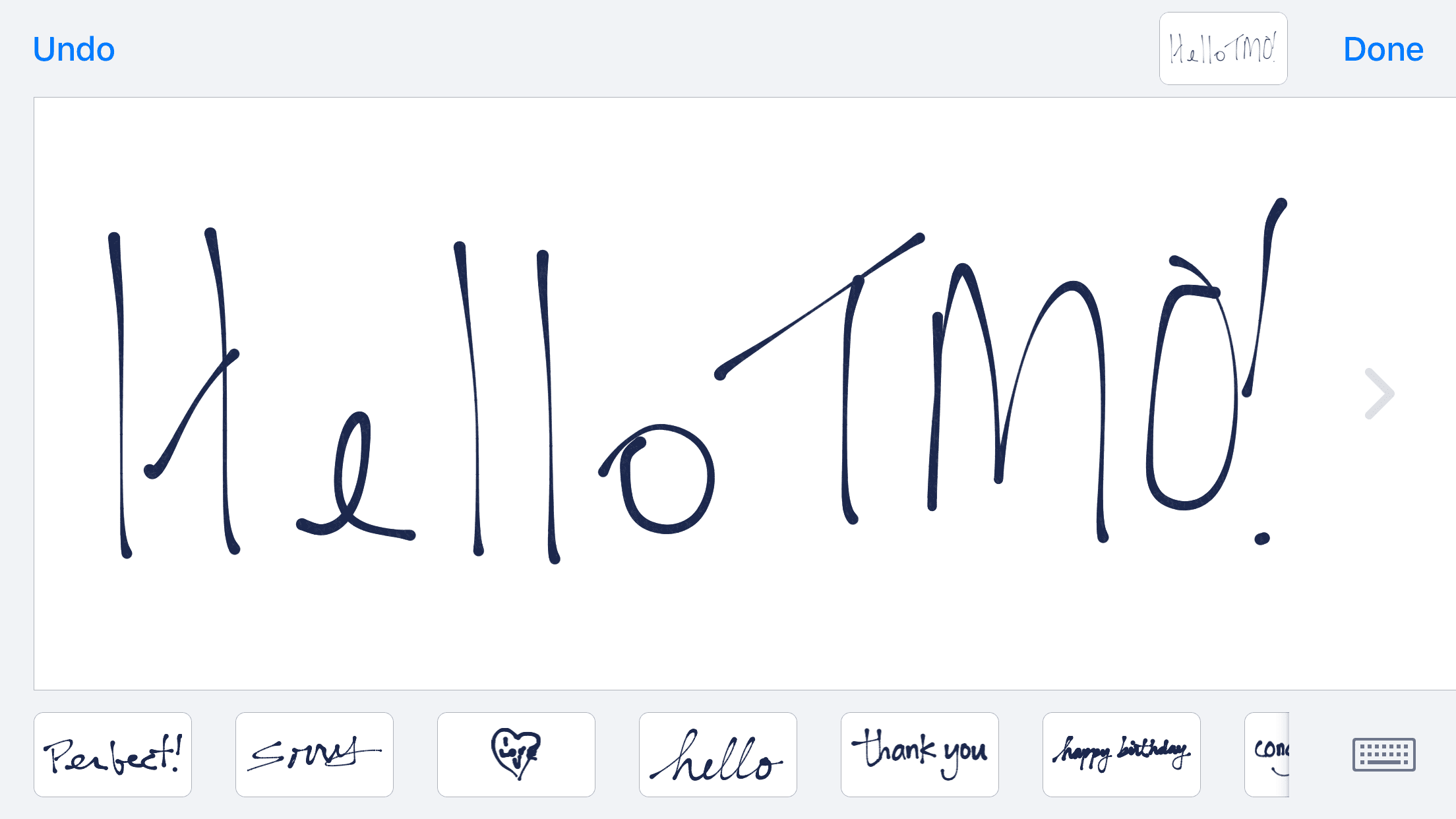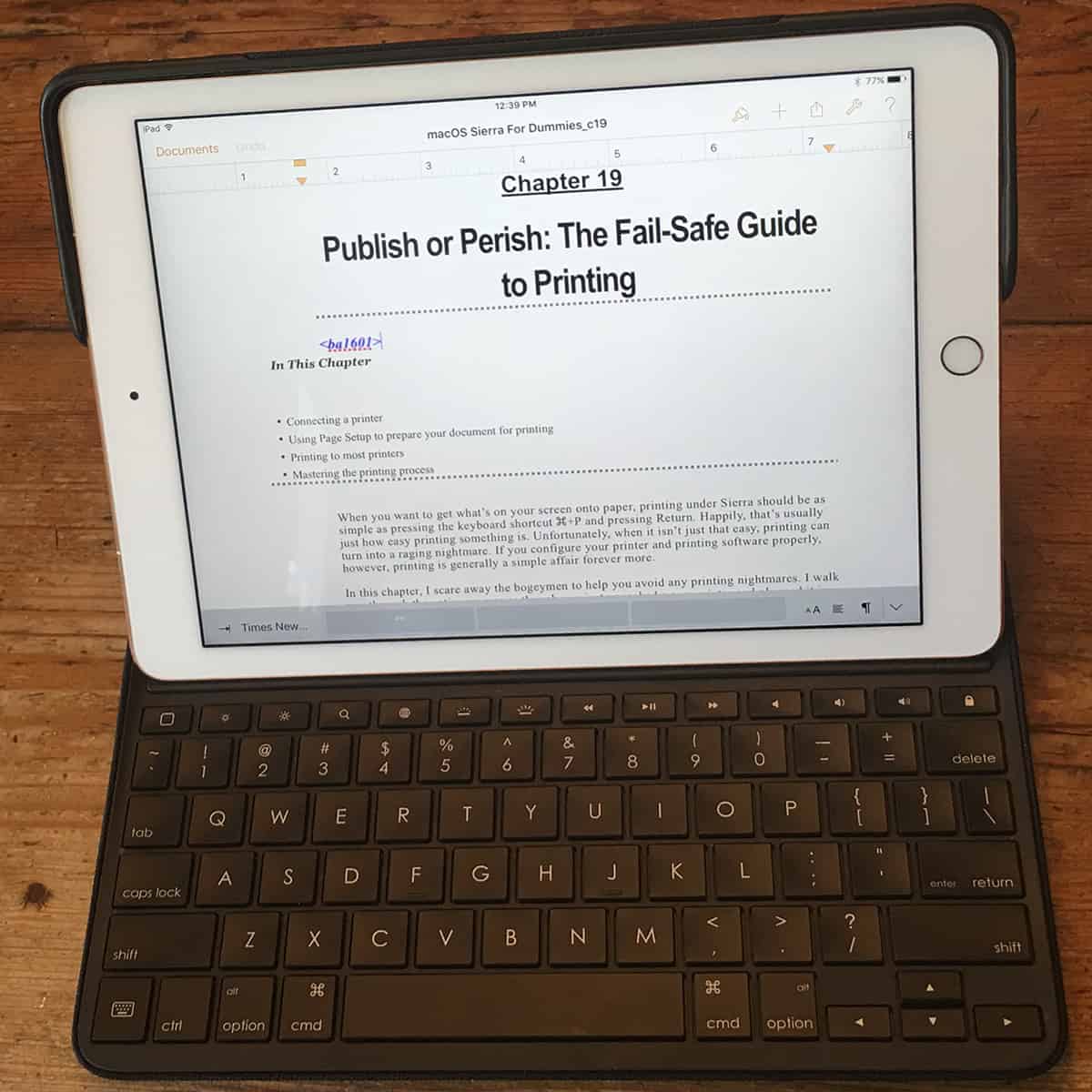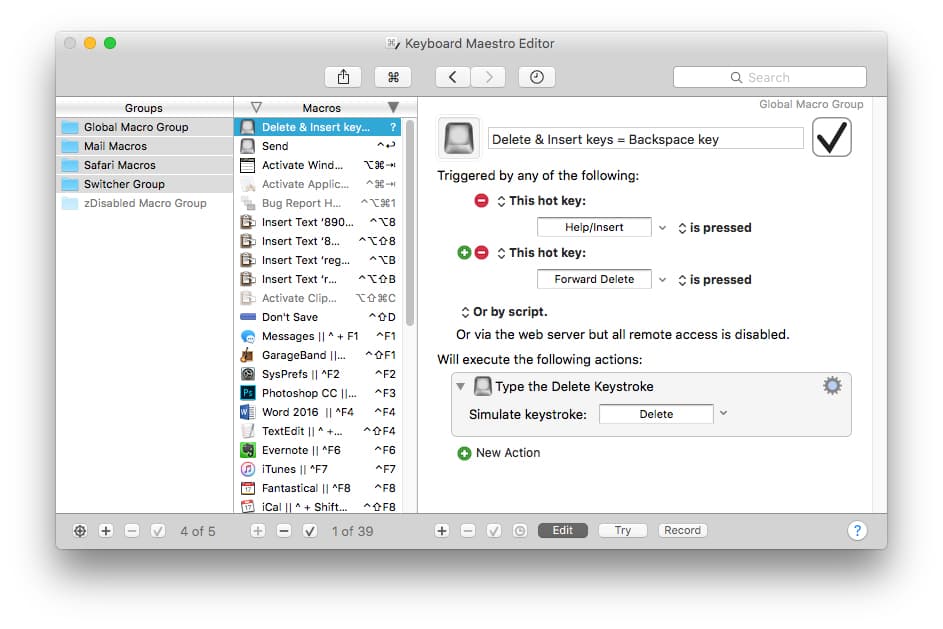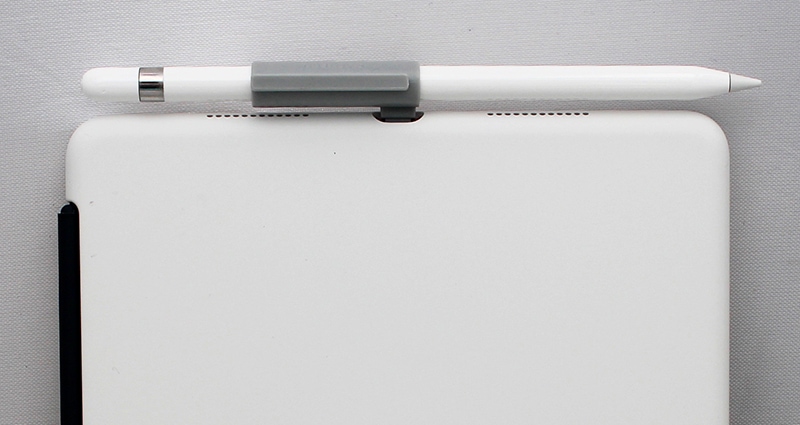CrashPlan for Home is being discontinued. This week, Dr. Mac talks about what he’s using instead, and why.
Articles by Bob LeVitus
Essential Gadgets for iPhone Photography
Dr. Mac has collected quite an assortment of photography-related gadgets he uses with his iPhone, all aimed at helping him capture the best possible image every time.
Mac Keyboard Shortcuts Speed Up Almost Everything
If these Mac keyboard shortcuts aren’t etched in your muscle memory, they should be.
iStat Menus Helps My MacBook Pro Keep Going and Going...
Dr. Mac gives a little credit to iStats Menu for helping him to monitor the handful of critical bits of information about his Mac that help him keep it running smoothly.
The iPhone at Age 10 (Which is Roughly 60 in Dog Years)
The iPhone turned 10 last week (that’s roughly 60 in dog years). In this week’s Rants & Raves column, Dr. Mac takes a brief look back upon the 14 iPhone models introduced so far and the new features each one introduced.
Drive Genius 5: Guardian of Your Disks
Dr. Mac says Drive Genius has proven its value to him time and time again by alerting him to potential disk drive issues he’d otherwise be oblivious to, and then repairing the damage.
More Geeky Gifts for Dads and Grads
Dr. Mac has more great gadgets that make perfect gifts for the geeky grads and dads you love.
5 Less Expensive Wireless Alternatives to AirPods
Last week Dr. Mac said he thought AirPods were too expensive… For those looking for decent-sounding, comfortable wireless headsets to use primarily with a single Apple device—an iPhone, iPad, iPod touch, or Mac—he says he knows many models that will serve your needs and cost you less than AirPods.
Apple AirPods: Very Nice (Except for the Price)
Dr. Mac’s going to tell you all about Apple’s AirPods wireless headphones today, after a bit of backstory (for context). Spoiler alert: He likes ’em but thinks they are overpriced.
Notability: My New Favorite Mac App for Taking Notes
Everyone has to take notes at some time in their life. After trying just about every note-taking technology ever invented, Dr. Mac recently discovered an iPad app that’s nearly perfect for his note taking needs.
Be More Productive: Try a Different Keyboard
Last week Dr. Mac showed you how you could improve your typing skills for free at www.typingtest.com. But that’s only half the story. He also types significantly faster on his third-party keyboard than any keyboard Apple has made in the last decade…
Be More Productive by Typing Faster
“If you’re not typing at least 40 words per minute, you’re wasting time. Possibly the easiest way to get more done in less time is to become a better typist.” Dr. Mac’s been saying it for nearly 30 years. Here’s why…
Tempered Tantrum: Screen Protectors for iPhones
iPhone cases may be great for protecting the back and sides of your iPhone, but most of them offer little or no protection for the screen. Bob LeVitus runs us through some tempered glass protectors, and weighs the pros and cons of using cheap one or paying for premium products.
Just in Cases: iPhone Protection 2017
This week Dr. Mac looks at three new iPhone cases he likes and recommends and one iPhone case that was more fragile than the iPhone it was meant to protect.
Automatic Photo Enhancement by Photolemur for Mac
If you don’t enjoy tweaking your photos as much as Dr. Mac does, you might enjoy a little program he’s been testing called Photolemur ($49), which improves your photos automagically and may be just the ticket for the tweak-averse.
Did You Get the (i)Message? Tapback, Digital Touch, Apps, and More
When Dr. Mac sent his daughter an iMessage with iOS 10’s whizzy new stickers, full-screen effects, and animated GIFs, he was shocked when she replied: “Haha! I didn’t even know you could do all that.” He thinks it’s likely some of you in reader-land have yet to discover the joys of the iOS 10 Messages app. So in this week’s Dr. Mac’s Rants & Raves (Episode #197 if you’re counting) the good doctor offers up a short primer on the interesting new features in Messages.
Kenu Stance Compact Tripod for iPhone
Stance, by Kenu, is a $24.95 compact tripod for iPhones that attaches via Lightning connector. Find out why it earned a spot on Dr. Mac’s keychain.
The iPad Pro 9.7-inch Keyboard Case for Road Warriors
In a perfect world, Dr. Mac says he’d ditch his laptop and hit the road with just a svelte 9.7-inch iPad Pro. Two recent events make it possible; find out more in Dr. Mac’s Rants & Raves #189: The iPad Pro 9.7-inch Keyboard Case for Road Warriors
Become a Maestro of Mac Macros
Become a maestro of time-saving macros with Keyboard Maestro, one of Dr. Mac’s favorite all-time Mac productivity enhancers.
iPad Pro 9.7-inch vs. iPad Air 2
Dr. Mac’s has been running an iPad Pro 9.7-inch and an iPad Air 2 side-by-side for the past month. Wanna know which one he’d buy?
How Not to Lose Your Apple Pencil
Dr. Mac loves using his Apple Pencil, but hates misplacing it. He shares three inexpensive solutions in this week’s Dr. Mac’s Rants & Raves…
Smart Products Made Smarter Together
Episode #179 As promised last week, here's my first look at HomeKit, Apple’s framework for securely controlling smart home products with your iPhone or other device. In a nutshell, HomeKit lets you control smart home products from a multitude of manufacturers using an iOS app or Siri. HomeKit enables such magic using, “scenes,” which…
Troubleshooting Spotlight Issues
Episode #178 I planned to write about some smart home products I’ve been testing, but a confluence of events convinced me to change courses midstream. So I’m going to write about troubleshooting Spotlight this week, since that’s what I’ve been doing all morning. It all began because I knew I wrote a column about Phillips…
Tools for Writers: Ulysses
Episode #177 I’ve been typing stories on a Mac since before at least some of you were born and I have a confession: I hate word processors. I’ll explain in a moment, but first, a bit of backstory… I composed my earliest columns and books using Microsoft Word version 1.0. Since then, I’ve used one…