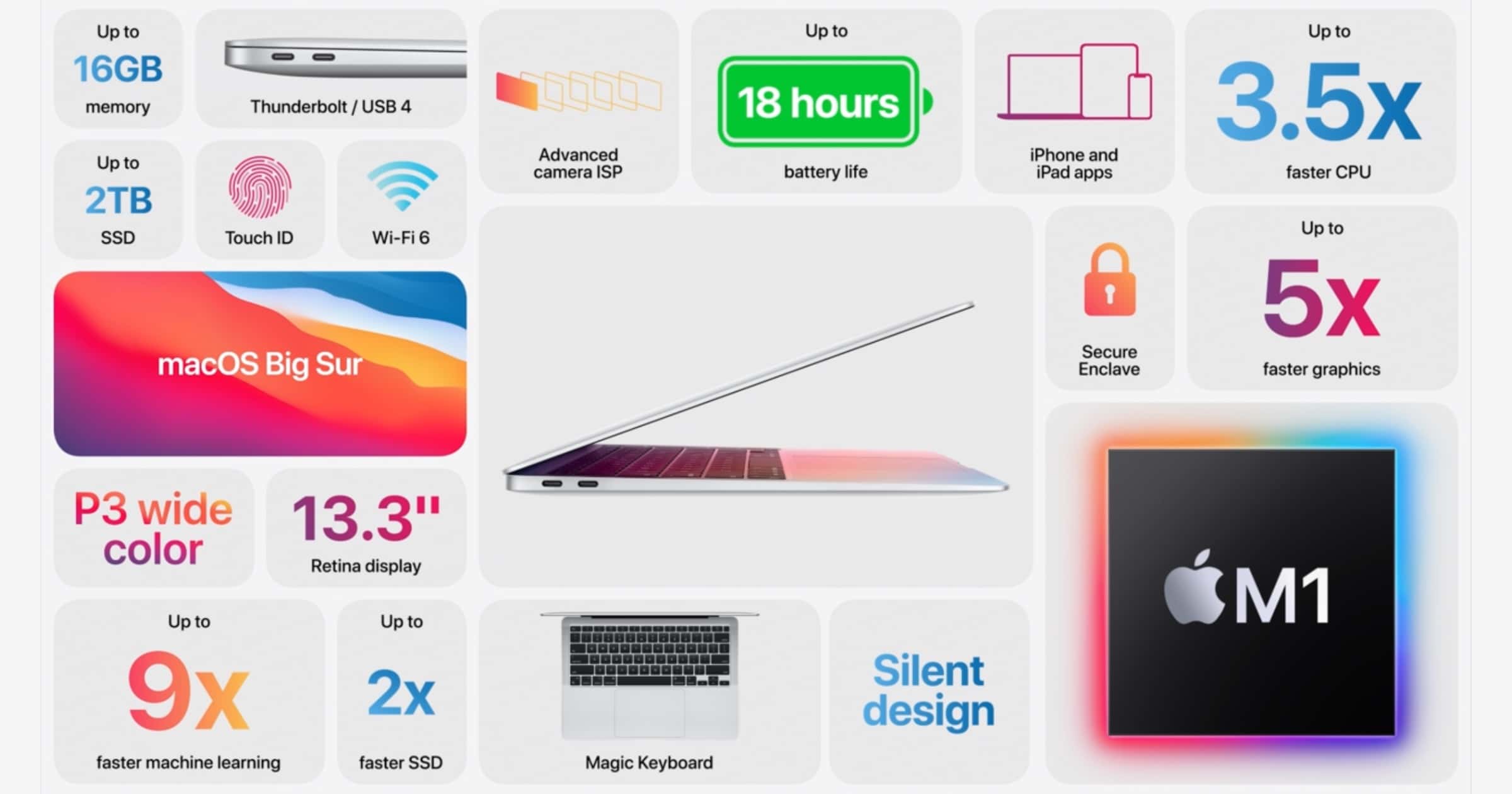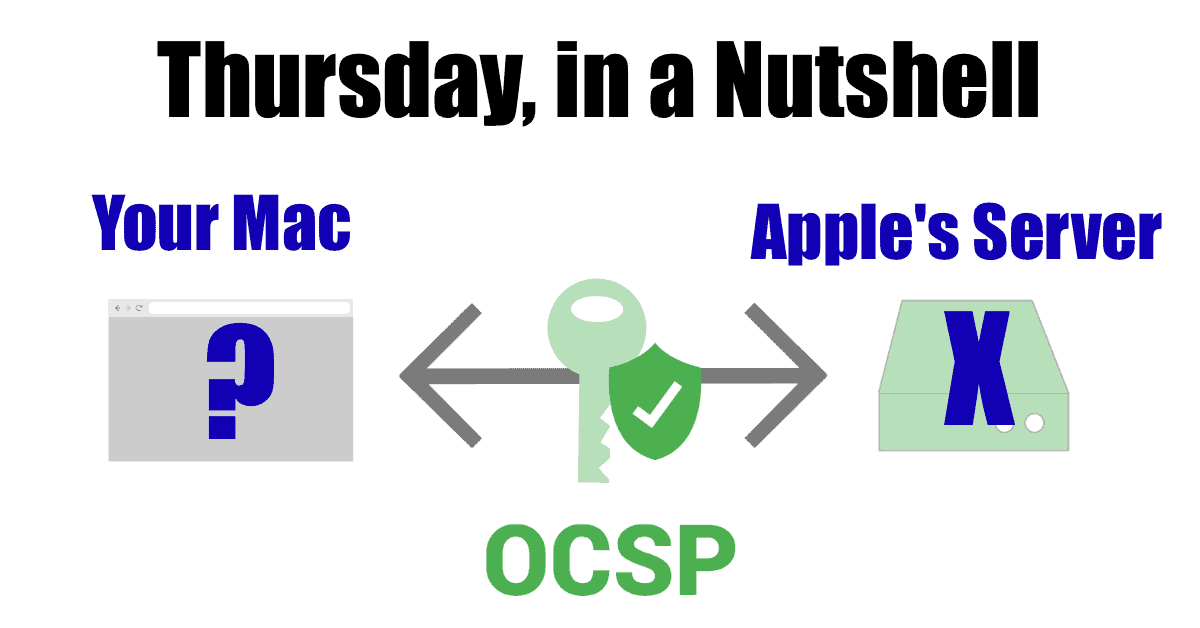This week, John and Dave come together to answer your questions about long-term storage, Photos Libraries, Migrating to a new Mac and much, much more. Listen as your two favorite geeks drop the knowledge — and your Quick Tips and Cool Stuff Found — so that everyone can listen and learn at least five new things together! Join us and start the new year right!

Dave Hamilton
Dave Hamilton co-founded both The Mac Observer and <a href="https://www.backbeatmedia.com" data-wpel-link="external" target="_blank">BackBeat Media</a>, and he is producer and co-host of the <a href="https://www.macgeekgab.com" data-wpel-link="external" target="_blank">Mac Geek Gab Podcast</a>. He has worked in the computer industry since the early 1990s, doing time as a consultant, trainer, network engineer, webmaster, and programmer. He has worked on the Mac, all the various Windows flavors, BeOS, a few brands of Unix, and it is rumored he once saw an OS/2 machine in action. Before that he ran some of the earliest Bulletin Board Systems, but most of the charges have since been dropped, and not even the FBI requests that he check in more than twice a year. Dave's reachable for paid consulting at <a href="https://www.davethenerd.com" data-wpel-link="external" target="_blank" rel="nofollow noopener noreferrer">DaveTheNerd.com</a> and you can find links to him on Twitter, Facebook, and Google+ here, too.
Articles by Dave Hamilton
Buy Knock-Off Solo Loop Watch Bands for 80% Off Apple's Pricing
Every time Apple comes out with a new style of watch band, FOMO tells me to order one. Unfortunately, my wallet often disagrees (and wins that argument), as was the case with Apple’s US$49 Solo Loop and $99 Braided Solo Loop bands introduced this fall. Never fear, though, Amazon to the rescue! There are plenty of companies who sell knockoffs of Apple’s Watch band designs, many of which have proven to be of spectacular quality over the years. The $12 Solo Loop and $20 Braided Solo Loop clones my family found in our Christmas stockings last week were no exception. First, download (and print) Apple’s Solo Loop Watch Band Size Guide, then check ’em out and place your orders. Final step: enjoy!
Time Capsule Replacements, Quick Tips, & Cool Stuff Found — Mac Geek Gab 850
Apple’s Time Machine lets you backup to a network drive… but which network drive should you use now that Apple no longer sells a Time Capsule? John and Dave are here to answer this question and many, many more! Listen as your two favorite geeks answer all the questions YOU sent in this week, plus sharing Quick Tips and Cool Stuff Found to give you lots to think about… and to get! Press play and enjoy learning at least five new things about your Mac, iPhone, and other tech.
Battery Management, Nuking, Paving, and More — Mac Geek Gab 849
Sometimes you Nuke, sometimes you Pave. Sometimes all you need to do is make a tweak. You’d think we were talking about building (and destroying) roads, but no… your two favorite geeks are talking tech! Apple tech, mostly. Listen as John and Dave answer your questions, share your tips and Cool Stuff Found, and generally help all of us learn at least five new things every week!
Swiper, NOT Swiping — Mac Geek Gab 848
These days we do lots of swiping on our devices, and sometimes the results are expected, other times not so much! Listen as John and Dave share tips and answer questions about swiping. That’s not all, of course, the topics expand from there, including a great dive into USB speeds on Apple’s new iPads. Listen as your two favorite geeks walk through all of this for you this week!
Migrating Your Mac and Its Data — Mac Geek Gab 847
It seems to be the season… Migration Season, that is! So many new Macs, so many migrations, so much data, and so many questions! Thankfully your two favorite geeks have answers, as does the MGG Family. Press play and listen as John and Dave take you through all these and more. Of course, there’s more: Quick Tips are aplenty and there might even be some Cool Stuff Found! Whatever it is, you’ll enjoy learning at least five new things this episode!
Quick Tips, Cool Stuff Found and Your Questions Answered: A Traditional MGG — Mac Geek Gab 846
There’s nothing wrong with enjoying the comfort of old traditions, and this week’s Mac Geek Gab has three of them for you: Quick Tips, Cool Stuff Found, and your questions answered. Press play and enjoy learning five new things as John and Dave, your two favorite geeks, steward us all through this week’s episode.
Apple's M1 MacBook Air: One Week In, It's the Little Things
I was fortunate enough to receive my built-to-order M1 MacBook Air (16GB RAM, 512GB SSD, 8-core GPU) last Tuesday, and I’ve had a week to truly experience it. We’ve all read the early reviews (Snell, Gruber, and Bohn are the highlights), and they’ve focused on the specs and the highlights, so I won’t rehash (much of) that here. What I want to focus on are the little things.
Big Sur, the M1 MacBook Air, and Quick Tips — Mac Geek Gab 845
Dave’s had his M1 MacBook Air for a week, and John has some questions for him! Lots more about Big Sur including your questions answered *and* some Quick Tips. Of course, MGG wouldn’t be complete without more in-depth tips, too, and y’all have been keeping the queue full in that department! Press play and enjoy learning at least five new things.
macOS Big Sur Brings Thunderbolt Hubbing to All Thunderbolt 3 Macs
Larry O’Connor from Other World Computing joined us on Mac Geek Gab this week to share some news: macOS Big Sur makes Thunderbolt hubbing possible not just on the new M1-based Macs, but also on any Mac with Thunderbolt 3. Larry also explains the differences between Thunderbolt 3 and 4, and why, as Mac users, it doesn’t really matter for us. Watch the relevant segment in this clip and then go see the rest of Mac Geek Gab 844.
Big Sur, Apple Outages, and Thunderbolt 4 Explained — Mac Geek Gab 844
There’s been a lot of confusion this week, beginning with what “Thunderbolt 4” really means for us Mac users. Thankfully OWC’s Larry O’Connor was able to join John and Dave this week to explain. That’s not all you get, though. Your two favorite geeks carry on with advice about Big Sur, more M1 thoughts, and simply answers to all your questions about everything Mac, Apple, and technological. Press play and enjoy learning at least five new things!
Was Your Mac Slow on Thursday? Apple's OCSP Server Was Likely the Cause
On Thursday, October 12th, right around 3:30pm EST, Apple’s OCSP server stopped responding. On the surface that doesn’t sound like much, but when you stop and realize this is the server responsible for authenticating the certificates at the core of all your apps, it starts to matter.
And matter it did! For about an hour yesterday, Mac apps wouldn’t launch (or would launch slowly), rebooting was super-slow (for the same reason), and even Zoom connections took minutes to connect.
Which M1 Mac Should I Order? — Mac Geek Gab 843
Apple announced their M1 Macs today, the first Macs made with Apple Silicon chips. Join Dave and John as they dig into the specs to find out what the differences — and similarities — are between these models, helping you decide which one to order. Press play… and don’t get caught!
TMO's Live Coverage and Commentary of Apple's "One More Thing" Event
Apple’s “One More Thing” event starts shortly, and TMO‘s staff will be providing coverage and commentary on our Live Blog throughout. Come join us!
Check Your Digital Couch Cushions — Mac Geek Gab 842
How much money do you have in your digital couch cushions? John and Dave walk through a few places you can check ahead of the holiday buying frenzy! Of course, most of the show is dedicated to answering your tech questions, solving your problems, sharing quick tips and, yes, a few minutes is even carved out to review eero’s new Wi-Fi 6 systems! Press play and join your two favorite geeks in learning at least five new things!
Malware? Not Malware — Mac Geek Gab 841
Sometimes you feel like … a malware. Sometimes you don’t. That’s not how it goes, but that’s exactly how it felt for a lot of you this week! John and Dave talk through this and get to the bottom of it all. That’s hardly half of it, though. You know how Mac Geek Gab goes… your questions answered, your tips share, all with the goal of learning at least five new things along with your two favorite geeks!
Managing Your Drives, Big Sur Tips, Ransomware, and More — Mac Geek Gab 840
These days most of us are using external drives at some level. Even if we’re not, our internal drives are always in need of some attention, pruning, or some other operation. Listen as your two favorite geeks answer all your drive-related questions. That’s not all, of course, we’ve got more Big Sur tips, ideas for mitigating ransomware, Cool Stuff Found, and much more! Press play and enjoy an hour-or-so with John and Dave!
Widgets, Wi-Fi, and Big Sur — Mac Geek Gab 839
The fall is a crazy ride for Apple users. New hardware, new software, lots of changes, and more. John and Dave are right there with you to answer your questions, share tips, and dissect the new technology to help us all understand everything better. Listen this week as your two favorite geeks answer some Wi-Fi questions, share Cool Stuff Found, and revisit Big Sur as it surely gets closer to release time. Press play and enjoy learning five new things!
Geeky Thoughts About Apple's "Hi, Speed" iPhone 12 and HomePod mini Announcements – Mac Geek Gab 838
Join John F. Braun and Dave Hamilton for the geeks’ dissection of Apple’s iPhone 12 and HomePod mini announcements. Digging into some of the deeper elements, your two favorite geeks cover some of the 5G nuances, OLED on all screens 12, LIDAR, speaker pairing, and more. Press play and enjoy, then send your feedback into [email protected].
TMO's Live Coverage and Commentary of the Apple "Hi, Speed" Event
Apple’s “Hi, Speed” event starts shortly, and TMO‘s staff will be providing coverage and commentary on our Live Blog throughout. Come join us!
Wi-Fi, NAS, and More — Mac Geek Gab 837
How do we know it’s time? Because The Answer plays and we know you’ve asked us the question! That’s right, Dave and John have answers to your questions about Wi-Fi, NAS, iOS 14, and much more! Press play and enjoy learning at least five new things along with your two favorite geeks!
Battery Life, Network Tweaks, and Cool Stuff Found — Mac Geek Gab 836
Has iOS 14.0.1 hurt your battery life? We might have a fix for you. Networking is always top-of-mind, and your two favorite geeks share some answers to your related questions. Then it’s Cool Stuff Found, where John and Dave share all the cool things you and they have discovered in the past week. Press play and enjoy learning five new things, folks!
That CPU is Hot! — Mac Geek Gab 835
Of course your Quick Tips for iOS 14, iPadOS 14, and watchOS 7 keep rolling in, and of course your two favorite geeks take pleasure in sharing them for you. But there’s more… there’s always more! This week, John and Dave dig into what’s making your CPU hot, what’s causing your CarPlay woes, and much, much more! Press play to enjoy learning at least five new things.
iOS 14 Quick Tips and More — Mac Geek Gab 834
We’ve got first-run Quick Tips for iOS 14, iPadOS 14, watchOS 7, and tvOS 14 for you right here. You know those things that surprise and delight your friends when they see you do them? That’s what Quick Tips are! Come and learn at least five new things as John and Dave talk through Quick Tips plus answer your questions about everything Mac, Apple, iPhone, and more. Press play and enjoy hanging out with your two favorite geeks!