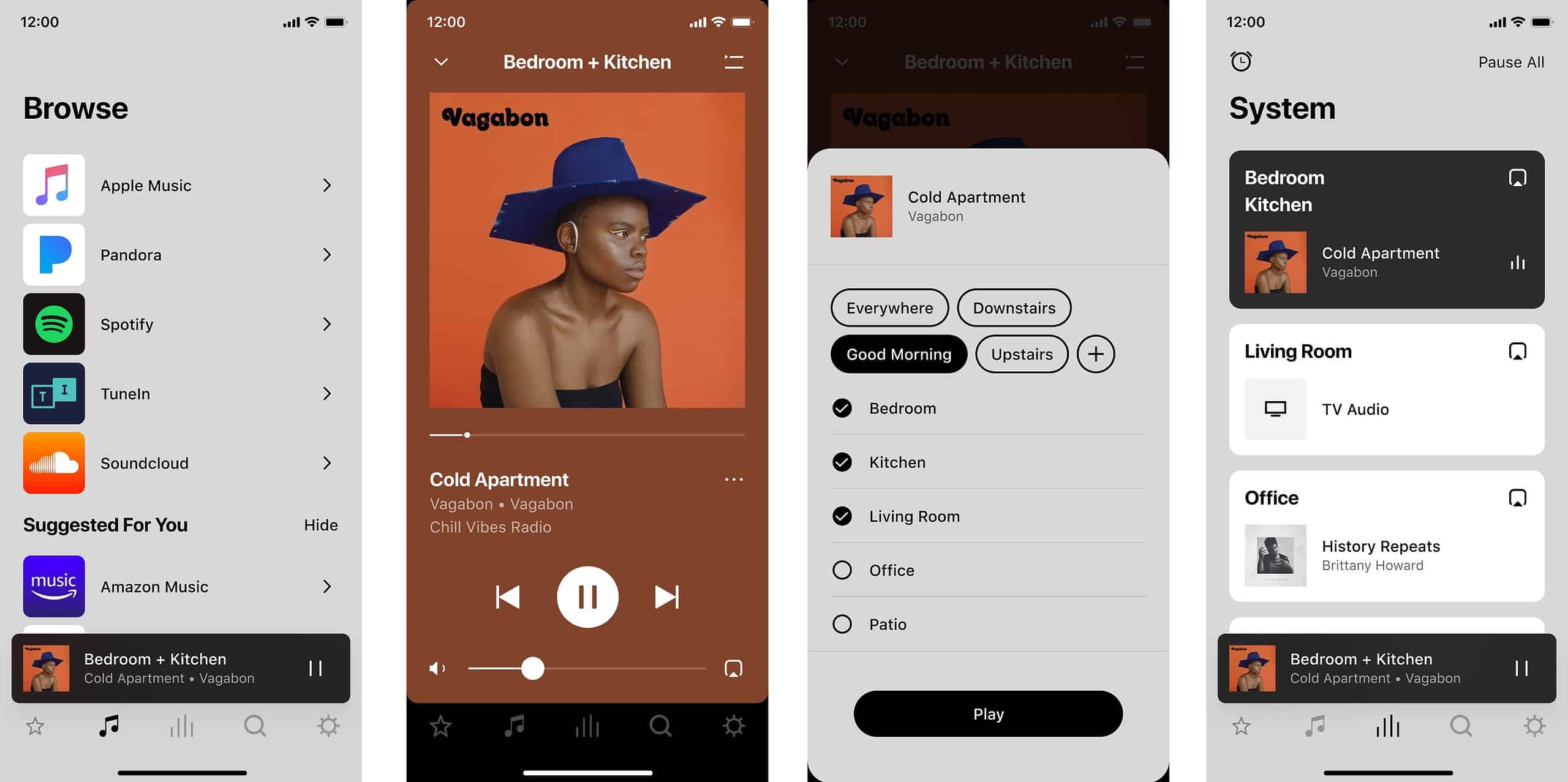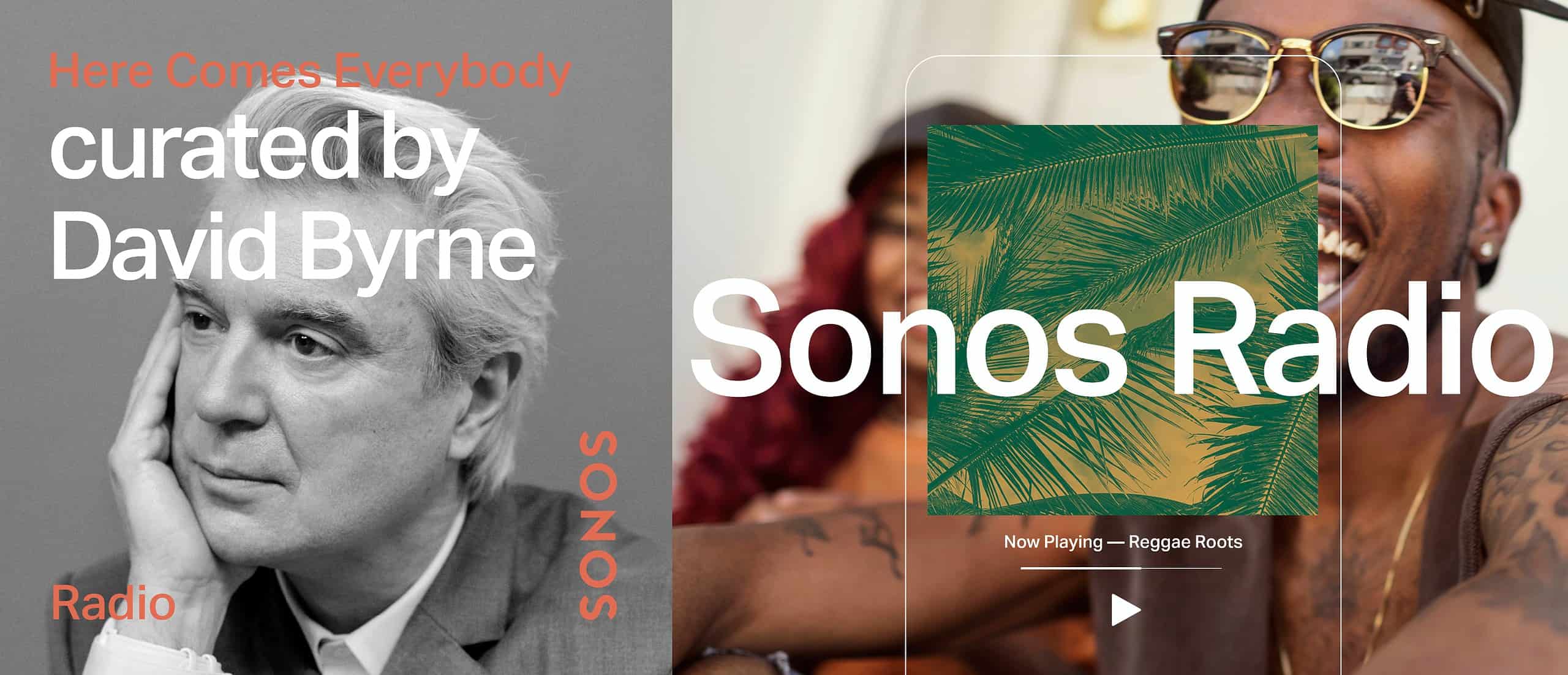LG’s webOS is a very mature, up-to-date, cared-for platform that truly stands on its own. On top of that, the TV’s support for AirPlay 2 is the most reliable video AirPlay implementation I’ve experienced yet, and that includes working with various models of Apple TV.

Dave Hamilton
Dave Hamilton co-founded both The Mac Observer and <a href="https://www.backbeatmedia.com" data-wpel-link="external" target="_blank">BackBeat Media</a>, and he is producer and co-host of the <a href="https://www.macgeekgab.com" data-wpel-link="external" target="_blank">Mac Geek Gab Podcast</a>. He has worked in the computer industry since the early 1990s, doing time as a consultant, trainer, network engineer, webmaster, and programmer. He has worked on the Mac, all the various Windows flavors, BeOS, a few brands of Unix, and it is rumored he once saw an OS/2 machine in action. Before that he ran some of the earliest Bulletin Board Systems, but most of the charges have since been dropped, and not even the FBI requests that he check in more than twice a year. Dave's reachable for paid consulting at <a href="https://www.davethenerd.com" data-wpel-link="external" target="_blank" rel="nofollow noopener noreferrer">DaveTheNerd.com</a> and you can find links to him on Twitter, Facebook, and Google+ here, too.
Articles by Dave Hamilton
TMO's Live Coverage and Commentary of the Apple "Time Flies" Event
Apple’s “Time Flies” event starts shortly, and TMO‘s staff will be providing coverage and commentary on our Live Blog throughout. Come join us!
Network Speed Dissection, Cool Stuff Found, and More — Mac Geek Gab 833
Having a solid connection to your network is only part of it. The other part? Speed! Dissecting the differences between these two — and teaching you how to do the same — are your two favorite geeks: John F. Braun and Dave Hamilton. Of course, that’s just one of the many things covered in this week’s episode. Lots more tips, questions answered, and Cool Stuff Found shared. Press play and learn those five new things, alright?
Packing Your Geeky Go Bag — Mac Geek Gab 832
What’s in your Geeky Go Bag? Whether you’re heading to work remotely, or take a plane trip, or head to the hospital, or just work outside at a coffee shop, what do you bring with you? John and Dave talk through their thought-processes here as they assemble their own Go Bags, helping you to make sure you have yours together. That’s not nearly the tip of the iceberg, though. This episode is chock full of your questions answered, tips shared, and Cool Stuff Found. Press play and learn at least five new things together with the rest of the Mac Geek Gab family!
Networking Fun and Naughty Macs — Mac Geek Gab 831
It’s time to get your geek on, and John and Dave are right there with you. Today your two favorite geeks dig into some networking issues, aiming to solve your problems, and help make sense of them so you understand even if you’re not a networking geek!
Of course, there’s plenty of time left for your Apple/Mac/iPhone questions, too. Press play and enjoy! And send your questions in to [email protected].
Where's The Internet? — Mac Geek Gab 830
Sometimes you think you’re connected to the internet … but you’re not. It happens to John and Dave, too, and they talk through exactly what they’ve found to help solve it… and why! That’s not all, of course… your questions answered, your quick tips, and more. Press play and enjoy learning five new things!
Do Attachments Last Forever? — Mac Geek Gab 829
What happens to Mail attachments in your archive? Have you ever done a three finger drag? How do you manage your trash can? We mean *really* manage it? All these questions — and a lot more — are answered for you this week as Dave and John pour through the mailbag and help you learn at least five new things. Press play and enjoy listening as your two favorite geeks help make it all happen!
Audio Tips, Cool Stuff Found, Rural Broadband, and More! — Mac Geek Gab 828
The summer heat hasn’t stopped your two favorite geeks — or you, with your questions — and this week’s episode shows all of that and more. You’ve had a ton of questions about audio devices and podcast management lately, so John and Dave dig into that first to re-open the doors on that conversation. Then it’s on to tips and Cool Stuff Found, with a couple of return entries in the latter, including the very, very first Cool Stuff Found to ever have been mentioned! Press play, and enjoy watching (or listening) as you learn five new things.
Geek Challenges, Quick Tips, and Your Network Questions Answered — Mac Geek Gab 827
John and Dave take a few deeper dives today to solve your peskier problems… Geek Challenges, we like to call them (though sometimes we call them “Stump the Geeks!”). Listen as your two favorite nerds talk through creatively increasing your broadband speeds, diagnosing those CPU spikes, managing battery life, Wi-Fi issues, and more. Of course, your favorite Quick Tips are here, and maybe even a few more surprises. Press play and watch while you learn five new things!
The Case for The Nuke and Pave — Mac Geek Gab 826
We all love the convenience of a quick upgrade and Migration Assistant, but those bring along many needles inside the haystack that can linger and leave you with fun things to troubleshoot in the future. The reality is that sometimes the Nuke and Pave is worth it, and John and Dave talk this through. That’s not the only segment, though, FAR FROM IT! Cool Stuff Found, Quick Tips, and more and more of your questions are addressed, dissected, and yes, even answered! Press play to learn at least five new things.
Repairing iCloud Syncing — Mac Geek Gab 825
Should you update? That’s always the question, isn’t it, regardless of whether it’s hardware or software or both. This week John and Dave answer your questions about both, specifically when it comes to Apple’s offerings. That’s not all, of course. Your two favorite geeks roar through a tour of your questions, tips, and Cool Stuff Found, including segments on repairing iCloud syncing, backing up your music the right way, diagnosing CPU spikes, and more. Press play, and enjoy learning at least five new things, all while remaining perfectly socially-distanced!
ICE, ICE, Maybe? — Mac Geek Gab 824
Is your mail forwarder secure? Are you sure? How about your Internet? These are just two of your dozen-or-so questions that John and Dave tackle this week. It’s not just questions, of course. There are Quick Tips, regular tips, Cool Stuff Found, and even some router fun. Press play and enjoy listening to your favorite geeks while learning at least five new things!
An iCloud of Uncertainty — Mac Geek Gab 823
When iCloud works, it’s great. And, for the most part, that’s how it is. But sometimes…it just gets plain wonky. Several of you had several questions about that this week, and Dave and John dig in to get you sorted! That’s not all, though. Cool Stuff Found, routers, and even some future stuff is all up for discussion when your two favorite geeks get together this week. Press play and enjoy learning at least five new things!
Full Disks, Slow Speeds, and Low Batteries — Mac Geek Gab 822
Your questions haven’t stopped, and neither have our answers! How to deal with a full disk? What to do for slow internet speeds? How to best manage your battery? All of these topics are addressed, plus Cool Stuff Found, Quick Tips, and more. Press play and enjoy learning at least five new things with John and Dave this week!
WWDC Deep Dive – Mac Geek Gab 821
Dave Hamilton and John F. Braun share their thoughts and experiences with the new technologies Apple announced at WWDC this week.
Zooming the Web and Learning Your Ms — Mac Geek Gab 820
It’s hours before WWDC begins, and there’s just enough time to get Mac Geek Gab into your hands ahead of the new stuff we’re all about to learn. And, with that, we can still learn at least five new things, including how to Zoom (and unzoom) the web, how to encrypt your files, why you might want to change your cable modem password, and what those three Ms mean. Buckle up, press play, and enjoy the ride with John and Dave!
Sonos Arc Review Part 1: Oh, That Wide, Glorious Sound
Sonos’ latest home theater speaker, the Sonos Arc, begins arriving in customers’ homes later this month. We’ve had a few days to take a look—and a listen—to what essentially becomes their “Pro” soundbar, and we are duly impressed.
View this post on InstagramPrepare yourselves. #MythicQuest: Quarantine is coming...
A post shared by Mythic Quest (@mythicquest) on
Mythic Quest: Quarantine Coming to Apple TV+ on May 22
Sound the horn! As noted on Instagram Friday, Mythic Quest: Quarantine will drop on Apple TV+ on May 22. The trailer tells you all you need to know. You’ve got time to binge the Mythic Quest: Raven’s Banquet series (again, obviously). See you on the other side!
Sonos S2 Arrives June 8th With Room Groups, Increased Audio Bandwidth, More
Sonos’s next-generation software platform, Sonos S2, will be available for everyone on June 8, 2020. Announced in March, this platform will allow Sonos to bring new features like room groups and increased audio bandwidth, allowing for a richer Sonos experience going forward. What it won’t bring with it are older Sonos units like the original Play:5 (Gen 1), Bridge, and others. No worries, though – there’s a path to keeping those online, too.
Sonos Arc Premium Soundbar Brings Dolby Atmos, Immersive Sound
On Wednesday, Sonos announced their latest hardware additions, featuring the Sonos Arc, a premium soundbar with support for Dolby Atmos. This marks the first Sonos product to support Dolby Atmos, and there are hints at support for higher resolution audio formats coming in the future. Two other pieces of hardware, Sonos Five (a PLAY:5 with revamped guts) and their 3rd-generation Sonos Sub, were also announced today.
Sonos Radio, Free and Ad-Supported Streaming Service, Launches on All Sonos Devices Today
On Tuesday, wireless speaker company Sonos announced the rollout of Sonos Radio, a free and ad-supported streaming service that runs on all Sonos devices. The new Sonos Radio service will arrive by way of a software update and will include Artist Stations, Sonos Sound System, Genre Stations, as well as music, news, and sports from a growing list of over 60,000 world-wide radio stations.
Dr. Mac's Advice for Better Battery Life – TMO Daily Observations 2020-03-24
Dr. Mac (aka Bob LeVitus) joins Dave Hamilton for a geeky-yet-understandable tour through some quick things you can do to extend your MacBook’s battery life. But it’s Bob and Dave, of course, so there’s a tangent thrown in, this time about the benefits clipboard history switchers. You’ll love it!
New MacBook Air, Mac mini Updates – TMO Daily Observations 2020-03-19
Apple’s updates to the processors (and more) in the MacBook Air and pricing and RAM for the Mac mini leave Charlotte Henry and guest host, Dave Hamilton, with a ton to talk through, and a ton for you to hear. Listen and enjoy!
iPads, Trackpads, China, and Censorship – TMO Daily Observations 2020-02-28
This week we saw rumors of Apple releasing an iPad keyboard with a trackpad, and news that Apple will be requiring paid game developers to comply with Chinese censorship laws. Charlotte Henry and Bryan Chaffin join Dave Hamilton to sift through it all for you before the weekend. Press play and enjoy!