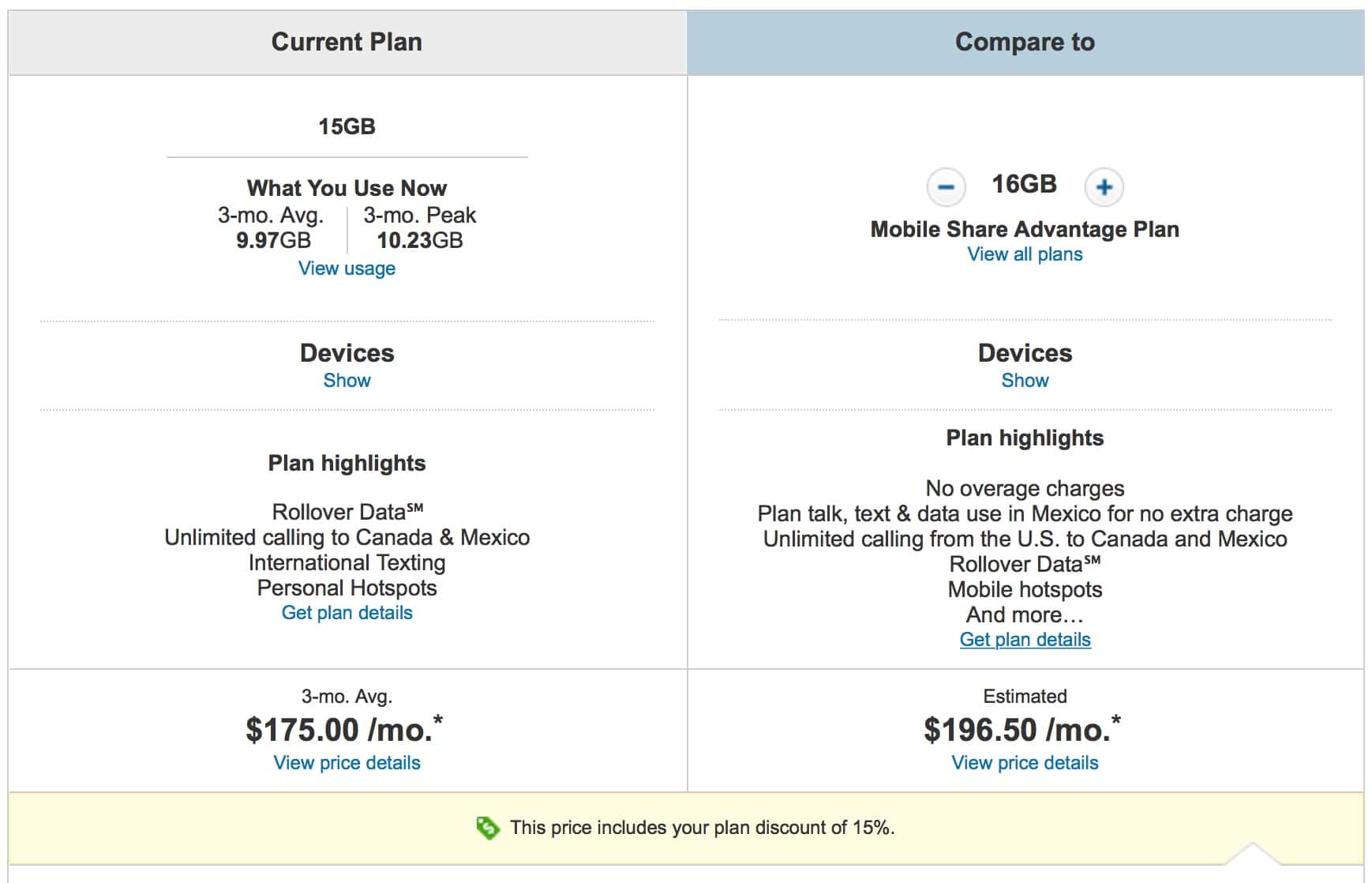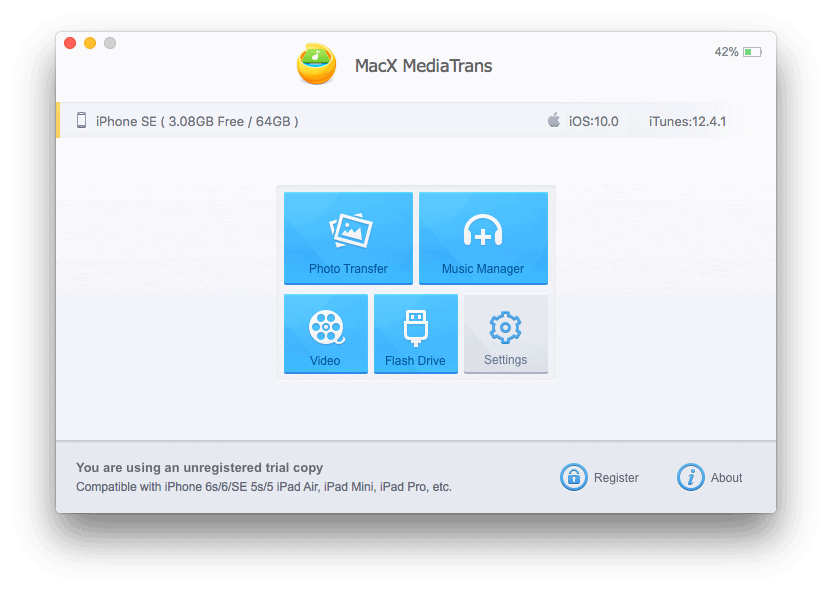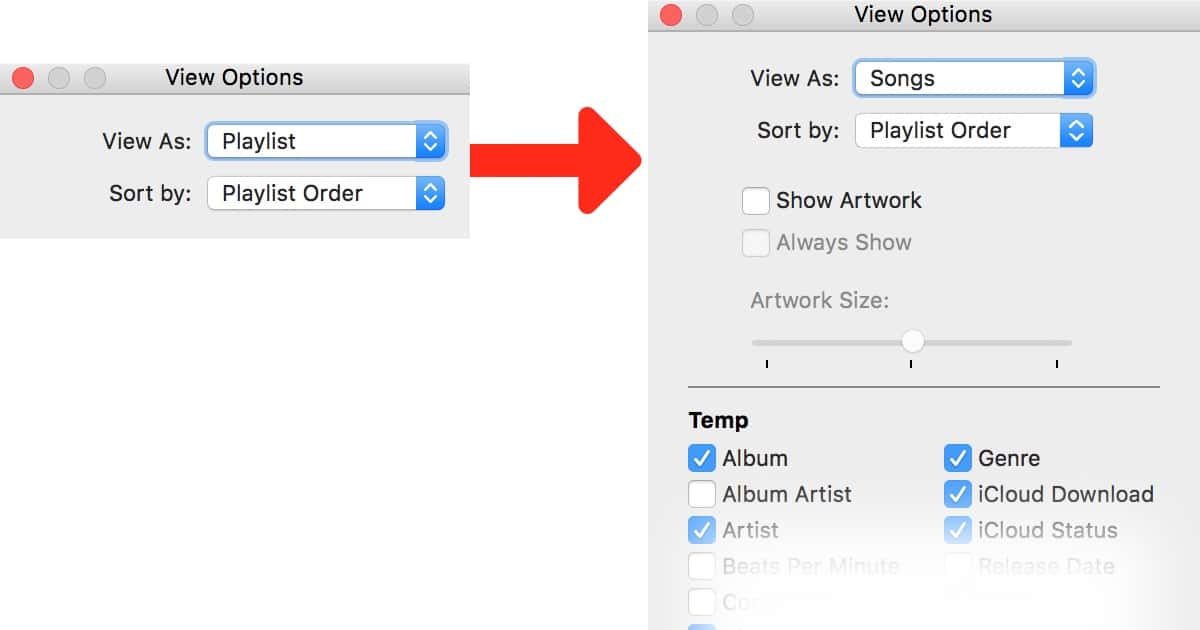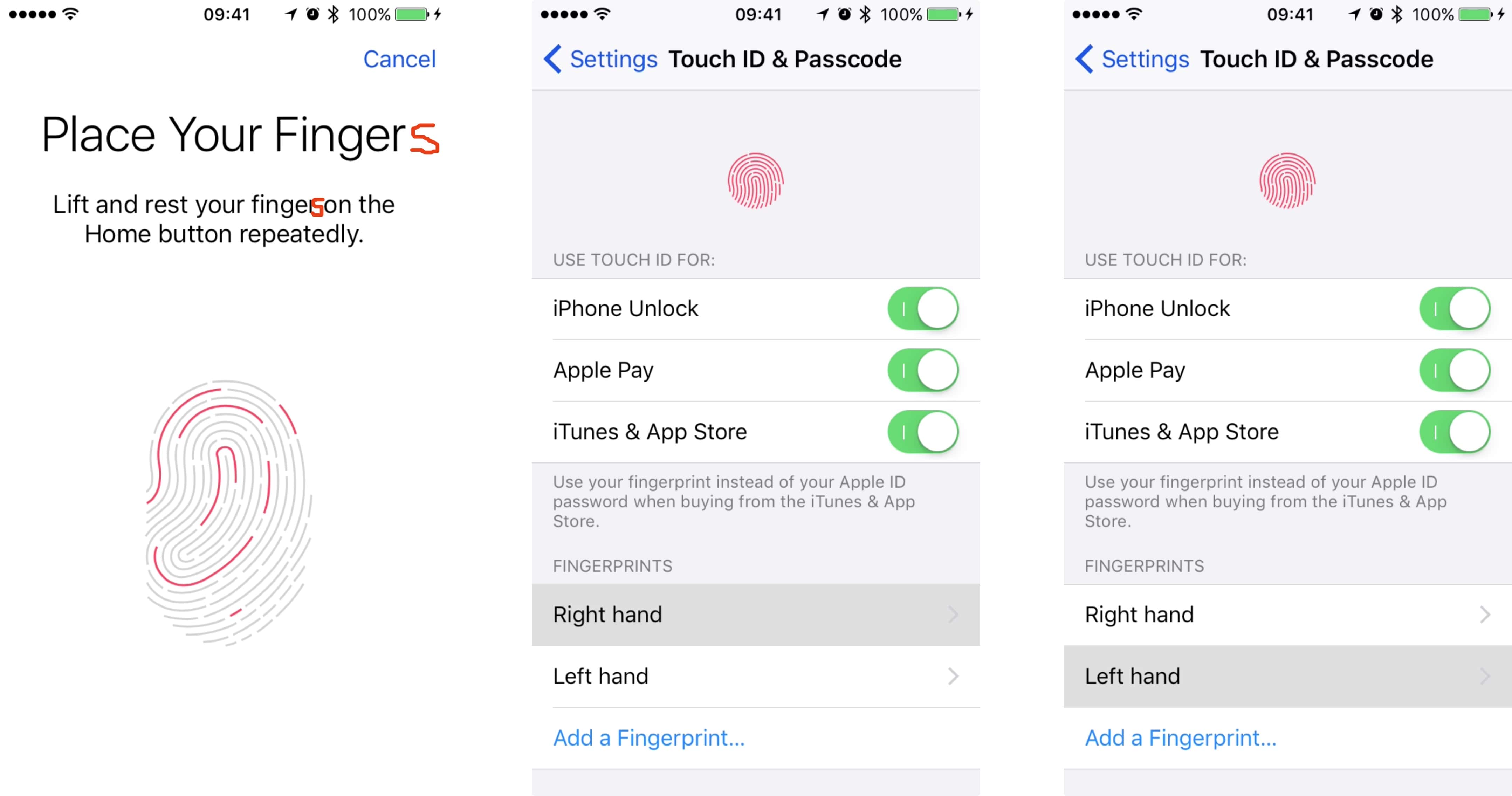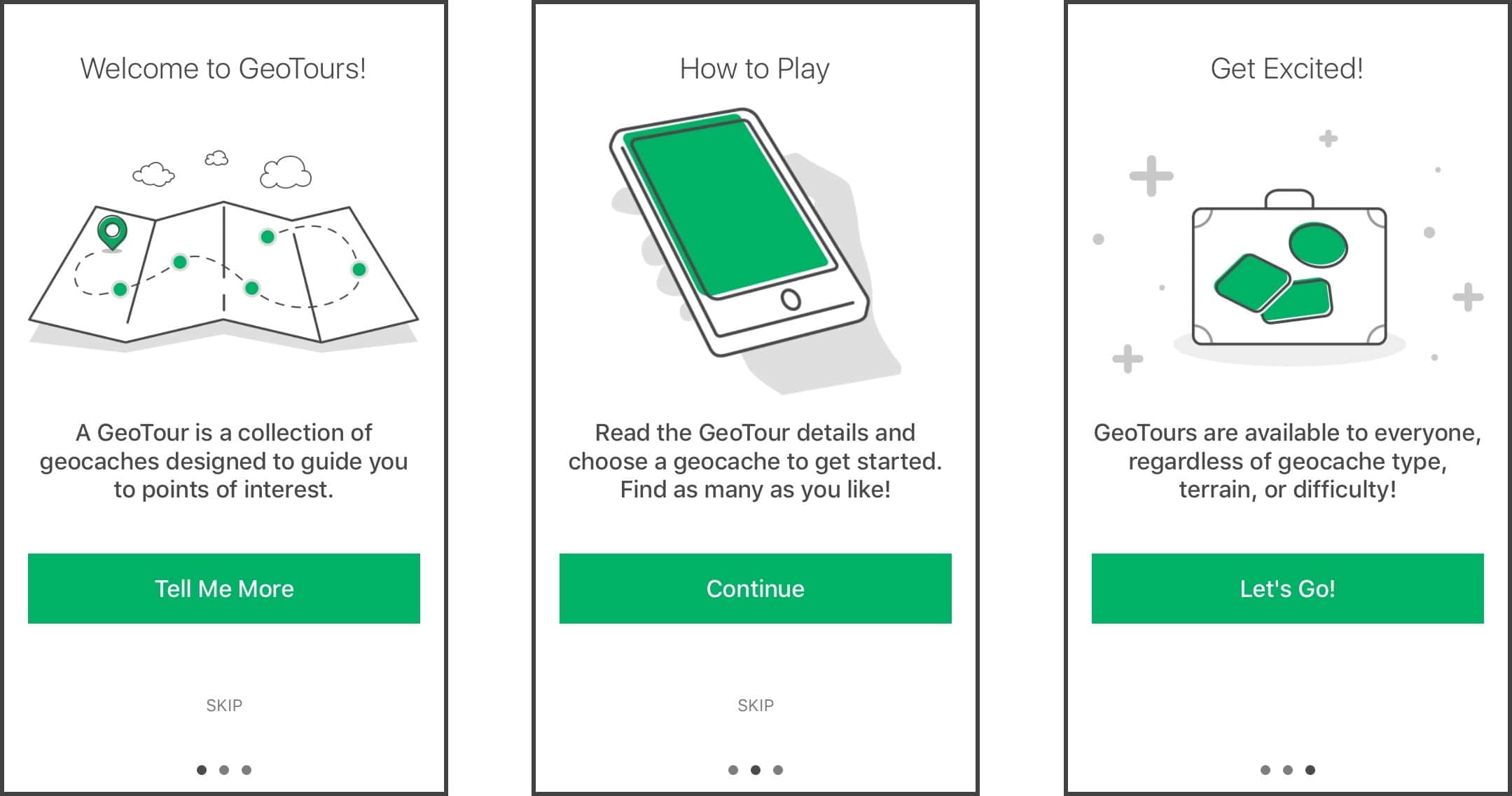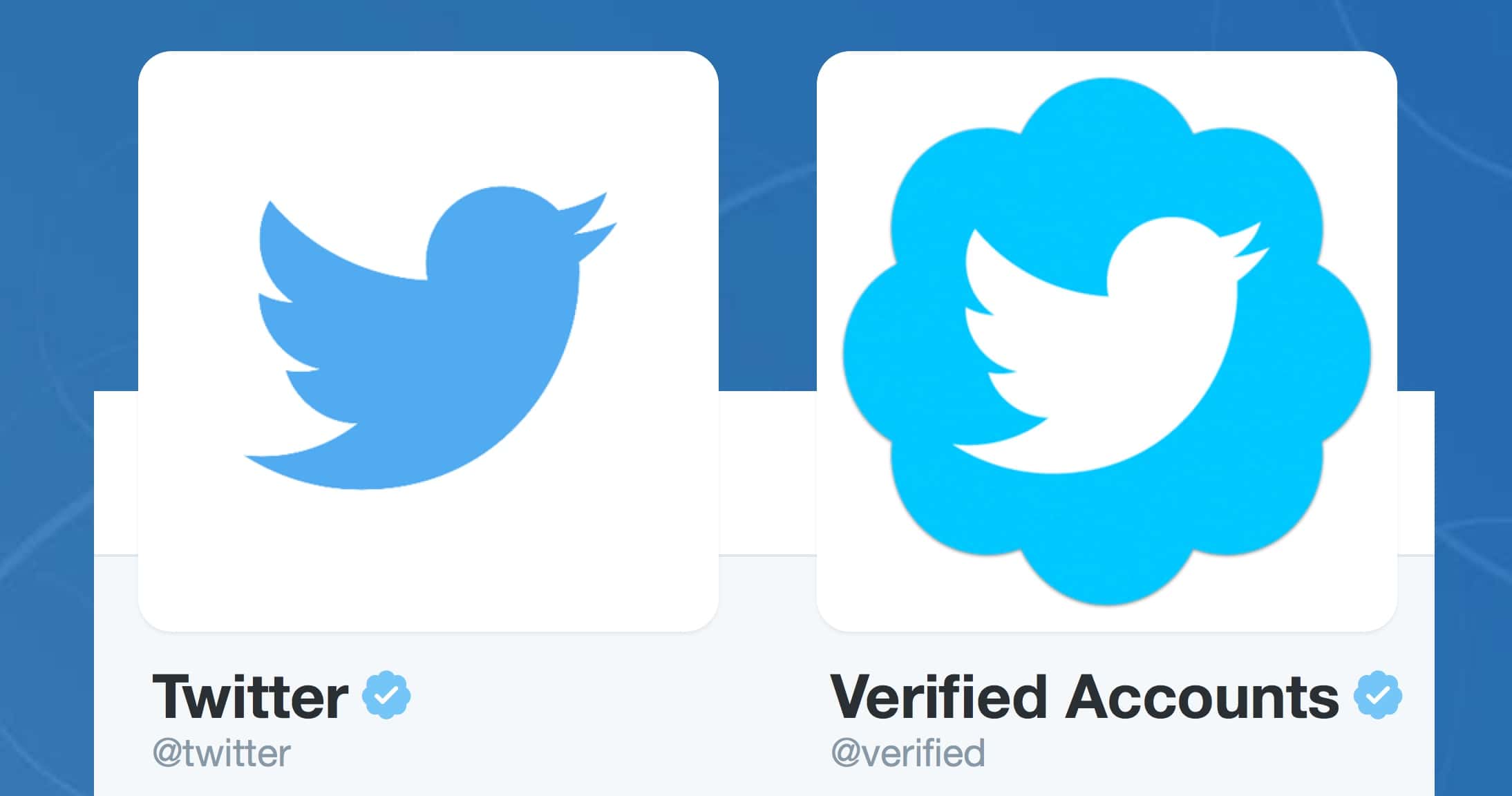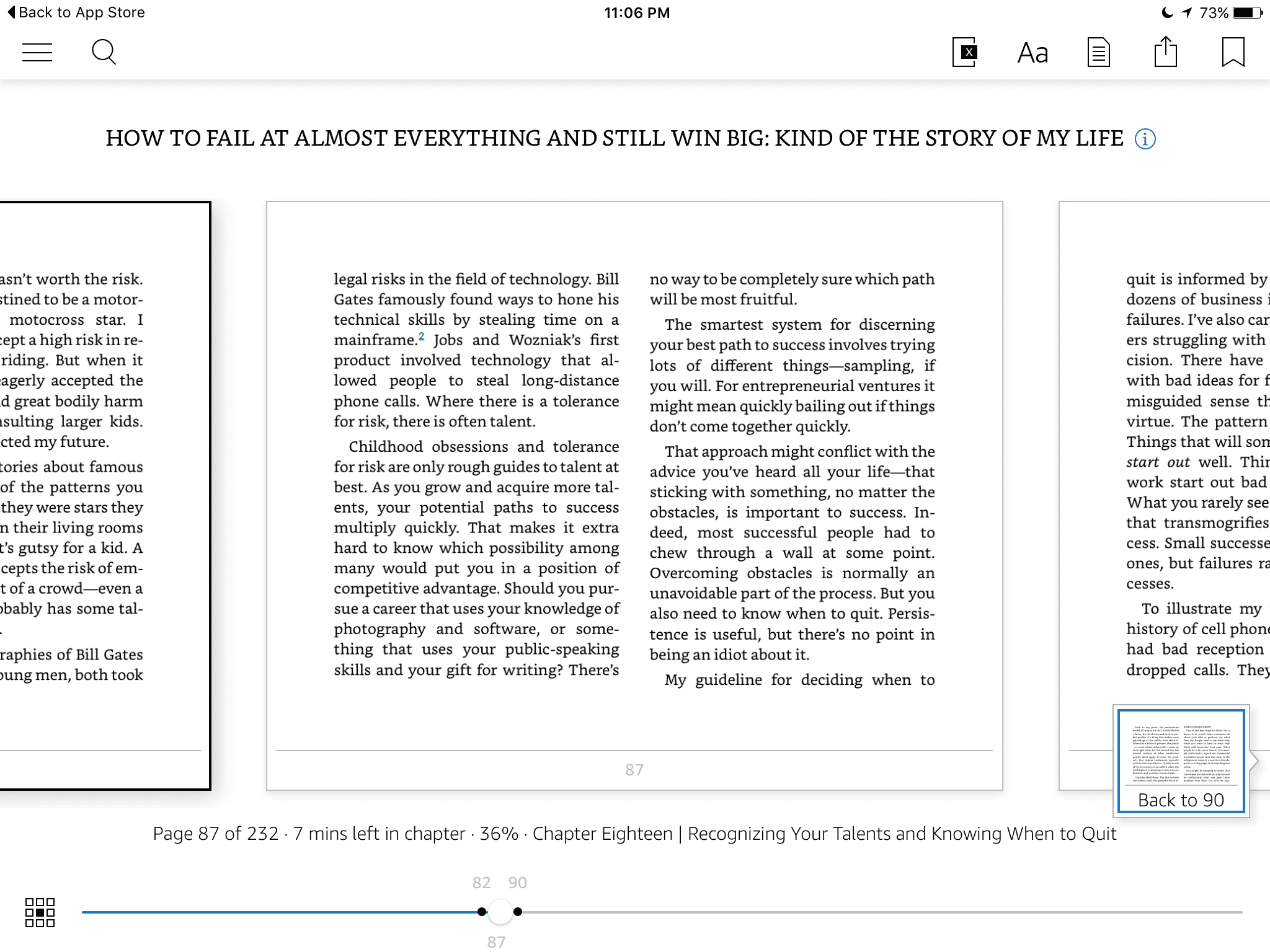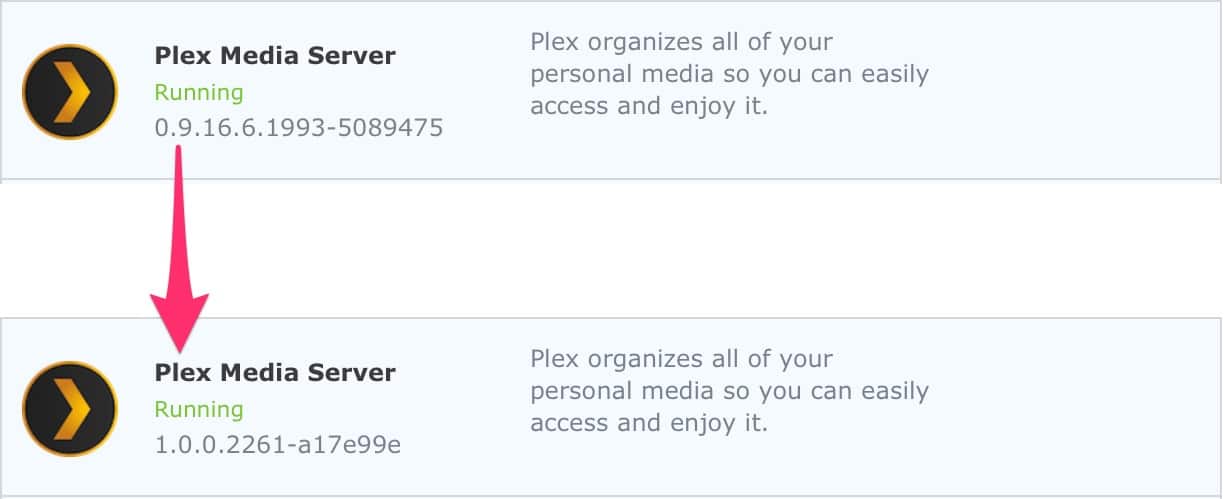On Sunday AT&T rolled out their new Mobile Share Advantage Plans and, along with them, their online comparison tool that shows you just what the new plans will cost you. Digging in this morning it’s pretty evident that only a handful of people currently on Mobile Share Value plans will actually save money with these new plans. Click through to see the math and the details.
Articles by Dave Hamilton
Sponsor: New MacX MediaTrans to Manage Your iOS Media and Data
We’d like to thank Digiarty, makers of MacX MediaTrans, for their sponsorship of The Mac Observer this week. For the time being, all TMO readers are eligible for a 30-day free trial of MacX MediaTrans. Once you’ve tried it, you can get a 2 Mac license of MacX MediaTrans for only $29.95, and that comes with lifetime upgrades!
Edit Playlist Columns in iTunes 12.4 and Later
Every update to iTunes seems to refine a useful feature out of the interface, and as I created a new playlist in iTunes this morning I found yet another. All new Playlists are stuck in “Playlist” view, which has a limited selection of columns and no obvious way to customize them. No worries, you can still customize them, you just have to change your View first. We’ll show you how.
VAVA Voom 20 Portable Bluetooth Speaker, Full Sound & Water Resistant
VAVA’s new Voom 20 is perhaps my new favorite Bluetooth speaker, and that’s saying a lot. It’s the right size – a little taller than a can of soda – and has a full, warm sound that can fill a room or your outdoor deck. With dual 8W drivers, two passive subwoofers, 10 hours of battery life and an IPX5 water rating, this speaker will go anywhere you want to bring it, be that the beach, your hotel room, or the kitchen of your AirBnB. It’s even got speakerphone capabilities as well as a USB port for charging your iPhone from the Voom 20s internal 5200mAh battery. It supports the aptX Bluetooth codec, so if you’re using this with your Mac you can get top-quality Bluetooth sound to it. One note: the volume control on the speaker is set independently of your device’s volume, so be sure to crank up both of them. With a special 25% discount available through August 8, the VAVA Voom 20 can be yours direct from VAVA for $59.99 with coupon code GOVOOM20. That’s less than half of what I’ve found comparable speakers cost.
Touch ID Trick: Train Multiple Fingerprints at Once
Apple’s Touch ID is an excellent security convenience, allowing you to quickly unlock your iPhone or iPad without having to type in your Passcode. Most of us will want to train at least the index finger and thumb of both hands in order to have some unlocking flexibility. That requires adding each fingerprint manually, and the iPhone only allows five total fingerprints to be trained. What if you want to train more than five fingers? Or what if you want to make the training process more efficient? In Sunday’s Mac Geek Gab 616, listener Robin provided an answer to these questions: train multiple fingerprints simultaneously.
Junecloud's Deliveries app Adds Complete Set of Apple Watch Complications
Deliveries, Junecloud’s excellent delivery tracking app, sees an update this week that adds a complete set of Apple Watch complications. Previous versions would only work with certain complications, and specifically had nothing for the smaller “Circular” complication that often sits in the corners of the watch face. Now any complication spot can be filled with your Deliveries data. Our tests also showed that the newest version of the app works fine on the current iOS 10 and watchOS 3 betas, but no comments were made by the developer. Your mileage may vary, of course.
Geocaching 4.5 for iOS Highlights GeoTours
Geocaching, both the name of the real-world treasure-hunt style game and its companion iOS app, sees an update to the latter today to better surface GeoTours. GeoTours are custom-built collections of geocaches to enhance (or serve as the foundation for) a trip or vacation to a specific area. There are now over 60 unique GeoTours available, and more are being added all the time. To learn about GeoTours or search for a specific one, start with the Search icon in the app and select GeoTours. You’ll be good to go from there!
How to Apply for Twitter Account Verification
Previously only available by private invitation, Twitter now allows users to apply for account verification. Note that you still need to be noteworthy or otherwise provide a compelling reason for Twitter to approve your verification, but at least now you can ask instead of having to sniff around at cocktail parties and coffee shops for someone who knows someone. To get verified your account must first be in proper shape. Read along and we’ll help get you there.
Pixelmator 2.3 Speeds-up iOS Photo Editing with New Selection Tools
Pixelmator, the powerful-and-inexpensive image editor for both Mac and iOS, gets a free update on iOS to version 2.3 today that brings its Quick Selection Tool and Magnetic Selection Tool over from the Mac. The Quick Selection Tool makes very short work of doing previously-difficult selections and allowed me to do the selection in the first pane below in about ten seconds on an iPhone SE.

Pixelnator’s new Quick Selection Tool is somehow intuitive in a way that other “magic” selectors are not. Having this available literally at ones fingertips on iOS opens up all sorts of options for work and… play. Enjoy. (A hat tip to Scott Canali for the inspiration behind today’s screenshots!).
Save $600 on MacTech Conference, Includes Home Automation Showcase
This fall will mark the 7th annual MacTech Conference, happening in Los Angeles November 15-18. For the first time, MacTech Conference 2016 includes a Home Automation Showcase featuring demonstrations of products and services that work with Apple’s HomeKit and other platforms. That’s not all, of course, as MacTech Conference continues its stellar conference track with sessions built especially for IT Pros, enterprise administrators and consultants of all levels. Super early-bird pricing ended back in May, but as a TMO reader you can take advantage of that pricing until Tuesday, July 5th by using our special link. That means you can register for MacTech Conference 2016 for just $999. Don’t let the weekend get in your way, register now and I’ll see you at MacTech in November!
Kindle Page Flip Comes to iPad and iPhone
Version 5.0 of Amazon’s Kindle App for iPad and iPhone adds Page Flip, a new and natural way to navigate through books without losing your place. If you’ve ever been frustrated having to flip to see a map or something on another page, Page Flip solves that problem. Just tap in the middle of your screen to activate Page Flip and skim around until you find what you want. When you’re finished looking, tap again and Page Flip will offer to return you to your original spot. Even better, Page Flip remembers the locations you have flipped to, allowing for easy bouncing around. The updated Kindle App is available for free in the App Store.
Plex Media Server Turns 1.0!
What started in 2008 as a small media server project today has matured into version 1.0. The first public release of Plex Media Server happened two years later in 2010, and it has been growing ever since, now used by milliions of people. The changes rolled into the 1.0 release aren’t all that major – certainly nothing more than any other Plex Media Server release we’ve seen recently – it’s the version number change itself that is significant.
Version 1.0 shows Plex’s commitment to ship software that no longer has the assumption of being beta, communicating reliability and predictability for customers. I’m a long-time Plex user and now with both iOS and Apple TV client apps it really is a best-in-class product. Many of its features are available for free, though a paid PlexPass is well worth your money if you want to view your content offline or on your mobile devices. Congrats, Plex! Thanks for doing what you do!
The iPhone SE is for Power Users, Too
At the iPhone 6 and 6 Plus Apple event I asked if I could put one of each in my pocket. They obliged and I tried. Both the 4.7″ iPhone 6 and the 5.5″ iPhone 6 Plus fit just fine. Both felt quite big to me, but both fit just fine in my jeans. It…
Subscription Pricing Isn't as Evil as You Think It Is
I think another, perhaps larger group are folks who aren’t happy about the net increase in price of Smile’s TextExpander with the new subscription model. Depending upon how you do the math, it’s reasonable to presume that the new version of TextExpander will cost you double what you paid before without offering you any new features…
Sponsor: Daylite and Billings Pro from Marketcircle
Our thanks to Marketcircle for sponsoring TMO this week. Targeting freelancers and small businesses who work in an all-Mac environment, Marketcircle's products, Daylite and Billings Pro, are focused on helping small businesses save time and stay organized. Daylite organizes your contacts, calendar, tasks, notes, emails, projects and new business opportunities into one cohesive app. Depending…
Synology Adds Native OS X Finder Searches and Offline iOS Video Transcoding with DSM6
Highlights of the DSM6 enhancements include: Synology's Content Search index is now automatically exposed to the OS X Finder, allowing users to perform truly valuable searches of the data on their network storage devices. Video Station, Synology's movie and TV-show server, will now do offline transcoding to make even more of your media compatible for…
Use the π Symbol on Your iPhone on Pi Day
Unfortunately, we don't have a π symbol in emoji on iOS. So in order to send that symbol you'll either have to copy it from the text of this article and paste it in … or you can do what we did in the first place: add the Greek keyboard to your iPhone and type it…
How to Use Loopback with Skype so Podcast Guests Hear Your Theme Music
In the way we'll use Loopback today it's best to think of it as a software pipe that pretends it has a hardware device on each end: audio input on one and audio output on the other. This lets you pass audio into it from one app and pull that same audio out of it from…
Sponsor: AirWatch, Simplify Enterprise Mobility
This week, The Mac Observer is sponsored by VMware AirWatch. AirWatch is a platform that makes it easy for you to access all your work apps and information from your personal mobile device (yes, folks, that means your iPhone, too!). Let’s face it, implementing ANY new technology can be daunting and complicated, and that complexity…
Guide to Who Holds The Decryption Keys for 16 Cloud and Backup Services
Below are some services commonly-used by Apple users along with who holds those keys: Apple Services iCloud Backups – Stored on Apple's servers, encrypted with Apple's keys. iTunes Backups – Stored on your computer, encrypted with your keys if you choose to do so (but you then might also store those keys in your system…
How To Limit Facebook's iPhone Background Battery Usage
Facebook’s iOS app is a notorious background battery eater and, despite some attention and updates aimed at solving this problem, it remains so to this day. While it’s simple enough to just remove the Facebook app and access the site in Safari, this leads to missing out on Notifications, Live Photos and other features. Good…
iPad mini 4 Reflections: Why it's Time to Upgrade
The iPad mini 4 changed that, of course, bringing the iPad Air 2's guts and power to the mini form-factor (well, almost the mini form factor… it changed ever-so-slightly, but enough to render all previous cases unusable). I wondered, though, does all this new speed – and RAM – matter for daily use? I moved to…