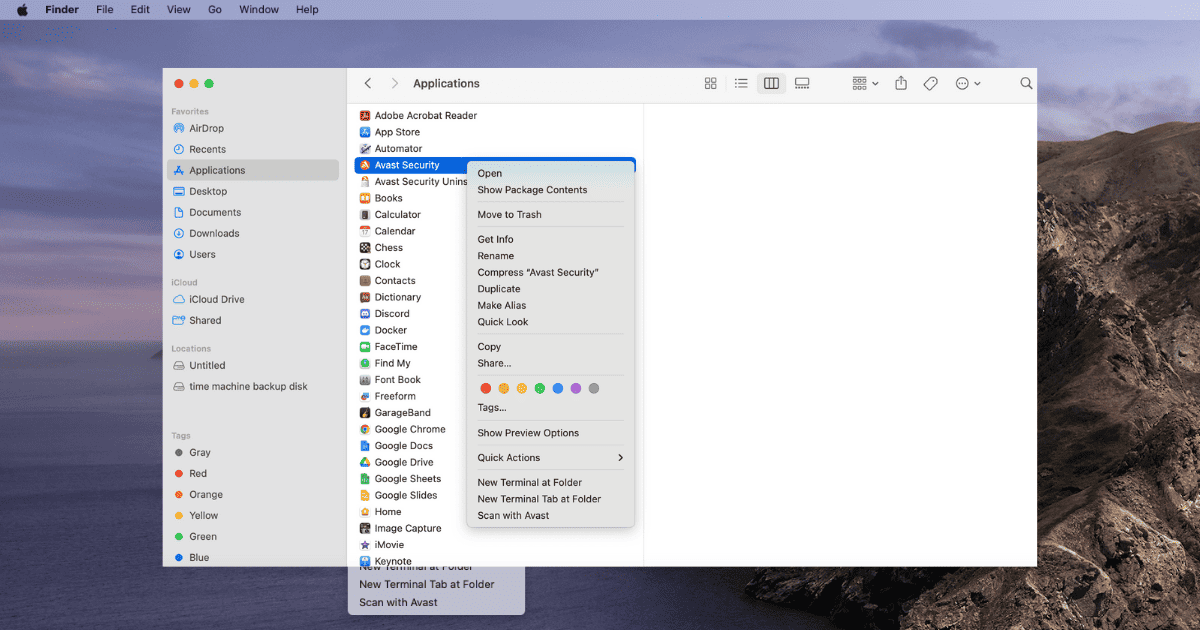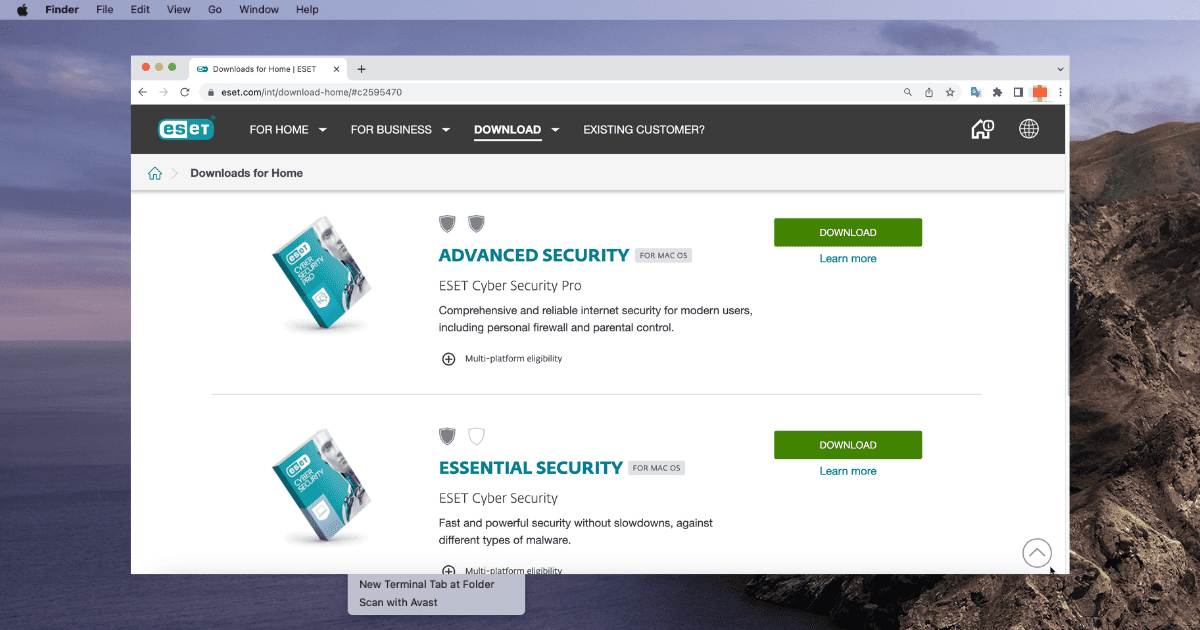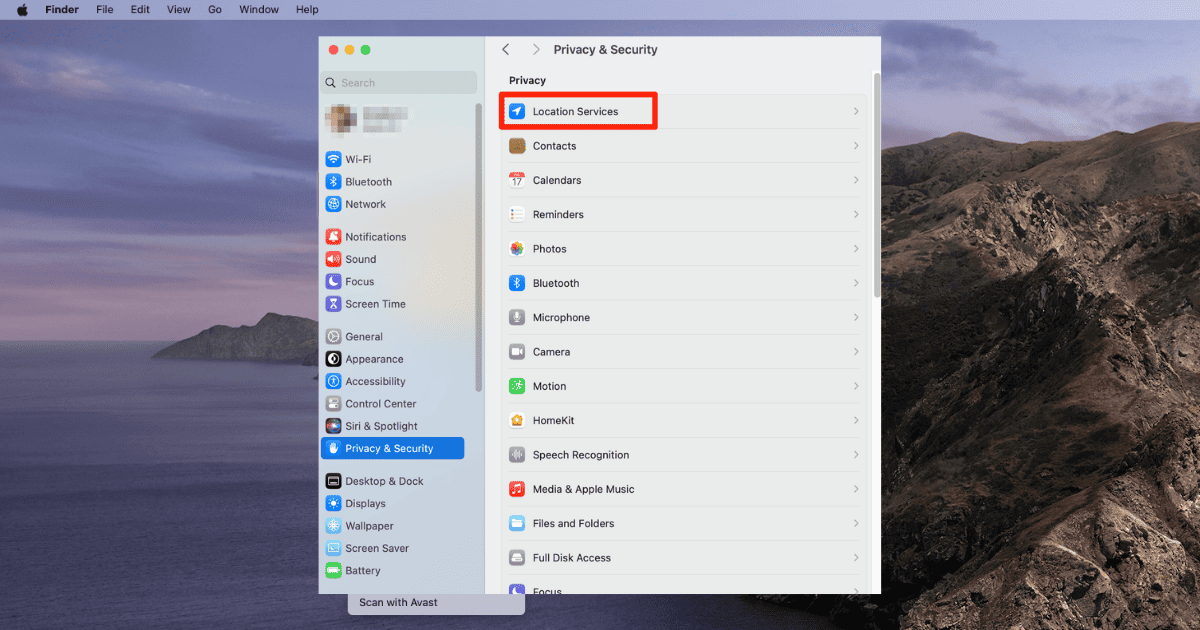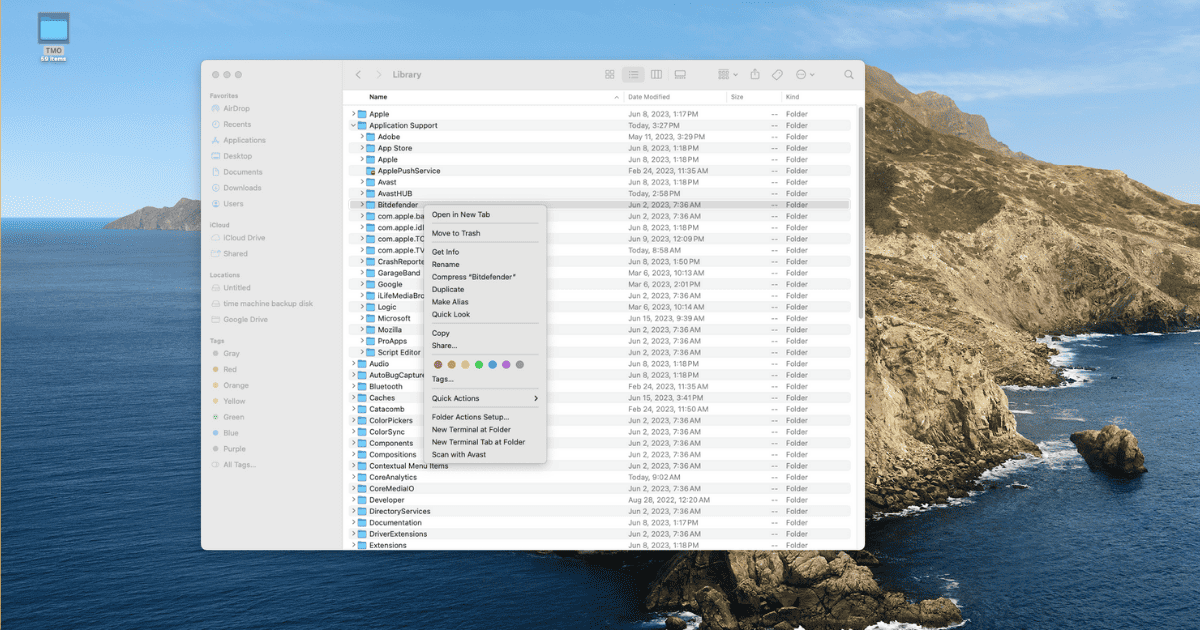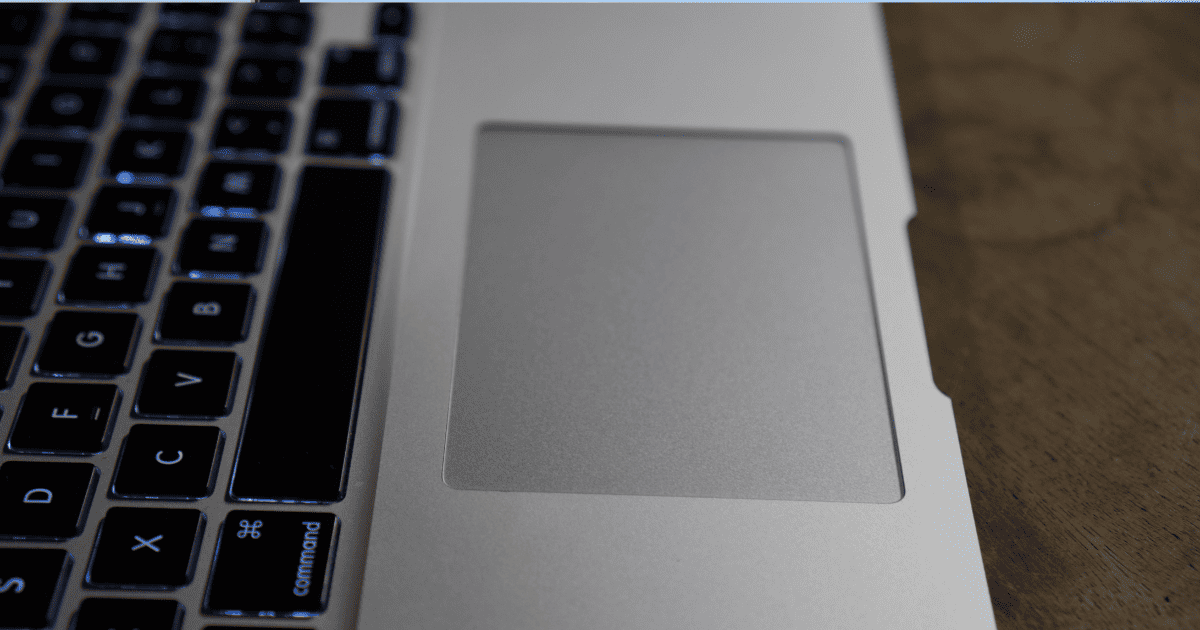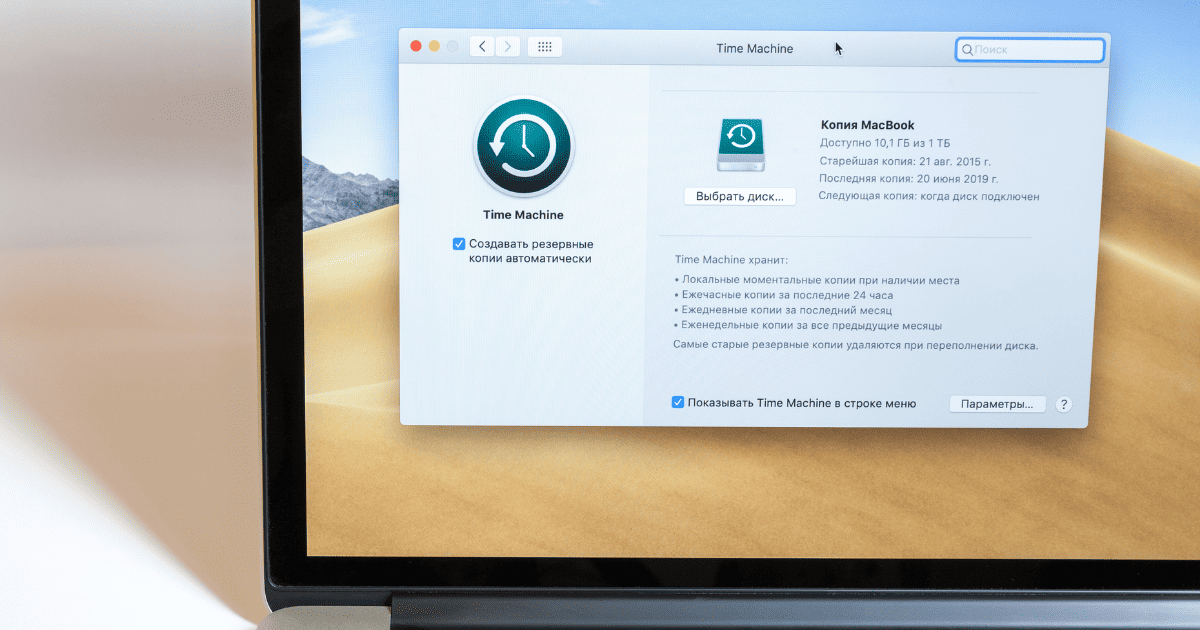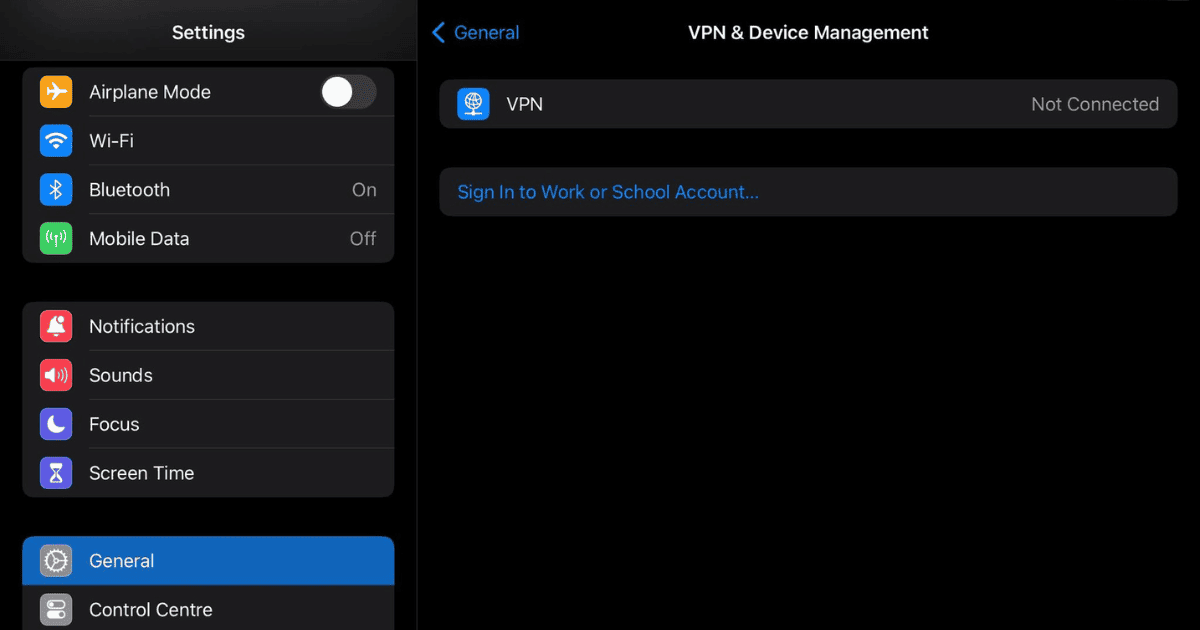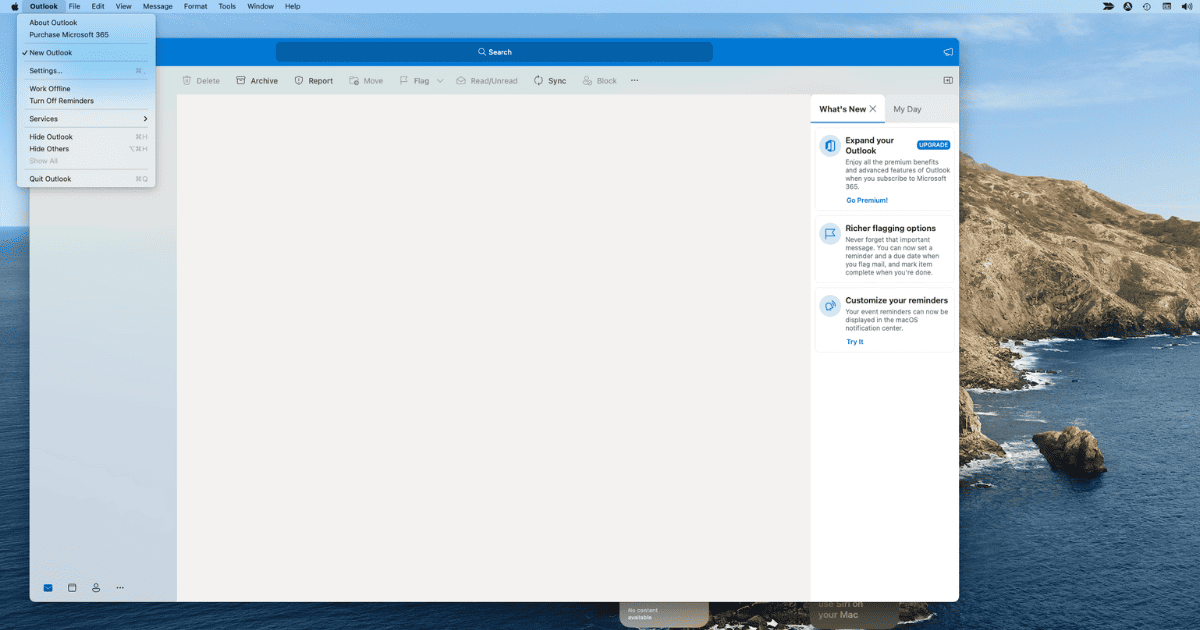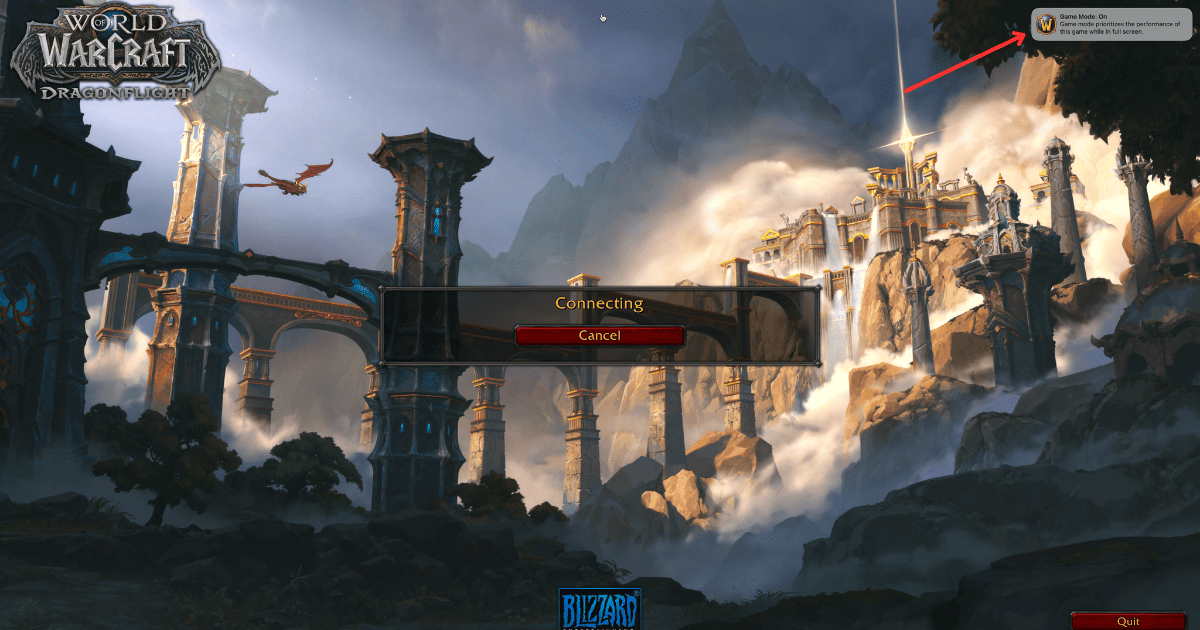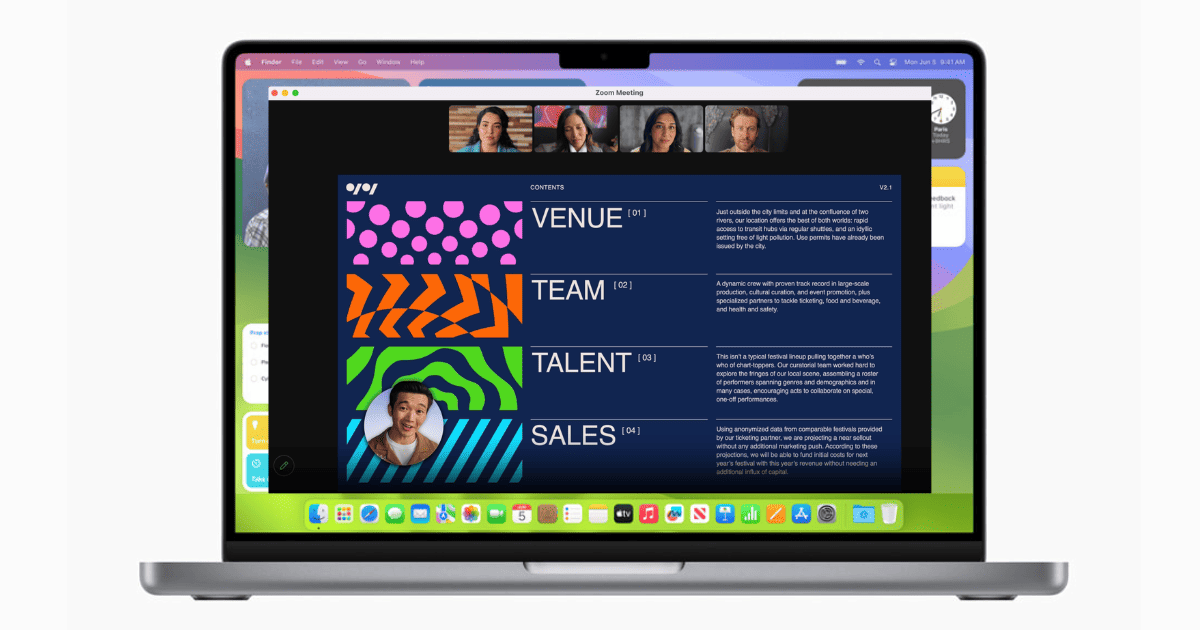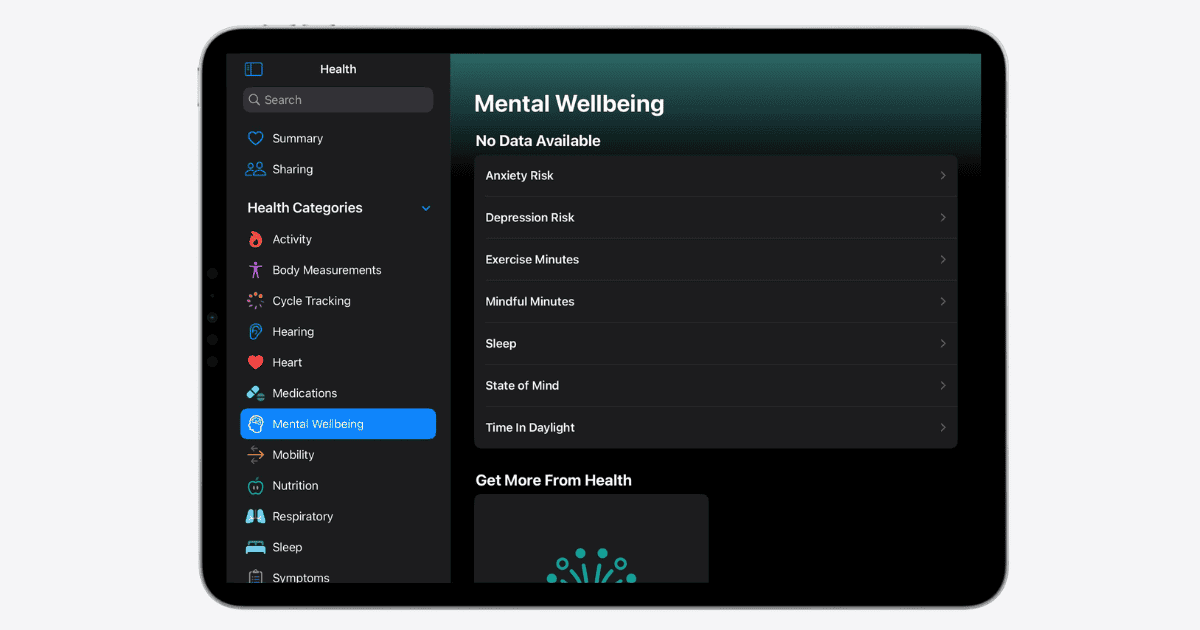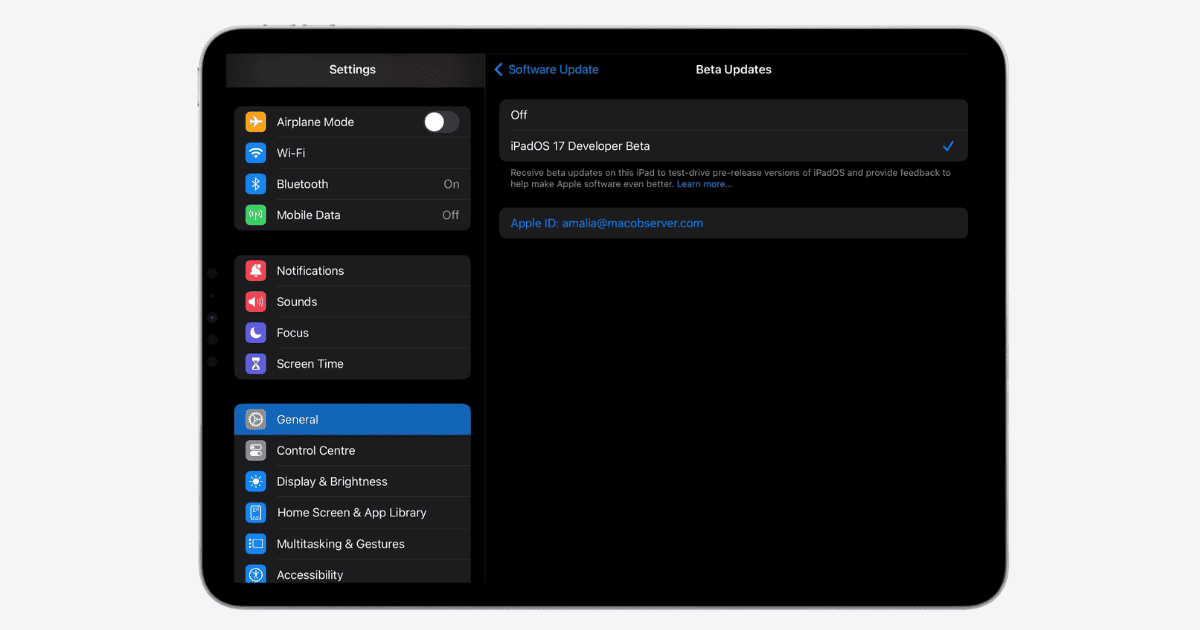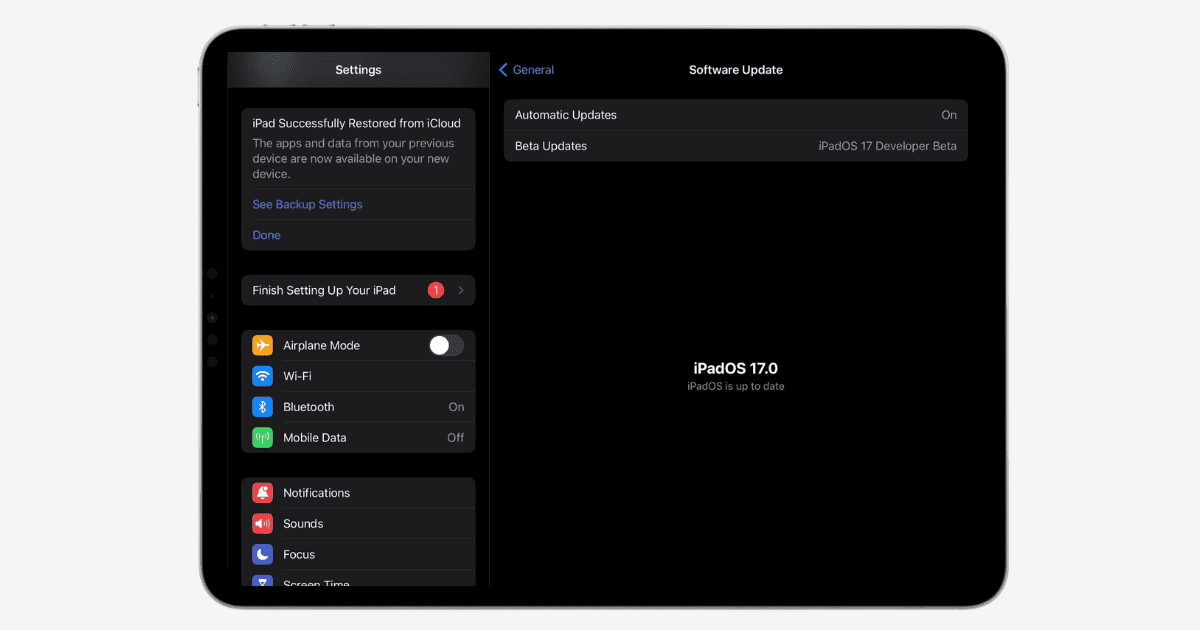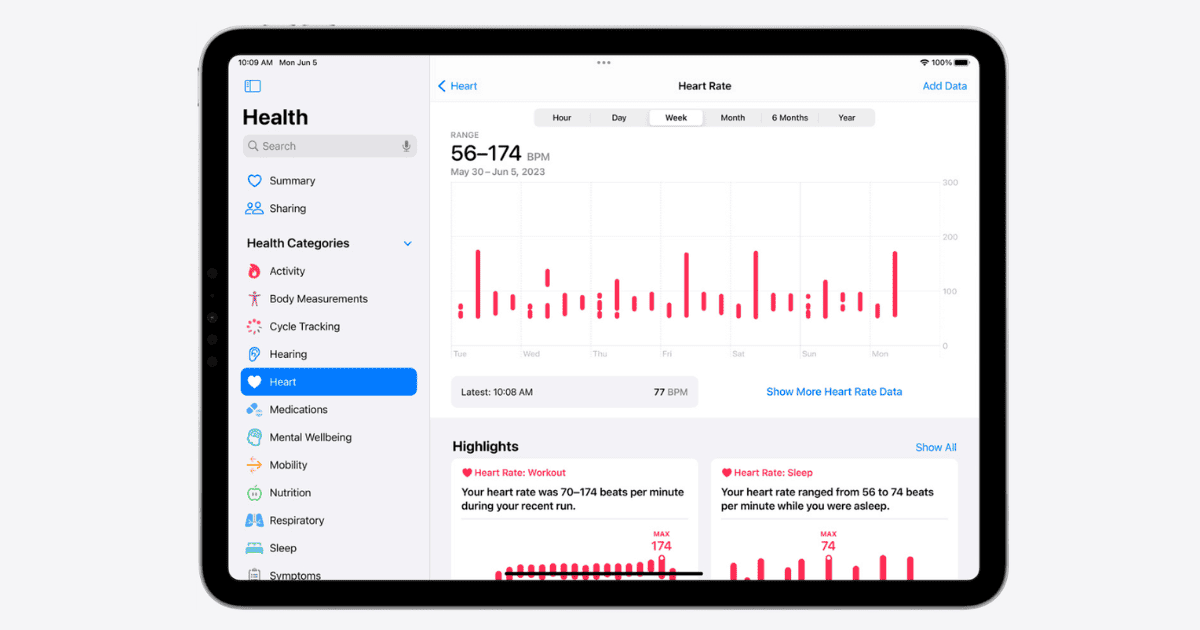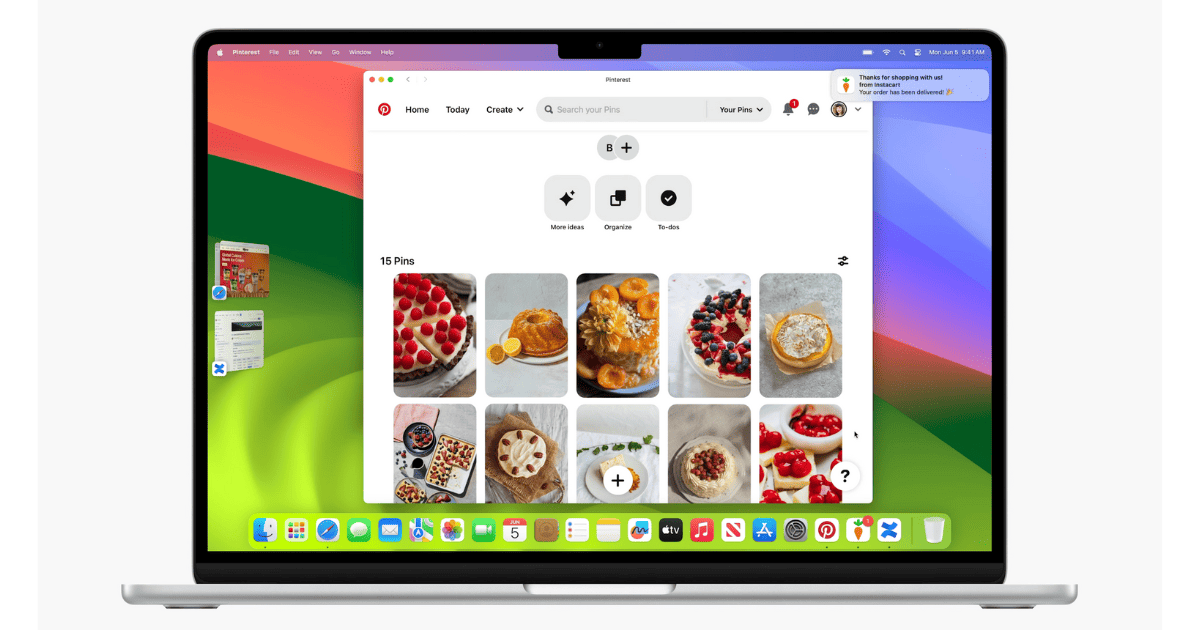Long an option on the iPhone, web apps have come to macOS, allowing you to use websites like apps natively in their own window.
Articles by Jeff Butts
How To Easily Fix Avast Not Working on Mac
Avast not working on Mac? Fix Avast issues on Mac by updating macOS, reinstalling the antivirus, or opting for an alternative antivirus.
How To Fix ESET Not Working on Mac: A Comprehensive Guide
ESET not working on Mac? Fix ESET by redownloading and reinstalling it and learn about ESET’s compatibility with Apple devices.
Is Location Protection Necessary for Mac?
Is location protection necessary for Mac? Explore the importance of protecting your location data on Mac and more.
Two New iOS 17 Camera Features Help Level and Crop Photos
Two new features quietly added to the iOS 17 Camera app help you level and crop your photos quicker and easier than ever before.
How To Fix Bitdefender Uninstall Error on Mac in 2 Ways
Getting a Bitdefender uninstall error on Mac? Learn how to force remove Bitdefender on Mac with our guide.
7 Ways To Fix Trackpad Not Working On MacBook Air
Fix MacBook Air trackpad issues with software updates, settings tweaks, resets, cleaning, and professional help if needed.
How to Use iOS 17 Live Voicemail to Screen Missed Calls
It’s an answering machine renaissance! The iOS 17 Live Voicemail feature lets you read voicemails in real time and answer if you want.
Quick Fix: Can’t Delete Time Machine Backups on macOS
Can’t delete Time Machine backups on macOS? Learn how to troubleshoot and manage Time Machine backups on MacOS.
Fix: The Configuration for Your iPad Could Not Be Downloaded
Learn how to fix “The configuration for your iPad could not be downloaded” and know when to contact your system administrator.
New Outlook for Mac: Complete Guide To Download It
Learn how to download the free, redesigned Outlook for Mac, now optimized for Apple Silicon with new features.
How to Use Apple's Game Mode in macOS 14 Sonoma
Discover how to enhance your gaming experience on macOS Sonoma 14 with Apple’s Game Mode. Optimize performance and reduce latency.
How to Use Presenter Overlay and Reactions in macOS 14 Sonoma
Discover how to use macOS 14 Sonoma’s Presenter Overlay and Reactions, and how they revamp video conferencing for immersive experiences.
How To Use Desktop Widgets in macOS 14 Sonoma
Unlock the full potential of macOS Sonoma’s desktop widgets with this detailed technical guide on how to use them.
How To Share Passwords in macOS 14 Sonoma Using iCloud Keychain
Apple’s built-in password manager now allows sharing logins with others. Jeff Butts shows how to share passwords in macOS 14 Sonoma.
Apple Health App: How to Track Mental and Vision Health
Learn how to use Apple Health’s innovative tools for tracking mental and vision health with iOS 17 and iPadOS 17.
How To Download iPadOS 17 Developer Beta for Free
Step-by-step guide to installing iPadOS 17 Beta, with insights on free developer access, widgets, and the Health app.
iPadOS 17 Supported Devices: Is Your iPad Compatible?
Discover if your iPad is on the supported devices list for the feature-packed iPadOS 17. Upgrade or stay put? Find out!
How To Use the New Health App on the iPad
Explore how to use iPadOS 17’s Health app: uncover wellness insights and manage health data to become the best version of you.
How to Use iPhone StandBy Mode as a Mini Smart Display
As of iOS 17, your iPhone has a new StandBy mode that turns it into a mini smart display. Jeff Butts explains how to use and customize it.
macOS Sonoma 14 Supported Devices: Is your Mac Compatible?
Is your Mac ready for macOS Sonoma 14? Check out the compatibility list to see if you can enjoy the new features!
Mac Studio Redux, and Mac Pro Finishes Apple Silicon Transition
Apple introduced a second generation Mac Studio, and culminated its Apple silicon transition with an all-new Mac Pro.
macOS Sonoma 14 Enhances Productivity, Gaming, More
The newest version of macOS Sonoma will bring a wealth of new productivity, privacy, gaming, and accessibility features to the Mac.