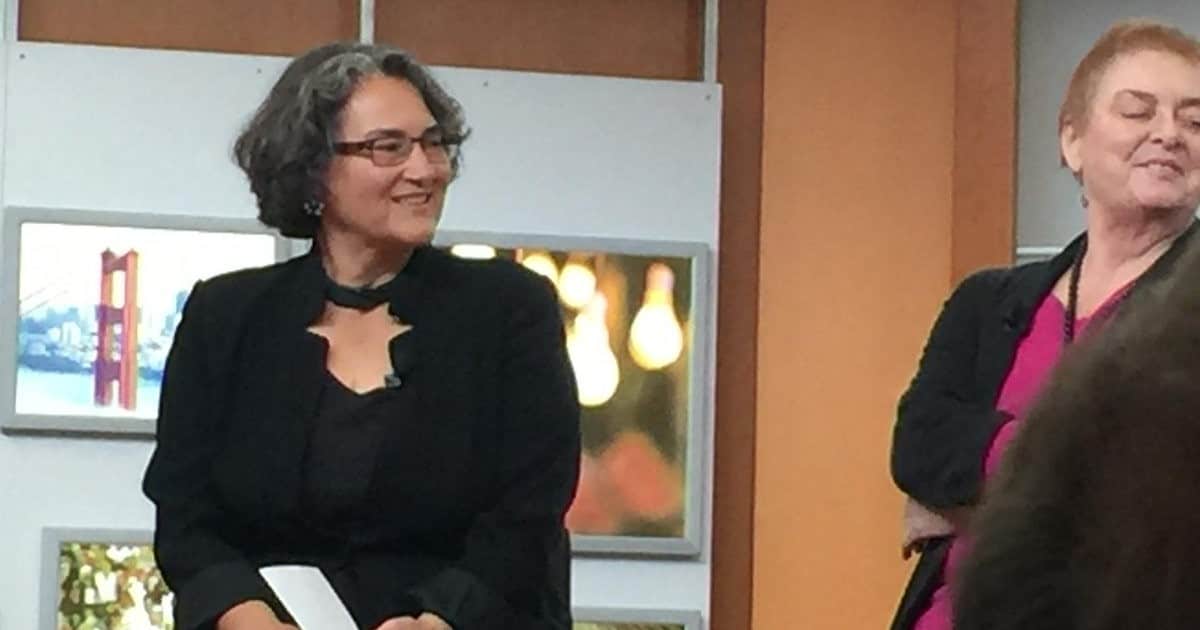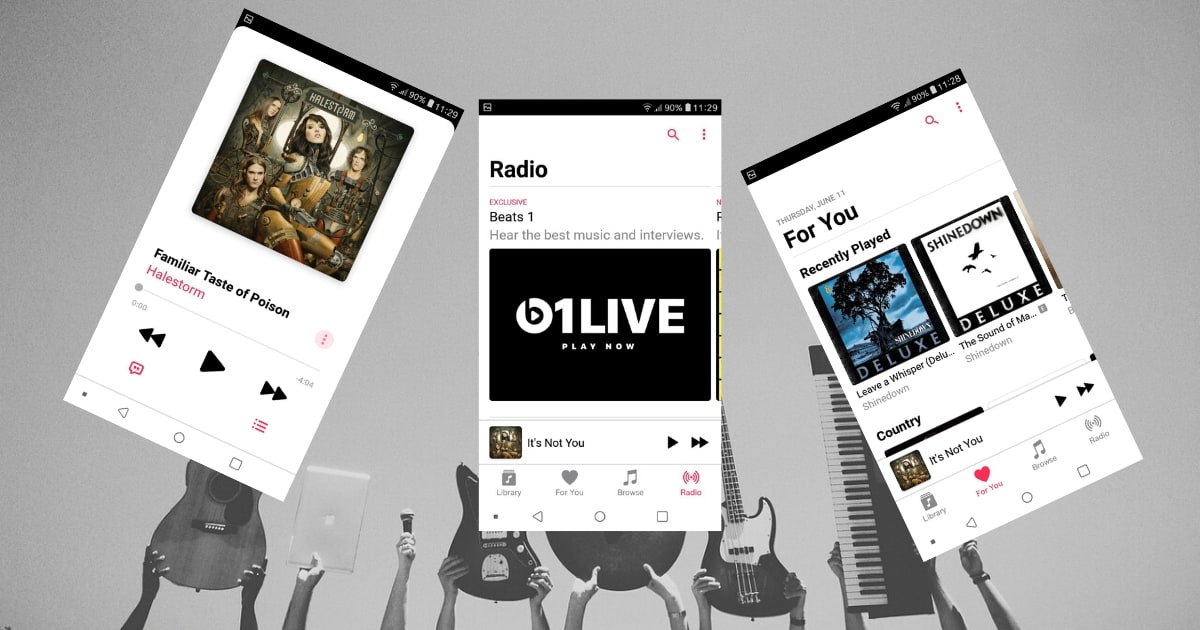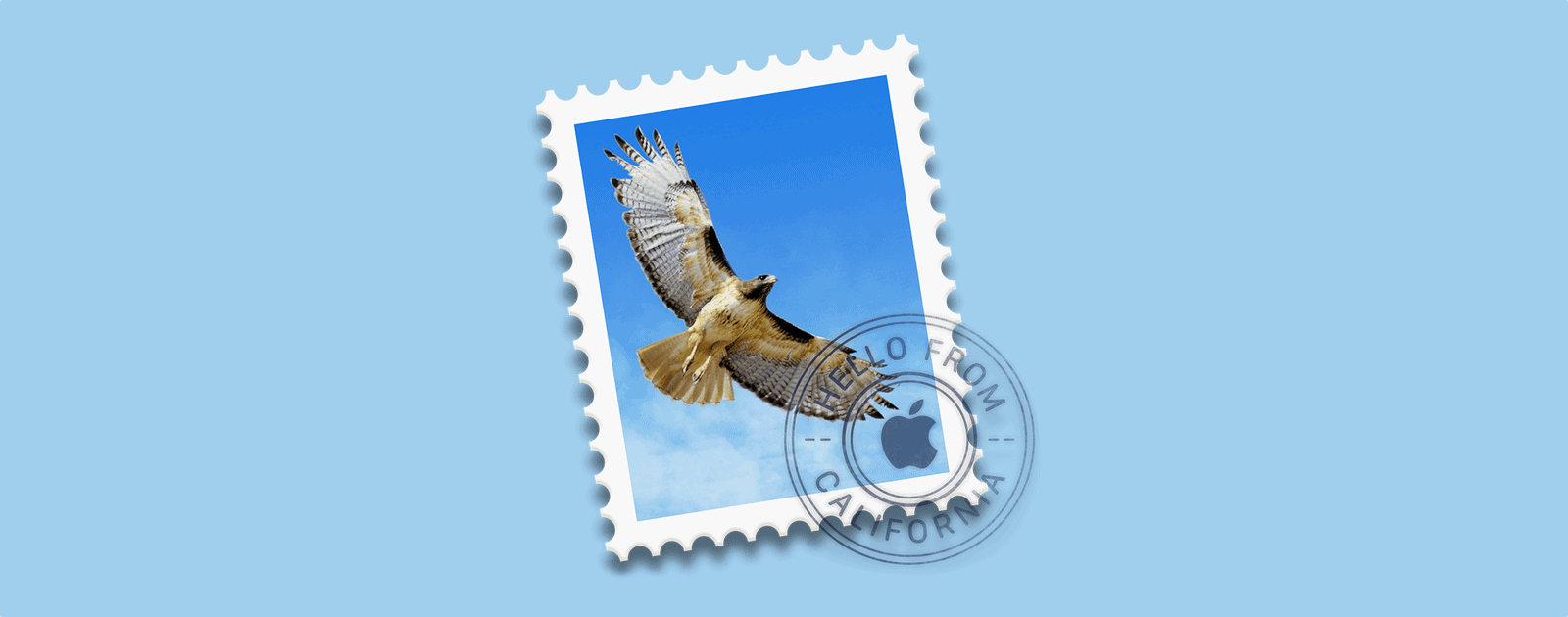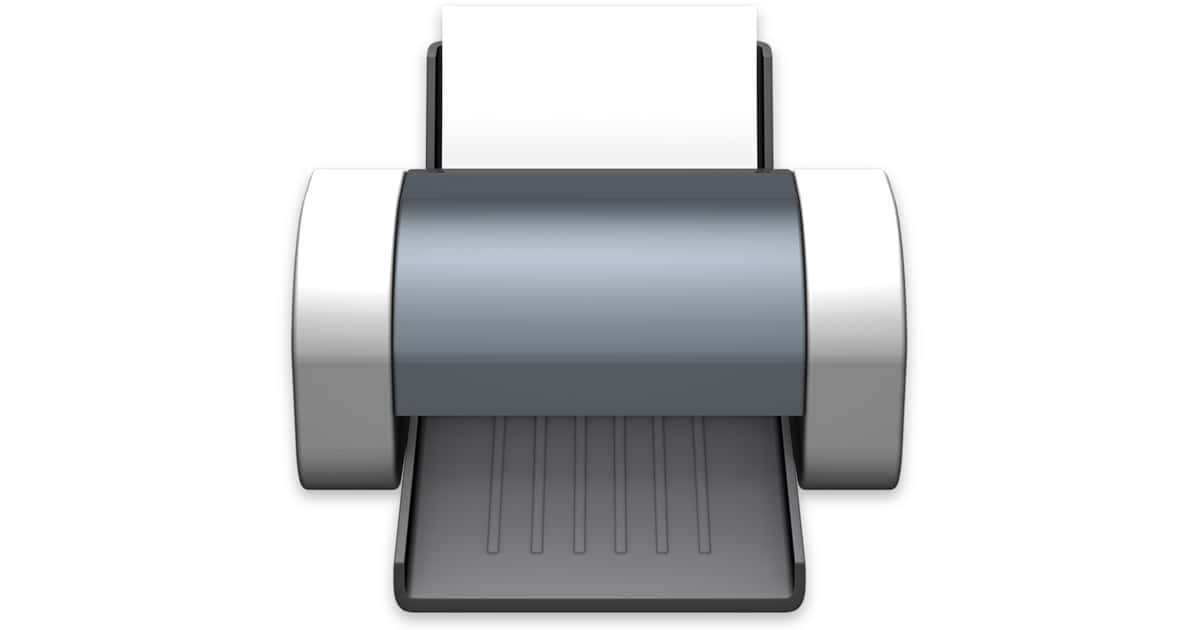At WWDC 2020, we learned about Rosetta 2 on Apple Silicon Macs, as well as great new virtualization features for gamers and developers.

Jeff Butts
Jeff Butts is a seasoned tech aficionado with deep roots in the Apple ecosystem. Starting his journey in the early 1980s by experimenting with hardware, Jeff has always been driven by a desire to get the most out of technological devices. His expertise has led him to prominent roles in the industry, including a nearly three-year stint as a Reporter at AppAdvice and an impressive seven-year tenure as a Writer/Editor for Byrnes Publishing, LLC. More recently, Jeff lent his technical insights to HotHardware, Inc. as a Tech Editor. With his extensive experience and unwavering commitment to providing valuable content, Jeff continues to be a trusted voice for readers keen on Apple products and innovations.
Articles by Jeff Butts
WWDC 2020: Siri in iOS 14 Updates Privacy and We Get a Translate App
Siri in iOS 14 brings much-needed privacy improvements, and a new Translate app. Jeff Butts outlines the personal assistant’s new features.
Get Around Those YouTube Ads With a Simple Hack
If you’re one of those folks who looks for ways to get around those YouTube ads, you’ll be interested in this simple hack posted on Reddit.
Former AAPL Exec Joanna Hoffman Speaks about Anger On Facebook
Is the rise of anger on Facebook something the social media giant encourages? Former AAPL exec Joanna Hoffman is afraid it might be.
Apple Helps Fight Childhood Sexual Abuse
Apple and 17 other leaders in the tech industry are working to fight the growing problem of childhood sexual abuse and exploitation.
Apple Music on Android: the Good, Bad, and Ugly
If you’ve ever wondered how Apple Music on Android compares to other offerings, or Cupertino’s service on iOS, Jeff Butts has some answers.
Make that Call: Apple's New Purchase Setup Calls Can Help Even Seasoned Vets
Have you purchased a new Apple product and received an invitation for a free setup call? Lisa Hamilton says that even seasoned Apple veterans can benefit from these calls and should take advantage of them.
macOS: How to Use Keyboard Shortcuts to Open Bookmarks in Safari
Today’s Quick Tip is about Safari on the Mac and how you can use and adjust keyboard shortcuts to get to the sites you love. So if The Mac Observer is your favorite place (of course it is, right?), you can jump right here!
How to Change the Accent Color in macOS Mojave
Today’s Quick Tip is about a little feature of Mojave that’ll let you change the color scheme of buttons and menus, so if you want your Mac to be pink rather than blue, you totally can do that!
How to Use One Mac as a Time Machine Destination for Another
Today’s Quick Tip is an interesting one (if we do say so ourselves). Did you know you can use one Mac in your house as a Time Machine destination for another? How very very odd. We’ll go over the oddness in its entirety in this article!
iOS: How to Find Your iPhone with Your AirPods
Got an Apple Watch? You can use it to ping a lost iPhone in your house. But did you know that you can do that with your AirPods, too, assuming they’re set up to do so? You can, and we’ve got the trick to it in today’s Quick Tip!
Numbers: How to Refer to Cells in Other Sheets
With Numbers, Apple’s spreadsheet program, you can have multiple sheets in a single document and use cells within each to calculate values in the others. It’s handy! Come on in and read about how.
How to Always Insert Attachments at the End in macOS Mail
Today’s Quick Tip is about Apple Mail and how it (somewhat frustratingly) handles attachments. If you don’t like them dropping into the middle of your messages, come read about how to push them to the end!
macOS: How to Use Smart Categories in Numbers
In a recent update, Numbers gained the ability to sort by category, so if you want to break down your budget by transaction type, say, you can do that really easily. The details are all here in today’s Quick Tip!
How to Turn Off Siri Suggestions in iOS 12
Today’s Quick Tip is about Siri Suggestions in iOS 12. Have you seen reminders to call people back on your lock screen? Don’t like those prompts? We’ll tell you what to do!
macOS: How to Resolve Permissions Problems after a Mac Migration
If your new computer isn’t working correctly after you migrate your data—especially if you’re getting weird permissions issues or the “macOS needs to repair your Library” error—then come check out today’s Quick Tip! We’ve got all kinds of resources and tricks for you.
How to Download the High Sierra Installer Under Mojave
If you need a High Sierra installer and you try to download it on your Mac running Mojave, it may seem like you’re out of luck if you search the App Store or look through your purchases there. But we’ve got the trick on how to do it in today’s Quick Tip!
How to Set Up and Use Gmail Delegates
Today’s Quick Tip is all about using Gmail’s delegates feature. With this, you can allow people you trust to read and respond to your messages without them having to know your password! It’s cool and very handy in an office environment, especially.
How to Turn Off 3D Touch (And Why You Might Want To)
For today’s Quick Tip, we’re covering something that’s relevant for folks with dexterity problems—how to turn off 3D Touch. It’s also relevant if, you know, you just don’t like your screen having different levels of press available!
How to Add Application Shortcuts to Finder Windows
If you want quick access to an application on your Mac, you could put it in your Dock, of course, or you could get to it using Spotlight. But in case you didn’t know, program shortcuts can also go into the toolbar within Finder, and this can be pretty handy for your most-used apps! That’s the subject of today’s Quick Tip.
macOS: How to Check a Printer's Supply Levels
Within macOS, you can actually check the ink or toner levels in your printer without having to get up and walk across the room to the device (perish the thought!). We’ll tell you how in this Quick Tip.
How to Prevent 1Password from Asking to Save Logins
AgileBits’ 1Password program is awesome. Simply awesome, and we love it. However, if you want the app to step aside on a particular website and no longer offer to save passwords there, we’ve got the trick of how to do that in today’s Quick Tip.
Photos: How to Import to a Specific Album
We’ve got a neat Photos trick for you in this Quick Tip—we’ll go over how to import items directly into any of your albums, without having to do that as a separate step. This works whether you’re importing from Finder or from your iPhone!
macOS: Quickly Add a Multi-Day Event in Calendar
For today’s Quick Tip, Melissa Holt’s got a really quick one that really saves some time. If you’re tired of checking the “all-day” box in Calendar to block off days, she’ll tell you how to do it faster!