A new drone has recently launched its Indiegogo campaign, and I managed to get my hands on one. I’ll have a full review of it later. Simply put, this is one of the coolest selfie drones I’ve found. The Moment Selfie Drone truly is a terrific 4K aerial photographer. You heard right — this drone records 4K video. It offers automatic takeoff and landing, and automatic hovering at a specific altitude. You control the Moment with your smartphone. The drone even has a GPS receiver embedded within it. That means if you set it up right, you can enjoy one-touch return to home and land. The app is quite easy to use, and the video it captures is amazing. The follow-me feature works well, and the drone is powerful enough to handle a bit of wind. Check out the video I recorded with Moment (and then edited with Enlight Videoleap).

Jeff Butts
Jeff Butts is a seasoned tech aficionado with deep roots in the Apple ecosystem. Starting his journey in the early 1980s by experimenting with hardware, Jeff has always been driven by a desire to get the most out of technological devices. His expertise has led him to prominent roles in the industry, including a nearly three-year stint as a Reporter at AppAdvice and an impressive seven-year tenure as a Writer/Editor for Byrnes Publishing, LLC. More recently, Jeff lent his technical insights to HotHardware, Inc. as a Tech Editor. With his extensive experience and unwavering commitment to providing valuable content, Jeff continues to be a trusted voice for readers keen on Apple products and innovations.
Articles by Jeff Butts
Time Machine and APFS: What You Need to Know
To make a long story short, everything should work fine for most users, with just a few “gotchas” to be aware of.
Movie Rentals in iTunes Have Changed for the Better
You don’t need to stay up all night to finish watching your movie rental anymore, unless you’re really into that sort of thing.
Thanks to Misuse, Apps Can't View MAC Addresses on iOS 11
Quite a few network administrators are probably hopping mad about this, since it means they can’t manage their networks as effectively from their iOS devices as they could before.
Prepping Your Old iPhone for Its New Owner
It doesn’t take much time, but following this procedure keeps your data safe and gives your iPhone’s new owner a fresh device.
Creating the High Sierra USB Install Disk for a Hackintosh and Installing FreeBSD On a Power Mac G5 - Terminal Tinkering 3
If you’re ready to start installing your Hackintosh or breathing new life into an older Mac, this episode’s for you.
Mass Delete Apps With the Help of iMazing
The folks at DigiDNA should totally send Apple a gift basket, because nerfing iTunes was probably the best thing ever for iMazing.
PSA: Bluetooth and Wi-FI Settings in Control Center Aren't What They Seem
Believe me, I’m just as surprised as you’re going to be at this change in how the controls affect your connectivity.
iOS 11: How to Customize Taps for Each of Your AirPods
Today’s Quick Tip is about using your AirPods with iOS 11—you can now customize what each individual AirPod does when you double-tap it! We think this is a pretty cool addition to the new version of iOS.
Apple Increases Cellular Download Limit for Apps
The 100MB cellular download limit doesn’t make sense anymore, so it’s a breath of fresh air to see it raised even a little bit.
Change Your iOS Device Backup Location With iMazing
When you need to do what iTunes says isn’t possible, it’s once again iMazing to the rescue.
Delete Custom Ringtones With iTunes 12.7
It turns out, being able to get rid of those unused ringtones doesn’t require third-party software or hacks after all.
macOS: Setting Up Custom Reminders
Setting up custom reminders on your Mac is simple, and it’ll help you configure notifications that happen (for example) on Mondays, Wednesdays, and Fridays, or ones that occur on the first weekend day of the month. We’ll tell you how to use this great feature in today’s Quick Tip!
Add Custom Ringtones to Your iPhone in iTunes 12.7
The new process might have baffled a number of people (including Jeff Butts), but once you know how it’s done, the method is actually pretty easy.
Federighi on Face ID: What We Need to Know
Apple’s senior vice president of software engineering gives plenty of insight and details about the new technology, which should set many people’s minds at ease.
Updating to the High Sierra GM Candidate
Apple has changed the game again, putting us almost back to square one to install the High Sierra GM Candidate; Jeff Butts walks you through the process step-by-step.
Turning on AirDrop in iOS 11: Different, yet the Same
There are two ways; Jeff Butts thinks one is much easier, but walks you through both methods anyways.
Reason #265 to Buy an Apple TV 4K: Ultra HD TV and Movies
In the “strange, but true” category, Jeff Butts has discovered that neither macOS High Sierra or iOS 11 seem to support 4K content from iTunes yet.
What We Know About iPhone X Accessibility Features and Face ID
Apple didn’t ignore accessibility features in the iPhone X, but you might be able to argue it didn’t give them as much forethought and attention as it should have.
iOS 10: How to Save a PDF to iCloud Drive
If you’ve ever wondered how you could save webpages, Maps directions, or emails—pretty much anything you can print—to a PDF and put it in iCloud Drive under iOS 10, wonder no more.
The Arduino Thermometer - Terminal Tinkering 2
It’s time to have some fun with Arduino, and see one very useful purpose you can fill with the microcontroller technology.
5 Reasons to Buy Apple Watch Series 3
It might not have seemed like it during the keynote, but Apple Watch Series 3 has quite a few new features that are must-haves for Jeff Butts and many others.
The New Apple Watch Series 3, Better Than Ever [Update]
You’ll be able to make phone calls from your wrist, but the new wearable device doesn’t feature much else in the way of new features other than additional color options for the case and bands.
How to Sync Your Mac's Sent Mail with the Server
If you’ve ever wondered why emails you send on your Mac aren’t syncing over to your iPhone or iPad, we’ve got a suggestion on how to fix it.


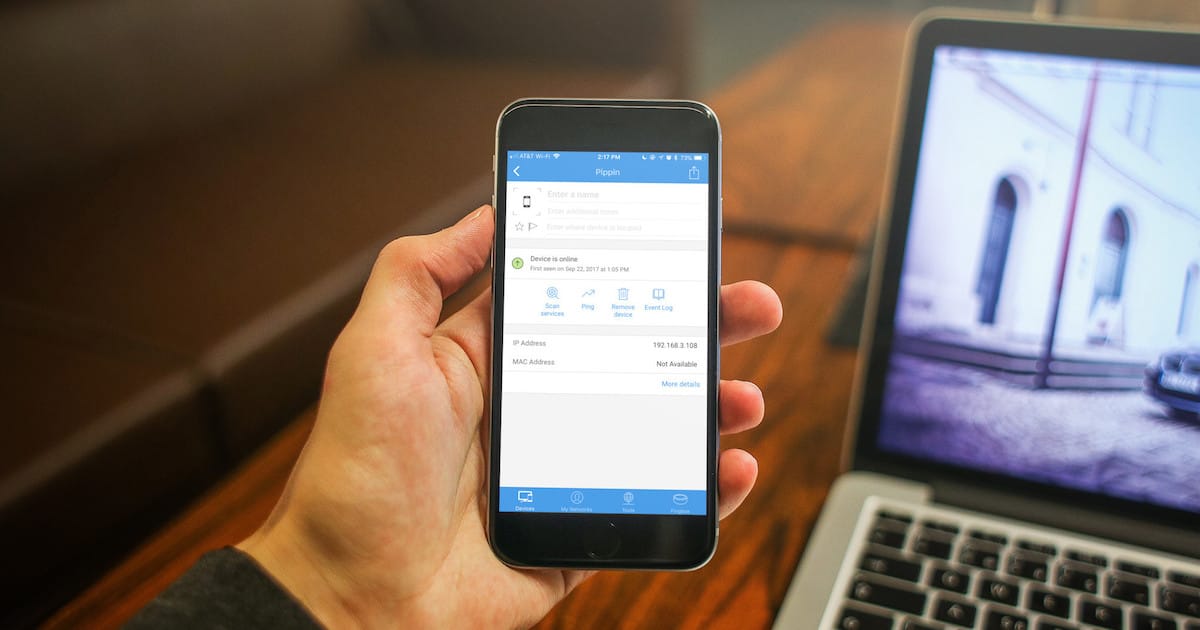







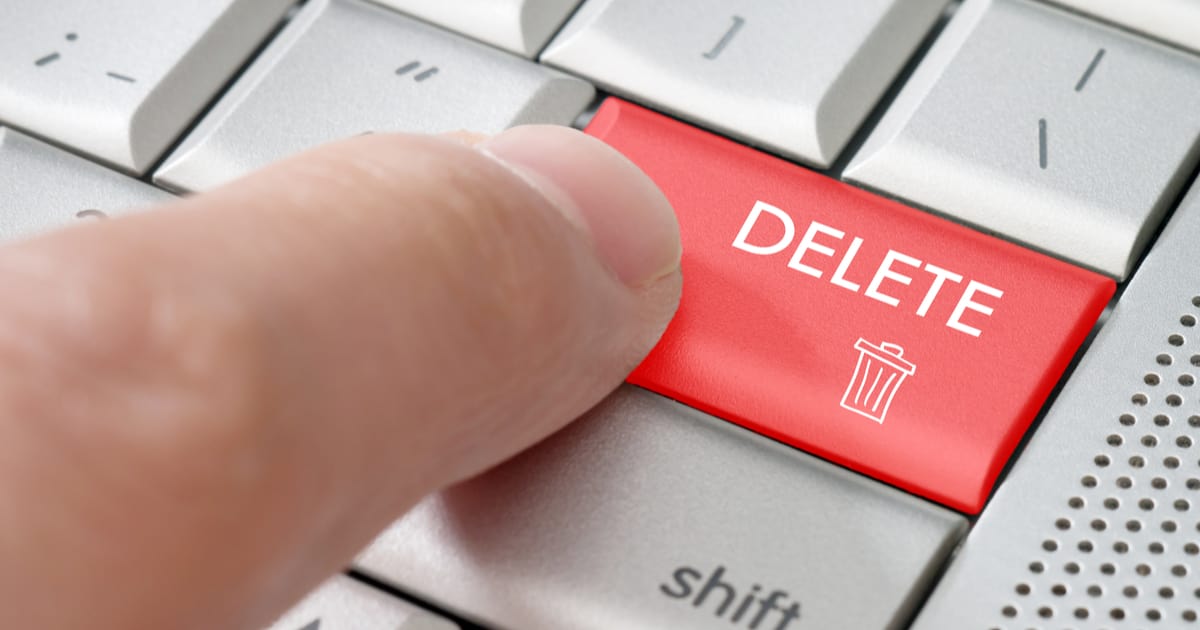






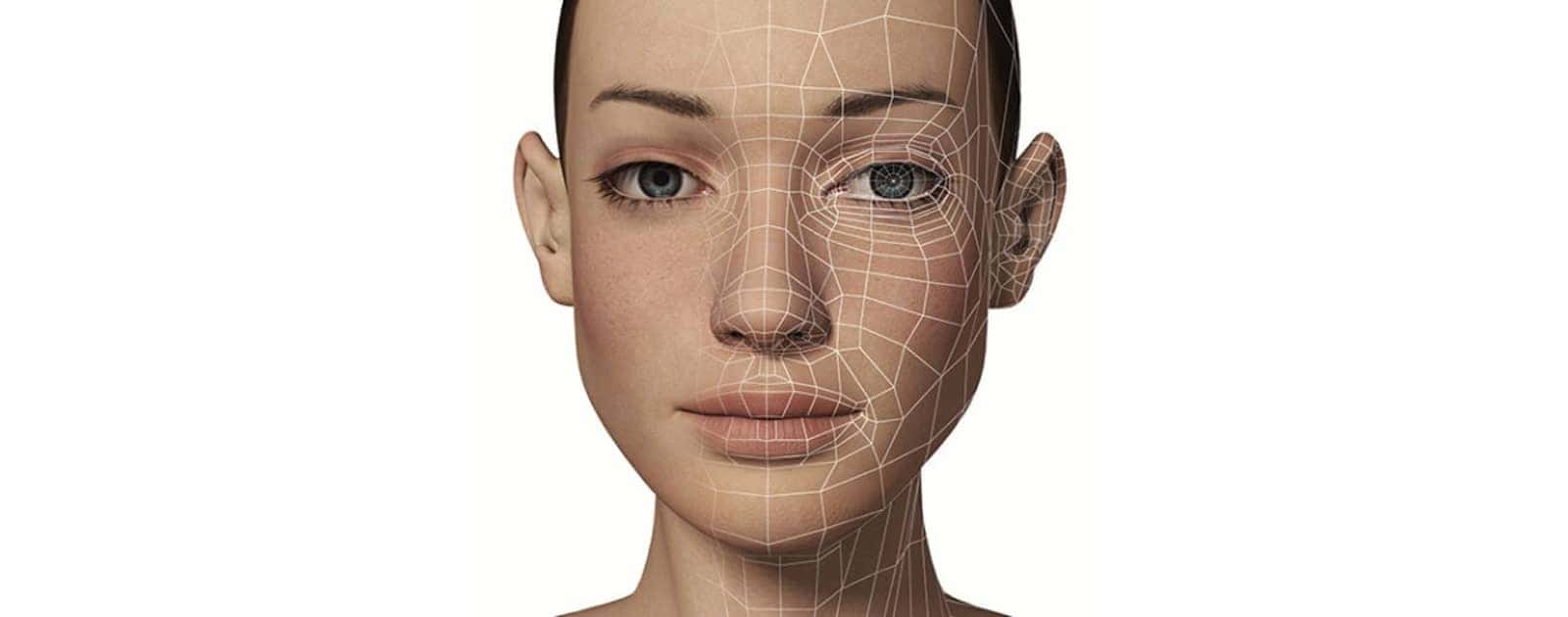



![The New Apple Watch Series 3, Better Than Ever [Update]](https://www.macobserver.com/wp-content/uploads/2017/09/Screenshot-2017-09-12-13.30.44-e1505239678516.jpg)
