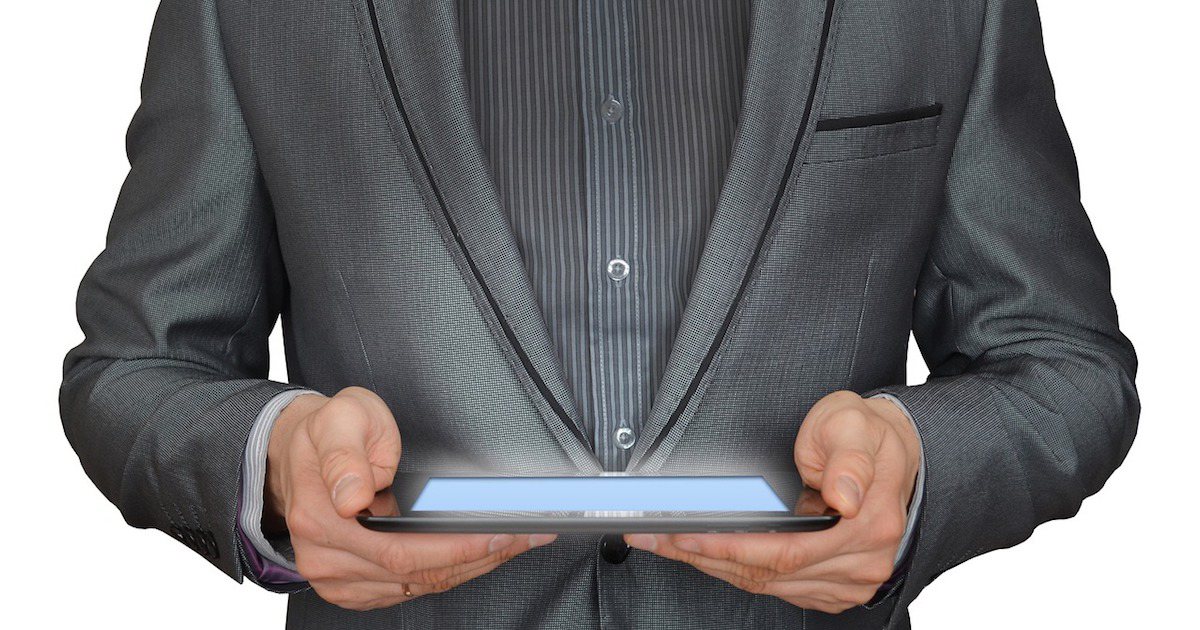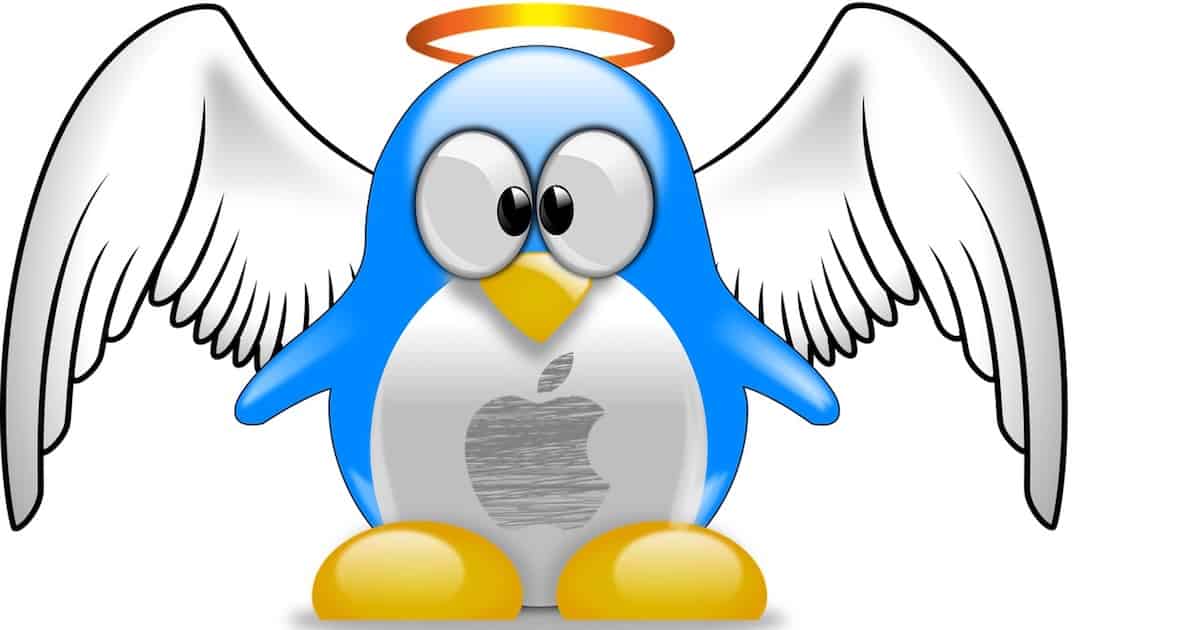The icons might just be a nice aesthetic touch, but they could also be hints at more upcoming possibilities for using the iOS 11 Screen Mirroring feature.

Jeff Butts
Jeff Butts is a seasoned tech aficionado with deep roots in the Apple ecosystem. Starting his journey in the early 1980s by experimenting with hardware, Jeff has always been driven by a desire to get the most out of technological devices. His expertise has led him to prominent roles in the industry, including a nearly three-year stint as a Reporter at AppAdvice and an impressive seven-year tenure as a Writer/Editor for Byrnes Publishing, LLC. More recently, Jeff lent his technical insights to HotHardware, Inc. as a Tech Editor. With his extensive experience and unwavering commitment to providing valuable content, Jeff continues to be a trusted voice for readers keen on Apple products and innovations.
Articles by Jeff Butts
How to Resize Your APFS Container on macOS High Sierra
It isn’t the easiest thing in the world to do yet, but it’s definitely possible as of the latest macOS High Sierra beta.
macOS: Using Keychain's "Secure Notes" Feature
You can store more than passwords securely in Keychain Access, and Melissa Holt shows you how.
Ears-On Review of the Edifier E235 Speaker Set
They look and sound great, but the price tag might leave you gasping for air and clutching your wallet in despair.
macOS: Using Screen Sharing Within Messages
If your friend is having problems on his Mac, you’ve gotta know that Messages has a built-in screen-sharing feature that’ll let you help from afar.
Building Valtur, a Custom Hackintosh
This was an incredibly fun project that turned out better than I expected.
How to Use the iOS 11 iPhone App Switcher
You’ll be pleased to learn how easy this feature is to use, if you haven’t already discovered it.
How to Use the iOS 11 iPad App Switcher
You may not like it at first, because it’s different, but once you get used to it you’ll wonder why Apple didn’t do it this way in the first place.
macOS: Use Terminal to Send Help Viewer to the Back
The Mac’s Help Viewer window always floats on top of other apps, unless you know Melissa Holt’s trick for making it behave.
iClever IC-HS20 Gaming Headset Hands-on Review
It’s inexpensive, but it certainly isn’t cheap.
macOS: Turning on Your Firmware Password
FileVault protects your Mac’s data from prying eyes, and a firmware password helps protect your computer. Melissa Holt shows how the feature works.
Why WebCrypto Encryption Matters: Apple's Argument for Ditching Older Methods
You’ll be astonished at the improvements a native way of encrypting things can make.
How to Shoot a Vertical Panorama With Your iPhone
It’s amazing what the cameras in our iPhones are capable of.
Learn Coding Technology for Free with Tech.io
You don’t even need to download anything.
PSA: Delete One File To Recover Admin On Any Mac
Luckily, there’s a way to make that much more difficult.
macOS: Troubleshooting Incorrectly Addressed Emails
If emails that you send to someone seem to be going to the wrong person (at least, according to Apple Mail), we’re here to help you troubleshoot that. The problem could be in your Contacts program. The problem could be in Mail. Let’s sort it all out!
Setting Up Your Mac to be a Linux Netinstall Server
Grab a couple of Mountain Dews, fill up on Cheetos, and let’s get cracking. There’s a fair bit of work to be done.
Install a macOS High Sierra Public Beta Hackintosh
Take a deep breath, cross your fingers, and take the plunge into the Hackintosh world.
iOS: Mass Delete All Reminders in a List
It’s not nearly as hard as it sounds, and a little spring cleaning never hurt anybody.
Revive a PowerPC Mac Running Linux
Just because it can’t run the latest and greatest version of macOS doesn’t necessarily mean it’s time to put it out to pasture.
Screen Sharing Could Be a Thing in iOS 11
We don’t know how it will work yet, but have some speculation about the upcoming new feature.
Changing the Wi-Fi Password on Your AirPort Device
If you’ve given your network info to someone you wish you hadn’t (or you’re just tired of telling guests that your password is !!!!???R1CK&m0R7Y4EVA), you should know that you can change your Wi-Fi password on your AirPort device using a built-in utility on your Mac. Melissa Holt’s here to give us all the details and caveats!
macOS: Putting the Old Software Update Icon in Your Dock
Apple’s old Software Update icon may be nostalgic, but it’s still pretty handy in your Mac’s Dock.
Guy Accidentally Tells Smart Home Device to Call the Cops on Him
I don’t think he collected $200, either.