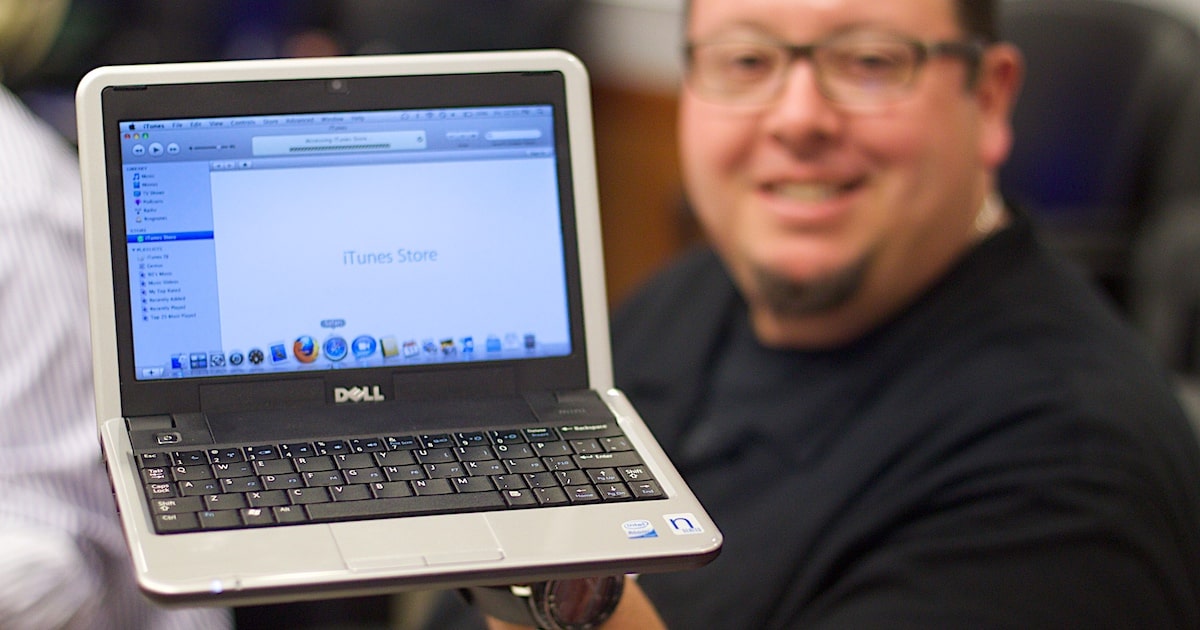Seeing threaded conversations in Mail on the Mac isn’t for everyone so Melissa Holt shows you how to disable the feature.

Jeff Butts
Jeff Butts is a seasoned tech aficionado with deep roots in the Apple ecosystem. Starting his journey in the early 1980s by experimenting with hardware, Jeff has always been driven by a desire to get the most out of technological devices. His expertise has led him to prominent roles in the industry, including a nearly three-year stint as a Reporter at AppAdvice and an impressive seven-year tenure as a Writer/Editor for Byrnes Publishing, LLC. More recently, Jeff lent his technical insights to HotHardware, Inc. as a Tech Editor. With his extensive experience and unwavering commitment to providing valuable content, Jeff continues to be a trusted voice for readers keen on Apple products and innovations.
Articles by Jeff Butts
A Rare Nickel Allergy Proves Apple Cares About Customer Satisfaction
It turns out Cupertino thinks about more than just sales figures.
In iOS 11, Apple Has Removed 3D Touch Multitasking
Maybe Cupertino has a new way coming for multitasking with 3D Touch, but for now it’s limited to the Home button.
macOS: Installing Flash Updates (The Safe Way)
Melissa Holt explains why you shouldn’t trust pop-up windows for Flash updaters and shows how to safely install Adobe’s multimedia player on your Mac if you really need it.
Parallels Toolbox Is a Misnamed and Hidden Mac Gem
I recently caught on to an app for macOS and Windows that takes the place of a good half-dozen other pieces of software. It’s been around for a while, but I’d overlooked it because of the name — Parallels Toolbox. I quite naturally assumed it related to running Windows in a virtual machine. I use VirtualBox for that. Boy, was I wrong! In fact, Parallels Toolbox is a one-stop app for quite a few great features. You can use it to take a screenshot, record a screen cast, or download your favorite video. That’s great for saving movies and other videos from YouTube or Facebook. Parallels Toolbox also gives you buttons to secure private files with a password, keep your computer from sleeping, or convert a video to a format you can view on your iOS device. It lives in your Mac’s menu bar, and is just a click away for all of those tools, and more. There’s a seven-day free trial, and then Parallels Toolbox is just US $9.99 per year. New tools are added frequently, so be sure to check it out and enjoy your all-in-one toolbox.
Get Started With a Prebuilt Hackintosh Computer
Check out these options if you want to make a hackintosh from a pre-built PC instead of starting from scratch.
How to Get Hackintosh Messages to Work Consistently
Here’s what it takes to be able to send iMessages and use SMS text forwarding on your Hackintosh.
Smarter Coffee Brews How You Want, When You Want
There are smart coffee makers, and then there’s Smarter Coffee. This coffee maker is so smart it can start brewing when you round the bend home from your morning jog. With the explosion in app-enabled appliances and smart home technology, it’s not too surprising. With Smarter Coffee, you can use the app or start brewing with a command to Alexa. That’s not all, though — the coffee maker has a built-in bean grinder. It will grind your beans to the perfect consistence, then brew your coffee just the way you like it. Connect Smarter Coffee to a fitness tracker. The coffee maker will start brewing when you near home after your jog or evening commute. Finally, the coffee maker tells you, through the app, how much water is in the reservoir. If you want to set it to brew eight cups of coffee, you’ll know right away if you need to add more water.
Calendar: Contacting Event Invitees
Emailing or messaging everyone in a Calendar event invitee list is easy if you follow Melissa Holt’s advice.
Virgin Mobile Wants You All-In With the iPhone
Virgin Mobile is set to make you an iPhone offer you can’t refuse.
macOS Mail: Including Original Attachments in Replies
Need to mark up a PDF email attachment and send it back as a reply in Mail? Melissa Holt shows you how.
The 10.5-Inch iPad Pro's 120Hz Refresh Rate Matters
It makes your display and Apple Pencil response faster and smoother.
One Part of a Hackintosh High Sierra Build Is Easier
You no longer need a special driver for NVMe SSDs on a Hackintosh High Sierra installation.
Making Malwarebytes Anti-Malware Scan Automatically on Your Mac
You won’t have to worry anymore about forgetting to scan your Mac for malware periodically.
Safari: How to Clear Individual Browser History Items
If you’ve ever needed to remove a single item from your browsing history, then you probably have something to hide. Or maybe not! Maybe you just wanted to search for a present for someone without him finding out, right? Right? If that’s your story and you’re sticking to it, come on in and find out how to delete individual browser history items!
A Pokémon Go Smartphone Battery Case? Yes, Please
Its retro gamer style will definitely turn some heads.
No, the iMac Pro Apple Tax Isn't a Real Thing
The suggested pricing for the fully-upgraded iMac Pro, if it’s accurate, is just business as usual.
3 Ways to Check Your Time Capsule's Remaining Storage
Melissa Holt shows you three ways to see how much storage space is available on your Time Capsule.
Enjoy Your Music Without a Smartphone
The Streamz headphones are getting funding on Kickstarter now to free your music.
iOS 11 Developer Beta 1: Video Walkthrough of Siri's New Voice
Yes, you’ll get to hear Siri’s new voice.
macOS: Revoking FileVault Access for Individual Accounts
Here’s how to block individual administrator accounts on your Mac, like those you set up for testing, from unlocking FileVault.
iOS 11: Record Your iPhone Screen Without an App
Jeff Butts is still using Reflector 2, but not nearly as often.
Video Walk-Through of iOS 11 Developer Beta 1 on the iPhone
From what we’ve seen so far, you’re sure to love the new version of Apple’s mobile operating system.
macOS Mail: Making a "Not Replied To" Smart Mailbox
This Quick Tip is about a special feature of Mail’s smart mailboxes that’ll let you view only messages you haven’t replied to—great for making sure you aren’t missing anything! Melissa Holt’s gonna give us the details in this article.