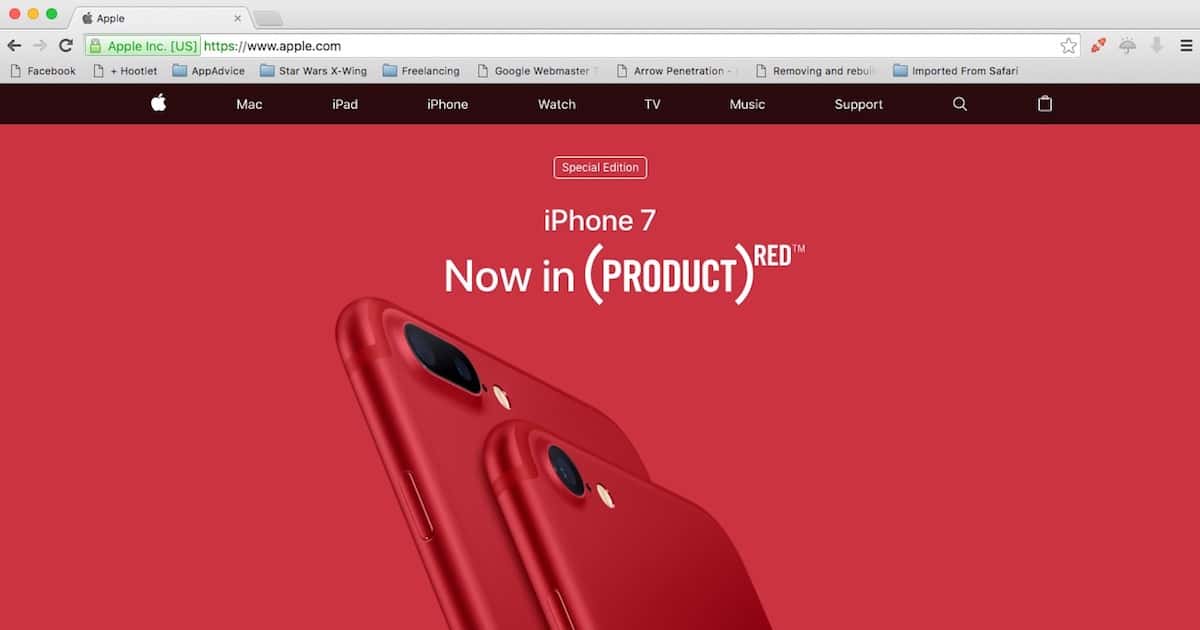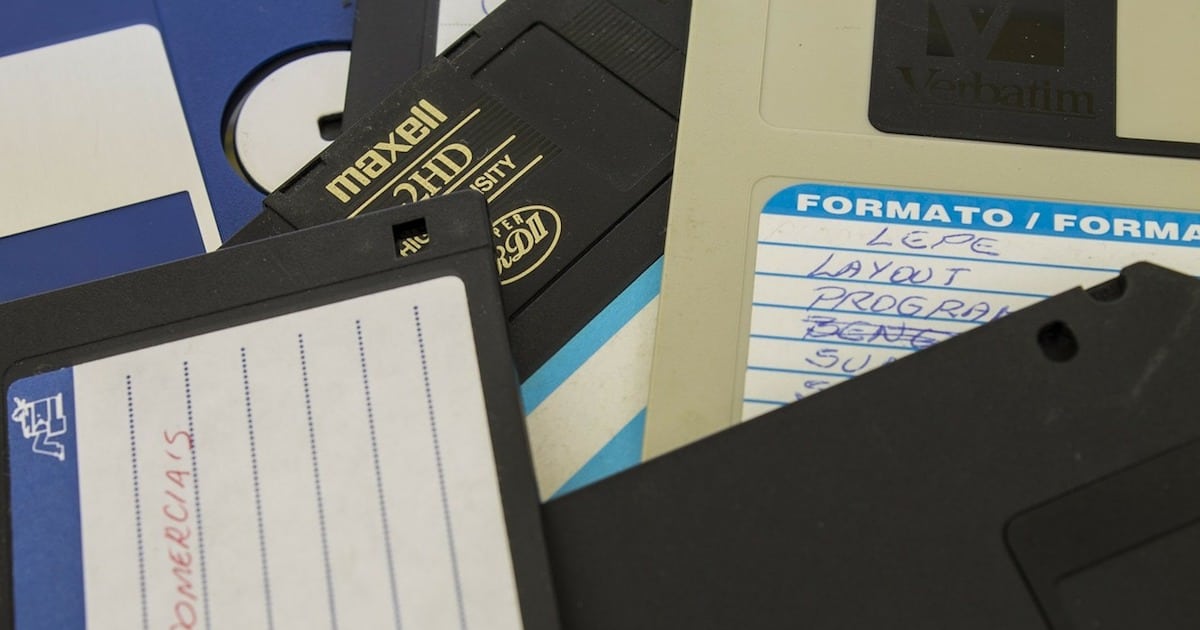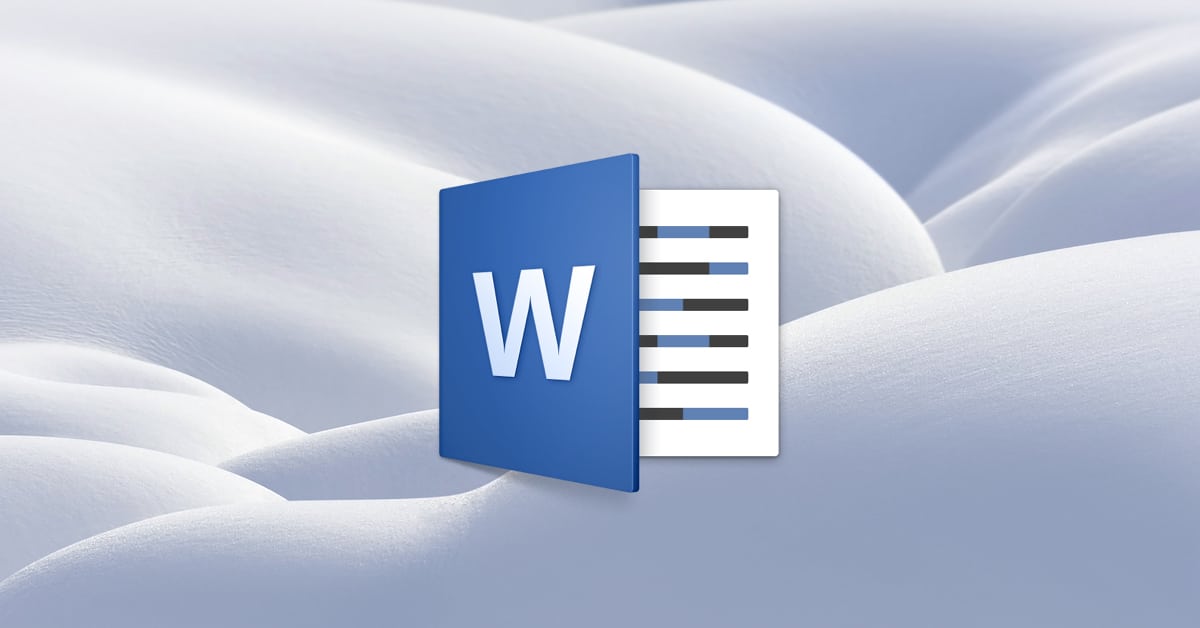When you look at Display Preferences in macOS and remember what choices you used to have, you may wonder what happened to things like Detect Displays. Jeff Butts has found that a simple keypress is all it takes to get that option, and more, for advanced tweaking of your Mac’s display.
Articles by Jeff Butts
iCloud: Uploading Files from a Browser
Want to grab some photos off of your work machine and send them to your Mac at home? Need to get some files from a friend’s computer? If so, check out this Quick Tip from Melissa Holt. She’s going to tell us how to use the upload feature of iCloud.com to sync files and pictures right from any browser!
iPhone 8 Renders Replace Home Button with Touch Bar Function Area
The iPhone 8 rumor mill has been spinning for quite some time, and we keep getting new ideas of what Apple might have up its sleeves. Renders of the rumored Function Area, which would work just like the Touch Bar on the MacBook Pro, have shown up. Jeff Butts brings us the details.
watchOS: Don't Automatically Install Apple Watch Apps
When first setting up an Apple Watch, you have to decide whether or not to install all apps or not. If you configured your iPhone to automatically install Apple Watch apps, you might have learned you don’t like that option. Jeff Butts provides you quick instructions to stop your iPhone from automatically cluttering your Apple Watch with every available app.
How to Require a Password to Wake Your Mac from Sleep or Screen Saver
This Quick Tip is about a very, well…quick setting to change to make your Mac more secure. If you can just unlock your Mac after it’s been sleeping without needing a password or your fingerprint, you’ve gotta read this! And make the change! We pretty much insist.
Imagine What Mac Sales Would Do If Apple Did Something Crazy Like Update All the Macs
During the second quarter of 2017, Apple saw Mac unit sales increase by a modest four percent. Jeff Butts, ever the dreamer, imagines what would happen if Apple gave us new Macs across all the various form factor categories, from the Mac Mini to the Mac Pro.
Apple's Siri Speaker Might Look Like a Miniature Mac Pro
The rumors of Apple’s competitor to the Amazon Echo have taken a credible turn, with a well-connected but secretive leaker sending details to journalists. Jeff Butts has the latest update on the unnamed Siri speaker.
macOS: Recover Lost Tabs and Windows in Safari
In this Quick Tip, Melissa Holt’s gonna go over how to restore tabs or windows you accidentally closed in Safari. So if you’re one of those folks who keeps 75 tabs open and would be devastated if they went away, this trick’s for you!
Could 'Apple Cash' Take on Venmo?
Rumors swirl around Apple like confetti after a wedding. The latest addition to the speculation mill is that Apple is once again looking to enter the money transfer service. Jeff Butts has all the details about what he thinks might be called “Apple Cash.”
Apple's Wireless Charging Could Use Your Wi-Fi Router in a New Way
We’ve thought for a while that Apple was working on wireless charging for the next iPhone, and a recent patent filing reinforces that. What’s surprising is that the filing suggests the possibility of using a Wi-Fi router to transmit the power, but Apple’s not in that business anymore. Or are they? Jeff Butts thinks it might be too early to sound the death knell for the Airport router, and wireless charging might be the defibrillator needed to bring the device back to life.
macOS: Make Your Spotlight Searches Better with the Kind Operator
When you are looking for something specific on your Mac with Spotlight, you might get overwhelmed with the search results. Jeff Butts has become a Spotlight search pro thanks to a simple operator. Read along as he shows you how it works and some of what you can do with it.
AirPort Utility: Adjusting Basestation Preferences (And Why You Might Want To!)
Melissa Holt’s Quick Tip for today is all about some changes you could make to the way AirPort Utility works for any networks you manage. If you don’t want your users installing new firmware at random, then this article’ll show you one way you could avoid that!
A Tor Browser Might Not Be Your Best Solution for Internet Privacy
You’re becoming more privacy-minded, so you might be tempted to start using a Tor browser on your iPhone. Is that really the right move to make, though? Jeff Butts has tried out some of the best Tor-enabled browsers available, and has an interesting answer to that burning question.
A Network Scanner Helps You Secure Your Wi-Fi Router
When you secure your Wi-Fi or wired router, a network scanner is an essential utility you should have on your Mac and iOS device. Jeff Butts has explored several options for letting you know what devices are connected to your network, and gives you an overview of what they can and cannot do.
For the Most Private Browsing Experience, Think Epic Browser
People are growing increasingly concerned with private browsing, given the state of internet privacy in the US and other countries, as well as increasingly sophisticated phishing attacks. Jeff Butts is one of those concerned citizens, and has found out about a browser that takes security and privacy as seriously as he does.
Evade the macOS 'Too Many Open Files' Error by Pushing the Limits
Here at Mac Observer, we’re penultimate geeks. We push our Macs to the limits, and then find ways to surpass those limits. macOS has limits put in place that result in occasional error messages about “too many open files,” which one of the team ran afoul of. Jeff Butts dove deep into the core of macOS and found out how to increase the limits Apple has imposed upon us.
macOS: How to Copy Files as Pathnames
If you need to reference a file or a folder with a really long pathname, then don’t waste your time typing out the whole thing when there’s a shortcut to help you! Today’s Quick Tip is about a better, faster way to point people toward items on their Macs, and Melissa Holt’s got the scoop.
Set Up Your Own VPN Server in the Cloud for Free or Cheap
When it comes to choosing VPN servers, Jeff Butts just isn’t happy with the commercial choices. Rather than leave his Internet privacy up to someone else, Jeff built his own VPN server. You can, too, without much (if any) cost and just a little bit of time.
macOS: How to Roll Back the Firmware on Your AirPort
If you update your Time Capsule or AirPort Extreme and your network starts having issues, then just go and roll back the version you installed! This little-known feature will let you revert the firmware on your Apple network devices in case you run into trouble, and Melissa Holt’s gonna tell us how in today’s Quick Tip.
If You're Looking for Floppy Disks, Amazon's Got Them - Really
If you remember fondly the old days of passing files around by “sneakernet,” or using floppy disks, you might be amused at what Jeff Butts has discovered. Floppy disk drives and the diskettes you need for them are still widely available from at least one retailer.
Word for Mac: Viewing Nonprinting Characters
For today’s Quick Tip, let’s talk about Word! Microsoft’s document-creation program has a way to show and hide nonprinting characters, so if you’re having issues with text reflowing or with images moving around, this may just help you figure out why.
8 Ways to See the Charge Level of Your AirPods
If you’ve got a pair of Apple’s bluetooth headphones, dubbed “AirPods,” then it’s good to know that there are tons of ways to check their battery levels. Considering that the AirPods don’t have a physical indicator of how much charge they’ve got, that’s a good thing! In today’s Quick Tip, Melissa Holt’s gonna go over a number of methods for finding out how much more listenin’ you can do.
Apple Should Think Differently about Suing over 'Tick Different'
Apple is heading to court again, this time to battle watchmaker rival Swatch over its use of the “Tick Different” slogan. Jeff Butts thinks there’s a definite similarity between Swatch’s catch phrase and Cupertino’s “Think Different,” but that the fight is best left alone.
iOS: How to Print to PDF from Any App on iPhone and iPad
If you’ve ever wanted to print a web page or other document as a PDF, you don’t need any third-party apps to do it. Jeff Butts shows you how some pinching, zooming, or 3D Touching in the Share Sheet can save your favorite web page to a PDF.