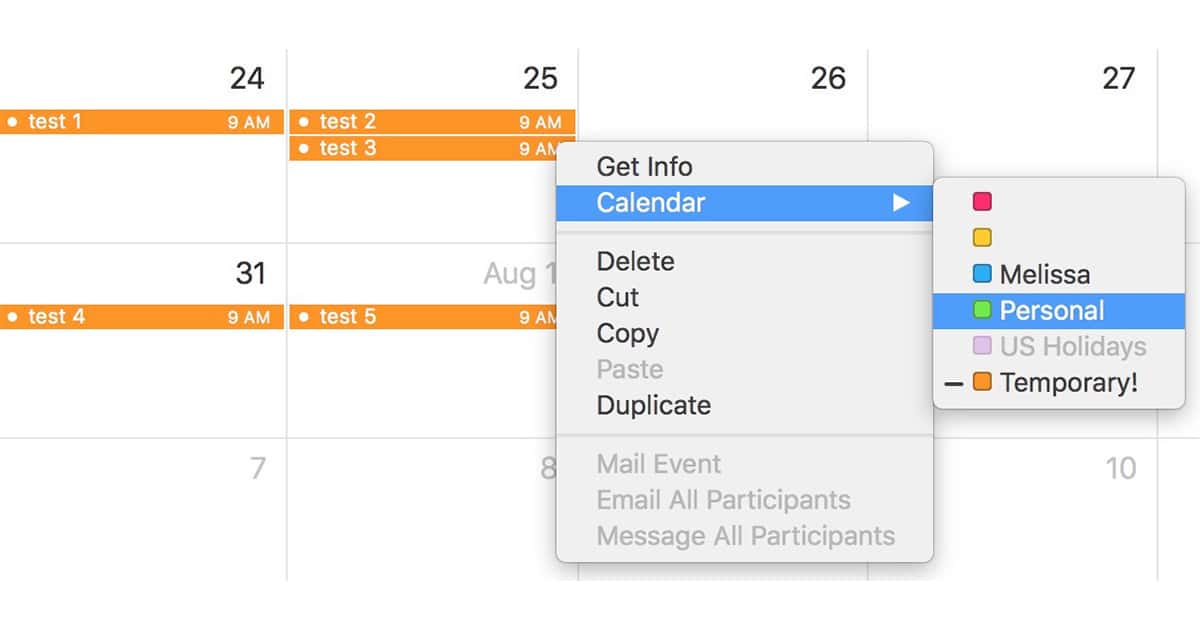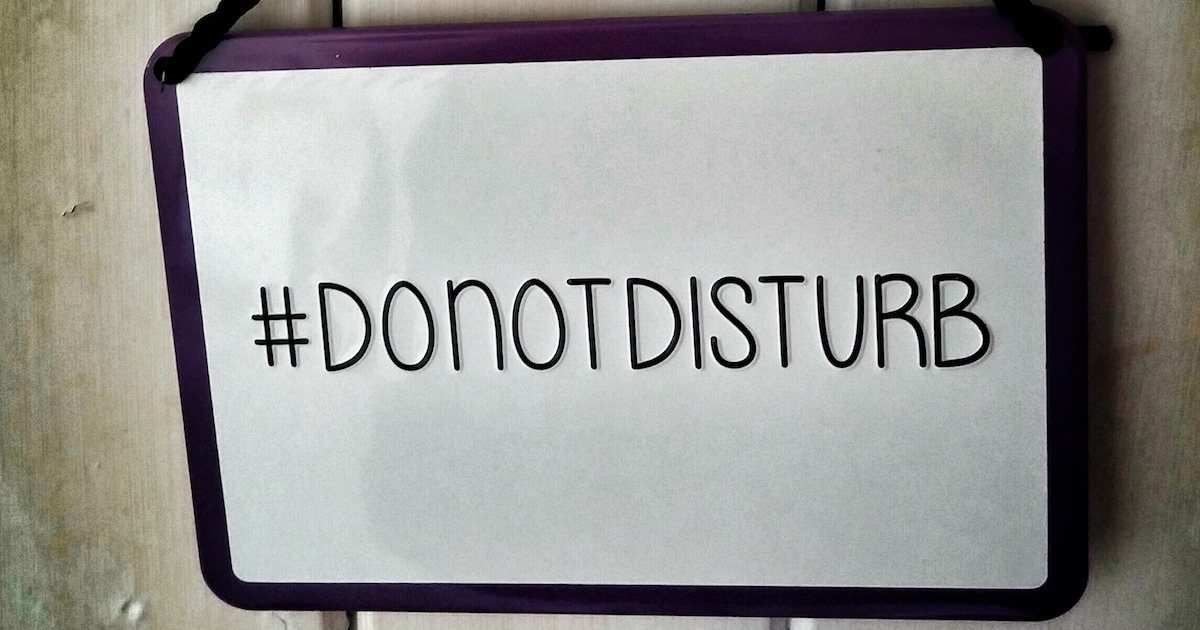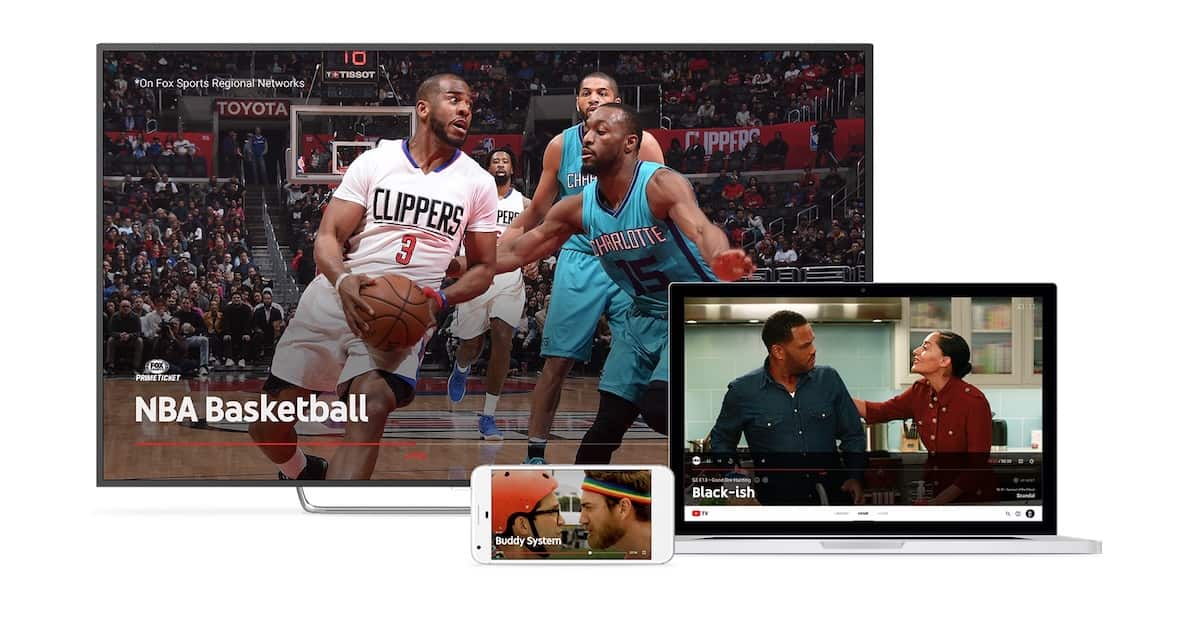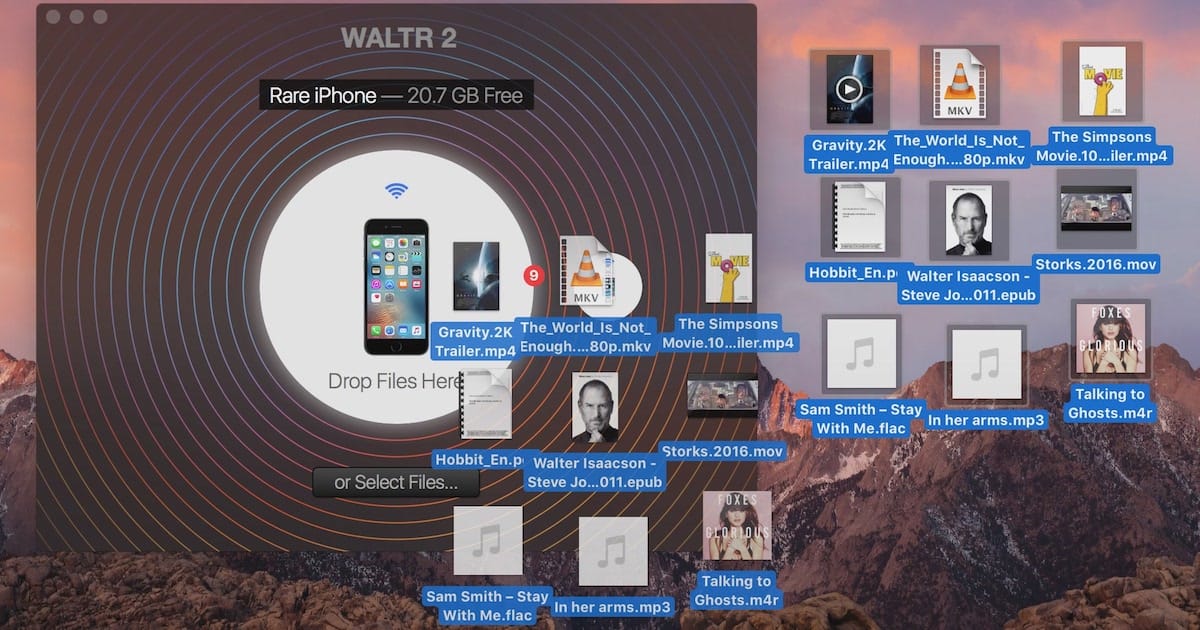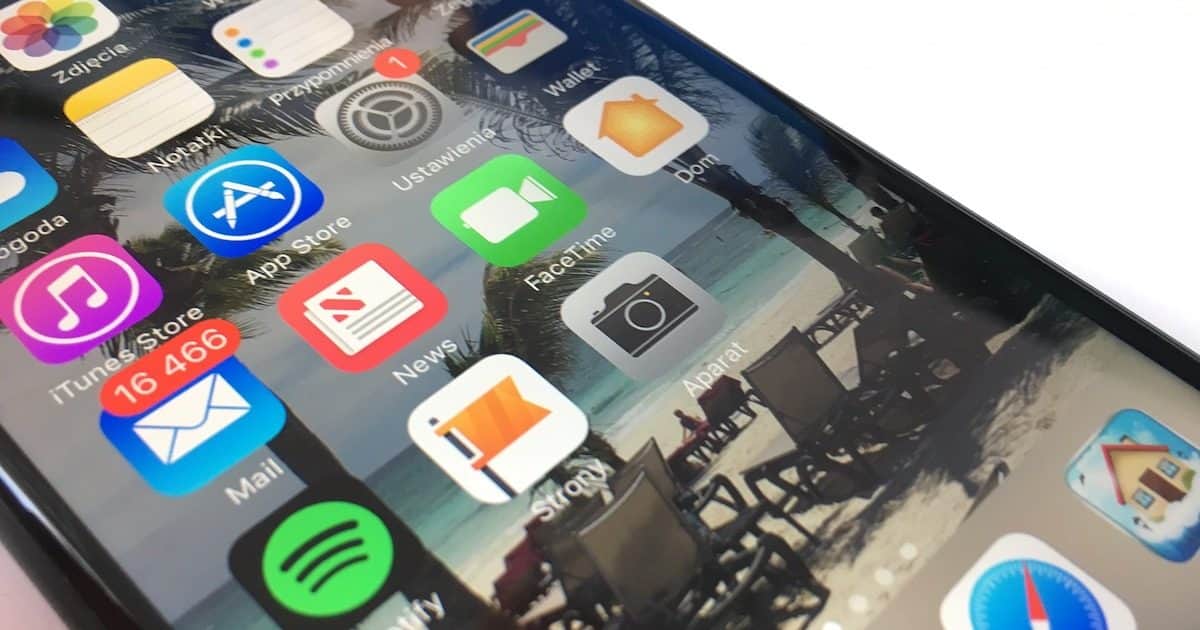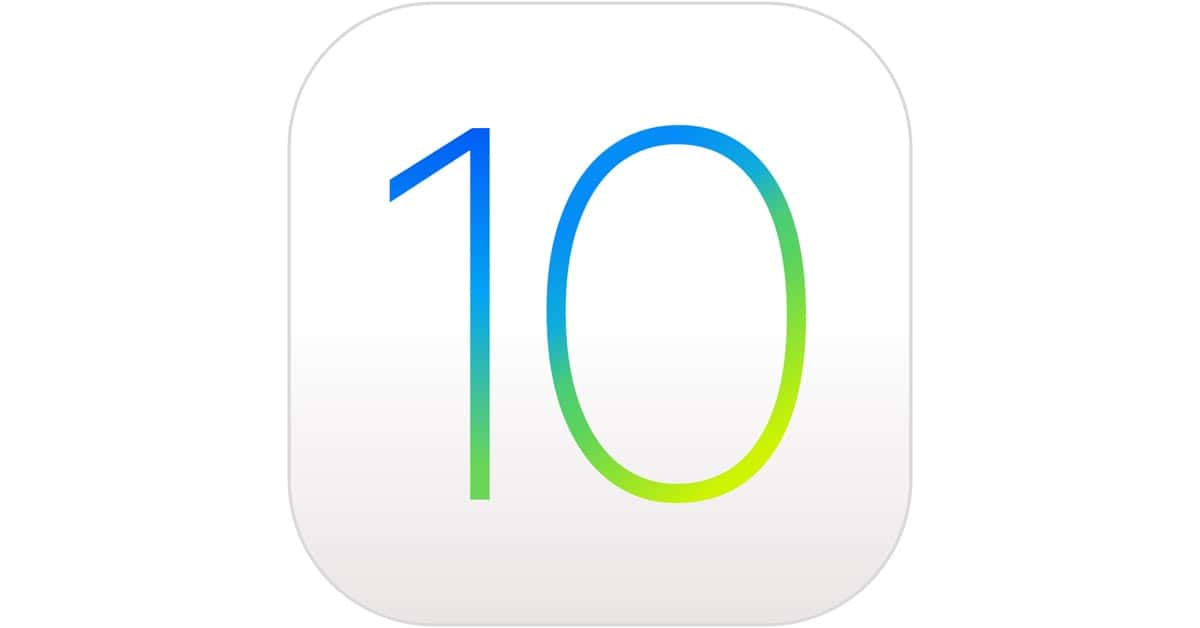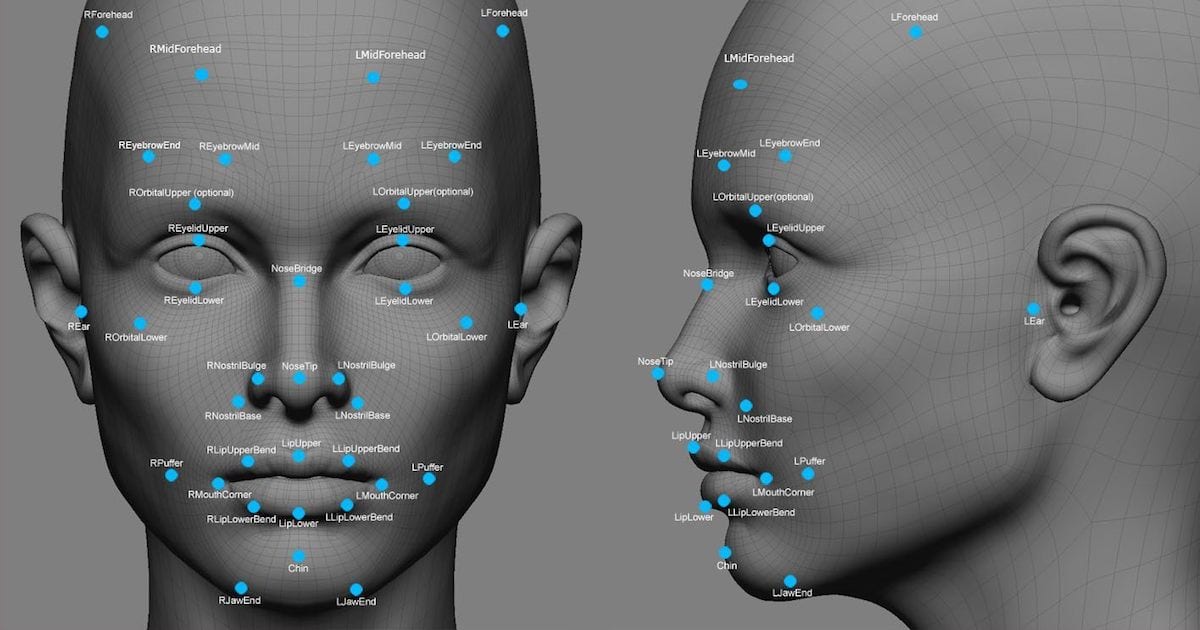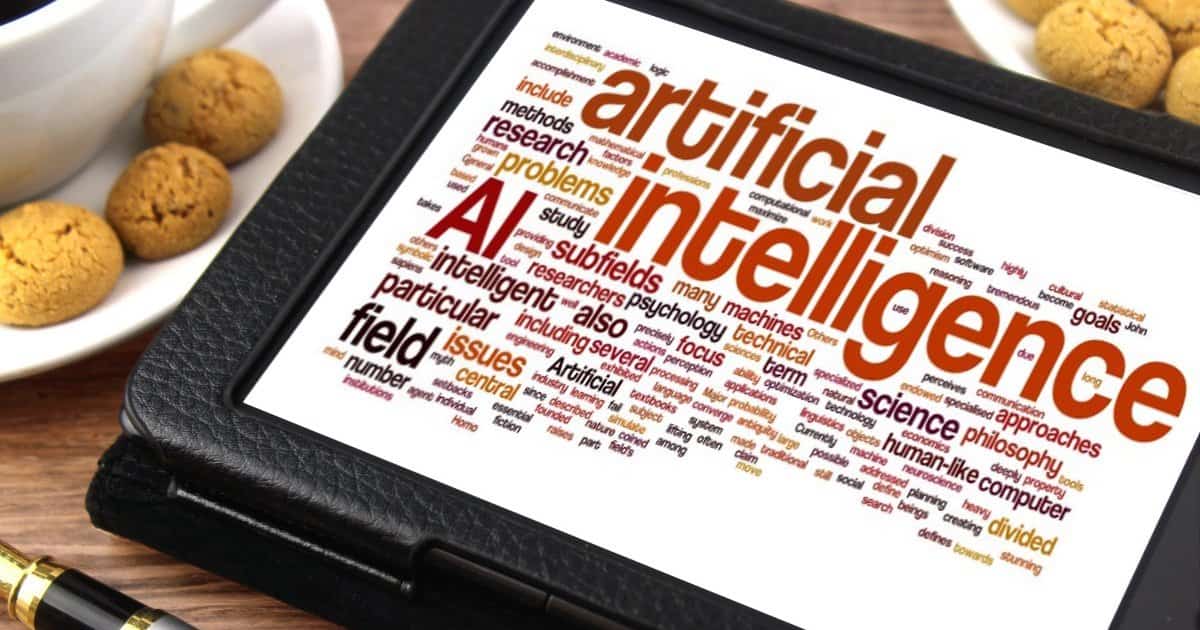It’s easy to use “Share My Location” in Messages, but there are plenty of times when you might want to send a saved marker straight from Maps. Maybe you’re planning a family vacation and have found a cool point of interest to visit, or perhaps you want to scout out new coffee shops to visit with your friends. Jeff Butts walks you through saving a map location and then sharing it, step by step.
Articles by Jeff Butts
Take Back Control Over Email Notifications on iOS
If you’re like most of us, you have multiple email accounts set up on your iPhone and iPad. This can mean a flurry of notifications vying for your time, but Jeff Butts is here to show you how you can take control over that. It’s surprisingly easy to configure which email accounts do and do not give you notifications, and Jeff shows you how to set that up.
macOS: Using "Automatically Select Best Account" in Mail
This Quick Tip is about composing in Apple Mail and a feature that’ll let you have the program pick which email account you’ll send from. Whether you think that’s an awesome idea or a terrible one, we’ll tell you where to find that setting!
Encrypting Email on the Mac Is Surprisingly Easy
Now that we’re thinking about privacy and the security of our computers and mobile devices again, we’re worried about encrypting email. Jeff Butts is here to set your mind at ease that email encryption is alive and well, and surprisingly easy to do on the Mac.
macOS: Move Multiple Events Between Calendars
Today’s Quick Tip is about switching a group of events from one color-coded calendar to another. This is handy if, for example, you’ve got five or ten events on your “Work” calendar that need to move to “Home.” Melissa Holt’s gonna tell us all about it!
Let Folks Through 'Do Not Disturb' With Emergency Bypass
Do Not Disturb is a great feature, but it’s always bothered Jeff Butts that he couldn’t allow text or iMessage notifications through. Thanks to the new Emergency Bypass setting in iOS 10, those worries are gone. Let’s check out how it works.
Save Space on Your Time Machine Drive
Don’t you hate when your Time Machine backups take forever? Even worse is when you begin getting notifications about your Time Machine drive running out of space. Jeff Butts is here to show you how you can slim down your backups, saving both time and precious hard drive space.
Freshen Up Your Older Mac and Make It Feel New
When a new version of macOS comes out, many people are tempted to get the latest and greatest Mac to go with it. You don’t have to do that in most cases, though. Jeff Butts shows us how a few timely upgrades can make an older Mac feel like new again.
Ditch Redmond With These Microsoft Office Alternatives for Mac
When many folks switch to Mac, they bring Microsoft with them, begrudgingly. They don’t realize the wealth of Microsoft Office alternatives out there, so they stick with what they know. Jeff Butts felt that pain, did the research, and has come up with some great choices for ditching Redmond altogether.
iCloud: Configure a Public Calendar
Have you ever wanted to share a calendar with a bunch of folks? If so, creating a public calendar in iCloud might be the way to go, depending on how you feel about the privacy of doing such a thing. In this Quick Tip, we’ll go over how you’ll do it and how your recipients will accept your invites!
YouTube Is Taking A Step Into the Live TV Business
If you’re frustrated with your cable or satellite service’s huge bundle (and cost), but want the convenience of a DVR, you’re about to have another option. Google just announced YouTube TV, a live TV service that will include all-you-can-eat DVR storage and more.
Get Your Photography Airborne With ROVA, the Flying Selfie Camera
If you’re tired of selfie sticks and other gimmicks, here’s a cool alternative. A tech startup from Sydney, Australia, The IoT Group, a has just announced ROVA. This is flying selfie camera that you control from your iPhone.
Check This Out - You Can Replace Your Computer With Your iPhone
Our iPhones have a lot of potential for computer power, but we might not think of them as desktop or laptop replacements. Writing this entire article on an iPhone instead of a computer, Jeff Butts explores this possibility and lets you know what you can do with that supercomputer in your pocket.
How to Password-Protect Your Mac Pages, Numbers, and Keynote Documents
If you’ve got a Pages file full of important, super-secret info, then you should definitely protect it behind a password. In this Quick Tip, we’ll tell you how to set a password for that, change it, and remove it when you need to!
Can WALTR 2 Really Be Your iTunes Replacement?
When you’re looking for an iTunes replacement, you want something that can do just about everything Apple’s software can do, but better. WALTR has been a good contender in this arena, and WALTR 2 offers functionality that iTunes doesn’t. The question is, does it work as designed? Come along with Jeff Butts as he reviews WALTR 2 and uncovers how well it performs.
Acoustic Imaging and iPhone 8: Can You Hear My Fingerprint?
Rumors about the iPhone 8 are flying faster than snowflakes in a blizzard. Speculation about the new device using iris scanning, facial recognition, or something completely different abounds. In a recent patent filing, Jeff Butts has uncovered another possibility: acoustic imaging systems. In other words, the iPhone 8 might end up “listening” for your fingerprint. Let’s see how it might work.
macOS: How to See the Hierarchy of Your File Locations
Melissa Holt’s Quick Tip for today is about using the title bar within different applications—Mail, Finder, and Pages, for example—to find out the hierarchical locations of files and folders. Need a trail of breadcrumbs to show where your stuff lives? She’s gonna tell you how to get it!
5 iMazing Tricks Make Syncing Your iOS Device Fun
When you get right down to it, iTunes is pretty bloated for the limited usefulness is provides. Jeff Butts has been exploring iMazing, a potential replacement for synchronizing iOS devices with the desktop, and has some tips and tricks that show how powerful this iTunes alternative can be.
iOS: Turn Safari Into a Simple RSS Reader
If you’ve found modern feed readers too cumbersome or full-featured for your use, you might be in the camp that just needs a bare-bones feed reader. Thanks to an often-overlooked feature in Safari for iOS, you’ve already got one. Jeff Butts shows you how to use it in this Quick Tip.
iOS: Use "Vibrate Only" for Specific Event Alerts
This Quick Tip is all about the awesome sound of silence…ahhh. There’s a way that you can have your iPhone vibrate only for certain events (like when an email comes in) while allowing it to chime for others (such as when you get a text). Tired of the beeping and pulsing and dinging? This article’s for you!
Apple, Let Us Tune into Those FM Radio Channels
Your iPhone has an FM radio chip that you’ve never been able to use. FCC chairman Ajit Pai thinks that’s a shame, and so does Jeff Butts. While the FCC chairman isn’t going to try forcing Cupertino to turn on the chip, he’s certainly turning up the heat about it. Let’s see what the good chairman has to say, and what impact that might have on streaming music services.
iPhone 8 and 3D: It's About Facial Recognition, not AR
There’s plenty of speculation about what new technology will come with the iPhone 8. Do recent trademark filings mean it will use an iris scanner instead of Touch ID? What about augmented reality; will that be the hottest new feature to arrive in Apple’s mobile phone? Or are all of these rumors completely off base, and the plan is actually for the iPhone 8 to unlock your phone based on how well it can recognize your face? Jeff Butts digs deep into the science and the rumors, and offers his take on the matter.
What's With the Status Icons At the Top of My Apple Watch?
If you’ve looked closely at your Apple Watch, you’ve noticed a bunch of status icons. We’ve talked about them before, but some new ones have recently appeared. Jeff Butts digs into the user guide and tells you what those funny little icons mean.
Who's More Intelligent, Apple's Siri or Amazon's Alexa?
In the battle of virtual personal assistants, Apple and Amazon have strong contenders. Which one is “smarter,” though, Siri or Alexa? Perhaps it’s too early to really call the race, since both personal assistants keep growing and evolving. Be that as it may, Jeff Butts has put both through their paces, and shares his thoughts.