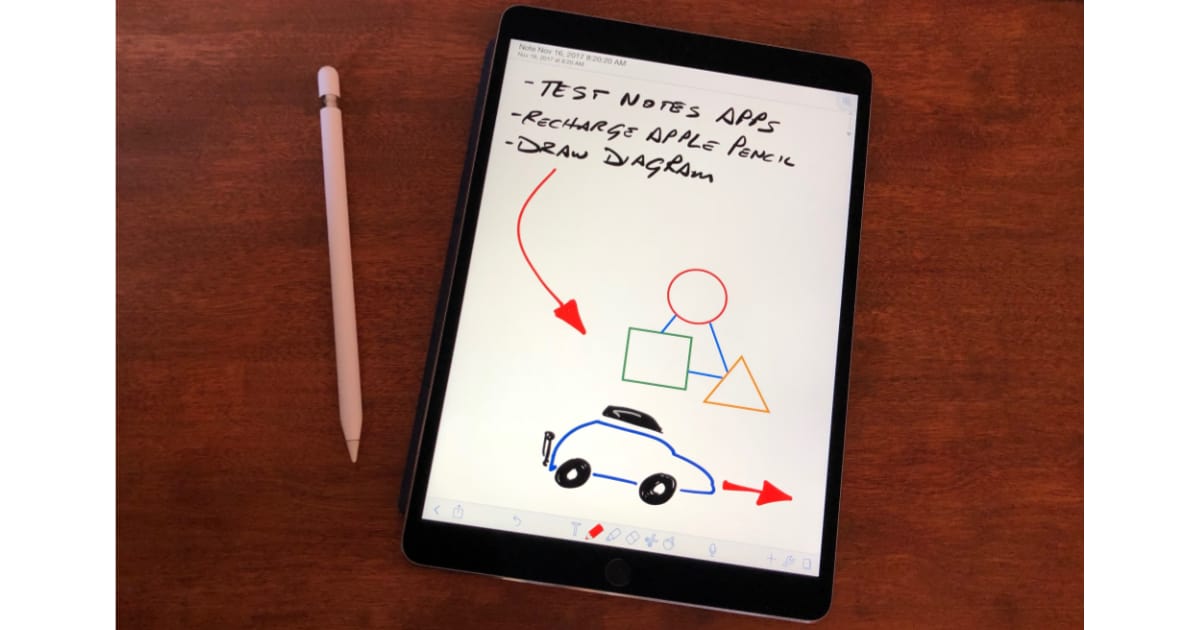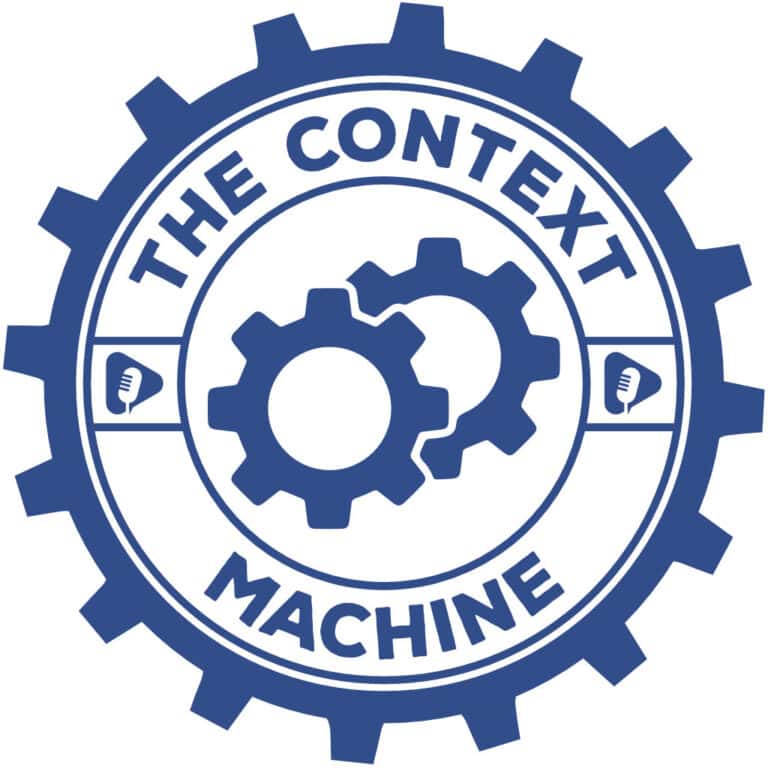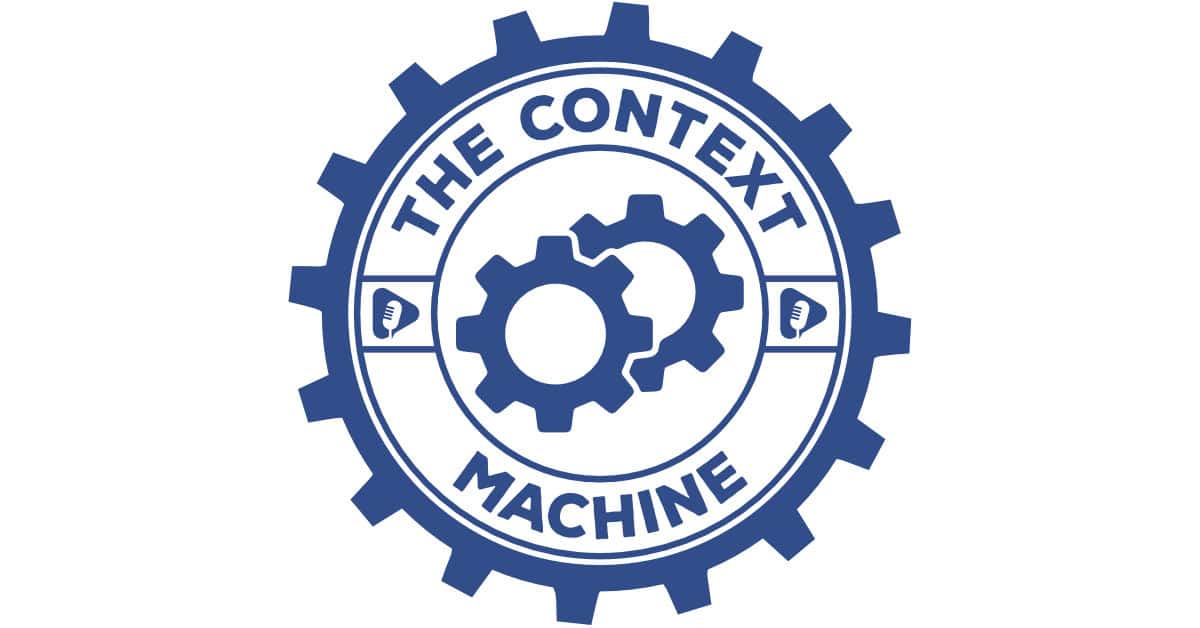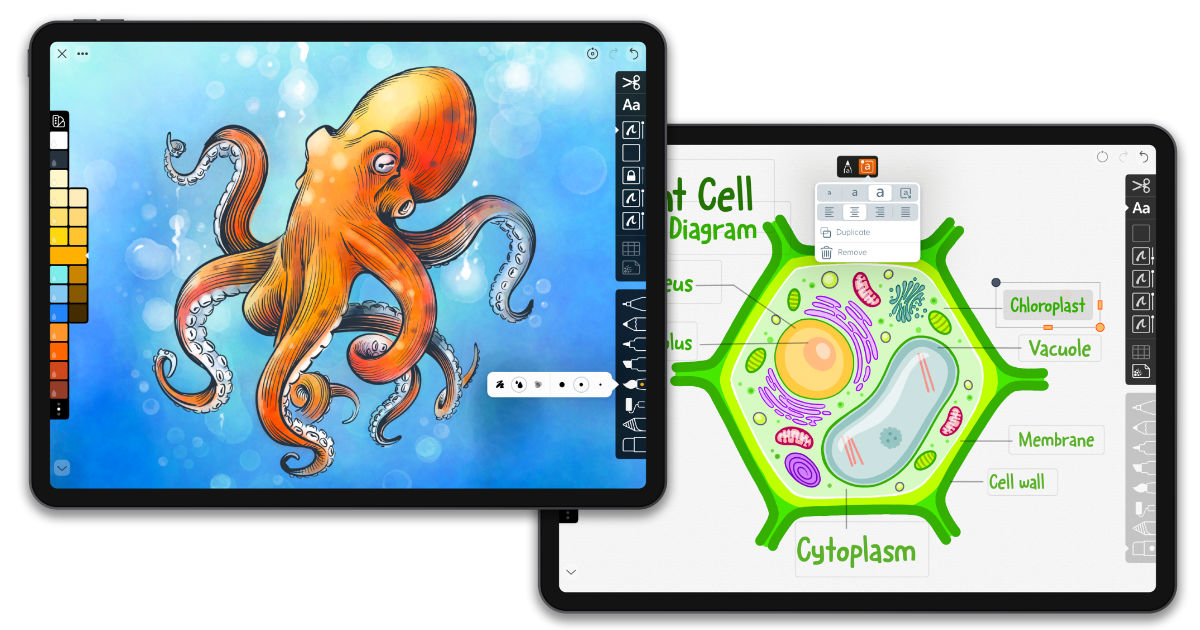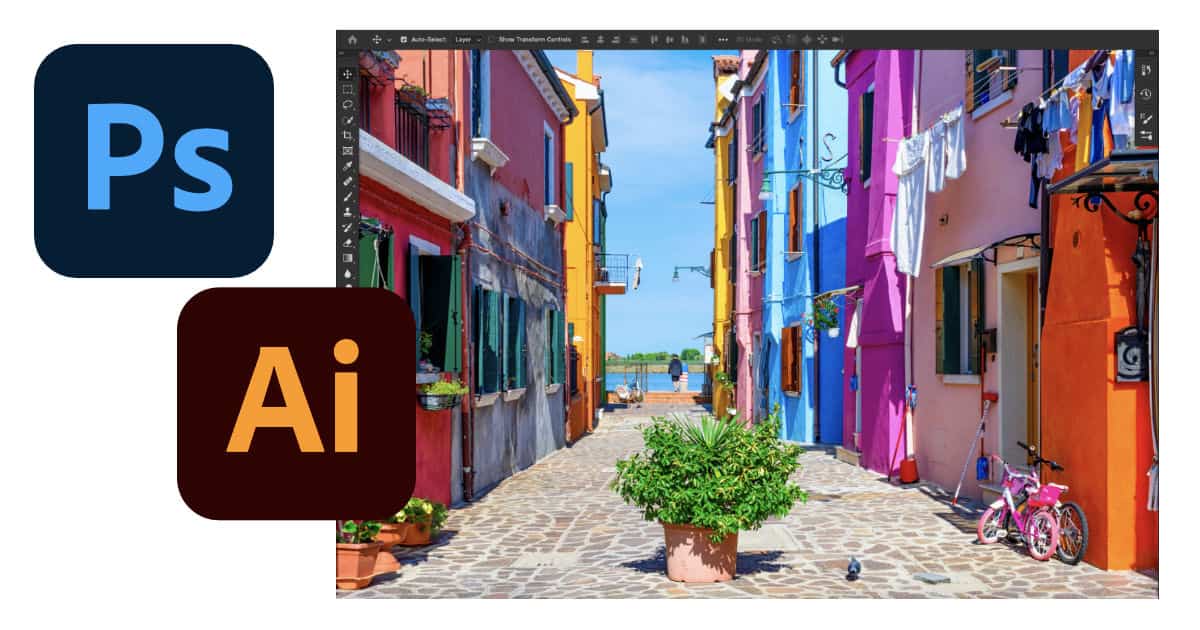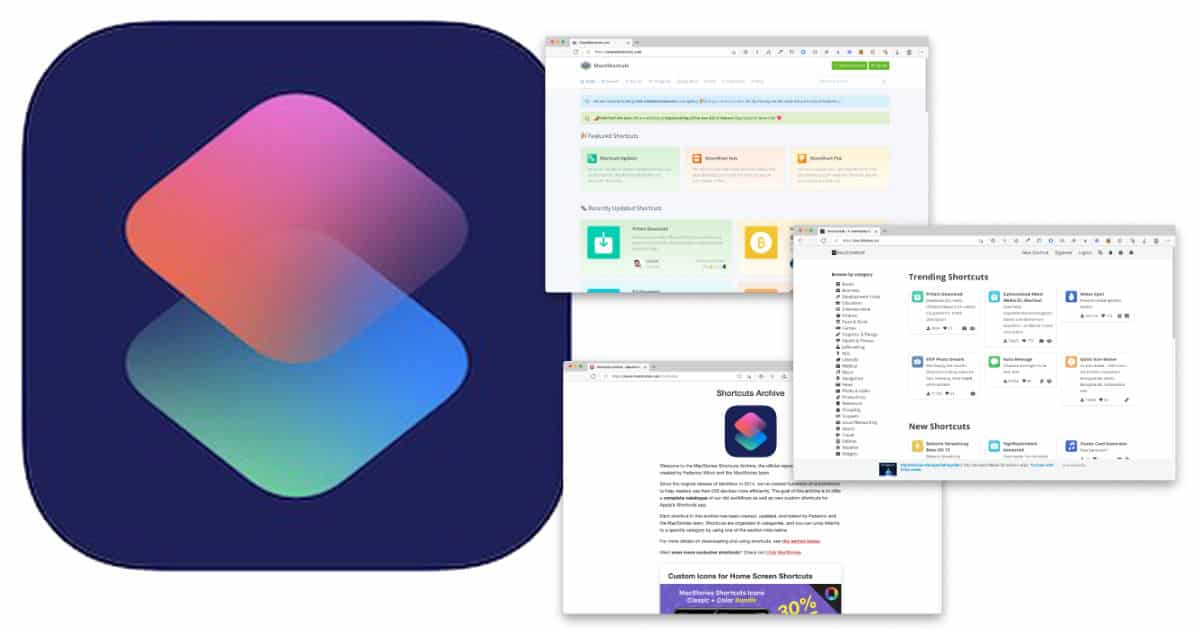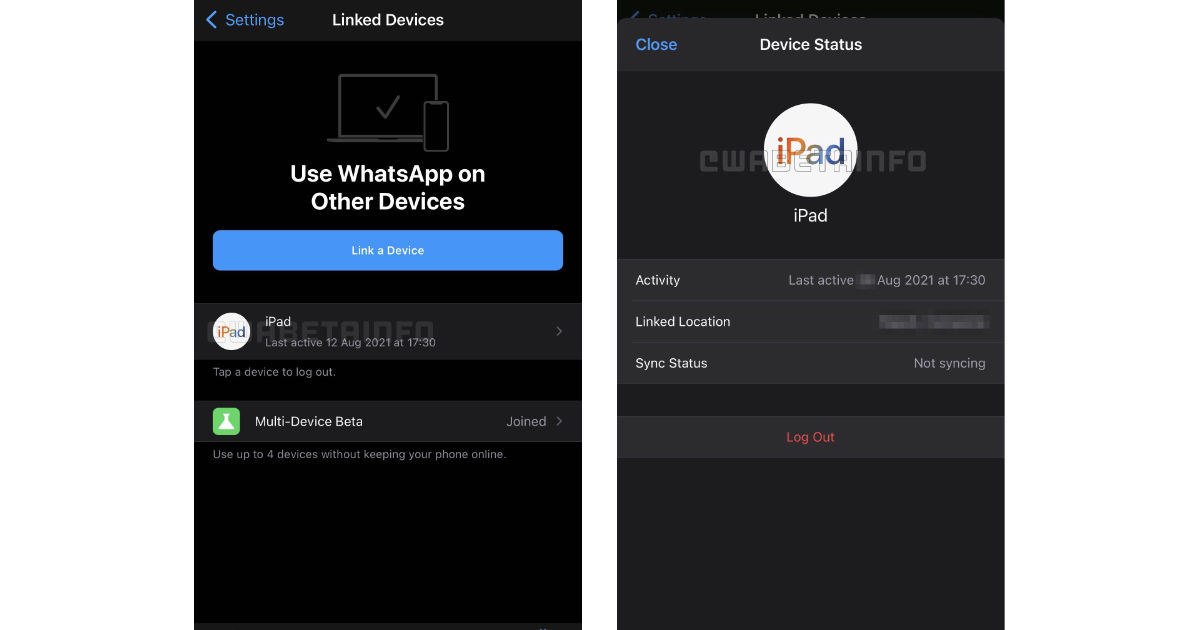The iPad is a great note taking tool for classes and meetings, so it’s only fitting to find a lot of really great note taking apps for Apple’s tablet. The Mac Observer rounded up some of our favorites to help you pick the one that’s best for you.
Articles by Jeff Gamet
Sci-Fi Stuff We're Waiting For: From Immersive Reality to Robot Companions
Bryan and Jeff have pretty high expectations for the future of technology, and aren’t afraid to share. This week they dive into what they want to see, ranging from immersive reality to companion robots, and debate what might become reality while exploring what could go wrong.
All About Writing and Getting Published
Bryan and Jeff both have experience as published authors, so this week they’re sharing their experiences with writing process, editing, and getting published. They also talk about the writing tools they use, how to improve your fiction and non-fiction skills, and where to find support for honing your craft.
Security Stuff: Protecting Your Data and Staying Safe Online
Bryan and Jeff dive in to data protection, cloud storage issues, strong passwords, password managers, and more this week in their computer security-palooza discussion. Jeff also shares his dismay over Bryan not knowing about Correct Horse Battery Staple.
The Streaming TV Episode: What We're Watching Now
Bryan and Jeff decide to make their pre-show banter the entire episode this week, and still manage to talk for nearly an hour. As Bryan has pointed out, we’re in the golden age of television so the team shares what shows they’re watching right now.
Apple's Peek Performance Event, and Bryan Spends Some Money
Bryan and Jeff look at Apple’s just-announced iPhone SE 3, M1 iPad Air, the Mac Studio, and 27-inch Studio Display. Bryan also amazes us with how much money he spent on Apple gear this week.
Mice and Other Computer and Tablet Input Devices
This week on The Context Machine, Bryan and Jeff discuss the evolution of computer and tablet pointing devices, changing up story lines for movies, The Lord of the Rings, The Hitchhiker’s Guide to the Galaxy, and Han shooting first.
Living that Cord Cutter Life
Bryan Chaffin and Jeff Gamet dive into their TV viewing lives as cord cutters on this week’s episode of The Context Machine.
Getting the Band Back Together: The New Context Machine
Bryan Chaffin and Jeff Gamet get the band back together and take the show down a new path as The Context Machine, and Jeff gets all excited about mechanical keyboards.
Linea Sketch 4 for iPad Adds Watercolor Brushes, Annotations, More
Linea Sketch 4 for iPad and iPhone is out, and it sports new watercolor brushes, annotations, a rounded corner tool, and more. It’s a free update for version 3 users.
Adobe Ramps Up AI-based Editing, Intros Web-based Photoshop for Creative Cloud
Adobe unveiled new versions of its Creative Cloud apps at Adobe MAX on Tuesday. The updated creative design apps rely more on AI and machine learning for editing, Photoshop and Illustrator for iPad get some new features, and now you can use Photoshop in a web browser.
How to Set a Timer for Music on Your iPhone
You can use the Clock app on your iPhone to stop music from playing after a preset amount of time, which is handy if you want to play music while you fall asleep. Watch our video tip to learn how.
3 Places to Find Great iPhone and iPad Shortcuts
Here are three websites where you can find tons of useful pre-made Shortcuts you can download to your iPhone or iPad to boost your automation productivity.
How to Fix Number Typos in Apple's Calculator App with a Swipe
Mistyping a number in Apple’s Calculator app on your iPhone or iPad doesn’t mean starting over thanks to a simple swipe gesture. Check out our video to learn how.
Myst Comes to the Mac App Store with New Art and Sound, More
Cyan releases Myst on the Mac App Store and Steam with updated graphics and sound along with M1 Mac support.
AirTag Firmware Update Rolls Out, Here's How to See if Your Tracker is Up to Date
Apple released a firmware update for its AirTag tracker. Here’s how to see if it’s installed on yours.
45 MM Apple Watch Photo Leak Inspires Our 51 MM Watch Pic
A new photo claims to confirm Apple is making a 45 mm Apple Watch, so we made our own “leaked” pic showing a 51 mm model—which doesn’t really exist.
How to Join Wi-Fi Networks from Control Center on Your iPhone
You can join Wi-Fi networks from Control Center on your iPhone instead of going to the Wi-Fi options in the Settings app. Watch our video to learn how.
4 More Must-have Mac Menu Bar Add-ons
We have four more great Mac menu bar add-ons to follow up from last week’s list. They’ll all help do even more with your Mac, so read on to see our list.
How to Use Apple Maps New Business Ratings
Apple Maps has a new way to rate businesses. It’s easy to do, and we have a video showing you how.
How to Customize Control Center on Your iPhone and iPad
Even though Control Center has been part of iOS for years, a lot of people don’t know that it’s customizable. Watch our video to learn how to include just the items you want in Control Center on your iPhone and iPad.
Quit Every Running App on Your Mac the Easy Way with Amico App's Quit All
Quitting all the open apps on your Mac involves a lot of Command-Q typing or building your own Automator action, or now just installing Quit All from Amico Apps. This cool app lets you quit every running app on your Mac from the menu bar with a mouse click, and you can view and quit hidden processes, too. You can also force quit frozen apps, or quit just the one or two apps you don’t need running. Quit All costs US$5 and is available for download at the Amico Apps website.
3 Must-have iPhone and iPad Apps for LEGO Fans
Finding the right iPhone and iPad apps can help you get even more out of your LEGO brick collection. These are the three apps we rely on when we’re building.
WhatsApp Public Beta Comes to the Mac, iPad-native Version in the Works
A macOS public beta for the private messaging app WhatsApp is available now with features not yet available in the regular public release, and there’s also confirmation of an iPad-native app in the iPhone app code.