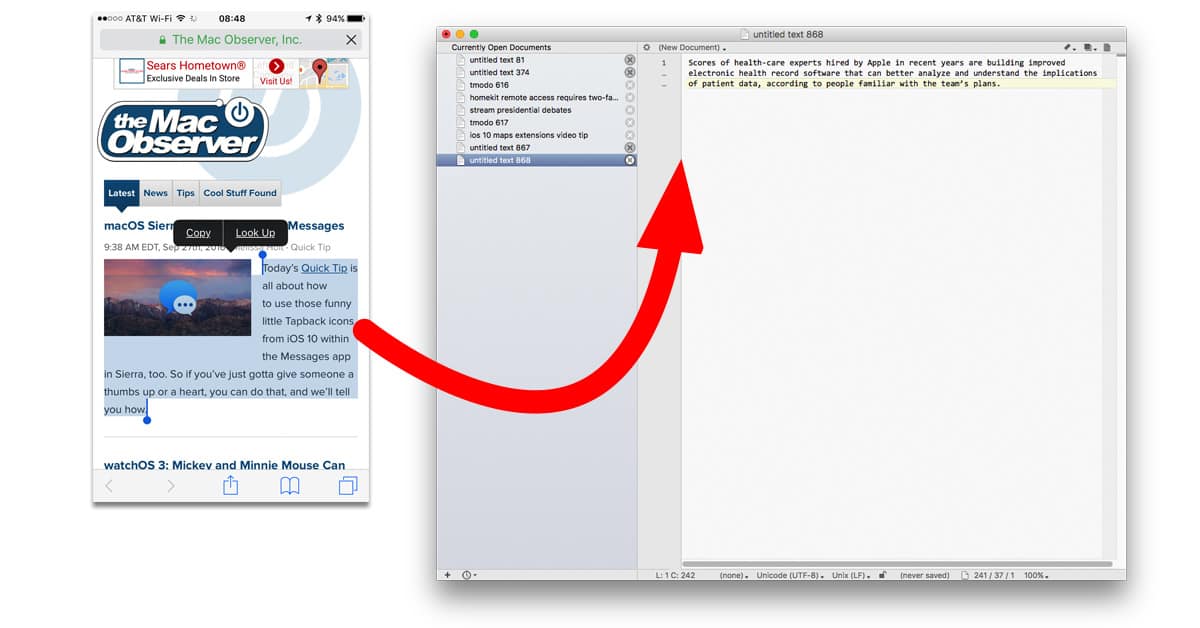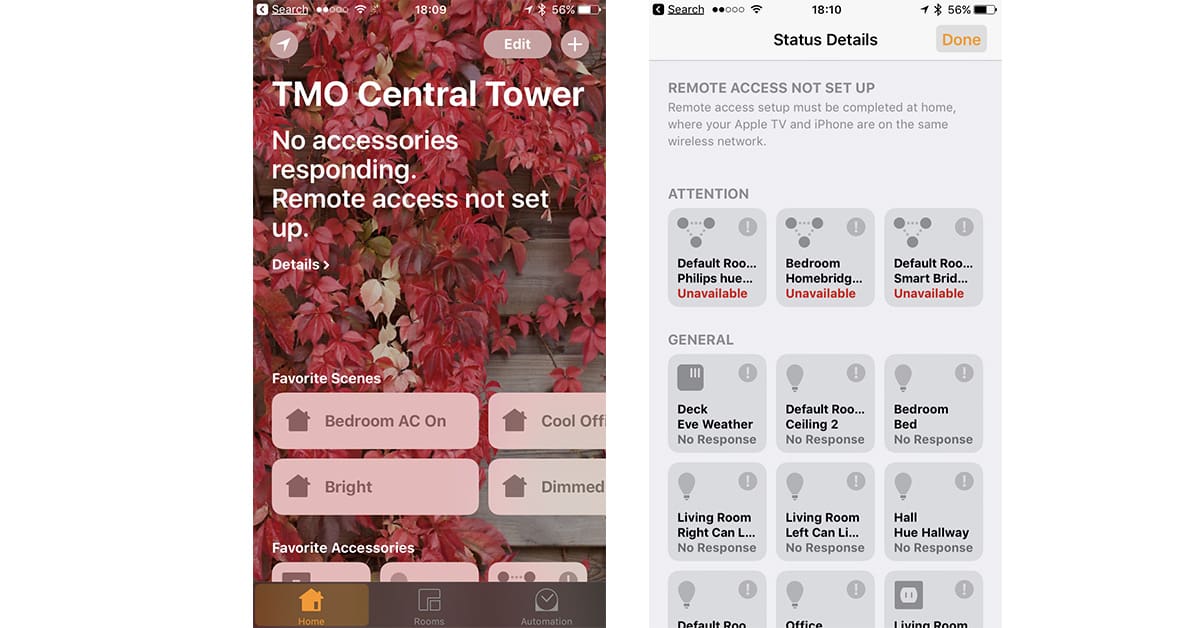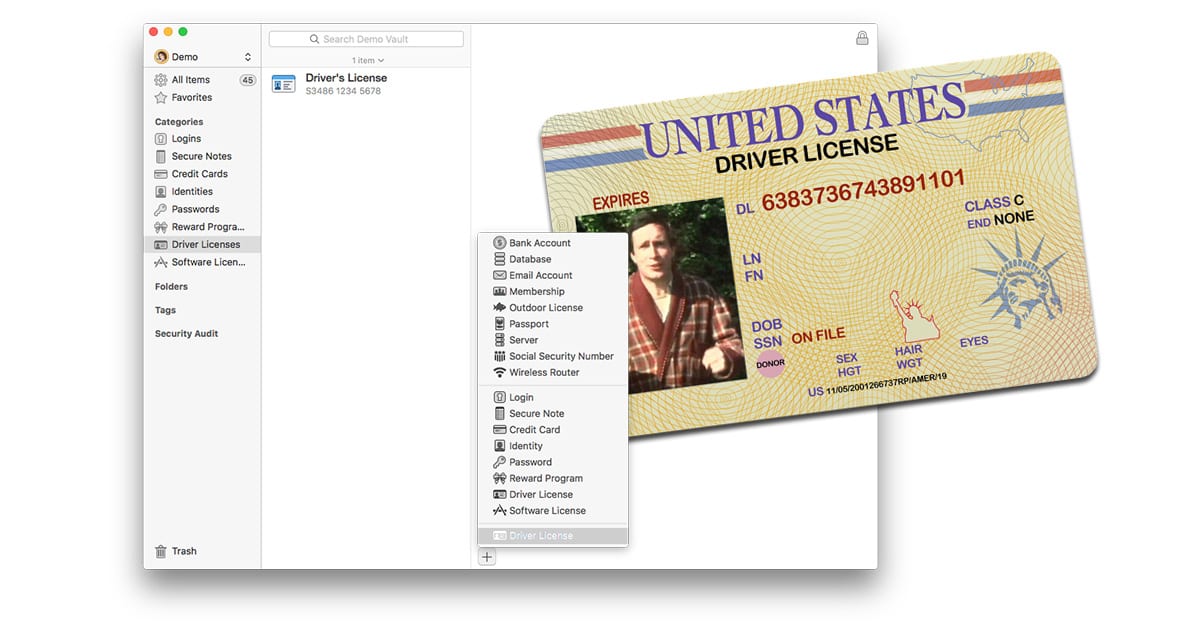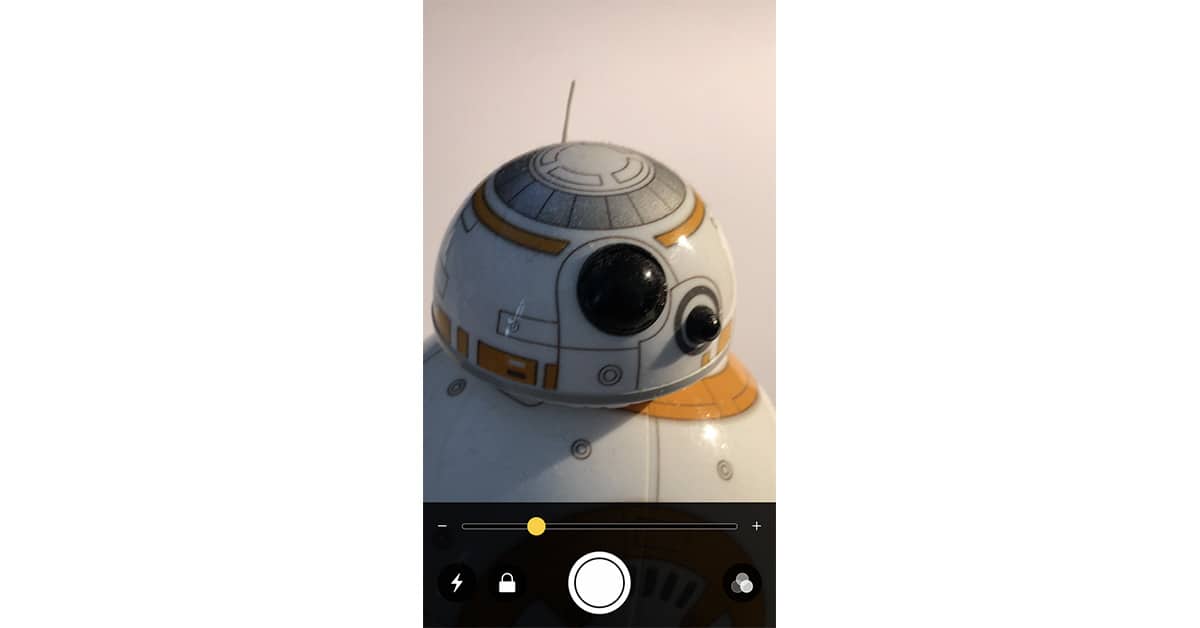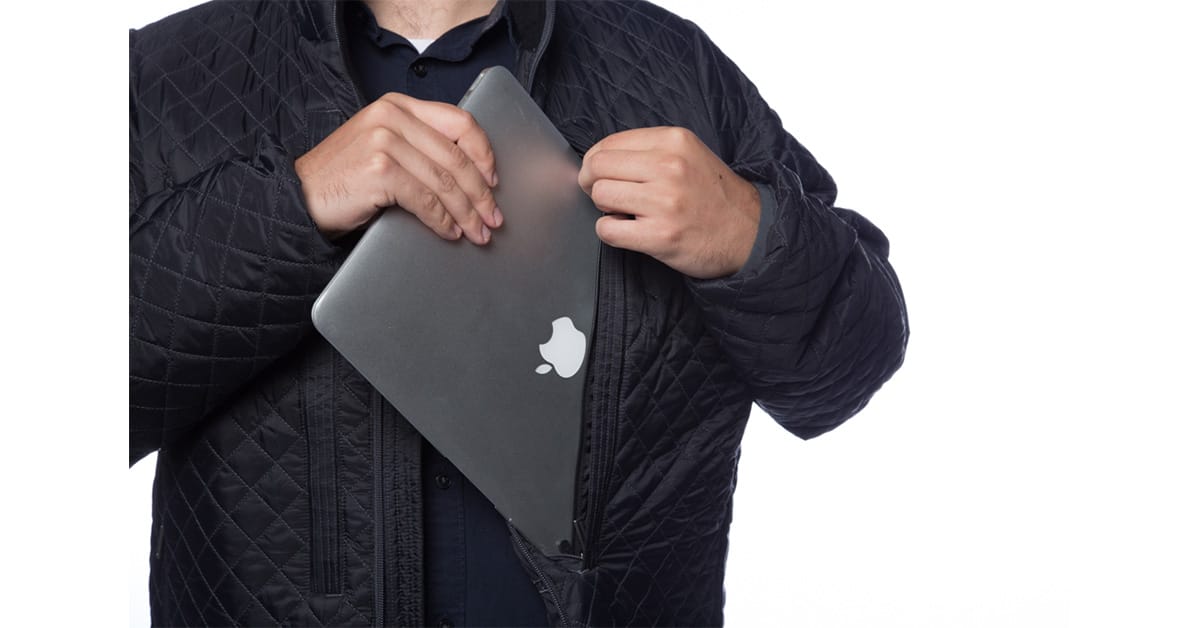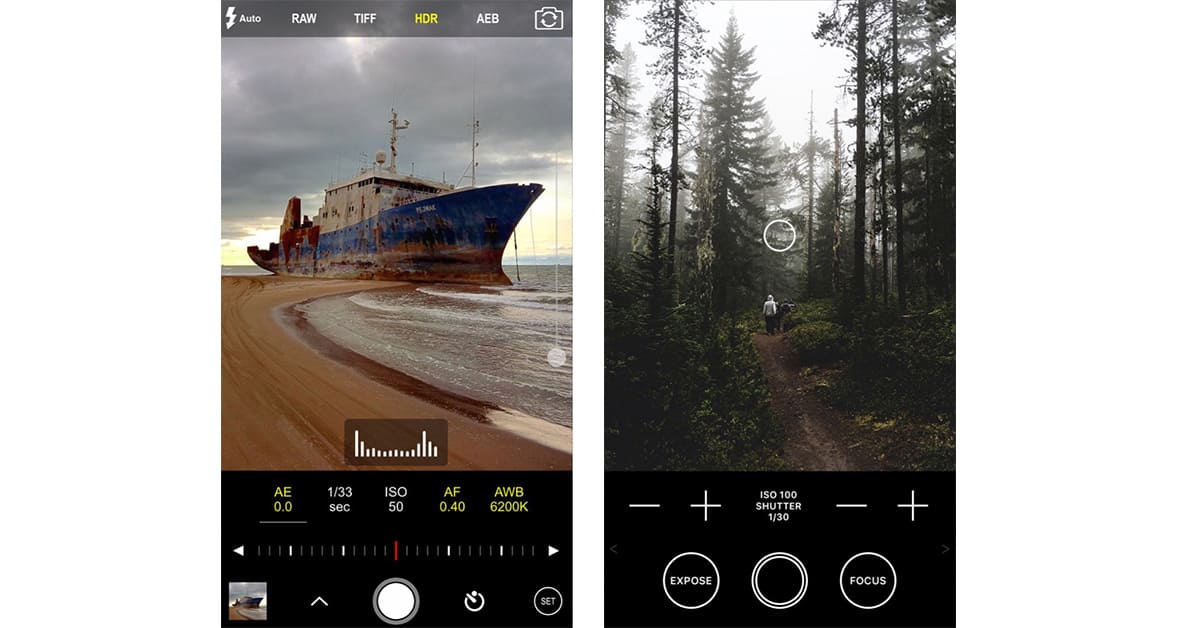macOS Sierra is loaded with cool new features, but sometimes it’s the little things that make your life easier, like not needing to remember to empty your Mac’s trash. You can set the Trash to auto-delete after 30 days, and it’s easy to do. Read on to learn how.

Jeff Gamet
Jeff Gamet is the Mac Observer’s Managing Editor, and co-host of the Apple Context Machine podcast. He is the author of “The Designer’s Guide to Mac OS X” from Peachpit Press, and writes for several design-related publications. Jeff has presented at events such as Macworld Expo, the RSA Conference, and the Mac Computer Expo. In all his spare time, he also hosts TMO’s Daily Observations podcast, co-hosts The iOS Show podcast, and makes guest appearances on several other shows, too. Jeff dreams in HD.
Articles by Jeff Gamet
TMO Daily Observations 2016-09-29: John's Apple Product Wish List
Word on the street says new Retina MacBook Pro models are coming in October, and TMO’s sources say they’ll be announced on the 11th. Dave Hamilton and John Martellaro join Jeff Gamet to talk about John’s wish list for new Apple products, and Jeff disagrees with John’s take on Apple TV.
New Retina MacBook Pro Models Expected in October
That new MacBook Pro you’ve been holding out for may finally be only a few weeks away. A new report claims Apple plans to release updated models in the second half of October.
TMO Daily Observations 2016-09-28: Blackberry Ditches Smartphones, Apple's Think Different Ads
Blackberry is giving up on making smartphones. John Martellaro and Kelly Guimont join Jeff Gamet to discuss Blackberry’s long downward spiral, plus they look back on Apple’s first Think Different ad from 19 years ago.
iOS 10: Managing Siri's Third Party App Voice Control
iOS 10 opens Siri to third party apps so you can say things like, “Hey Siri, get me an Uber.” If you don’t want Siri calling rides for you—or Siri says it can’t—it’s time for a trip to your iPhone’s Settings to manage which apps Siri can control. Read on to learn how.
TMO Daily Observations 2016-09-27: HealthKit for Diagnosis, Roku vs Apple TV
Apple wants HealthKit to track your overall health and become a diagnosis tool. Bryan Chaffin and John Martellaro join Jeff Gamet to discuss whether or not Apple is ready to expand HealthKit, and they also look at the state of Apple TV compared to Roku’s latest home entertainment appliance offerings.Bonus: Bryan lost his Apple Watch battery life bet with John.
How to Set Up Universal Clipboard for Your Mac and iOS Devices
iOS 10 and macOS Sierra support a new feature called Universal Clipboard that lets you copy text or graphics on one device and paste them into documents on another. It really is as simple as copy-and-paste—assuming everything is configured correctly. Read on to learn how to make sure you’re set up to use Universal Clipboard.
iOS 10: How to Use Maps Extensions
iOS 10 lets third party apps link into Maps, which means you can find where you want to go and request an Uber, decide where to eat and make a dinner reservation, and more. Follow along to learn how to use extensions in Maps with TMO’s video tip.
TMO Daily Observations 2016-09-26: macOS Sierra PDF Issues, Apple ID Two-Factor Authentication
Worried about viewing PDF documents in macOS Sierra? Dave Hamilton and Bryan Chaffin join Jeff Gamet to look at what we know now about potential data loss in PDFs, plus they dive into two-factor authentication for Apple IDs and why that matters for HomeKit and Apple Watch users.
Can't Remotely Control Your HomeKit Devices? Enable iCloud Two-Factor Authentication
If you upgraded to iOS 10 on your iPhone or iPad, and tvOS 10 on your fourth generation Apple TV and now can’t remotely access your HomeKit devices, there’s probably an easy fix for that. Odds are you haven’t enabled iCloud Two-Factor authentication, which HomeKit in iOS 10 and tvOS 10 requires. Read on to learn how to get set up.
Use a Password Manager to Store Your Driver's License and Passport
Storing your driver’s license or passport information on your computer in a text file or as a photograph may be convenient, but it also makes it easier for anyone with access to your hard drive—including hackers—to steal your identity. Modern password managers, like 1Password and LastPass, solve that problem by encrypting your sensitive data and keeping it away from prying eyes.
TMO Daily Observations 2016-09-23: Apple, AI, and Buying Tuplejump
Apple is diving deeper into the world of artificial intelligence with its recent Tuplejump purchase. Bryan Chaffin and Dave Hamilton join Jeff Gamet to talk about Apple’s AI efforts, balancing privacy with data collection, and how Apple’s HomeKit is still frustrating.
Apple's Tuplejump Purchase Hints at a Smarter Siri and Echo Competitor
Apple indirectly confirmed it purchased the machine learning company Tuplejump, adding to its collection of artificial intelligence talent. Tuplejump’s technology is designed to process large amounts of data to make it easier to work with, which sounds like a great fit for Siri.
iOS 10 Messages: How to Control Who Sees When You Read a Chat
iOS 10 lets you set who gets receipts on a case-by-case basis for the chats you read in Messages. It’s easy to set up once you know where to look. Follow along with The Mac Observer’s video tip to learn how.
TMO Daily Observations 2016-09-22: The State of Apple Car, Apple's Bag Patent
Apple’s car project is still something of a mystery, and that’s leading to all kinds of speculation. John Martellaro and Bryan Chaffin join Jeff Gamet to look at reports that Apple wanted to buy a high end car maker, plus they have some thoughts on Apple’s paper bag patent.
iOS 10: How to Use Your iPhone as a Magnifying Lens
If you really stretch the whole “the best camera is the one you have with you” thing, you can say the same about magnifying lenses, too. Since your iPhone is always with you—hence, the best camera line—why not use it as a magnifying lens, too? That’s exactly what you can do in iOS 10.
SCOTTeVEST's OTG Mashes Your Computer Bag and Jacket Together
Fall is in the air, which means it’s time to start thinking about which jacket you’re going to wear on chilly days, and maybe which laptop bag to carry, too. SCOTTeVEST is combining the two with its new Off The Grid (OTG) jackets for men and women. The jackets are insulated to keep you warm and include pockets big enough to carry a 15-inch MacBook Pro and iPad, touch-through pockets for your iPhone, accessory pockets, an RFID-proof pocket, and channels to route headphone and charger cables so they’re out of sight. That’s a lot of pockets. The OTG is priced at US$215 and is available now in black or blue for men, and black or plum for women.
TMO Daily Observations 2016-09-21: Upgrading to macOS Sierra
With macOS Sierra out the big question is whether or not you should upgrade now. Kelly Guimont and John Martellaro join Jeff Gamet to look at who should install Sierra now and who should wait, how to check for compatibility issues, their data backup routines, and more.
Here's How to Quickly See Which Apple Stores have iPhone 7 in Stock
If you’re on the hunt for an iPhone 7, iStockNow makes that task easier by showing exactly which stores have some in stock. The site mashes up Google Maps and Apple’s own back-end inventory system to drop pins on ever Apple Store. Green pins mean a store has some iPhone 7 inventory, and red means they’re out of stock. You can also set filters to see if the size, color, and carrier you want are available, and you check specific cities, too. We were able to tell right away that Colorado and California are good states for getting a new iPhone right now; Washington and Florida, not so much.
iOS 10: Control Your iPhone's Flashlight with 3D Touch
iOS 10 beefed up 3D Touch support for the iPhone and one place you can see that in action is in the Control Center. Check out The Mac Observer’s video tip showing how you can use 3D Touch to control the flashlight and more.
Snapping Raw Photos in iOS 10: What You Need to Know
One of the cool new features Apple added with iOS 10 is support for capturing photos as Raw files—a favorite for photographers who want total control over their images. Snapping Raw photos isn’t as simple as flipping a switch on your iPhone, but it doesn’t have to be complicated, either. Read on to get up to speed on iOS 10’s Raw image support.
TMO Daily Observations 2016-09-20: macOS Sierra Launch Day, ProDOS gets an Update
Heads up, everyone! It’s macOS Sierra release day. Bryan Chaffin and Dave Hamilton join Jeff Gamet to talk about the new Mac operating system, issues with incompatible software, and some best practices ahead of installing the upgrade. They also note a just released update for ProDOS on the Apple II and IIGS. Seriously.
Apple Promises Fix for Lightning EarPods Controls Bug
Apple’s Lightning connector EarPods and Lightning to 3.5mm headphone adapter for the iPhone 7 have a bug that can temporarily leave you without remote controls. Luckily, Apple says a fix is on the way.
NASA's Marshall Smith Sets Course for MacTech Conference 2016 as Keynote Speaker
MacTech Conference 2016 is reaching for the stars—or at least Marshall Smith, the keynote speaker, is. Mr. Smith is NASA’s Director of Cross-Program Systems Integration and Chief Engineer for Exploration Systems Development, as part of Human Explorations and Operations Mission Directorate. That’s all government-speak for saying he’s the guy who coordinates engineering United States manned space flight efforts across the agency’s many employees, contractors, and locations. He’ll be talking about his insights on cross-culture and cross-organization collaboration from his perspective as one of NASA’s top men. MacTech Conference 2016 runs from November 16th through November 18th in Los Angeles and is one of the go-to events from Apple consultants, IT pros, and enterprise pros. Early bird registration is still open, so you can save US$400 off the event—plus an extra $200 using TMO’s special discount—if you sign up now.