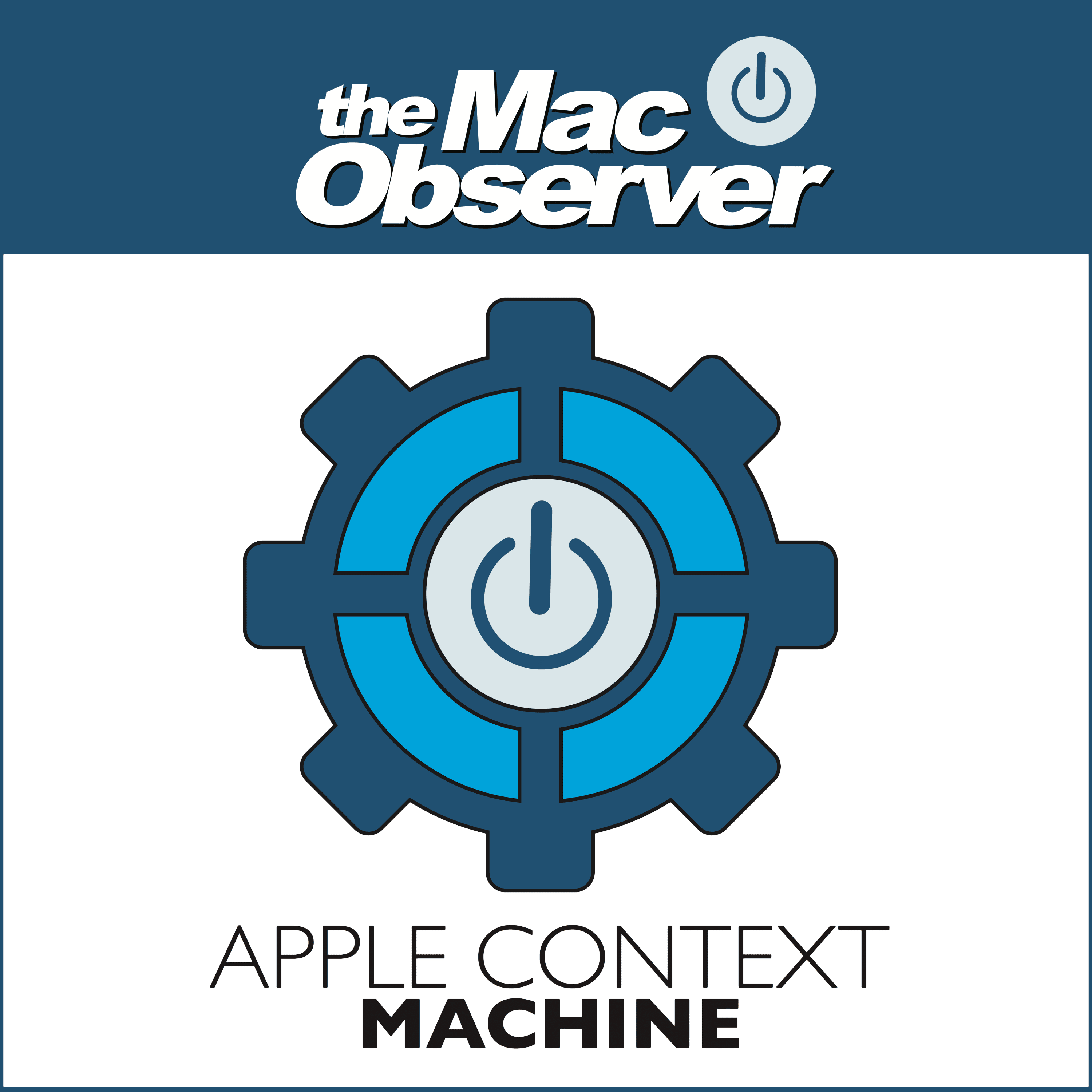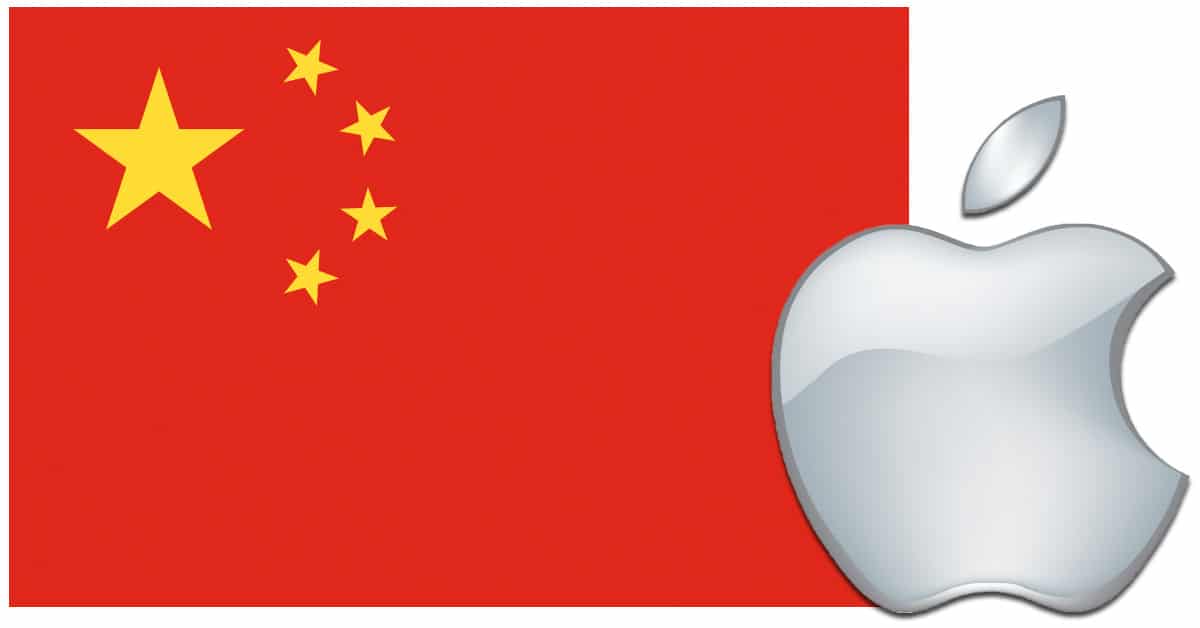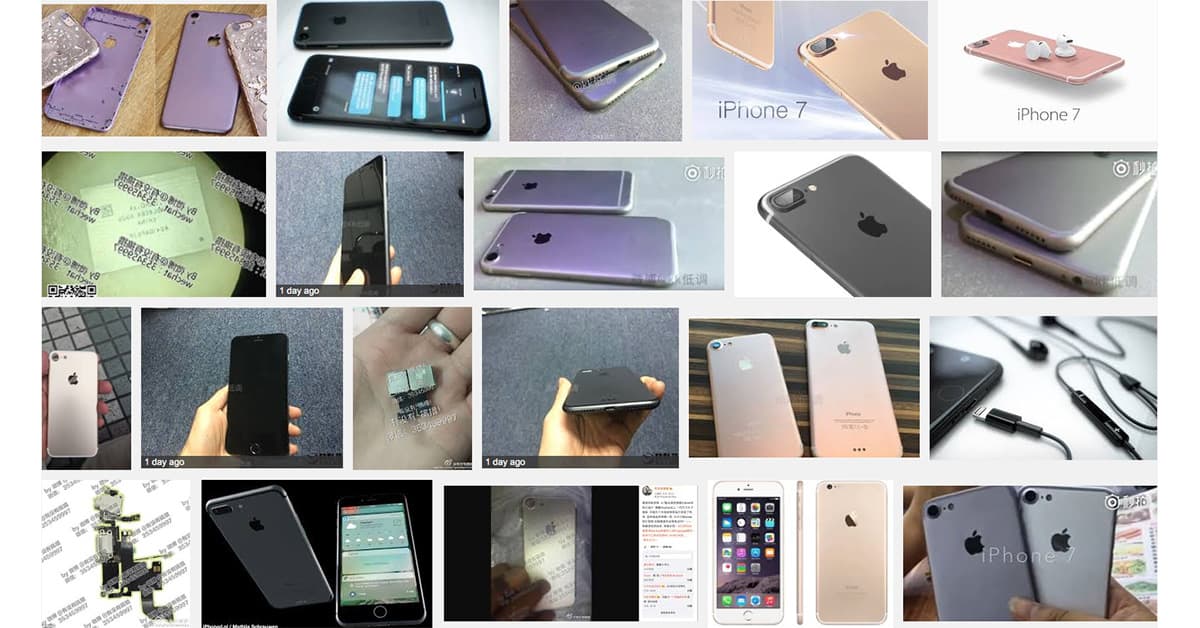watchOS 3 adds new watch faces so you can customize your Apple Watch to really make it your own. You’ll need to make a trip to the iPhone Watch app included with iOS 10 to manage your watch faces, which is pretty easy to do. Follow along with TMO’s video tip to learn how.

Jeff Gamet
Jeff Gamet is the Mac Observer’s Managing Editor, and co-host of the Apple Context Machine podcast. He is the author of “The Designer’s Guide to Mac OS X” from Peachpit Press, and writes for several design-related publications. Jeff has presented at events such as Macworld Expo, the RSA Conference, and the Mac Computer Expo. In all his spare time, he also hosts TMO’s Daily Observations podcast, co-hosts The iOS Show podcast, and makes guest appearances on several other shows, too. Jeff dreams in HD.
Articles by Jeff Gamet
TMO Daily Observations 2016-08-18: Apple's Ethical Tax Dilemma, Target's Apple Sales Decline
Apple has a lot of money outside the United States, and not everyone is pleased with that. Bryan Chaffin joins Jeff Gamet to talk about Apple’s tax minimization strategy, and whether or not that has ethical implications. They also have some thoughts on Target’s claim that declining Apple product sales negatively impacted its revenue.
Uber Wants all of the Self-Driving Vehicle Market
Self-driving cars just took a big leap forward, and it’s Uber who’s behind the wheel. The ride sharing company is rolling out self-driving cars in Pittsburgh this month as the first step in a much larger autonomous vehicle plan.
Beam Up and Tour the Classic Star Trek Enterprise Set
If you’ve ever wanted to roam the corridors on Captain Kirk’s Enterprise from the original Star Trek series, now is your chance. Or, more accurately, now you can explore a faithful reproduction of the set where the classic Trek was filmed. James Cawley spent years recreating the set from original Desilu (now Paramount) plans for his high quality fan series Star Trek: Phase II, and now he’s teamed up with CBS so everyone can see the bridge, sick bay, engineering room, and more just as the actors did in 1966. You’ll have to make a trip to Ticonderoga, New York, and tours end on October 31. Tickets run about $25, and remember the Prime Directive: treat the set with love.
ACM 373: Apple's Engineering Demands, Fake iPhones, Intel's ARM Move
Apple is relentless with its design ideas regardless of what the hardware engineers say. Bryan and Jeff explain why that’s a good thing for consumers, plus they show you how to spot fake iPhone 7 photos, and look at Intel’s decision to start making ARM processors.
TMO Daily Observations 2016-08-17: Behind the Scenes with Background Mode's John Martellaro
John Martellaro has been hosting some great interviews on TMO’s Background Mode podcast, so today Jeff Gamet turns the tables and interviews John. They go behind the scenes to learn learn how John makes his interviews happen, and to look at some of the high points from the show so far.
Don't Count on iPhone 7 Pro Joining Apple's Lineup
It’s a safe bet we’ll see the iPhone 7 and iPhone 7 Plus in September, but don’t get your hopes up for the iPhone 7 Pro. The rumored new addition to the iPhone family isn’t coming, nor is Apple planning to drop the “Plus” moniker in favor of “Pro.”
Automatic New Car Logger goes Pro with Free 3G Data
Automatic, the device that connects to your car’s ODB port to track your driving, just went pro. The new Automatic Pro model uses a 3G wireless data connection instead of Bluetooth to log data, which means you can track your car’s activity and status without relying on your iPhone’s Bluetooth signal. Even better, you don’t pay anything extra for 3G—it’s included for free. Automatic Pro comes with a new app and better IFTTT support. You can pick up Automatic Pro for US$129.95.
Apple Embraces China with New R&D Center
Apple plans to open a new research and development center in China before the end of the year, according to company CEO Tim Cook. The facility will be a first for Apple in China, and will be another way to help Apple shore up its presence in the country.
TMO Daily Observations 2016-08-16: Apple's China R&D Center, Microsoft's iPad Pro Dig
Apple plans to open a research and development center in China before the end of the year. Bryan Chaffin and John Martellaro join Jeff Gamet to explore why Apple is opening the center and how that fits into the company’s plans in the country. They also look at Microsoft’s clever iPad Pro slam.
How to Tell Which Leaked iPhone Photos are Fake
As September 7th’s iPhone 7 launch looms ever closer we’re seeing more and more leaked photos showing what claim to be photos of Apple’s soon to be announced next generation smartphone. Those photos may be fun to see, but there’s a good chance they’re fake and it doesn’t take much to suss them out when you know what to look for.
TMO Daily Observations 2016-08-15: Apple Pay's Failing Competitors, Augmented Reality
Contactless mobile payment platforms are pretty much a mess right now. John Martellaro and Dave Hamilton join Jeff Gamet to look at the state of Apple Pay and its competitors, and who may be the real winner in the contactless payment game. They also look at Apple’s push into augmented reality.
Apple: We're Seriously into Augmented Reality
Apparently it’s big news that Apple is working on augmented reality projects—or more accurately, Apple CEO Tim Cook stripped away enough of his code-speak and made it very clear his company is seriously pursuing AR technology.
iOS 10: How to use Stickers in Messages
iOS 10’s Messages app lets you add stickers to your text chats, just like you can do in conversations in social media services such as Facebook. You won’t see any stickers you can use at first because there aren’t any installed by default. Follow along with this TMO Video Tip to learn how to install stickers and use them in your Messages chats.
TMO Daily Observations 2016-08-12: Microsoft's Leaked Encryption Key, Explaining Internet Speed Tests
Microsoft’s private encryption key for validating Windows software was accidentally leaked, so that’s a problem. Dave Hamilton and Bryan Chaffin join Jeff Gamet to explore the issues Microsoft is facing, and how the problem validates concerns over giving governments back door access into our personal data. They also explain why internet speed test results can vary so widely.
Logitech Pop Aims to Make Complex Smarthome Control Easy
Explaining the complexities and nuances of controlling your home’s smart lights, smart switches, and wireless music system can be a little frustrating for you and intimidating for your less tech-savvy friends and family. Logitech is hoping to take away that complexity with its new Pop programmable button. You set up a Pop to control connected devices such as Hue lights, WeMo and Lutron switches, Sonos music players, and more. It’s pretty versatile, too, so you can do things like set a single press to turn on the lights and close the blinds, or a double-press to dim the lights and get the tunes playing through your Sonos. You can pre-order a starter pack with two switches and network bridge for US$99.99, and it will ship in a few weeks.
TMO Daily Observations 2016-08-11: Reality Checking Apple's Product Focus
Apple seems to be making everything except new Macs, and that has some people wondering if the company has lost its focus. Bryan Chaffin and The Maccast’s Adam Christianson join Jeff Gamet to share their thoughts on Apple’s new product and product upgrade strategies and weigh in on whether or not the company is still focused.
TMO Daily Observations 2016-08-10: Apple in the Health Market, Listener Comments
Apple has the opportunity to be a big player in the health and fitness market. Kelly Guimont and John Martellaro join Jeff Gamet to look at Apple’s place in the health industry, and respond to listener comments. They also follow up on yesterday’s report of an odd Apple vehicle-related patent.
Patent Filing Error Means no Military Apple Tanks are Coming
Yesterday the internet was busy speculating about why Apple patented an articulated joint system that’s perfect for military vehicles. The patent seemed out of place for an electric car, and it turns out that’s the case because the law firm handling patents for Apple says it was accidentally assigned to the wrong company thanks to a clerical error.
TMO Daily Observations 2016-08-09: Apple's Big Future and New Car Patent
We may not know what Apple has in store for the future, but Tim Cook is saying it’ll be big. Bryan Chaffin and Dave Hamilton join Jeff Gamet to talk about Apple’s push to be more than the company selling us iPhones and Macs, plus they look at a just published Apple patent for an articulated vehicle.
iOS 10 Messages: How to Draw in Chats
Messages in iOS 10 is loaded with new features, like the ability to draw directly in your conversations. You’ll need a finger or stylus, plus a little inspiration. You also need to know how to find the drawing mode in Messages. Watch TMO’s Quick Tip video to learn how.
TMO Daily Observations 2016-08-08: Apple's Strategy and Values Balancing Act, Google's 16GB iPhone Dig
Apple’s recent Faceshift purchase shows sometimes its values conflict with its strategies. John Martellaro and Bryan Chaffin join Jeff Gamet to look at how that purchase is impacting Xcessity, and whether or not Apple has an obligation to continue licensing Faceshift’s technology to the company. They also look at Google’s excellent dig at the 16GB iPhone.
Apple Watch to get GPS, Barometer in Fall Update
Apple reportedly has plans to introduce new Apple Watch models this fall with a GPS and barometer. The new features will be packed into a design that looks essentially the same as the original Apple Watch to accommodate a larger battery.
iOS 10 Messages: How to use Screen Effects
Messages are a lot flashier in iOS 10 thanks to screen effects you can add to your conversations. They’re easy to use, but are kind of hidden unless you know where to look. Just remember: You and your recipient need iOS 10 installed on your iPhone, iPad, or iPod touch to send and receive them. What TMO’s video tip to see Messages screen effects in action.