Apple ships a lot of free software with Mac OS X. Some of those apps aren’t considered world-class, so doors open for developers. iCal is one of those apps that has limped along and created an opportunity for BusyMac. The bottom line: if you’re a serious calendar user, you should upgrade immediately to BusyCal. Preamble…
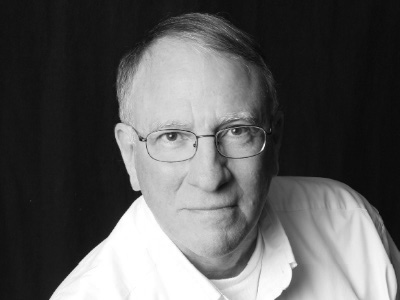
John Martellaro
John Martellaro was born at an early age and began writing about computers soon after that. With degrees in astrophysics (B.S.) and physics (M.S.), he has worked for NASA, White Sands Missile Range, Lockheed Martin Astronautics, the Oak Ridge National Laboratory and Apple. At Apple he worked as a Senior Marketing Manager, a Federal Account Executive and a High Performance Computing manager. His interests include chess, science fiction and astronomy. John is the host of the TMO podcast Background Mode.
Articles by John Martellaro
Jumping Ship to Microsoft Stores: Good for Some Apple Employees
I like the idea for several reasons. First, people who work in the Apple retail stores likely have always wanted to work for Apple. While it’s a somewhat different experience than being a software engineer on Apple’s campus at 1 Infinite Loop, playing volleyball in the quadrangle lawn, and eating lunch at Cafe Macs, it’ll…
Flash Cookies: The Newest, Secret Way to Invade Your Privacy
A study at the University of California, Berkeley, released on August 10, 2009, entitled, “Flash Cookies and Privacy” revealed that many popular websites are using “Flash Cookies” to circumvent privacy practices by users with conventional cookies. The abstract said: “We find that more than 50% of the sites in our sample are using flash cookies…
Secrets of Internet Forensics, Part II, Snow Leopard
Date & Time Preferences – Setup Note, however, that if you aren’t using AirPort/Wi-Fi, this service is unavailable. If Wi-Fi is in use, it works, and you’ll see a red pushpin that identifies your geographic location and sets the time zone. At first, that seems like a mystery because there are well known databases on…
iTunes 9 Hits the Right Note
iTunes has grown from a simple re-write of Sound Jam as a CD importer in 2001 to a full-blown Internet portal and money machine for Apple. The new iTunes 9 combines a visual clean-up with some new features to keep it the premiere entertainment tool for PC and Mac users. During the September 9th “Rock…
Particle Debris (week ending 9/11) An OS Palooza
Aug 31: For those also interested in a nice recap of how Grand Central Dispatch (GCD) will help developers, here’s a good summary article. It’s not that there weren’t APIs for multi-threading before, it’s just that they were awkward to use. GCD overlays those APIs with a higher level set that takes a lot of…
Open Sourcing Grand Central Dispatch is Crazy? Like a Fox
In the earlier news item today, Drew McCormack pointed out that making Grand Central open source promotes the acceptance of the technology as a C language standard. Recapping, he said that “Having your operating system based on a non-standard language is not a good position to be in, and Apple would surely like to see…
Activating Home Sharing in iTunes
What you will need: a two computers, PC or Mac, iTunes 9, and an iTunes Store account. In the days before iTunes 9, we could share music or videos to another computer on the home network — one that’s also one of the five allowed to be authorized. You’d set this up in iTunes preferences…
Steve Jobs' RDF creates new Event Horizons
Once again, we’re reminded, because we’d forgotten, that these events are not all about astounding new products. New products are announced from time to time, but what’s also exciting is the evolution of things like iTunes. We see growth driven by revenues, Apple listening to its customers and Apple engineers being creative While Mr. Jobs…
How to Open and Migrate Your Old StuffIt Archives
The Big Event The other day, I was working with some very old financial archive files on my Mac. I was curious, so I double-clicked one .sit file and nothing at all happened. So I dragged the archive to Stuff Expander 12, the latest version I had, and got this error message:The Error that got…
All That Jazz: 32 and 64-bit Macs, EFIs, Kernels & Apps
For reference, here are the system requirements for Snow Leopard. The first thing to remember is that a Mac has to have a 64-bit CPU to run 64-bit apps. The Core 2 Duo, (Merom and Penryn) and the Xeons are 64-bit CPUs. However, the original MacBook Pro and Mac Minis with a Core Duo had…
What to do if the Snow Leopard Install Hangs
The Snow Leopard install has, if you will, four install phases. After clicking the install icon on the DVD, files are transferred to the internal drive. Then, there is a reboot. Then, files that were loaded onto the hard disk are installed. Then, there’s a final reboot. For two of us on the TMO staff, the…
Checking 32 or 64-bit Kernel Boot Mode in Snow Leopard
Apple knows best on this. By default, your Snow Leopard system (except for Xserves) boots into a 32-bit kernel, even on the latest Macs. That doesn’t keep you from running 64-bit applications and addressing more than 2 GB of RAM. The problem is that you may have some kernel extensions that are not 64-bit capable.…
Particle Debris (week ending 8/28) Let it Snow
iPhone ad parodies are fun, and this one is funner than most. How to use an iPhone to manage your love life. There’s an app for that! Jason O’Grady did some work with Rosetta in Snow Leopard and found that the penalty for installing it is, well, zero. It’s only 2 MB and doesn’t load…
Installing Snow Leopard: The Preparation
The Very First Questions The first thing you should ask yourself is, “Do I need to do this right now?” For example, do you (or someone else in your family) have a big project looming that requires your system to be 100 percent available? Would an upgrade, and possible difficulties, interfere? Next, do you have…
Particle Debris (week ending 8/14) Corporate Struggles, Slides and Snafus
Recently, I wrote about how the iPod has become a smaller and smaller percentage of Apple’s total revenues. That’s because hardware always gets cheaper as volume goes up. That’s why it was wise for Apple to plan a move from the iPod to the iPhone and iPod touch — which is really just an iPhone…
Particle Debris: The Emotional Toll of Twitter
What I’ve noticed in 2009, however, is that a lot of the writers I follow have started to use Twitter as a platform for grumbling. One may be complaining about feeling ill, another may be bitching about health care debates. And all those negative vibes descend on me each and every day, each and every…
Verbatim Store 'n' Go Flash Has a Secure Zone
The Verbatim Store ‘n’ Go 8 GB Flash drive looks like all the rest, but it stands out in two ways. It has a retractable USB connector that avoids losing a cap, and it has a password protected private zone for personal data and a public zone to use in the normal fashion, even on…
Why the iTablet is Critical to Apple's Future
CEOs get paid to anticipate changes in the industry. Rupert Murdoch thinks he knows how to stem the financial losses of his publications. Whether he’s right or wrong, he’s trying to anticipate the future and avoid cruel fate. It’s also the responsibility of CEO Steve Jobs to think about what his company will look like…
SyncTogether: Cloud Free and Secure Mac-to-Mac Sync
Not everyone is happy with the idea of using the Apple MobileMe Cloud to sync personal data, especially if the contacts list contains sensitive personal or family data. Also, for those who don’t need the capability of push notification between an iPhone and a Mac, a direct iPhone sync to a Mac is satisfactory. Under…
Update on Software for Writers, Part III
Here are the Mac applications that have been reviewed to date: StoryMill Takes a Novel Approach 03 April 2009 Scrivener Brings Out the Scribbler 07 April 2009 Ulysses is a Heroic Writer’s Application 15 April 2009 Jer’s Novel Writer is a Memorable App 21 April 2009. CopyWrite for Writers has the Write Stuff 07 May…
Ulysses 2 Lives Up to its Name
Ulysses 2 is the next generation of the well-known writing tool developed by Blue Technologies in Leipzig, Germany. Now, Ulysses 2 has been revamped, simplified slightly, made more robust, and gained added features. The developer has also re-imagined itself and has been reborn as The Soulmen. Ulysses 2 is now a worthy competitor to the…
Life on The Internet, Aiding and Abetting with an iPhone
Life on the Internet can be great. Apple gives us magnificent tools and apps. Others jump in with their apps and services like Twitter and Facebook. However, with all things human, balance, not excess, is vital for a great life with Apple products. Unfortunately, there are so many sources of information and so many people…
Storyist 2 Brings Out the Story Teller
Storyist is the sixth novel (and screenplay) writing application covered in this series of reviews. Storyist, for many writers, may be just the kind of application they were expecting. A major focus is on the creation and linking of the a novel’s elements, plot outline, characters and settings. Storyist requires mastery to exploit fully, but…