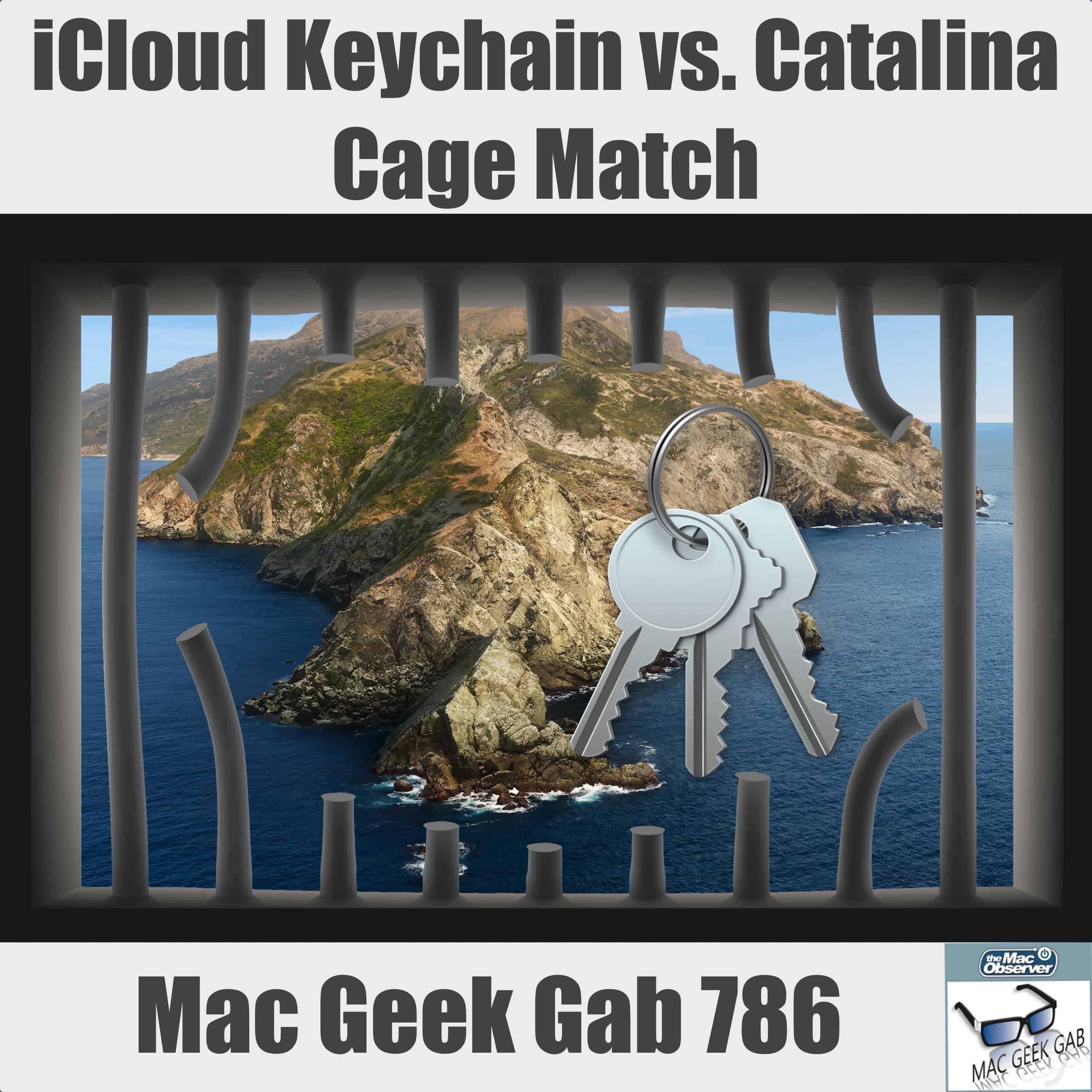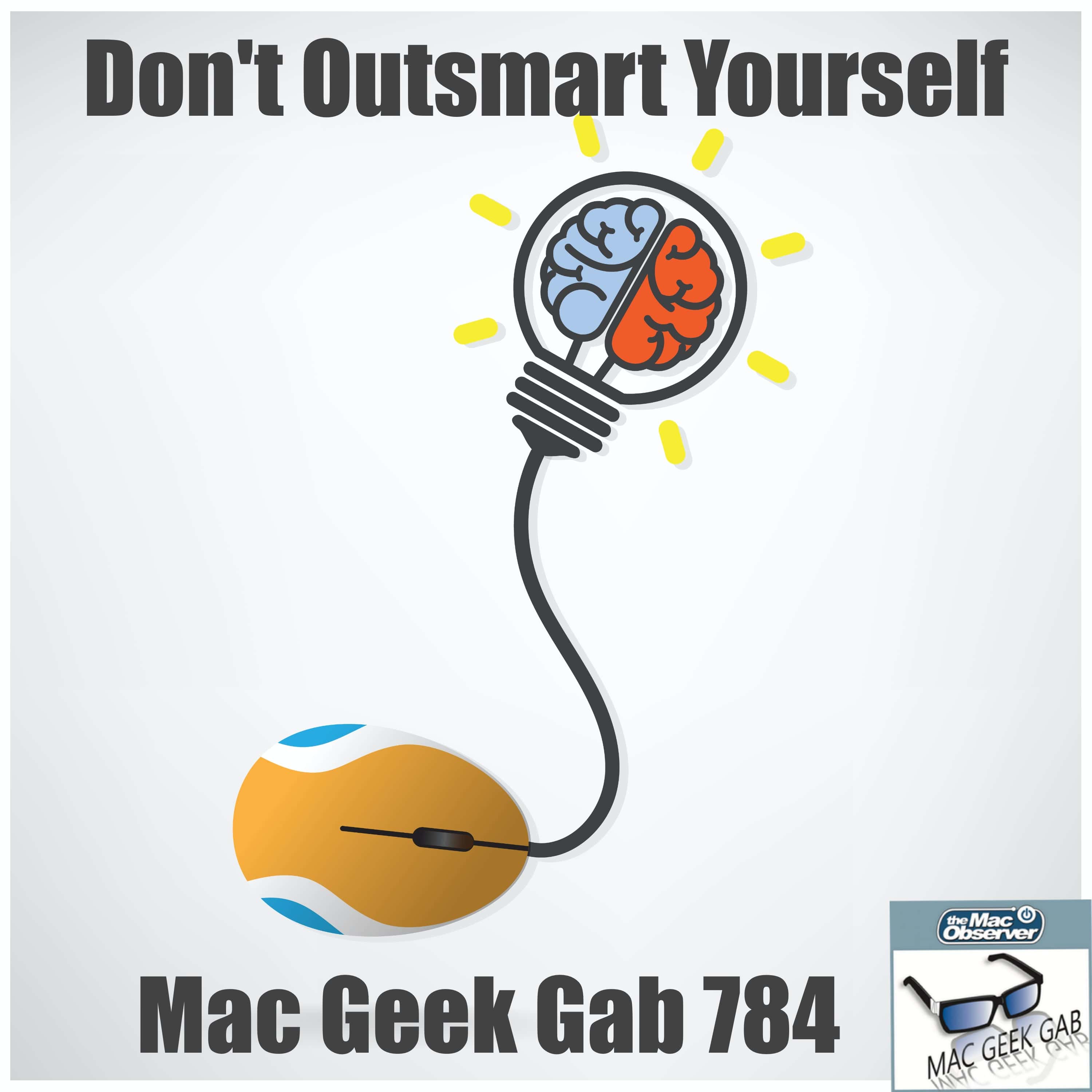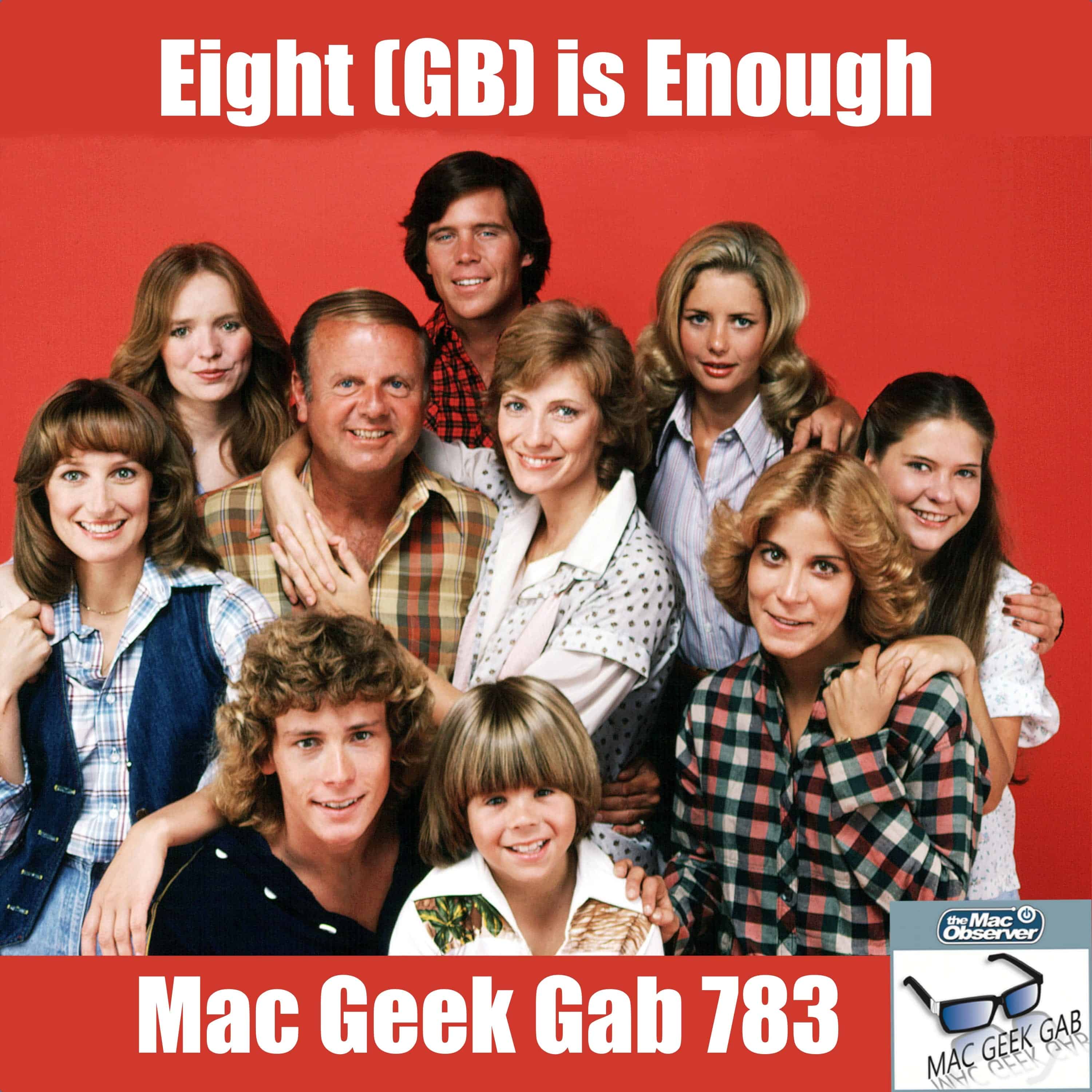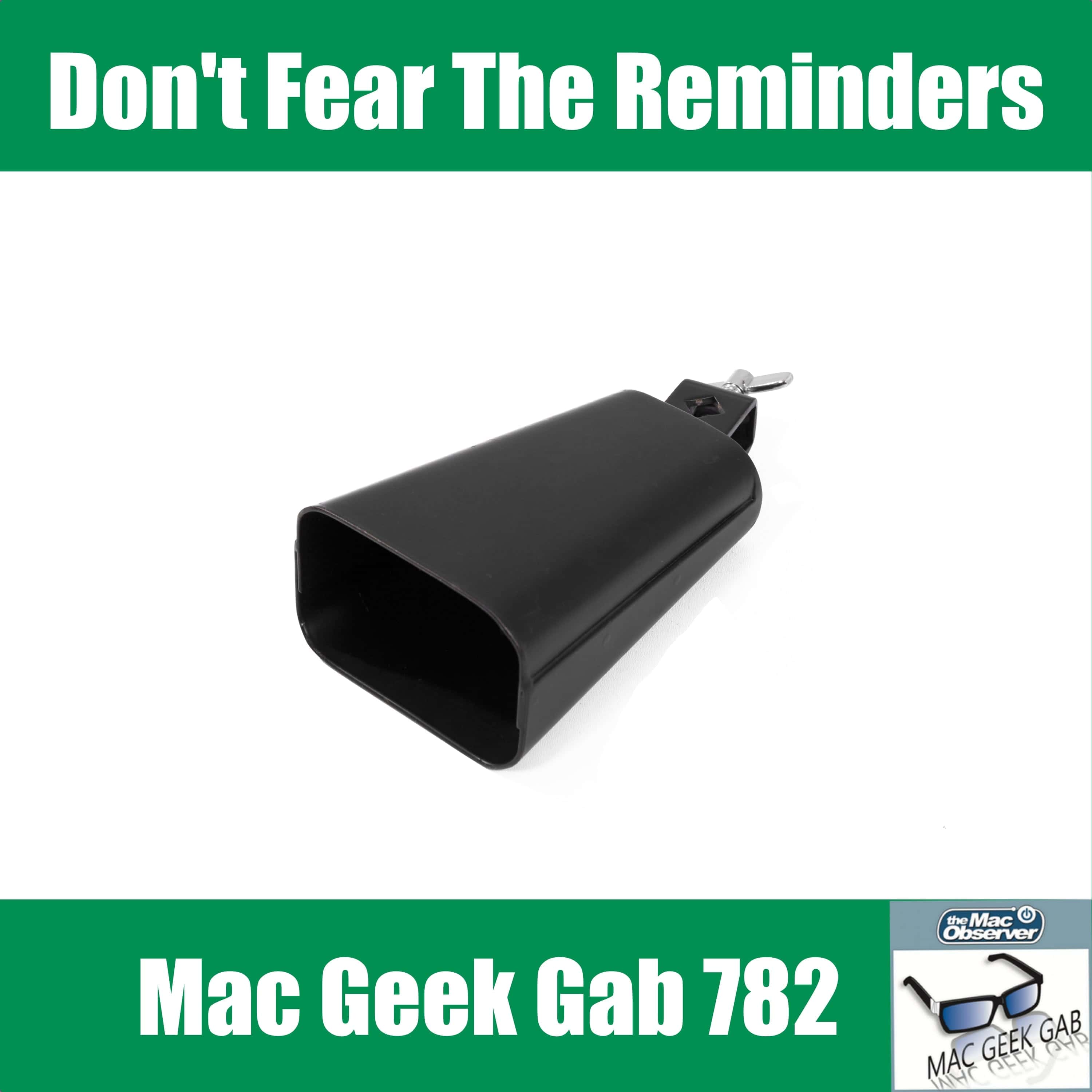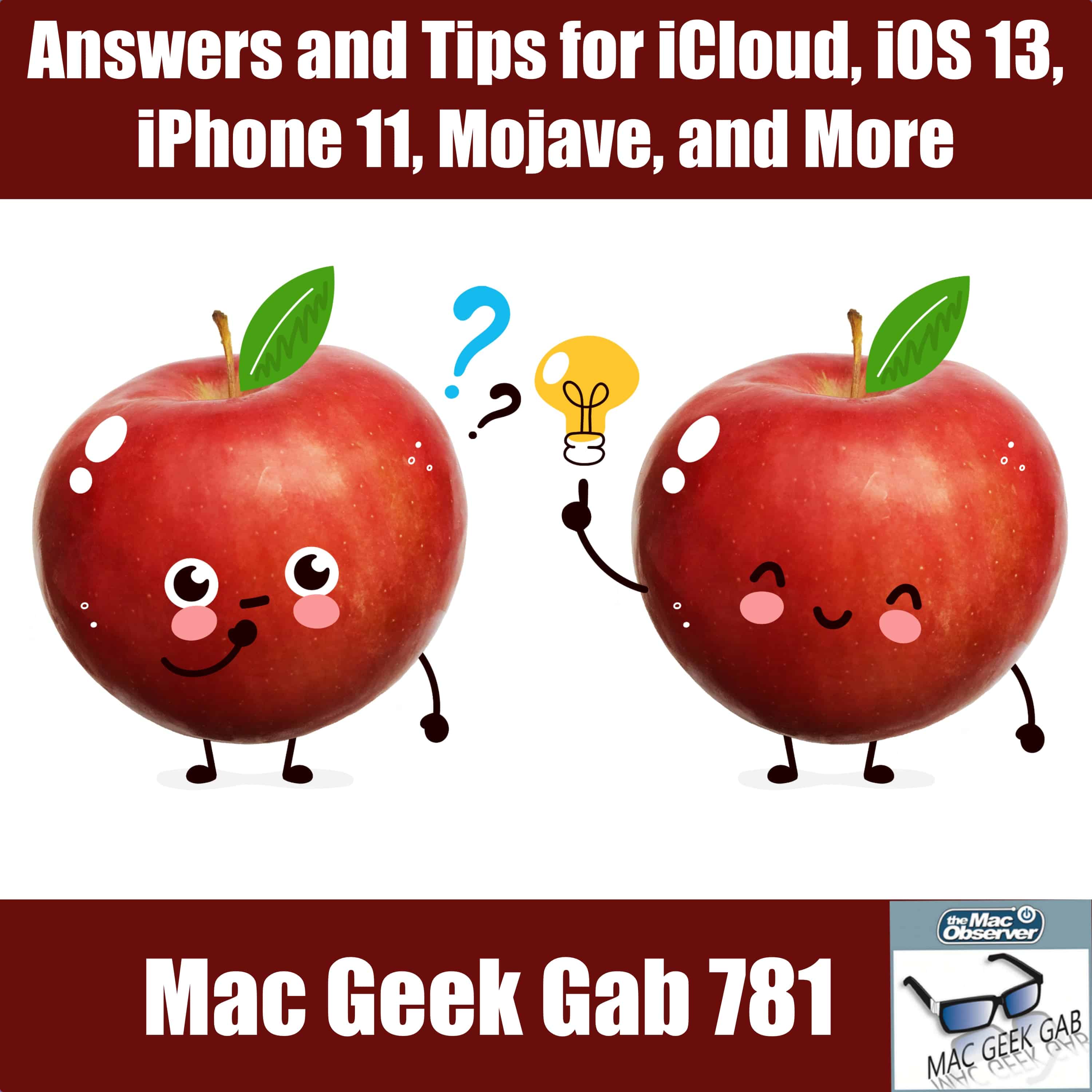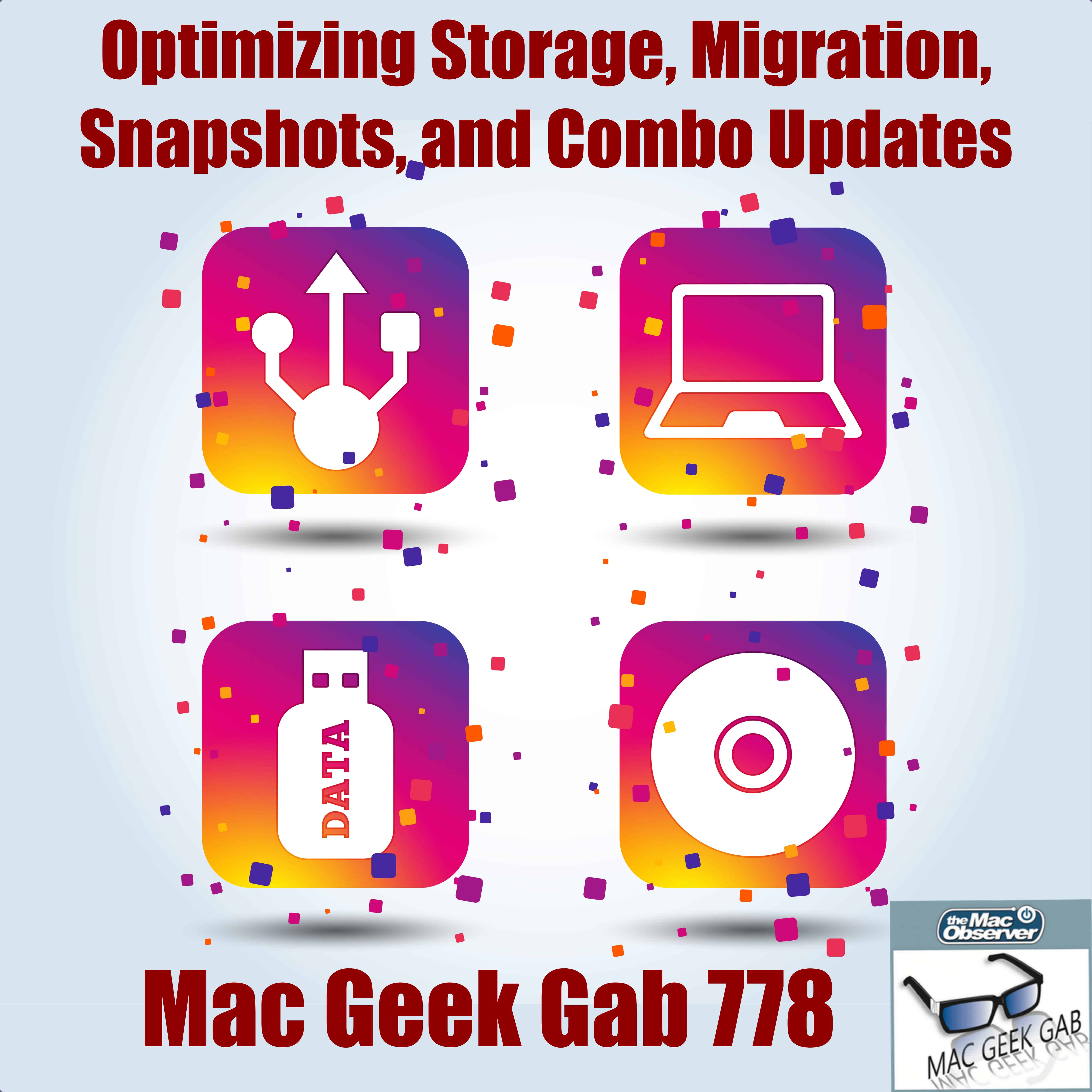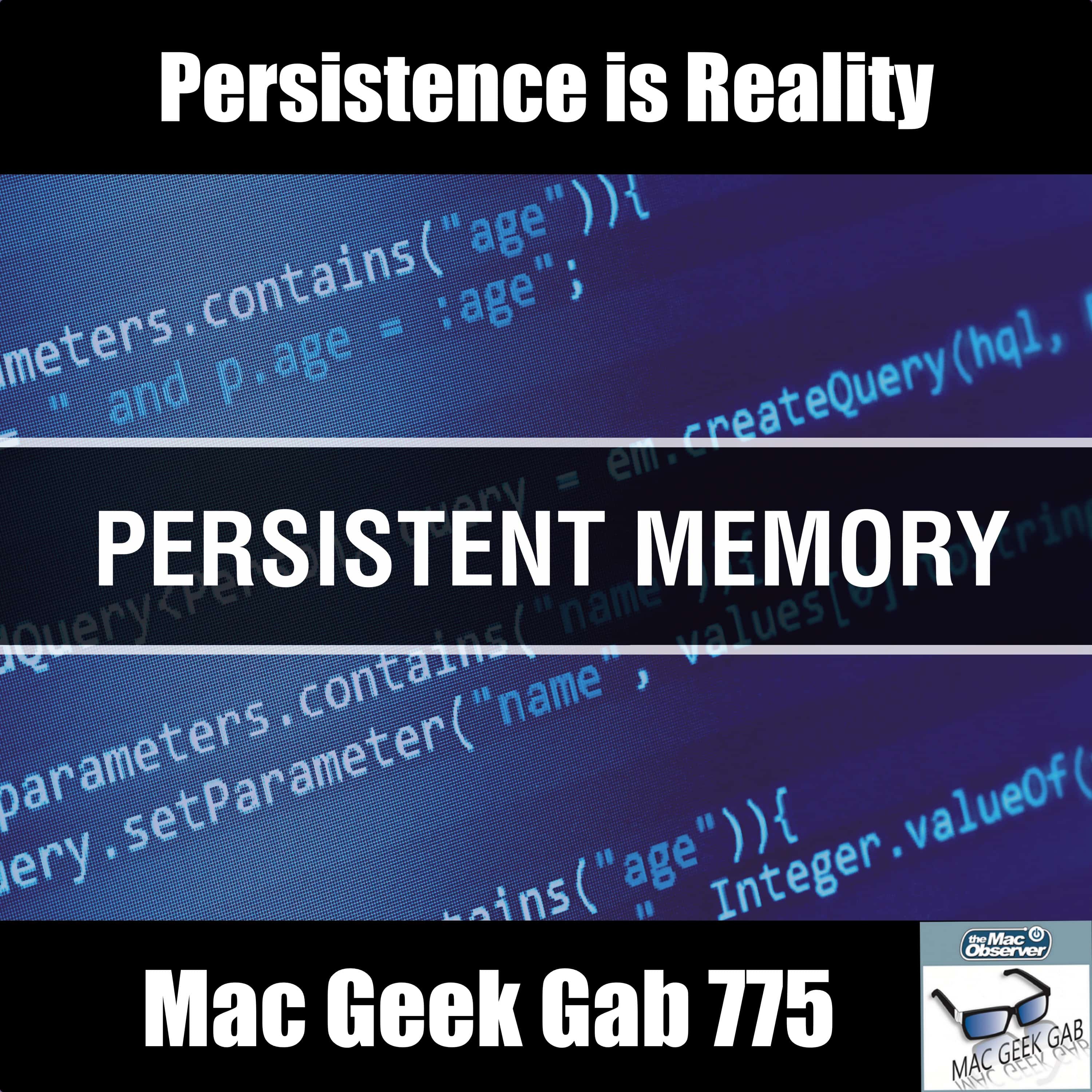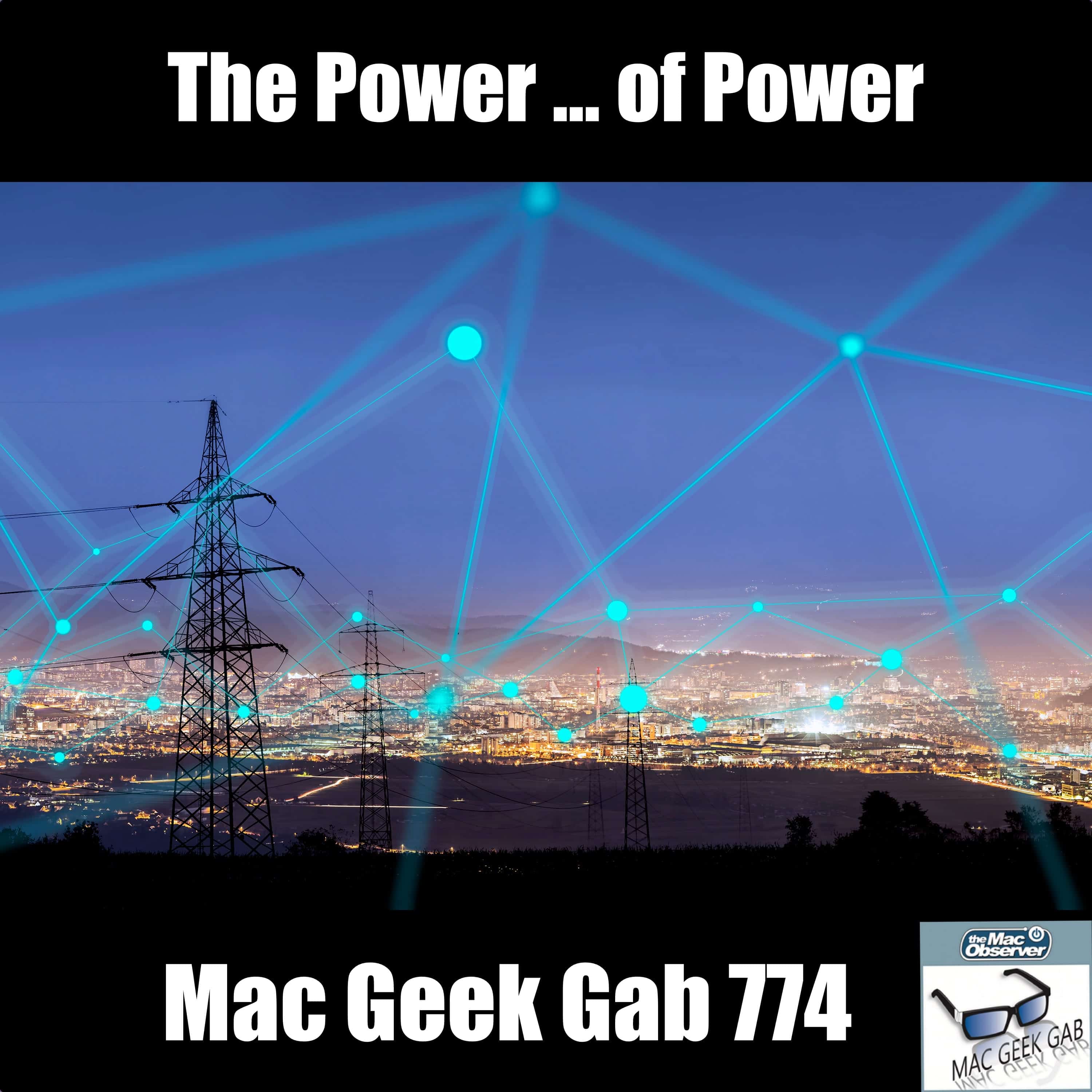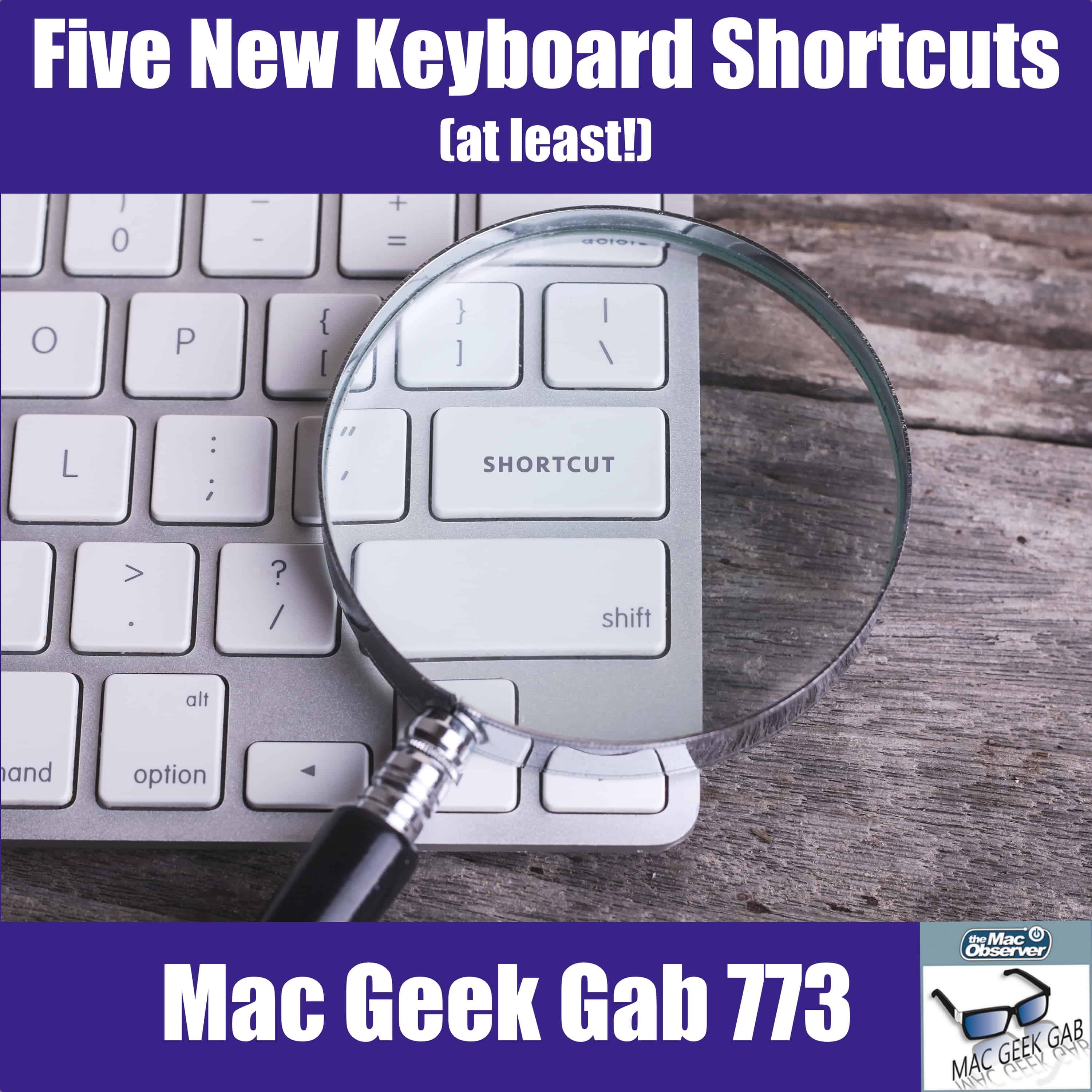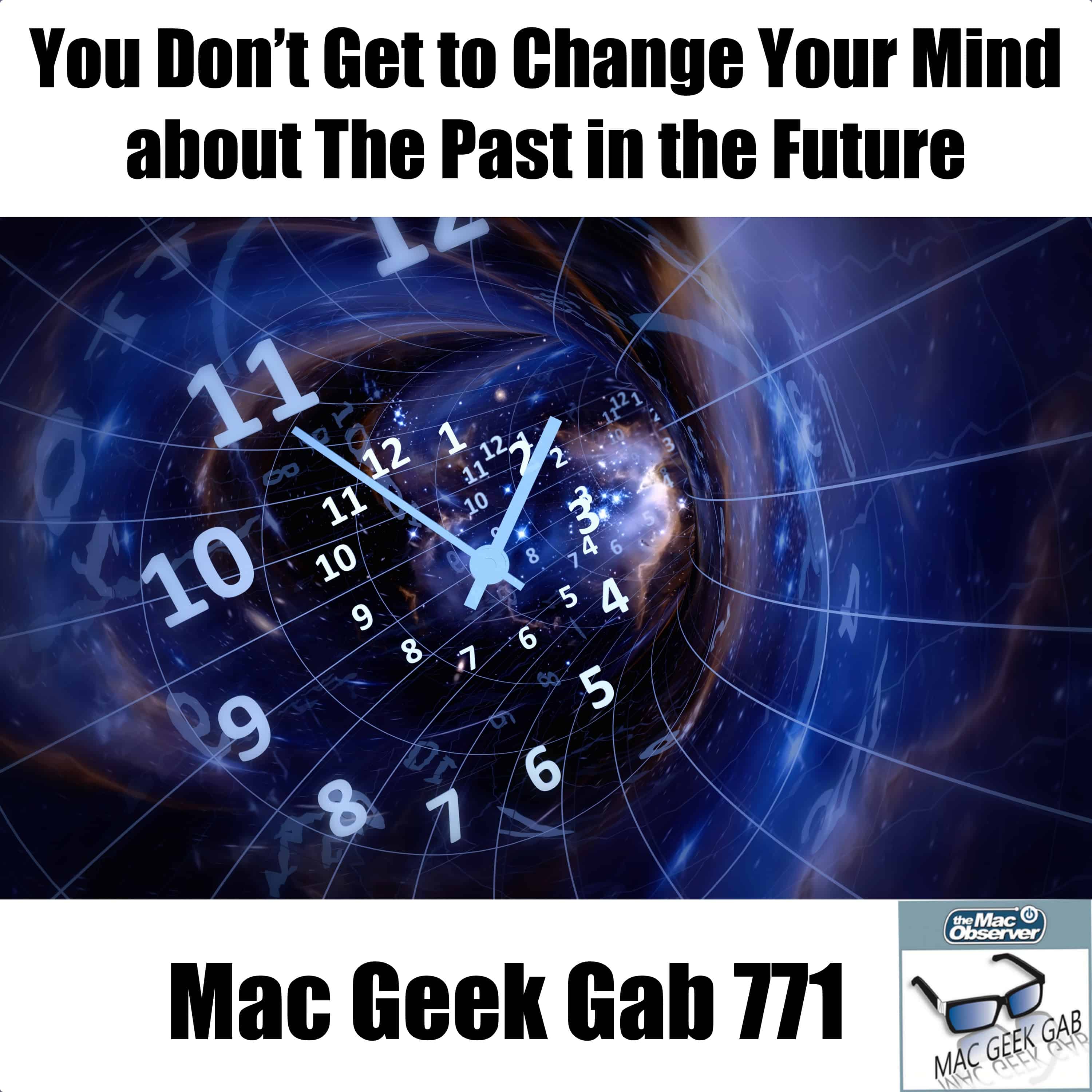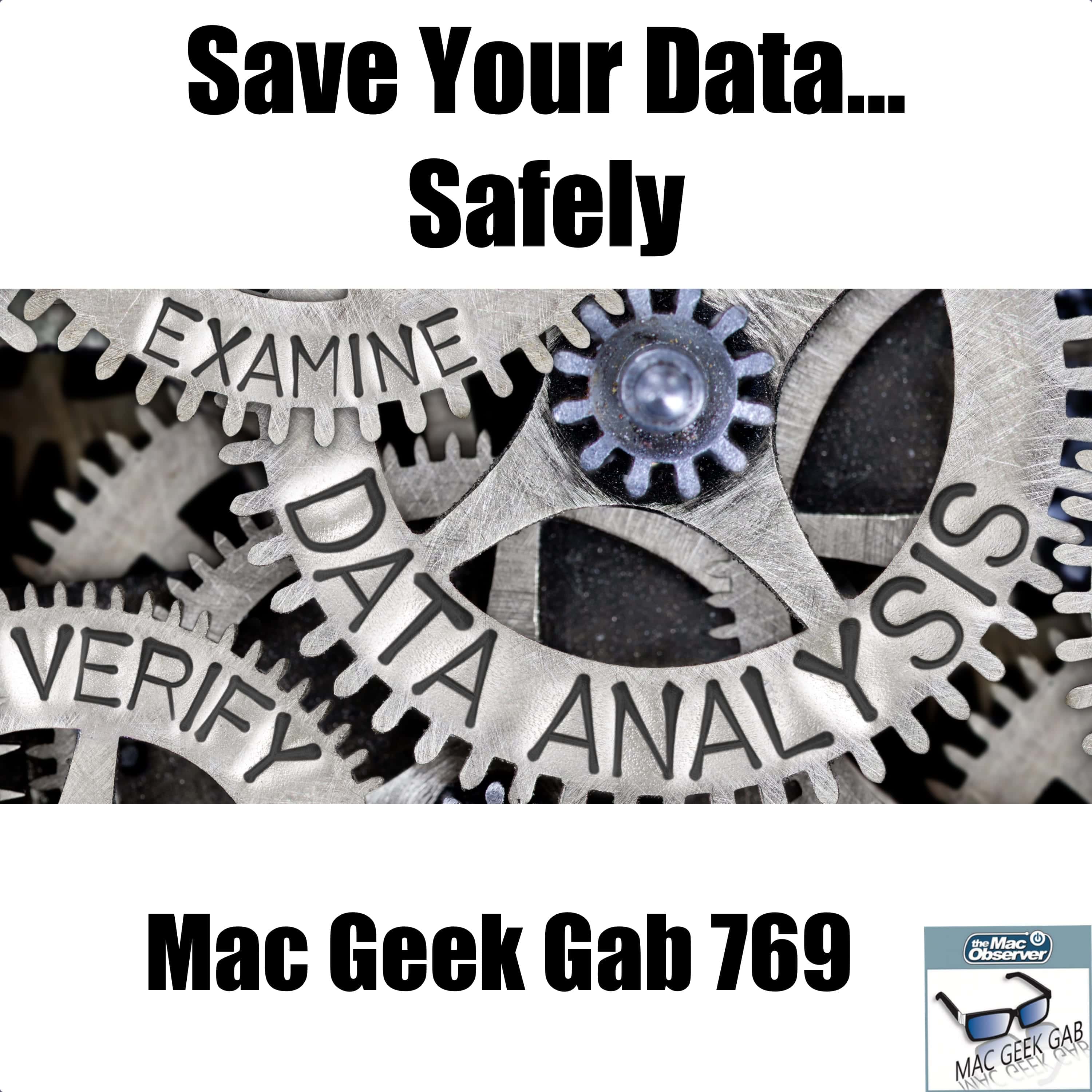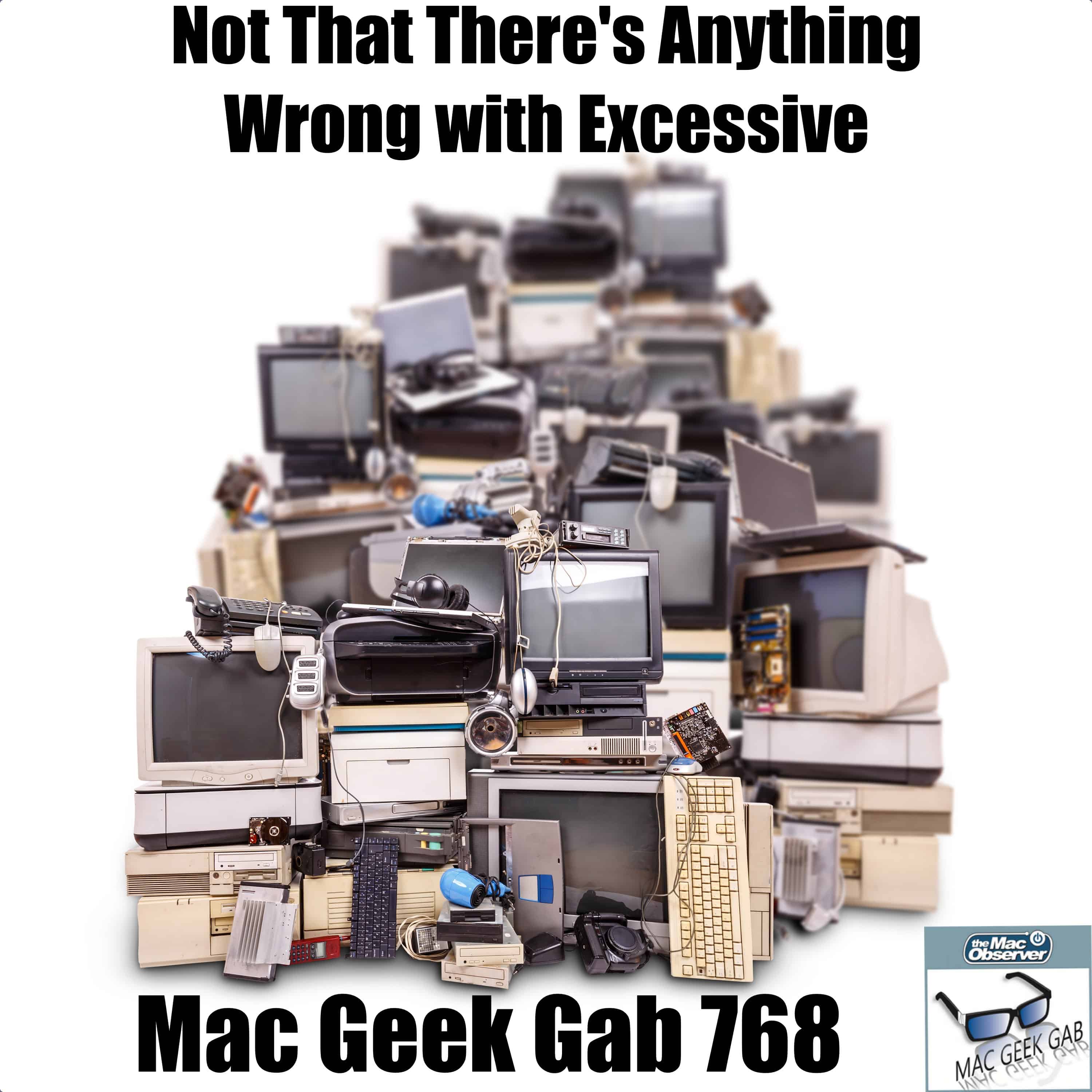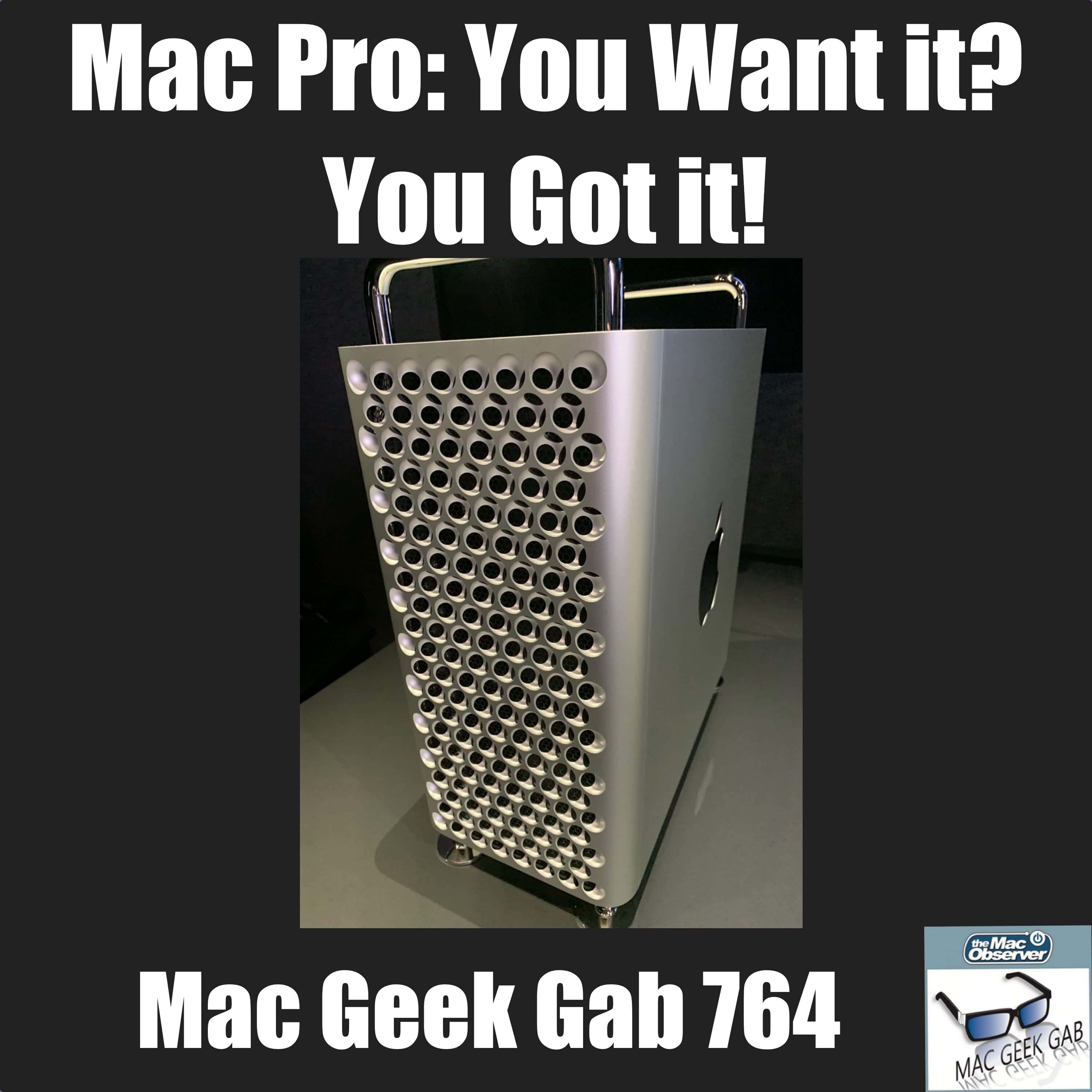Tips about new functionality, including moving Catalina’s windows, scanning with your iPhone, fixing mail, running cron jobs, and downloading installers from the Terminal are just scratching the surface. Then it’s on to diagnosing some network problems and learning how Time Machine can keep your volumes from being resized. Listen as John and Dave walk through all of these, to ensure everyone (including them!) learns at least five new things this week.

John F. Braun
John F. Braun is a software and computer engineer with over 20 years of development experience, and has AS, BS and MS degrees in various computing disciplines, so his friends and colleagues are somewhat surprised that he?s a Mac enthusiast. Having worked in an environment comprised largely of PCs, and watching others wrestle with the horror that is Windows, he's glad to come home to a MacBook Pro and Mac mini at the end of the day.
Articles by John F. Braun
iCloud Keychain vs. Catalina Cage Match – Mac Geek Gab 786
Today, your two favorite geeks dig into your questions about recovering photo data, removing malware, resolving iCloud Keychain in macOS Catalina, and more. But that’s not all! You’ve got some great tips for automating those un-automatable Personal Reminders, fixing DNS, Mono Podcast Listening, and creating disk images. All of this and more from Dave Hamilton and John F. Braun, as soon as you press play. Do it now and don’t get caught!
macOS Catalina and iOS 13 Tips and Troubleshooting – Mac Geek Gab 785
macOS Catalina and iOS 13 have been out for a few weeks now, and your tips and questions have been coming in. Plus, Dave learned a few things at MacTech last week to add. Mix in some Cool Stuff Found, a few Quick Tips, and some follow-ups from last week and we’ll all learn at least five new things!
Don’t Outsmart Yourself – Mac Geek Gab 784
Sometimes the best thing you can do is to not overthink a solution… and sometimes it happens anyway! Join your two favorite geeks to learn about Catalina tweaks, AirPods tips, iOS scanners, and more. Plus, listen as John and Dave troubleshoot a network issue in real time with just tools available on every Mac!
Eight (GB) is Enough – Mac Geek Gab 783
Catalina is out and your geeks have migration and installation tips to share from their experiences. Take a listen to this episode before you upgrade, for sure. But Catalina isn’t the only topic this week, folks. Lots of iOS 13 tips and tricks, lots of other macOS stuff, and all of your questions answered, too!
Don't Fear The Reminders – Mac Geek Gab 782
Reminders change things for third-party apps, too, it seems, especially those that rely on CalDAV. Plus, a Quick Tip or two about typing more efficiently never hurt anyone. This, folks, is what Mac Geek Gab is all about. Listen as John and Dave answer your questions and share your tips to ensure everyone learns at least five new things!
Answers and Tips for iCloud, iOS 13, iPhone 11, macOS, and More – Mac Geek Gab 781
Lots of new stuff from Apple this week… and lots of technical landmines to navigate. Thankfully, you’ve been sending your questions into John and Dave, and they’ve been doing the research to get you answers. Listen to the answers to your questions – and everyone else’s, too! Press play, and enjoy learning at least five new things… one that might even save your bacon this week!
Subscription vs. Private Cloud, Archiving Data, Geek Challenges Galore – Mac Geek Gab 780
Many Dropbox users are going to experience a device-limit issue with new iPhones coming this week. Listen as John and Dave talk through how to use your Synology DiskStation to solve this problem. That’s not all, though: Mac Geek Gab always aims to have everyone learn at least five new things. Your two favorite geeks answer questions about managing email, archiving your backups, mesh networks, iOS upgrade strategies, and more. Press play and enjoy!
Apple Event Reactions with Bob "Dr. Mac" LeVitus – Mac Geek Gab 779
Bob “Dr. Mac” LeVitus joins John and Dave today for a quick take on Apple’s latest announcements and event. Press play… and enjoy. Now in stereo for your listening pleasure.
Optimizing Storage, Migration, Snapshots, and Combo Updates – Mac Geek Gab 778
This isn’t the one after 9/9, it’s the one on 9/9! And that means it’s time to answer your questions and share your tips about optimizing your iPhone storage, managing your snapshots, ejecting pesky drives, finding a service better than Gazelle, and much more. Press play and enjoy learning at least five new things right alongside John and Dave!
Swipe Right... In the Stopwatch App – Mac Geek Gab Podcast 777
When you’re setting up a new Mac, what steps do you take to ensure success down the road? Can Windows viruses infect the Mac with Boot Camp? How to connect FireWire to a 2019 Mac? All of these questions are asked… and all are answered! Plus, where is it safe to swipe right? In the stopwatch app, of course! Press play and enjoy.
Acronym Soup – Mac Geek Gab Podcast 776
Is Wireless USB as S.M.A.R.T. as NVMe? As users of today’s tech, we sure use a lot of acronyms, don’t we? Listen as Dave and John help you wade through the soup and make sense of not only all the acronyms, but the tech that they describe, too! Press play and enjoy, friends!
Persistence Is Reality – Mac Geek Gab 775
Sometimes your computer keeps doing something you don’t want it to do. Sometimes it stops doing something it’s supposed to be doing. Persistence is a finicky friend sometimes, and your two favorite geeks are here to help you with some of the specifics. Listen as John and Dave dig into Safari tabs, Apps on Apple Watch, displaying Time Zones in a world without Dashboard Widgets, and more. Press Play and enjoy learning at least five new things!
The Power ... of Power – Mac Geek Gab Podcast 774
Power comes in so many forms! Apple Card is Power. Cool Stuff Found is Power. Quick Tips are Power. NASA has power. Wi-Fi has power. YOU have the power, too. After all, you can press play and listen to John F. Braun and Dave Hamilton talk through all of this and more. Seems like a good idea!
Five New Keyboard Shortcuts, Cool Stuff Found, and More Tips – Mac Geek Gab 773
Sometimes just one tip can cause you and your two favorite geeks alike to learn at least five new things. Does this episode have that magic tip? You’ll have to listen to find out! Along the way you’ll learn more about APFS, Encryption, Power, and more as John and Dave walk you through it all!
We Love Dongle World – Mac Geek Gab Podcast 772
Live from MacStock Conference and Expo 2019, John and Dave play Stump the Geek and take listener questions live, with a little help from impromptu co-host Kelly Guimont! Learn about APFS and Fusion Drives, iPhones making sounds when they’re not supposed to, and why we love Dongle World as much as we do. Press play and learn at least five new things!
You Don’t Get to Change Your Mind about The Past in the Future – Mac Geek Gab Podcast 771
So how do these “silent updates” work, anyway? Why can’t I click links in Safari? And will your future self be happy with your past self’s backup-related decisions? These are the hard questions, folks, and your two favorite geeks tackle them just for you. Plus, listen as John and Dave share your tips, Cool Stuff Found, and more. Mac Geek Gab 771 is here just for you. Press play and enjoy learning at least five new things!
Swiper, More Swiping! – Mac Geek Gab 770
Your questions answered, including migrating photos, syncing movies, moving to a new Mac, which earbuds to get, smart bulbs, and much more. Plus, there’s never a lack of things to swipe. And on your iPhone and Mac, that’s a good thing. Come learn five new things with John and Dave!
Save Your Data...Safely – Mac Geek Gab 769
macOS Catalina will bring with it a lot of changes, one of which is that a lotof older apps and related hardware won’t work. Dave and John answer your questions and share your tips about how to navigate these waters ahead of time… to avoid surprises. In addition, your archives are only as good as the method and medium you use. It’s time to talk about data safety and reliability. Plus, your other questions need answers, and that’s what happens here on Mac Geek Gab: everyone learns at least five new things!
Not That There's Anything Wrong With Excessive – Mac Geek Gab 768
Sure you know about copy/paste, iCloud family accounts, selection tools, and password managers. But this week you’ll learn at least five new things just learning about all the different ways your fellow MGG listeners are using them to enhance their productivity! Join John and Dave as they dig into all of this and more.
I Hate It When My Computer Won't Behave – Mac Geek Gab 767
So much Cool Stuff Found, so little time. And Quick Tips? And questions? Topics include controlling your date picker, switching apps faster, getting your storage and backups in order, tweaking autocorrect and much, much more. Oh, and Wi-Fi. Yeah, there’s lots here. Let’s go learn five new things, shall we?
Whispering Sweet Nothings at The A-Lady – Mac Geek Gab Podcast 766
Some folks with Catalina on the brain want to know how to prepare. Some folks want to prepare to reinstall Mojave. Joe has advice for future-proofing your home, and the A-Lady wants you to whisper sweet nothings at her. It’s that kind of week here and John and Dave are your stalwart guides. Press play and enjoy learning at least five new things!
Migrating iTunes, Upgrading Macs, and a Quick Tip from Craig Federighi – Mac Geek Gab 765
It’s true, Craig Federighi let loose a perfect little Quick Tip last week at WWDC, did you catch it? Your two geeks did, and they’re here to share it with you. In addition to some more Quick Tips from other listeners, this episode is chock full of answers to your great questions on topics like preparing your iTunes library for Catalina, upgrading to a new Mac, and much, much more. Press play and enjoy learning at least five new things!
Mac Pro: You Want It? You Got It! – Mac Geek Gab 764
Yes, some things happened at WWDC, and your two geeks discuss them. But first, some Cool Stuff Found. We can’t ignore that stuff, after all! Then it’s time for a jam session all about macOS Catalina, the new Mac Pro, and a few other things related to Apple’s announcements this week. All very cool stuff, and you’re guaranteed to learn at least five new things!