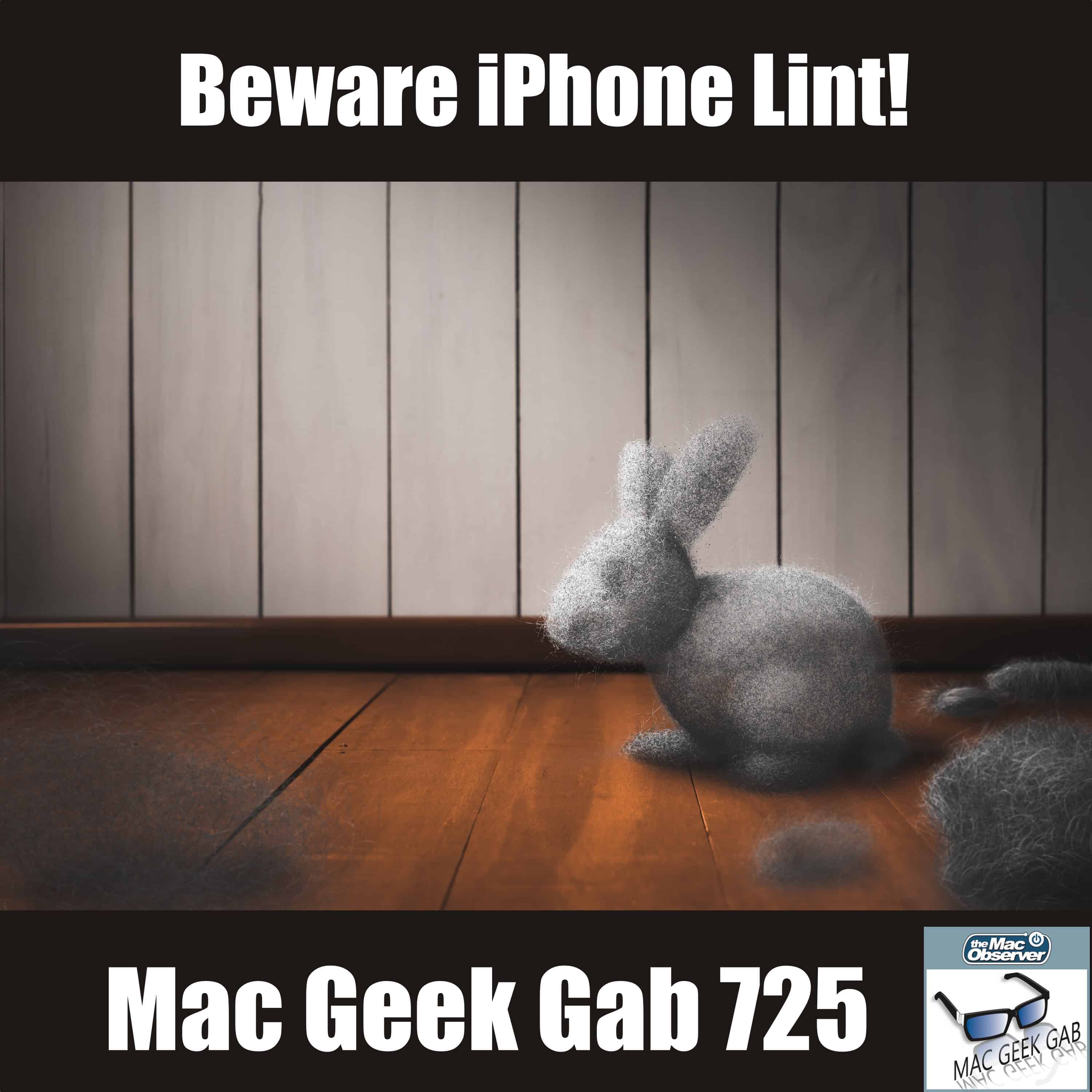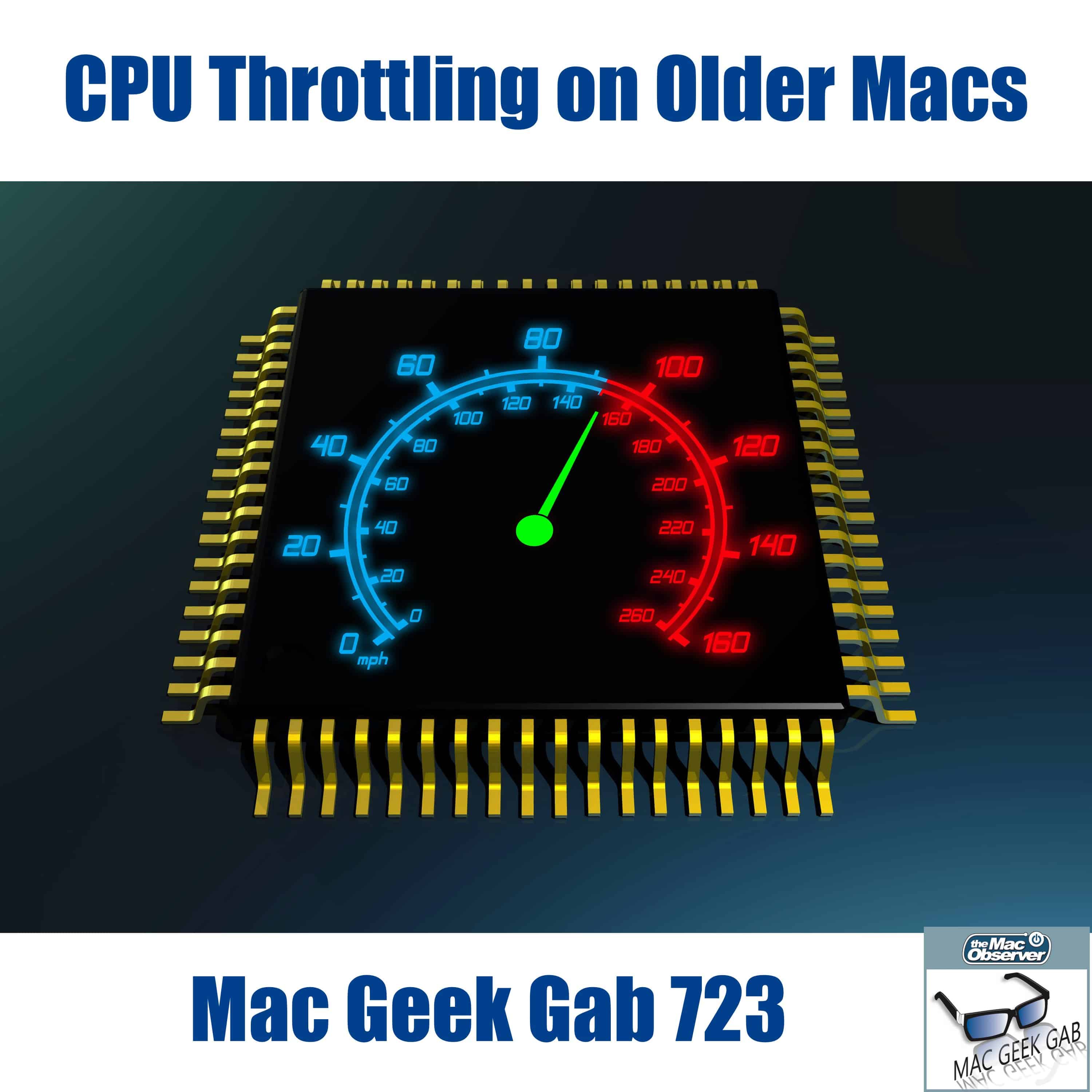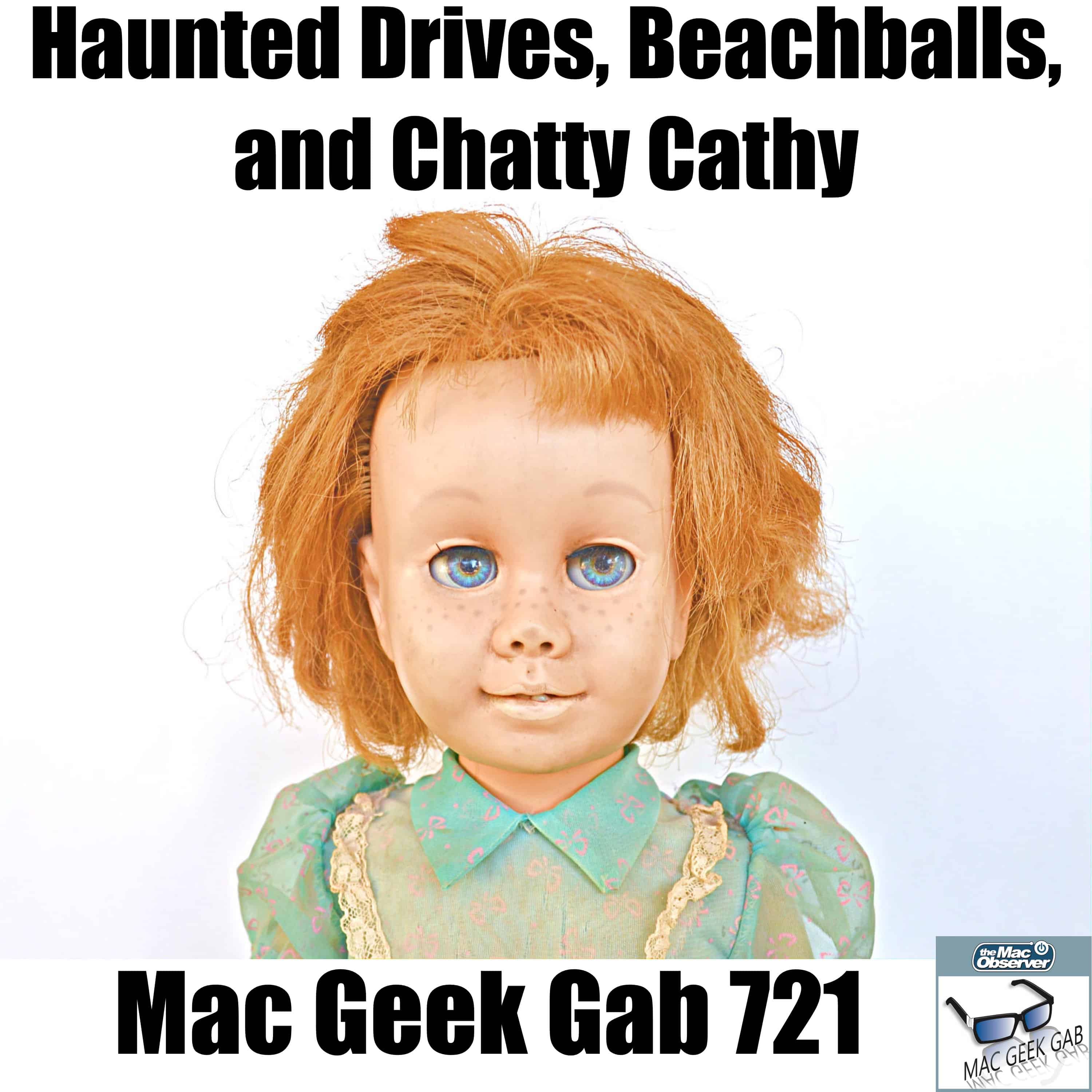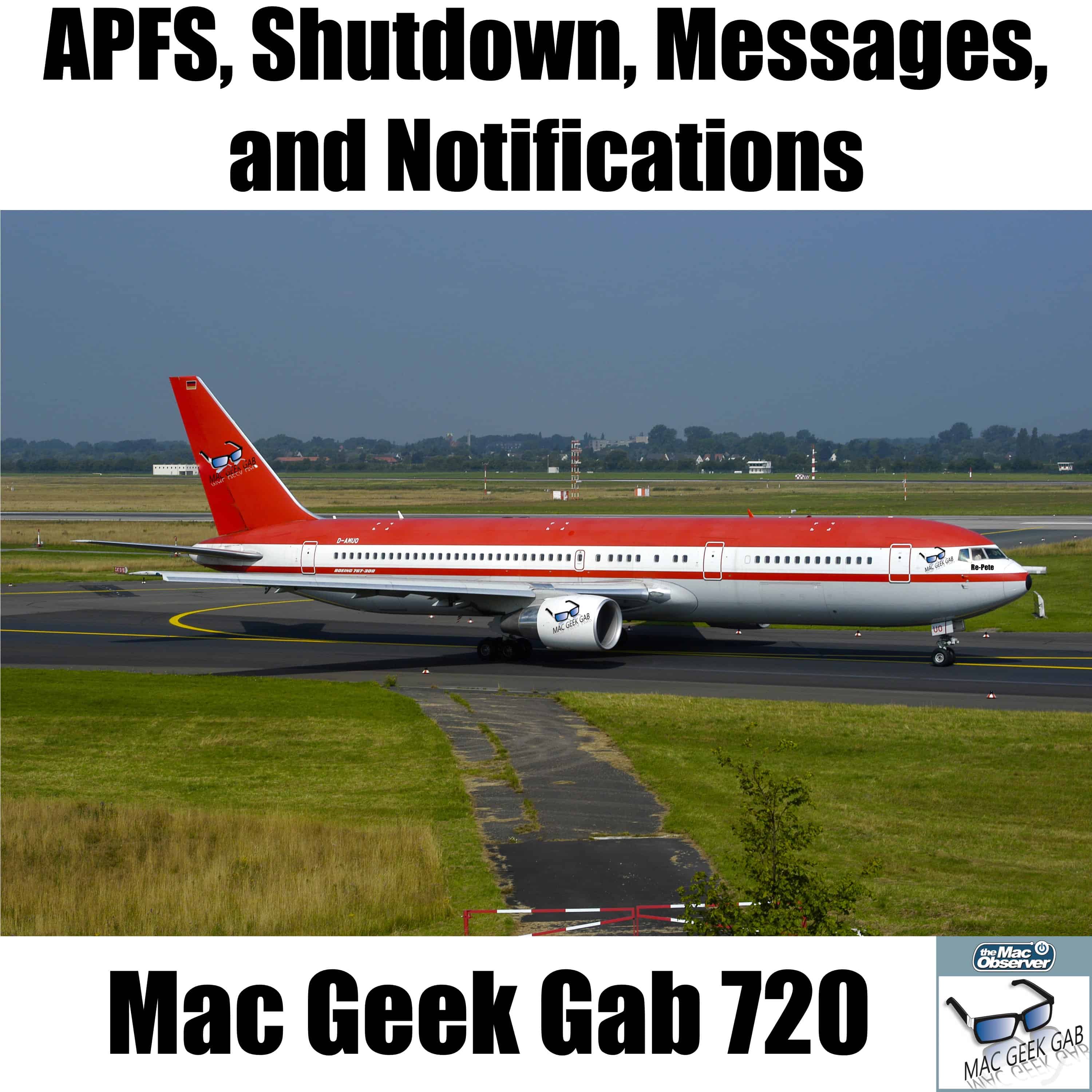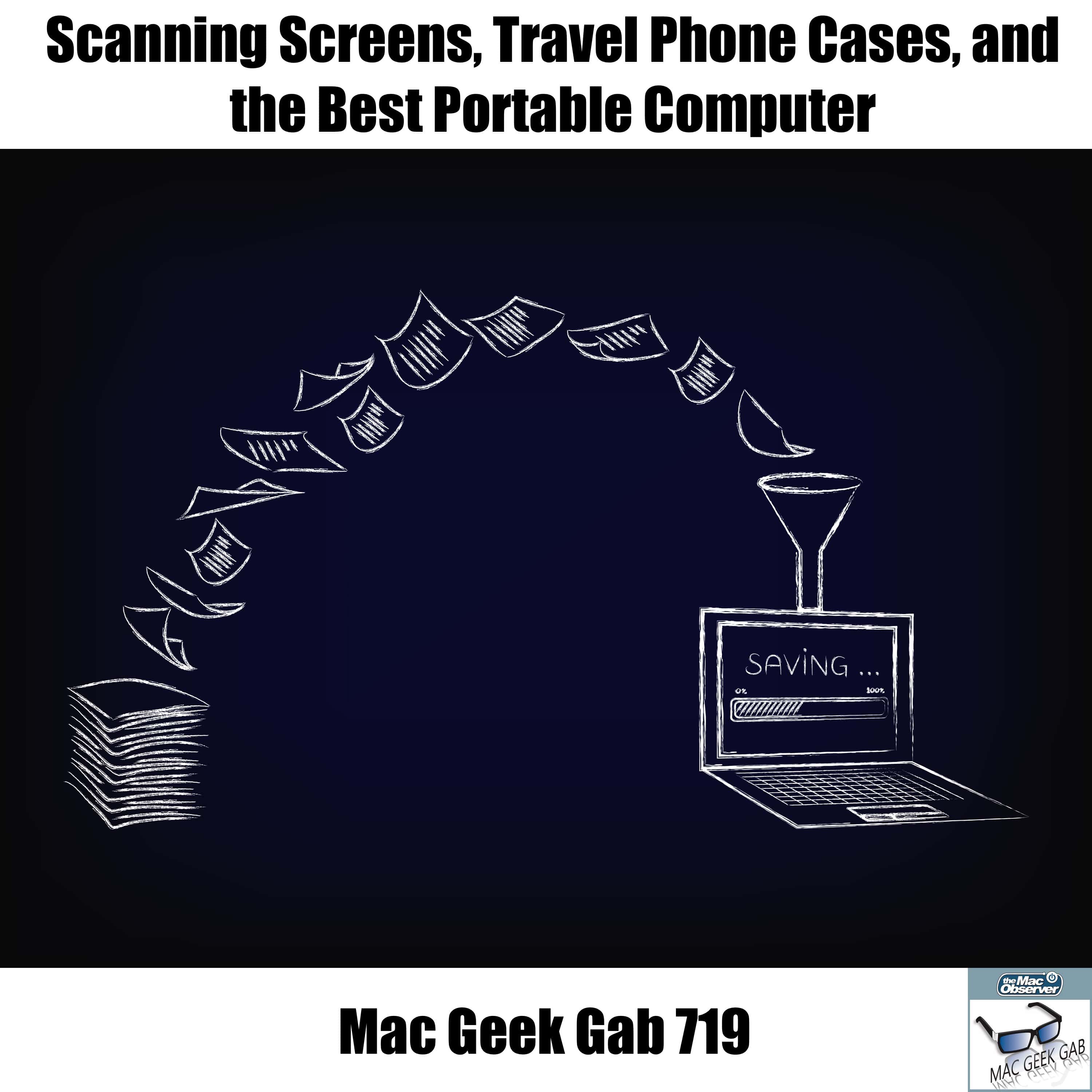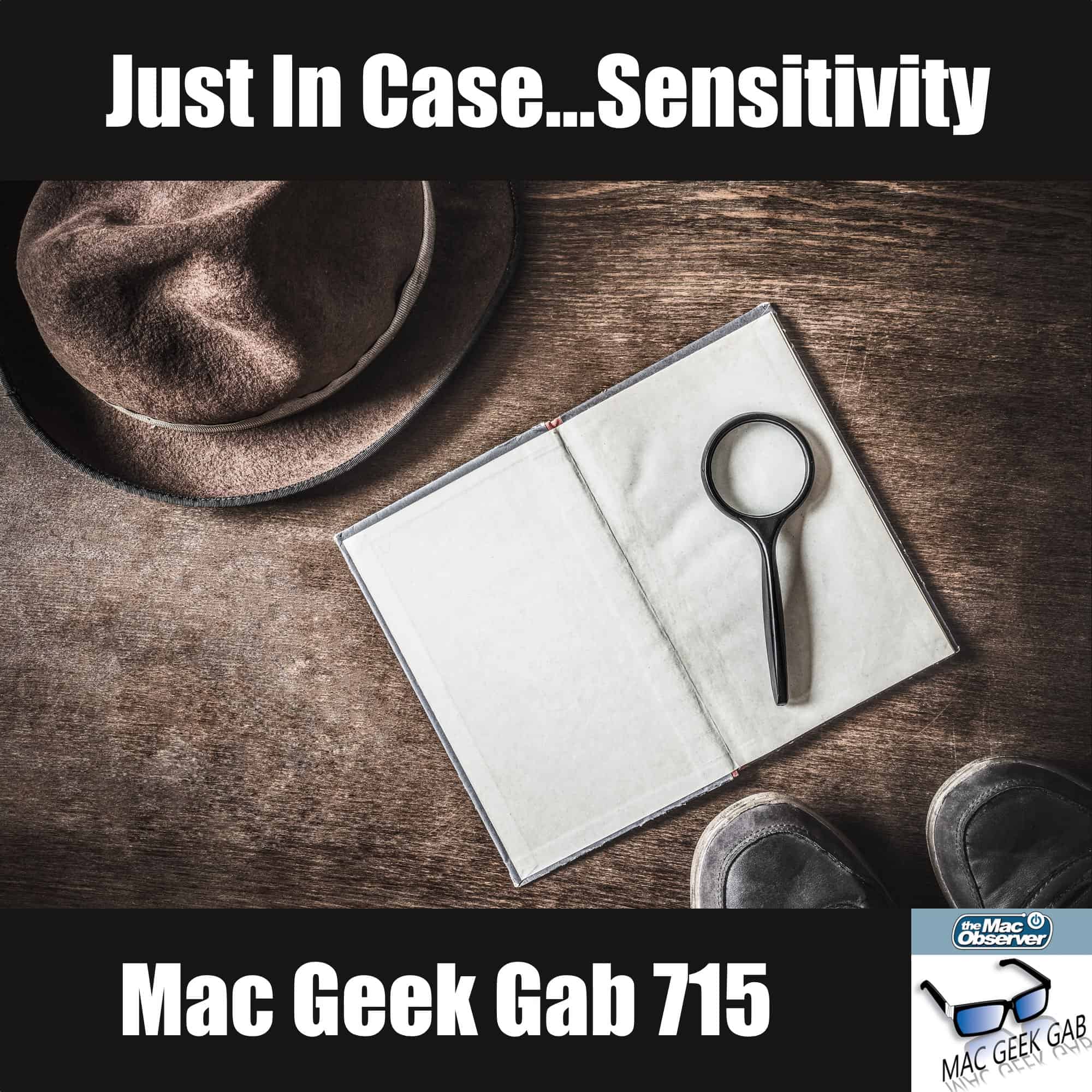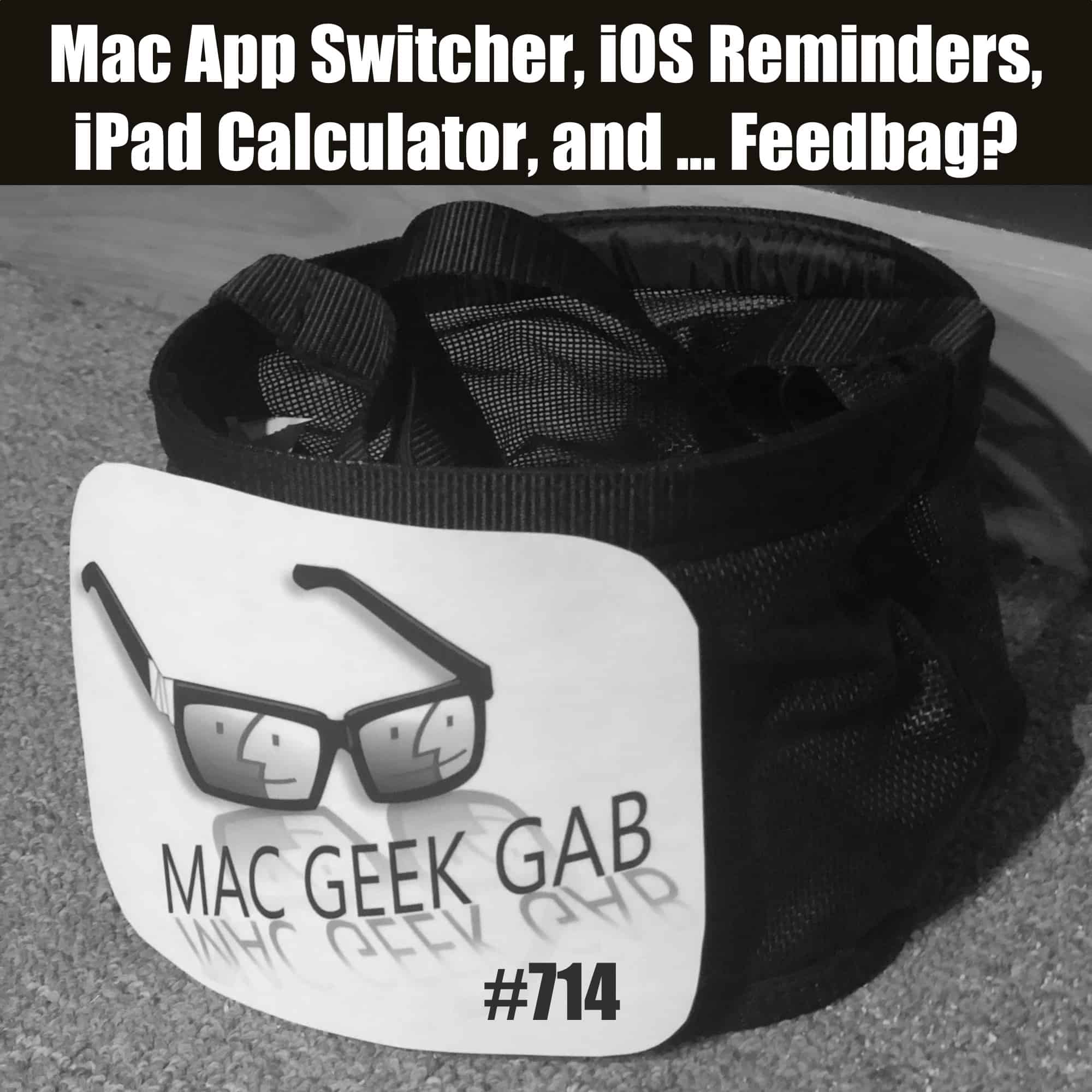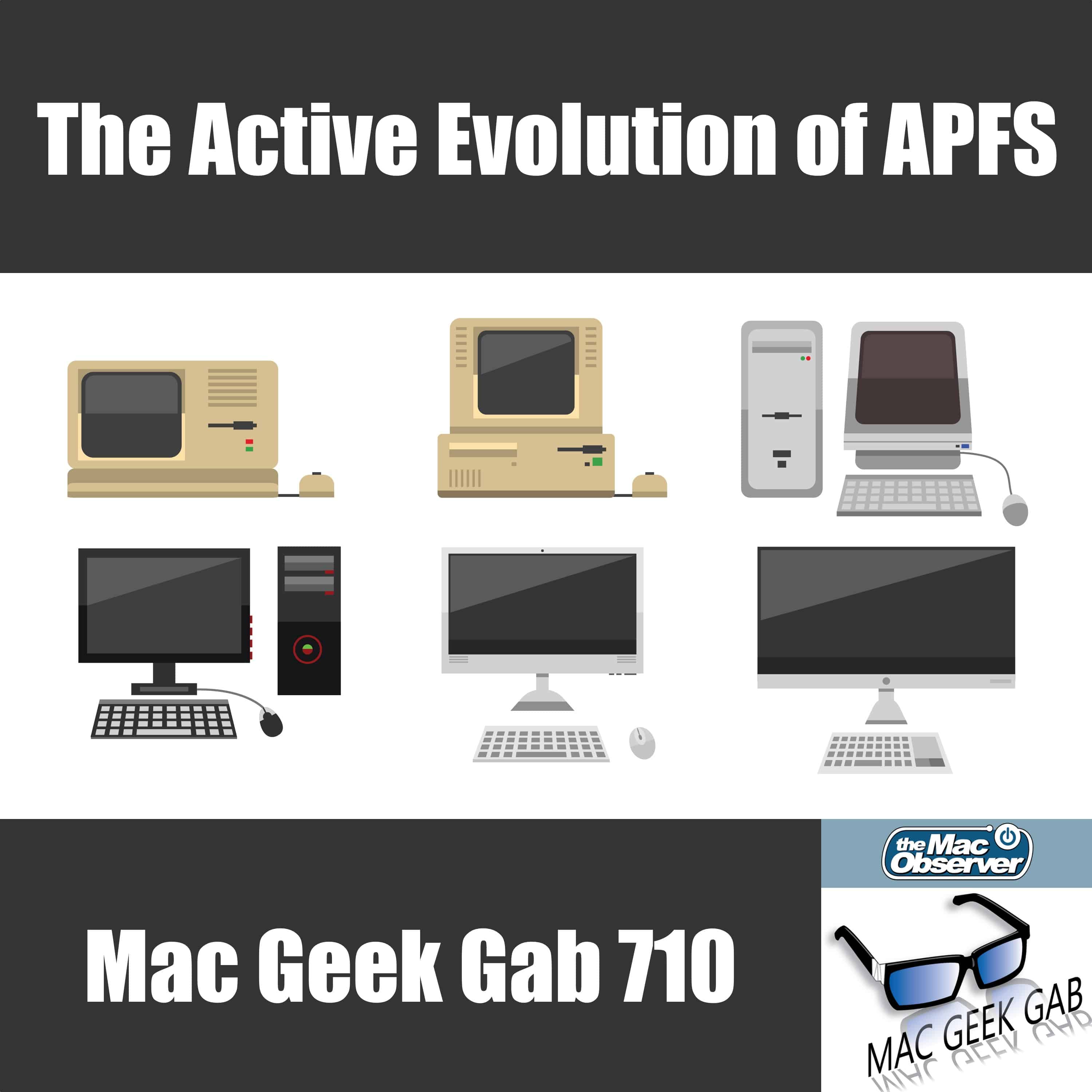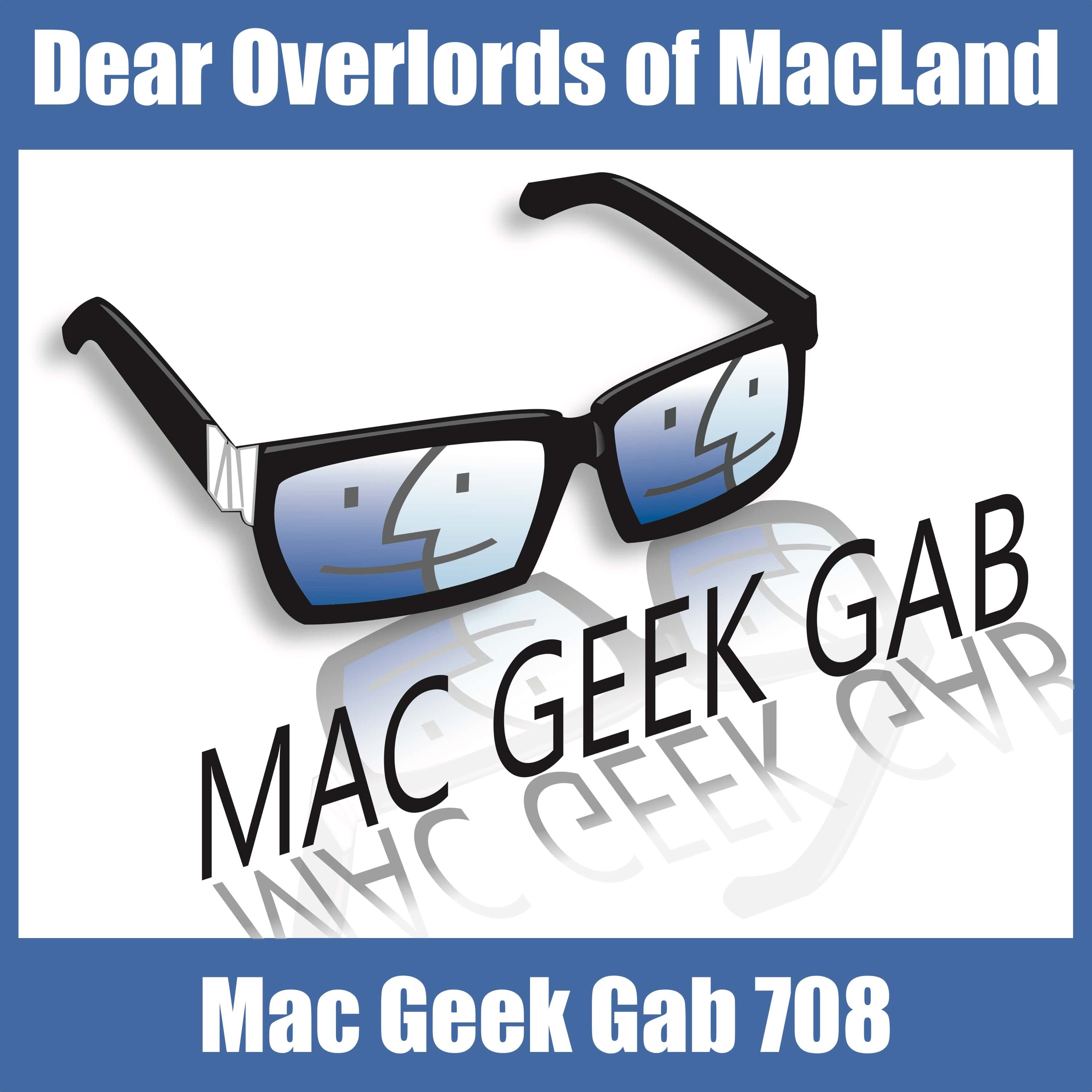iOS 12 is out, folks, and John and Dave have some experience with it that they’re happy to share. Of course, they take your questions, too, including those about your upcoming Mojave migration. Don’t miss this one, folks!

John F. Braun
John F. Braun is a software and computer engineer with over 20 years of development experience, and has AS, BS and MS degrees in various computing disciplines, so his friends and colleagues are somewhat surprised that he?s a Mac enthusiast. Having worked in an environment comprised largely of PCs, and watching others wrestle with the horror that is Windows, he's glad to come home to a MacBook Pro and Mac mini at the end of the day.
Articles by John F. Braun
Skip the Dongle, Learn about Cruft! – Mac Geek Gab 726
It’s time to fully embrace the USB-C interface, folks, at least according to listener Zack. Todd helps us understand Cruft, Phil needs to know about storing IDs when traveling, Felix is curious about storing archives, and that’s just the half of it. You’ll have to listen to hear Dave Hamilton and John F. Braun talk all about this and more!
Back to School CSF, APFS on Externals, Cable Modems, and Beware iPhone Lint! – Mac Geek Gab 725
Going back to school often means needing to take things from the digital world and connect them to the analog. Need sound? Need printouts? John F. Braun and Dave Hamilton have some Cool Stuff Found for you! Then it’s on to troubleshooting external disks (including APFS), cable modem advice and what to do with an extra Mac mini. All this and more, just press play!
Fonts and Photos and SpeedTests and Clouds – Mac Geek Gab Podcast 724
There is never a dull moment when the MGG Family gets together, and this week with questions about misbehaving fonts, unsorted Photos, and inconsistent speed tests, well, there’s a lot happening. And that’s just the first round! Listen as John F. Braun and Dave Hamilton sort through all this and more. Press play … and enjoy!
CPU Throttling on Older Macs – Mac Geek Gab 723
It’s not just newer Macs that suffer from CPU throttling, it happens on older Macs, too, and a firmware update is not the easy fix. Keychains, Photo Sorting, Battery management tips, and doing the Public Wi-Fi Dance are just some of the other topics covered.
Cure The Beachball – Mac Geek Gab Podcast 722
The spinning beachball sucks. It sucks time away, and it sucks the life out of your computing experience. So let’s talk about at least one way to solve it. And let’s learn at least four other things along the way. Sound good? Great. Press play and you’re on the train.
Haunted Drives, Beachballs, and Chatty Cathy – Mac Geek Gab 721
Is running a full SSD OK? What’s accessing my hard drive? How do I get custom sounds into Mail? These are just a few of the questions that John F. Braun and Dave Hamilton, your two favorite geeks, answer this week. Press play and enjoy!
APFS, Shutdown, Messages, and Notifications – Mac Geek Gab Podcast 720
Every time your two favorite geeks get together, something interesting happens: everyone learns at least five (5!) new things. This week’s topics include two very specific features of APFS (a pro and a con), noise-canceling headphones for travel, a solution to drives not appearing on your Desktop, some Cool Stuff Found, and much, much more. Press play or download and enjoy!
Scanning, OCR, Travel Phone Cases, and the Best Portable Computer – Mac Geek Gab 719
Back from their adventures, John and Dave talk through some travel-related tips, including the best iPhone case to use when on the road and the best mobile computer for you. That’s not all, though, as this week’s episode also includes segments about sharing to an older TV, resolving slow computers, and lots of great OCR solutions for both your Mac and your iPhone. Download, press play, and enjoy!
Deep Dives: Photos, NAS, & Backups – Mac Geek Gab Podcast 718
Sometimes it’s time for a deep dive. Today it’s time for three! Listen as your two favorite geeks dive into Photos, NAS (Synology… and more!), and Backups.
AirPods, Phishing, Smart Home, and Resets – Mac Geek Gab Podcast 717
Tips and questions answered about iCloud Family Storage, Permissions, Converting video types, AirPods, FileMaker, and much more. Download, press play, and enjoy!
Supercapacitors, VPNs, PRAM, and iCloud – Mac Geek Gab 716
Sometimes it doesn’t sound geeky but it is, other times it sounds geeky but it isn’t. With supercapacitors, VPNs, and PRAM on the list which path do you think your two favorite geeks are going to take you down today? You’ll just have to listen and learn!
Just In Case...Sensitivity – Mac Geek Gab Podcast 715
APFS is still quite young, and both the market for it and our experience with it are evolving at a rapid pace. There’s plenty more to learn about it, and your two favorite geeks dig in a little today. But that’s not all! Some questions from the forums, some questions from the email, and more round out the show. Press play and enjoy!
Mac App Switcher, iOS Reminders, iPad Calculator, and Feedbag? – Mac Geek Gab 714
Do you like Quick Tips? Do you think you know everything about the macOS App Switcher? If you answered “yes” to those questions we think you’ll be in for a very pleasant surprise, and that’s just the kickoff of the episode! Then it’s on to a few other tips, including a great script for unmounting drives that contain iTunes libraries. Plus, your questions answered. Download or simply press play, and enjoy!
Thirteen Lucky Years of MGG – Mac Geek Gab Podcast 713
Join John F. Braun and Dave Hamilton as they celebrate their 13th Mac Geek Gab anniversary by answering your questions, sharing Cool Stuff Found, solving problems and… you know… doing what they do for you! Press play, download, and celebrate! And also learn!
WWDC 2018, Travel Tips, and Cool Stuff Found – Mac Geek Gab 712
Dave’s in San Jose covering WWDC, and he and John talk through all of today’s announcements and what they mean to you! Then it’s on to sharing some Cool Stuff Found, including a few travel-related items that Dave found on his journeys this week. Lastly, some of your questions are answered. All of this and more when you press play and enjoy.
The “Man Looking Over Your Shoulder” Attack – Mac Geek Gab 711
Ever send mail to the wrong address accidentally? Ever want to ask your Mac its serial number? Notifications ever get in your way? All those questions are answered in the just the first segment of the show. Listen for more about syncing your Photos without iCloud Photo Library, managing your calendars, and much more! Press play and learn at least five new things along with your two favorite geeks!
The Active Evolution of APFS – Mac Geek Gab 710
You know how it goes: your computer’s working fine one day, the next it’s not. That’s what John and Dave are here for… to help! They start today’s episode with some handy tips that aren’t documented anywhere, then they move on to answering your questions and solving your problems, including the path of progress upon which APFS travels. Subscribe, press play, and enjoy!
The Charm of the Chime – Mac Geek Gab 709
You have questions, Dave and John have answers. Today’s topics include malfunctioning AirPods, setting Apple Pay addresses, restoring a Recovery Partition, email and iMessage encryption, and much, much more. Download, press play, enjoy, and learn!
Dear Overlords of MacLand – Mac Geek Gab 708
It’s always something, and thankfully John and Dave are always here to help. This week we share some advice about geotagging your photos when shooting with a non-geo-smart DSLR camera. Then some talk about how to format Flash drives, and lots, lots more. It’s always a blast and you always learn at least 5 new things each and every time you get together with John and Dave.
Is It Time to Replace Your AirPort Router? – Mac Geek Gab 707
APFS support in third-party apps continues to grow, there’s now an app to search for 32-bit apps, secondary iCloud IDs might work well for you, and Apple’s official acknowledgement of the end of the AirPort router line brings up one of our favorite topics again: what Wi-Fi solution is best for your home? John and Dave talk through all of this, all for you. Just like Sister Hazel sang. Or something like that. Just press play and enjoy!
Cracked iPhone Screens, What's in iCloud Keychain, Which Mesh for Me, and More – Mac Geek Gab 706
Running Apple devices is quite a bit of fun most of the time. Occasionally, though, you have problems… and that’s where Dave and John come in to help. Today’s topics include syncing Wi-Fi passwords, managing Mail’s calendar events, and dealing with a cracked iPhone screen. Press play and enjoy!
Tweaking Your iPhone, Keeping Your Mac Awake, Automation Radios, and More – Mac Geek Gab 705
The iPhone isn’t really built for you to tweak and troubleshoot, though sometimes that’s exactly what you need to do. Never fear, your two favorite geeks come to your rescue. John and Dave also talk through how to keep your Mac happy and awake, radios for controlling automation, and much, much more!
Answers to Your Questions: Photo Tagging, Mac App Store, Thunderbolt, and a Bluetooth Rant – Mac Geek Gab 704
Answering your questions, it’s what John and Dave do! Listen this week to learn about advanced photo tagging, managing your emails, fixing the Mac App Store, using Thunderbolt, accessing minimized windows, Gmail, and much, much more.