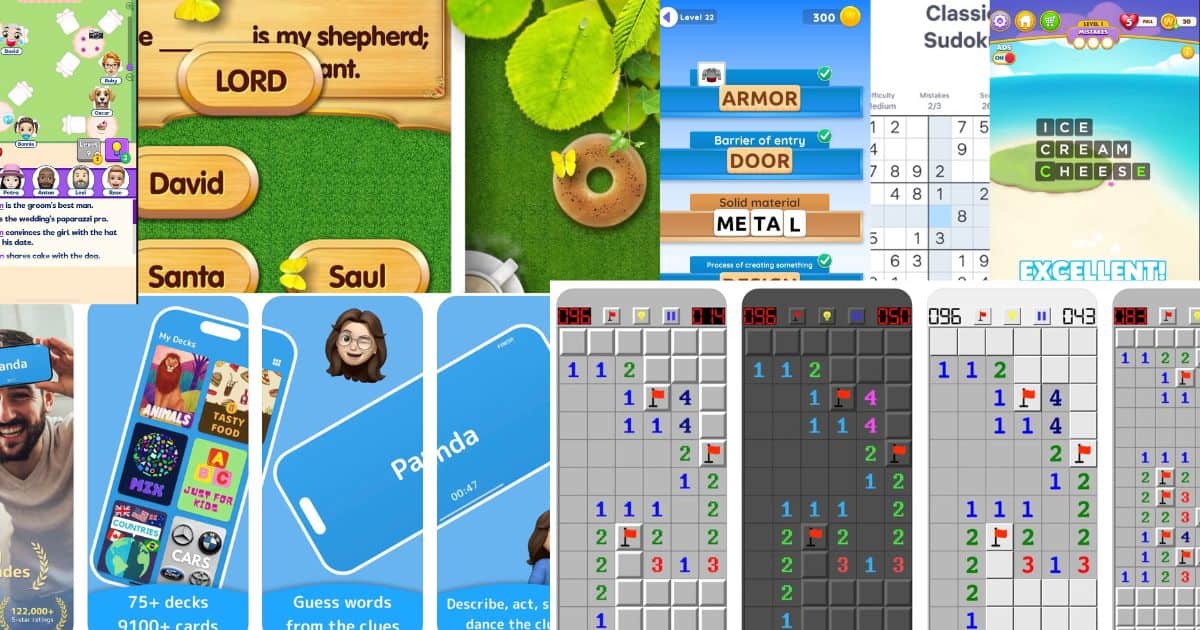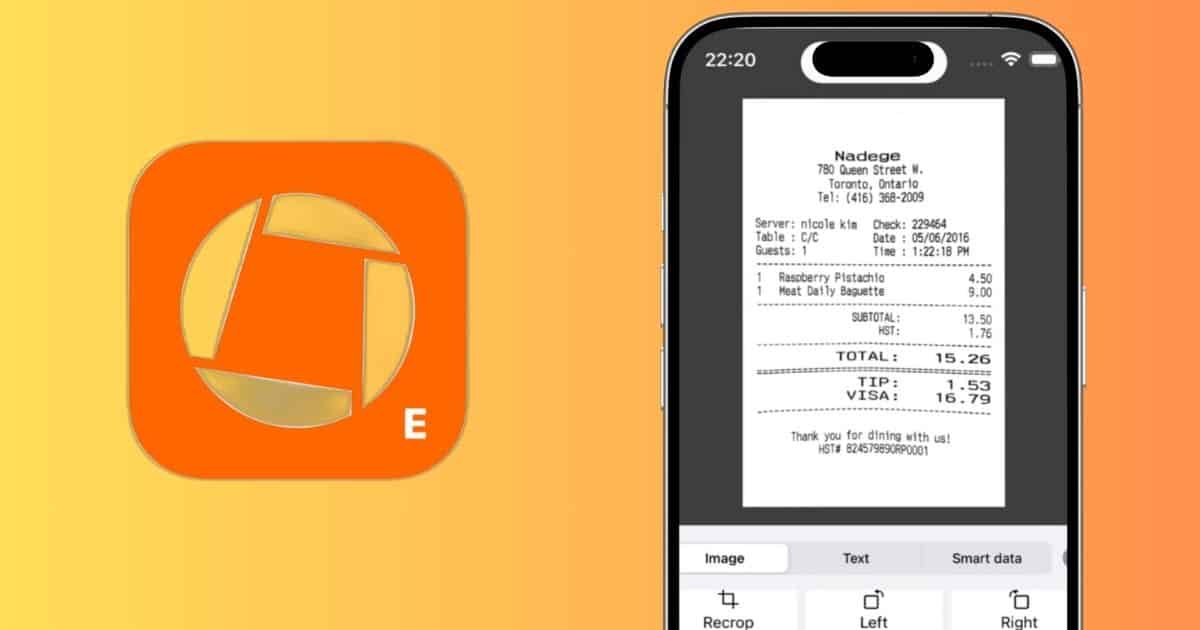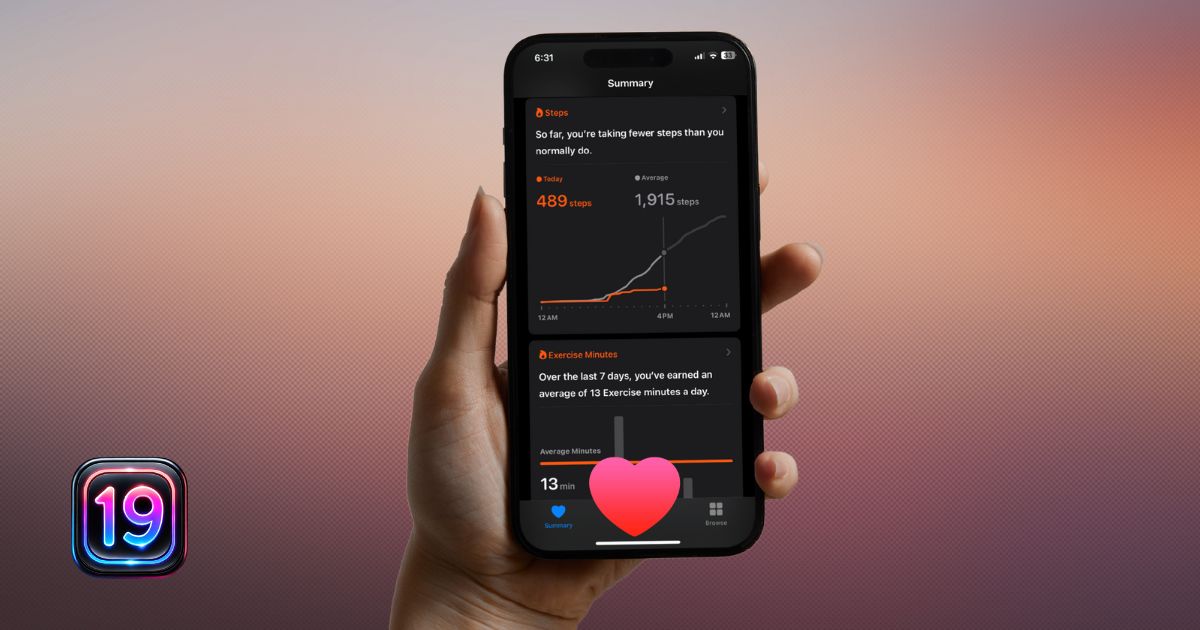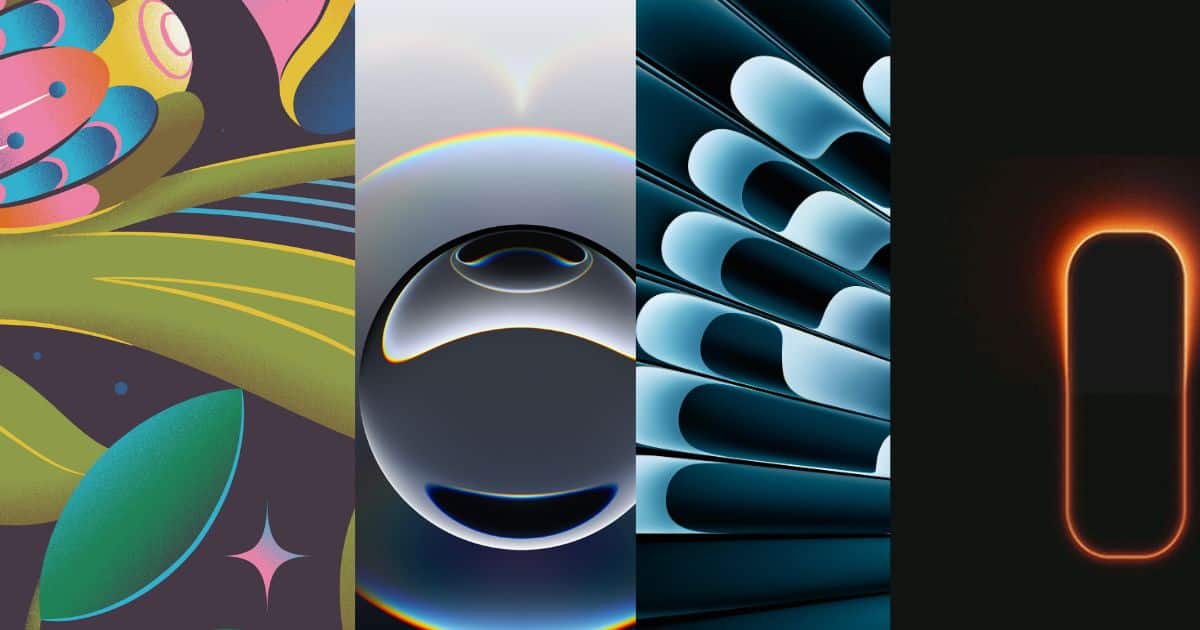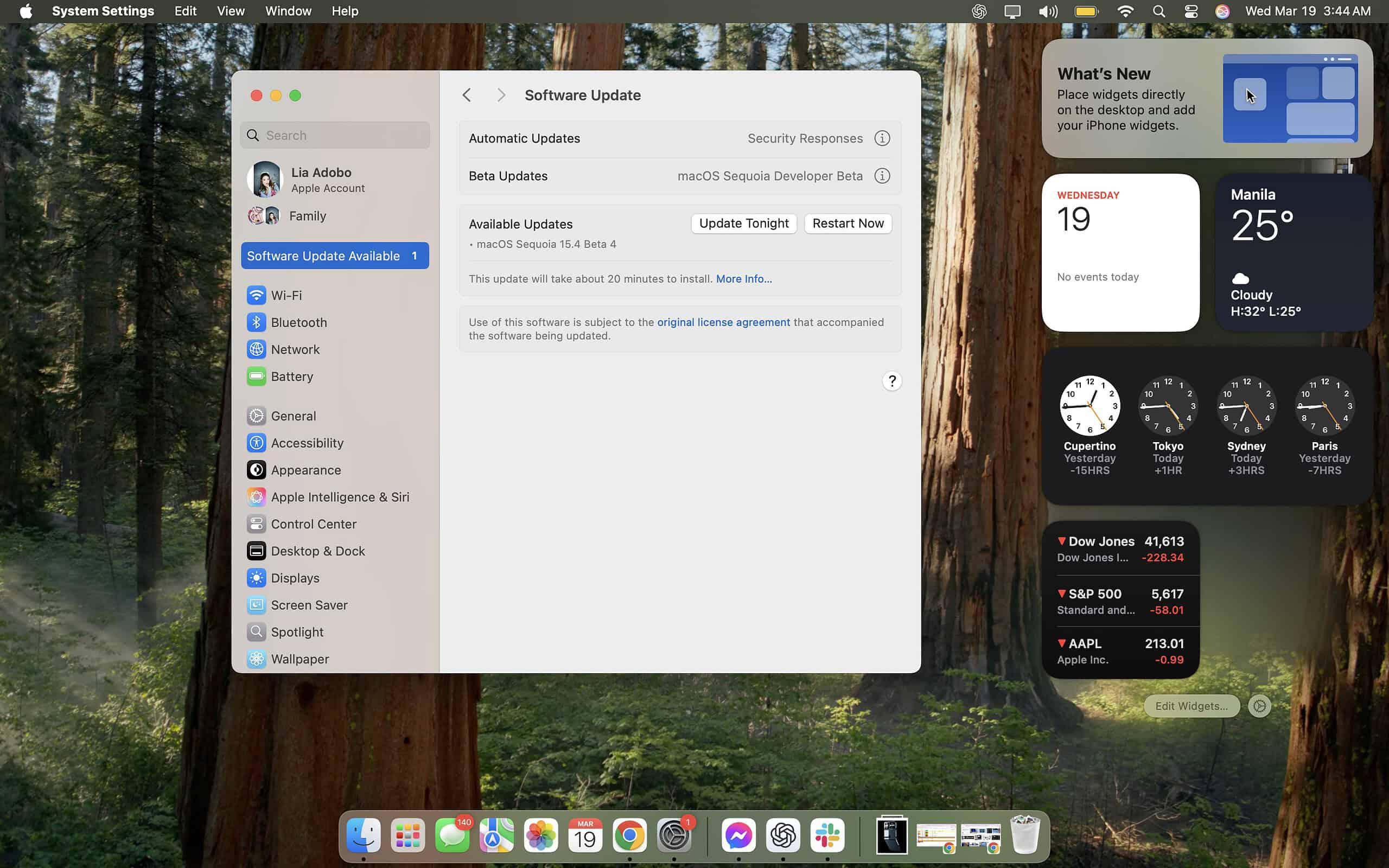Getting sick of the typical the typical loud, obnoxious MMO games? Test your wits with these mind-bending puzzle games on iPhone!
Articles by Jose Luansing Jr.
2025’s Most Immersive Simulation Games for iPhone
Live out a different life—without leaving the couch. Here are the most immersive simulation games to play on your iPhone.
A $2,300 iPhone Sounds Extreme, but It’s Not as Far Off as You Think
Would you pay $2,300 for a flagship iPhone? You might not have a choice soon. Here’s how the imposed tariff would affect Apple products.
Getting an ‘Expired Key’ on Genius Scan? How To Restore Access
Is the Genius Scan app showing you an “Expired Key” error? Don’t upgrade to a premium plan just yet! Here’s why you’re seeing that pop-up.
TikTok Gets a Ban Delay, but the App Store’s Gatekeepers Are Just Getting Started
TikTok just got a delay on its ban, but is this really good news? Here’s what it says about content regulation in the U.S.
4 Control Center Tweaks in iOS 18.4 That Are Actually Useful
Sick of aesthetic UI changes? Let’s check out four Control Center tweaks on iOS 18.4 that are actually very useful!
Why Apple Might Ditch 5x Zoom for 3.5x on iPhone 17 Pro
Love taking wide-lens selfies? Brace yourself because you might lose it soon. Here’s why Apple might ditch 5x zoom for 3.5x on iPhone 17 Pro.
What Is Apple Health+? Everything We Know So Far About Project Mulberry
Can AI replicate your doctor? Here’s everything we know about Apple’s most ambitious push in health care: Health+ or Project Mulberry.
Why a Foldable iPhone Could Be Apple’s Most Useful Large Screen Yet
Does the iPhone feel a bit limited? Check out some reasons how the rumored foldable iPhone might give us a large, more functional screen.
What VisionOS 3 Needs to Fix Before Apple Vision Pro Becomes Mainstream
Are we inching closer to a mainstream Apple Vision Pro? Here’s what Apple needs to fix with the visionOS 3 to achieve that!
Will Apple Push More macOS-VisionOS Integration With M5 MacBook Pro?
Will Apple push more macOS-visionOS integration once the M5 MacBook Pro comes out? We can only speculate, but here’s what we know.
Apple’s Polishing Cloth Gets a 40% Price Cut, Still Won’t Buff Out the Shame
Are you curious about the notorious yet intriguing Apple Polishing Cloth? For a limited time, you can get it at 40 percent off!
Is the EU Really Cracking Down on Apple? Why the DMA Penalty Feels Hollow
Why does it feel like the EU isn’t really cracking down on Apple despite the investigation on DMA compliance? Let’s get you up to speed!
9 Best Spring Wallpapers for iPhone and Mac
Spring is here, and there’s no better way to kick off the season than by changing your iPhone and Mac wallpapers. Here are our top picks!
6 Best Live Wallpaper Apps for iPhone in 2025
Do you still use TikTok videos as your Lock Screen? Explore a broader range of dynamic designs from the best live wallpaper apps for iPhone.
10 Best Viral Interactive Wallpapers for iPhone
Do still images look boring on your Home Screen? Here are 10 viral interactive wallpapers that you can use on your iPhone!
10 Best Wallpapers for iPhone and Mac in 2025
Are you sick of looking at the same-old Home Screen? Get creative! Here are 10 of the best wallpapers you can get for your iPhone and Mac.
10 Alternative Wallpapers to the Viral Light Switch One
Are you getting bored of the viral light switch wallpaper you chose last month? Here are some alternatives that also use Photo Shuffle!
Should You Wait for the Pixel 9a or Get the iPhone 16e Now?
In the battle of affordable yet powerful smartphones, there are two major contenders: Pixel 9a and iPhone 16e. Which one should you get?
Everything New in macOS Sequoia 15.4 RC
The macOS Sequoia 15.4 RC is here, signaling the nearing launch of a new stable release. Here’s what to expect!
What To Watch Out for at WWDC25: Apple Intelligence, New Siri, and OS Updates
Apple just announced that the WWDC25 is set for June 9 to 13! It’s high time that we got confirmation on the rumors making rounds online.
M4 MacBook Air vs. iPad Pro M4: Which One Should You Buy in 2025?
Good news! The M4 chipset is on iPad Pro and MacBook Air. Bad news: you can’t get both. Here’s what to consider when choosing between them.
iOS 19’s Redesign Won’t Matter If Your iPhone Battery Dies by Lunch
The iPhone will finally last all day! At least, I hope. The iOS 19 is getting a major redesign, but will its battery life improve?
Will the Digital Markets Act Make the iPhone Better or Worse for EU Users?
The European Commission just adopted two new guidelines under the Digital Markets Act in the EU. Here’s what that means for you.