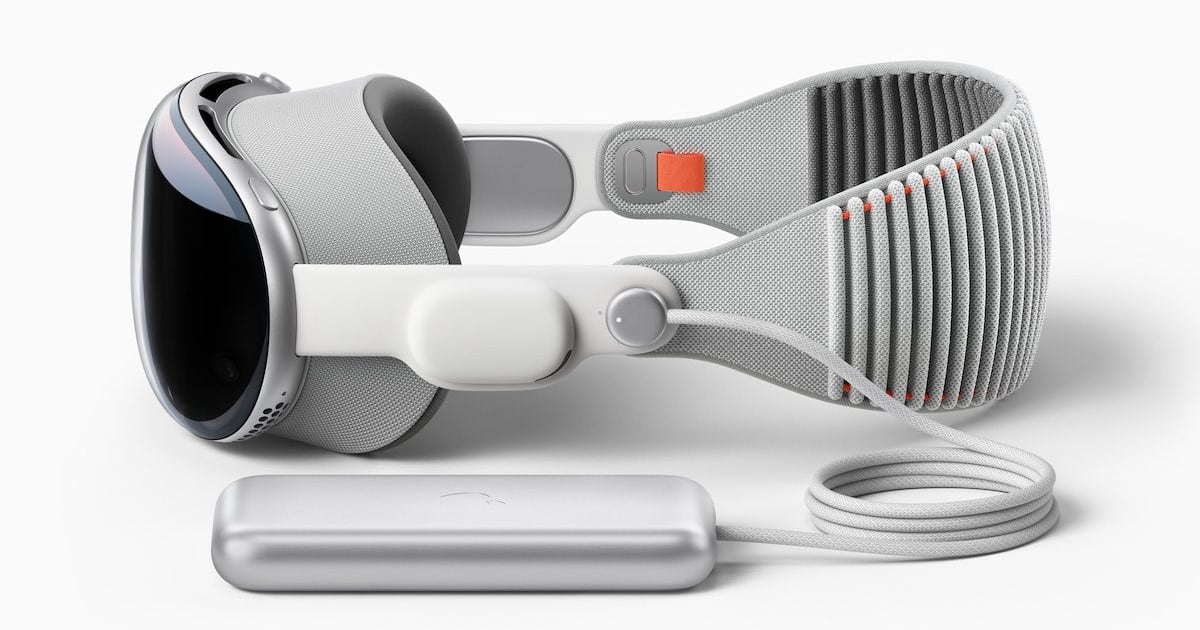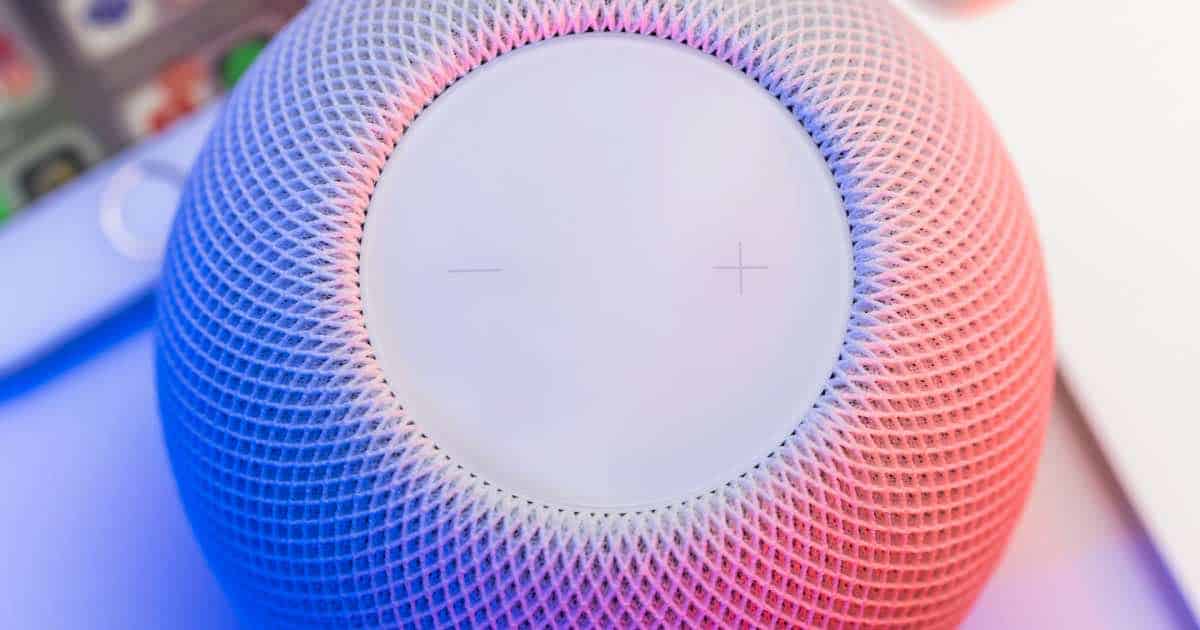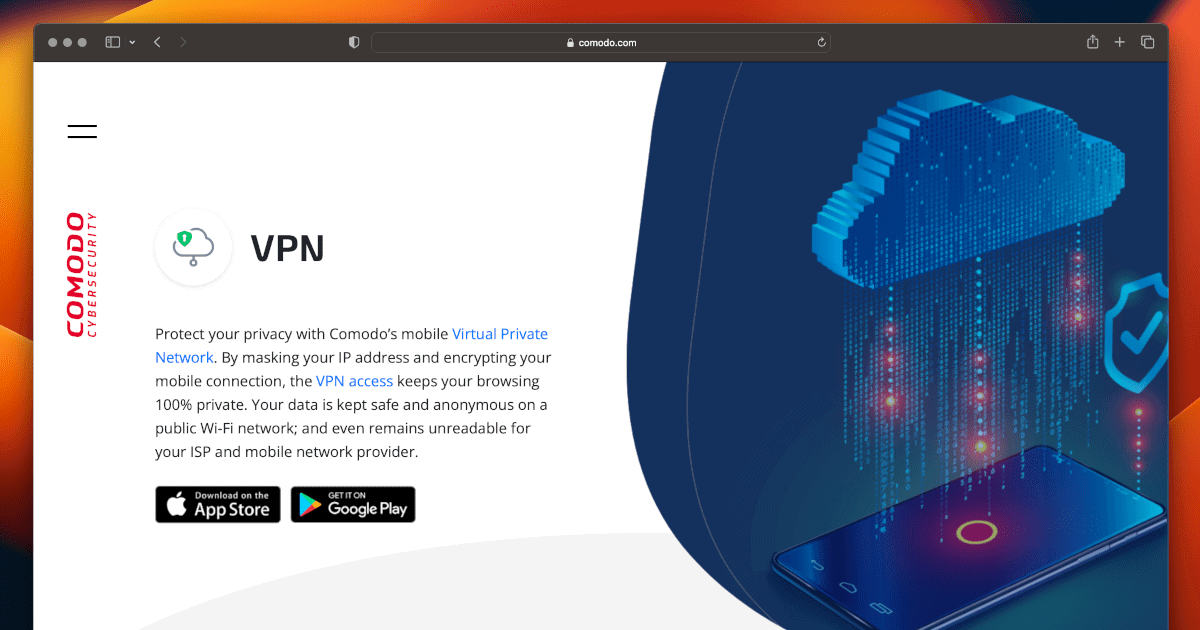Did you know that iOS 17 brings updates to the magnification tool? I’ll show you how to use it and what the new benefits include.
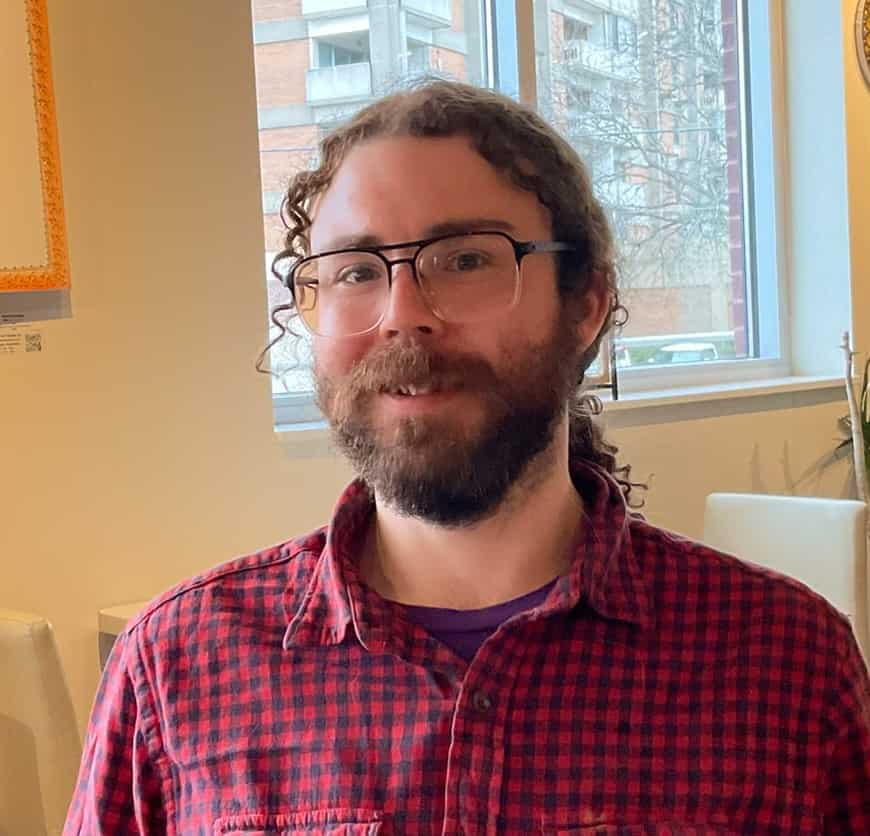
Nick deCourville
Nick deCourville is a Digital Content Specialist with a keen focus on the Apple ecosystem. He holds the belief that while it's easy to break something, it's just as easy to fix it. Nick's expertise lies in the iPhone and iOS, often diving deep into the settings. Owning an iPhone 15 Pro, Apple Watch SE and Macbook Pro, he is continually working to enhance his understanding of everything Apple and its nuances. With a background in English Composition, Nick has a Master's degree in English Literature and Composition from The University of Akron. Outside of writing and content creation, he performs on stage with various punk bands in Akron. Nick can be contacted at [email protected].
Articles by Nick deCourville
How to Fix Apps Not Showing Up on Apple Watch in 5 Steps
Apps not showing up on your Apple Watch? We’ve got several solutions that all involve just a few quick steps.
How To Make Apple Music Louder on iPhone | Full Guide
Looking for the details on how to make Apple Music louder on your iPhone? We’ve got you covered with several solutions, including for Mac.
How to Turn on Voice to Text on iPhone
Need to know how to enable voice to text on your iPhone? This handy guide can show you what you need to know.
How To Protect Your iPhone Number and Private Data
Need a comprehensive guide on how to protect your iPhone number and private data? Check out our guide which covers a variety of topics.
How to Force Quit on Mac: The Ultimate Guide
It’s possible to force quit a Mac app if it starts behaving badly or acting weirdly, something to keep in mind if your app freezes.
How To Set Up Your Apple TV 4K: A Comprehensive Guide
Unbox your brand new Apple TV 4K and set it up without a hitch with our easy step-by-step guide. Discover how to connect and configure your device for the ultimate viewing experience.
Efficiently Moving Multiple Apps on iOS Using Jiggle Mode
Discover the step-by-step process to efficiently organize your iPhone using the advanced features of iOS’s Jiggle Mode.
Apple Vision Pro's Magic Battery: Everything You Need to Know
Dive deep into Apple Vision Pro’s Magic Battery. From its naming evolution in the tvOS 17 beta 5 to its actual capacity, discover what powers this AR headset.
How to Use Dictation in macOS: A Comprehensive Resource
Like Siri, Dictation adapts to you. The more you use it, the better it gets at understanding your voice and accent.
iPhone Background Sounds: How To Use Apple's Accessibility Feature
Explore how to harness the power of the iPhone’s Background Sounds feature to achieve better focus and rest.
How to Reset a HomePod Without Your Phone
Need to know how to reset your HomePod without using an iPhone or Wi-Fi connection? We’ve got just the right solution.
Instagram Story Not Uploading On iPhone? Here's What To Do
Having issues with your Instagram Story not uploading? It’s an easier solution than you might think, and I’ll show you what to do.
How to Create a Table of Contents In Pages On Mac, iPhone and iPad
Need to know how to create a table of content in Apple Pages? We’ve got solutions for iPad, iPhone, and Mac.
Can't Log Into Snapchat on iPhone? Causes and Solutions
Need to know what to do if you can’t log into your Snapchat account on iPhone? There may be a number of causes and solutions.
How to Take a Screenshot of a Full Webpage and Export it as a PDF on Your iPhone
Need to know how to take a full webpage screenshot and export it as a PDF on iPhone? Here’s how you can do it.
4 Options for Clearing Up Space on Your Mac's Hard Drive or SSD
Run out of storage on your Mac? Discover the best ways to clear space on your Mac’s hard drive or SSD and optimize your device’s performance.
How to Change Home Screen Wallpaper on Apple Devices
Looking to change the Home Screen Wallpaper on your Apple Devices? We’ve got you covered with iPhone, iPad, Mac, and more.
Comodo VPN Not Working on Mac? What You Need to Know
If you find that Comodo VPN is not working on your Mac, know that there are options and solutions available.
How to Automatically Hide Your Dock on Mac the Easy Way
Is the Dock on your Mac getting in the way of your productivity? Want all of the screen real estate for yourself? Your answer awaits.
How to Keep the Dock Visible in FullScreen on Mac
Need to keep your Dock visible even when in fullscreen on your Mac? There’s a couple of different avenues to explore.
iPhone Stops Charging at 80 Percent? What You Should Know
Having an issue with your iPhone when it stops charging at 80 percent? It’s likely a feature, and it’s a rather important one.
iPhone Alarm Going Off at Random? What You Can Do
Have an iPhone alarm going off at random that you need to silence? While the situation can be irritating, there is a solution.
Mac Slow after SSD Upgrade? Solutions and Answers
Users that find that their Mac is slow after an SSD Upgrade should know that several easy solutions are available to them.