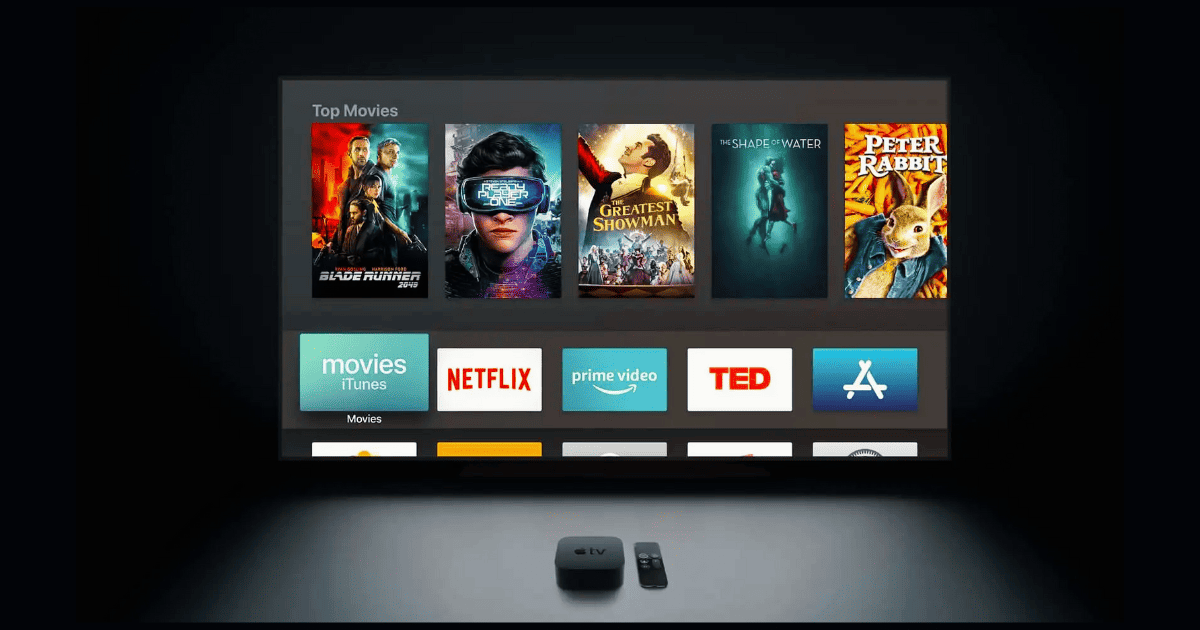For those looking for information concerning OpenAI’s ChatGPT plugins: here’s a guide laying the groundwork for information.
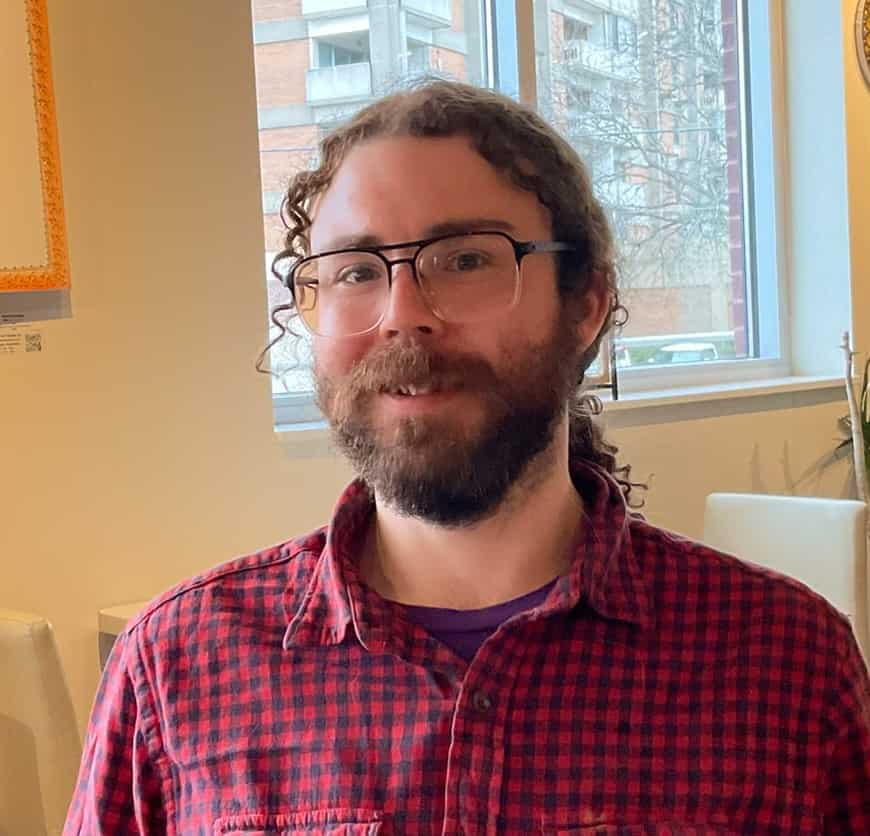
Nick deCourville
Nick deCourville is a Digital Content Specialist with a keen focus on the Apple ecosystem. He holds the belief that while it's easy to break something, it's just as easy to fix it. Nick's expertise lies in the iPhone and iOS, often diving deep into the settings. Owning an iPhone 15 Pro, Apple Watch SE and Macbook Pro, he is continually working to enhance his understanding of everything Apple and its nuances. With a background in English Composition, Nick has a Master's degree in English Literature and Composition from The University of Akron. Outside of writing and content creation, he performs on stage with various punk bands in Akron. Nick can be contacted at [email protected].
Articles by Nick deCourville
How to Change Number Format on iPhone
For those in different regions, they may need to know how to change the number format on their iPhone: I’ll show you how.
Apple TV Got a Blinking Light? Here's a Fix
If you’re experiencing a white blinking light on your Apple TV, there’s a couple of different solutions you can try.
Issues with iOS 16.4: Should You Make the Upgrade?
Some users are having some interesting issues with iOS 16.4. Despite this, I would still argue that users should make the upgrade.
How to Send Auto Replies Using Focus Mode
For those looking to send auto replies using Focus mode in iOS, it’s rather simple. However, it may not be as expansive as many would hope.
How to Make a Beat with GarageBand for iPhone
For those looking to groove, knowing how to make a beat in GarageBand for iPhone can certainly be a way to start a party: here’s how.
How to Get Windows on a Mac: Exploring Options
For those that want to get Windows on their Mac, there’s a lot of options. I’m gonna take a look at some of the easier routes.
Mac Alternatives to Rufus for Creating Bootable USB Drives
For those looking for a Mac Alternative to Rufus for Windows, here’s some apps that can help you make your own bootable USB.
HomePod Stuck Configuring? Try These Solutions
If you’re having issues with your HomePod getting stuck configuring, there may be various solutions depending on why this is happening.
How to Make a Beat in GarageBand on macOS
Want to make a beat in GarageBand? I’m going to show you some of the basics, including looking at the instruments and loops available.
How to Fix ‘Select Disk Where to Install macOS’ Is Blank
If you are looking at a blank box during the “Select Disk” process while installing macOS, there’s an easy solution to this problem.
Charge AirPods Without a Charging Case? Debunking Myths
There’s a lot of rumors circling the web involving charging AirPods without a Charging Case: here’s the real answers.
How to Clear Cache on iPad: Three Most Popular Browsers
For those that use an iPad, they may need to know how to clear the cache: here’s how using three of the most popular internet browsers.
How to Install OpenEmu and Get Your Retro Gaming Fix on Mac
For those that love retro gaming, they may want to know how to install the emulator OpenEmu on their Mac. Here’s how.
How OpenCore Legacy Patcher Helps Install macOS on Unsupported Macs
If you’re wanting to install a newer version of macOS on your unsupported Mac, OpenCore Legacy Patcher may just be the solution.
Error Installing iOS 16? Here's Some Tips and Tricks
If you’re getting an “error installing iOS 16” message, there may be a couple of reasons why, though it may be time for a new iPhone.
HomePod with 7-Inch Display Arriving by 2024 Predicts Analyst
Analyst Ming-Chi Kuo predicts that a company may be supplying Apple with panels for a new HomePod with a 7-inch display.
How to Set Preferred Networks in macOS Ventura
For those that like to set preferred networks, they should know macOS Ventura has several changes: read on to find out more.
How to Fix 'Confirm iPhone Passcode to Continue Using iCloud'
If you’re constantly getting a ‘confirm iPhone passcode to continue using iCloud’ prompt, this article may be for you.
Apple Music Classical (Finally) Arrives for iPhone Users
Though long-rumored, Apple Music Classical is soon to be available for iPhone users starting March 28. Let’s see what it offers.
How to Apply Daily Cash to Your Apple Card
If you use an Apple Card, you may want to know how to apply your Daily Cash to other goods and services: let’s take a look.
Solved: AirPods Battery Draining Too Fast
For those that feel their AirPods may be dying too fast, I’m going to take a look at some reasons why, while also providing some solutions.
How to Layer Audio in iMovie: Mac, iPhone and iPad
Following a few steps, it can be really easy to layer audio in iMovie, even if you’re using the iPhone or iPad version.
How to Move Text in iMovie: Mac, iPhone & iPad
Users should know that there’s multiple ways to move text in iMovie, including some unofficial methods: let’s take a look.