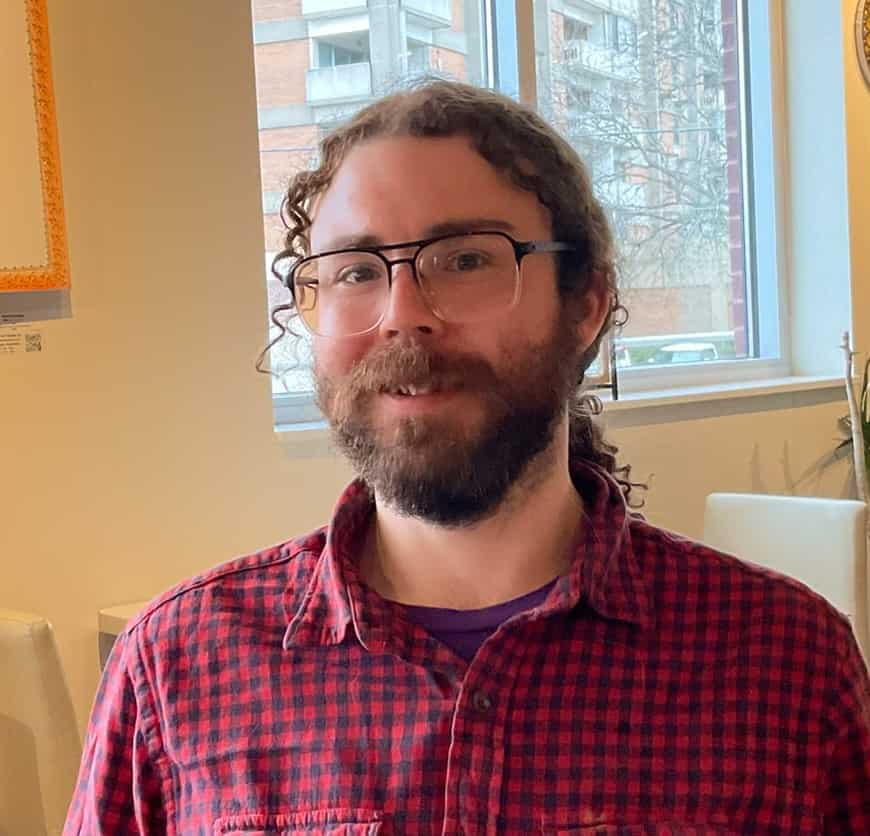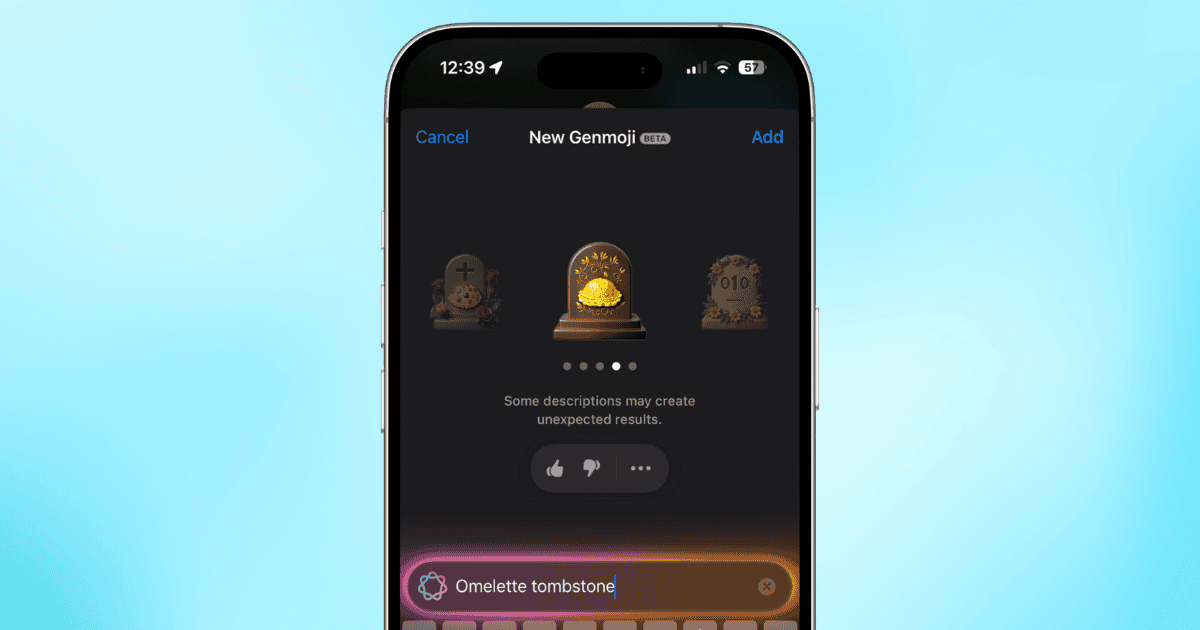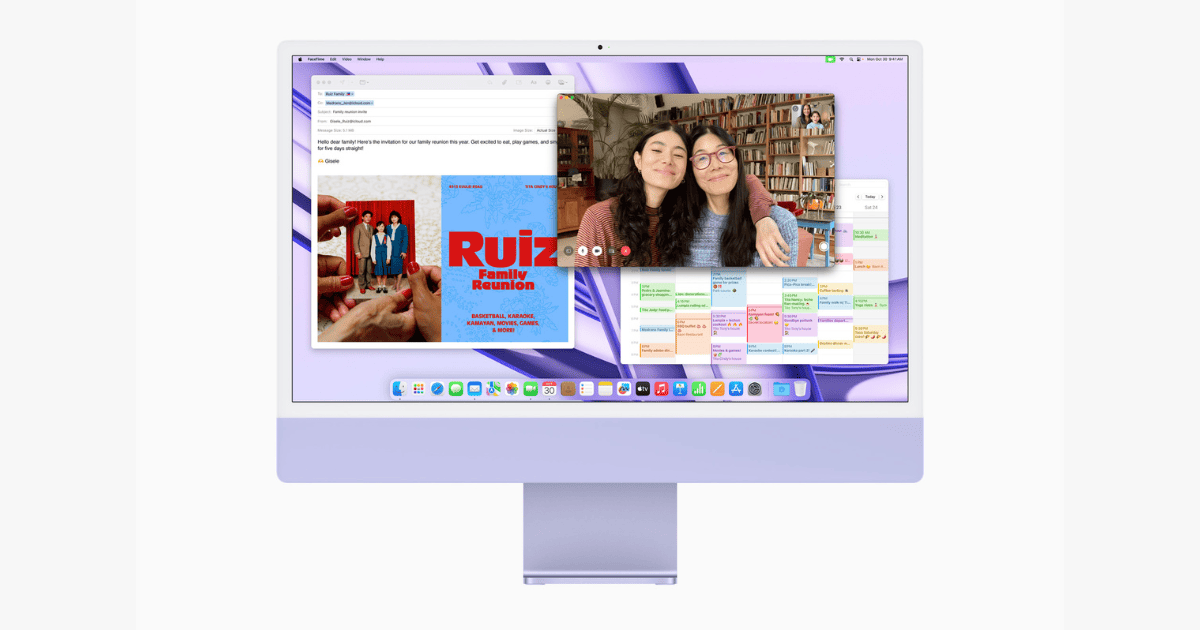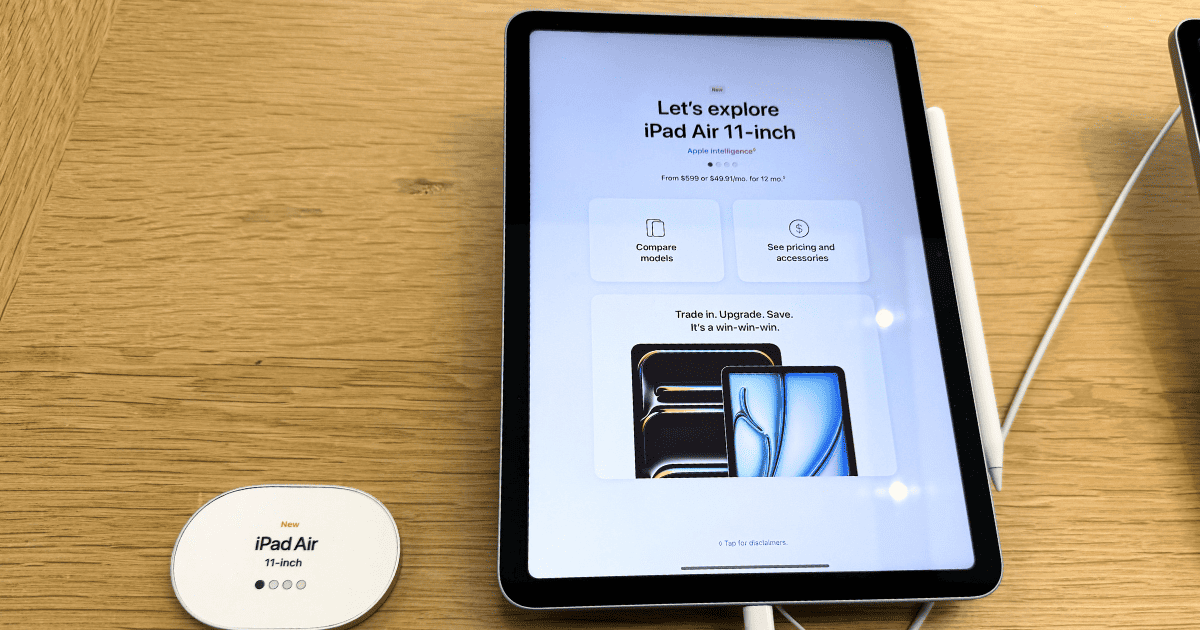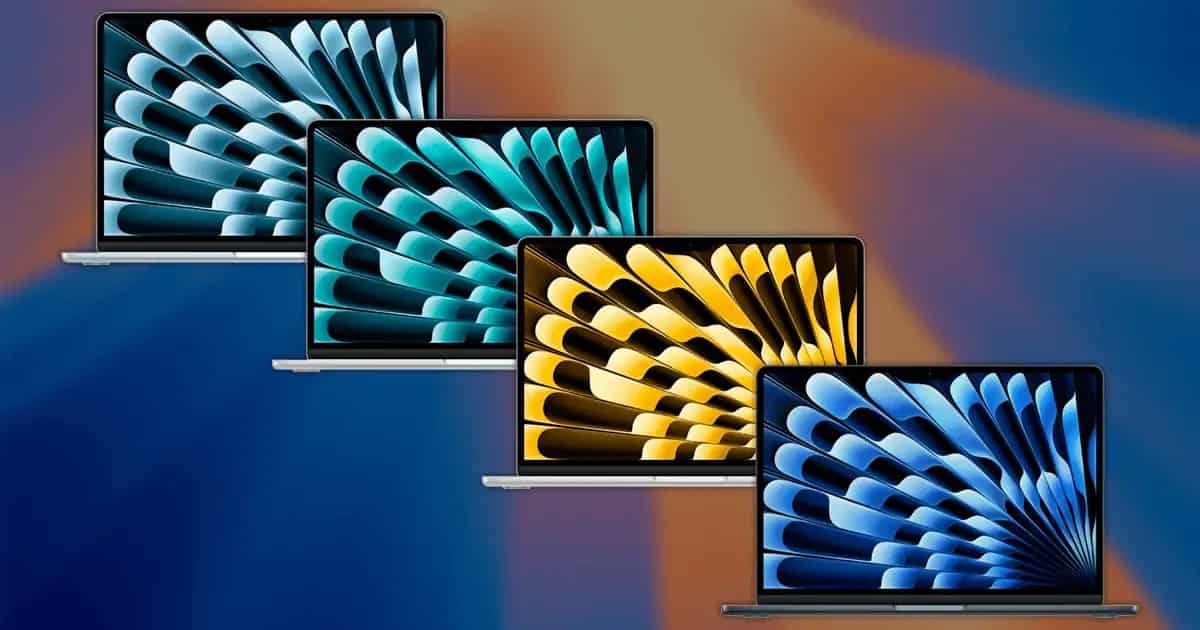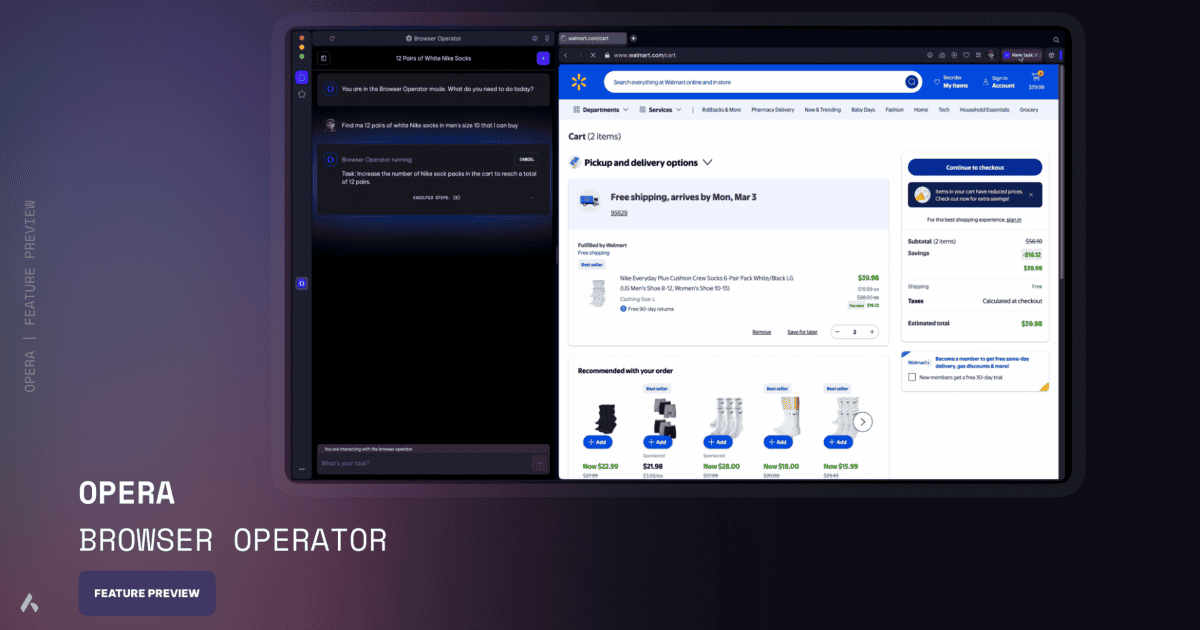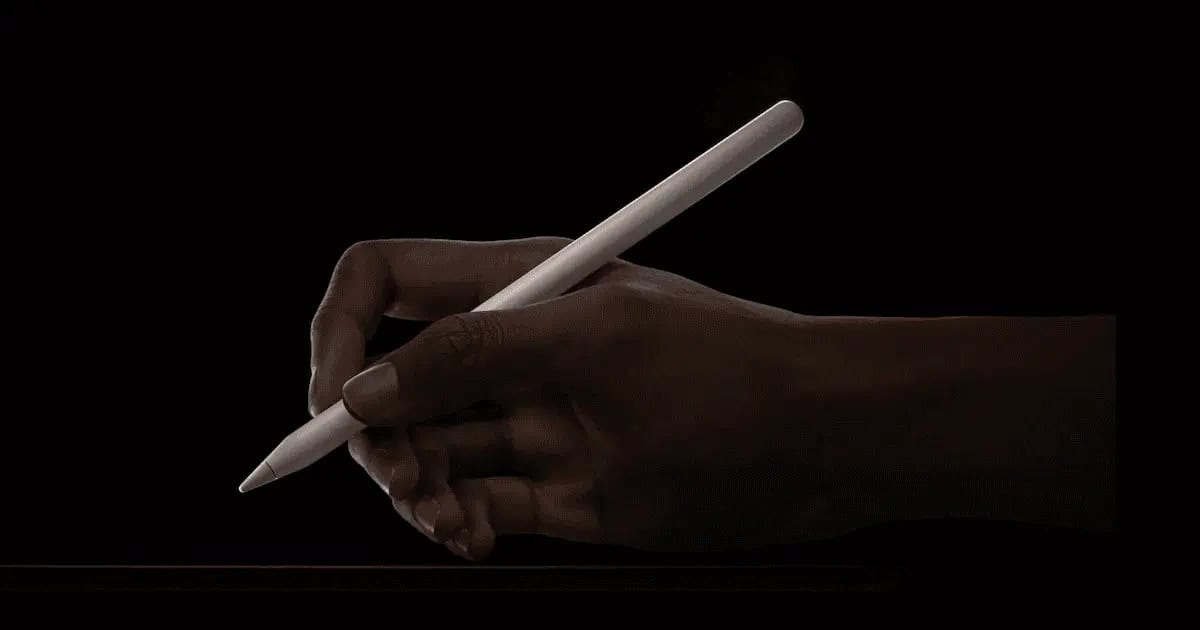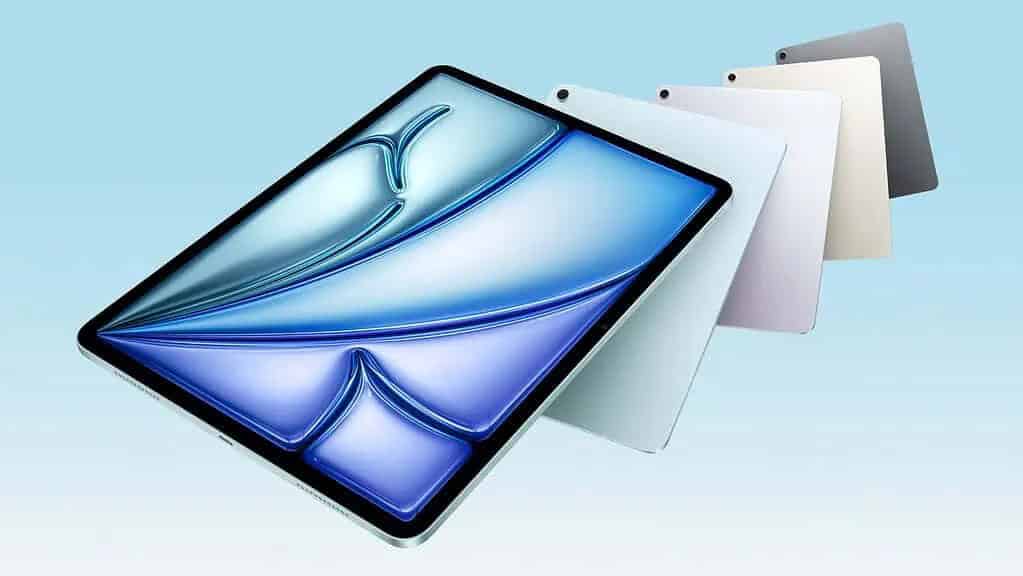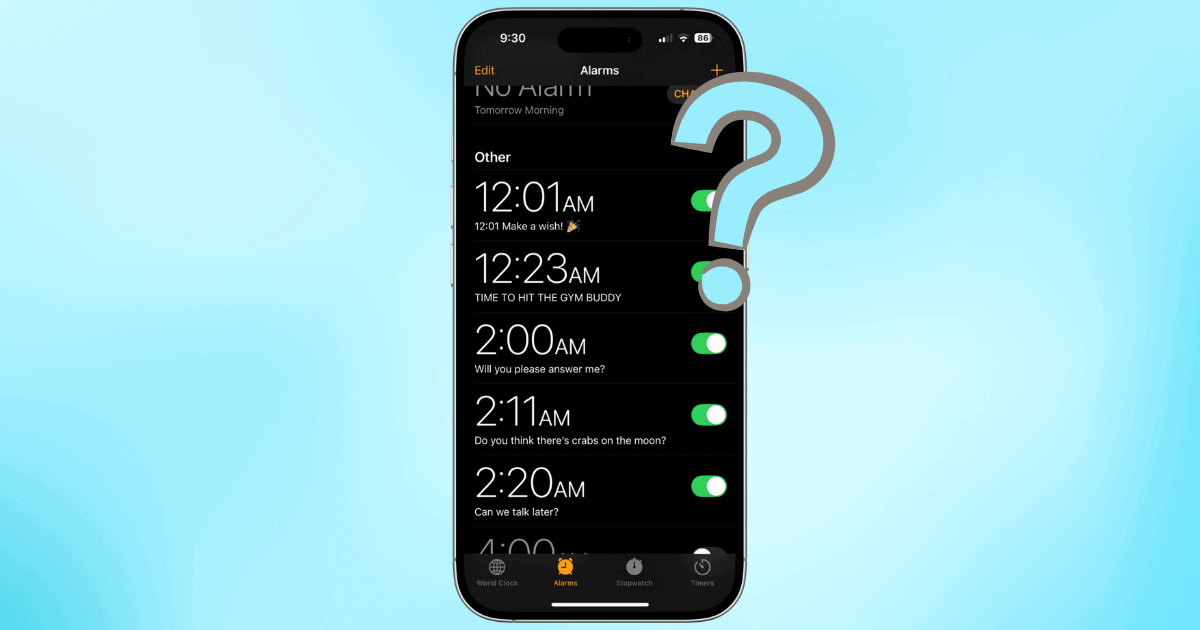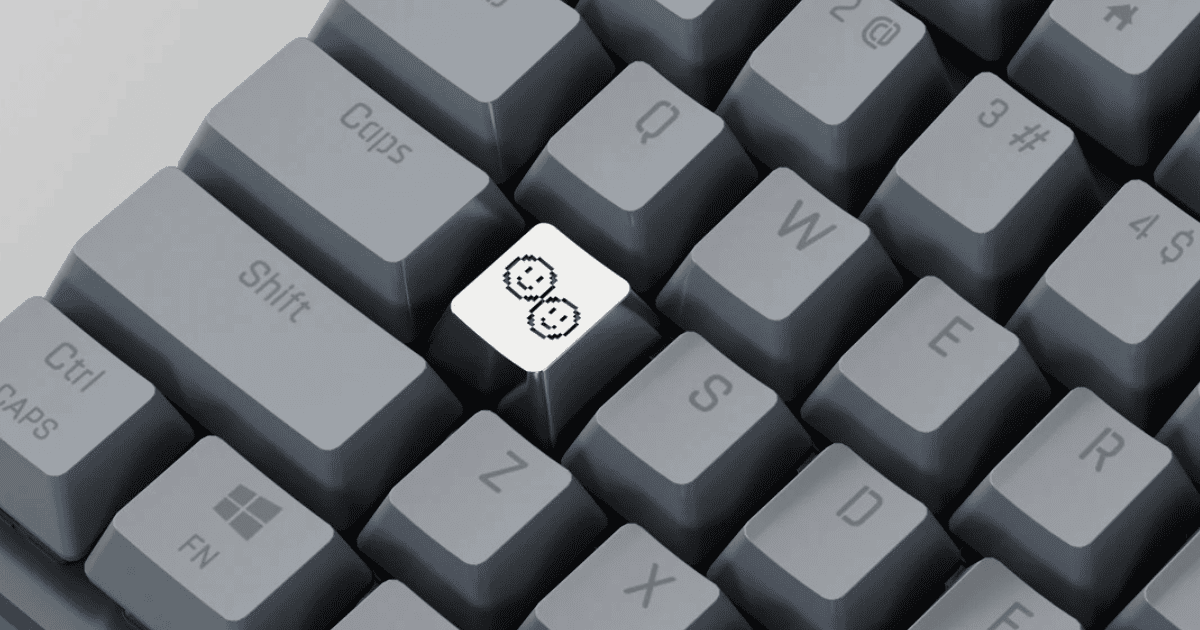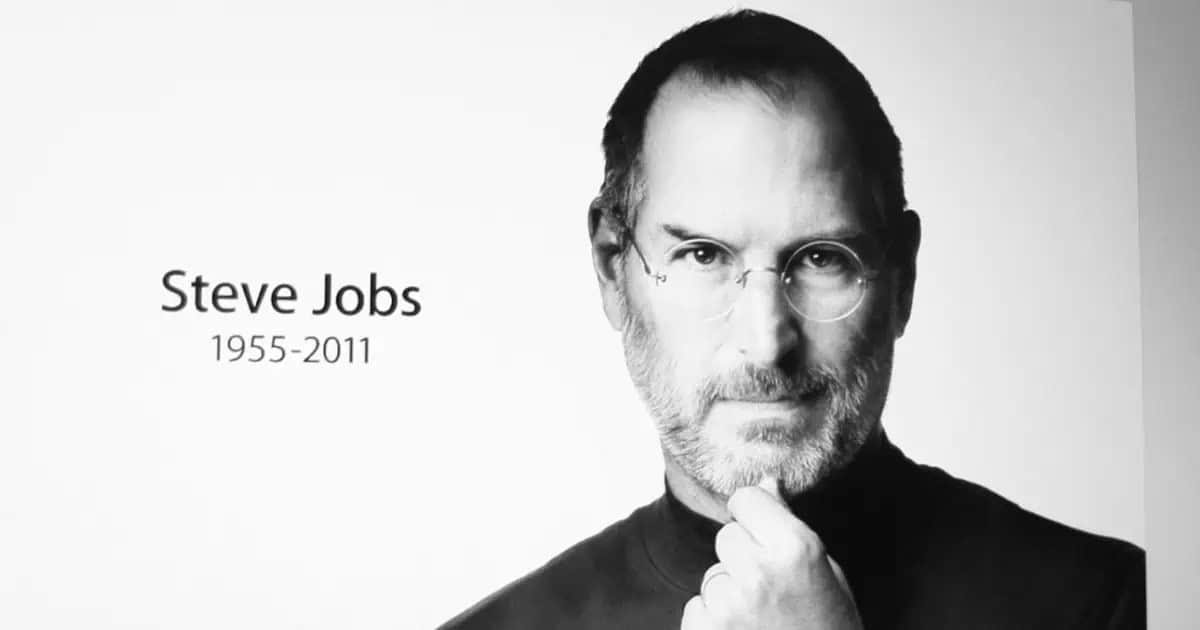Best Buy and Amazon currently have a staggering promotion on Beats Studio Pro headphones. Act quickly before the offer vanishes.
Articles by Nick deCourville
5 Funniest and Weirdest Genmoji Prompts You Need to Try Right Now
Need inspiration? Check here to see some of my favorite funniest and weirdest Genmoji prompts that’ll put Apple Intelligence to the test.
5 Apple Deals You Can't Miss in Amazon's Big Spring Sale 2025
Amazon’s Big Spring Sale is delivering massive savings on select Apple Products. Check out the deals we found right here!
Save $200 on Apple's 24-inch M3 iMac All-in-One (8/256GB) at Best Buy
Folks looking to upgrade their desktop should check out this offer from Best Buy, slashing $200 off a 24-inch M3 iMac.
Style and Substance: Premium Apple Watch Bands Available from Konsu
If you’re in the market for a new Apple Watch Band, look no further: Konsu’s premium collection out of NYC has just what you need.
Review: One Week with the M4 MacBook Air, A Top-Notch Device for Anyone (Almost)
After a week with the new M4 MacBook Air, we dive into its performance, design, and Apple Intelligence features.
Be the Belle of the Ball By Getting Apple Watch SE (2nd Gen) for Just $199 at Amazon
You’re eyes aren’t deceiving you: save $50 off the typical $249 when you get a second-generation Apple Watch SE from Amazon for $199.
Beware 'Steve | Widget Dinosaur Game' App: Users Report Malware
The Steve | Widget Dinosaur Game may not be malware, but users across the web are finding out why you’ll want to avoid this dino-jumping app.
How to Download a Full YouTube Playlist at Once | 2025 Update
Stop searching the internet: our guide gives you all the details you need to download full YouTube playlists in 2025.
4 Best Discounted Accessories for Your M3 iPad Air
We’ve traversed the vast internet to find you the best discounted accessories for the M3 iPad Air so you can get the most from your device.
Apple Watch Ultra 3: How Reliable Will Its Hypertension Detection Be?
Will the Apple Watch Ultra 3 have reliable hypertension detection? Considering it’s a rumored feature, read on to find out.
Should I Update to iOS 18.4 Beta 3? Yes, Here's Why
Should you update to iOS 18.4 beta 3? While the answer may seem obvious, let me show you what’s going on before you decide.
Will the Apple Watch Ultra 3 Get Apple Intelligence?
Will the Apple Watch Ultra 3 get Apple Intelligence? It’s possible, but all the pieces must fit to get the full picture.
Why the M4 MacBook Air Is Cheaper Than Its Predecessors and What That Means for You
The new M4 MacBook Air is cheaper than its predecessors: why? While Tim Cook isn’t scrapping metal for cheaper parts, there is an explanation.
MacBook Air M4 Deals That'll Make You M4-get Full Price
Need the best deals on the MacBook Air M4? I’m here with some smoking-hot deals for a laptop that’s absolute fire this season.
Opera is the First Browser to Bring AI-Based Agentic Browsing to Mac
Opera is back once again with a novel AI-based browsing experience that’s sure to redefine how you navigate the internet on Mac.
Apple Pencil Pro and USB-C Models: Price Breakdown and Compatibility with New iPads
Need to know the compatibility and price breakdowns for the Apple Pencil Pro and Apple Pencil USB-C? I got the answers right here.
Pre-Orders Open for New iPad Air with M3 and Magic Keyboard, Available March 12
Pre-orders for the new M3 iPad Air and Magic Keyboard are now available, with orders from Apple beginning to ship March 12.
11-inch M4 iPad Pro (256GB) Now $100 Off at Best Buy, 13-inch Model $200 Off
Savy shoppers can save $100 off the M4 iPad Pro 256GB at Best Buy right now, because there’s nothing better than a great deal.
How to Protect Your Mac from the Latest Parallels Desktop Vulnerability
Two Mac exploits are live in the wild, including a Parallels Desktop vulnerability. Inside, I teach you how to protect yourself.
Be the Talk of the Town with the Apple Watch Series 10 for $359
You need deals? I’ve got your deals right here: get the new Apple Watch Series 10 for $359. Hurry, the offer may not last long.
Can You Send Surprise Alarms on iOS? No and You're a Monster
Can you send surprise alarms on iOS? A funny Tweet has the internet up in arms, and I’ve got the full scoop right here.
Budget-Friendly Alternatives to Susan Kare’s Pricey Esc Keycaps
Apple artist Susan Kare has released a collection of Mac-inspired keycaps, and while they may be pricey, here’s some other recommendations.
Steve Jobs' 70th Birthday: Revisiting His Most Iconic Keynote Moments
Iconoclast Steve Jobs would be celebrating his 70th birthday today, so we’re taking a look at some of his most iconic keynote speeches.