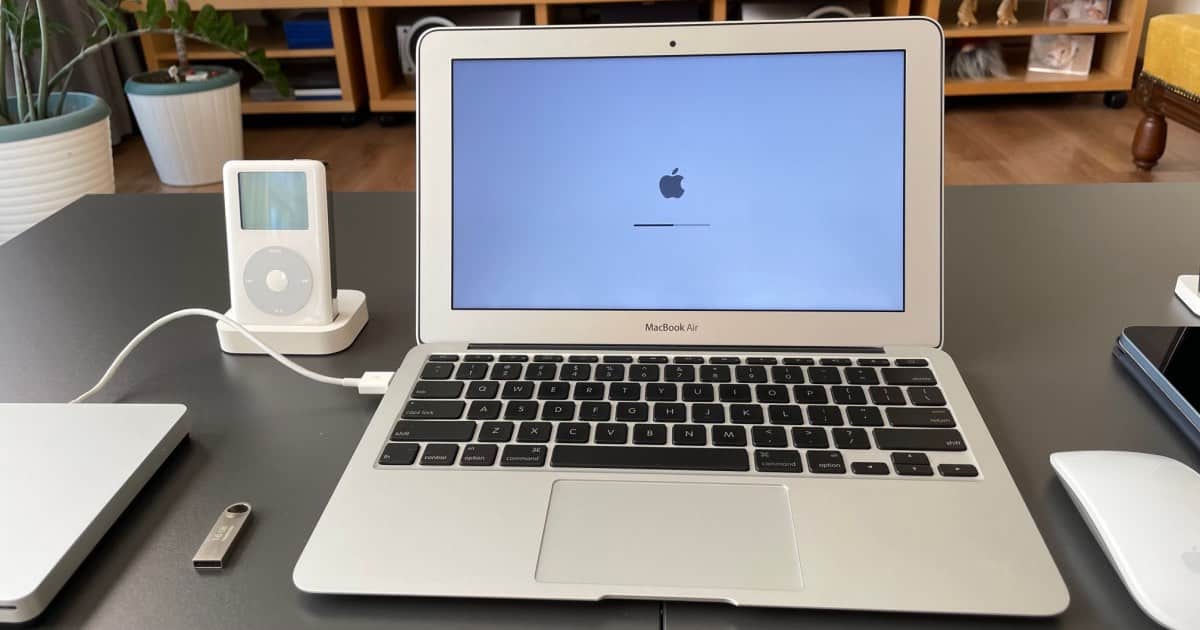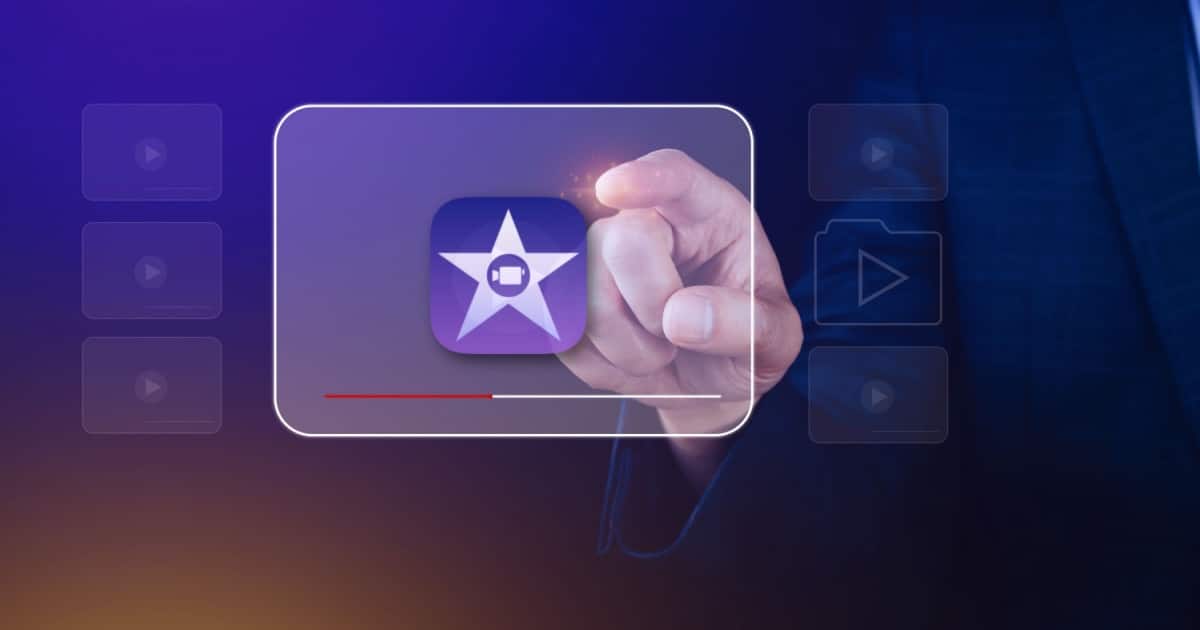Users who shoot 9:16 vertical video may want to know how to stop iMovie from cropping their video: here’s how on iPhone, iPad and Mac.
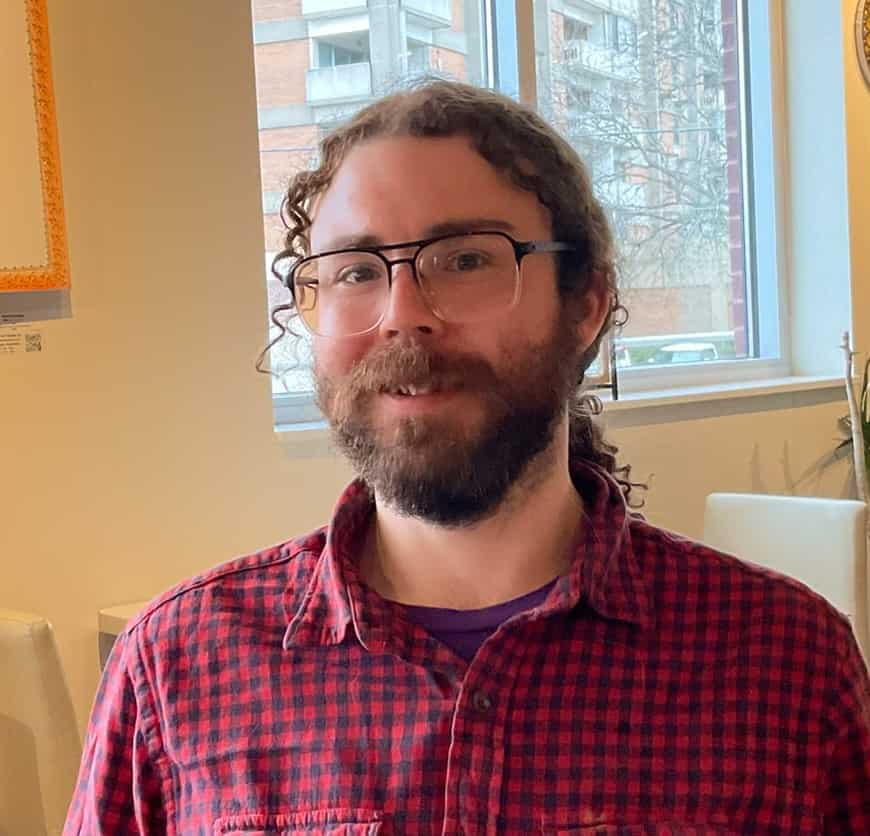
Nick deCourville
Nick deCourville is a Digital Content Specialist with a keen focus on the Apple ecosystem. He holds the belief that while it's easy to break something, it's just as easy to fix it. Nick's expertise lies in the iPhone and iOS, often diving deep into the settings. Owning an iPhone 15 Pro, Apple Watch SE and Macbook Pro, he is continually working to enhance his understanding of everything Apple and its nuances. With a background in English Composition, Nick has a Master's degree in English Literature and Composition from The University of Akron. Outside of writing and content creation, he performs on stage with various punk bands in Akron. Nick can be contacted at [email protected].
Articles by Nick deCourville
How to Make a Slideshow in iMovie
For those looking to make a slideshow in iMovie, I’m going to show you how using your Mac, iPhone or iPad.
How to Delete Apps on Mac that Won't Delete
This guide will show users how to delete apps from their Mac that won’t delete, as well as reasons why this may be happening.
How to Upgrade to macOS Monterey While Avoiding Ventura
Some users may need to upgrade macOS without going to Ventura: here’s how you can do this using macOS Monterey as an example.
Apple Shares Five Security Steps for Apple Card
Apple has provided more information to Apple Card users that explains several ways a user can further improve the security of their card.
The Best Antivirus for an Old Mac
Protecting your Mac is rather important, even if the device isn’t up-to-date. With that, here’s the best antivirus software for an old Mac.
How to Fade Audio in iMovie
Users may not know that they can fade the audio in iMovie, as the controls can be somewhat hidden: I’ll show you how to find and use them.
How to Join Clips in iMovie
Apple’s iMovie is a great app that allows users to create their own projects, and here’s how to join or merge clips on iPhone, iPad and Mac.
How to Use a Green-Screen with iMovie on Mac
For those that love to shoot videos and movies, being able to use a green-screen with iMovie can be super beneficial: here’s how to do it.
Does an M1 Mac Need AntiVirus Software?
When it comes to viruses and malware, there’s a lot of arguments concerning whether a device, like an M1 Mac, needs antivirus software.
How to Share GarageBand Projects the Easy Way
If you like to create music or audio projects in GarageBand, you may also want to know how to share your projects: here’s how on Mac and iOS.
iPhone 14 Repairability: Apple Exec Shares His Thoughts
Apple exec Richard Dinh recently gave details about the repairability of the non-Pro iPhone 14 series, and an analyst looks at iPhone sales.
How to Isolate Vocals in GarageBand
When it comes to a user being able to isolate and remove vocals in GarageBand, there’s an easy way, and a really hard way. I’ll show both.
How to Split a Track in GarageBand
For those that need to edit audio, there is a way to split tracks in GarageBand. I’m going to show you how for both Mac and iOS.
M2 MacBook Pro at Low Power Matches Full-Power M1 Performance
Max Tech dives into the differences between the M1 and M2 MacBook Pros, with the M2 giving a shining performance even in Lower Power Mode.
How to Turn Up the Volume of Siri on Your Airpods
When you’re busy, Siri can be a big help. However, you may need to adjust the volume of Siri on your AirPods: here’s how to do it.
Stop Your iPad from Ringing With These Easy Steps
If you already have enough distractions in your life, there is a way to stop your iPad from ringing anytime you receive a call on your iPhone.
Create a Hanging Indent with Google Docs on iPad
Creating a hanging indent is typically a necessity with academic writing: here’s how to make a hanging indent with Google Docs on iPad.
Unsilence Calls on iPhone: Looking at Solutions
Sometimes, a user just needs to hear their device ring, which is why I’m taking a look at how to unsilence calls on your iPhone.
Apple Execs Talk Future of Gaming Thanks to M-Series
Apple Execs Tim Millet and Bob Borchers discuss the future of Apple Gaming in thanks to the M-Series of Apple silicon.
How to Remove Search Marquis from Your Mac
If your search engine has been replaced with something dubious, you may have Search Marquis malware: here’s how to remove it on Mac.
Manage Your Safari Extensions on iPhone and iPad
Safari extensions can greatly expand a user’s web experience: here’s how to manage them on your iPhone and iPad.
No Update Available on Mac? Here's a Fix
If your Mac is in need of update, yet your device states there are no updates available, users still have a couple solutions.
Inverted or Mirrored iPhone Camera? How to Fix It
Some users may have a problem with their iPhone camera mirroring or inverting photos: here’s a couple of solutions to address the issue.