It’s been several months since the iPhone 15 Pro series released, and I want to review the Pro to see if it’s still worth buying.
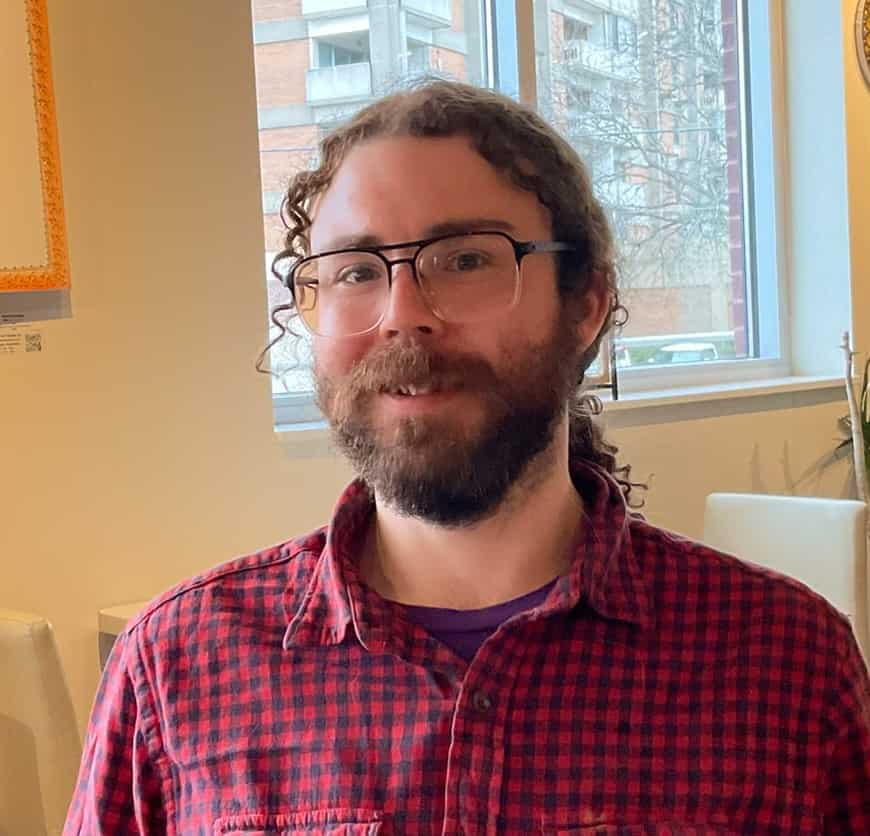
Nick deCourville
Nick deCourville is a Digital Content Specialist with a keen focus on the Apple ecosystem. He holds the belief that while it's easy to break something, it's just as easy to fix it. Nick's expertise lies in the iPhone and iOS, often diving deep into the settings. Owning an iPhone 15 Pro, Apple Watch SE and Macbook Pro, he is continually working to enhance his understanding of everything Apple and its nuances. With a background in English Composition, Nick has a Master's degree in English Literature and Composition from The University of Akron. Outside of writing and content creation, he performs on stage with various punk bands in Akron. Nick can be contacted at [email protected].
Articles by Nick deCourville
Flashlight Not Working on iPhone? Here’s How To Fix It
If the flashlight on your iPhone is not working, our guide gives you the all the details to bring light back into your Apple world.
Is Apple News Worth It in 2024? A Quick Review
Is it worth paying a subscription to Apple News in 2024? Apple’s news aggregator has a lot to offer, though it may not be for everyone.
[Solved] Magic Keyboard Not Connecting/Working on iPad or Mac
If your Magic Keyboard is not connecting to your iPad or Mac, check out our full guide on how to restore your connection.
Is Apple Arcade Worth It in 2024? The Good and the Bad
Knowing all the facts about Apple Arcade can help you decide if the service is worth it in 2024. Our full guide gives you all the details.
Best iPad Air 13-Inch Cases For Protection and Value
With the release of the 13-inch iPad Air, I’ll take a look at the best cases that protect your device—and your wallet.
iPad Air 5 (2022) VS iPad Air 6 (2024): Worth the Switch?
Our guide takes a look at the differences and improvements in the 2024 iPad Air 6 VS the 2022 iPad Air 5 to let you make the best decisions.
Voicemail Not Working on Your iPhone? Here’s How To Fix It
Our full guide on how to fix your voicemail not working on iPhone gives you the details needed to make a full connection again.
How To Fix an iPad Pro That Won’t Turn On
An iPad Pro screen that won’t turn on is as useful as two left shoes: our guide gives you the details for a proper software solution.
State Error Code 5501: How to Pair Apple Watch and iPhone
Our guide shows you what to do if state error code 5501 is causing connection problems between your Apple Watch and iPhone.
How to Remove Previous Owners from Used AirPods Pro
Knowing how to remove AirPods from previous owners is important for a lot of Apple services: our guide shows you exactly what to do.
Best Emulators for iPhone: iOS Gaming in 2024
Emulators and emulation have arrived on the iPhone, and our guide shows you some of the best that are currently available in the App Store.
Fix "Sorry No Manipulations With Clipboard Allowed" in 5 Ways
Are you seeing a “Sorry, No Manipulations With Clipboard Allowed” error on your Mac? While frustrating, there are several easy solutions.
3 Ways To Connect Your AirPods to a PS5
While not the ideal gaming experience, there is a method to connect AirPods to a PS5, though there are some things to be aware of.
Emulation on iOS: What to Know About Retro Gaming on iPhone
Apple now allows for emulators on the App Store: here’s all you need to know about classic gaming and emulation on iOS.
How To Enable Pop-Ups on Mac in Safari, Chrome, and Firefox
Pop-ups aren’t always a nightmare: here’s how to enable and disable them within the most popular browsers on Mac.
How To Use Delta Emulator and Play Nintendo Games on iOS
Emulation on iPhone is finally here: our guide covers what you need to know about how to use the Delta emulator app on iOS.
5 Questions You Should Never Ask Siri: Avoid These at All Costs
While Siri can be an essential part of an iPhone or Apple Watch experience, here is a list of things that you should never ask this personal assistant.
Can't Download ICICI Bank App on iPhone? What to Know
Those who can’t download the ICICI bank app on iPhone may need to make a financial decision due to this sole solution.
How To Fix Video Scrubbing Not Working on iOS 17 (17.4)
While an unreported bug may cause video scrubbing to not work properly in iOS 17.4, the issue may be with an iOS 17 feature.
Fix 'Accept Terms & Conditions' Bug in HomePod Software 17: 2 Solutions
Some users are baffled by a HomePod bug requesting they accept mysterious terms and conditions. While annoying, here’s what you need to do.
How To Disable Adobe Genuine Service Alert on Mac: 3 Methods
Mistakes happen: if you need to disable the Adobe Genuine Services Alert on a Mac, our guide can show you how to do it.
[Solved] Apple Watch Typing Passcode on Its Own
No need to call a priest if an Apple Watch is typing a passcode all on its own: our guide gives a simple rundown on a proper fix.
How To Fix myQ 'Cannot Connect to Server' in watchOS 10.4
MyQ app users might go crazy trying to fix “Cannot connect to server” after updating to watchOS 10.4, but the answer will surprise you.



![[Solved] Magic Keyboard Not Connecting/Working on iPad or Mac](https://www.macobserver.com/wp-content/uploads/2024/05/Magic-Keyboard-Not-Connecting-May-2024-Featured.png)
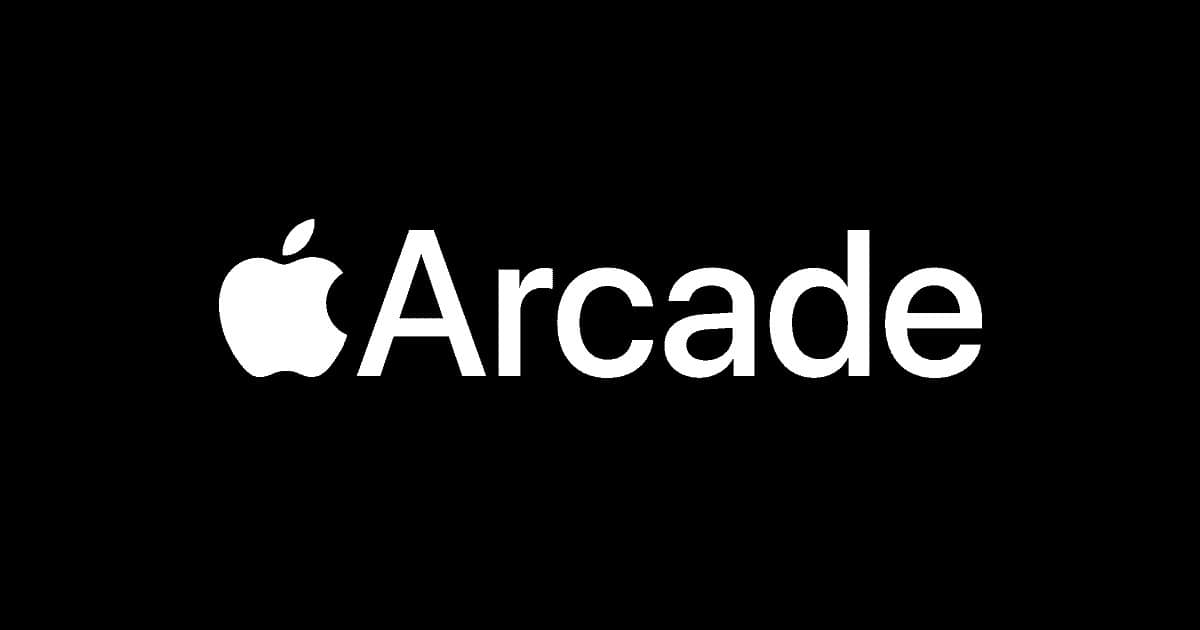
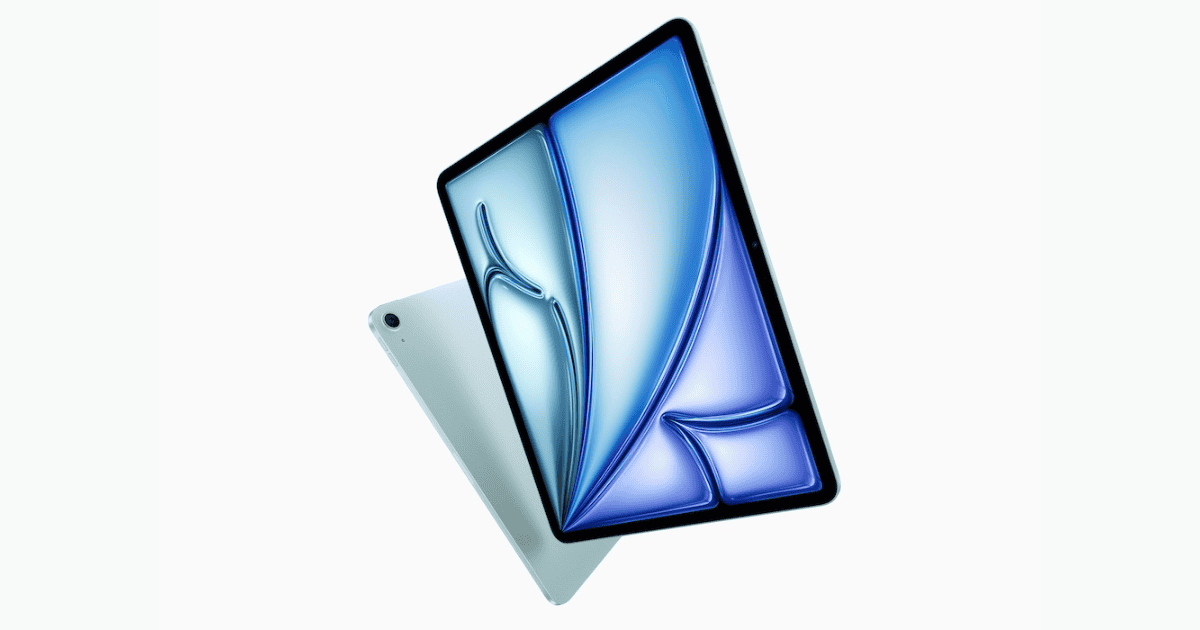




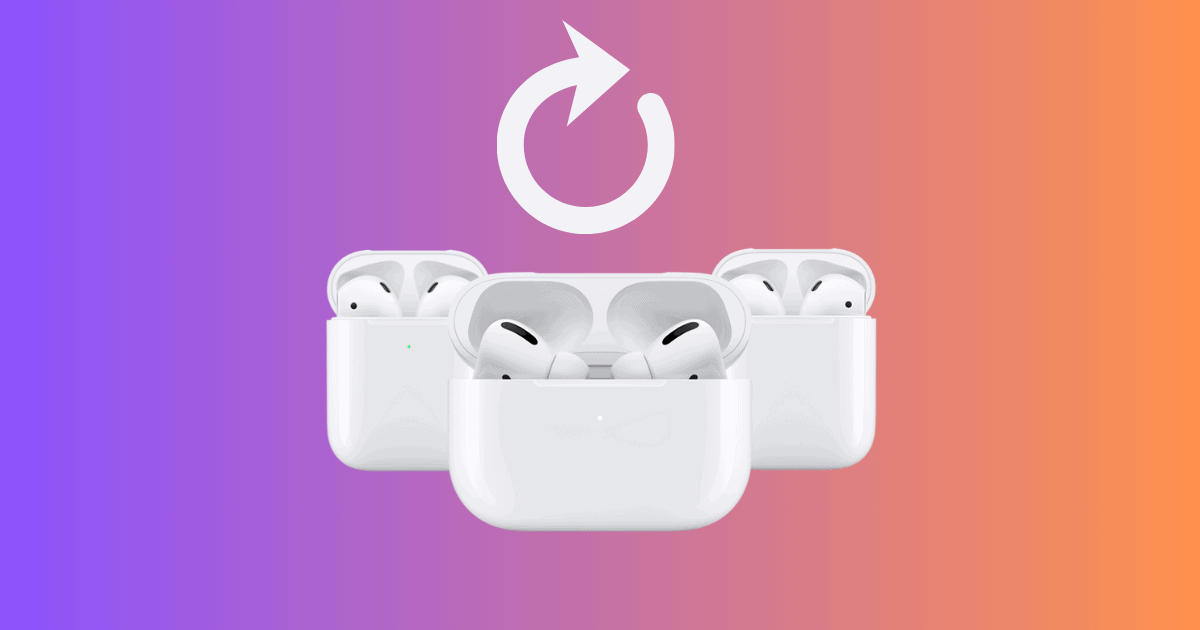




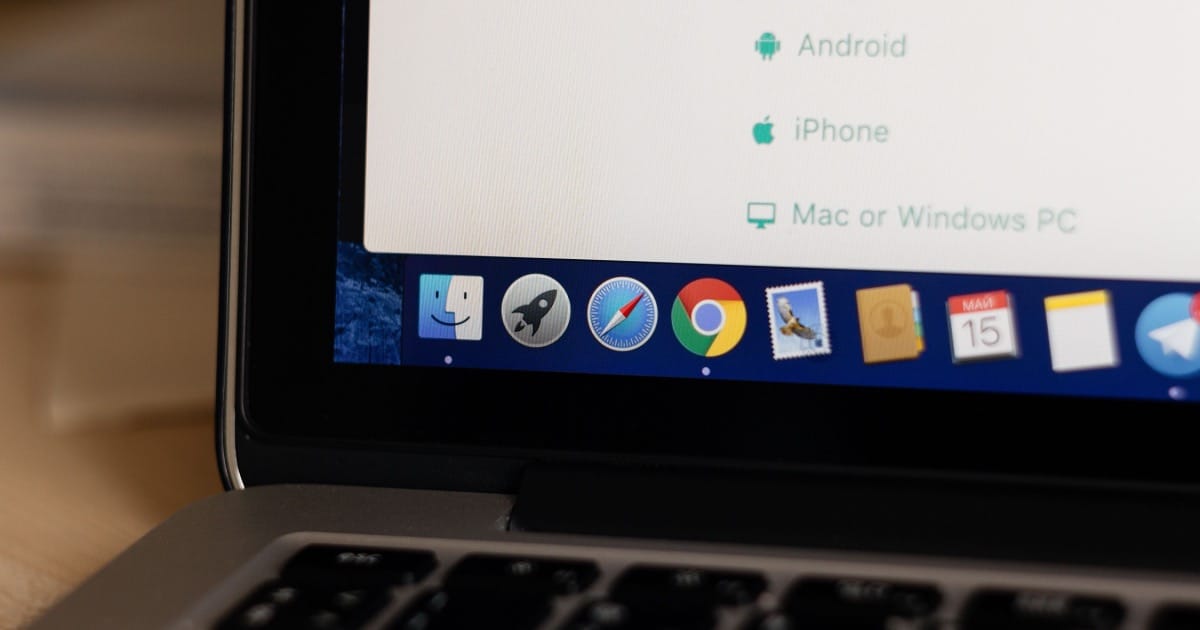





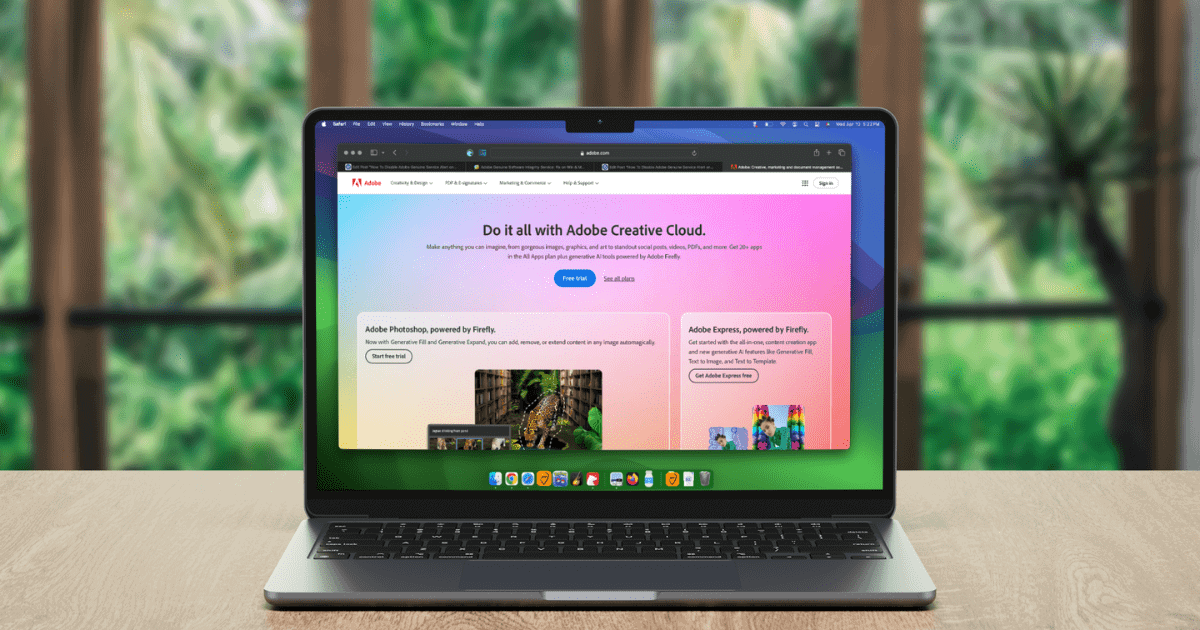
![[Solved] Apple Watch Typing Passcode on Its Own](https://www.macobserver.com/wp-content/uploads/2024/04/Apple-Watch-Typing-Passcode-April-2024-Featured.png)
