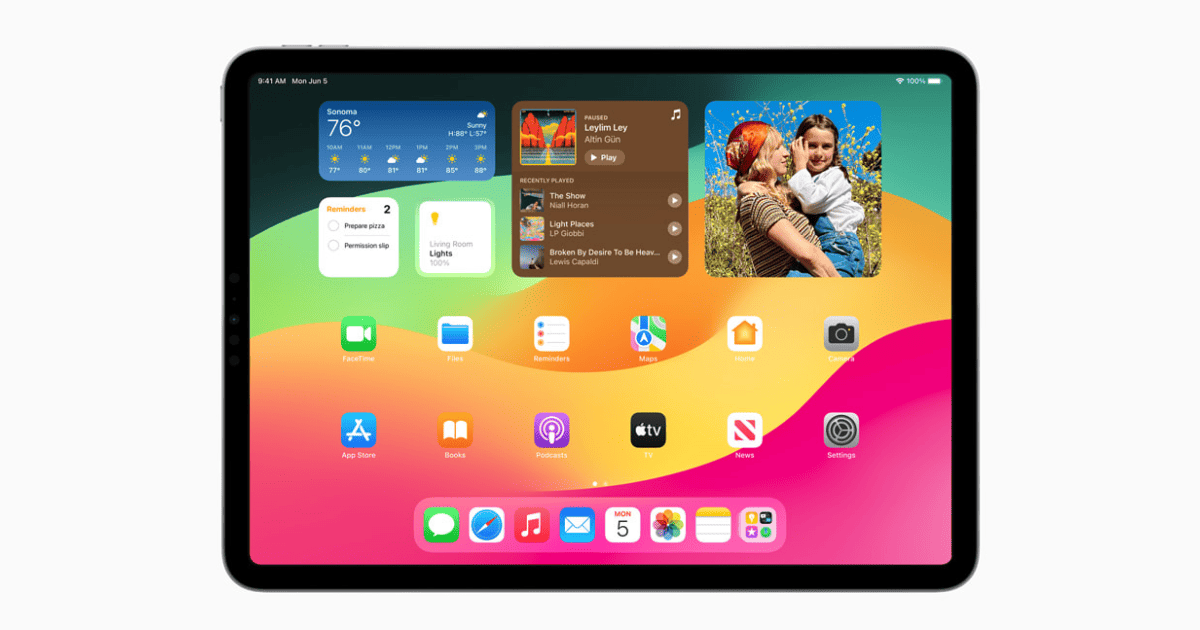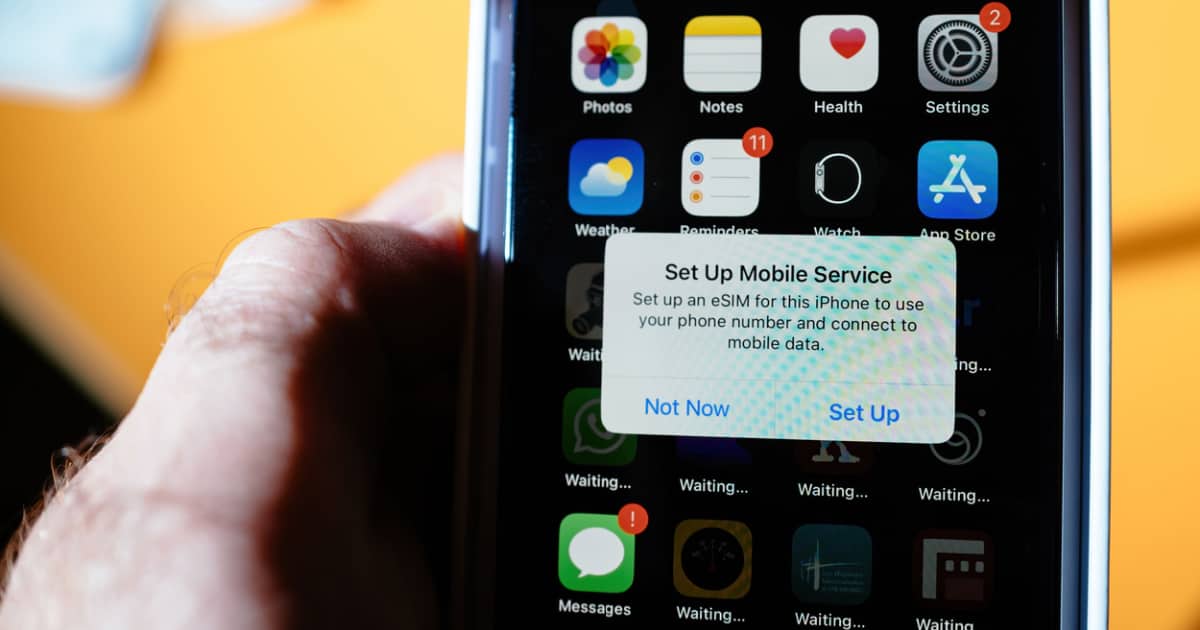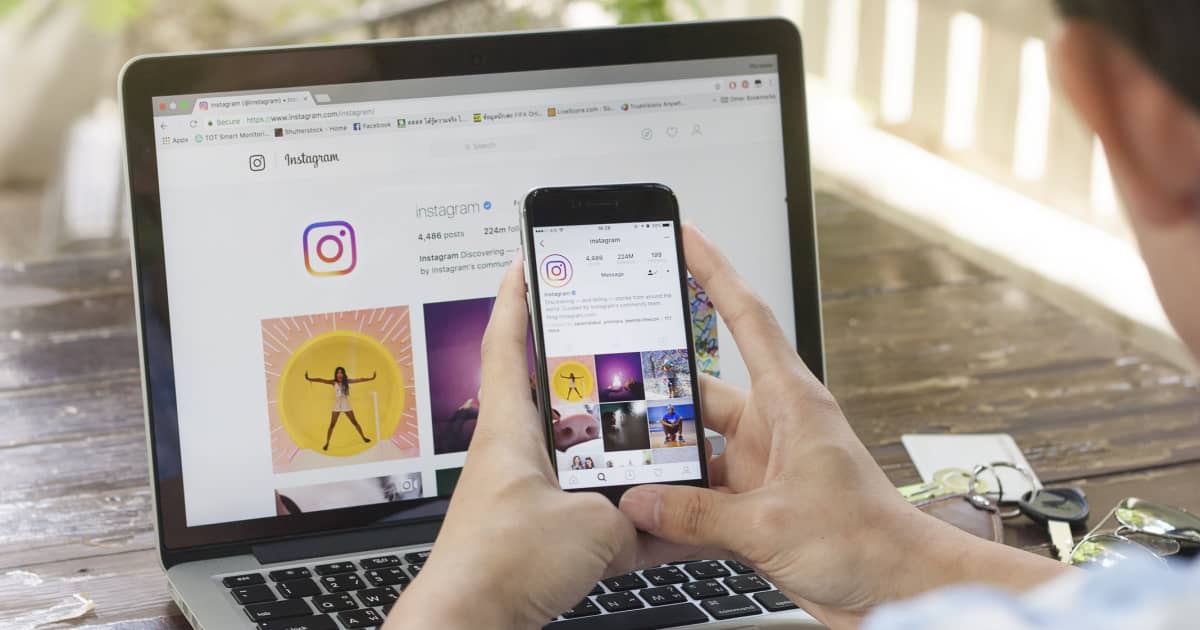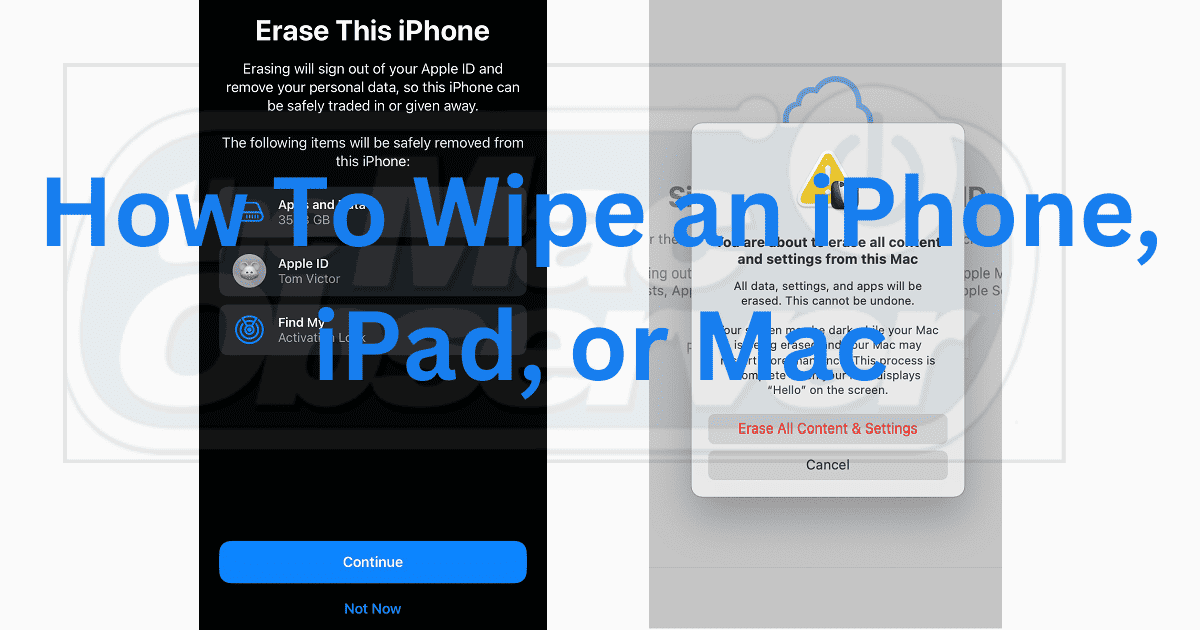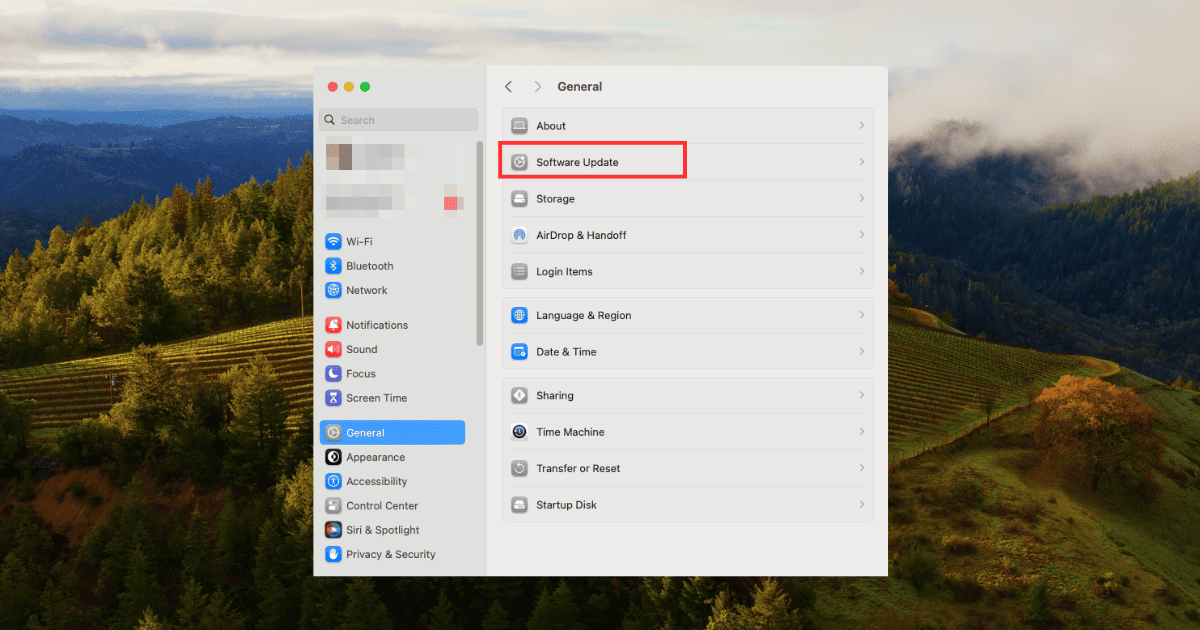Tom Victor walks you through selecting the best antivirus complement to your iPhone and iPad’s native security.
Articles by Tom Victor
tvOS 17 Redefines Entertainment With Cutting-Edge Features
Read on to explore the latest features in tvOS 17 and discover how they seamlessly integrate with other Apple products.
Fix for iPhone Camera Indicator Always On
Understand the significance of these indicators and discover how to fix the problem of your iPhone camera indicator always being on.
How To Use Widgets & Customize the iPad Lock Screen Just Like on iPhone
Tom prepares you for upcoming features of the iPad – adding widgets and customizing iPad lock screen just like the iPhone.
How to Fix Find My iPhone Jumping Locations
Keep reading to discover why the Find My iPhone location keeps bouncing and learn about the steps that can be taken to resolve the issue
How To Resolve Unsupported eSIM Error on iPhone
Tom Victor provides satisfying answers to these questions: Why does the “Unsupported eSIM Error” occur? Is there a way to resolve this issue?
How to Fix macOS Install Stuck (Ventura, Monterey, Sierra, and More)
Discover the steps to Fix macOS Install Stuck. Learn how to overcome challenges during the macOS installation
How To Authorize Your MacBook for Apple TV
Tom Victor has designed this guide to walk users through the process of authorizing and setting up Apple TV on a MacBook.
Fix a MacBook Indicating Charging When Not Plugged In
In this article, I will dive into the possible reasons why your MacBook says it’s charging when not plugged in and how you can fix it.
How To Fix macOS Ventura 13.3 Screensaver Not Working
Here are solutions to fix the macOS Ventura 13.3 screensaver not working issue. The FAQ will help improve your Mac screensaver experience.
How To Disable WhatsApp Calls on iPhone
I will help you understand how to disable WhatsApp calls On iPhone or on any other app. The FAQ addresses questions about WhatsApp calls.
Solving the iOS Amazon App Audio Interruption Issue: Reasons and Solutions
I will explore the possible reasons why the iOS Amazon app interrupts audio and suggest solutions to prevent this issue.
How To Save or Print a Message Thread on an iPhone
In this article, I will explain three ways to print iPhone messages. Through iPhone to Mac Sync, Screenshots, and the use of the iMaping App.
Opera One review: how does it fare vs Chrome?
Opera One is offering a fresh, innovative approach to the browser battles. Can it, though, beat out Google Chrome?
How To Use Find My iPhone for Someone Else
This article will teach you how to use Find My iPhone for someone else. It will also help you know how to add a new device to Find My app.
How to Boot macOS from USB
Why boot your Mac through USB? learn how to get macOS installation files, create a bootable USB installer and boot your Mac via a USB drive.
How To See If Someone Logged on to Your Instagram Account
If you want to see if someone has logged into your Instagram account, follow the steps here to check and secure your account.
How To Check Your Apple Watch Battery Health
Do you know how to check your Apple Watch’s battery health? Read along as Tom Victor shows how to monitor your Apple Watch battery life.
How to Fully Erase your iPhone, iPad, or Mac
Discover how to wipe your iPhone, iPad or Mac. Whether you’re passing on your device or troubleshooting issues, this blog post will help you.
How To Delete Old File Versions in macOS
Learn how to delete old software files in several ways and optimize your Mac’s storage without compromising stability.