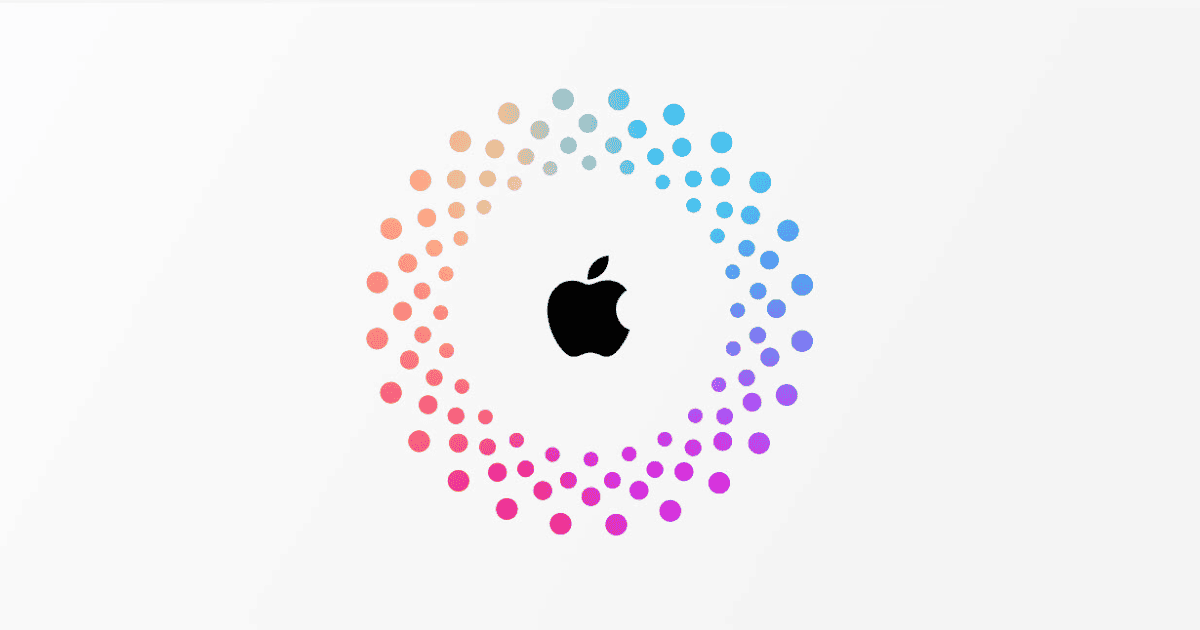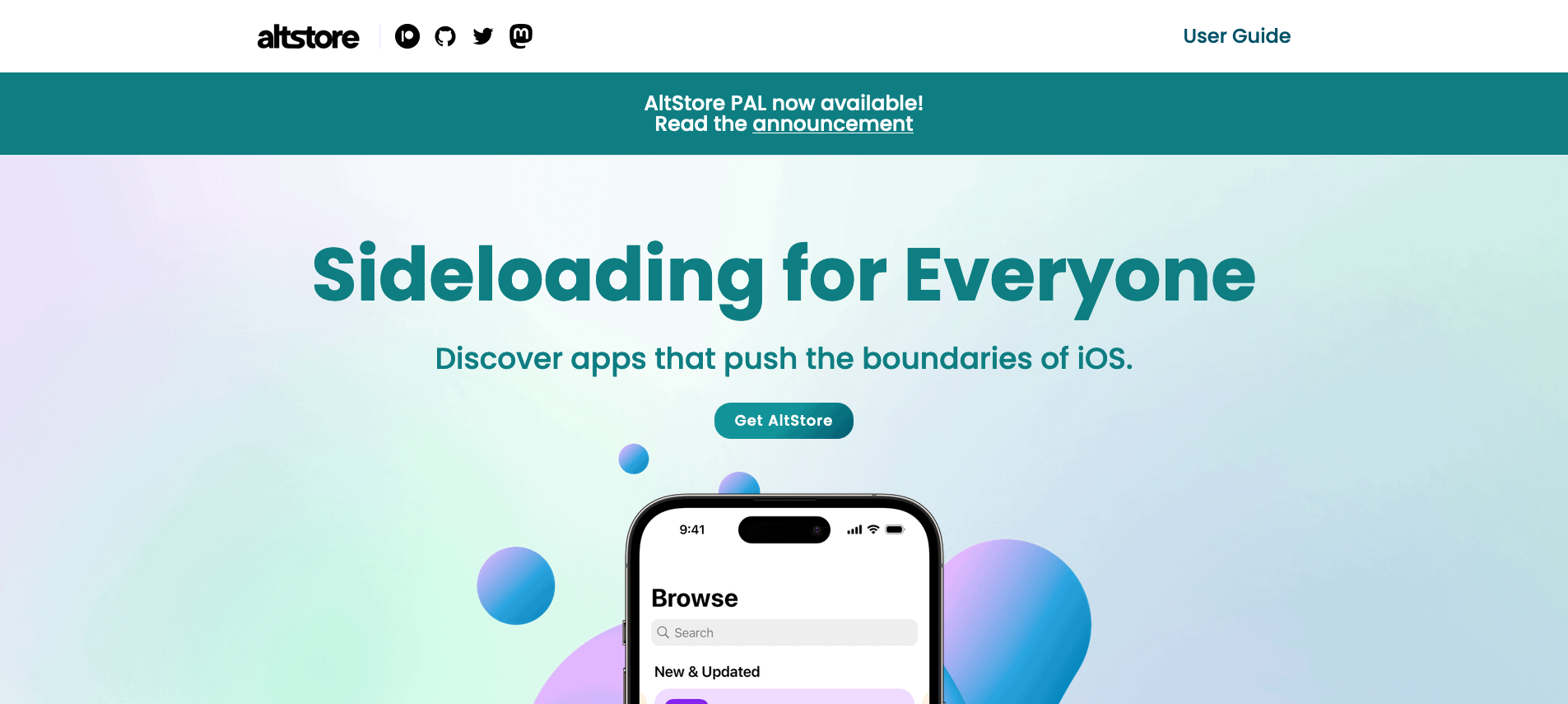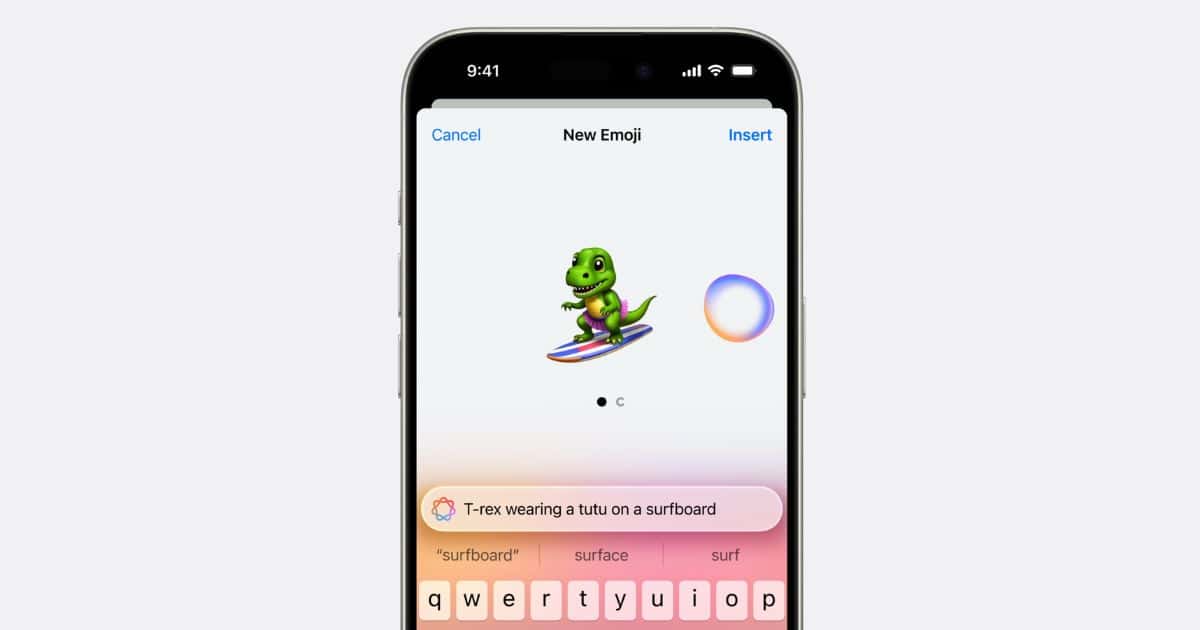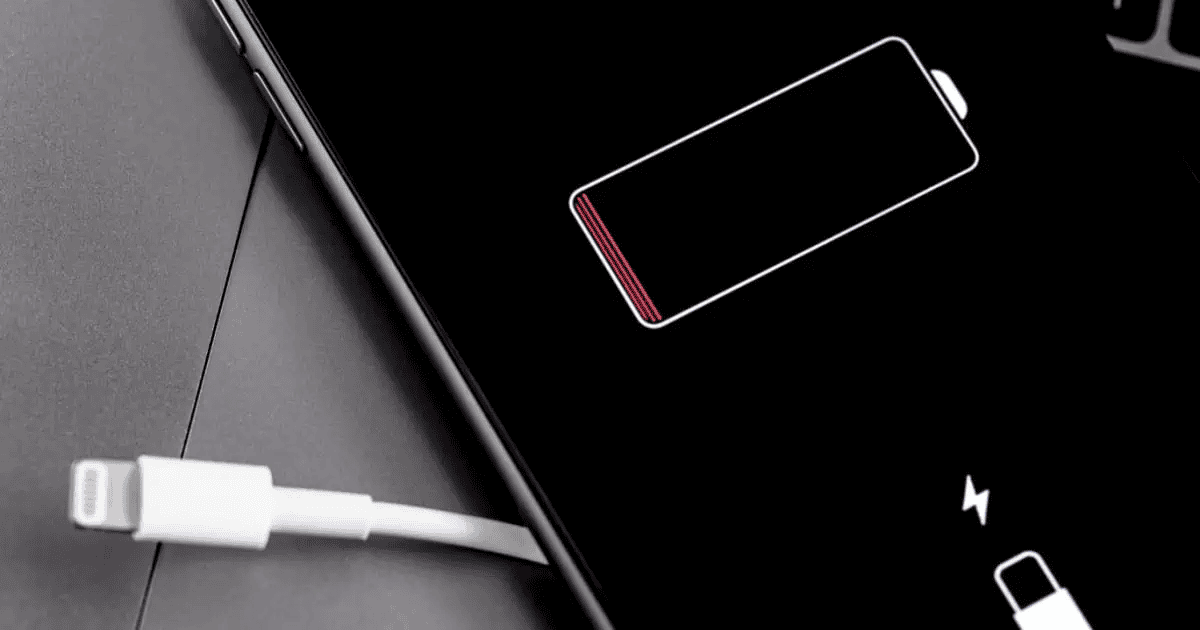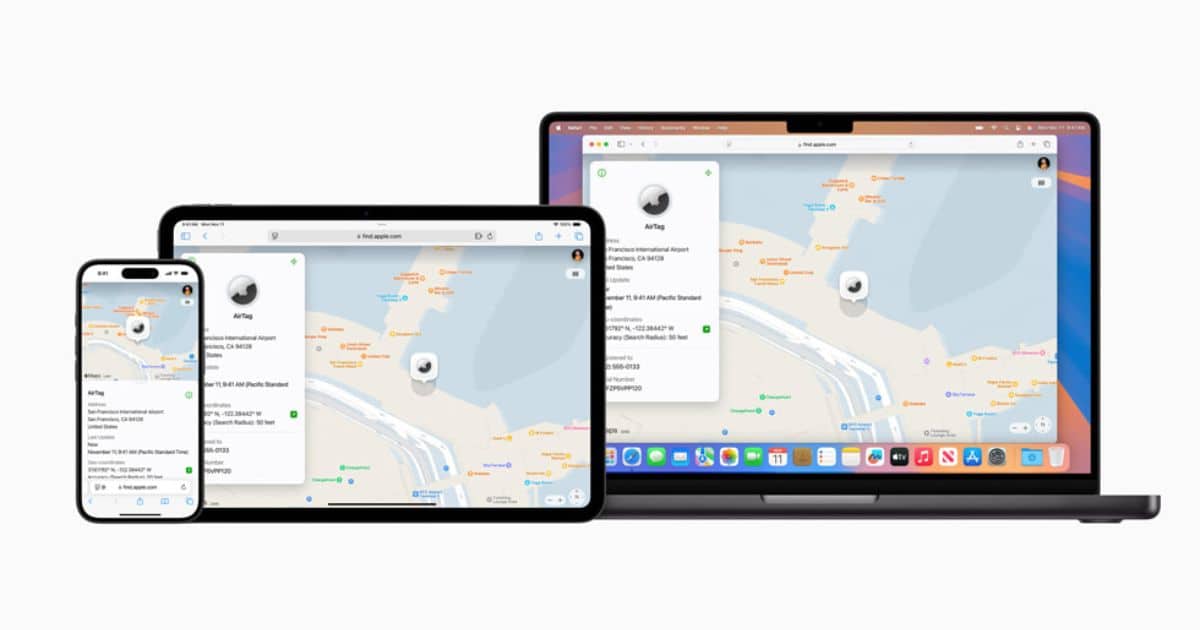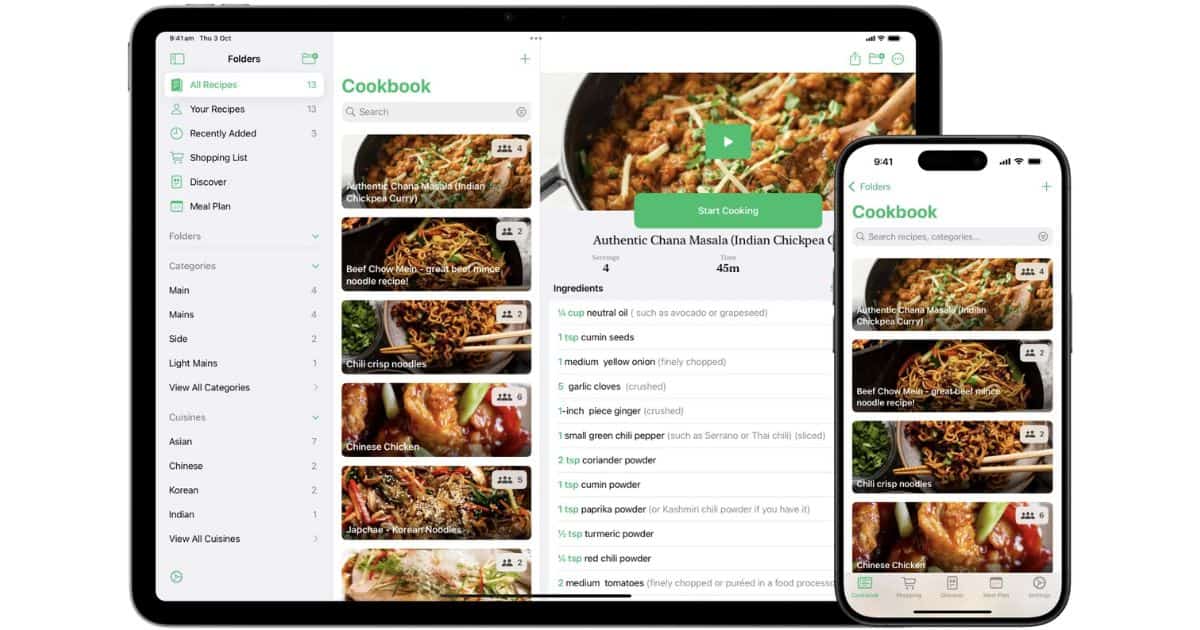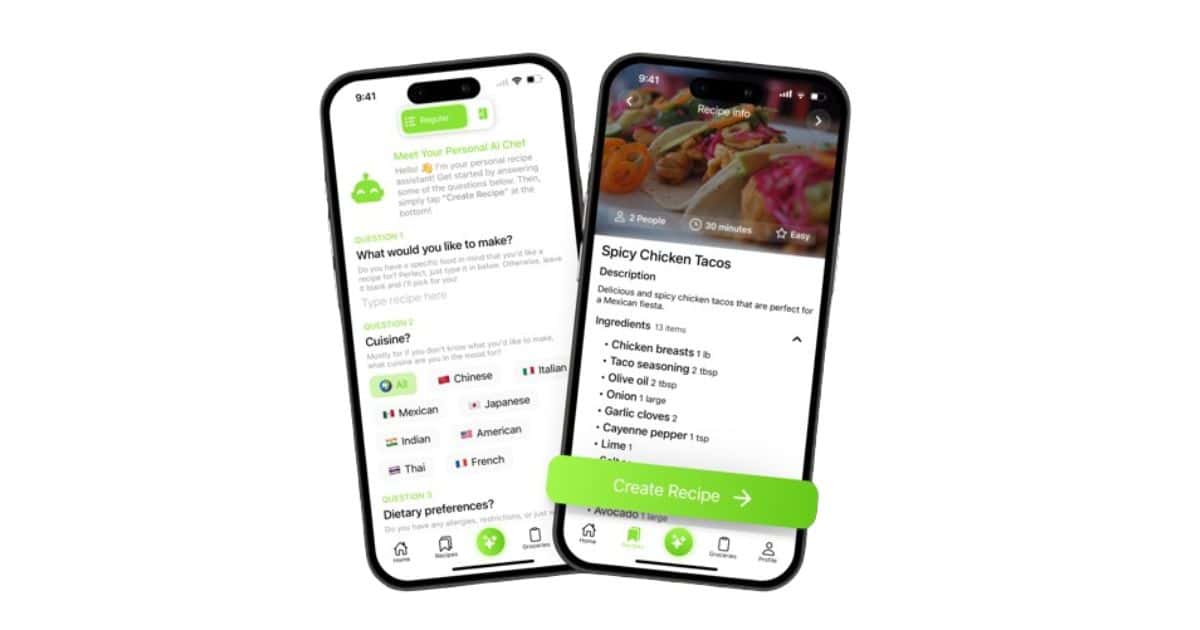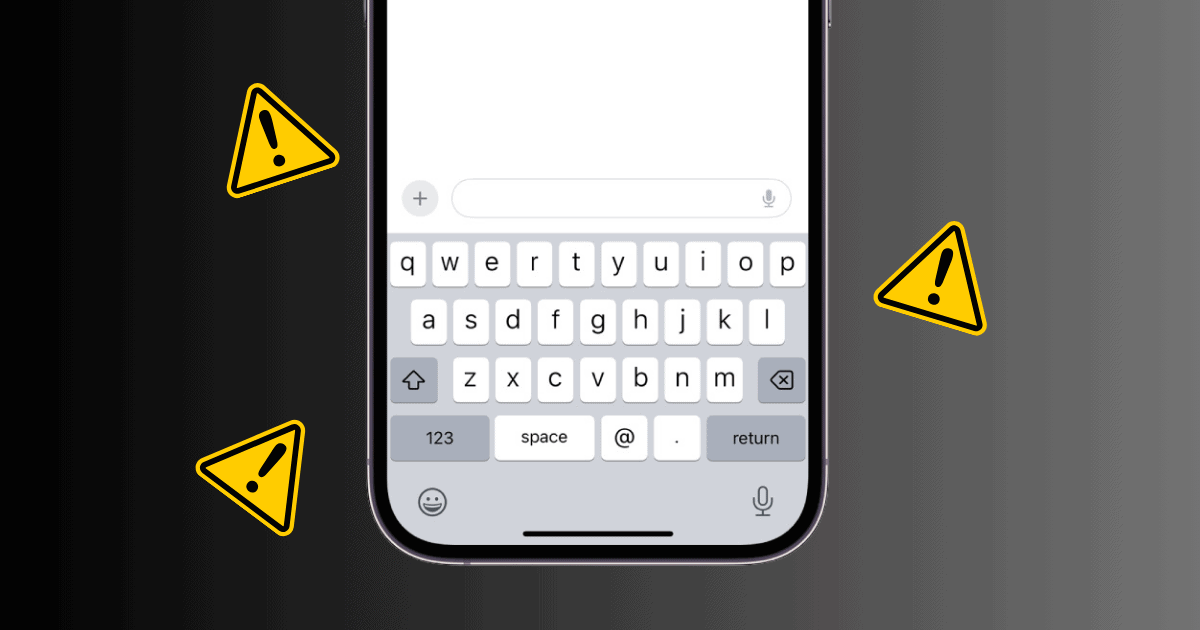The M4, the iPhone 16 lineup, and Apple Intelligence—we got to test and review a lot of new Apple tech this 2024. Here’s a quick wrap-up!
Articles by Umme Aimon
10 Best Touchscreen Winter Gloves to Use With Your iPhone
Stay warm and connected with the best touchscreen gloves. Discover which gloves are comfortable, warm, and effective for typing and texting.
10 Best Alternatives to Scarlet Without the Ads and Annoying Certificate Issues
Looking for the best alternatives to Scarlet? Discover the top 10 alt-App Stores for iOS in 2024 that offer a variety of apps and games.
How to Fix Facebook Query Error on iPhone
Fix Facebook query error on iPhone with simple solutions. Learn how to clear the app’s cache and resolve the issue in just 1 minute.
How to Fix Genmoji Not Showing Up on Your iPhone
Find solutions to the problem of Genmoji not showing up on your iPhone. Explore six effective ways to resolve the issue.
How to Create a ZIP File on Mac
Learn how to create a ZIP file on your Mac without any extra software. Compress and organize your files quickly and easily.
Has Apple Finally Solved the iPhone Battery Drain on iOS 18.2?
Has Apple solved the iPhone battery drain issue? Find out if the latest iOS 18 update has fixed the long-standing problem.
iOS 18.2 New Features: What’s New in the Final Public Release After Two RC Versions?
Discover the exciting new features of iOS 18.2, including powerful image generation tools and ChatGPT integration.
Should I Update to iOS 18.2? Big Yes—Here’s Why
Discover the exciting new features in iOS 18.2 and why you should update ASAP. From ChatGPT to image generation, this update has it all.
How to Fix Location Services Not Working on iPhone
Why are your iPhone’s location services not working? Learn how to fix this common issue and regain access to essential apps.
5 Features You Won’t See in watchOS 11 This Year
Discover what features watchOS 11 will not get in 2024. Missing features include no third-party apps on the watch face and no Face ID unlock.
How to Fix Persistent Horizontal Lines on iMac Screen
Dealing with persistent horizontal lines on your iMac screen? Find out how to fix this common issue and restore the clarity of your display.
iOS 18.1.1 Emoji Update: Where Are the New Icons We Were Promised?
iOS 18.1.1 update focuses on performance and bug fixes, not new emojis. Don’t get your hopes up for fresh icons just yet.
How to Fix Unresponsive Safari in iOS 18
Troubleshooting Safari issues? Discover effective solutions to fix unresponsive Safari on iOS 18 and get your browser running smoothly again.
Best Apple Black Friday Deals With Discounts Over 50%
Discover the best Apple Black Friday deals in the US. Get amazing discounts on Apple devices and headphones.
Download Shottr | The Best Screenshot Tool for macOS
Download Shottr: the ultimate screenshot tool for bloggers and tech enthusiasts. Capture and edit screenshots with ease.
5 Best Happy Birthday Wallpapers for Your iPhone to Celebrate in Style
Give your iPhone a festive touch with the best happy birthday wallpapers. Celebrate in style with themed wallpapers for birthdays.
How to Share Find My Item Locations with Third Parties on iOS 18.2
Discover the new feature in iOS 18.2 that allows you to share the location of your AirTag or Find My accessories with third parties.
10 Best Recipe Apps You Need on iPhone to Create the Perfect Thanksgiving Feast
Organize your recipes with ease using recipe apps for iPhone. Find the best ones to help you stay ahead this Thanksgiving.
Best Christmas Phone Cases For iPhone 15 in 2024
Ensure the safety of your iPhone 15 with the best phone cases money can buy. Don’t compromise on protection for your expensive device.
iPhone Notes Disappeared After Accepting New iCloud Terms & Conditions? Here’s How to Bring Them Back?
iPhone Notes disappeared? Learn how to recover vanished notes and restore your iCloud connection with these simple steps.
10 Best Recipe Apps on iPhone to Impress Your Guests This Christmas
Looking for delicious holiday recipes? Check out the best recipe apps for iPhone with stunning photos and easy-to-follow instructions.
How to Remove Apple TV Remote from Lock Screen on iOS 18
Learn how to remove the Apple TV remote notification on your iPhone lock screen quickly and easily with these easy fixes.
How to Fix iPhone Keyboard Lagging on iOS 18/18.1
Experiencing keyboard lag on iPhone after the iOS 18/18.1 update? Learn how to troubleshoot and fix this issue for a smoother typing experience.