I didn’t think the difference between 16GB and 32GB would matter for my every day use. Sure, I’m a geek, but I’m not involved in graphic design or video editing. In the course of a normal day I run Mail, Safari, Slack, Skype, Pixelmator, FileMaker Pro, BBEdit, Messages, iTunes, Photos, Terminal, BusyCal, Evernote and a handful of things that live in menu bar widgets like TextExpander, Default Folder, Hazel, Quitter, iStat Menus, Backblaze, CrashPlan, Keyboard Maestro, Dropbox and Synology’s CloudStation.
When I upgraded my 2014 27″ Retina iMac from 16GB to 32GB a few months ago, however, I experienced a dramatic shift in my computing life. No longer was my Mac paging out to swap all the time (though it still happens more frequently than I’d like), no longer were apps slow to launch, and no longer was I regularly pushing against the limits of my Mac’s RAM.
It’s About The Software, Apple’s Included
A lot of people point to crappy third-party software as the RAM hogs. That’s not incorrect in many cases but, for me, Safari and Mail are often the two apps that start eating gigabytes of RAM at once. I leave lots of tabs and windows open in the former, and many of them are heavy JavaScript “apps” like Google Docs and the like. Just as often, though, as you can see in the screenshot from this morning, it’s some system service like com.apple.MediaLibraryService chewing up gobs and gobs of RAM for who-knows-what reason.
The blame here lies with software vendors – all of them. In his recent piece about the “myth” of 32GB, Jonathan Zdziarski noted that, for him, Slack and Chrome were massive memory hogs. I don’t often run Chrome, but I have eight Slack teams going all day long and don’t experience any significant RAM issues that I would necessarily attribute to Slack. That could be because I also run Marco Arment’s Quitter for Mac to quit some of my apps when they’re not being used (at least overnight), and Slack is one of them. That helps keep RAM hogs from eating too much of my system day-after-day.
It’s About Time
Jonathan Zdziarski’s tests indicated that he launched lots and lots of apps without a RAM issue. That’s not surprising. My RAM issues happen over time, usually days. If I were to reboot my Mac every morning I have no doubt I could live with 16GB or even 8GB without experiencing most of the aforementioned symptoms. But I only tend to reboot my Mac once per week and, as my screenshot today shows, I’m overdue. Be right back.
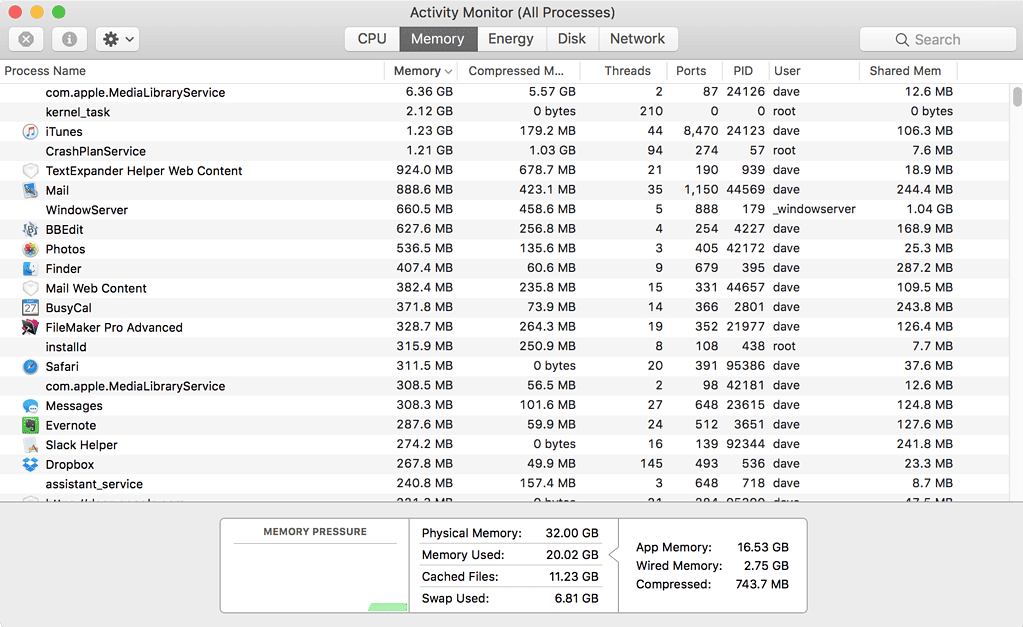
32GB Makes a Difference for the Average Dave
The point is that for mostly-average usage, I definitely experienced a tangible benefit when upgrading to 32GB of RAM. The difference was so noticeable that I did the same on my 2011 27″ iMac I use in the studio where I record all my podcasts. There, too, it made a difference, especially given that I often have a second user account logged in simultaneously. Really what 32GB means is that I have to reboot less than I did when I had only 16GB. Yes, it would be nice if macOS Sierra was able to recover RAM better without a reboot, but it doesn’t. At least with an SSD a reboot isn’t the time hog it used to be.
For a laptop, though, I personally wouldn’t need 32GB. I think 16GB or even 8GB is enough for me, but I don’t use my laptop as my daily-driver. Many people will choose a laptop as their main Mac, though, and Apple’s recent presentation even painted that as a pretty clear picture of the future for Final Cut Pro X professionals.
I grok why, from a technical standpoint as it relates to battery life and size, Apple limited its MacBook Pro to 16GB today. But my practical experience with the memory management in macOS isn’t nearly as rosy as the white papers would have me believe it should be, and adding another 16GB of RAM made a huge difference for my daily computing life. Your mileage will almost certainly vary, of course. It all depends upon what apps you run and how long you run between reboots, but don’t let anyone tell you that running “pro” apps is the only way to chew up RAM.
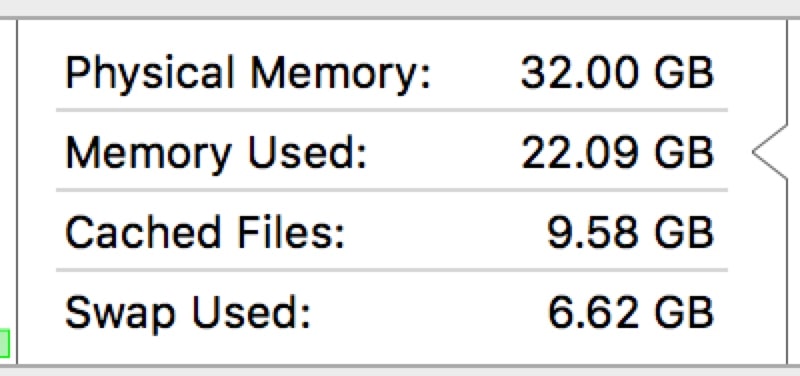
Thank you for this article. Even 6 months later it is very useful to me, as I was trying to convince myself that I didn’t need to upgrade to 32GB to order my iMac with the refreshes announced today. I have 16GB in my MB Pro which the iMac will replace, and use it similar to you, with the addition of multiple photoshop docs open and wordpress. The Activity monitor told the story. Looking forward to more speed with my new 32GB machine.
iMac and Mac mini should be shipping with up to 64GB RAM when they are revised with Skylake or better.
It’s funny that as Mac users we are discussing getting 32GB RAM in a MacBook, but there are Wintel laptops shipping with 64GB of RAM.
That’s right on, Dave. I am a graphic designer, and my pro software isn’t the problem (for the most part, those apps might use up a few hundred megabytes a pop). My biggest gobbler of RAM is mostly leaky javascript-heavy websites; in some cases I’ve seen a single web page balloon from an initial 1-200 MB when loaded, up to several gigs after sitting idle for a while.
Putting aside the biggest culprits, for me, the critical issue for professional work is, how much multi-tasking do you need to do? If your living depends on bouncing around in a dozen or more applications, then it will actually cost time (and therefore money) to constantly monitor resource-hungry software. Not to mention battling fussy web pages–which of course is a problem for everyone.
Since we’re in an age where Apple insists on soldering RAM on the motherboard of every machine it sells and the new Macbook Pro does not have an option above 16GB RAM, for me it is not an option. I was seriously considering getting one to replace my desktop until it was introduced, but will sit it out until Apple gets it together and remembers how their professional customers work. For the time being, if I need more RAM my 2009 Mac Pro is easy and cheap to upgrade.
When necessary, a good restart works faster and more reliably than an afternoon shot of espresso. Sure, it’s not necessary every day, but if you’re really taxing your machine, why not give it a fresh start? It takes less time than pulling a shot. Cost: zero.
PS: I’m continually surprised by how well my 2012 Macbook Pro works with only 8 GB of RAM. Of course, the new SSD helps, too.
I’m disappointed with you. Use real numbers not “faster”.
How long did it take to launch some new app when you perceived you were ram starved? How long did it take when you were no longer ram starved? I know this is a difficult thing to get to but maybe you can open 50 safari windows, iTunes and a bunch of other items on the machine with 16GB installed and then launch an quit a couple big programs and then do the same thing with 32GB of ram. I’m betting you perception is no where near reality.
The bottom line is that you changed thousands of things between your 16GB setup having been running for days, weeks, or months and when you installed 32GB of ram and perceived a performance boost. I’ll bet you’ll have a hard time proving with actual timing of application launches and this difference will be dramatically smaller yet if the system uses SSD’s.
@ruurd – Good thought, but unfortunately today is the first time that particular process ate up that kind of RAM for me. Quitting and relaunching iTunes resolved it. But the issue remained: still had 3GB swap used.
As I said, with 32GB on this machine (and the one upstairs) everything is pretty zippy and responsive. With 16GB it was most definitely not this way on either Mac. Software is generally to blame, but since we can’t wave our magic hands and rewrite all the apps, we install more RAM. 🙂
Well, Dave, I have a question for you: what is that MediaLibraryService process that uses 6+ GB of memory? Maybe it is time to do some checking on the indexes of iTunes etcetera because that is a very wrong amount of memory. Mine uses 100MB, not 6GB.
I’m entertaining the thought that if you fix that, 16GB will be more that enough.
Lee:
That was my logic. I went with the quad i5, 3.3Ghz processor, but I got a system with the M395 GPU and have enough money left to upgrade the RAM (Which on the 2015 iMac is still user upgradeable).
When contrained by budget when buying a Mac I would rather more RAM than the fastest processor.
Thank you.
I have a new 27″ iMac arriving tomorrow. It has 8GB of RAM but I was going back and fourth on what to upgrade it to. I have 16GB on my MacBook Pro, and it seems like enough. But I’ll be using the iMac differently. From OWC a 16GB kit is $99 and for the 32GB is $199. I think I’ll go for the 32.
The apps I currently have open are: AutoCAD LT, Fusion (Windows 10) running software to control a digital audio desk (DigiCo SD10, if anyone cares) and a digital communications system (Riedel). I also have Quicken, Safari, Filemaker Pro Advanced 15 , Mail and a sound system speaker simulation app called ArrayCalc (d&b audioteknik).
I think I’m doing more than the average user right now.
All are running fine (although Windows does tend to be slow).
This is on a mid-2012 MacBook Pro with 8GB RAM.
Would more RAM be better? Sure. Is it necessary? No.
Was the iMac using a SSD or a Fusion Drive? I find it hard to comprehend how 32GB of Memory has anything to do with App launch speed.
The problem, as shown is Apple’s App, or macOSX is not very memory efficient. For some strange reason it has been bloat up release after release. Kernel_Task up to 2GB after certain period of time. iTunes. Name me just one, just one single reason why a simple Music Jukebox would need 1.23GB of memory. God I remember when some people complain about Winamp using too much resources and jump to FooBar, Real Jukebox was memory hog. But none of them live as long to see how iTunes beat them in every single bad point.
You could easily have 5 – 6 GB more free memory. And if you look at those Apps, They definately need a lot of Fat trimming.
I think you’re being misled by the confusing nomenclature used in the Memory panel of Activity Monitor. You don’t have to worry about seeing several GB of “swap used.” This doesn’t mean that your computer is actively paging in and out of virtual memory.
That’s just the size of the swap file that it’s established for this use. Even when you have ample memory, the kernel will occasionally decide swap things, just to make more efficient use of resources. It will typically swap things that you’re not using, so you won’t notice. But it won’t relinquish that disk space after paging it back in. You’ll still see a swap listed.
Your performance will correlate with the “Memory Pressure” graph. If that stays in the green, you shouldn’t notice any memory-related slowdowns.
This isn’t to say that 16gb is enough for pro users. I’m in Photoshop and Lightroom all day, and my workflow occasionally takes me into the yellow even with 24gb ram. At least, with modern SSDs, the slowdown from swapping isn’t and horrible as it once was.
I found these explanations deep in the developer sections on Apple’s website.
Thank you Dave. I don’t know if the average user even knows what paging is. Even with fast SSD, paging is a performance killer. I wish that people understood that memory management is no 100% perfect on any operating system. A lot can be blamed on sloppy management by third party apps, but not all.