Dr. Mac’s Rants & Raves
Episode #353
The latest Mac operating system—macOS 10.15 a.k.a. Catalina—shipped last week and initial reports are mixed. And, as usual, I’m going to warn you not to install it yet.
I’ve been running beta releases of Catalina all summer, and have installed, upgraded, and reinstalled countless pre-release versions, so this isn’t my first rodeo.
My Upgrade Was No Picnic
Still, when I upgraded my main Mac (a 2015 MacBook Pro) yesterday, I had serious issues with the Finder crashing and other apps not responding, along with more appearances of the spinning pinwheel of death than I’ve seen in ages. After an hour or so of frustration I reinstalled Catalina, and that seems to have done the trick.
My point is that an upgrade that should have taken no more than 45 minutes ended up wasting nearly half of my day.
More Reasons to Wait
If that’s not enough to keep you from installing it today, here are a couple more reasons you should wait for at least one (if not two) bug-fix updates before taking the plunge:
32-bit apps are not supported in Catalina. I wrote a whole column last July explaining 32- vs. 64-bits, but in a nutshell, your old copies of Office, Photoshop, Lightroom, and many other older programs will not work once you upgrade.
Bottom line: Before you even think about installing Catalina, download and run the free Go64 app from St. Clair Software (maker of Default Folder X and other utilities). It’s the easiest way to determine which of your apps are 32-bit; it offers developer contact information for many apps; and it can identify 64-bit apps with 32-bit plugins, frameworks or services, which may or may not run in Catalina.
And Even More Reasons…
Here’s another consideration: How much time do you have if your upgrade goes haywire? I spent more than four hours installing Catalina on my main Mac and have spent even more than that troubleshooting other macOS upgrades.
Do you have that kind of time today?
My Recommendations
So, here’s what I recommend before you pull the trigger on macOS Catalina 10.15:
- Wait for at least one bug-fix update.
- Search the web for “macOS Catalina bugs (or issues or problems)” and read everything you can find.
More than 9 million hits! For example, I found “Apple Confirms Serous MacBook Pro Problems in macOS Catalina” at Forbes.com; “macOS 10.15 Catalina Ships, Upgrade with Caution” at Tidbits.com; and (literally) six million other results.
Forewarned is forearmed—do your homework!
- Run Go64 and replace any 32-bit apps you can’t live without.
- Tackle your upgrade on a weekend or other time when being without your Mac for an hour or four won’t be as onerous.
- Finally, before you pull the trigger ask yourself if you really need Catalina’s new features today. If you don’t, wait for a bug-fix release or two before taking the plunge.
I hope these tips make your upgrade less vexing (and time-consuming) than mine.
Good bye and good luck!
And that’s all he wrote…
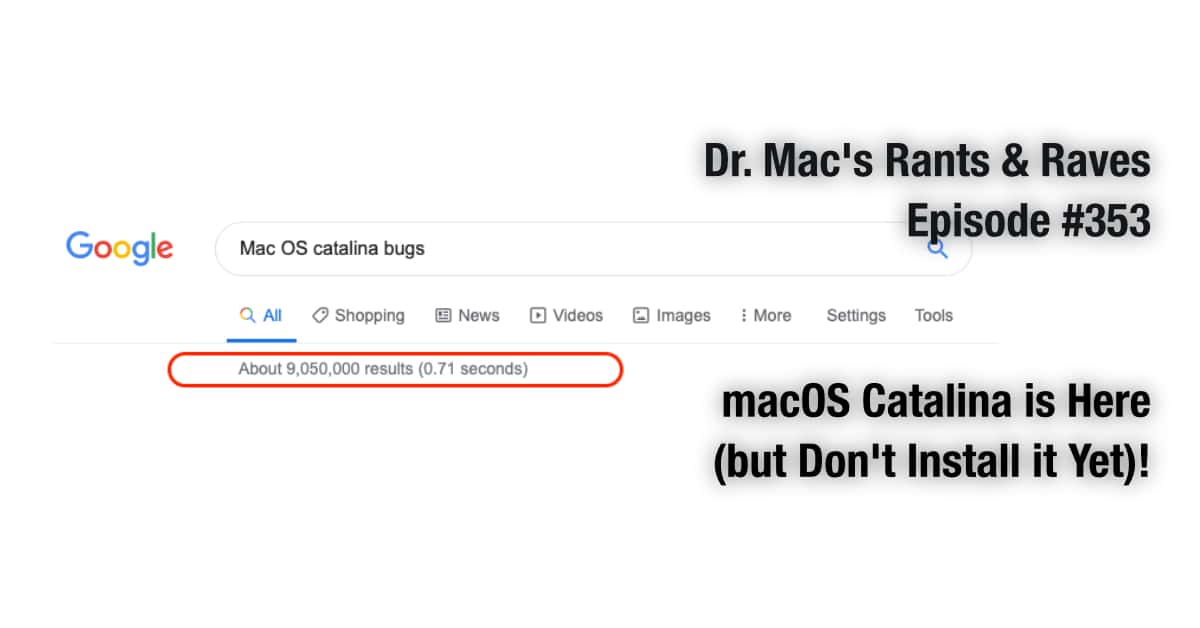
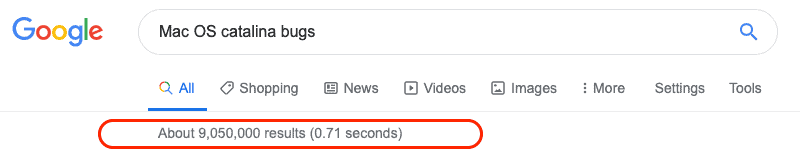
I agree with suggesting to wait on updating to Catalina. I updated my macbook two weeks ago, then I had to update my other apple products. Every single update has taken at least an hour, which is ridiculous. Then they had yet another update, so I had to spend 3 hours with each update for each device.
I don’t recall any of the previous updates taking as long and being as excessive. I went Apple with the hopes of more organization, but these updates definitely do not seem organized and an hour for an update is a bit ridiculous for them to only have yet another update soon.
Meh. I was quite happy with High Sierra, but then Apple released updates to Numbers/Pages that broke shared iCloud docs. So I thought I’d update to Mojave, except with the release of Catalina the Mojave installer was gone. So I had to use the trusty tool from dosdude1.com that allowed me to obtain a Mojave installer.
Just so I could use Apple productivity apps.
As someone forced to update unwillingly to Mojave you don’t have to work hard to convince me to hold off on Catalina.
Progress is great, but breaking things that work isn’t progress.
Bob:
Great advice. I took it. Until I didn’t.
You had me at ‘Don’t’, based on your previous article about holding off (following my reading a number of other articles recommending the same), but then Dave Hamilton dove in, didn’t get eaten and proclaimed, ‘The water is fine!’ My fighter’s instincts took over and I took the plunge.
My benefit/risk calculus was net positive. My primary reason for holding off were the warnings of unpredictable bugginess, which have been inconsistent as to presentation, and not the more common experience. The dedicated 64-bit requirement was not an issue. Those were the risks.
@makeitup
There are compelling features that, even today, provide a natural selective advantage to the Catalina user. These featured into my ‘benefit’ assessment, and all had to do with the enhanced security features of the new macOS. Chief amongst these is the dedicated read-only system volume. To my thinking, this was the most compelling and makes eminent sense. Other features include data protections compelling apps to ask permission for your data access (I’m looking at you three amigos: FB, Google and Amazon), DriverKit and extensions management, making these run separately from the OS (I’m looking you, state-sponsored and private sector bad guys), and these even before we get to enhanced Gatekeeper, activation lock and improved password suggestion/protection in Safari. And while it’s true that any system can be hacked given sufficient skill, resources and time (Good morning, North Korea!), let’s not forget the moral of the two blokes out on the savannah and the lion; they don’t need to outrun the lion, their survival depends upon outrunning one another. This is the story of natural selection. The harder system to hack is more likely to escape the bad guys and live to fight another day.
Thus, in my admittedly layman’s opinion, albeit informed, the benefits outweighed the risks, at least in my use case. I should add, had my experience gone badly wrong, I might have felt differently, and would definitely have reverted back to Mojave. Outcome is everything, and backups are essential.
That said, I had multiple redundant accessible hard and online backup systems in place, in case I needed to bail out.
That benefit/risk ratio does not extend to my wife’s 2015 11” MBA, which is running just fine with Mojave for now. The last thing I want is to instal Catalina, have it crump, and then get that look that says, ‘I trusted you!’. You know the one. For that one, I’ll be waiting an iteration or two before treading into that space.
I’m always happy to hear when someone has a positive upgrade experience… glad you’re among them this year. :-p
Actually Bob, you could have just ended point 5 at: “do you need Catalina’s new features.” One has to wonder about the incompatibility issues. I have old peripherals that work just fine but have 32 bit driver apps. I’d have a major hardware replacement to factor in as well which makes this “free” upgrade rather expensive!
Yeah, I know… but Bryan prefers I write at least 500 words each week. 😜
Mine was a picnic, with a roll in the clover.
You should be very happy… not everyone has been as lucky.
Counterpoint.
I ran the installer on my iMac. It ran fine. It did hang on the Setting Up screen after reboot. But after checking online I found the fix and cleared the stuck installer. Other then that no issues.
I knew 32 bit apps were on the way out so I’d cleared them out a while back. It was a non issue for me.
For the last few days, a week or so, I’ve been running on Catalina and had no problems.
And I suspect there are plenty of others having no issues… but there are plenty of users who ARE having issues after installing Catalina. And my point isn’t that Catalina sucks, it’s that you may need more time than you expected to adjust to it. And that numerous products that worked fine under Mojave are (still) not working properly in Catalina (I’m looking at you music/audio apps and device drivers).