Dr. Mac’s Rants & Raves
Episode #265
I’m not a graphic arts professional in any way, shape, or form and I’ve never played one on TV. But, as a solopreneur, I’m often responsible for creating ads, flyers, business cards, signs, and myriad other collateral materials. I’m also responsible for editing the photos I shoot for books, articles, and online posts, as well as fixing photographic boo-boos and mishaps made by my friends and family.
I started using Photoshop over two decades ago and have used pretty much every version since then. I used to buy a copy and use that version for years before upgrading. That’s no longer possible, since Adobe moved to the subscription model for Photoshop and the rest of the former Creative Suite, which is now called Creative Cloud.
I Lease Photoshop (and Lightroom) for $9.99 a month
The result is that I now pay $9.99 a month (or $119.88 a year) for the latest versions of Photoshop and Lightroom plus 20GB of cloud storage. I don’t use Lightroom or the provided cloud storage but this bundle—the Photography plan—is the least-expensive way I can use the current version of Photoshop.
I’ve been OK with that for a couple of years, but it kind of rankles me that I’m paying for stuff I don’t need or want. And, to be frank, it rankles me even more that I have to keep paying for it, month in and month out.
Here’s my dilemma. I like Photoshop a lot and have become proficient at using it. In fact, I’ve used nothing else for image editing for as long as I can remember.
I Prefer Buying Over Leasing
That being said, I’ve begun a search for a reasonably-priced image editing app I can buy (not lease). Put another way, I’m looking for an app that can serve all of my image-editing needs, but without monthly payments.
My requirements are simple:
- It has to open and save Photoshop (.psd) files and keep all layers intact.
- It has to be as fast and easy to use (for me) as Photoshop.
- It has to cost $200 or less (preferably under $100)
I’ve narrowed it down to a handful of contenders: Pixelmator Pro, Acorn, GraphicConverter, and Photoshop Elements (which you can still buy for $69.99).
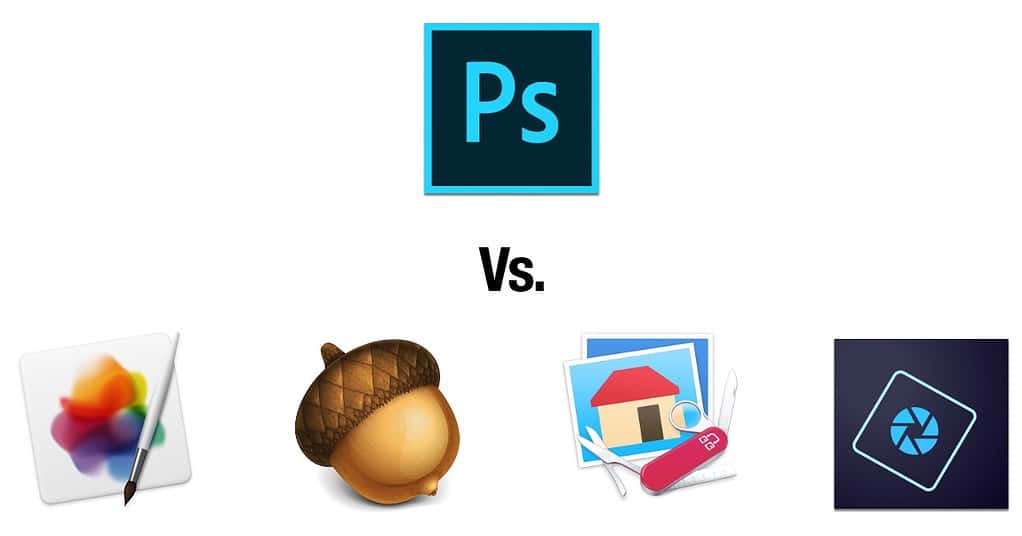
My biggest problem is that when I’m in a time crunch, I open Photoshop. If I’m facing a deadline (and I almost always am), I don’t have the luxury of opening one of the contenders and figuring out how to do something I can do quickly and easily in Photoshop.
I’ve promised myself I’m going to spend more time testing these apps in the coming weeks and months. So, I’ll let you know if and when I find one I consider good enough to end my decades-long relationship with Photoshop.
In the meantime, if you know of another suitable Photoshop replacement that fits my requirements (see above), I’d love to hear about it.
One last thing: I’m delivering my annual “State of the Apple” address to the Houston Area Apple Users Group this Saturday (Feb 17) at the CenterPoint Energy Community Center, 7001 Fifth Street in Bellaire. The meeting begins at 9; my speech will start around 11. It’s free, so if you’re in the neighborhood, feel free to come on down!
Resources:
Pixelmator Pro ($59.99). Pixelmator Team.
Acorn. ($29.99). Flying Meat Software.
GraphicConverter ($39.99). Lemke Software.
Photoshop. (From $9.99 per month) and Photoshop Elements ($69.99). Adobe Systems.

Bob,
I’m coming to this a bit late, but was wondering what the outcome was. I’m in a remarkably similar situation with history using PS and needing to find a replacement now. I’m currently trialing Luminar, but recognize that as good as the photo capability is I still don’t have a solution for any text, vector, or real compositing that I’m so used to using PS for.
Curious to hear your progress.
Hi Markie,
At this point I’ve narrowed it down to Photoshop Elements, Affinity Photo, or Pixelmator Pro. Each has pros and cons; I’m still paying for Photoshop until I decide. As soon as I’ve figured out which one is best for me going forward, I’ll write another column about it (probably not until late summer, though).
I was using Graphic Converter from the days of System 7, and it really still pretty much works the way it always has. I still us it for batch conversion, but that’s about it. For everything else I use PS CS6, which is fine and fast on my aluminum 12 Core Mac Pro running High Sierra. When I recently busted the screen on my iPad 4, I replaced it with ANOTHER iPad 4, just so I can continue to run Adobe Photoshop Touch, which doesn’t run on iOS 11, and Adobe discontinued when they found it was too powerful to sell so cheaply. Photoshop Touch waved farewell on my iPhone, and there really isn’t anything as full featured. Pixelmator for the iPhone is a poor substitute, and there’s no Affinty for the iPhone yet. Sigh.
I got bit by Opcode and MOTU sequencing software in the mid-late 80’s the Akai samplers and 1st Pro Tools, Illustrator’88 Aldus Freehand and Pagemaker. Heck, I just opened my old Macromedia Freehand 5 the other day to see if I could rip some of the vector clip-art off of it but ALAS – Illustrator won’t recognize it – I forgot about the proprietary Freehand suffix even for vector art. The fonts transferred as TrueType. I still have a virgin Mac OS 5 on original floppies in an Apple folder – with Photoshop 1, Quark 2. Yikes….. Nope, over the millennia I’ve purchased my Photoshops and Illutrators and InDesigns MANY times and I’m just not going to pay every month even though that’s a perfectly valid paradigm considering we really are “leasing” our software as it is always evolving. But as I said before, the bulk of the pro features I need in P’shop and Ill and InDesign haven’t changed in 10 years plus…not so much with Web apps and standards but I try to avoid that stuff as much as possible.
Yet again, I find myself the odd-one-out.
I have been doing photography for nearly sixty years, and my first computer was in 1980 (maxed out with 8KB of RAM). My third computer was the original Apple Lisa, and it has been Macs ever since. And I’ve used Adobe Photoshop since version 1.0, and many of its long gone predecessors.
When Adobe introduced the subscription model, I joined for Photoshop and abandoned the rest of their Creative Suite. For me, it works great and I have no complaints about it.
The cost ($10/month)? A drop in the bucket compared to the $150/month (and increasing) that Comcast charges me for Internet at two locations.
Must add that I am still angry with Adobe for killing Macromedia Freehand, though.
I’ve been using Photoshop its Adobe siblings for decades. But I HATE the subscription model, especially with the Canadian exchange rate. I use CC at work and like its efficiencies over CS6 but I can’t justify paying close to $45/mo (it’s more expensive if you pay on a month-to-month basis). I’ve been hoping for years that some competitors would put pressure on Adobe to rethink this model but I don’t think it’ll happen.
whoops. “and its Adobe siblings…”
Another thing about Photoshop (when it was for purchased ownership).
I’ve been on Macs since their beginning and I have never been able to justify purchasing PS because of its high price and my low volume need for that type of product. I was never directly in the graphics trade where I could turn a profit that would justify buying it.
So, although I drooled over it at trade shows and watched the presentations, I’ve never been able to open it to learn it and play with it.
When I did need to do any photo editing/etc, I’ve always had to use some other alternative, less-expensive products, like the Corel products.
So here I am a very long-term Macintosh fanatic and I’ve never ever owned or opened Photoshop on my own machine. Seems wrong somehow!?!
I also never bought the other EXPENSIVE Adobe and competitor products, like Illustrator, Painter, etc. They were out of my direct need and pocket-book. But I would have liked to have learned them and played with them.
I just had to do things (accomplish my graphic tasks) with the alternative products and brands. And I’ve managed to get the job done!
Thank goodness there’s competition.
I, too, have no interest or use for the subscription model.
I would suggest that they need to put a “beginner/low use user” front-end onto the subscription model, as follows:
1. It would cost $1 per opening (and/or per day) for each month of subscription with a maximum of $10 per month. This would allow low use users to open and use it a couple of times in a month for a few dollars. But allow the Pro users to use it everyday. So low users could be on the subs plan, but only open PS every couple of months and pay an inexpensive per day fee. Once a person used PS for 10 days in a month, then they’d hit the monthly cap.
2. Upon initial purchase (and over the ensuing 6 months), there would be 10 free openings. This would allow beginners and learners to have the equivalent of a trial version or learning period to get in and look around and explore, before starting to hit the use charges.
This type of format would be what it would take for me to sign up for a subscription plan. How’s that for an idea!?!
Otherwise, I want to own the product and have it available for years.
And that’s true.. it’s the old school Aldus Quark syndrome in me… I have to remind myself that the beauty of the Mac OS was that skills that heretofore would be esoteric hot type or Linotronic chemical darkroom voodoo enigma code tradecraft that cost real money – became accessible and learnable via WYSIWYG and a very intuitive interface. If you can get a bit map editor app that can resample, enhance, crop, – export to besides the jpeg, RAW, etc, at least a Mac Quicktime and .wmv export – some stupid filters – what else does 90% people need? WAIT A MINUTE!!! So happens to be a GREAT app that lurks on every Mac I know of – it’s called Preview. Between Preview and Photo Booth one can do a lot of damage! 🎸
So… I think I could have been clearer about not being a professional graphic artist. I said it, but I probably should have emphasized that my needs are modest compared to pro users.
For example, I don’t depend on any third-party plug-ins for my workflow. And I don’t output color separations or camera-ready copy. So it’s gonna be easier for me to switch than it would be for most pros.
The problem I have of replacing Adobe Photoshop is that Photoshop is a platform for fantastic plugins that cannot be used on any other platform. Apple’s Aperture use to provide the alternative platform for plugins. But Apple stopped developing for it years ago – though I still use it every day. linked to Photoshop and its few plugins. I’ll stop once a Mac OS Update kills Aperture.
Affinity Photo tries to be compatible with Adobe Photoshop Plugins. But it is not compatible.
So for now, Photoshop is the platform.
I get the DOUBLE whammy. There is NO REPLACING the Adobe CS suite – I’m sorry but for we Pros Photoshop is necessary – the ability to write deep Applescripts to save hours of manually placing crop marks (on a 40″ sheet with 80 2 sided biz cards lets say) and/or custom separation outputs and even the many tools that no other app has available; …and then Avid software – Media Composer and ProTools just can’t be beat for a lot of the same deep editing and output options….both are scrips now. Talking to Melrose Mac and such they are saying BUY AN OLD MAC NOW and BUY OLD RAM NOW because the price of RAM for the machines that can run pre-scrip software is RISING. I have fun with the Sierra Mac – but I make MONEY with the 1,1 Snow Leopard Mac containing about $3000 worth of great still fully useful applications that homey ain’t gonna abandon for a monthly vig. 🚴
Obviously, CudaBoy, you are one who needs Adobe.
You make a living from it.
and it pays for itself.
Not really. The paradigm bugs me. I only use what I use in P’shop and Illustrator and don’t need more than CS 5 for the stuff I do, I’m retired and work when I feel like it and music seems to take all my time hence the Avid (former Digidesign) problem (speaking of cool plug-ins) too because I do music for everything BUT money , lately! 🎸
I would say Affinity is the winner (I have Pixelmator and Acorn, haven’t bought Pixelmator Pro yet due to the many problems they’ve had since introduction, and because Affinity), with an asterisk.
The asterisk is I don’t know how good the PSD compatibility is. I use it with Lightroom (the old-fashioned pay-once kind, not the customers-we-don’t-care-about-no-stinkin’-customers-pay-us-every-month-or-we-send-guido kind), and LR handles those Affinity-created PSD files without a hitch. But the last version of Photoshop I bought was CS6, and I haven’t even had it on my computer in years, so I’ve never actually opened one of PS’s PSD files in Affinity, or vice-versa.
And Affinity plays well with the Mac and iPad versions. It also has Apple Pencil support on the iPad Pro.