Dr. Mac’s Rants & Raves
Episode #358
In April 2018 Apple announced it was discontinuing its AirPort product line, which included the AirPort Extreme, AirPort Express, and AirPort Time Capsule. Since then, I’ve been asked which wireless router I recommend countless times. Fortunately (for y’all), I did the research last year when my AirPort Extreme died and concluded that an eero mesh wireless network would best serve my needs and budget.
Why eero?
The $399 eero system I selected included a base station and a pair of “beacons.” The base station has Ethernet ports and connects to my cable modem; the beacons are wireless white ovals that plug directly into a wall outlet and extend the range of my wireless network.
The excellent eero iOS app guides you through setup and helps you place your beacons, so it took no more than ten minutes to set up the eero Wi-Fi network and have it running flawlessly. After more than a year it’s worked flawlessly with dozens of devices—mine and those of my guests—with nary a hiccup.
Unlike my previous (non-mesh) AirPort Extreme network, my eero network easily streams video to multiple iPads, iPhones, and Macs in multiple rooms without stuttering. And, unlike my deceased AirPort network, which barely reached the garage or back deck, my eero mesh network lets me stream video in the garage, on the deck, or almost anywhere else on my property.
Finally, the iOS app does more than just assist with network setup. It also includes a comprehensive dashboard, with your current upload/download speeds and the status of each gateway and beacon.
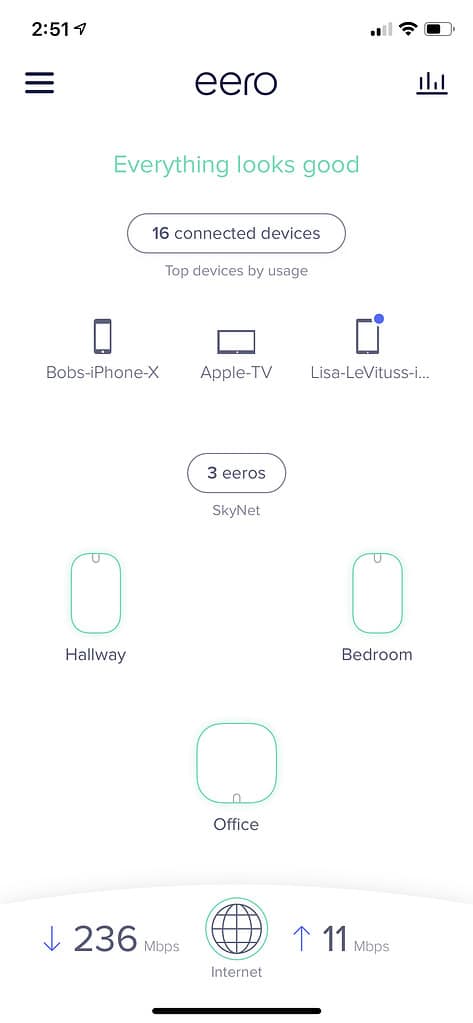
It also sports a list of connected devices with usage statistics, making it simple to see how many devices are currently connected, along with how much data each device is consuming.
eero Secure and Secure +
eero recently introduced a pair of subscription security services called eero Secure and eero Secure+. Eero Secure ($2.99 per month or $29 a year) includes automatic threat scanning for every device on the network; family-safe browsing for kids’ devices; ad blocking for the entire network; details on every threat eero has blocked; and instant (real-time) notifications when new devices join so you can quickly block a suspicious device with a single click.
Eero Secure+ ($9.99 per month or $99 a year) includes all of the above plus:
-
- VPN service for up to 5 users from Encrypt.me.
- Password management for up to 5 users from 1Password.
and - Virus scanning for up to three devices from Malwarebytes.
Since I was paying $5/month for my 1Password subscription already (I love and recommend 1Password without hesitation), ending that subscription and subscribing to eero Secure+ instead was a no-brainer.
I’ve been a happy subscriber ever since.
The Bottom Line
If you’re unhappy with your current Wi-Fi network’s performance, range, or security, an eero mesh network and eero Secure or Secure+ might be just what the doctor ordered.
and that’s all he wrote…
