Dr. Mac’s Rants & Raves
Episode #339
When people ask me how to make their Mac faster, I often watch how they work only to discover (to my horror) that they are two-finger typists.
You’ve got to be kidding! Your keyboard (and, of course, your mouse or trackpad) are the master controls for your computer. The more aptly you operate them, the more you’ll accomplish. No matter what you use your computer for, typing faster without looking at the keys (touch-typing) let you complete almost any task faster.
The Secret: Type Faster!
I didn’t learn to touch-type until I was 30 years old. In high-school only girls were allowed to take typing (boys had to take wood or auto shop instead). So for years I thought typing was “unmanly” and refused to learn how to do it. I plodded along at about 20 words per minute with my two fingers for many years before I got typing tutorial app and learned to touch-type.
That was so long ago that neither the program I used nor the company that made it are still around. The good news is that there are plenty of free and inexpensive typing instruction apps in the Mac App Store. Or, search the Internet for “learn to type” to find myriad typing games and tutorials.
I couldn’t believe the difference. Typing with two fingers is like living in the Stone Age.
Once you’re able to type 50 or more words per minute without looking at the keyboard, you’ll marvel at how little time formerly onerous tasks take. It’s like getting a few more hours in every day.
Teach Your Children
Here’s another thing: If you have kids, one of the greatest things you can do for them is help them develop good keyboarding skills. My kids (now adults) used to think Mario Teaches Typing was an arcade game. They played for fun but learned good keyboarding skills along the way.
Two more things:
First, Mario Teaches Typing hasn’t been available for decades but I found a free emulation here.
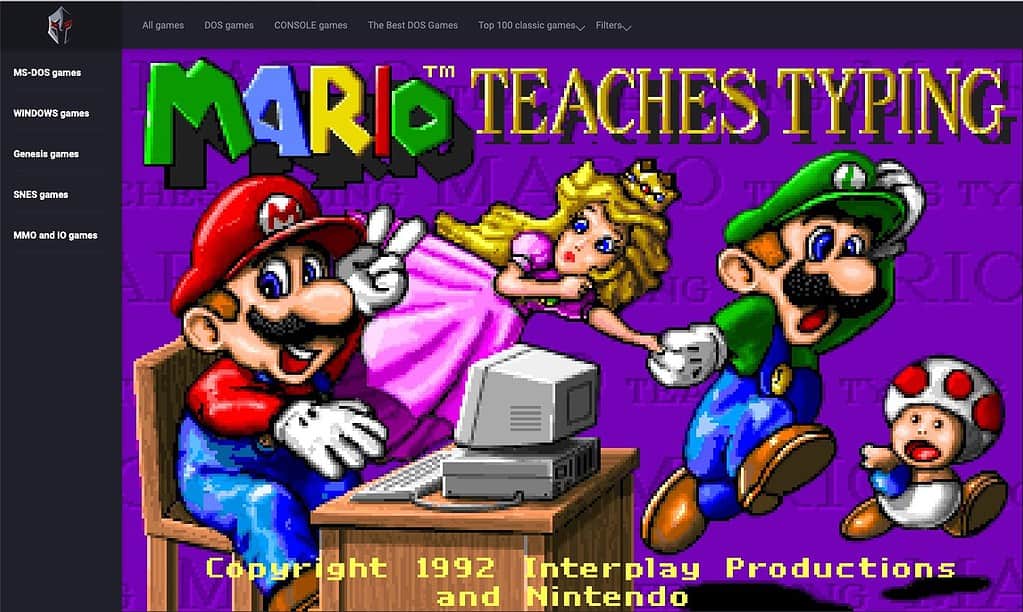
It’s cute and nostalgic, but you’ll be better served by the free Typist app (my favorite) or any of the other free or inexpensive typing apps in the Mac App Store.
Finally, here’s a tip on making your newfound typing skills even more useful: Memorize and use keyboard shortcuts. Most programs have them; most menus display them prominently. Keyboard shortcuts save you so much time—it’s so MUCH faster to type Command-S than to take your hand off the keyboard, move the mouse pointer to the File menu, click the menu, and then choose Save.
There’s no question typing faster saves you time… and that memorizing keyboard shortcuts for actions you perform often will save you even more. Do yourself a favor and learn to type faster.
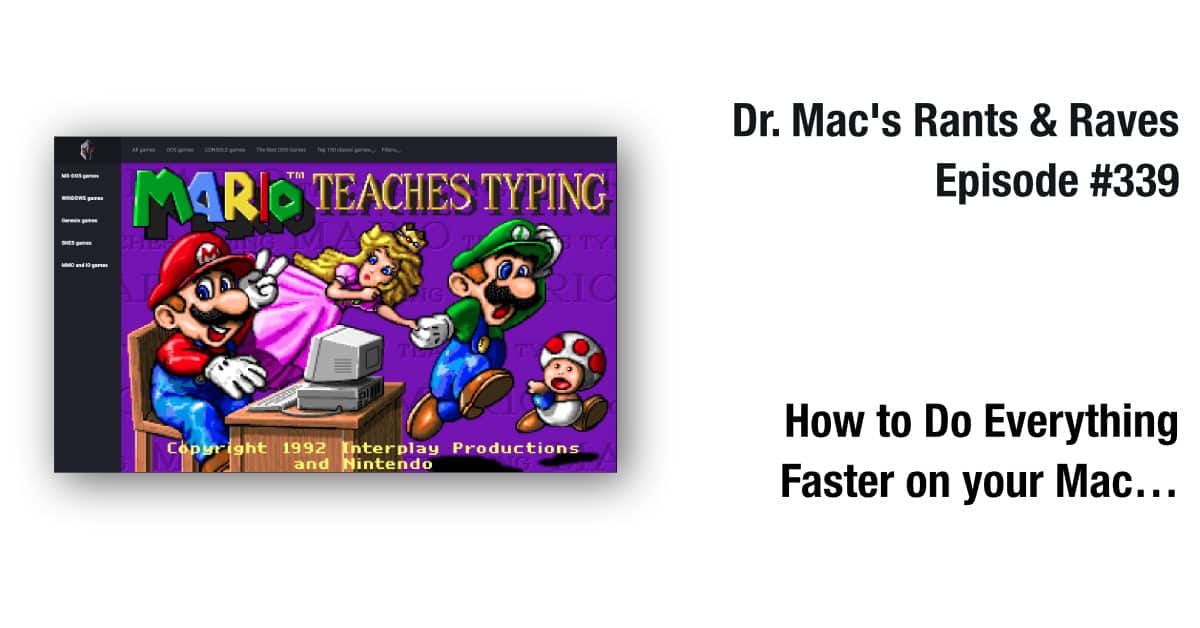
I would absolutely echo your point Bob, I learnt to type at night school, two young men and sixteen females – we were 23/24 – they were either 15 or 50… on a proper typewriter that you had to press the keys to achieve any effect.. That was erm, over 35 years ago. It has saved me countless hours and enabled me to focus on the CONTENT, on the MESSAGE, on the written grammar, not the mechanism of finding the right keys in the right order.
I don’t see keyboard skills dying out any time soon and I’ve pondered the response of people saying ‘oh just use Siri/Alexa’ speech recognition, properly secure and private will still not find the ‘CTRL-SHIFT-some letter combo’, or be any more use in an office filled with other people shouting at their machines…
So to all teenagers of today, 2019, learn keyboard skills, dedicate some time to understanding why there’s a little pip on the F and J keys – hint, they are the Home keys for your index fingers.
It will save you HOURS and WEEKS and MONTHS over a 40 year career and equip you with a portable skill for ANY job almost ANYWHERE.
What is the best application to learn typing? I mean, the most fun that really reaches typing. Free or commercial.
A classroom full of other people learning at the same time, an hour a week, for eight weeks, then practice during the day job. Worth every penny and second for the time it will save you. It was called night school. And I don’t understand why proper lessons devoted to keyboard skills are not part of every school curriculum. Catch ’em young, teach for life.
I’m afraid I don’t know… It’s been a long time since I learned … I’d try one of the free ones in the App Store for starters. . . then keep asking around. Someone has to love their typing program…
Oops! I meant “that really teaches typing”. I did not ask for myself. I learned many years ago the old hard way (before personal computers) with mechanical typewriter and a book teaching typing, in which you had to repeat typing words for ten lines each without making any mistake (or else repeating again until you got 10 clean lines). It was really hard but paid off. All four brothers learned in a Summer vacation, practicing for several hours a day for a month or so (we all got hard patches on little fingers at the time!). But I know that there are software jewels now to learn touch typing. I have recorded several in my files over the years:
Karoake Game
Mavis Beacon Keyboarding Kidz
Mavis Beacon Teaches Typing
Practice with Numbers
Ten Thumbs Typing Tutor
TIPP10
Typist
But as said, I wonder which is best (really fun, that really teaches; the Mac way) and if there is something better. For kids and also for grown-ups (same or different application),
Even thought I took typing in high school, I was still pretty slow utilizing hunt and peck until I got addicted to MUD’s (https://en.wikipedia.org/wiki/MUD) in college…being a real time, multi-user, text based game, you had to be able to quickly type out your commands, (attack, run north, look, take, etc etc etc) if you wanted to survive and advance.
I’m proof that games can improve your real life skills, as I now touch type this comment. However what I really find annoying is when encountering a different regions keyboard…. went into an Apple Store in Dubai to pick up a extend Magic Keyboard…was asked if I wanted an “English” keyboard, to which I replied “Yes please”.
Got it home, opened it up…closed it up, returned it to the Apple Store and said, “Do you have a _US_ English Keyboard, rather than a UK English Keyboard?” 🤦♂️