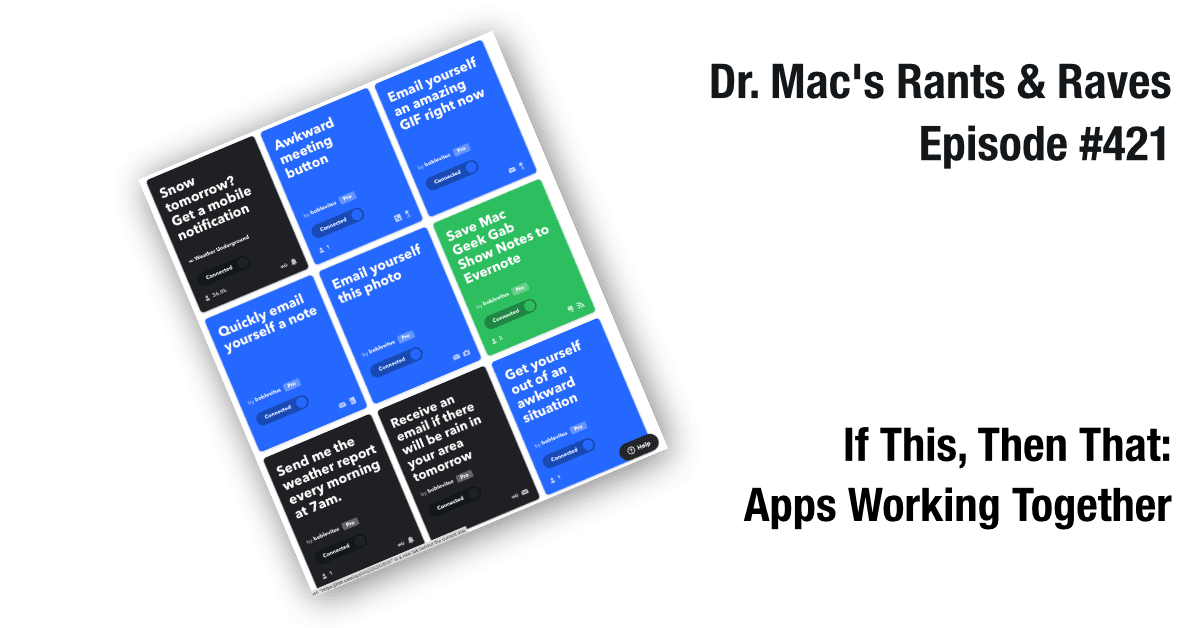Ever wished your apps could talk to each other? For example, wouldn’t it be nice if you could ask the Weather app to send you the weather forecast every morning via iMessage or email? Or provide a notification when it’s about to rain? Or instruct all the smart lights in and around your home to automatically turn themselves on and off at sunset and sunrise, respectively?
Introducing IFTTT
If so, you’ll love IFTTT (which stands for “If This, Then That”), a free platform that helps apps and services work better together. To get started, visit the appropriate App Store and download the free IFTTT app for your iPhone or iPad. Now launch the app, set up your free account, and then tap the Explore button near the screen’s bottom.
The instruction sets you create with IFTTT are known as Applets, and the Explore page displays a variety of applets created by others. I recommend spending some time with these pre-built applets before you attempt to build an applet from scratch.
How it Works
To learn more about an applet, tap it once to open it and then tap the Connect slider to enable it. Once enabled, tap the little gear in the top-right corner to see (or modify) the way it works. For example, my weather report applet lets me specify a time, location, and daily forecast contents (such as current temperature, predicted high and low temperatures, humidity, etc.).
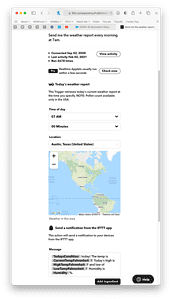
When you’ve got the hang of how applets created by others work, try making one from scratch by tapping the Create button at the bottom of the main screen.
Once you’ve enabled (connected) an applet, you can trigger it by tapping its button in the IFTTT app. You can also choose to display it as a widget in your iDevice’s Today View or as a button in the IFTTT app on your Apple Watch.
My Favorite Applets
I have dozens of applets, but the two I use most are:
- Save Mac Geek Gab Show Notes to Evernote: This applet monitors the RSS feed for Mac Geek Gab and creates a note in Evernote containing the Show Notes for each new episode.
- Panic Button: This priceless applet lets me get out of awkward situations quickly and easily by calling my iPhone and playing a pre-recorded message (which I pretend is something urgent I must attend to). It’s sneaky but ever so useful.
While the IFTTT standard plan is free (forever) and lets you run unlimited applets created by others, you can only make three custom applets of your own. If you find yourself needing more than three (as I do), you can subscribe to the Pro plan, including unlimited applet creation, multi-step applets, conditional logic (if this, then that), and technical support for $3.99 a month or $39.99 a year.