I’ve noticed a lot of people misusing laptop computers lately. By “misusing,” I mean using with little regard for physics, ergonomics, or posture. I’ve learned that while there are many ways to use a laptop, the best way to prevent long-term damage to your body is by paying close attention to your posture as you work.
Using your laptop while sitting on a couch may feel comfortable at first, it’s rarely optimal. I’m not a real doctor, so I’ll leave it to you to determine the best screen and typing positions for your body, but I can assure you that it isn’t hunching over your laptop on a coffee table or in your lap.
Back Story
In the old days, things weren’t nearly as bad. Most people used desktop computers most of the time, and desktop computers are friendlier to your body by design, with the monitor in front of your face at (or near) eye level. By their nature, desktop computers allow you to position the keyboard and mouse (or trackpad) anywhere you like. Which experts agree is better for your body than craning your neck to look downward at the screen (as you would if your laptop were in your lap or on a desk or table).
After decades of ignoring my posture and work ergonomics, I’ve developed chronic back pain. That’s the bad news. The good news is that it responds nicely to ergonomics and good posture. So, I make a concerted effort every day to sit up straight when I type and keep my hands in the proper position for typing and mousing without strain.
So, if you use your laptop mostly at your desk or on a table, here are my suggestions for using it painlessly:
First and Foremost…
The first thing you want is for your screen to be at or near eye level. It can be as simple as setting your laptop atop a stack of books or as elegant as my favorite solution, The Roost Laptop Stand ($74.95).

Since elevating your laptop to the proper height will make it difficult or impossible to use its built-in keyboard and trackpad, the next thing you’ll need is an external keyboard and trackpad (or mouse).
Those two things alone—raising your display to eye level and placing your keyboard and trackpad or mouse comfortably—will help you work more comfortably with less risk of injury.
Other Options
Other options that can make working even more comfortable include an excellent, multi-adjustable ergonomic chair and a sit/stand (or treadmill) desk.
Finally, since all Apple laptops support at least one external display, I highly recommend connecting a larger screen to use either instead of or in addition to your laptop’s built-in display. I’m not sure how much ergonomic benefit you receive from a second display, but I know for sure you’ll be more productive with two screens than one.
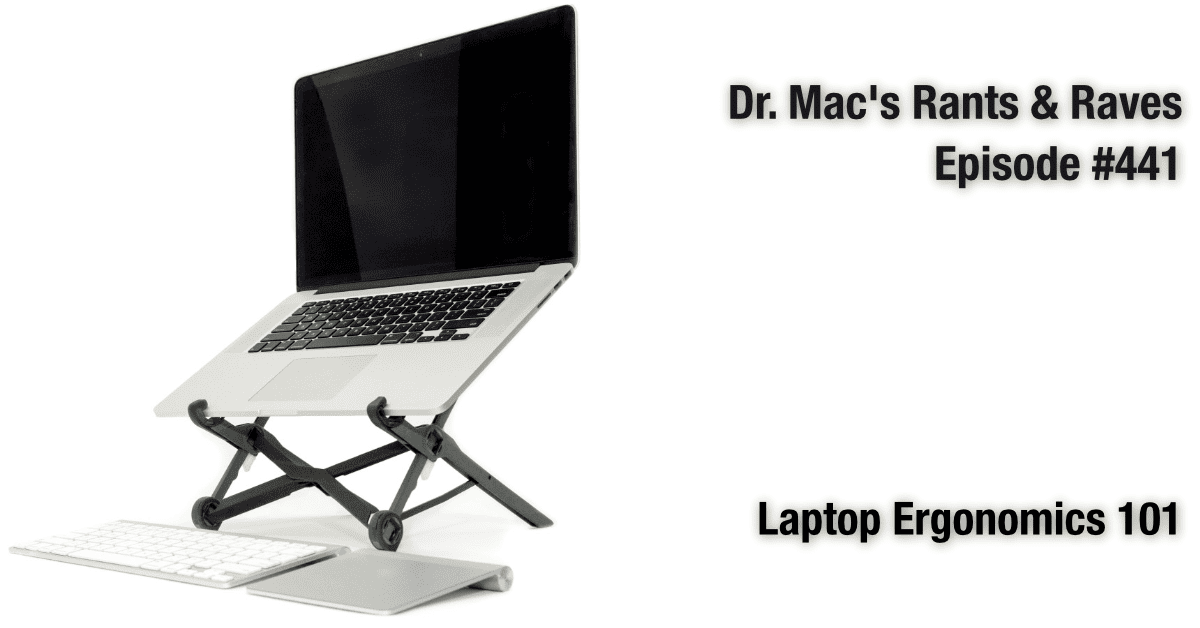
Bob:
Speaking as a physician, everything you’ve stated is spot on, not only with posture but the avoidance of chronic back pain and its associated problems.
I’ve used a laptop practically all of my professional life, and early on, discovered the benefits of using a stand to keep the screen at eye level. This past year, having spent most of my time working from home, I noticed the physical toll of not doing so, and moved to a makeshift setup, including a Logitech keyboard and Apple Magic Trackpad.
For all of the above reasons, I have decided to move to a true desktop by getting the next gen 27” iMac, whenever it comes out.
Another side benefit of using the laptop stand, apart from posture, is that it helps keeping your laptop cooler. A win win.
Great advice.
Thank you so much! It means a lot to me that a real doctor confirms what I believe about posture and health.
I hadn’t really thought about the “keeps your laptop cooler” aspect, but you’re right. (I love my Roost Stand).
Thanks again for the kind words.