Dr. Mac’s Rants & Raves
Episode #327
Nuance, developer of Dragon Professional Individual for Mac, announced that the product would be discontinued effective 10/22/2018 and will no longer be available for purchase. And, that technical support for the product would be discontinued in 90 days (US) and 180 days (most other countries).
Since Nuance was the only developer of high-quality voice recognition software for the Mac, this leaves us with no “professional” grade voice recognition options for the Mac.
Or does it?
I have found three possible options to “replace” Dragon Professional on the Mac.
The word “Replace” is in quotes for a reason: Only the most expensive and odious option offers the same (or better) features as the late Dragon Professional for Mac. The other two options are decent and free, but they don’t offer features like voice training or extensive customization.
That being said, the other two options have obvious advantages: They’re both free, they both work on most modern Macs, and they’re both better than no speech recognition at all.
Dragon Professional for Windows
The most expensive and odious option (IMHO) is the Windows version of Dragon Professional (from $300) running on your Mac under emulation like Parallels Desktop (from $63.99), VMWare Fusion Pro ($40), or Boot Camp (free with macOS).
As odious as I find this option, it is the only one that compares to the late Dragon Professional For Mac feature-wise.
macOS Dictation
One of the free options is macOS Dictation, which you enable in the Keyboard System Preferences pane’s Dictation tab. This lets you dictate on your Mac in any document or field that can accept text input.
I recommend two tweaks that make Dictation more useful:
- Check the Use Enhanced Dictation checkbox on the Keyboard System Preferences pane’s Dictation tab. If you don’t, you’ll be unable to use Dictation without an Internet connection.
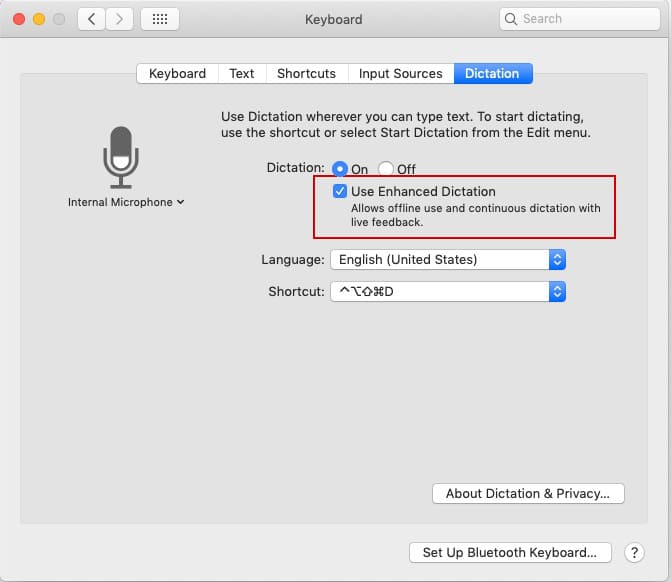
- In the Accessibility System Preferences pane’s Dictation tab, click the Dictation Commands button and then click Enable Advanced Commands. This will let you perform myriad actions with your voice including selecting text; moving the cursor to the beginning or end of a selection, sentence, paragraph, or document; formatting text; scrolling, and more. macOS Dictation is not as accurate or powerful as Dragon (Mac or Windows), but it’s a hell of a lot better than nothing.
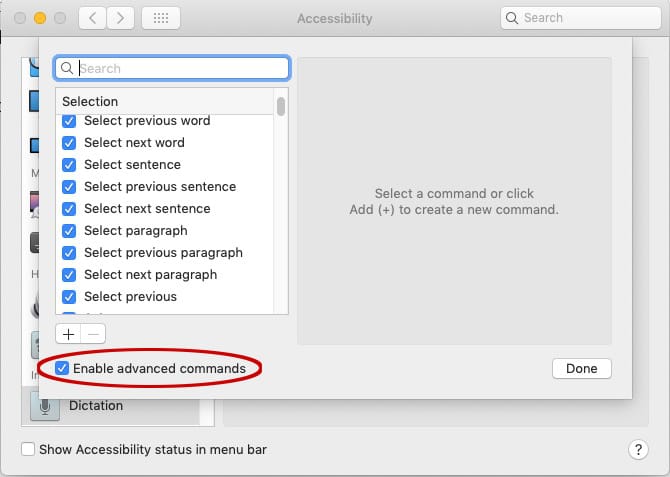
Google Docs
You’ll find the second free option in Google Docs, where you can select Voice Typing from the Tools menu to dictate rather than type. But… you’ll only be able to select it if you are using Google’s Chrome web browser, since it isn’t available in Safari.
I haven’t used it much but it seems to work.
Transcription
For what it’s worth, I also looked at a few transcription apps and services, which convert recordings of your voice into text for a fee. While some of them translated voice to text well enough, they all charge by the word or page and require minutes (or hours) to complete translation.
Caveat emptor.
There is One Last Thing…
Every speech recognition program I’ve ever used worked better and was more accurate when I used almost any decent third-party microphone or wired headset.
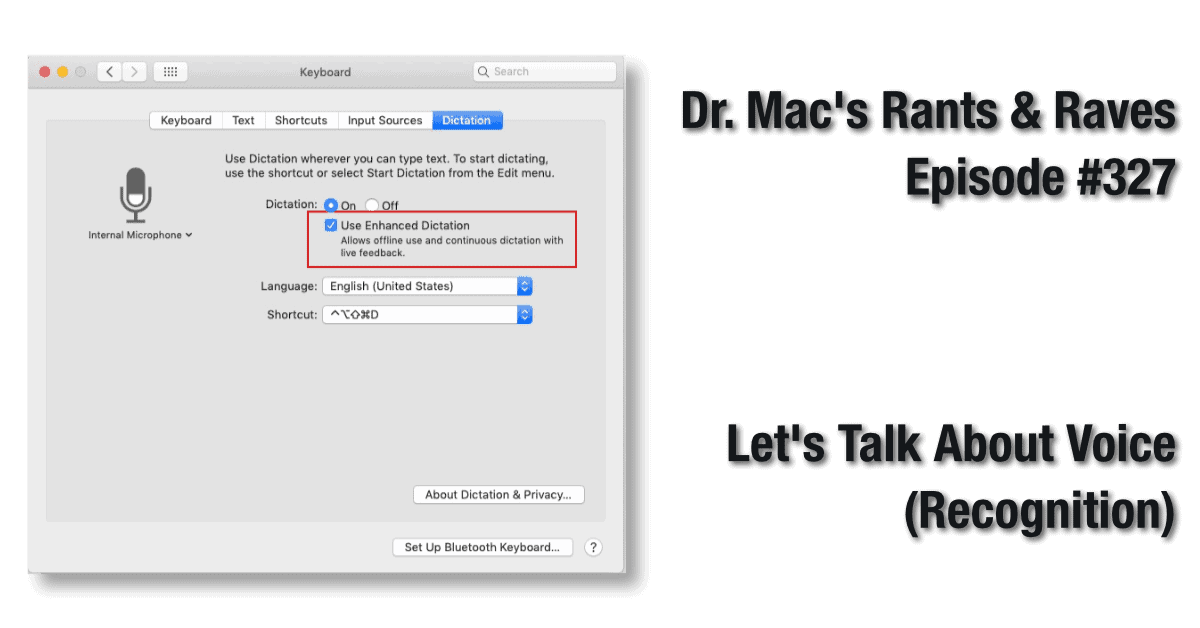
Any thoughts as to why the voice transcription on iPhone is so much better than the Dictation on Mac? I find that if I pause midsentence on my Mac while using dictation, it capitalizes the first word I speak after the pause. Any thoughts?
Here is anExampleWhere if I pauseThe next wordIt Is then capitalized with no space between the words. Is there a settingThat I can useThat will allow me toPauseWithout this strange, no space & capitalization happening?
I don’t know but… I agree. My iPhone is better at dictation than my Mac, (especially when I dictate using my AirPods Pro).
PS: I searched again today and found dictanote.co and I tried in (British) English and it’s doing a very good job. I’d have to try with longer texts but on the face of it, as good as Dragon. Worth trying. In French it was OK but not so good. Most languages are available and the paid version is only $3 per month. Unbeatable. There is a downloadable version but O couldn’t make it work on my mac.
I’ll have to try dictanote.co! Thanks for the feedback.
The good news is that old versions of Dragon for mac or Dragon dictate as it used to be called still work on new macs (I’m stuck with Mojave though, I don’t want to risk the 32-bit issue). I find the Mac option more or less useless and Siri on phones is just a little better but not as good as Dragon (but free). I use Nebo on my iPad which lets you mix handwritten notes and dictated notes and you can even copy and paste stuff in it and sketch things. It’s not bad, bu Dragon is still better (and more cost effective since I use it intensively in 2 languages). Trint.com is far better for interviews however. YouTube does a pretty good job too. Google docs is better than nothing but far from being as good and versatile as Dragon. It’s such as shame that alternatives to Dragon do not exist and I don’t want to get back to Windows. So I’m stuck with this version of Dragon for Mac. It will be as good as it will last (hence the non upgrade to Catalina).
I find myself dictating more and more. Mostly on iOS devices, as I have a perfectly good keyboard on my Mac. I’ve been surprised in the last six months how much better it is than it used to be. I’m finding myself dictating long paragraphs, letters even. Yes I need to go back and edit the occasional typo, wrong word, but it’s gotta be 95%+ right. The words it gets wrong are subtle pronunciation differences that I completely understand. It seems to even have a grasp of things like which there to use, and other grammatical differences. I can see it making editing changes as I’m dictating.
I’ll have to try it on the Mac.
It’s not bad on the Mac. It’s not Dragon, but it’s also not $300. I’m using dictation more and more on my Mac, and almost always on my iPhone.
I use dictation on my Mac which is much better than what I’ve seen out there other than Dragon dictation, which I used to write this comment.
I had Dragon 6.0.8 installed on my MacBook Pro before I upgraded to Mojave. I’ve now upgraded to Catalina.
Whilst Dragon for Mac is no longer supported and it is stated in various places as not compatible with Catalina, I find it is still working fine for me.
I suggest there is not (yet) a need to find a replacement.