Dr. Mac’s Rants & Raves
Episode #355
If your Mac has been pestering you to upgrade to the latest rendition of macOS, dubbed Catalina, I urge you to just say “no thank you” for the time being.
I know I wrote about this only two weeks ago, but it’s worse than I thought. Don’t get me wrong: macOS Catalina isn’t horrible, but it is causing more issues than any macOS upgrade in recent memory.
More Issues
In addition to everything I told you two weeks ago, I’ve had more issues myself, and continue to hear reports of others encountering serious issues. And while Apple issued a “supplemental update” this week, I’m still having issues along with many others.
Among my complaints: The Finder in Catalina seems fragile. Mine crashes at least once a day, and as often as not, I can’t force it to relaunch. When that happens, I have to reboot my Mac, wasting a few minutes (and often longer) each time.
Another issue I encountered was that launching Final Cut Pro caused every drop-down menu in every application and the Finder to become completely unusable. Rebooting would fix the issue temporarily, but as soon as I launched Final Cut Pro again the issue returned.
I spent a few minutes searching the web and tried a couple of suggestions to no avail. I ultimately found the solution and it was something I’d never have thought of: Disabling the “Reduce Transparency” setting in System Preferences–>Accessibility–>Displays fixed the system-wide unusable menu issue.
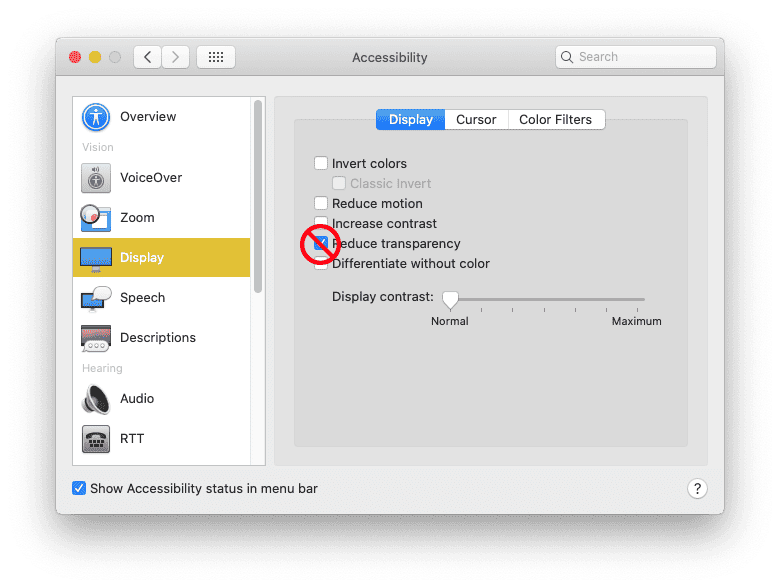
Weird, huh? I don’t remember enabling that setting (though I might have), but more importantly, I would never in a million years have thought of it as the solution to this issue.
Thank you, Google!
How Much Time Do You Have?
To be fair, I’ve also heard from a number of people who say their upgrade went smoothly and they’ve had no major issues with Catalina so far. But I suspect they are in the minority.
The bottom line is how much time can you spare if your Catalina upgrade goes south? Reinstalling Mojave from backups takes an hour or more and troubleshooting Catalina issues could take hours or days.
I don’t know about you, but when my Mac isn’t working properly, I don’t get much work done until I fix it. Since I rely upon my Mac for almost everything that might be considered “work,” the last thing I need is to spend hours (or days) troubleshooting avoidable issues.
I’m running Catalina on both of my Macs because it’s my job. But after spending a good part of yesterday trying to get Final Cut Pro working, I wish I could regress to Mojave for a few more weeks.
Take My Advice (Please)!
So, here’s my advice to you: Unless your job requires Catalina (which I can’t imagine), wait a few weeks for Apple (and third-party developers) to find and fix at least some of the most egregious Catalina bugs.
In the immortal words of Dave Hamilton and John F. Braun (of Mac Geek Gab fame): Don’t get caught!
…and that’s all he wrote…
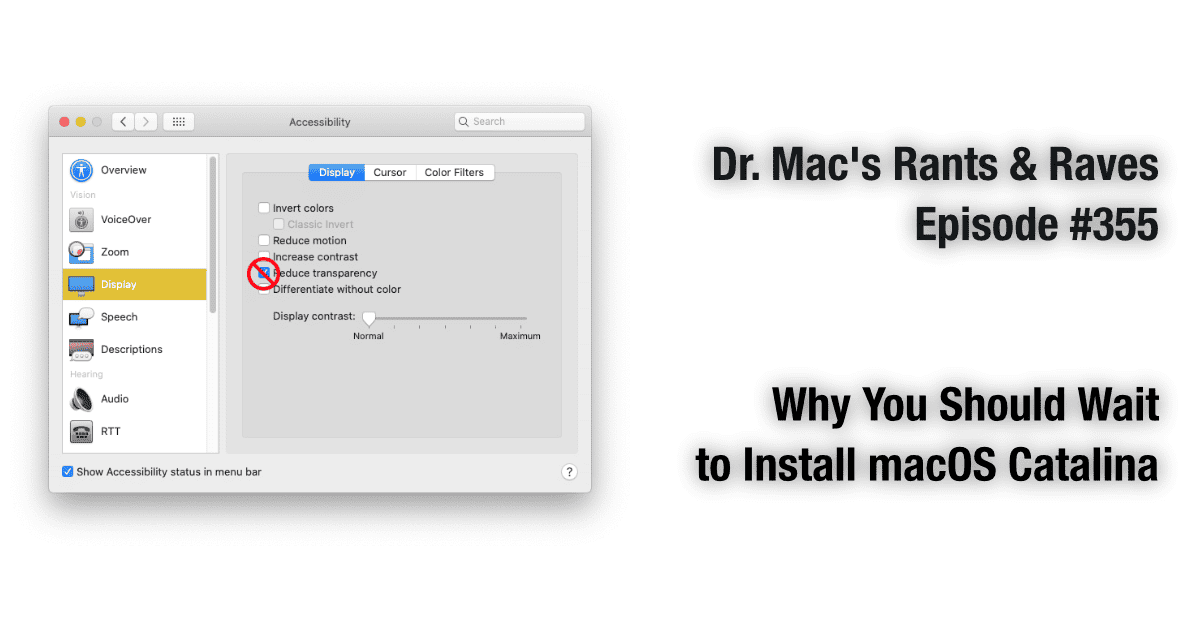
Another note: Now InDesign is repeatedly not responding…. as well as photoshop. Forcing me to force quit because I went to relink an image.
This is BAD.
For me, it took erasing and reformatting the drive, reinstalling Catalina, and restoring data from backup to reduce the number of spinning pinwheels of death. It’s much better now. I’m sure there are bug-fixes coming from Apple, but for now, I’d try a nuke-and-pave (erase, reinstall Catalina, restore). It worked for me.
I hope that helps.
Can I just say that I was excited about Catalina when I got my new 27″ iMac, I was all set up for it to be a fast Graphics Machine. Well, after transferring my all of my files from my old computer (including another user account because there is no way to merge accounts except manually – another nightmare project in the sidelines) SO with all that said, there is a new drive partition that appears in Catalina that was not visible in any previous versions – the Mac HD- Data drive. and when you have 3 computers worth of files and 3 external drives, this creates a serious cluster of I don’t know where the hell my files are being stored?!!? Did I mention I’m a graphic designer? So. many. files. I am not a mac expert but this OS is forcing me to delve into the unknown and spend so much time trying to figure this crap out!!
On top of that, Finder keeps prompting the Spinning beach ball of death and having to force quit my computer because shut down is even impaired. This is the OS of my nightmares. Please please give me some hope there are fixes coming and soon!
I installed Catalina and now I can’t open my photos which are on my WD Passport external drive. Is there any way to handle this?
What, exactly, is the issue? Does the Photos app not find your Photos Library (on the external drive)? Or is it something else?
I have installed Catalina on a separate volume. I serve files stored on external drives via zeroconf/nfs to a chromebox running librelec. If I am using Catalina, I need to disable SIP for this to work. So I’m back to Mojave on my main drive. I wonder if Apple will change this. I think I should have SOME control over SIP other than enable/disable.
I wish, but I think it’s unlikely Apple will change it. 🙁
I updated my MBP 2017 to 10.15 (not going to 10.15.1 yet because my husband had problems with that update on his MacMini), and haven’t had any serious issues yet. Finder is being quirky, but hasn’t required a reboot yet. I was most worried about my Adobe apps being compatible so I made sure to upgrade to the most current 64-bit versions which Adobe recommended for Catalina and so far everything is working well.
I did update 10.15.1 to my (Retina, 15-inch, Mid 2014) MacBook Pro to Catalina from 10.15, and I encountered a very strange problem. My wireless networking pretty much quit working. Actually, it did work…a tiny bit, but waiting for 15-min for a web page to load was not acceptable. Since I have no ethernet port on this computer (and no dongle), I couldn’t test that method of networking. After trying out everything I could think of, I just did a “restore” from my Time Machine backup of the previous night, and all returned to normal. So, now, I’m a bit gun-shy about upgrading. Has anyone heard of this issue from other users? I’m running Intego virus protection/firewall software (latest version), and it was enabled when I did the failed upgrade. Might that be the reason of the screwy problem I had? Just wondering. Thanks for any responses.
I’d disable the virus/firewall stuff before you try again (on general principles… it may not be the culprit this time, but it’s probably a good idea to disable it before you install any major upgrade.
Thanks for the wise advice. As they say, “pioneers get the arrows; settlers get the land”.
I have not had my Finder crash. Catalina is working smoothly for me.
And contrary to what the author says I believe you are in the majority. I strongly suspect that many of the issues mentioned are caused by software that is not quite Catalina ready. Hey, but blame Catalina because that’s the easy thing to do.
My point is that many users are having show-stopping issues after the upgrade. Does it matter whether it’s Catalina or a third-party app that’s keeping them from their work?
I think not.
I upgraded to Catalina from Mojave the first day it became available for download. There were no problems with the installation, but it broke a whole bunch of apps that I was using. I believe they were mostly 32-bit apps. I probably should have waited a couple of months but I was in a hurry to try Catalina out. I did the upgrade on a 2012 i7 Mac Mini and for the most part, I’m satisfied with Catalina. Most of the apps that broke I was able to upgrade to newer ones or alternative apps, so it wasn’t so bad. Only SMBUp was an app I can’t find any replacement for and I had been using it for years. I’ll miss it, but I just have to use SFTP as a replacement and that works just as well for me to transfer files from my Fire TV. Slingbox Web app broke and so far, there’s no replacement, but I wasn’t using it anyway. I have no regrets for upgrading and I would have done it eventually. I really liked Mojave but I felt I should just bite the bullet and move ahead. Years ago, I would wait months before upgrading macOS, but no more.
I would recommend the Catalina upgrade unless there are some apps you’re using that won’t work in Catalina. However, sticking with Mojave as just as good if you’re happy with it and don’t need the features Catalina offers. I never had any problems, at all with Mojave and that made it great for me.
Bob:
Although I continue to have no problems post Catalina installation on my 2017 MBP, I too continue to hear rumblings, and have counted myself lucky. I had thought that the update released last week would quiet the complaints, which for me also went without a hitch, but that does not appear to be the case for everyone.
The concern is that the quirks and bugs are inconsistent, insofar as I can tell, which might make things harder for Apple to correct.
I’m definitely heeding your advice for all of the other Macs in my home, as, apart from my son’s MBP, I will need to instal the upgrades.
Thanks for the warning. Looking forward to further updates.
My system seems to have settled down and is almost back to Mojave-level stability. But I spent several hours troubleshooting when I should have been working. 🙁 I know Apple (and some third-party vendors) are hard at work squashing bugs… it shouldn’t be much longer before its safe for most users to pull the trigger. That being said, I still recommend waiting a little longer if you possibly can.