Dr. Mac’s Rants & Raves
Episode #412
My son got engaged last weekend, so I wanted to create a shared photo album for attendees to upload (and download) photos. It’s something I’ve done dozens of times in Photos (and iPhoto before it), and it always just worked.
But this time it didn’t.
Epic Fail(s)
I created a shared album in Photos on my Mac as usual, but when I tried to add pictures to it, an alert informed me: “There was an error adding the selected items to the shared album ‘She Said Yes.’”
I tried a couple more times but kept getting the same alert. So, I deleted the album, created a new shared album, and tried to add some photos, which produced the same error message.
I decided there might be an issue with my local photo library file, so I tried to repair it by holding down the Command and Option keys while launching Photos. When the Repair Library window appeared, I clicked the Repair button. I knew from experience that repairing and rebuilding my Library, which contains nearly 70,000 photos and videos, would take some time, so I left it to churn overnight.
Meanwhile, I decided to try creating a shared album in the Photos app on my iPhone. But, when I attempted to add photos to it, I received an alert saying: “Unable to Share. There was an error while preparing to share. Please try again later.”
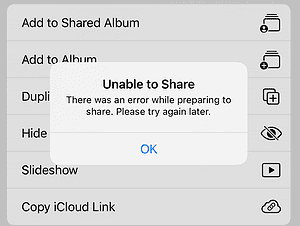
When I tried again later, after creating yet another new shared album, I saw a slightly different alert that said: “Unable to Post. There was an error while preparing to post. Please try again later.”
I thought perhaps the problem was with iCloud or Apple’s servers, but the Apple System Status page reported no issues.
Then Things Got Really Weird
When I returned to my Mac the next morning I discovered a new, more ominous alert: “The Photos App needs to quit because the photo library is being moved, is unavailable, or its data is corrupt.”
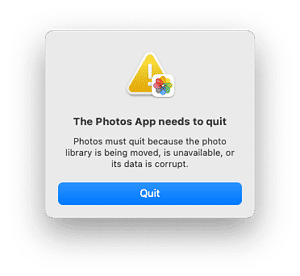
When I relaunched Photos, I got the bad news: “The Library could not be opened. Photos was unable to open the Library.”
Though I had backups of my library file, I decided it would be prudent to start from scratch. So I held down the Option key and launched Photos, which allowed me to create a new library file. I designated it as the System Photo Library (in the General pane of Photos’ preferences) and enabled Download Originals to this Mac and Shared Albums (in the iCloud pane of Photos’ preferences). Since I knew it would take a long time for Photos to slurp down nearly 70,000 photos from iCloud, I went off to bed.
When I checked my Mac in the morning, things got even weirder. Sadly, I’m out of space. Please tune in next week for the thrilling conclusion and the lessons I learned.
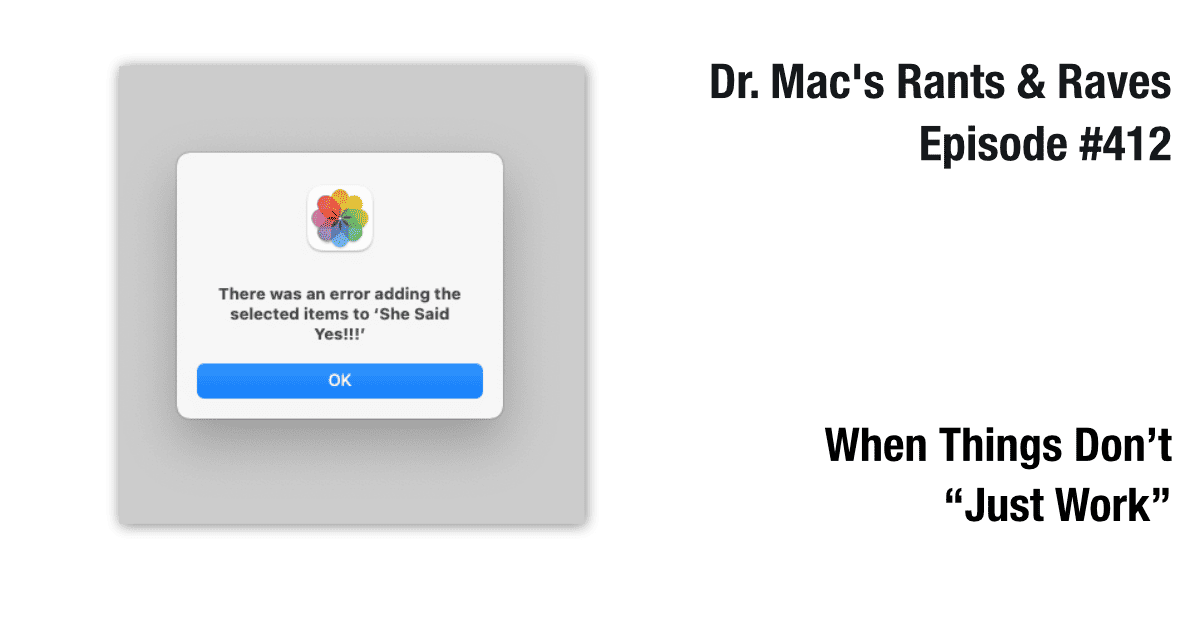
I can add photos to *other* shared photos albums. I exported one photo, converted it to Tiff, imported it, and I could move it to the photo album in question.
I just got this problem.
And came here to find any possible solutions.
Well, macobserver, Good Bye!
You know another Mac app that doesn’t “just work”? The standalone Music app. It was a hot mess when it was part of iTunes, and it is still broken. It has been the most frustrating app to use for a long time, and nothing I do or try seems to fix it. My Library is in shambles due to this app being so unusable.
I’ve given up trying to manage multiple music libraries. Now everything is in one large library and the Music app simply isn’t fit for purpose.
Nightmare.
Right now I am trying to figure out how best to redo my photo/video library.
I had been using Aperture until 2017 and that library has about 55k photos/videos.
I bought Capture 1 version 9 at the time in hopes of migrating using their migration tool, but life got in the way. I have kept this current Mac on Mojave so I could use Aperture, but it is a disaster. I will do a clean install after I get things exported and sorted a bit more using my other mac.
Now 3 years later I have a smattering of photos on a bunch of devices, in some folders as dumps from 4-5 iPhones/ipads/DSLR’s etc. Plus about 18K photos and videos on the cloud.
So basically a complete mess.
I have just finished exporting most of what I want out of my Aperture Library.
Now the hard part. Create a single clean library with everything I want and nothing I don’t want. I need to parse my 72K plus collection down to about 5-6k photos and videos included.
Any suggestions would be good. I figure it may take about a couple of weeks to streamline.