It’s no secret that the printer and ink business is like the razor and razor blade business: Both sell hardware—printers or razors—as cheaply as possible while making most of their profit on the oft-replaced consumables—ink cartridges or razor blades. It’s a great strategy for a business, but not for consumers.
Back in 2016, when I wrote about Epson’s then-new EcoTank series of printers, I concluded that the more pages you print, the more money you’ll save with an EcoTank printer. I’ve been using one since then and estimate I’ve saved hundreds (if not thousands) of dollars on ink since then.
About Epson EcoTank Printers
For the record, EcoTank printers are designed to save you money on ink by using huge ink tanks that hold enough ink for up to two years, instead of expensive proprietary ink cartridges. Put another way, you’d need up to 20 ink cartridges (costing at least $25 each) to print as much as one EcoTank refill (costing less than $80).
I’ve been using my current printer—an Epson WorkForce EcoTank 4750—for about four years. It took more than a year to use up the four bottles of ink it came with. And, after refilling the tanks last year, I’ve still got three-quarters of a tank of all four colors.
I mention this because we’re about to sell our house and I’m not sure how long our stuff will be in storage. So, while it still works perfectly and has at least another year’s worth of ink in its tanks, I’m going to sell it and buy a new one when we resettle. And, when I do, you can bet I’ll be buying another Epson EcoTank.
Expensive but Worth It (to Me)
Now EcoTank printers are more expensive than comparable printers with cartridges. But, before you buy any printer, bear in mind that many (if not most) come with special low-capacity “starter” cartridges. You’ll need to replace them soon for around $80 and then, depending on how much you print, replace them again once or twice a year.
Multifunction Epson EcoTank printers start at $279 and come with a 2-year supply of ink. So, if you are considering a lower-priced cartridge-based printer, do the math before you decide. Estimate how many pages you expect to print each year, and then project the cost of enough ink to print them. I used about two sets of cartridges a year (at around $80 each) and expect my printers to be in service for at least 5 years. So, my ink cost would be around $800 for cartridges vs. $160 for EcoTank ink.
Bottom line: The more you print, the more you’ll save with an EcoTank printer. In my case it’s a no-brainer—I’ll save more than $600 over five years by choosing an EcoTank model.
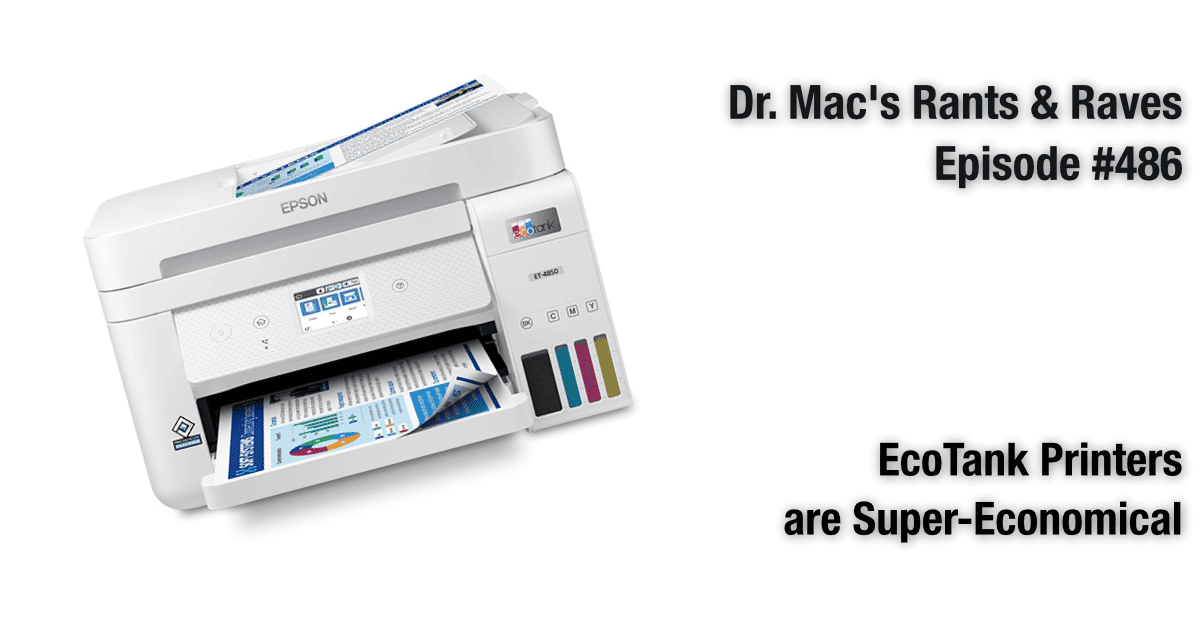
Printers are sometimes needed. But many times, they are not. I have discovered that I can live without printing anything when I thought it was impossible. Just try and see. The best printer is the one that is turned off. Great for the environment.
I forgot: and if a printer is really needed, laser ones are usually better, since they require basically no maintenance, whereas ink-jet ones break if you do not use them on a regular basis. Not good.
We have one of these printers and it’s great. Much more convenient.
The only time I would not recommend one is if the user will ONLY print in B/W. Then they might consider a personal Laser Printer. But even then it’s a close call.
Or if you print so seldom the ink in the tank is likely to dry out/congeal before you use it. That’s my situation; I’m almost entirely paperless these days.
Yes, that happened to me with a couple of inkjet printers. I don’t print that much. Also it was problematic with the drivers of my Canon printer when I installed a new version of MacOS. About four years ago I bought a cheap laser printer and I’m still printing out of the original toner cartridge. I do use the built-in scanner though, several times a month.