Recently I decided to pick up meditation as a healthy, daily habit. I realized that I’m not the type of meditator to sit in a quiet room with no other sound but my breathing. Instead, I want to escape reality for a bit by immersing myself in a relaxing soundscape.
Immersion With Noise Cancellation
The noise cancellation of AirPods Pro makes it a perfect meditation device for this method. When I first got them in the mail and tried the feature in my relatively quiet apartment, I was amazed at how more quiet the room got. The world faded away like in one of those sound isolation rooms. I realized how perfect they would pair with an app I like called Naturespace.
Naturespace is my go-to app for relaxation. It’s based on what they call “holographic sound”, which is 3D surround sound. When you choose a nature soundtrack to listen to, you’ll hear sounds all around you and it sounds realistic, like there really is a bird swooping up from behind you.
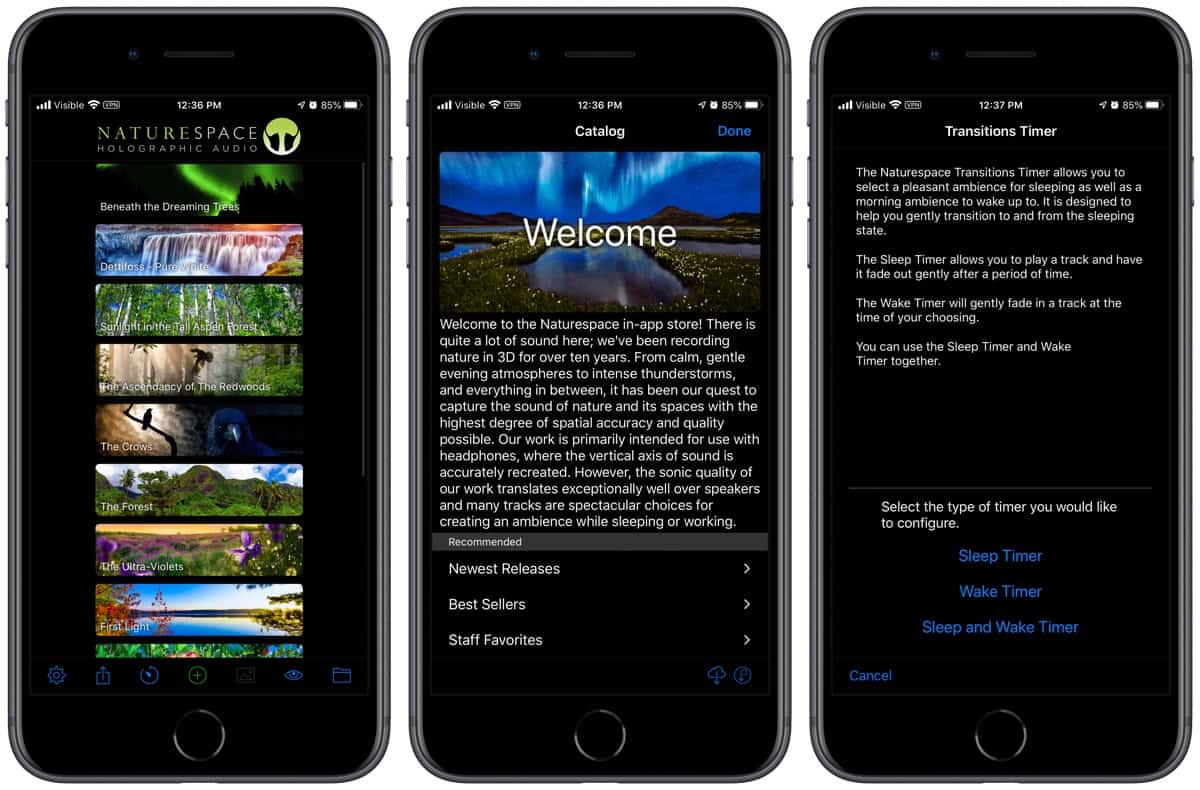
The best part about Naturespace is that, unlike other apps used for meditation, this doesn’t require a subscription. It comes with a nice selection of free, pre-installed soundtracks. If you want more, you can browse the catalog and buy one, and you can download a short preview to see if you like it.
Here are some of my favorite tracks:
- Sunlight in the Tall Aspen Forest
- Riverwind Dreaming
- The Ascendancy of The Redwoods: Not great for meditation because the calls of the ravens can be distracting, but it’s a fun track to use when I’m working.
- The Ultra-Violets
- Night at Lake Unknown
It has a sleep timer as well. My meditation set up is just to put on my AirPods Pro, fire up Naturespace, then just lay down for 10 minutes with slow breathing. You can configure the sleep timer to gently fade the sounds out, so you won’t be interrupted by a jarring alarm once your meditation session is done. Even if you don’t meditate, it’s also a good app to use to help you fall asleep.
App Store: Free (Offers In-App Purchases)
Further Reading
[AirPods Pro: What I Like About You!]
[How to Set up Announce Messages With Siri on AirPods Pro]
Featured Image by Imat Bagja Gumilar on Unsplash
