It’s time for Apple to get back to making external displays for the Mac and MacBook Pro. Apple hasn’t been making its own standalone displays for a year now. It left that market to third-party manufacturers, and that hasn’t gone well.
When Apple exited the standalone display market by discontinuing the Thunderbolt Display, quite a few people were intimidated and dismayed. They were stuck trying to find a viable alternative on the third-party market. Granted, the Thunderbolt Display was long in the tooth and ready to be retired.
Still, many (myself included) thought for certain Cupertino would refresh the product with better specifications. That didn’t happen, unfortunately. Consumers were left with a bewildering array of third-party choices to sort through until a successor came in the form of the LG UltraFine 5K.

Rather than updating a dated product, Apple discontinued it and left the standalone display market. I think this was a big mistake. Worse, the company didn’t provide a clear-cut suggestion for which display consumers should purchase, at least not at first. Manufacturers scrambled to release a product vying to become Apple’s favored child.
Apple pegged the LG UltraFine 5K as the crème de la crème
Several months later, LG released an Apple-endorsed display, the UltraFine 5K. Cupertino touted the 27-inch 5K display as being “perfect for photo and video editing.” It bore all of the features professional Mac users could ask for, including built-in stereo speakers, a camera, a microphone, three USB-C ports, and a Thunderbolt 3 cable with 85 watts of charging power for the MacBook Pro.
Problems quickly ensued
The UltraFine turned out to not be quite so fine. A number of purchasers discovered serious usability problems right away, with the display consistently disconnecting and sometimes even freezing the connected MacBook Pro. The problem was quickly narrowed down to a lack of sufficient shielding. The monitor wasn’t protected from interference from Wi-Fi routers placed too close to the monitor.
LG won the battle to become Cupertino’s favored child, but we are now learning that the South Korean corporation failed to devote the amount of product testing and evaluation that we’ve come to expect from Apple’s own hardware. While not everyone has their wireless router within two feet of their monitor, such a workaround to get your display working properly is astoundingly asinine.
Most recently, we’ve noticed that Apple’s shipping time for the LG UltraFine 5K has slipped to five to six weeks.
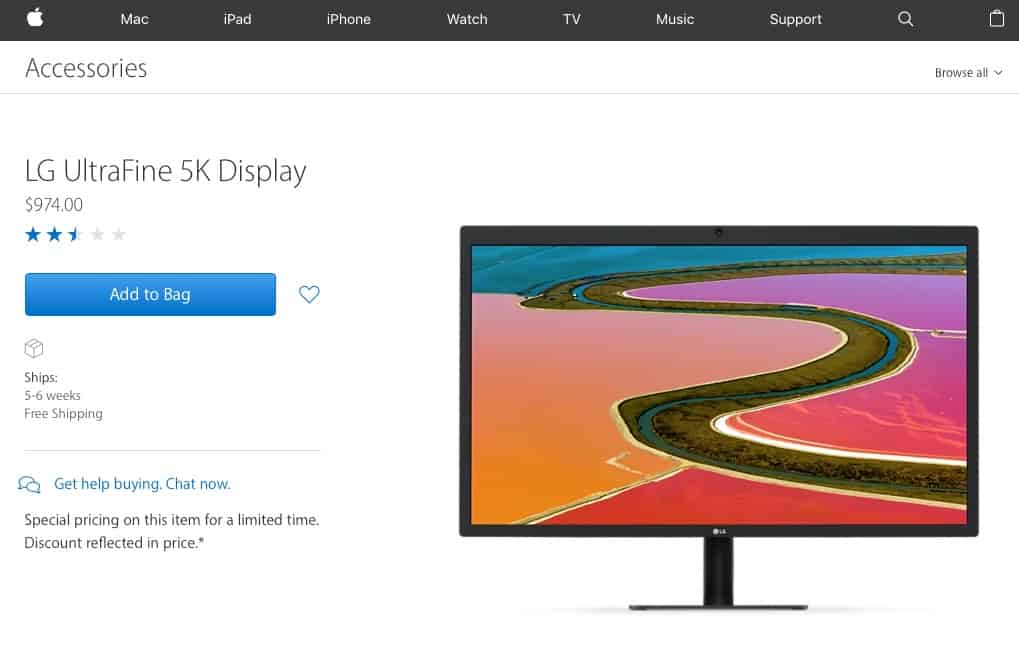
Apple should have just refreshed the Thunderbolt Display
It all boils down to this: Apple should have released its own updated display as a successor to the Thunderbolt Display rather than relying on the third-party market to fill the void. This débâcle has sown doubt in the minds of many Apple aficionados. Professional Mac users need a reliable external display, and Apple already has the 5K technology in play.
Surely, developing a suitable enclosure for the 27-inch iMac’s display with the appropriate connectivity and built-in accessories would be better than ceding this market to third parties like LG. Relying on other manufacturers to provide this crucial piece of hardware is silly, Apple. Revive the Thunderbolt Display with all of the bells and whistles of the LG UltraFine 5K.

Apple might not be able to make the cheapest, most popular, or most profitable printers/displays/access points/etc., but … I really liked Apple’s offerings in those areas, and I do/will miss them.
I own the UltraFine 5K, and it’s a nice monitor (I think it has the same panel as the 5K iMac) but I would buy an Apple version in an instant. The LG just isn’t as well made or designed as the old Thunderbolt display, and of course LG shipped it with an annoying Wi-Fi issue that Apple likely would have caught. An Apple version could also have added cool features like an integrated PCI slot for a discrete GPU card… one can dream at least! 😀
I’d also like to see Apple bring back the video-in feature of the 5K iMac. I would be strongly inclined to buy an iMac that I could plug other devices into such as a MacBook Pro, PS4 Pro (with 4K), or even (hehehe) a high-spec gaming PC. It also future-proofs the iMac to some extent since it will remain usable as a monitor long after Apple has abandoned it in terms of hardware and software support.
With Apples mobile store taking in money hand over fist and margins so low on computers (comparatively), I wonder if Apple is slipping quietly out of that market.
Having been down this road with Apple once before it seems that Apple is still a one man company and doomed to repeat itself.
I had to read the title of this post several times to figure what it meant. I finally understand that it’s like a sentence being spoken TO Apple. But first it seemed like a plural as in Apple AND Samsung, or some other construction I couldn’t quite place my finger on.
@MarcusNewton
Thanks for pointing out all the “hidden” flaws. When I initially started looking at the specs on this thing, the only positives I could see is that it is a 5K monitor, and it has the FaceTime camera that works seamlessly with Apple’s FaceTime app. But if you’re using a laptop, the camera probably isn’t that big a deal anyway.
Apple’s decision to get out of the router business is no big deal, IMO. Routers today are nearly plug & play anyway. But getting out of the display business is not only hurting users, it’s hurting Apple’s image—which is worth more than the (lack of) sales they were getting with the displays.
The lack of shielding is not the only problem with the LG UltraFine 5K monitor, there are also some major design problems too.
It takes 2 Thunderbolt cables to run two monitors because there is no daisy chaining from the LG UltraFine. The old Apple Thunderbolt display could daisy chain a second monitor from the back of the first monitor. I thought the one of the main selling points of Thunderbolt is that a person only needs to connect 1 cable to their computer.
The USB-C ports on the back of the LG UltraFine are only USB 3.1 gen 1, which means max speeds of 5 Gb/s instead of USB 3.1 gen 2’s speed of 10 Gb/s. So a person has to get USB-C adaptors or devices, but are stuck with plain USB 3 speeds.
The LG UltraFine monitor does not rotate vertically with the built-in stand, a person can only raise of lower the monitor. It wobbles side-to-side if there is vibration on the desk it is placed on. There is no power button on the monitor. It turns on when the Thunderbolt cable is plugged in, and turns off when the cable is un-plugged.
The other deal breaker for me is that the LG UltraFine monitor is a glossy monitor.
The LG UltraFine 4K monitor is an even worse offender. The LG UltraFine 4K monitor cannot charge the 15″ MacBook Pro, only the 13″ MacBook Pro. The 15 inch uses 85 watts to charge, and the 13 inch uses 60 watts to charge. The LG UltraFine 4K provides only 60 watts through the Thunderbolt cable. In fact, there is not even Thunderbolt 3 on the 4K monitor.
The 4K monitor has no camera, microphone, P3 color, or 10-bit panel. The USB-C ports on the back are actually USB 2 ports at USB 2 speeds. Those specs are abysmal for a $525 monitor.