Dr. Mac’s Rants & Raves
Episode #375
I’ve been a fan of the Luminar photo editor from Skylum (formerly MacPhun) for years. When I reviewed the first release of it in 2017, I said, “Luminar makes image editing easy and enjoyable; its interface adapts easily to different styles and skill levels; and, while this part is strictly subjective, it’s both responsive and beautiful.”
When I reviewed Luminar 3 in late 2018, I said, “Another of its signature features are filters powered by Artificial Intelligence (AI). The AI Sky Enhancer, for example, does a spectacular job of making the sky gorgeous in seconds. It works amazingly well on almost any photo that includes the sky. There’s also a Sun Ray filter that uses AI to add realistic-looking refraction rays to light sources and customize their appearance. Then there’s the Accent AI Filter, which uses AI to analyze the photo and apply appropriate enhancements based on its content and composition. It’s awesome. It does what you wish the Auto-Enhance (magic wand) tool in Apple’s Photos app did and more.”
All that and more in Luminar 4…
You’ll be pleased to know the latest release, Luminar 4, has all of those things I loved so much in previous releases plus several stunning new features.
One new feature I’ve spent hours experimenting with is called AI Sky Replacement. While the previous version had AI Sky Enhancement (as does version 4), the new AI Sky Replacement takes it to another level by intelligently replacing the entire sky with preset options like Blue Sky, Bright Blue Sky, Dramatic Sky, and Dramatic Sunset, Sunset Clouds, Starry Night, and others. The effect is magical and can turn a so-so picture into a showstopper in record time. And, it’s spellbinding to totally transform the entire sky with a click.
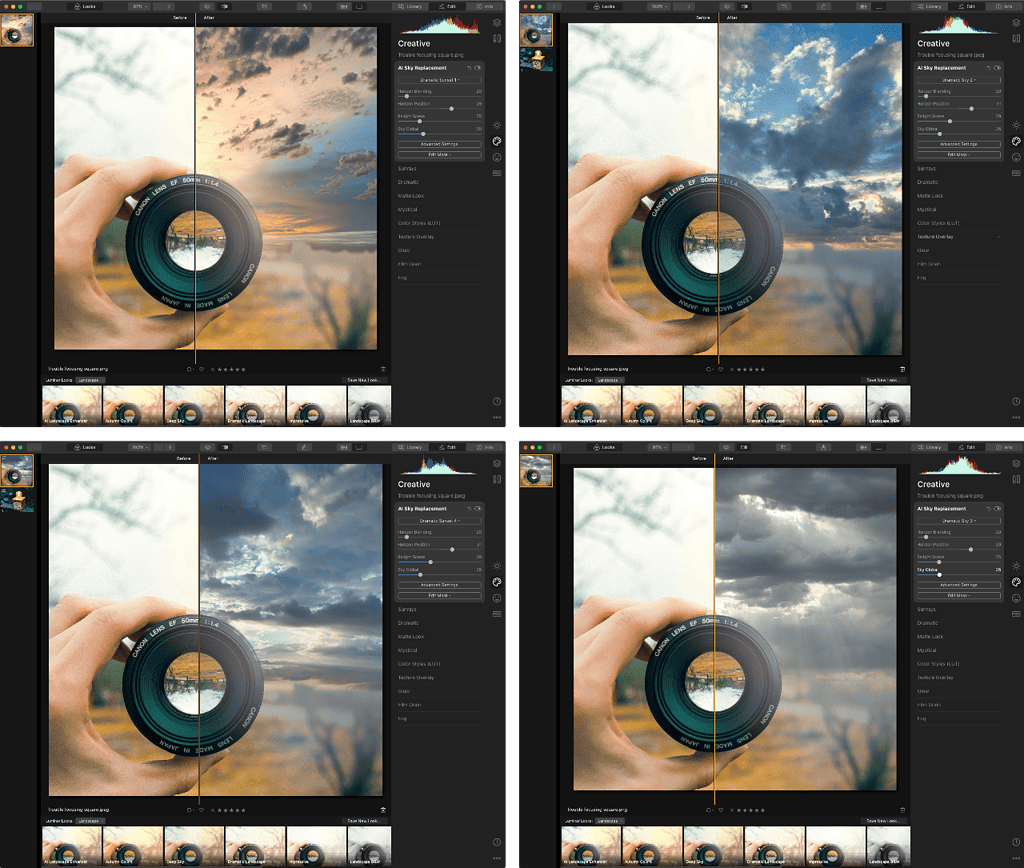
Object Removal Simplified
Object removal is another Luminar 4 strength. Just drag across the parts of the image you want to erase—for example, a telephone pole that spoils an otherwise perfect shot—and Luminar intelligently erases the pole, filling the empty space seamlessly with whatever is in the background. Many graphics programs offer similar features, but Luminar 4’s is simple to use and fills in the erased space less noticeably than many others.
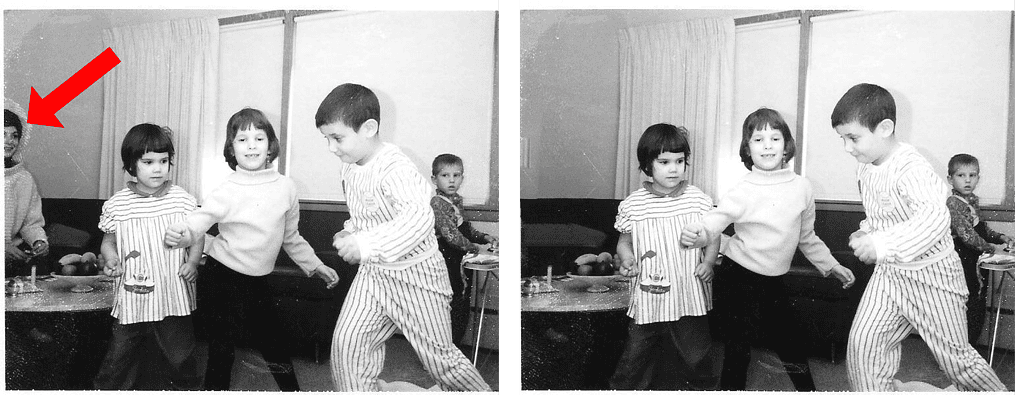
Then there is the AI Skin Enhancer, which improves skin tone in portraits quickly and easily by smoothing it and removing blemishes automatically while preserving pores, texture, and hair. If you’ve struggled to get skin tones just right in your portraits, you’ll find AI Skin Enhancer and its companion effect AI Portrait Enhancer (for multiple faces in a single photo) get the job done quickly and easily.
There’s much more to like about Luminar 4. I love that it is both a standalone app or and a plug-in for Apple Photos, Aperture (discontinued), Adobe Photoshop, and Adobe Lightroom.
Luminar 4 makes it fast and easy to improve and enhance your photos. Download the free trial and see just how easy it can be.
