Dr. Mac’s Rants & Raves
Episode #276
I have more connected hard drives (usually 7 or 8) than most people. So, I also have more hard disk failures than most people.
For as long as I can remember I’ve relied upon the same three products when my hard (or solid state) disks go bad: Apple’s Disk Utility (free), Prosoft Engineering’s Drive Genius ($79), and Alsoft’s DiskWarrior ($119.99).
When a disk fails or acts wonky—by not mounting when it should, or by disappearing from the desktop when it shouldn’t—the first thing I try is Disk Utility’s First Aid.
For one thing, it’s the only one of the three that doesn’t require you boot from a different disk to repair your startup disk (macOS High Sierra only). That alone is reason enough to try it first. For another thing, who knows more about repairing your boot disk than Apple? And, for another ‘nother thing, it’s free (and you know how much I love free).
But when First Aid fails, as it sometimes does, I turn to a pair of third-party tools. Until recently, I’d have told you it was a three-way tie, with each of the three resolving roughly one-third of my disk issues over time. But, since the beginning of this year I’ve had three disk failures only one of these three apps could repair.
Disk Utility Failed
First, Disk Utility displayed an alert I don’t remember ever seeing before:

“macOS can’t repair the disk “The Other Drobo.”You can still open or copy files on the disk, but you can’t save changes to files on the disk. Back up the disk and reformat it as soon as you can.”
So I tried my next line of defense, Drive Genius…
Drive Genius Failed, Too
Drive Genius had a different alert I also don’t recall seeing before:
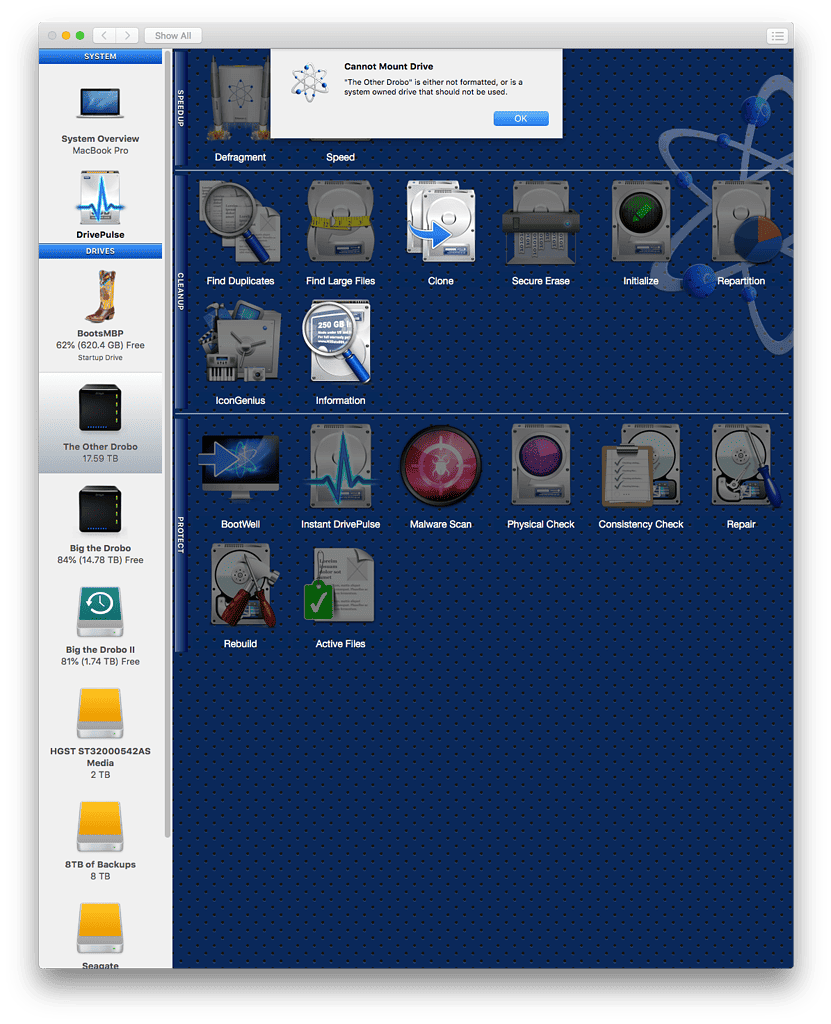
Cannot Mount Drive. ‘The Other Drobo’ is either not formatted or is a system owned drive that should not be used.” Note that both the Repair and Rebuild options are grayed out and unavailable.
At this point, it seemed my only option was to erase (reformat) the recalcitrant disks.
Then, DiskWarrior Fixed It (Three Times)!
Instead, I tried DiskWarrior, which repaired the disk damage after rebuilding and replacing the drive’s directories, all in around 30 minutes.
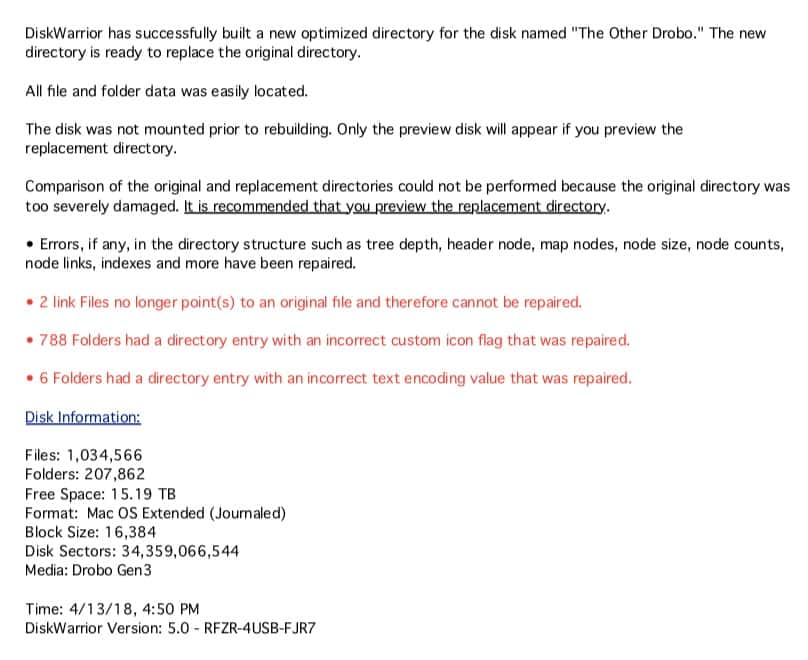
The big benefit was that I didn’t lose half a day erasing and restoring disks and got back to work in half an hour instead of half a day..
Recap and Thrilling Conclusion
In the past four months, I have had three disks failures that Disk Utility and Drive Genius could not repair but that DiskWarrior could. (For what it’s worth, all three have performed flawlessly since their repair).
Does that mean you shouldn’t try Disk Utility’s First Aid or buy Drive Genius? Absolutely not. Disk Utility is faster, easier, and free. If it works, you’ve saved time and money. And, Drive Genius has many other disk analysis and maintenance options not available in the others, including Find Duplicates, Clone, Defragment, and Malware Scan to name a few.
DiskWarrior is a one-trick pony, but that pony can often repair damaged hard (or solid-state) disks when other apps can’t.
So, at least in my humble opinion, DiskWarrior is the one to get if you’re only going to get one.
Resources:
Disk Utility. Apple, Inc. Free with macOS. www.apple.com
Drive Genius. Prosoft Engineering. $79. www.prosofteng.com/drive-genius-mac-protection-software/
DiskWarrior. Alsoft, inc. $119.99. www.alsoft.com/DiskWarrior/
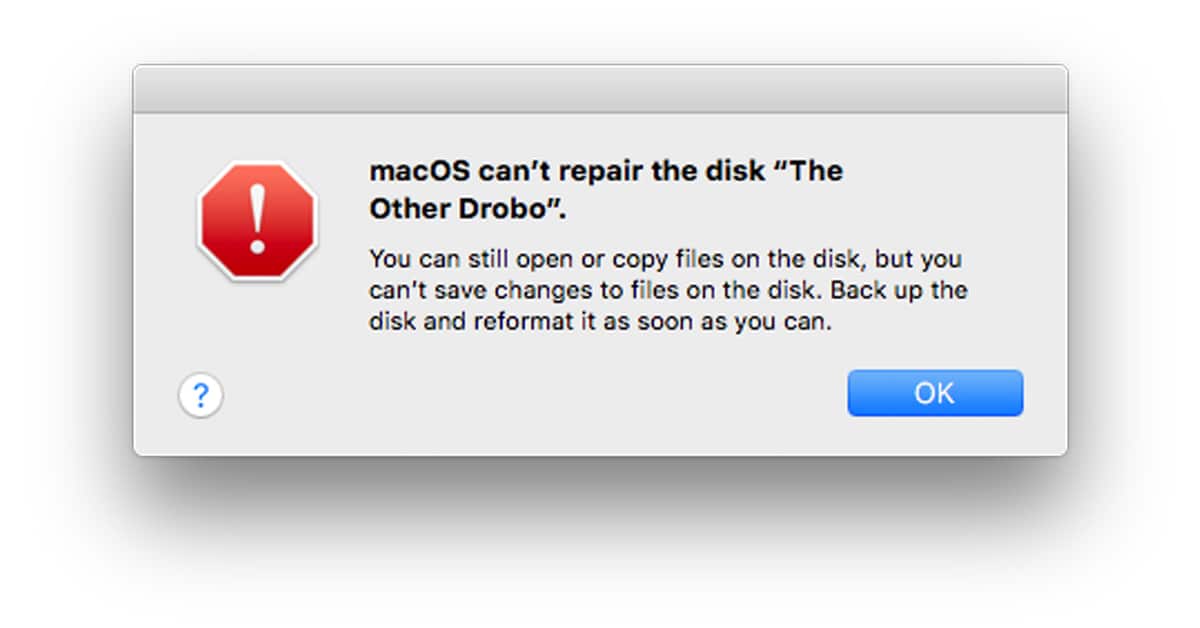
What about TechTool Pro from Micronat?
I haven’t used it in years. Don’t trust third-party utilities with APFS yet (so I’m not using DiskWarrior or Drive Genius, either). I hope that helps.
Absolutely agree, DiskWarrior is the best out there for repairing drives. APFS is still not supported yet so If you are on a laptop or desktop with 10.13 with a solid state drive you are out of luck until Alsoft gets that update done.
DiskWarrior is the “bee’s knees”, “the cat’s whiskers”, “the cat’s pajamas”
Graham: A little birdie told me AlSoft is working on APFS support but… It might not be ready for a while. While APFS support will be awesome when it comes, I’m fortunate that all three of my disk emergencies were with external disks (still) formatted as HFS+,
For what it’s worth, I think Disk Utility’s Disk First Aid and Drive Genius’s Repair and Rebuild options work far less frequently on APFS disks than on HFS+ disks. And, DiskWarrior doesn’t even try to repair APFS disks yet.
Today, I consider the chances almost nil that one or the other will repair my startup (APFS) drive after it goes wonky.
I now make two clones of my boot (APFS) drive, so I can just erase it instead of wasting time trying without success to repair it.
I hope that helps.
Hi Bob, do you have news from the little birdie? Any tentative release date for DiskWarrior 6, even if approximate? Is it weeks, months or years away? Thanks!
I have reached out to Alsoft but have not heard anything yet. Fingers crossed.
I got an email from them today… “Know we are working on it, but not close enough to completion to provide an honest estimate for a release date.”
Sigh. Fingers crossed that date is soon.
Awesome. Many thanks! That is enough for me at the moment.
Alsoft said on Twitter (January 2020): Hard to speculate what Apple’s plans or intentions are, but it does seem that the file system is a work in progress with documentation still changing. Time Machine 2 is a likely target.
Since Time Machine in beta 3 of macOS 10.11 Big Sur can both save backups into APFS disks and save blocks instead of full files (none of them was possible with Time Machine for HFS+), that means it is equivalent to the expected Time Machine 2 (or so).
Alsoft also said on Twitter (May 2020): Once released, we expect a 3-6 month turn around for DiskWarrior 6.
So, hopefully within this year or so!
I agree about DW performing the task when everything else gives up. Including being able to mount an unmountable drive.
But, as far as I’m aware, there is not yet any indication of when Disk Warrior will be able to help with APFS formatted drives/volumes. Maybe APFS is such a different beast DW tech won’t be applicable?