Way back in 2017, I wrote about My Cloud Home, a (then) new Network Attached Storage (NAS) device from Western Digital (WD).
What’s a NAS? Like Dropbox, Google Drive, iCloud Drive, and other cloud-based storage services, a NAS provides many of the same remote storage features with a delightful difference: no monthly charges.
I was impressed by the then-new My Cloud Home, which was reasonably-priced, easier-than-others to configure and use, and surprisingly full-featured for its price (starting at $159 for a 2TB model). I recommended it without hesitation and have used it for personal network storage ever since.
It performed well for the first couple of years before becoming less and less reliable. Its icon, which had appeared on my desktop for months at a time without intervention, began disappearing and requiring me to log in manually. It was annoying, but I was always able to log in and access my files. At least until recently.
Trouble Rears its Ugly Head
Last week when I attempted to log in, instead of mounting its icon on my desktop, I received an error message: “My Cloud is having trouble connecting to the server. Check your internet connection and try again.”
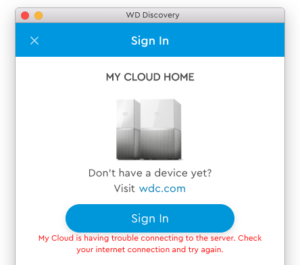
My internet connection worked flawlessly for everything except my My Cloud Home, so I tried again. And again. When I was still unable to connect to my My Cloud Home after 24 hours, I contacted WD support and explained that my network-attached storage device is worthless if it’s unable to connect to their (Western Digital’s) servers.
Waiting for Support for Six Days
After four days without a response, I submitted a second support ticket and asked to escalate my issue. I received an automated reply that they would escalate my case and follow up as soon as possible.
It’s been six days since I could access my files from the desktop, and I’m still awaiting a response.
To be fair, while I can’t log and mount an icon for my My Cloud Home device on the desktop, I can access my files via a web browser or IOS app. It’s inconvenient, but I can see and download my files when necessary.
Still, I got the device because it behaves like a directly connected storage device on my Mac, displaying an icon on my desktop as though it were a USB or Thunderbolt drive. Managing its files through a web browser is awkward, to say the least.
My point is that after six days without a response from Western Digital support, I no longer recommend WD products. Waiting a week or more to hear from a support rep is unconscionable. I’m not sure other storage vendors are better at support, but they couldn’t be any worse.
Caveat Emptor.
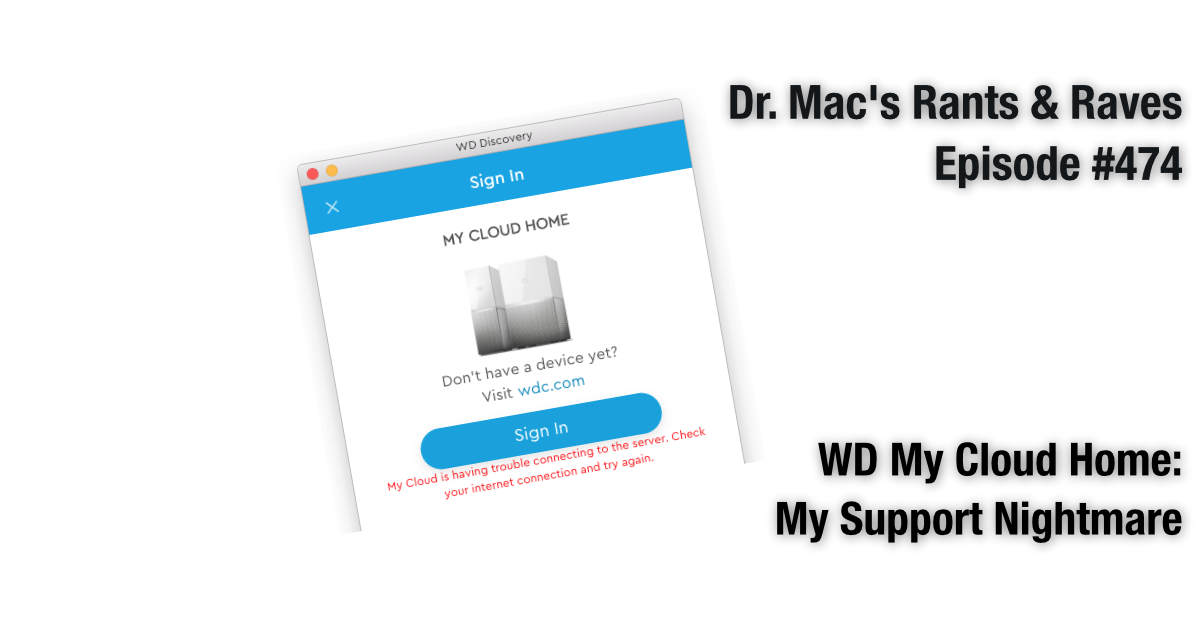
So did you solve the problem ?
I got the same issue 🙁
Sorry for the delayed response. From what we’ve found, the best you can do is check the status of My Cloud: https://status.mycloud.com/os4
Just to add a bit more color to this…Bob has retired, and I don’t believe he’s using the WD My Cloud service any longer. I haven’t heard from him in several months, but the last I knew he was living his best life, driving around the country in an RV and mostly living tech-free 🙂
Nightmare is the right definition for the WD Discovery program
Before I had a Western Digital network drive and WD wrote to me that it was no longer safe and they gave me a discount to replace it with a My Cloud home. I bought My Cloud home with the discount they offered me and it always went wrong now the latest version of WD Discovery even connects it anymore. I thought it sucked because I have a Windows system and it was perfect for Mac evidently it doesn’t either.
Bob:
Curious.
Years ago, I bought a Transporter, a private cloud solution, and even though it is now managed by Nexsan, it still works with macOS 12.2.1 (2017 MBP). I’m not sure the device is even sold anymore. Your Western Digital is much newer, though I wonder whether there might be a hardware incompatibility issue (not sure what machine you’re using).
Regarding servicing, it appears that many, perhaps most, manufacturers in the States off-shore their tech support/troubleshooters, and they can be notoriously unhelpful if not non-responsive. I bought my wife a pair of Sony over the ear wireless headphones from Amazon for her work-from-home set up awhile back, having read great reviews about them. They arrived with the charging port misaligned, so that they could not be charged. I called Amazon, who referred me to Sony, saying that I had missed the return date. The guy from Sony USA had a decidedly Mumbai accent (I work in the region – it was clearly southern India), and the connection had a marked delay. He made it clear that it sounded as if the headphones were damaged. I argued that they arrived that way, to which he continued to argue that if they were ‘damaged’ then Sony could do nothing about it. Caveat emptor.
I bought a SanDisk 2TB Extreme portable SSD, and one day it stopped being recognised by my MBP. The tech support directed me to a website to initiate the replacement, but could not have been less interested in helping me. The website consistently reported that my serial number did not match anything the company sold, nor did the photo of the disk upload to the satisfaction of the website. A subsequent macOS update, or perhaps one from Carbon Copy Cloner (CCC) appeared to have fixed it, sparing me the headache of having to figure out how to replace it.
The point being, Western Digital’s lack of responsiveness, though inexcusable, may not be an aberration.
That is the most childish reason for exempting an entire product reason I have ever seen in a review. How incredibly unprofessional to negate the whole line for a single personal issue, just as likely to do with changes to your own personal setup.
@des_embrey:
I’m not sure you appreciate that ‘caveat emptor’ means that you, the buyer, assume all responsibility. There’s nothing more grown up than that. Sounds like a fair warning to me.
Six days of no response from technical support is hardly a “childish reason” or “unprofessional.” In fact, six days of silence is tantamount to the manufacturer stating, “we don’t care one iota about our customers.”
Your claim that the issue is “just as likely to do with changes to your own personal setup” doesn’t ring as a likely possibility, either. The author clearly said it was working fine for years but started “becoming less and less reliable.” If the trouble was related to a change on Bob’s end, the failure would have been immediate, not gradual.
Buy a Synology RT2600ac router, plug a decent hard drive or SSD into its USB port, and voila, you have an NAS device. Works great.
yes, i’m agree with you.