One task that was always easier on macOS was to rename multiple files at once using Automator. The Files app on iOS/iPadOS doesn’t have a lot of bulk actions. But I finally cracked it with Shortcuts to let you batch rename files on iOS and iPadOS. My shortcut lets you do three specific things: prepend text, append text, and replace text in a file name. If I think of more things to do with file names in the future, I’ll update the shortcut.
Check It Out: Batch Rename Files on iOS Using This Shortcut
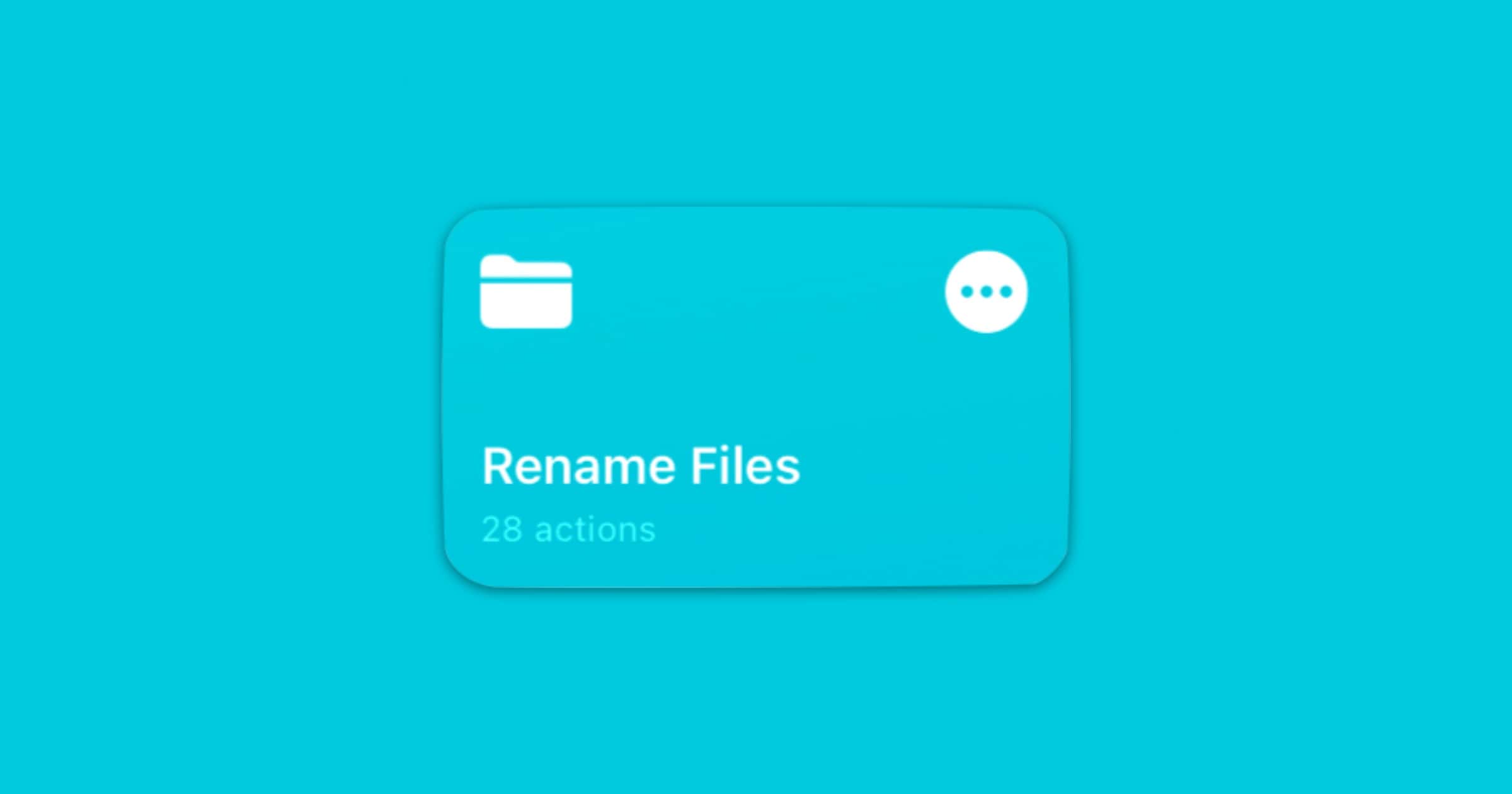
I ran your shortcut to rename three files. It created three new files with the new names, but it was unable to automatically delete the files afterwards.
I’ve been having that problem too. I think it’s a bug in Shortcuts.
Thank you, Andrew!
Pardon me for keeping my Shortcuts security settings to not allowing untrusted shortcuts.
Not at all intended to belittle your work: at least file managers FileBrowser (all editions) and iFiles provide batch renaming.
However, my personal benchmark in batch renaming is Total Commander for Windows. It was surpassed by short-lived NIYoW (Name It Your Way).