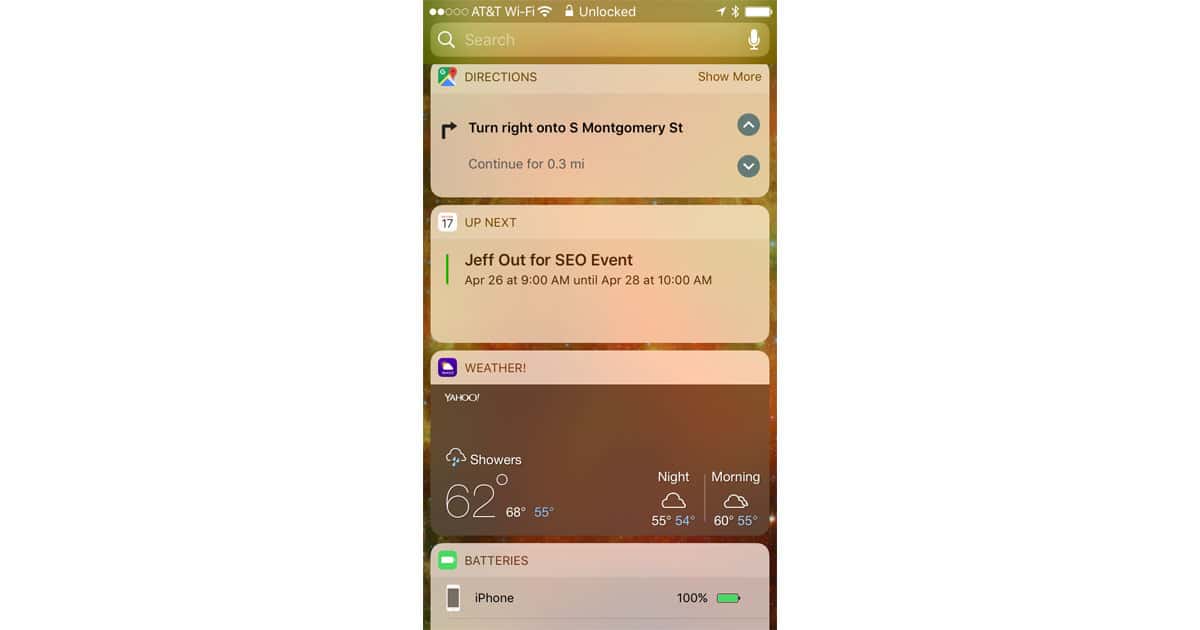Google updated its Google Maps app for iOS Monday. Version 4.30’s chief new feature is turn-by-turn directions on the lock screen courtesy of a Directions widget. With that widget, users can arrow through each direction in any active route from the lock screen or the Today view (swipe left on the Home Screen). Users can also send their location via Google Maps through iMessage. Both features give Google Maps a dramatically more integrated experience in iOS, erasing some of the pain points of not being the built-in Maps service for Apple’s mobile operating system. The Directions widget will need to be added to your lock screen, while the location feature is available through iMessage. The update is free, meaning you remain the product.
Check It Out: Google Maps for iOS Adds Turn-by-Turn Directions to Lock Screen Widget